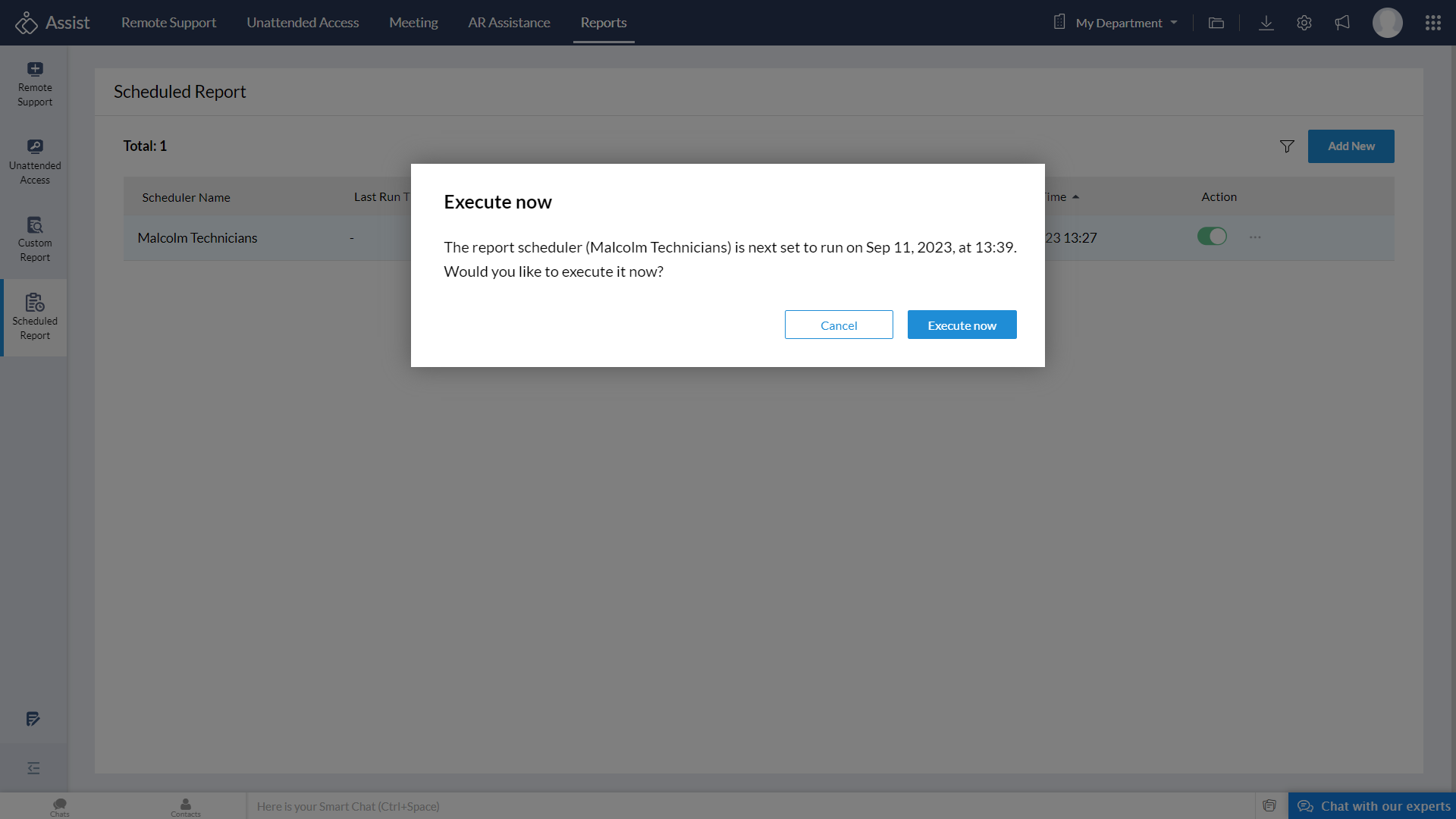Scheduled Reports
The Scheduled Reports feature enables technicians to automate report generation and delivery, offering timely insights without the need for manual intervention. With Scheduled Reports, you can easily personalize report schedules, ensuring that essential information reaches you at regular intervals.
To create a Report scheduler
- Navigate to Reports > Scheduled Report.
Click Start a new Scheduler.
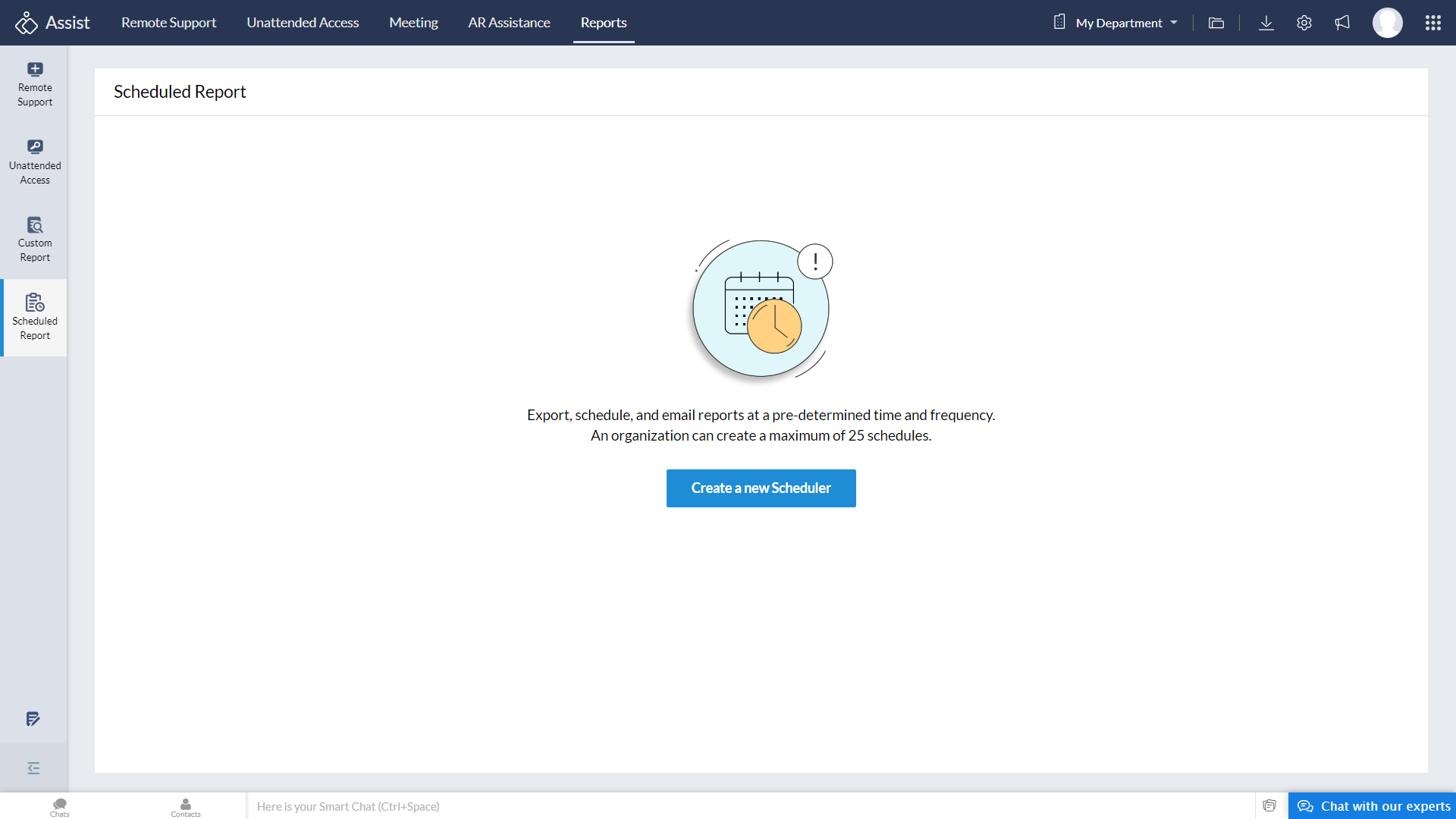
Provide details like Scheduler Name and Description (Description should be under 500 characters).
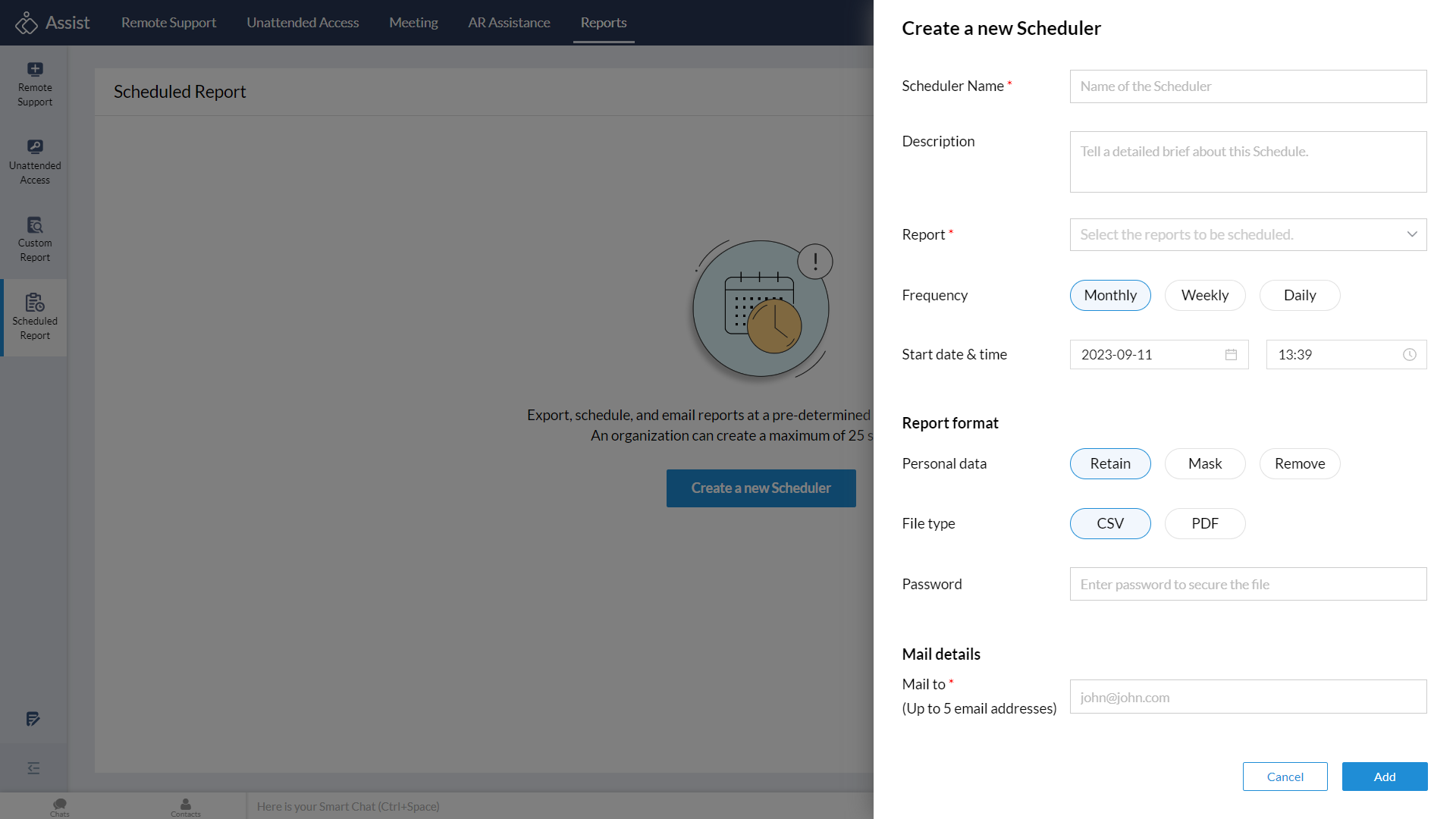
Select at least one desired report from the drop-down menu for scheduling and mailing.

- Customize the mailing frequency as Monthly, Weekly, or Daily based on your needs.
- Specify the start date & time; note that the start date & time must be after the current date & time.
- Your personal information can be retained, masked, or removed as per the selected preference.
- For added security, you can set a password to protect your report.
Enter the email addresses to which the reports should be sent, up to a maximum of five.
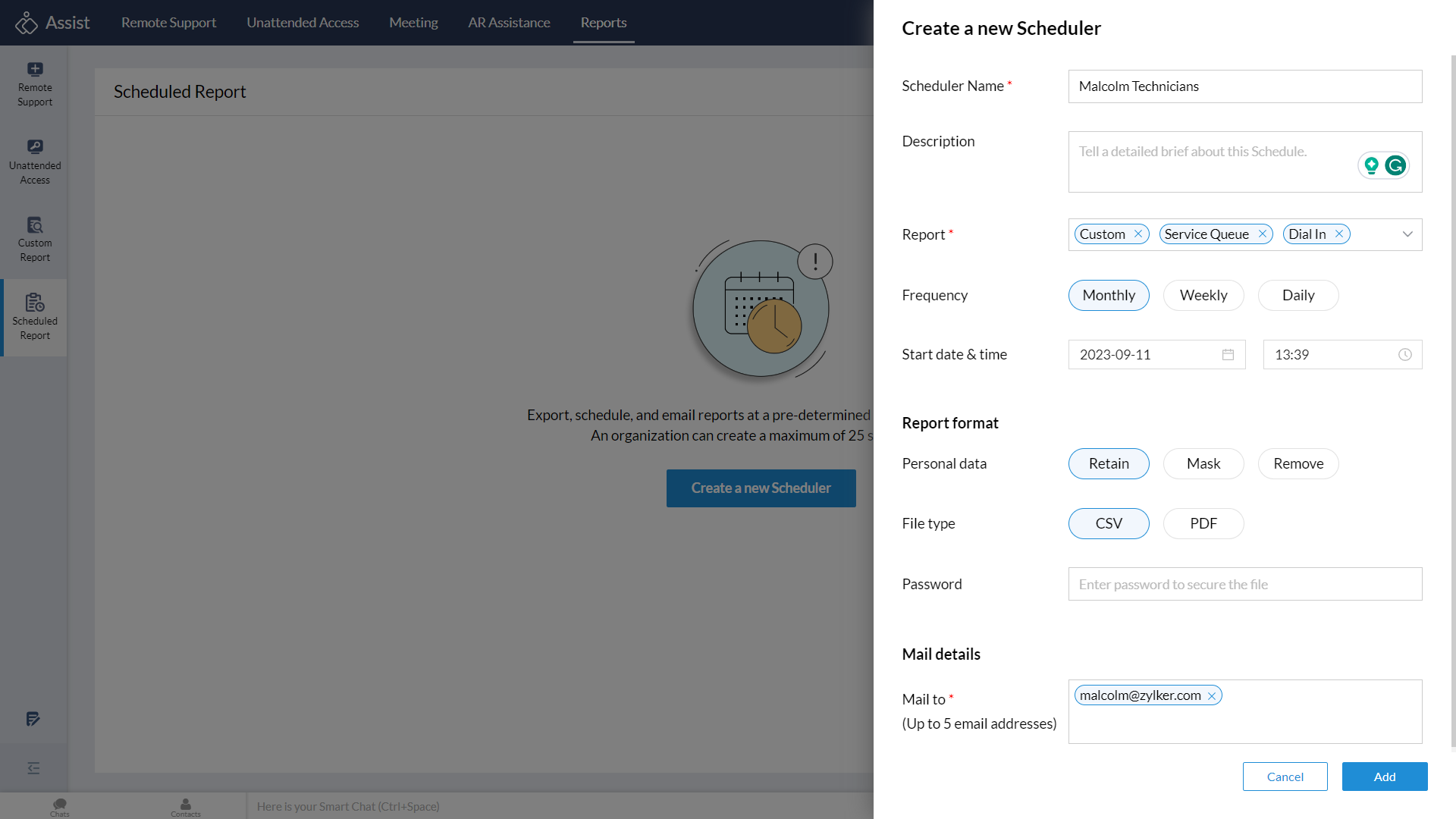
After successfully creating a scheduler, the subsequent scheduler will automatically follow the set frequency.
To view the created scheduler
Click on scheduler to view its details.
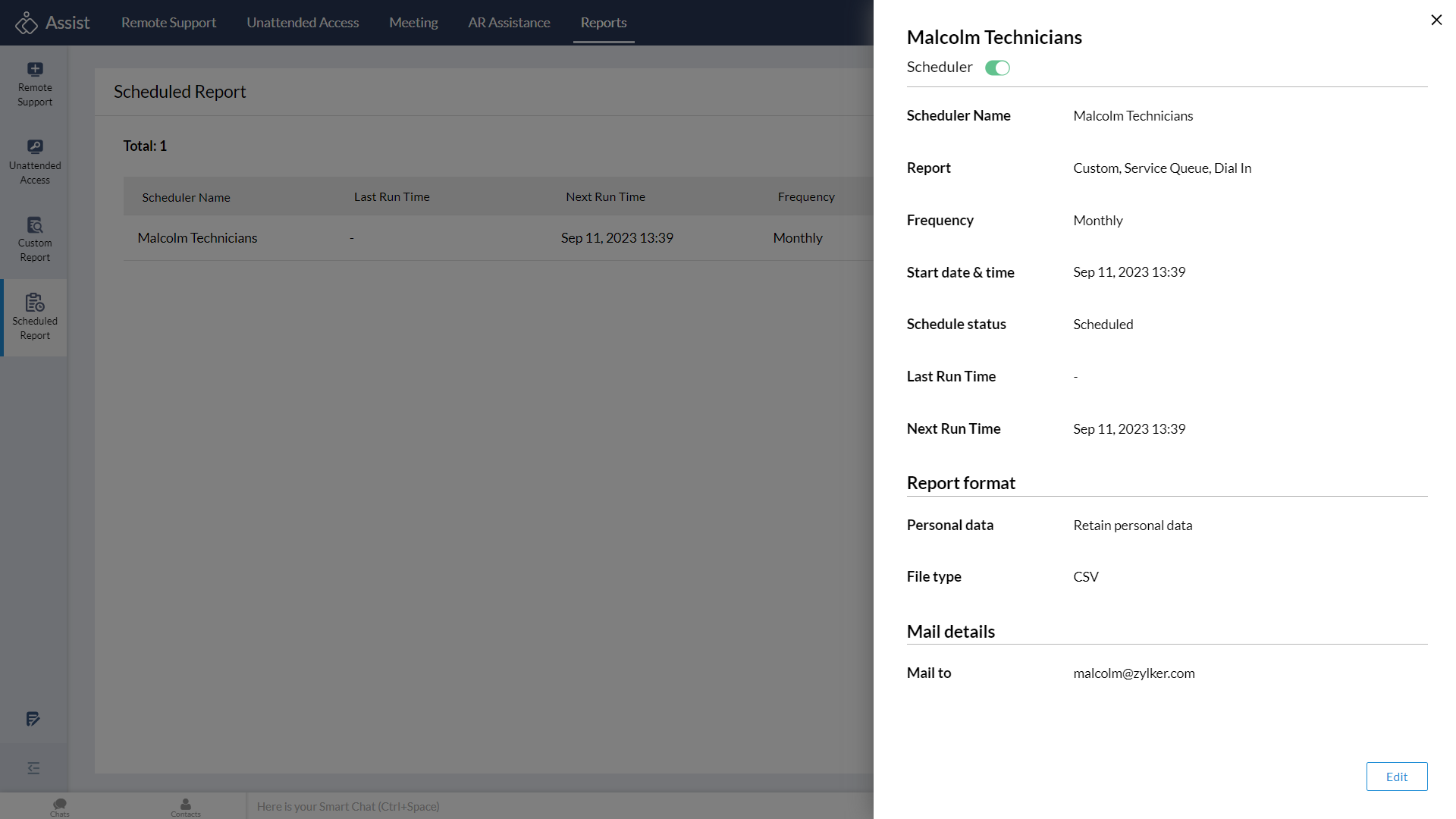
To modify or delete the scheduler
You can modify or delete the scheduler by clicking the three dots icon and choosing Modify or Delete respectively. Scheduler will always be active in status unless deleted or disabled.
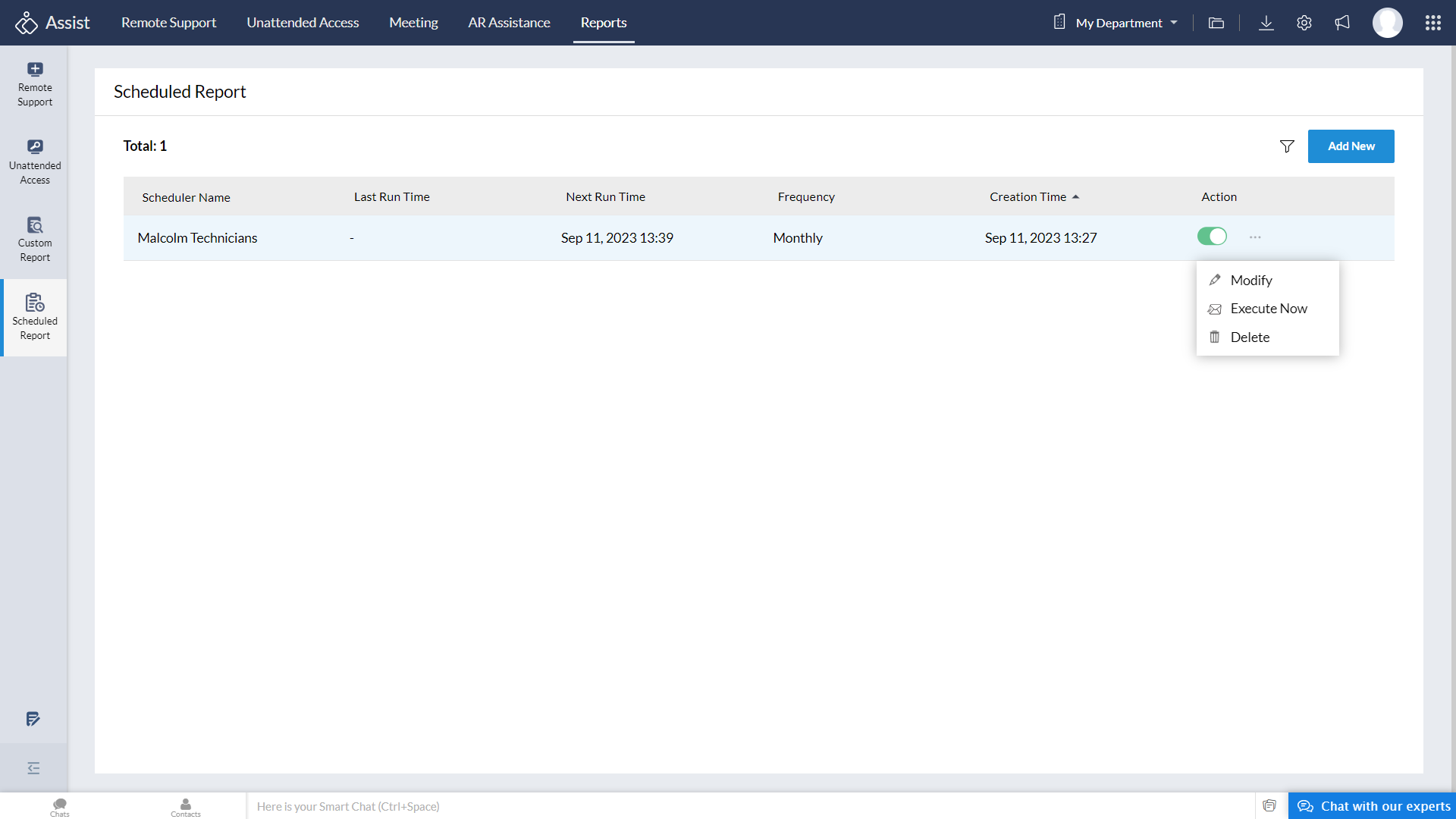
Note: After deletion, you will no longer receive any subsequent email reports.
To execute the scheduler
Execute Now allows you to instantly receive reports to the specified email addresses. This option is available only when the scheduler is active. Using Execute Now will not impact your upcoming scheduled report delivery time.
Click the three dots icon and choose Execute Now.
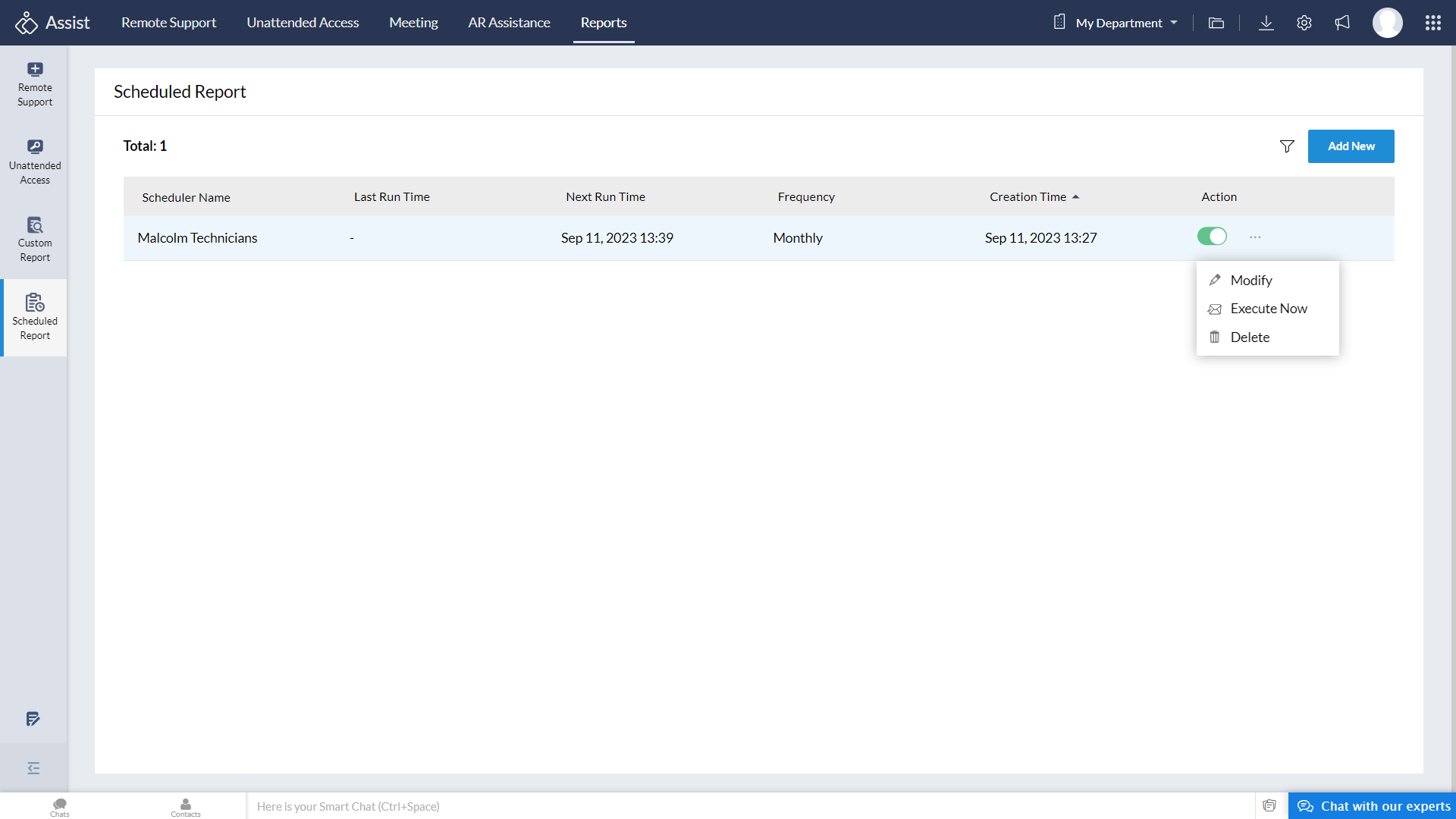
A confirmation prompt will be shown as below. Click Execute now to proceed.