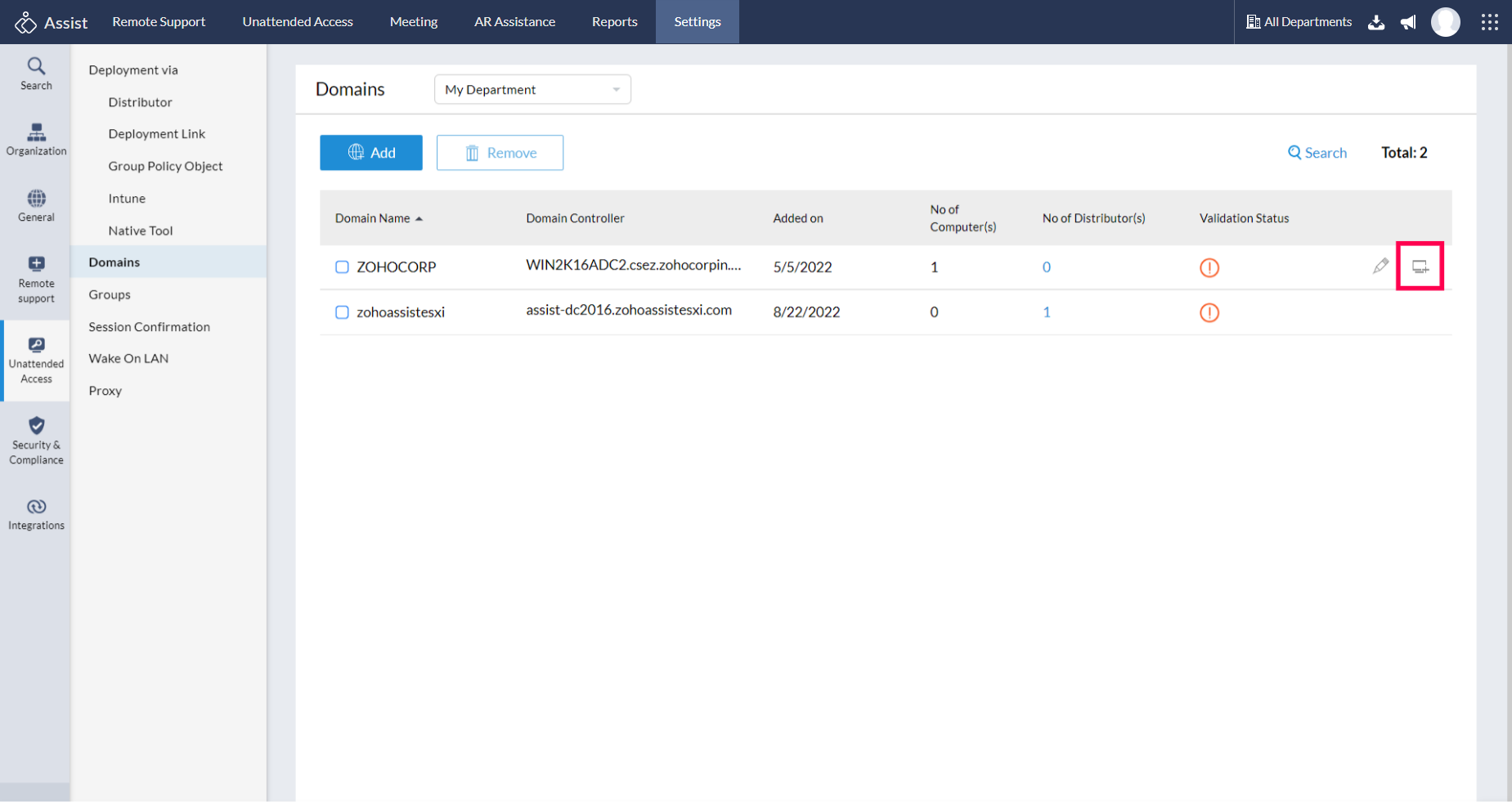Configure Domain
The list of domains validated for unattended access will be displayed here. You can add, manage, and configure domains.
- Navigate to Settings > Unattended access > Domains.
- All domains will be displayed by default.
Click Add to add and validate a new domain.
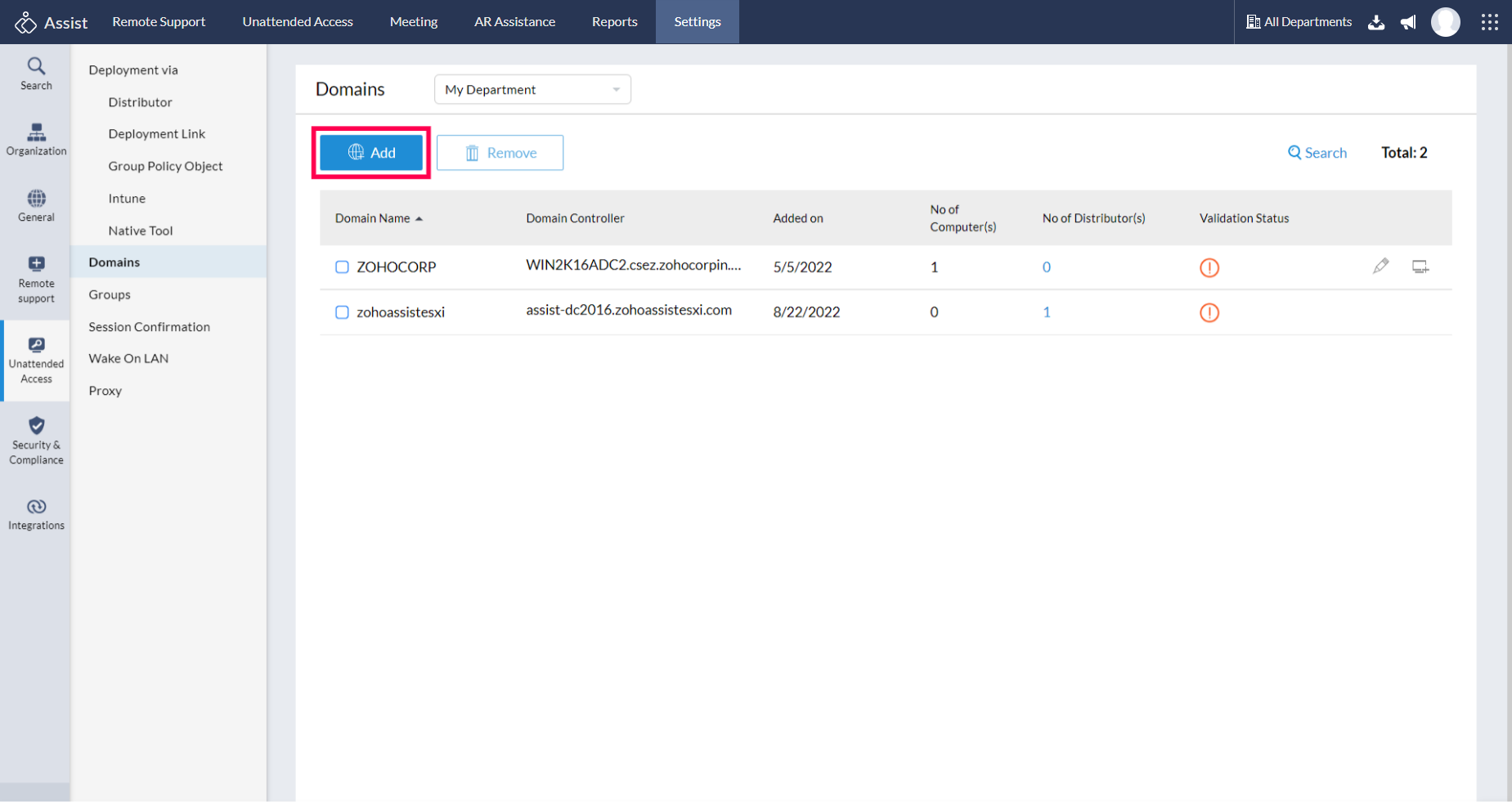
Select the domain which you want to configure for unattended access.
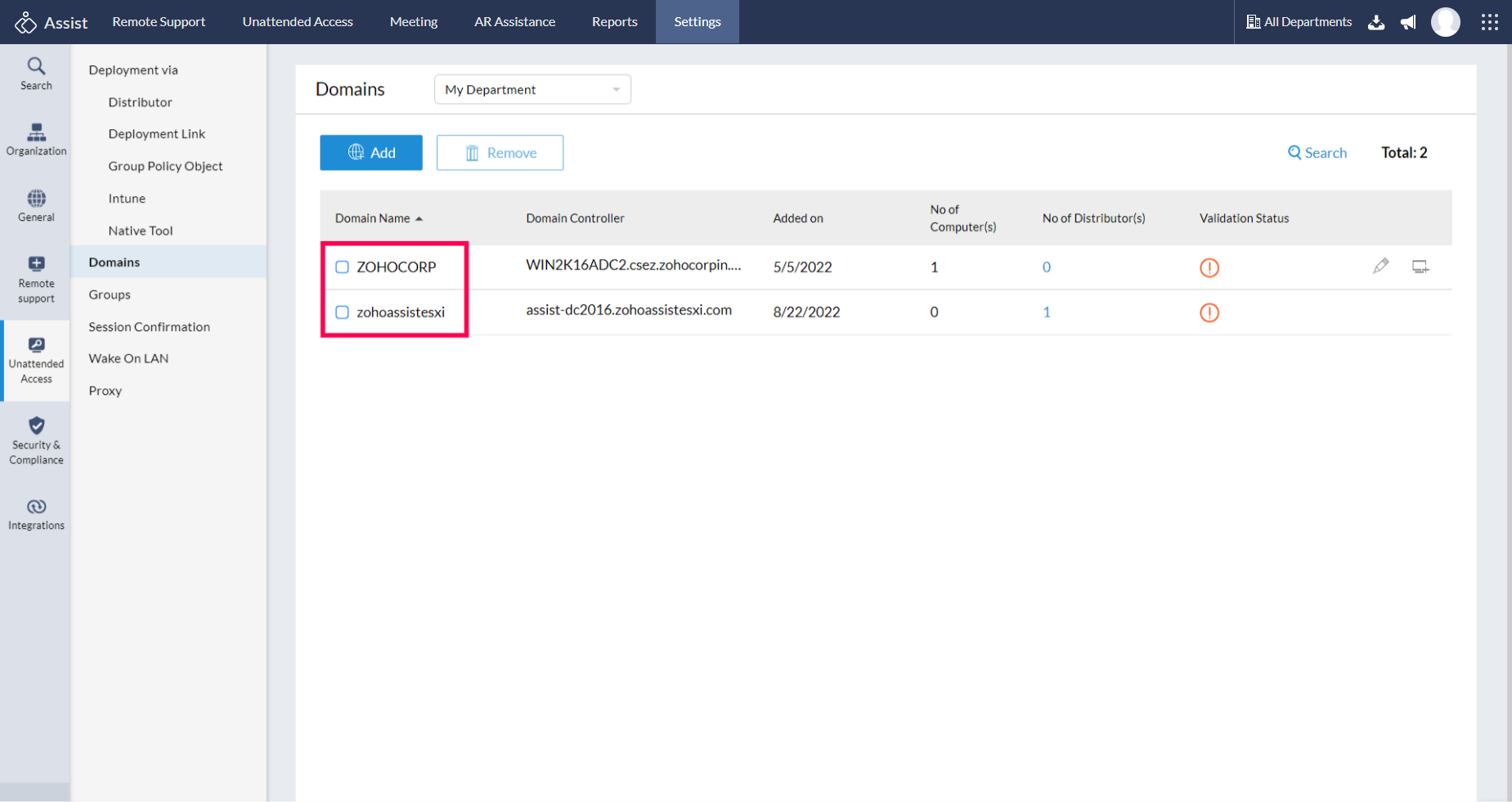
Click Edit to edit the domain details and then validate the domain.
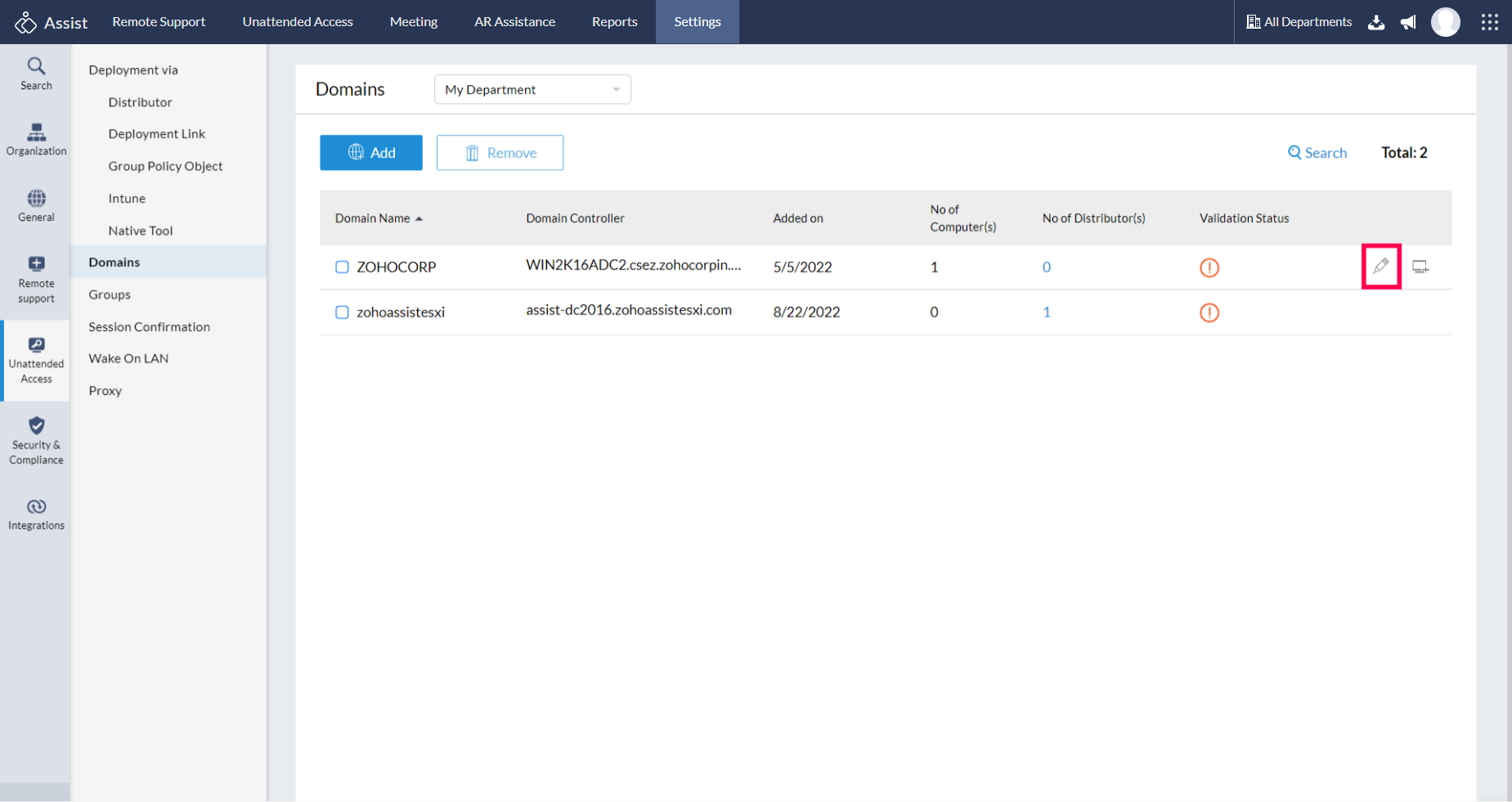
Click Add Computer to add new computer(s) to the list of devices.