Back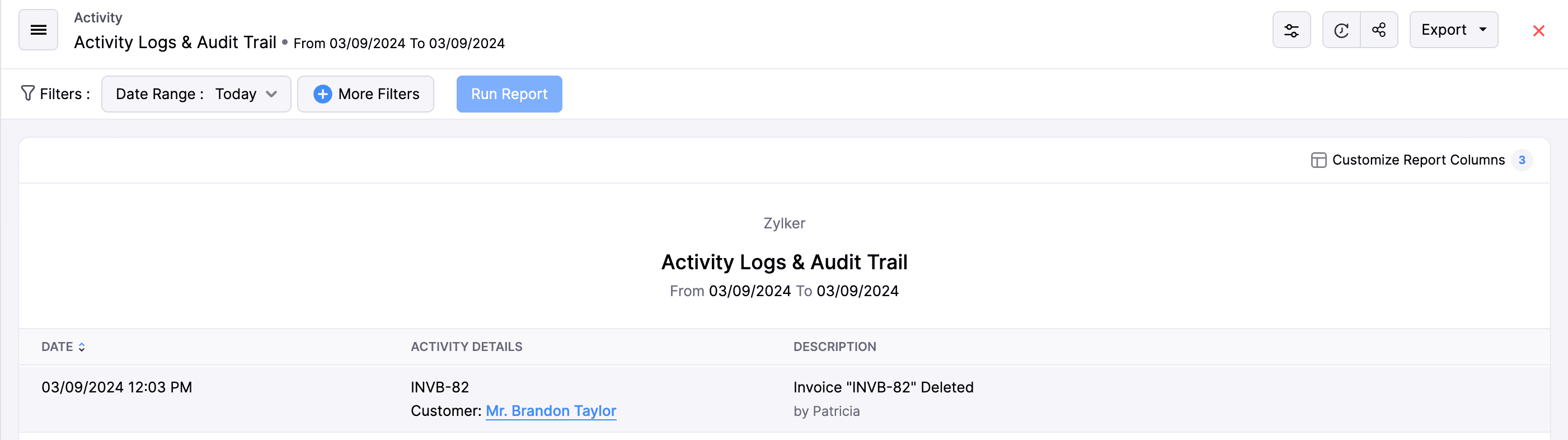
Will I be able to retrieve deleted transactions in Zoho Books?
No, once you delete a transaction, you cannot retrieve it in Zoho Books. However, you can check the Activity Log and Audit Trail report to find out the user who deleted it. Here’s how you can verify it:
- Go to the Reports module on the left sidebar.
- Select Activity Logs & Audit Trail Report under Activity or search for Activity Logs & Audit Trail Report in the Search Report field.
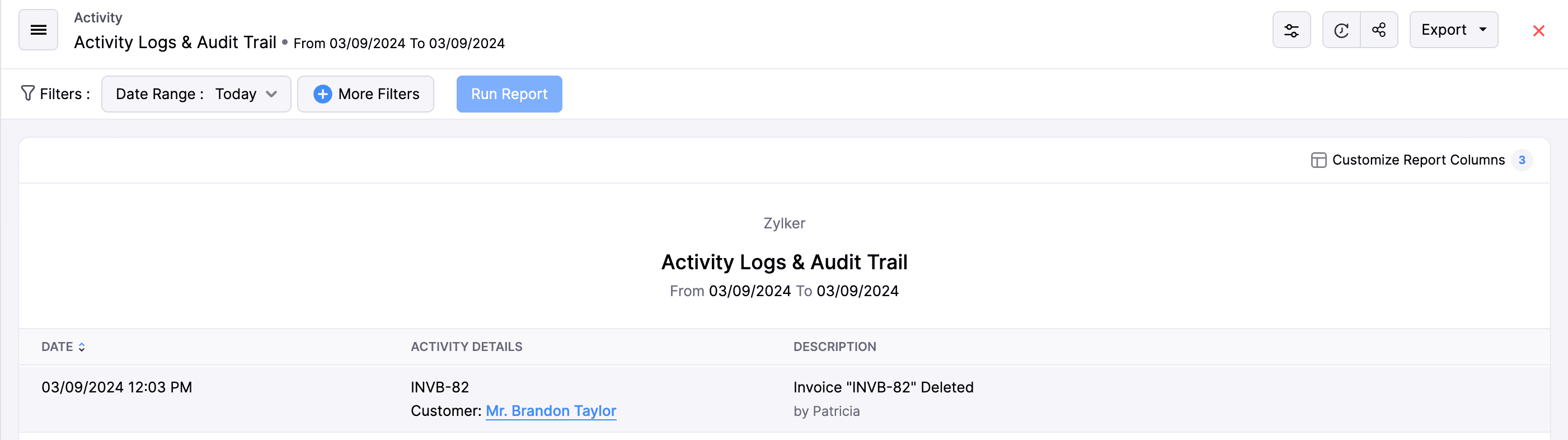
Notes: The invoice creation entry would also be recorded in the Activity Logs & Audit Trail Report. In this report, you can search for the invoice number and click Audit Trail against that invoice. On the page that follows, you can find details related to the transaction.
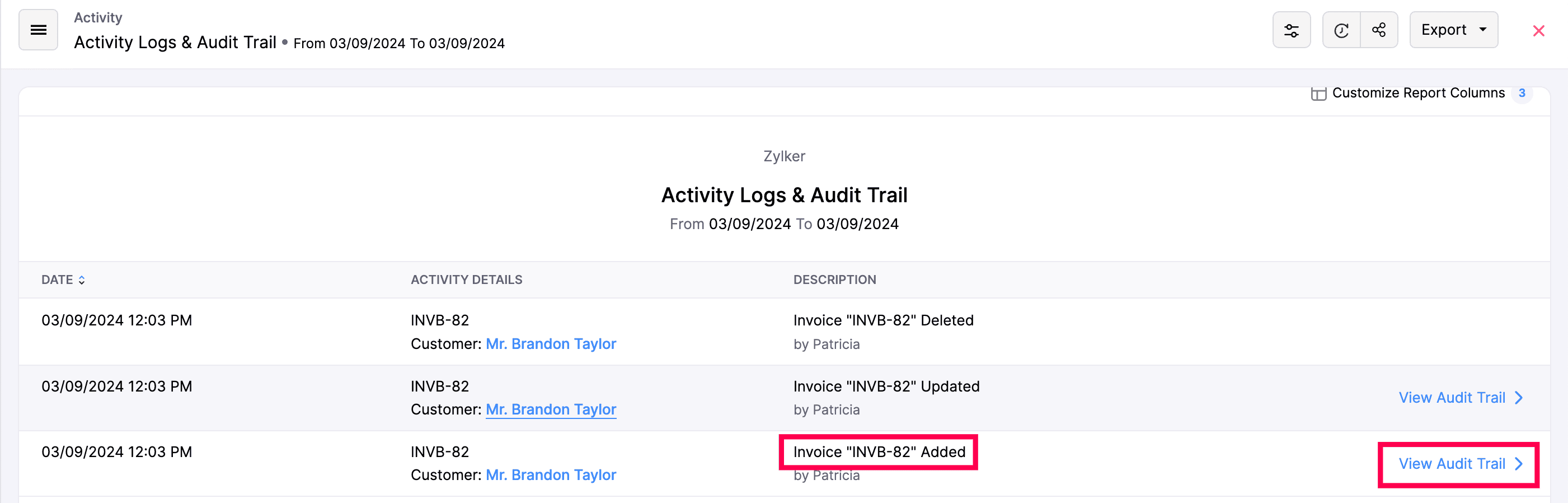 .
.


 Yes
Yes