Back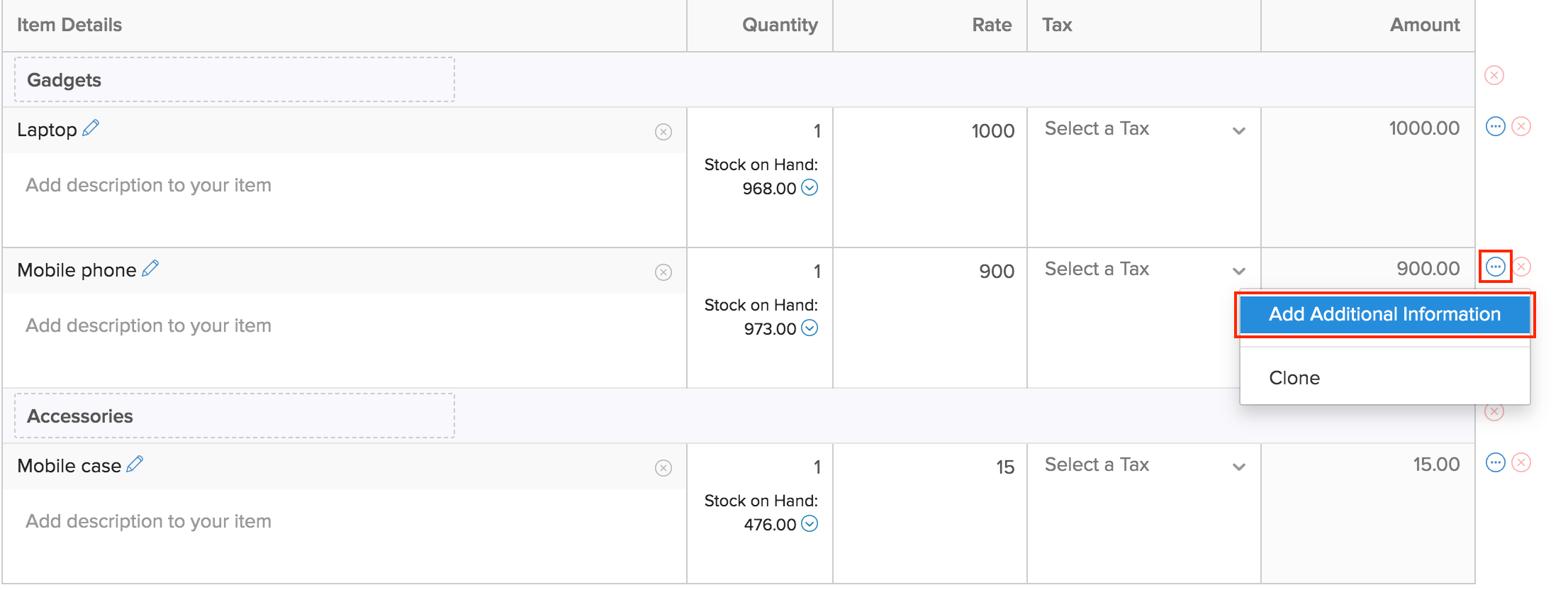
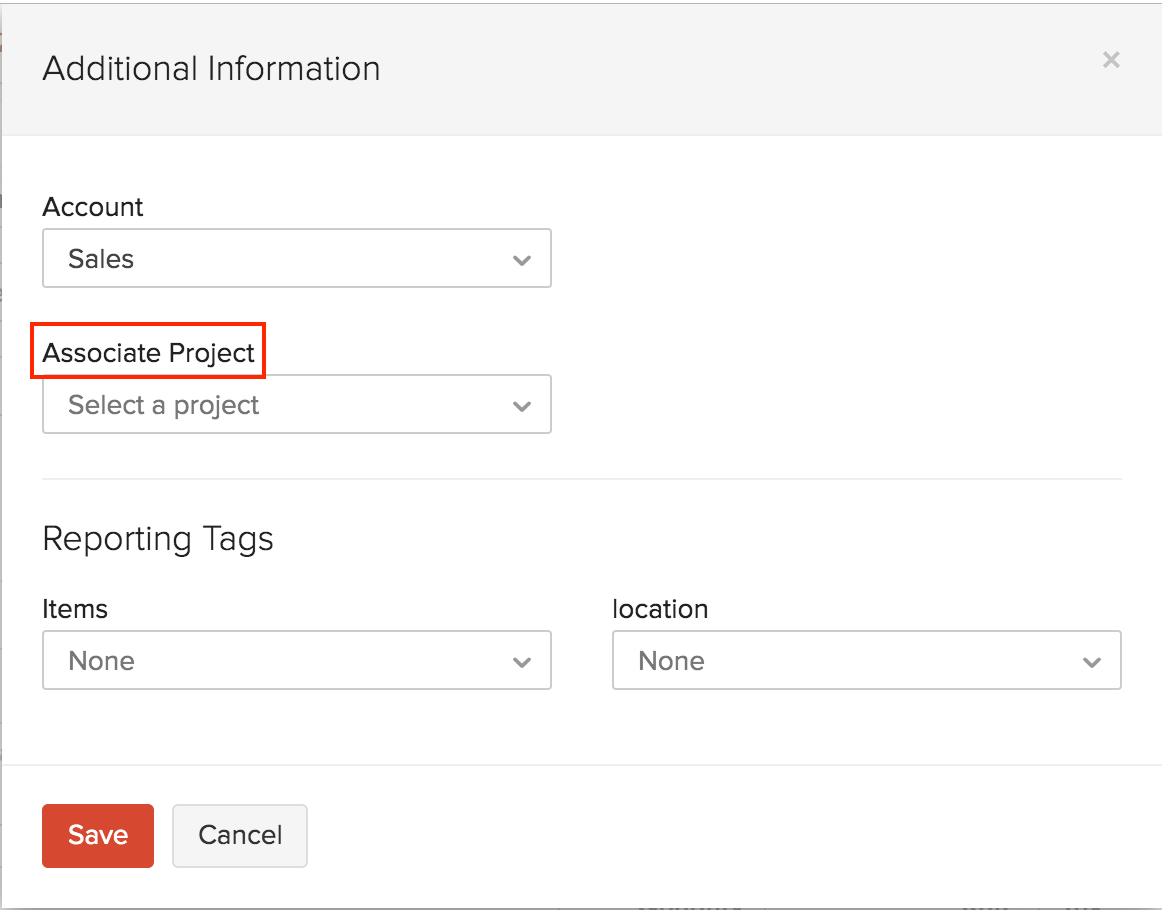
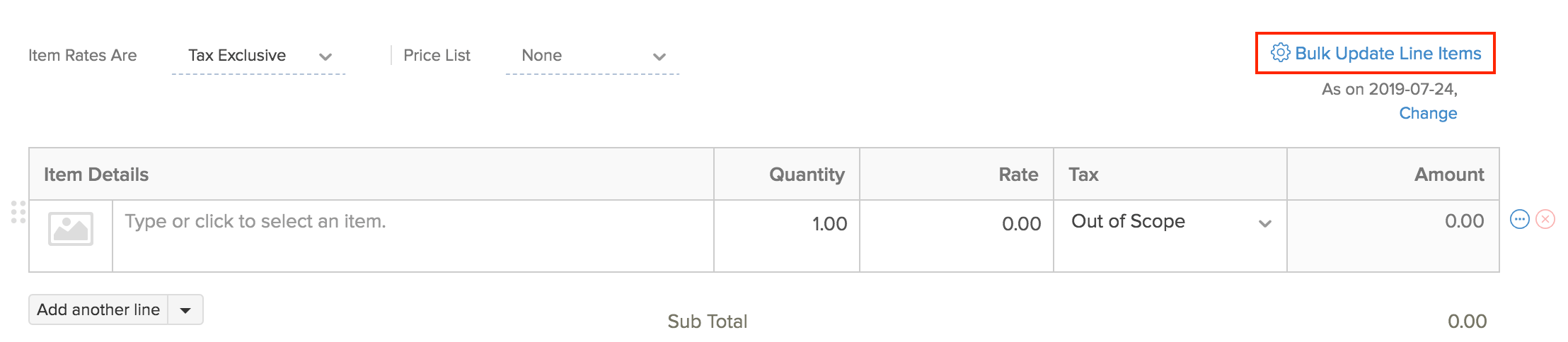
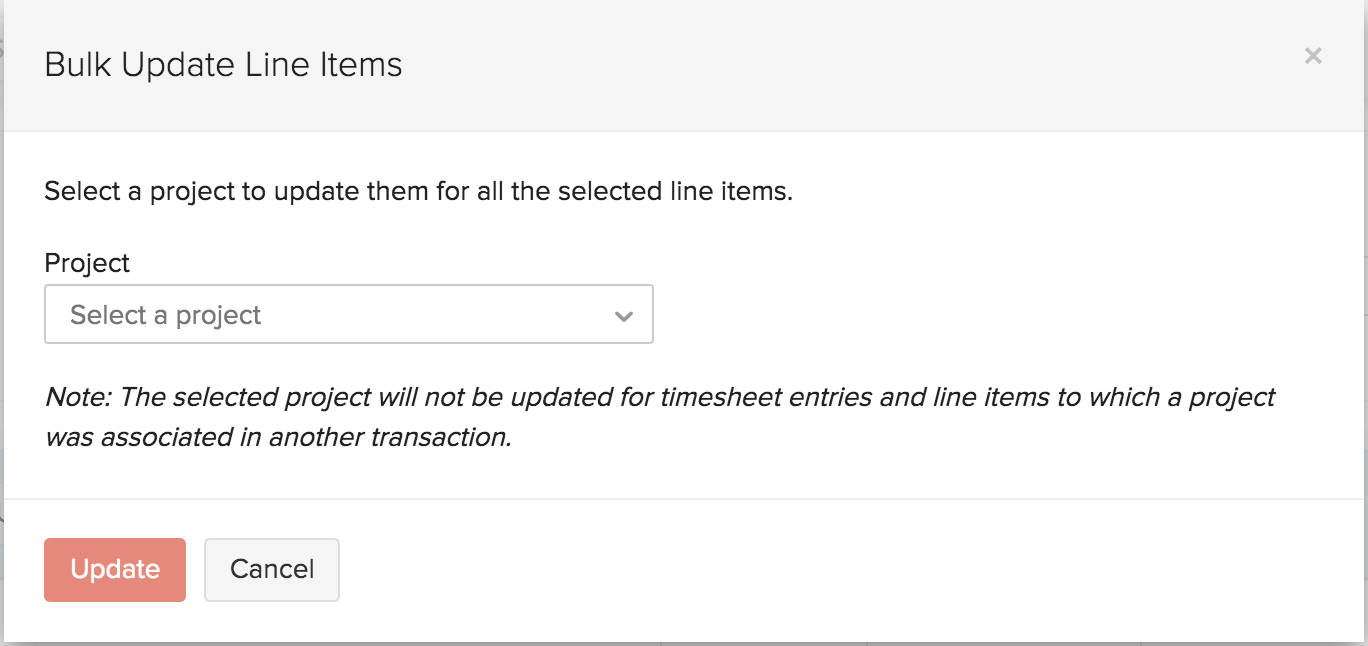
I’ve completed a certain part of the job and I want to invoice my customer for it. Can I do this in Zoho Books?
Yes, you can can invoice your customer for partial completion of a project. Here’s How:
- Go to the Invoices module.
- Create a new transaction or edit an existing one.
- In the Item Details section, click the More icon (⁝) next to the line item you have added.
- Select Show Additional Information.
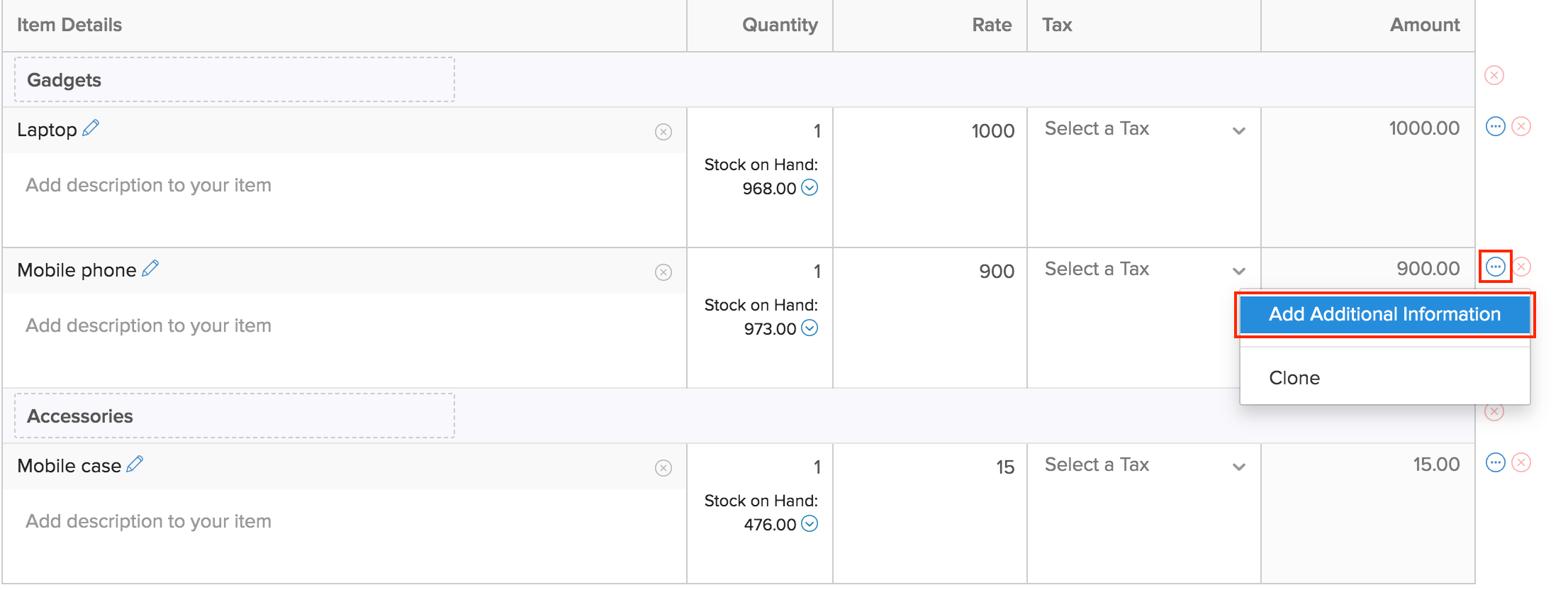
- Select the project from the Select a project drop-down.
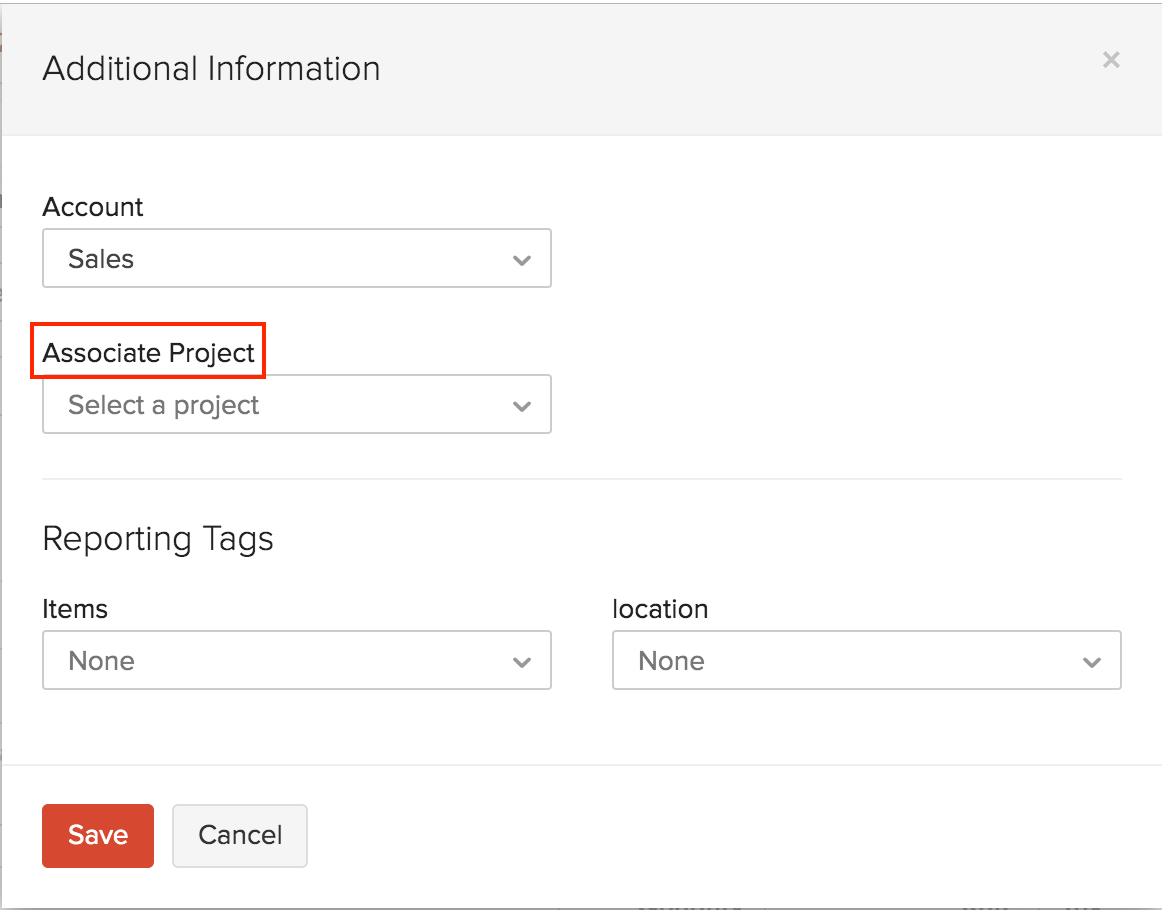
- After entering all the other required details, save the transaction by clicking Save.
You can also bulk associate projects to multiple line items. To bulk update:
- Navigate to the Sales module and choose Invoices.
- Click + New in the top right corner of the page.
- Enter the required details.
- Click the Bulk Update Line Items in the Item Details table.
- Choose Bulk Update Line Items.
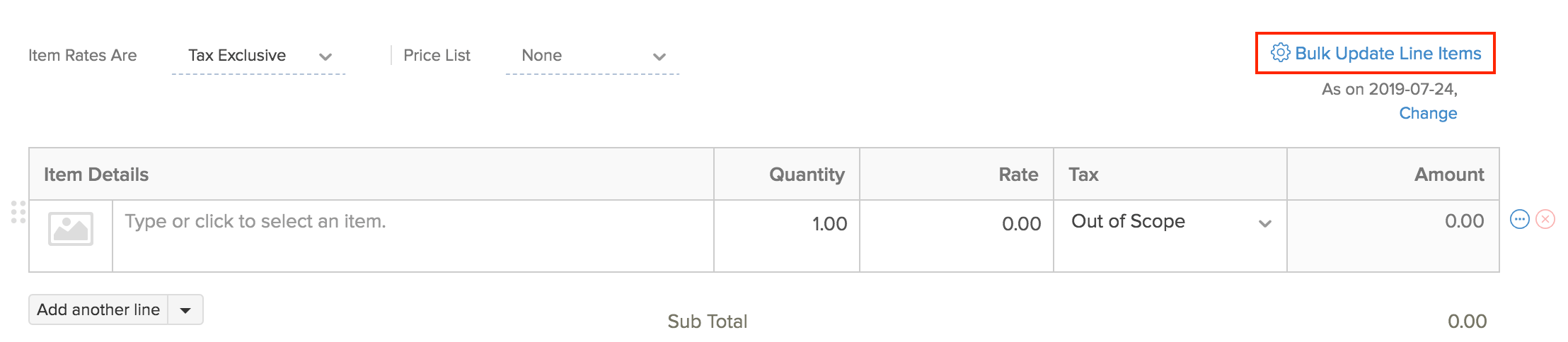
Click Update Projects.
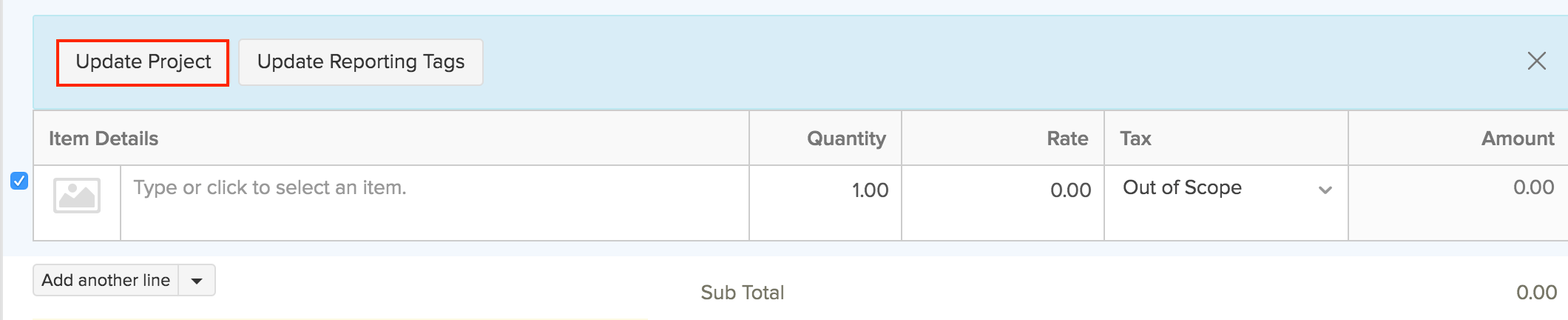
Select the projects to update from the Projects dropdown.
Click Update.
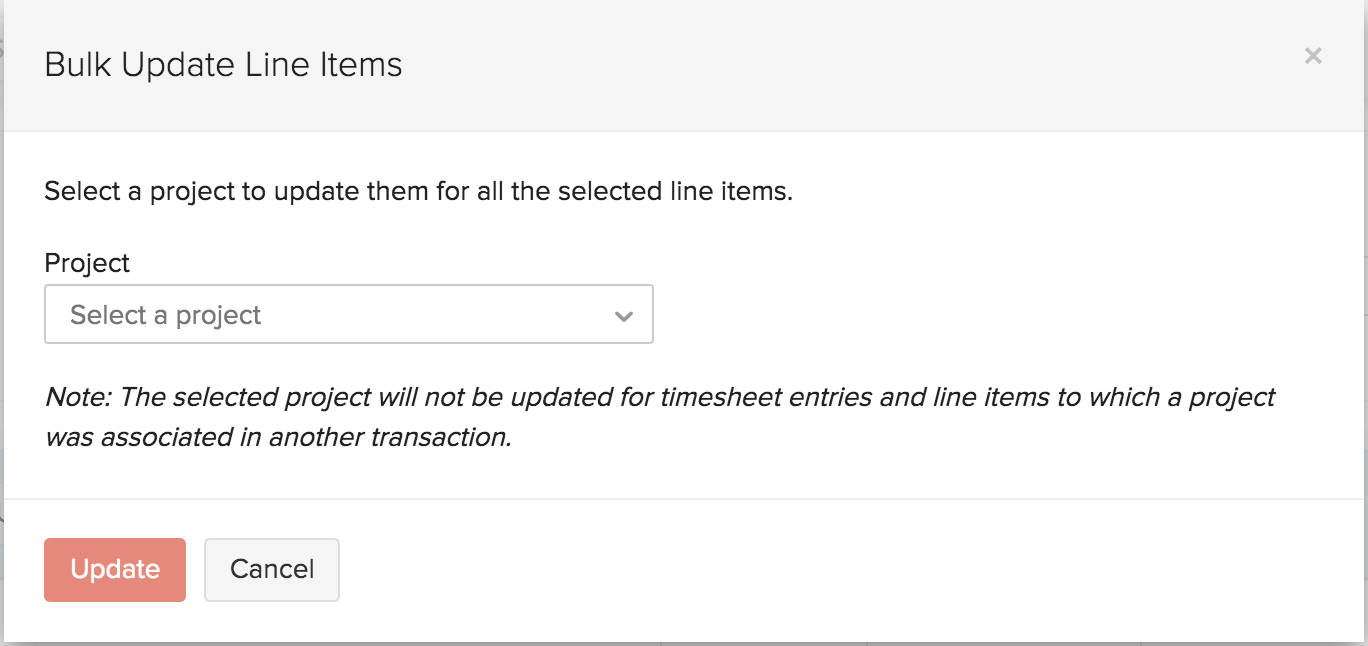


 Yes
Yes