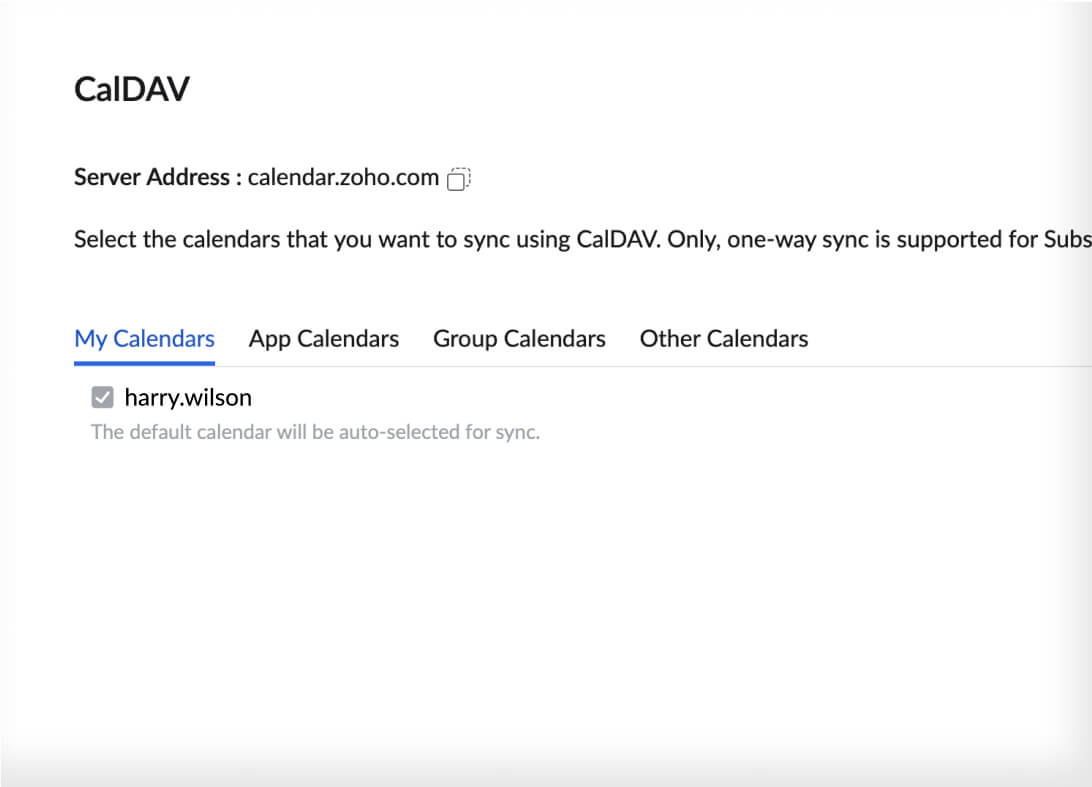Different calendars. One seamless experience.
Multiple calendars shouldn't mean disjointed priorities and missed events. Zoho Calendar syncs with other calendars—such as Google Calendar, Outlook calendar, and Calendly—to let you view and make changes to your events from a single calendar.
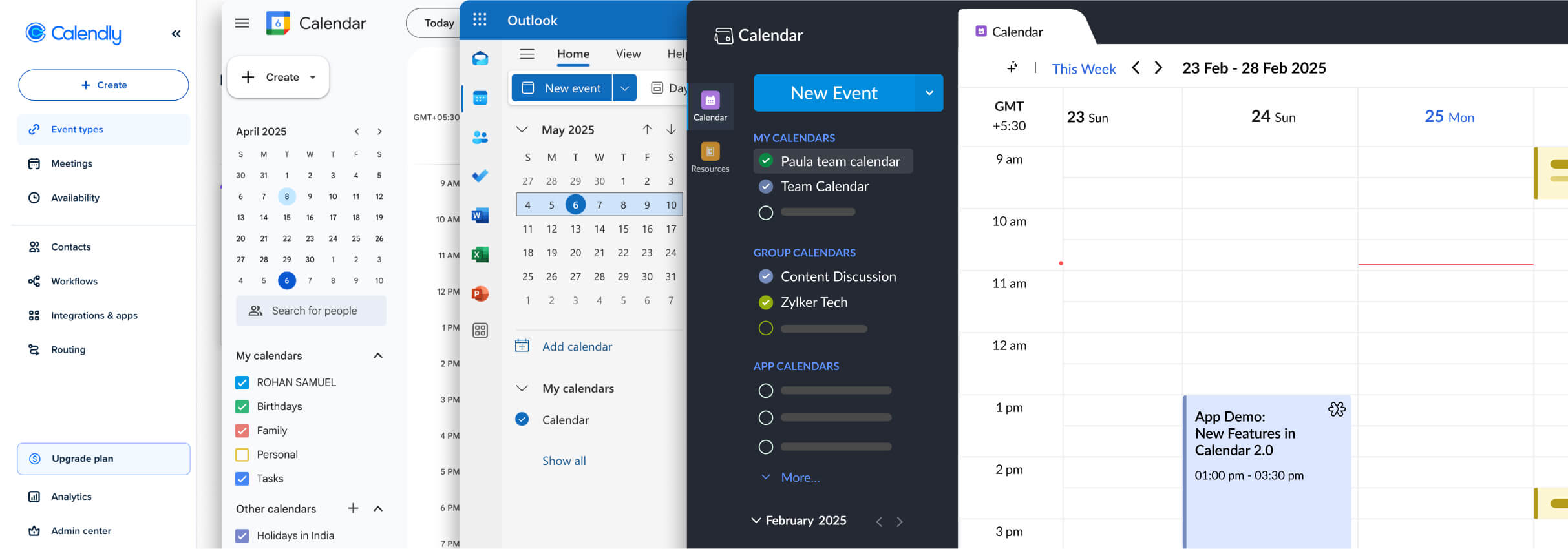
Syncing Zoho Calendar with Google, Outlook, and Calendly
If you're using Zoho Calendar for your business and Google Calendar for your personal needs, you can now sync them to display all of the events from both platforms. This lets you view and make changes to your events from a single place. Outlook calendar can also be synced with Zoho Calendar to display events, where you can manage and make changes to them. The Calendly sync displays events in Zoho Calendar, but you cannot make changes to them.
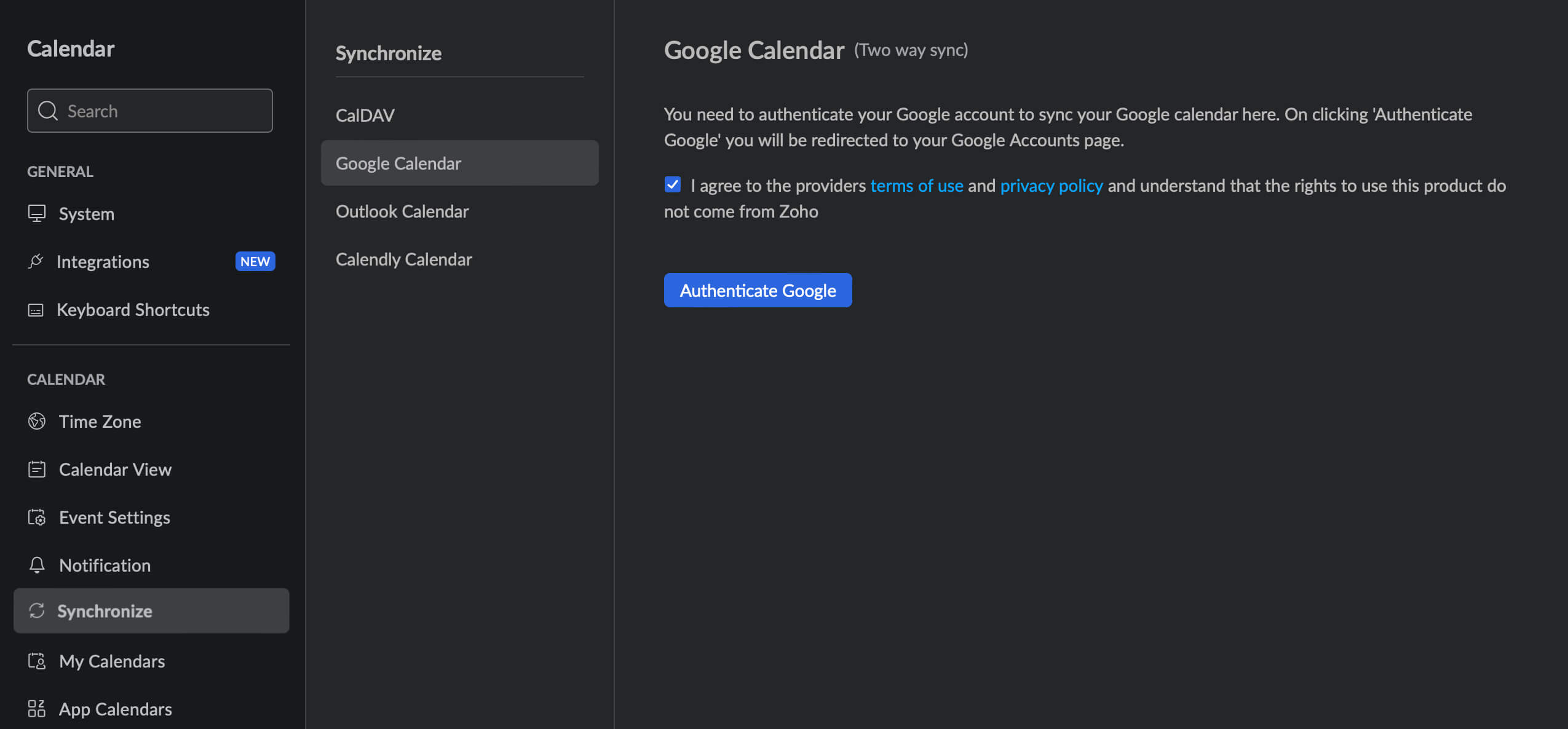
Use CalDav to sync with your native calendars.
Native calendars can also be synced with Zoho Calendar with the CalDav protocol. This allows you to manage events from calendars such as Apple Calendar, Thunderbird, and more from Zoho Calendar. The events you create in your native calendars automatically sync with your Zoho Calendar, offering a connected experience on multiple devices.