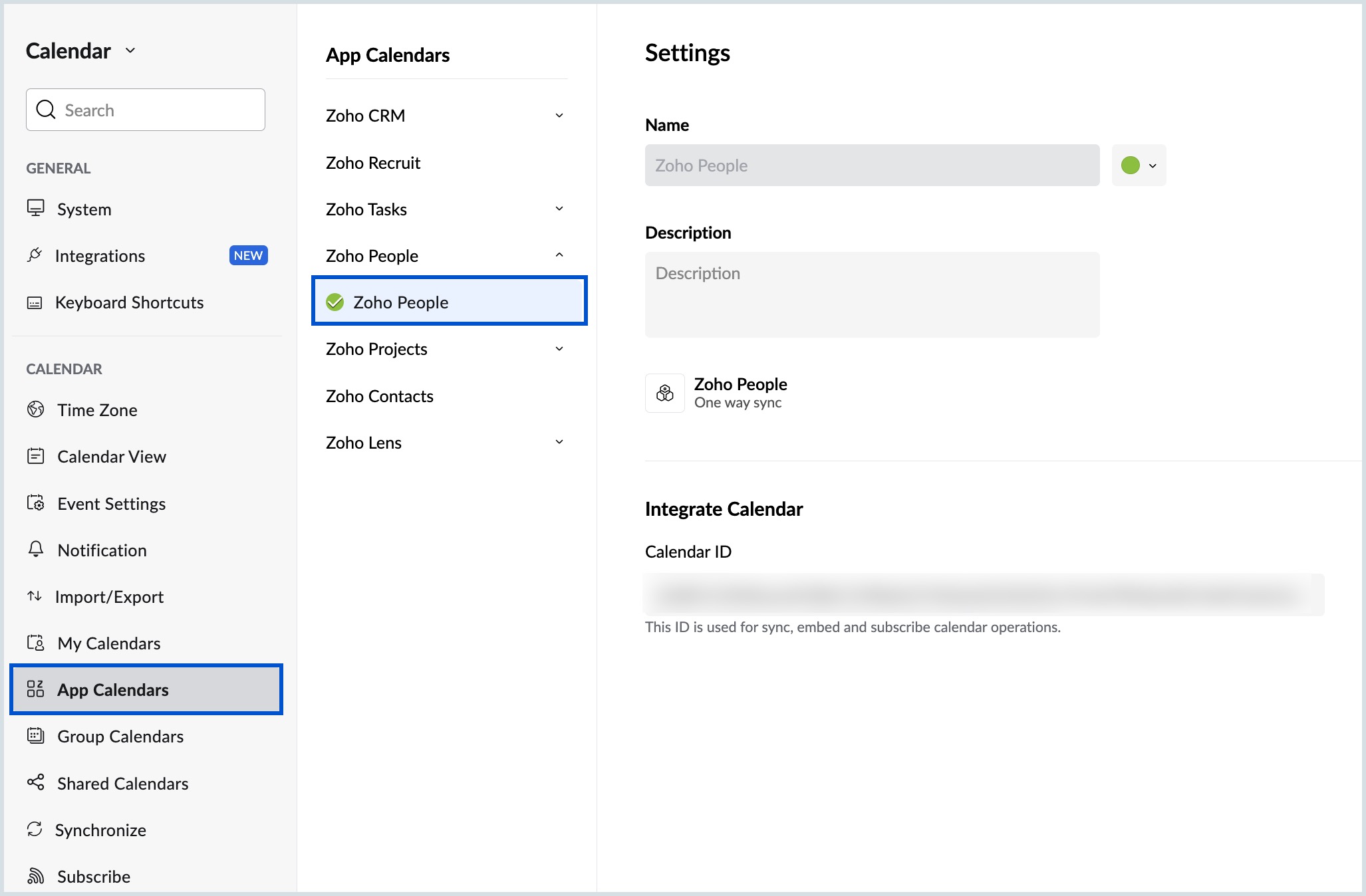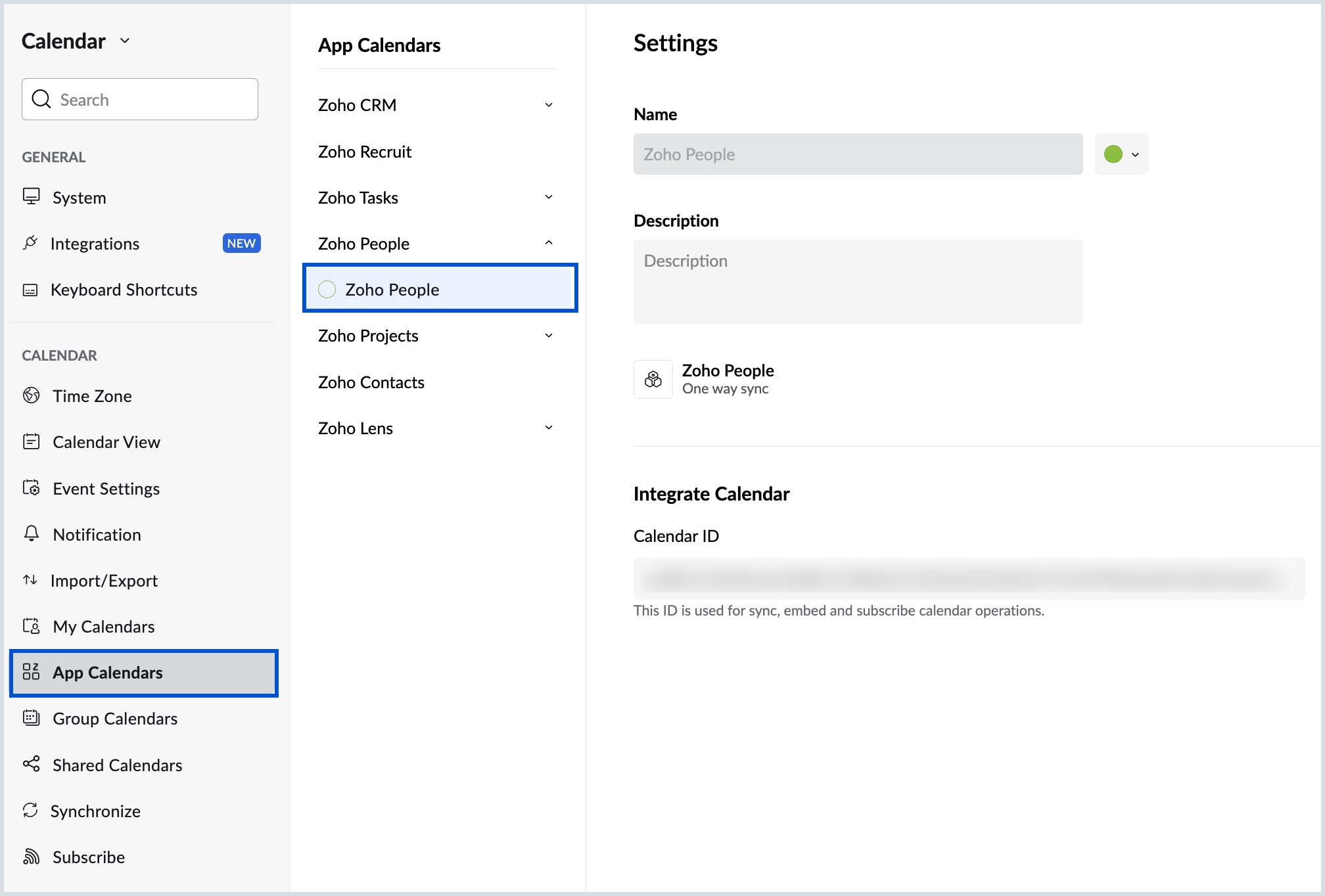Zoho People Sync
Zoho People is a cloud-based, comprehensive HR software that streamlines your employee management. With features like attendance tracking, leave management, timesheets, employee self-service, and various features, it is an one-stop solution for all your employee related operations.
Zoho People's one-way sync with Zoho Calendar allows you to view your holiday details for the year, leave application status, and other people-related organizational sync in your calendar account without needing to log in to your Zoho People page. It enables you to manage your schedules, appointments, and reminders effortlessly.
Note:
- To access this feature, the organization needs to be subscribed to Zoho People.
- This integration is available for organizations that use one of our paid plans.
Set Up Zoho People Sync
Follow the below steps to sync your Zoho People with Zoho Calendar account.
- Log in to your Zoho Calendar account.
- Click the Settings icon on the top right corner.
- Navigate to the App Calendars in the Calendar page and select Zoho People from the list of apps displayed.
- Select the calendar from the list to enable it for your Zoho Calendar sync, if it is not enabled by default.
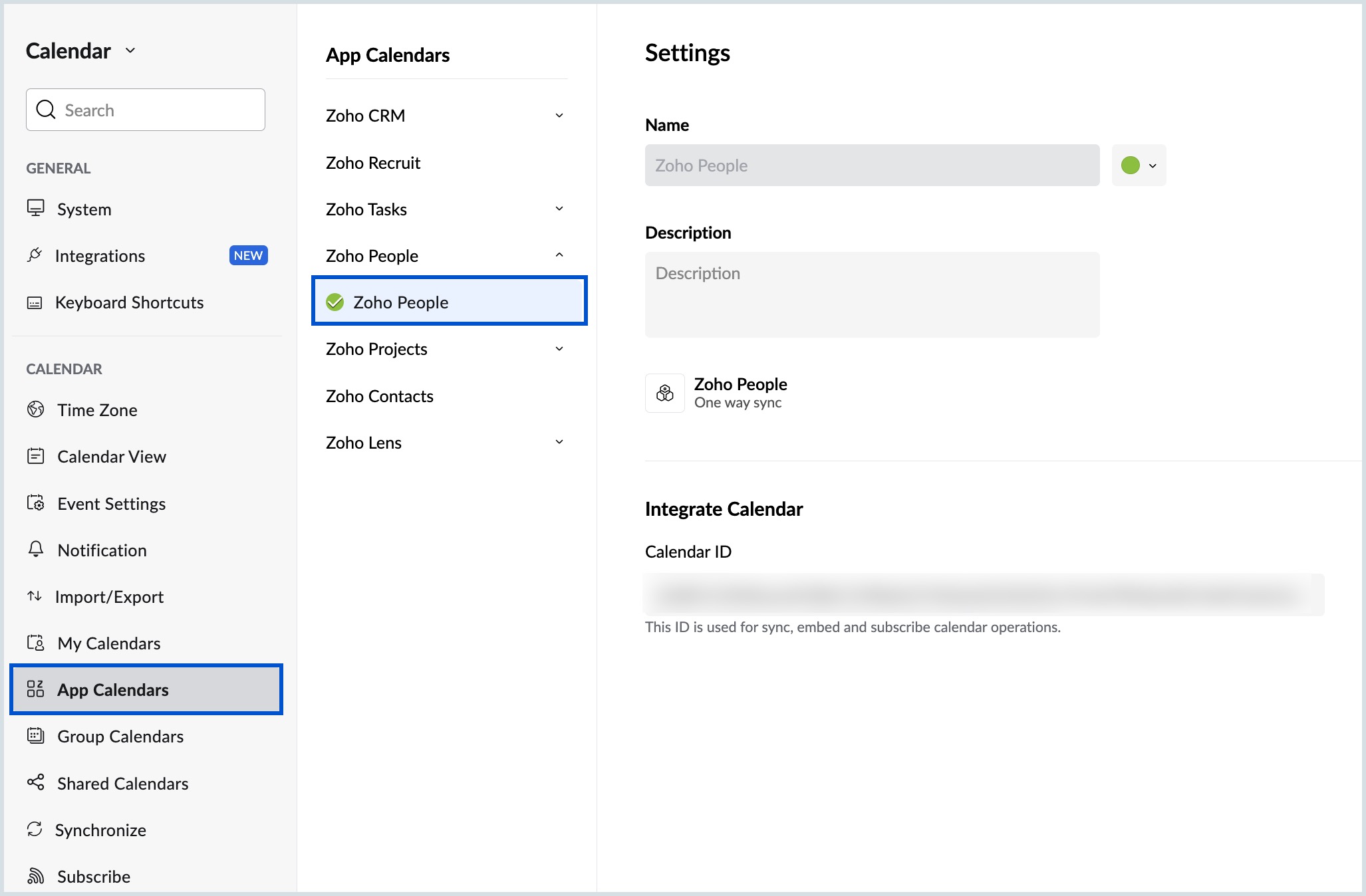
The Zoho People calendar is now synced with your Zoho Calendar.
Steps to Turn Off Zoho People Sync
Follow the below mentioned steps to turn off the sync between Zoho People and Zoho Calendar.
- Log in to your Zoho Calendar account.
- Click the Settings icon on the top right corner.
- Navigate to the App Calendars in the Calendar page and select Zoho People from the list of apps displayed.
- Unselect the calendar to disable the sync.
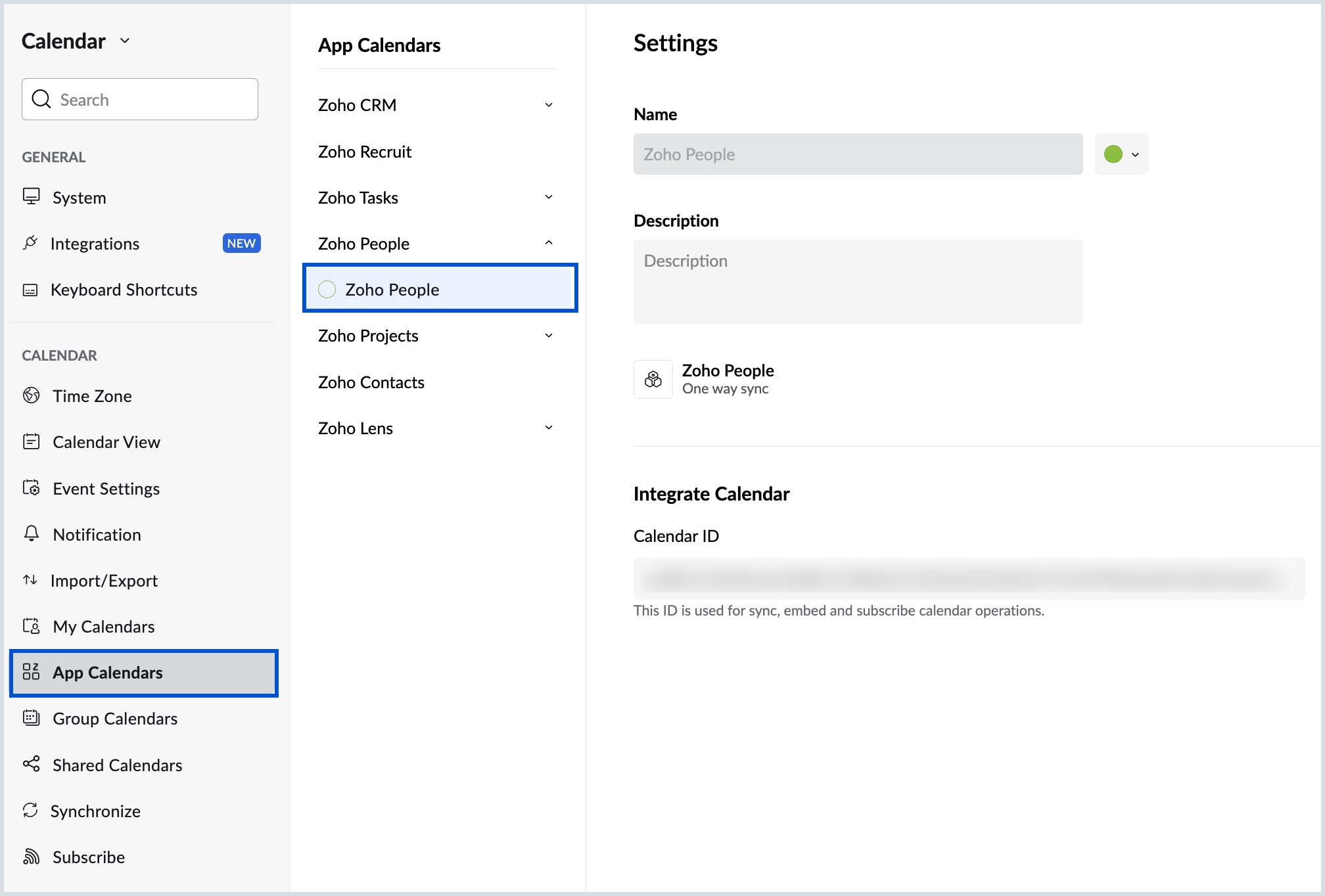
List of Syncs
Below are the features that sync up between your Zoho People and Zoho Calendar account.
Initial Organization Sync
The initial sync with Zoho Calendar is performed by the super admin of Zoho People. This process enables Zoho People's calendar for users to view within their Zoho Calendar. The sync is made for both existing and new user sign up.
Note:
In case a user is associated with multiple organizations, the user's default organization is synced to their Zoho Calendar.
Holiday Sync
You can view your list of holidays set by your organization for the current year starting from 1st January to 31st December within your calendar. Changes made to these holidays like addition/updation and deletion of existing holidays are updated to your calendar automatically. You can even view the restricted holidays based on your location.
Note:
Only your organization's admin has the access to add, edit, or delete a holiday.
Leave Sync
Leave applied from Zoho People is synced to your calendar account. The status of your applied leave, either approved, approval pending, or rejected, is updated and can be viewed right from your calendar without having to switch to your Zoho People account.
Shift Mapping Sync
When a user is mapped to a different shift from the current one, all the holidays associated with the old shift are deleted from their calendar and new shift range holidays are appended.
For example, when a user is changed from EU shift to US, starting from 1st March to 20th December, all the holidays available within this range are checked across the US DC and the applicable holidays are added to the user's calendar. Holidays for this user from EU DC are removed from their calendar.
Note:
Shift holidays overrides the location based holidays.
User Details Sync
When a new user is added to the organization, Zoho People calendar is subscribed to the user's Zoho Calendar. The user can view all the details regarding leaves and holidays from the calendar.
When a user is inactive for reasons like termination or resignation, the user details are removed from the organization. In this case, the user's details from their calendar is also removed.