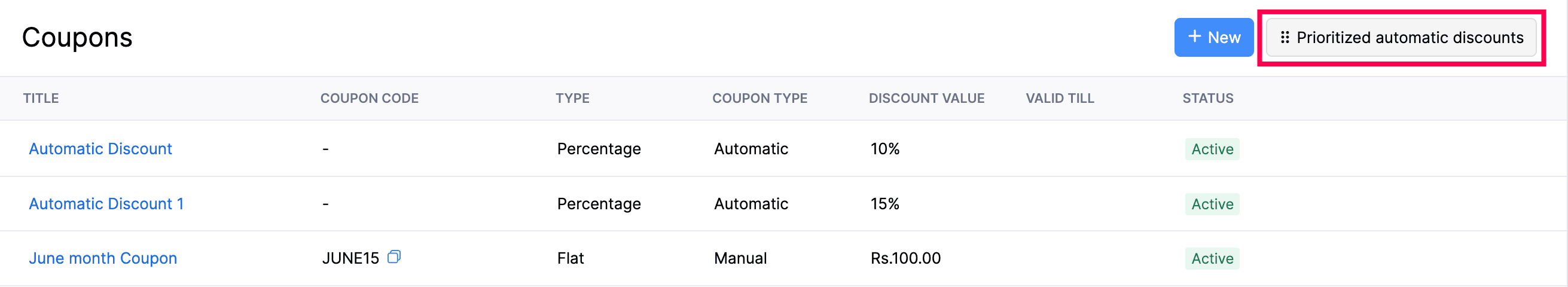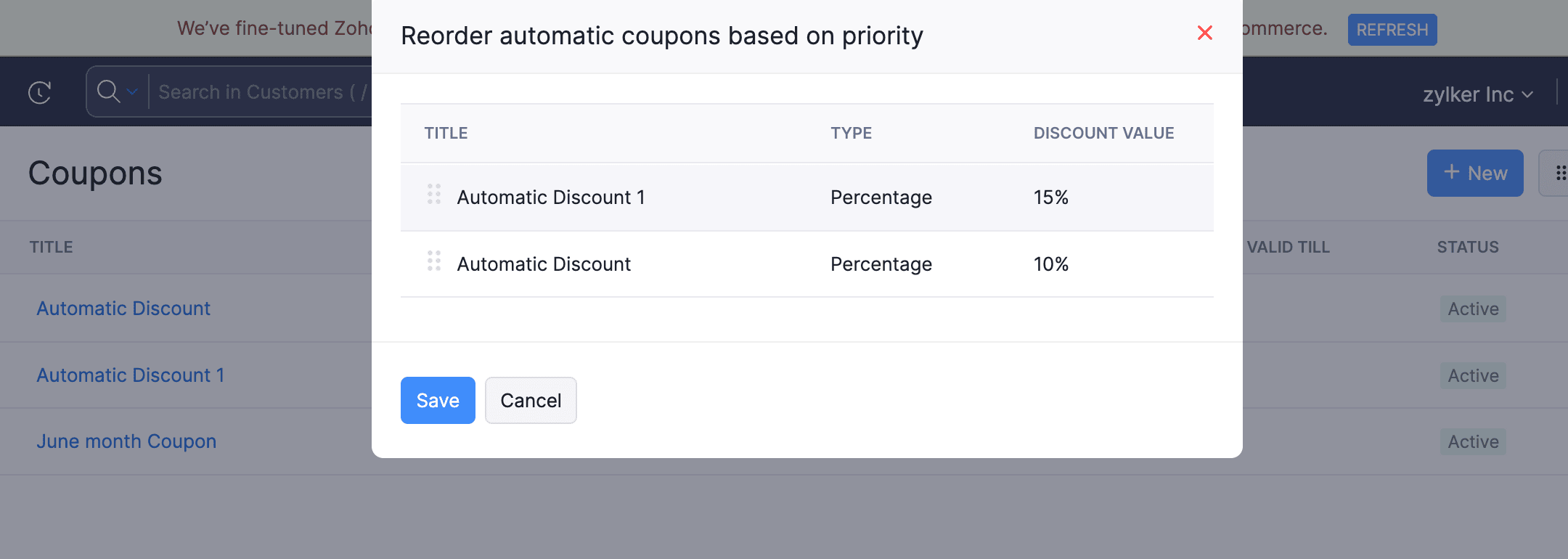Automatic Discounts
Automatic Discounts in Zoho Commerce are promotional offers that are applied to the cart’s total automatically at checkout based on the defined conditions without requiring customers to enter a coupon code.
To create an automatic discount:
- Log in to your Zoho Commerce organization.
- Navigate to Marketing on the left side bar.
- Select Coupons.
- Click + New in the top right corner.
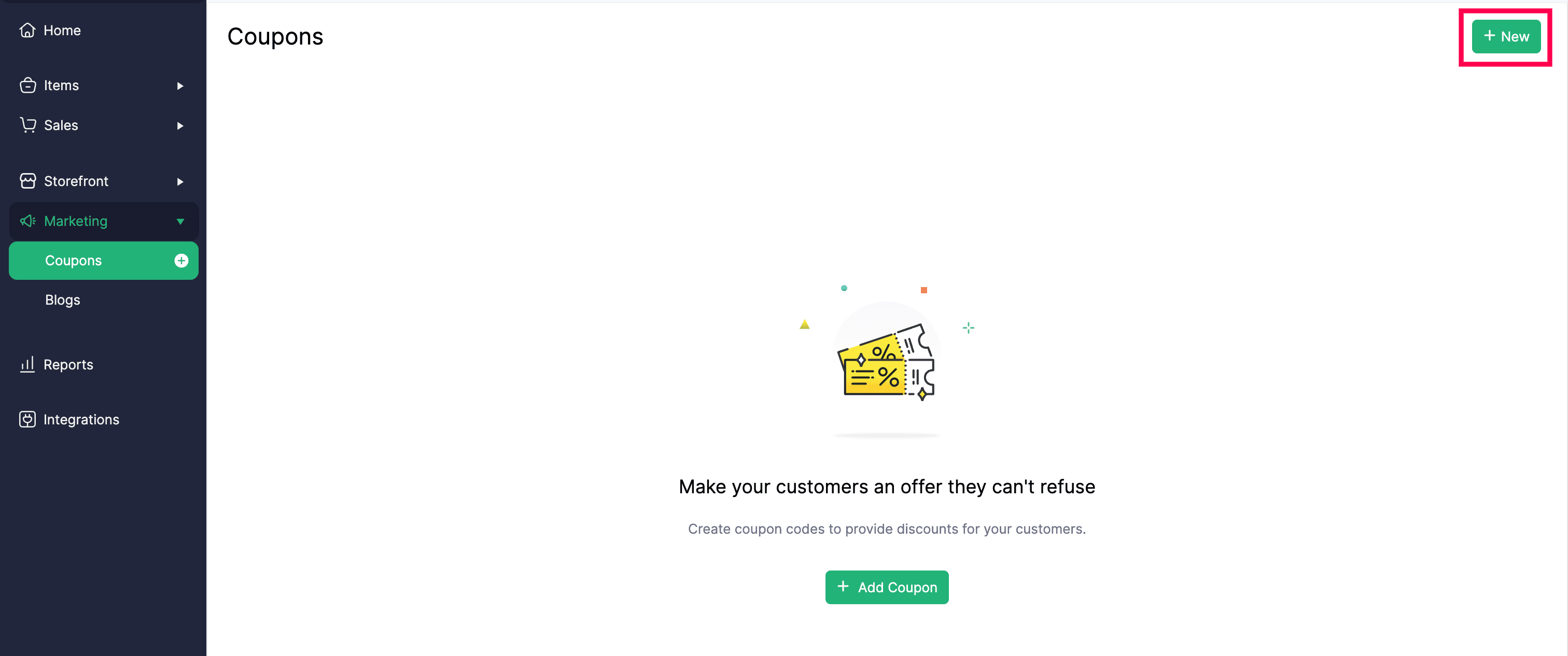
- On the New Coupon creation Page, select Automatic Discount as the Apply As option.
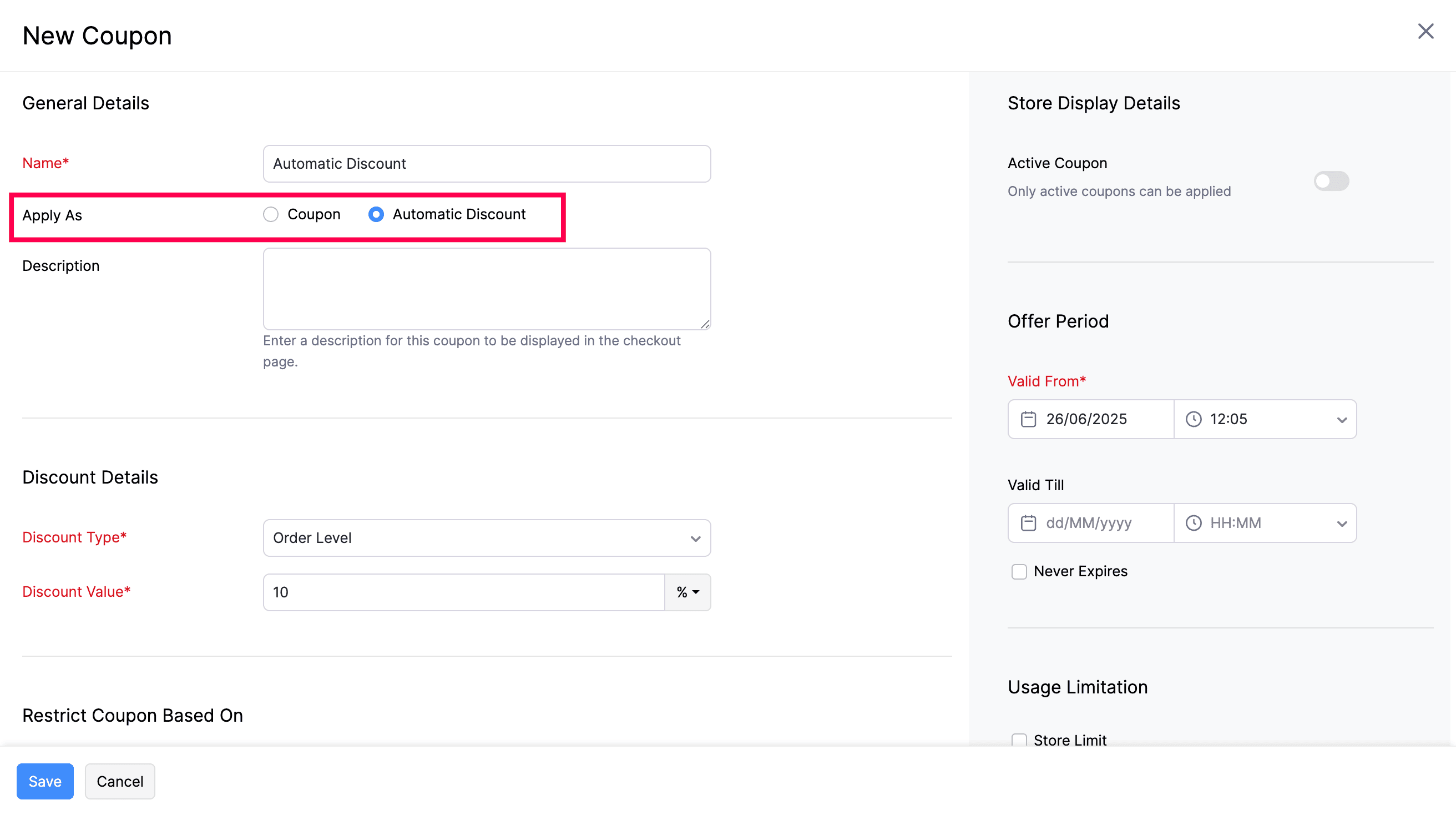
- Enable the Active Coupon toggle to activate the automatic discount.
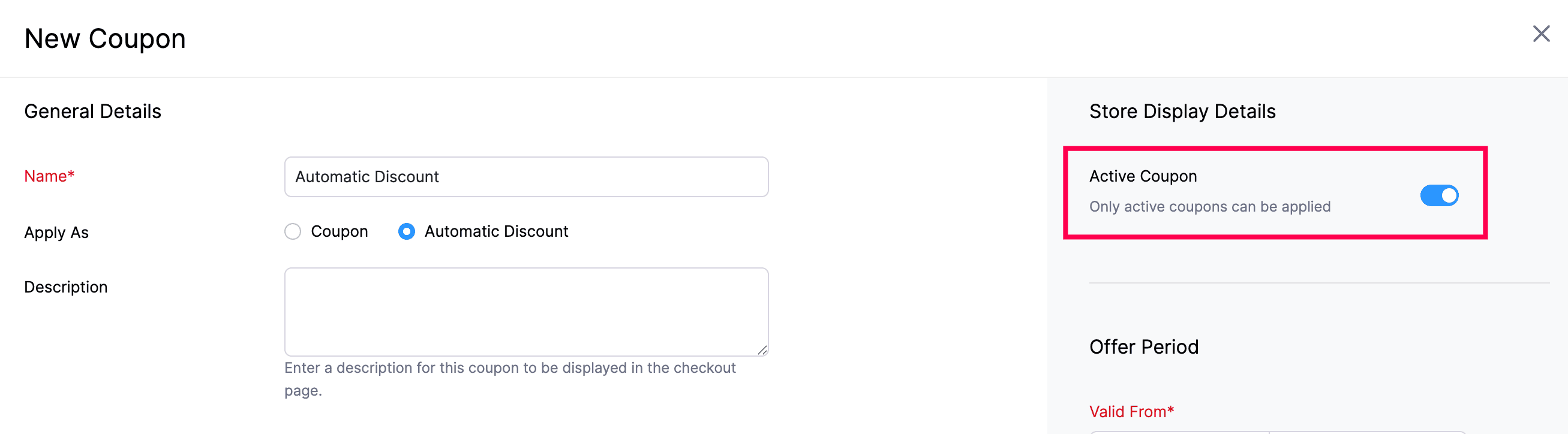
- Fill out the other necessary details and click Save.
Prioritize Automatic Discounts
In Zoho Commerce, when multiple automatic discounts are available, you can prioritize them to control which discount gets applied first. This ensures that automatic discount coupons are applied based on the priority you’ve set.
To prioritize automatic discounts: