Data Backup
In Zoho Commerce, you can back up your entire organization’s data as a single compressed file. This backup includes all your data, such as sales orders, customers, quotes, invoices, credit notes, and more. Once the backup is complete, you will receive an email to your primary email address with a download link.
Note: Only users with the Admin role have permission to initiate a data backup.
Initiate a Data Backup
In this section, we’ve mentioned how an admin can initiate data backup. Similarly, admins can follow the same steps from the Backup Documents and Backup Audit Trail tabs.
Here’s how an admin can initiate data backup:
- Log in to your Zoho Commerce organization.
- Click Settings in the top right corner.
- Navigate to Data Backup under Developer & Data.
- Click Backup Your Data to initiate backup.
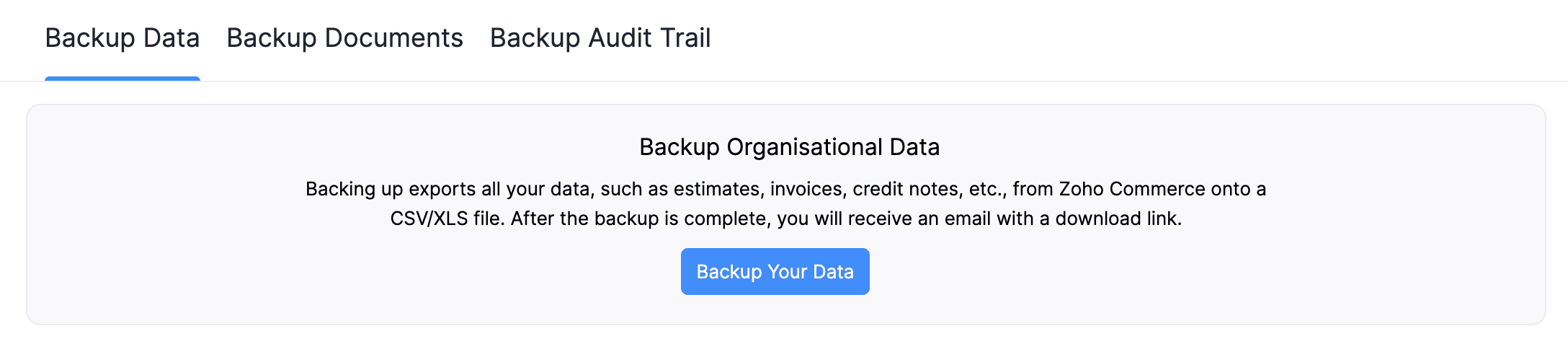
- In the pop-up that appears, select the file type to back up your data (CSV or XLS).
- Check the Include Sensitive Personally Identifiable Information (PII) while backing up data option if you want to backup your PII.
- Click Continue to proceed with sending the backup to your email address.
Note: You can initiate Data Backup once every 15 days.
On the following page, a success message will confirm that your data backup has been initiated. You can track the progress in the Backup History section.
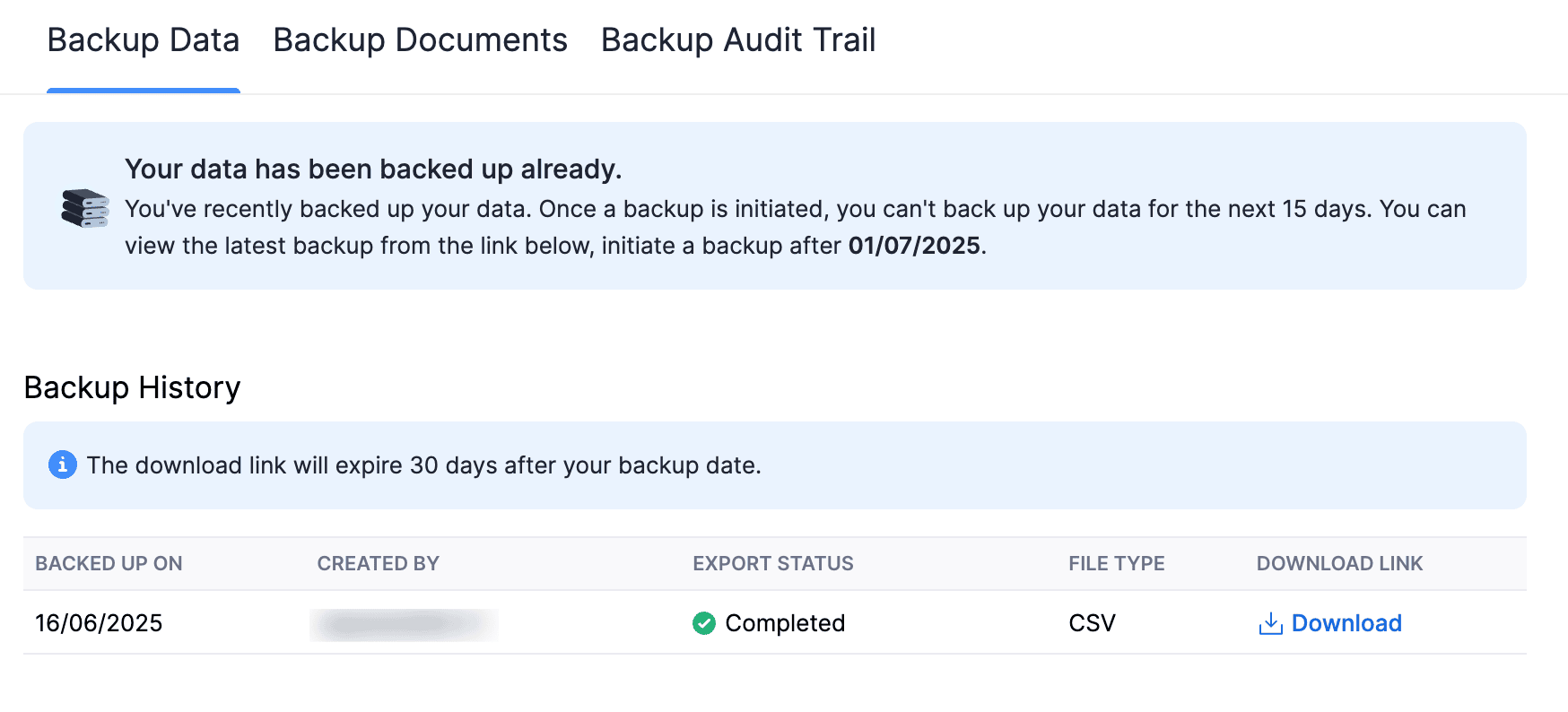
Once the backup is complete, a download link will be sent to your email. This process may take approximately 30 minutes. you can also download the backup directly from the Backup History section by clicking Download.
Note: The download link for your data backup and documents will expire in 30 days, while the audit trail backup link will expire in 60 days after the date of backup.