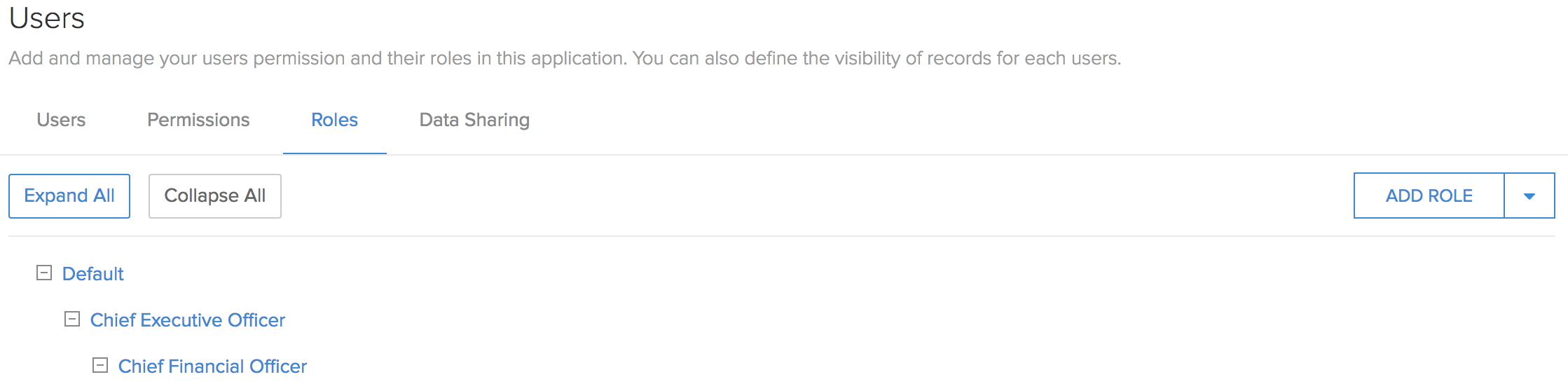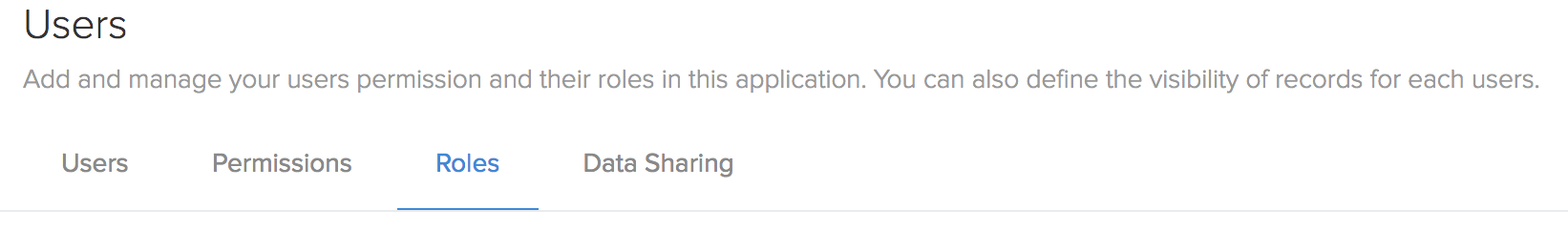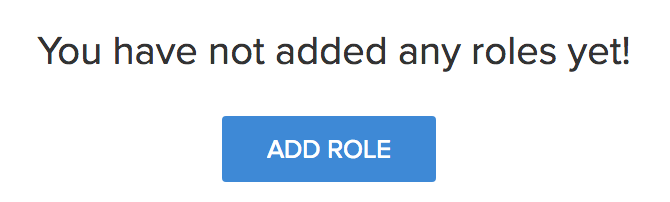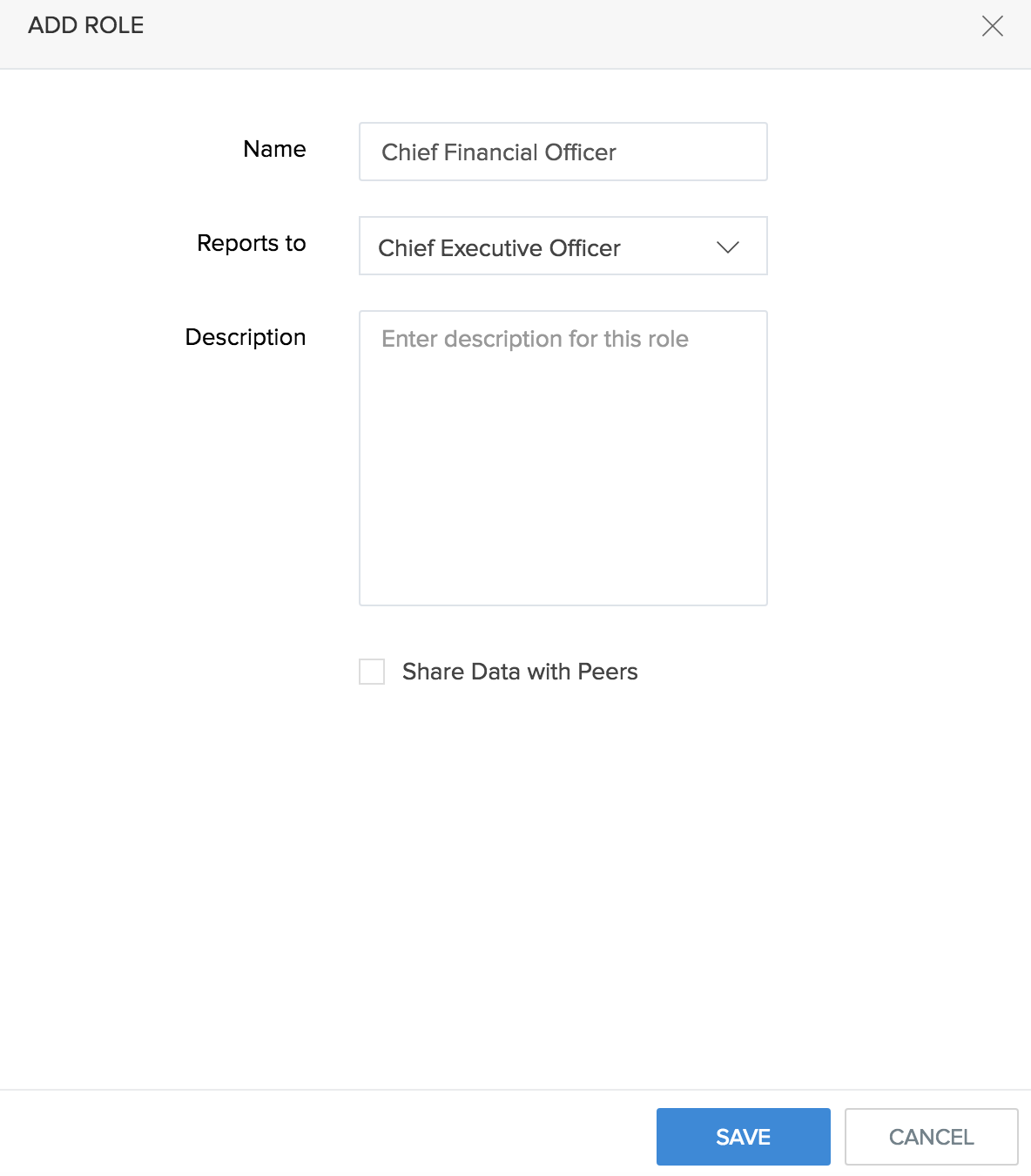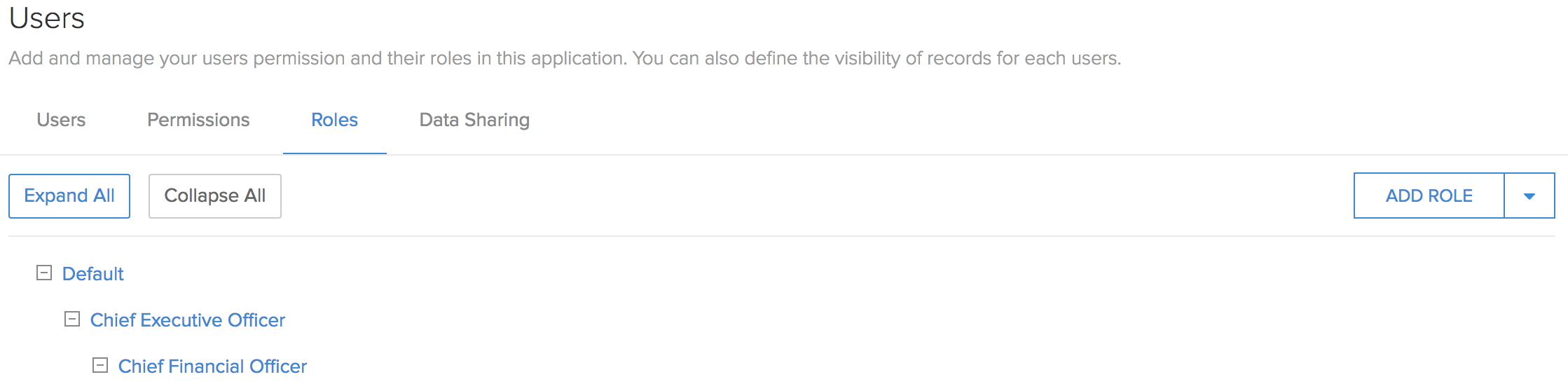This help page is for users in Creator 5. If you are in the newer version (Creator 6), click here. Know your Creator version.
Add new role
To add a new role:
- Click the Roles option in the Users page.
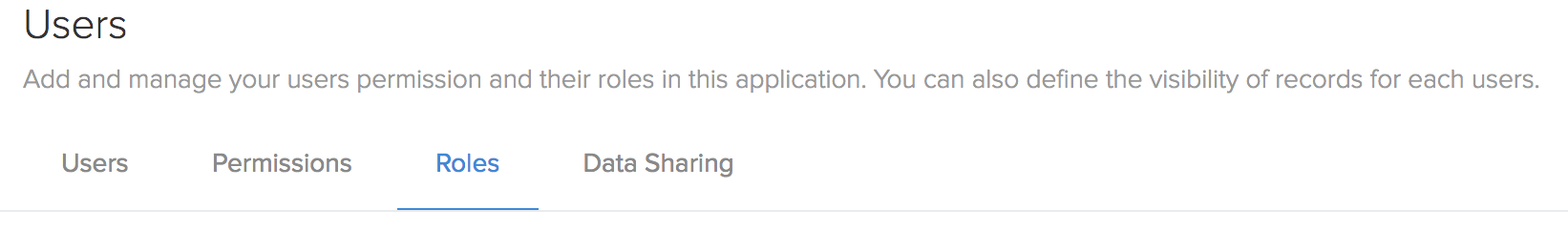
- Click the Add role button.
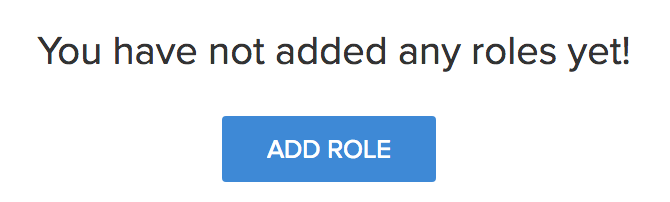
- Enter the Role name, Reports to, and Description. Enabling sharing of data with peers is optional. Click Save.
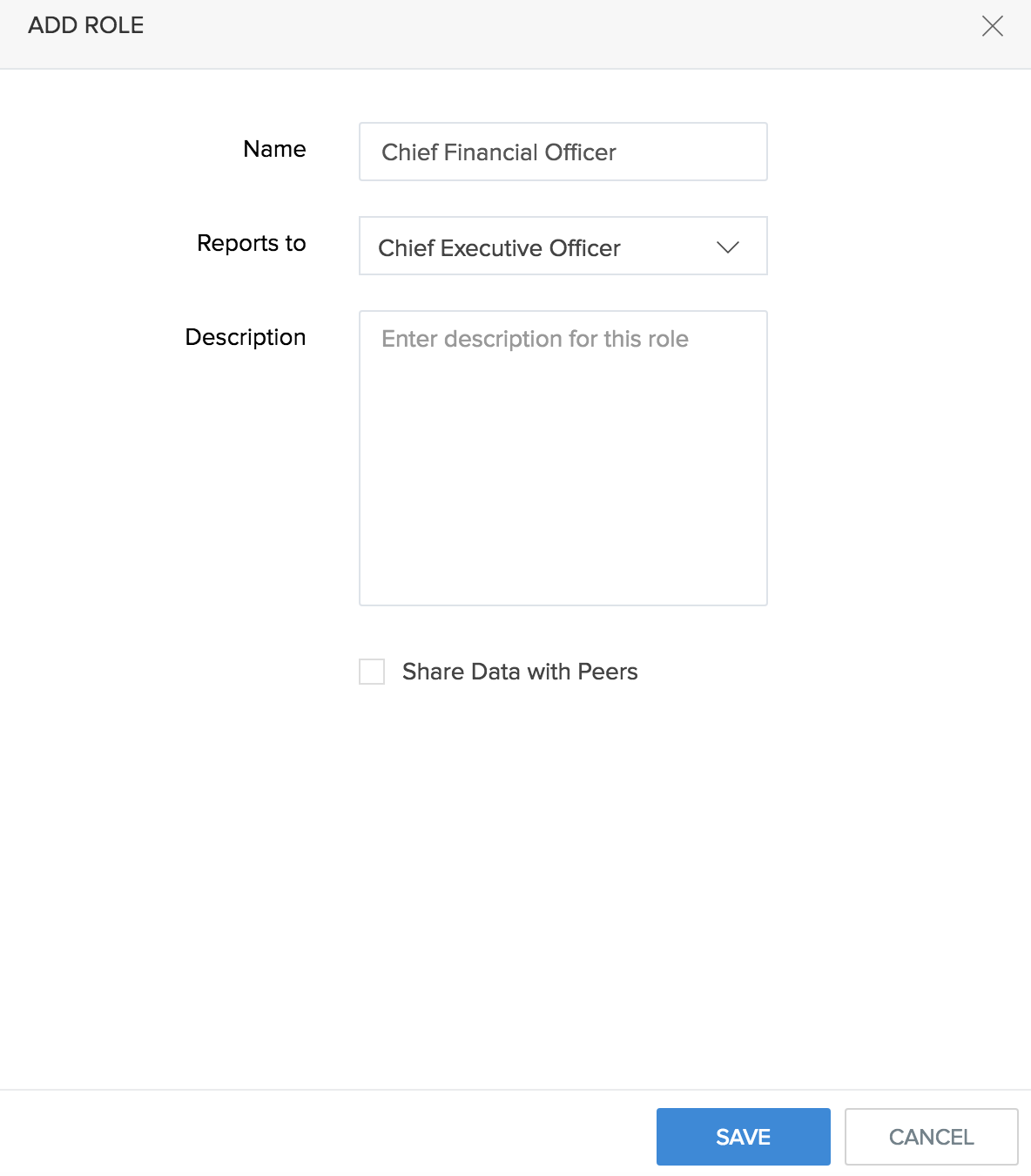
- The new role will be reflected in the Roles page.