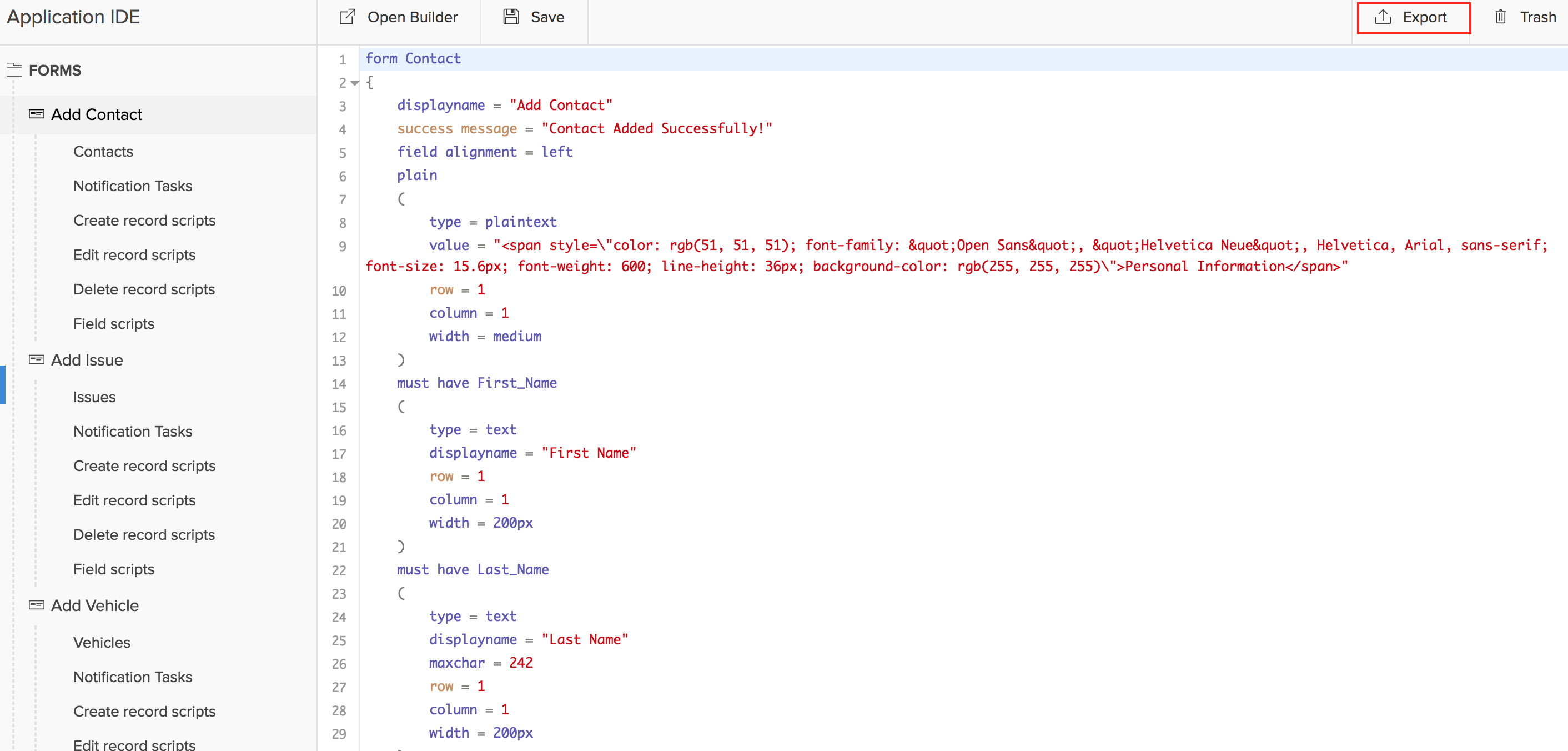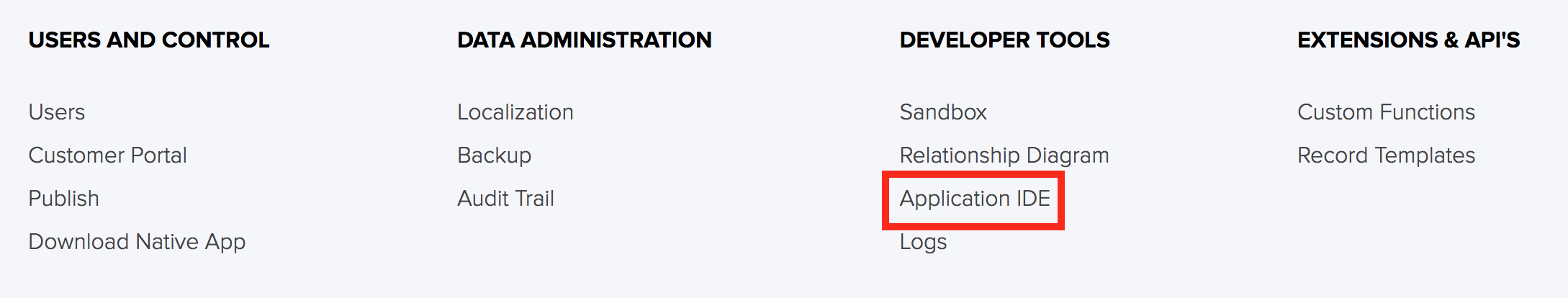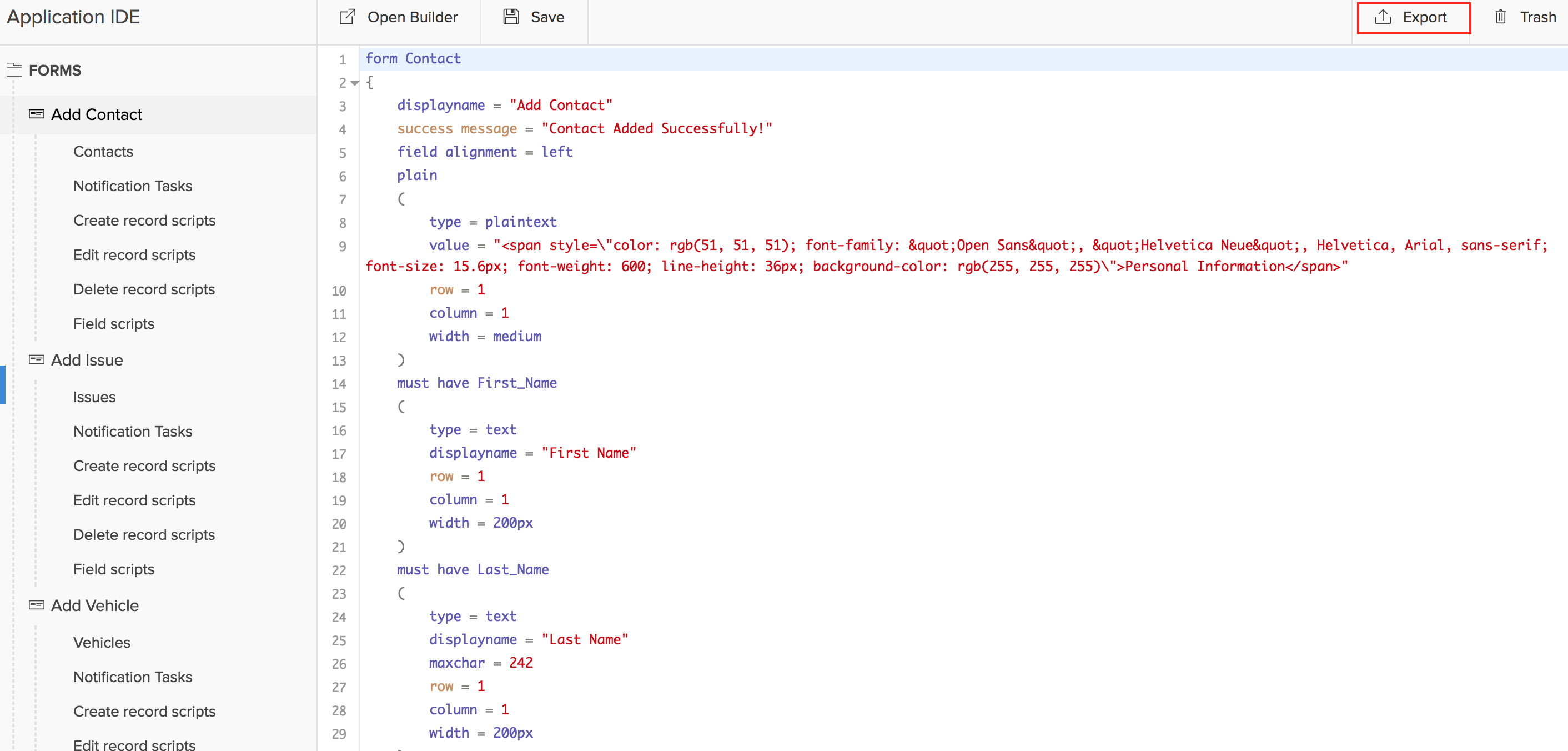This help page is for users in Creator 5. If you are in the newer version (Creator 6), click here. Know your Creator version.
Export the DS file of your application
Note: Exporting the DS file of an application is not supported when a report in it displays data from 150 fields or more.
- Edit your application. You'll be taken to your application's Design page.
- Navigate to your application's Settings page by clicking the Settings icon at the top:

- Click Application IDE under Developer Tools:
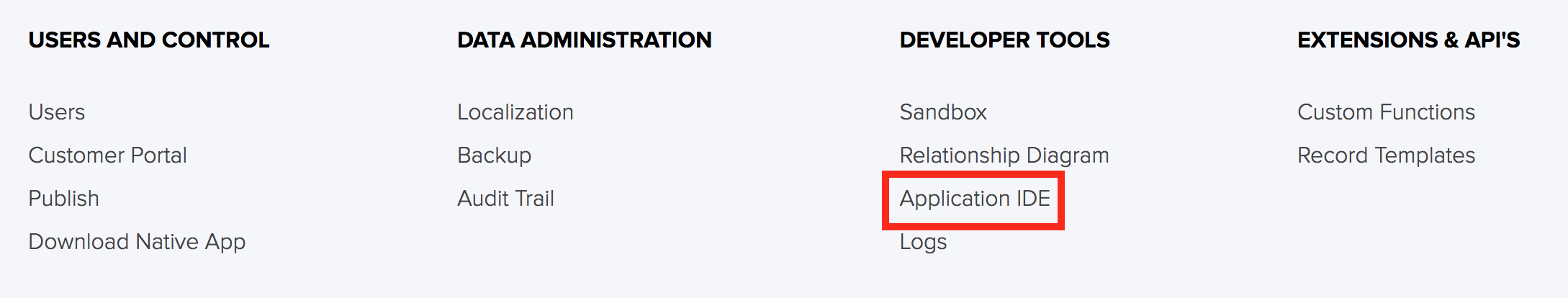
- Click the Export button in the Application IDE page. Your application's Deluge Script (.ds) file will be downloaded to your device.