Creating/Updating Metadata Using ZDK CLI
The zdk meta:create {type} command is used to create supported metadata. The supported metadata are:
For updating the supported metadata, locate the corresponding JSON file and update it.
| Metadata | Format of the JSON file name | Path of the JSON file |
| Profiles | {profile_api_name}.profiles-meta.json | {ZDK-Project-Name}/crm/meta/profiles |
| Roles | {role_api_name}.roles-meta.json | {ZDK-Project-Name}/crm/meta/roles |
| Modules | {module_api_name}.modules-meta.json | {ZDK-Project-Name}/crm/meta/modules/{module-api-name} |
| Fields | {field_api_name}.fields-meta.json | {ZDK-Project-Name}/crm/meta/modules/{module-api-name}/fields |
| Layouts | {layout_api_name}.layouts-meta.json | {ZDK-Project-Name}/crm/meta/modules/{module-api-name}/layouts |
| Widgets | {widget_api_name}.widgets-meta.json | {ZDK-Project-Name}/crm/meta/widgets |
Profiles
Use the zdk meta:create profiles command to create a new profile.
zdk meta:create profiles
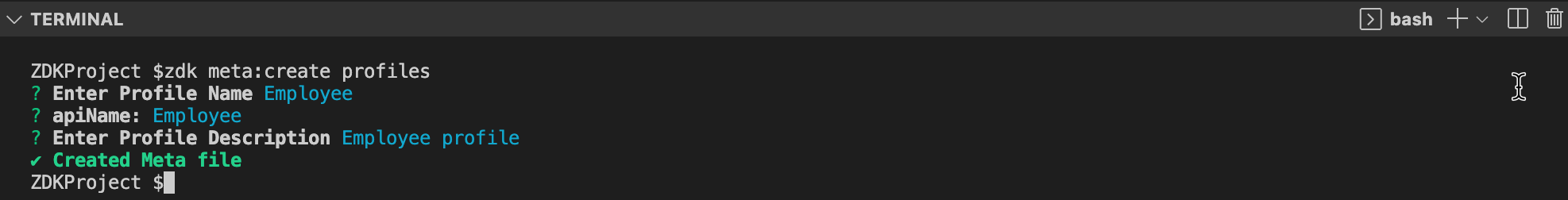
This command creates the file Employee.profiles-meta.json in the path {ZDK-Project-Name}/crm/meta/profiles.
| Resource | Inputs required during create | Modifiable fields |
| Profiles |
|
|
Roles
Use the zdk meta:create roles command to create a new role.
zdk meta:create roles
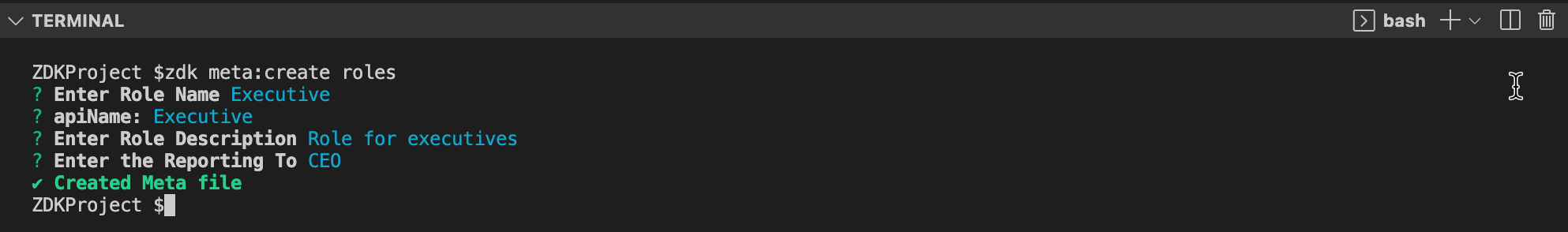
This command creates the file Executive.roles-meta.json in the path {ZDK-Project-Name}/crm/meta/roles.
| Resource | Inputs required during create | Modifiable fields |
| Roles |
|
|
Modules
Use the zdk meta:create modules command to create a new module.
zdk meta:create modules
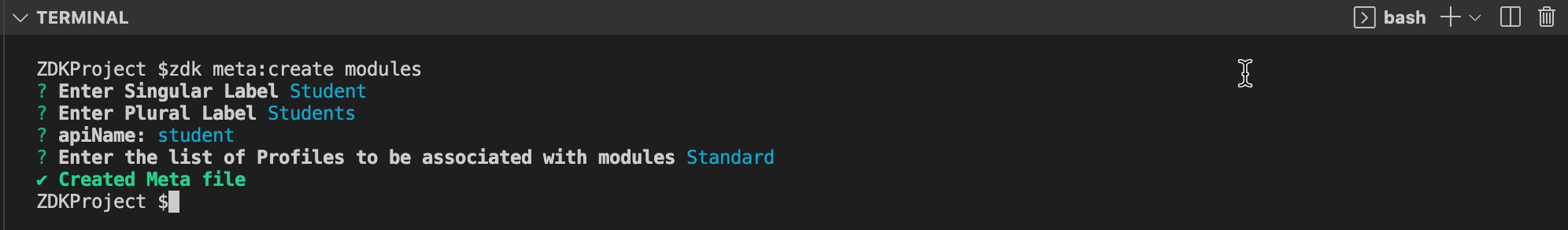
This command creates the file student.modules-meta.json in the path {ZDK-Project-Name}/crm/meta/modules/student.
| Resource | Inputs required during create | Modifiable fields |
| Modules |
|
|
Fields
Use the zdk meta:create fields command to create a new field.
zdk meta:create fields

This command creates the file student_name.fields-meta.json in the path {ZDK-Project-Name}/crm/meta/modules/student/fields.
| Resource | Inputs required during create | Modifiable fields |
| Fields |
|
|
Layouts
Use the zdk meta:create layouts command to create a new layout.
zdk meta:create layouts
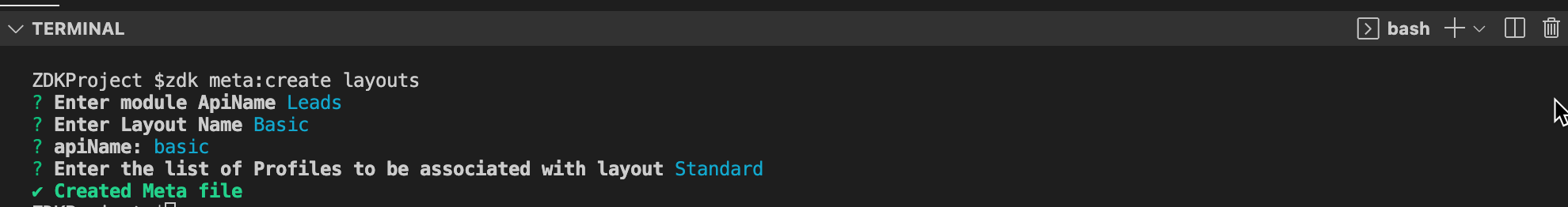
This command creates the file basic.layouts-meta.json in the path {ZDK-Project-Name}/crm/meta/modules/Leads/layouts.
| Resource | Inputs required during create | Modifiable fields |
| Layouts |
|
|
Widgets
Use the zdk meta:create widgets command to create widgets.
zdk meta:create widgets
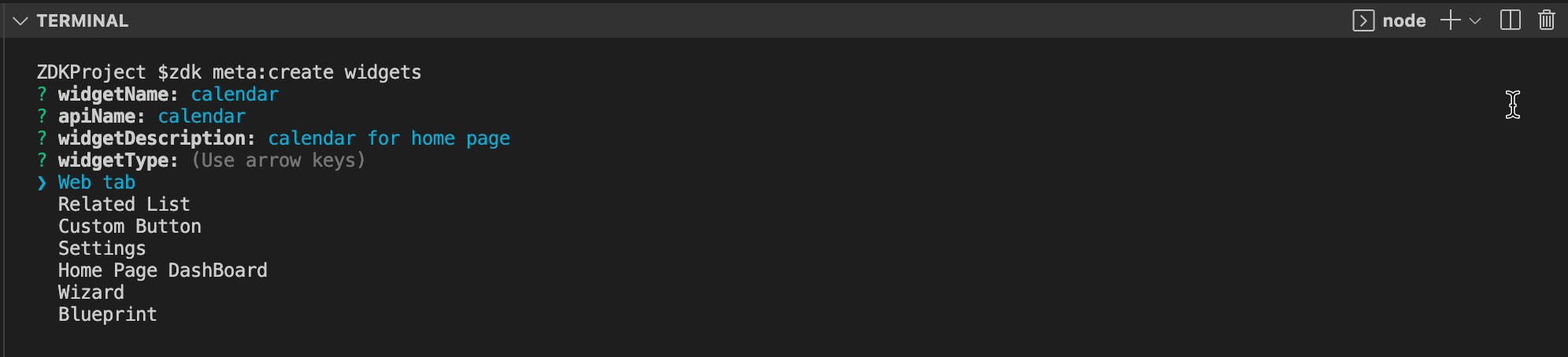

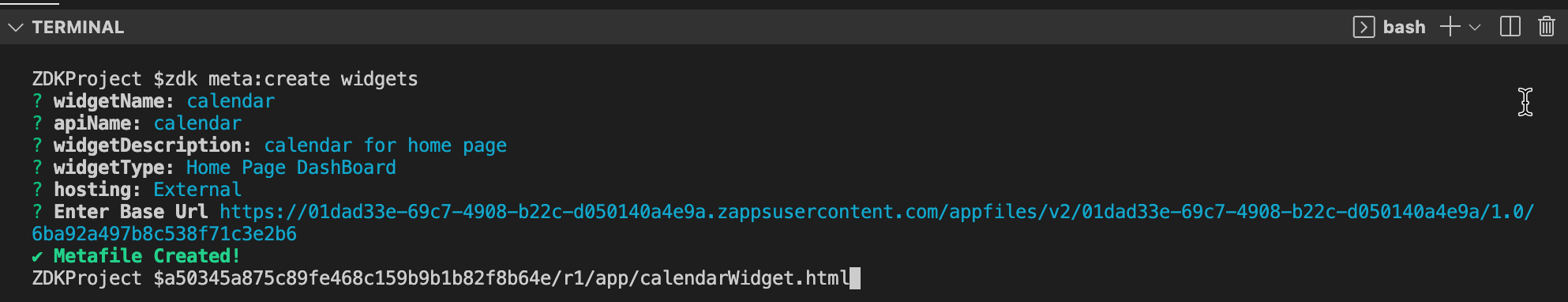
This command creates the file calendar.widgets-meta.json in the path {ZDK-Project-Name}/crm/meta/widgets.
For widgets with internal hosting, a new folder will be created in crm/widgets/{widget_api_name} where you can develop widgets using ZET CLI. If you want to update the logic of an existing internal widget, modify the content of widget.html. You can also modify the contents of json file for internal and external widgets. For more details on working with widgets in ZDK CLI, refer to the Working with widgets page, and for more details about widget in general, refer to our help document on widgets.
| Resource | Inputs required during create | Modifiable fields |
| Widgets |
|
|

