CRM for Beginners

Lead
A "lead" can be defined as a raw prospect who might be interested in purchasing from you, but you don't know for sure, until you follow-up with them further.

Contact
In CRM lingo, a qualified lead is called a contact. Contacts are people who are interested in doing business with you, and with further nurturing and follow-ups are likely to offer business opportunities to you.

Deal
A deal refers to a business opportunity that you follow-up on with a customer. Once you bag a deal, it goes through various stages in the sales process until it is closed and won.

Lead Source
The lead source refers to the channel through which your customer finds your business. It could be via a website, trade shows, webinars, email campaigns, social media and cold calls among other sources.
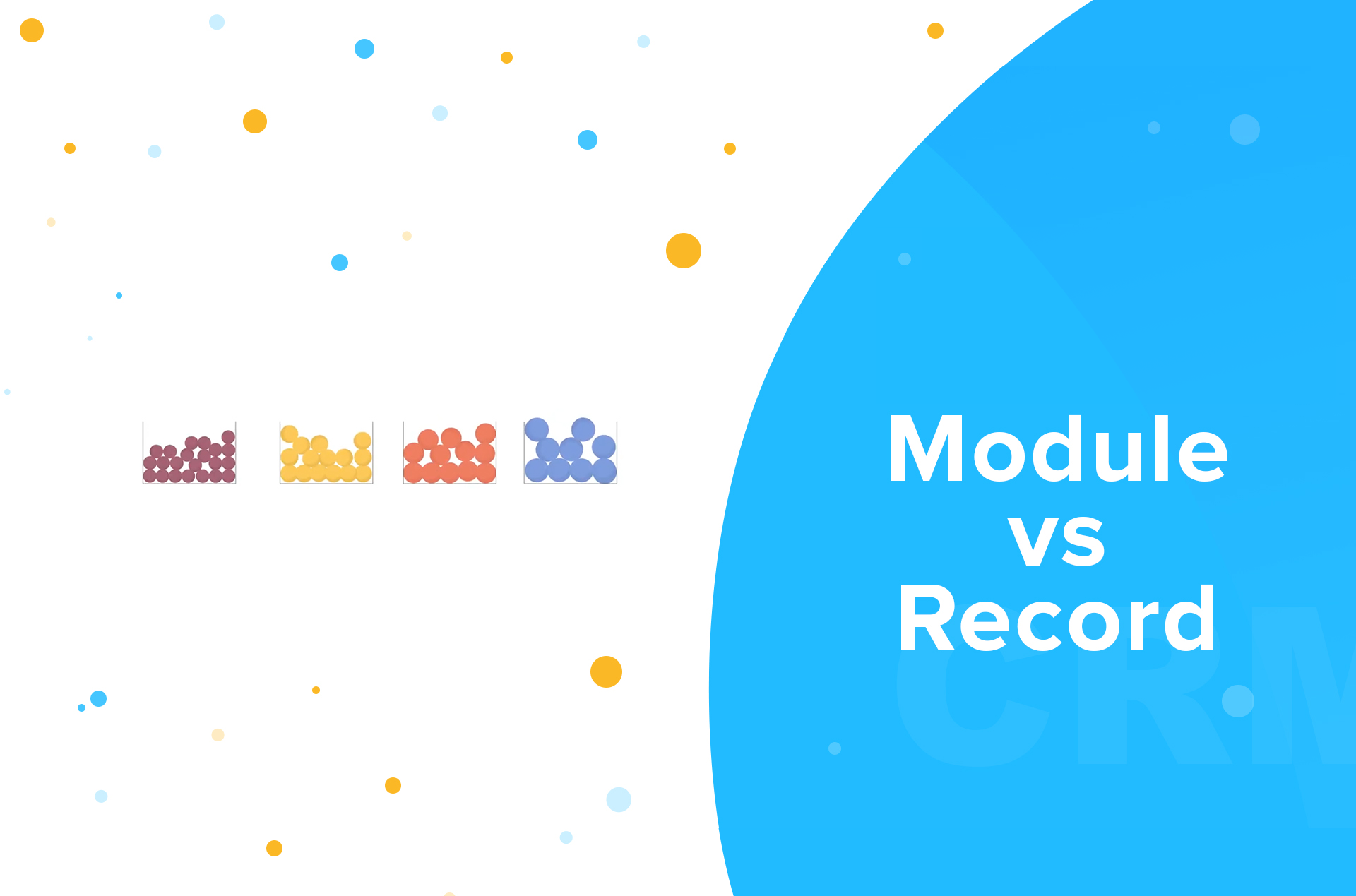
Module Vs Record
Modules and records in a CRM follow the "rows and columns" concept of a spreadsheet. Data entered into CRM gets grouped into categories called modules (columns). Each entry made into a module is called a record (rows).

Workflow Rules
Workflow rules are a set of instructions written to automate a set of routine sales activities such as sending emails, assigning tasks, and making data updates in the CRM.

Telephony
Connect with your customers directly from CRM by setting up an integration with CRM and your telephone provider. This integration is established in Zoho CRM via Telephony.

Sales Collaboration
When sales activities demand collaboration from different teams, the software deployed to execute these activities should also have the facility to let teams on it collaborate. Find out how Zoho CRM equips companies to let teams work together for better productivity by watching this video.

Sandbox
Sandbox is a simulation instance that mirrors your existing CRM account so that you can safely test and evaluate all the changes before pushing it to the live account.
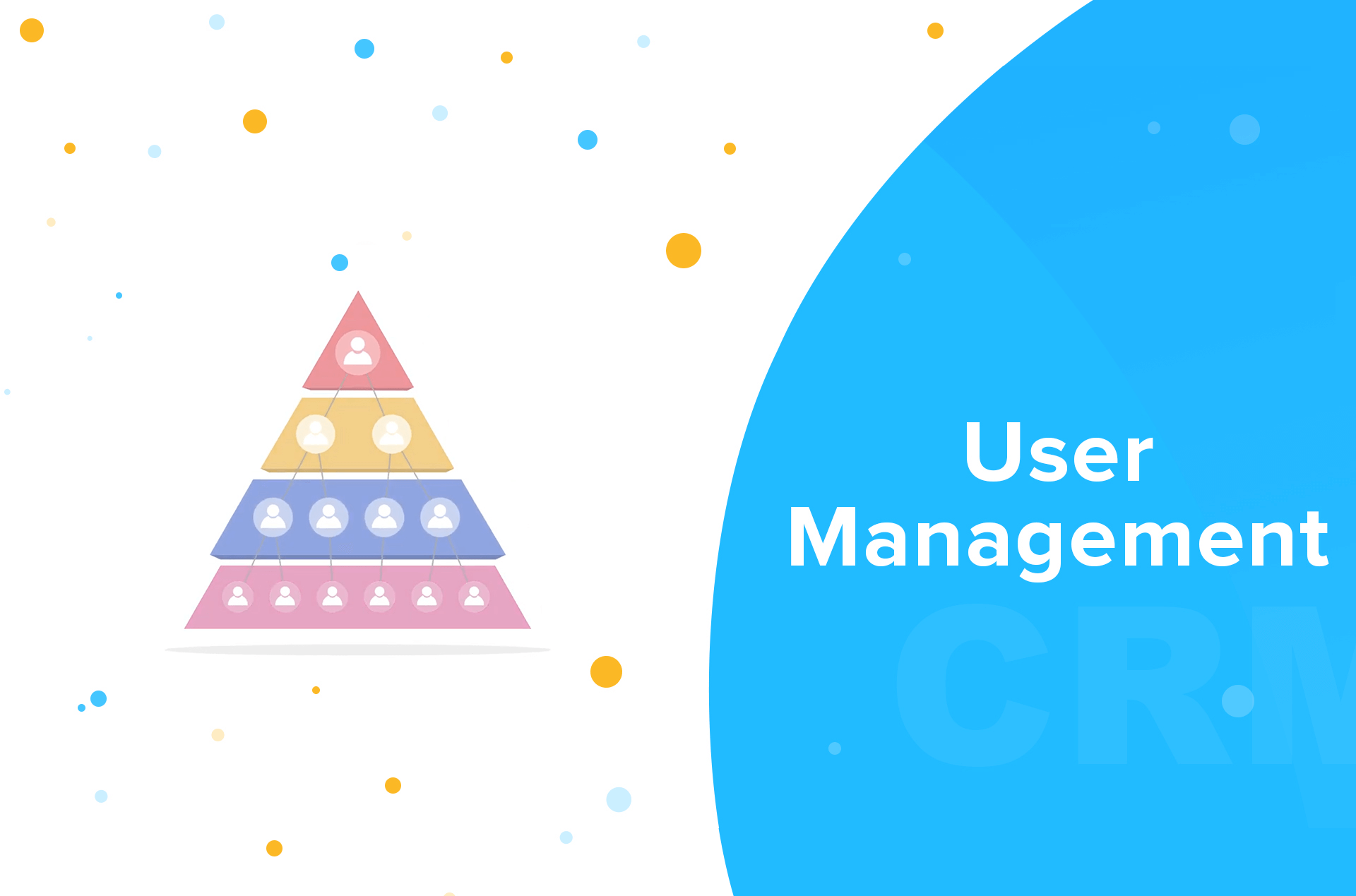
User Management
Mapping roles and permissions of different users to the CRM system and monitoring their usage can be referred to as user management.
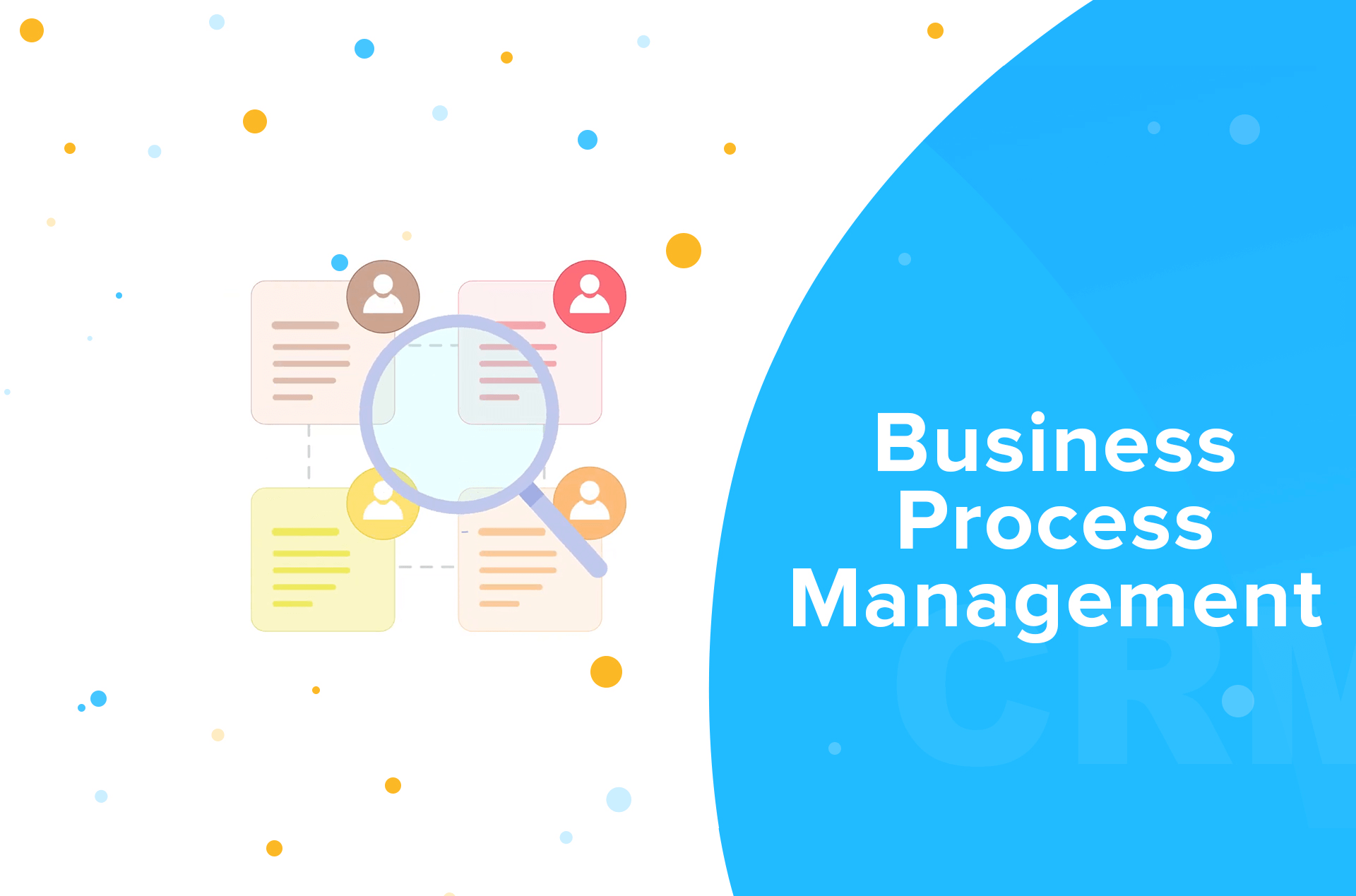
Business Process Management
Business process management is the art of designing a process, breaking it down to systematic stages, defining the particulars of each stage, assigning it to the right people and monitoring its progress.
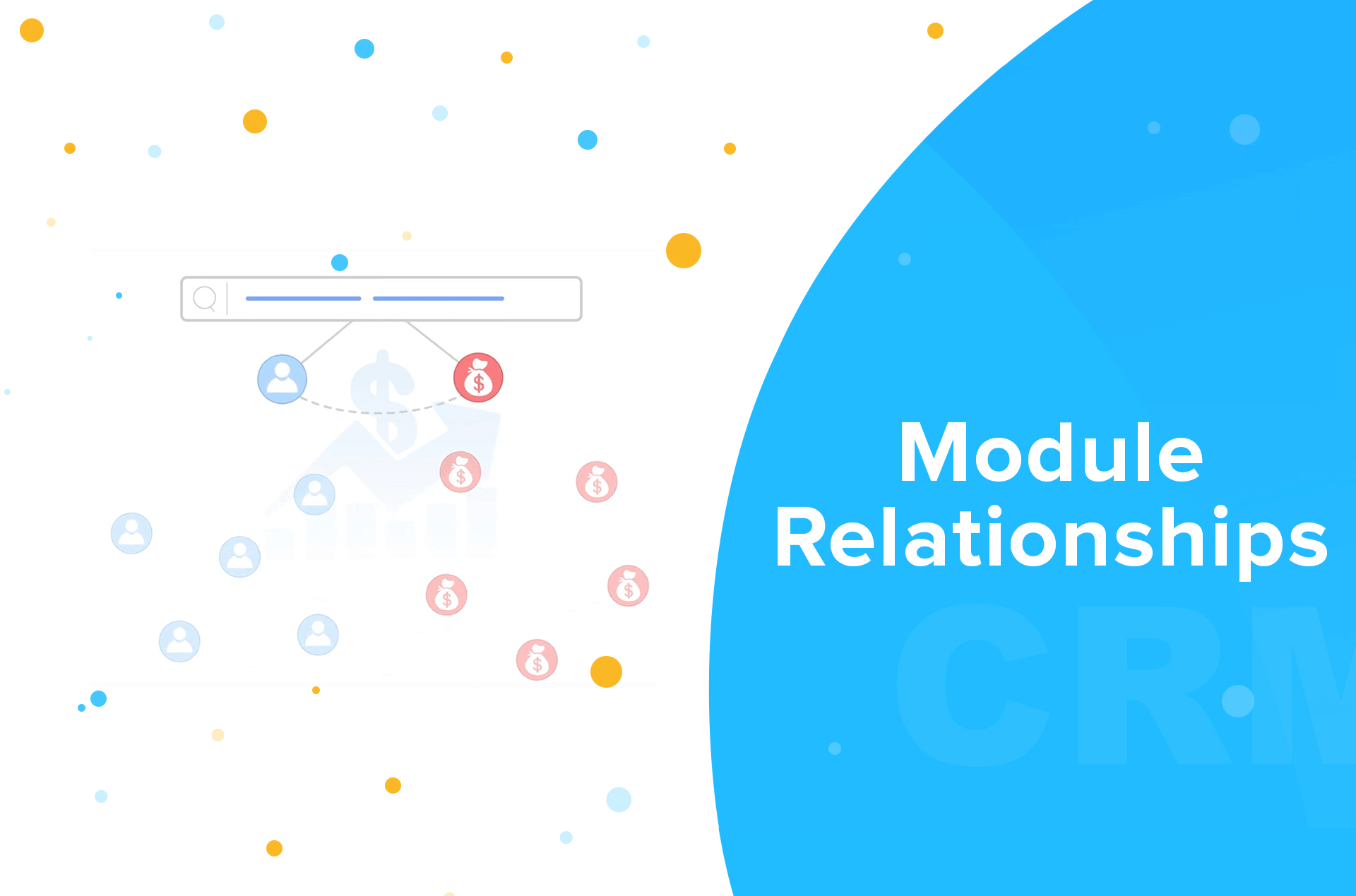
Module relationships
Establishing database relationships constitutes studying how your pieces of data are interlinked, identifying the type of association and setting it up in your database such as a CRM.
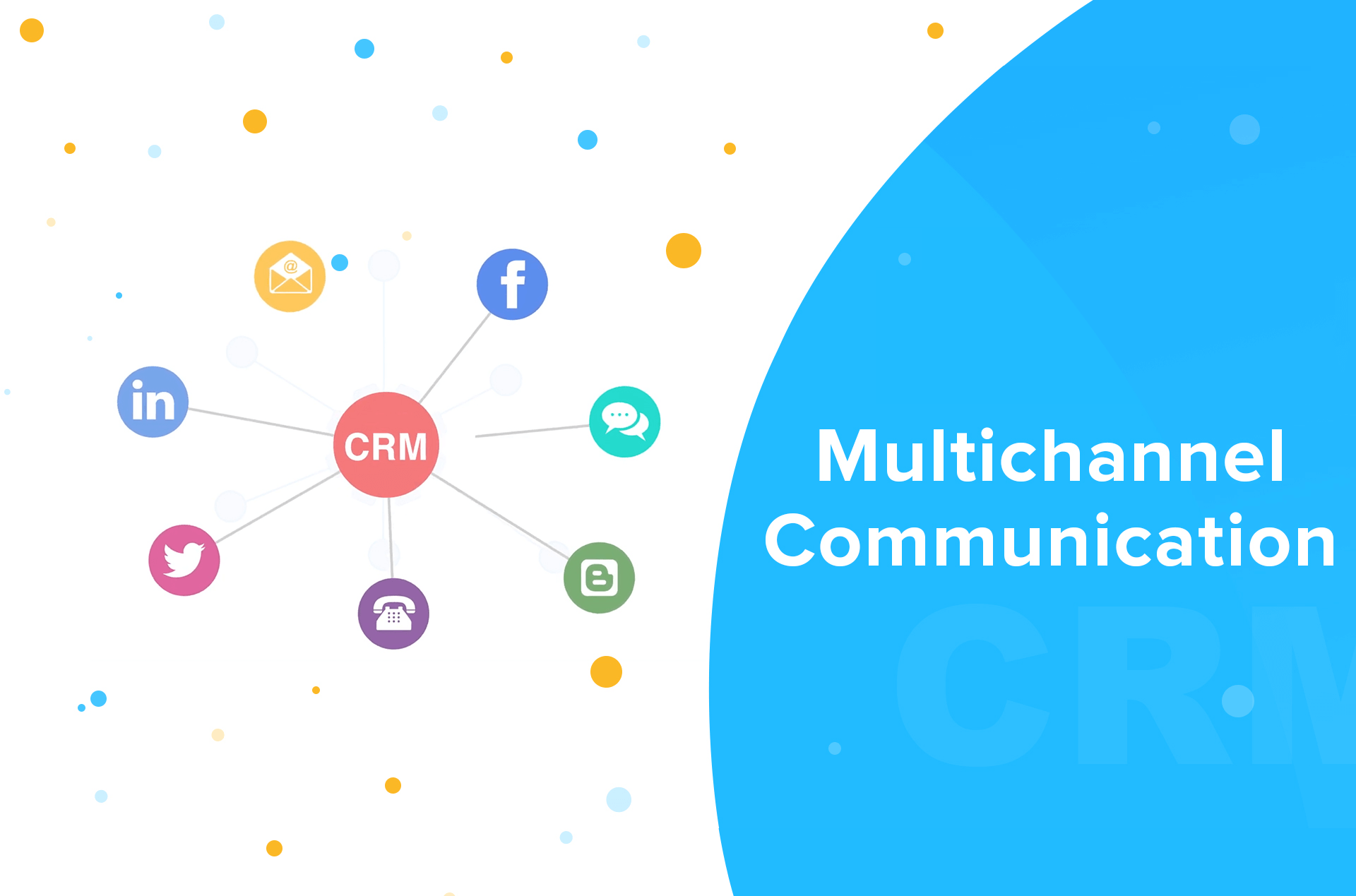
Multichannel communication
Multichannel communication facilitates configuration of several communication channels and thereby offers sales details, conversation history all in one place for your teams to function with better sales context in place.

Audit Logs
Audit logs offer you a complete chronological history of CRM activity of each user. You can filter the logs by a user, month, module and other parameters to inspect who added/updated what in CRM, when, and this is a very useful aspect of data administration in CRM.

Customization
Customization, in simple terms, refers to "making something your own". When you implement a CRM for sales management, ensure that you can customize the email templates, workflows, fields, user permissions, form layouts and third-party integrations etc.
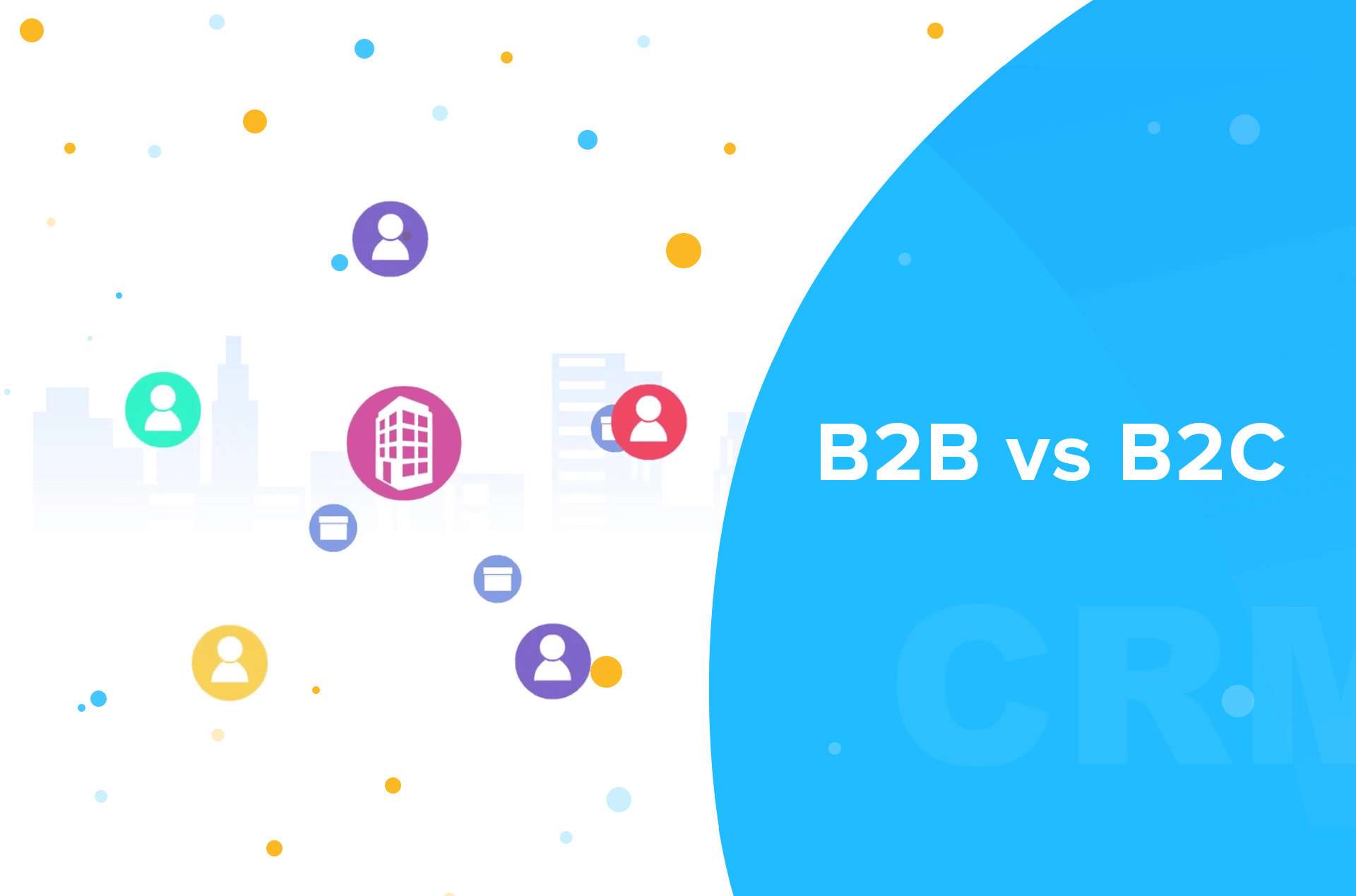
B2B vs B2C
B2B and B2C are two different forms of commercial transactions. While in the case of the former, a company sells its products or services to another business, the latter indicates a direct form of business between a company and its customers.

Autoresponders
Autoresponders are effective tools that are used to automate scheduled follow-ups with your prospects and customers. It is a one-time effort that can be used to ensure that the system gets in touch with your prospects regularly.
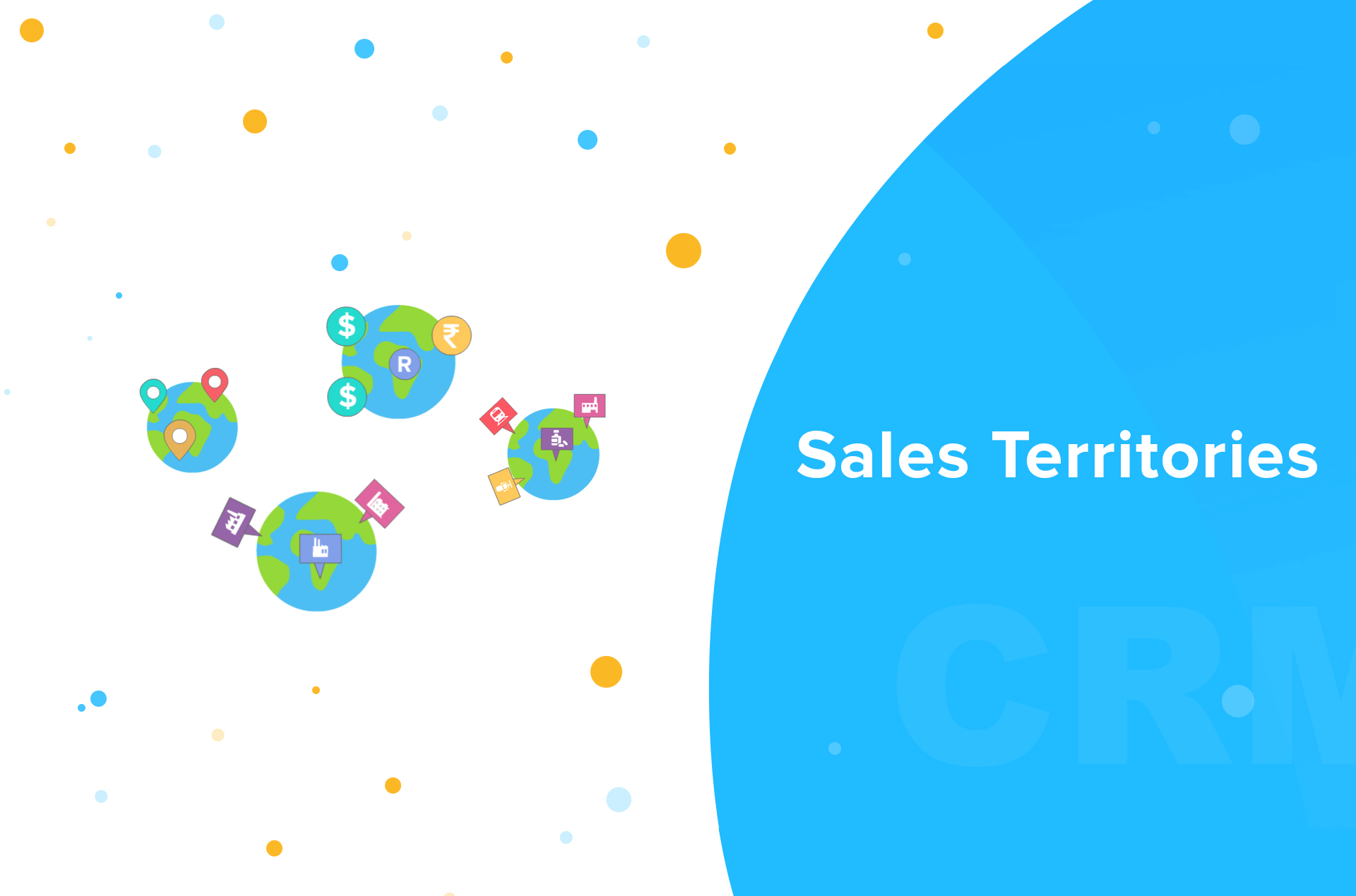
Sales territories
A territory is the demarcation of the sales force structure by which customers accounts are grouped and shared with the sales people of an organization. It can be based on various factors such as geography, industry, product line, the expected revenue, verticals, etc.
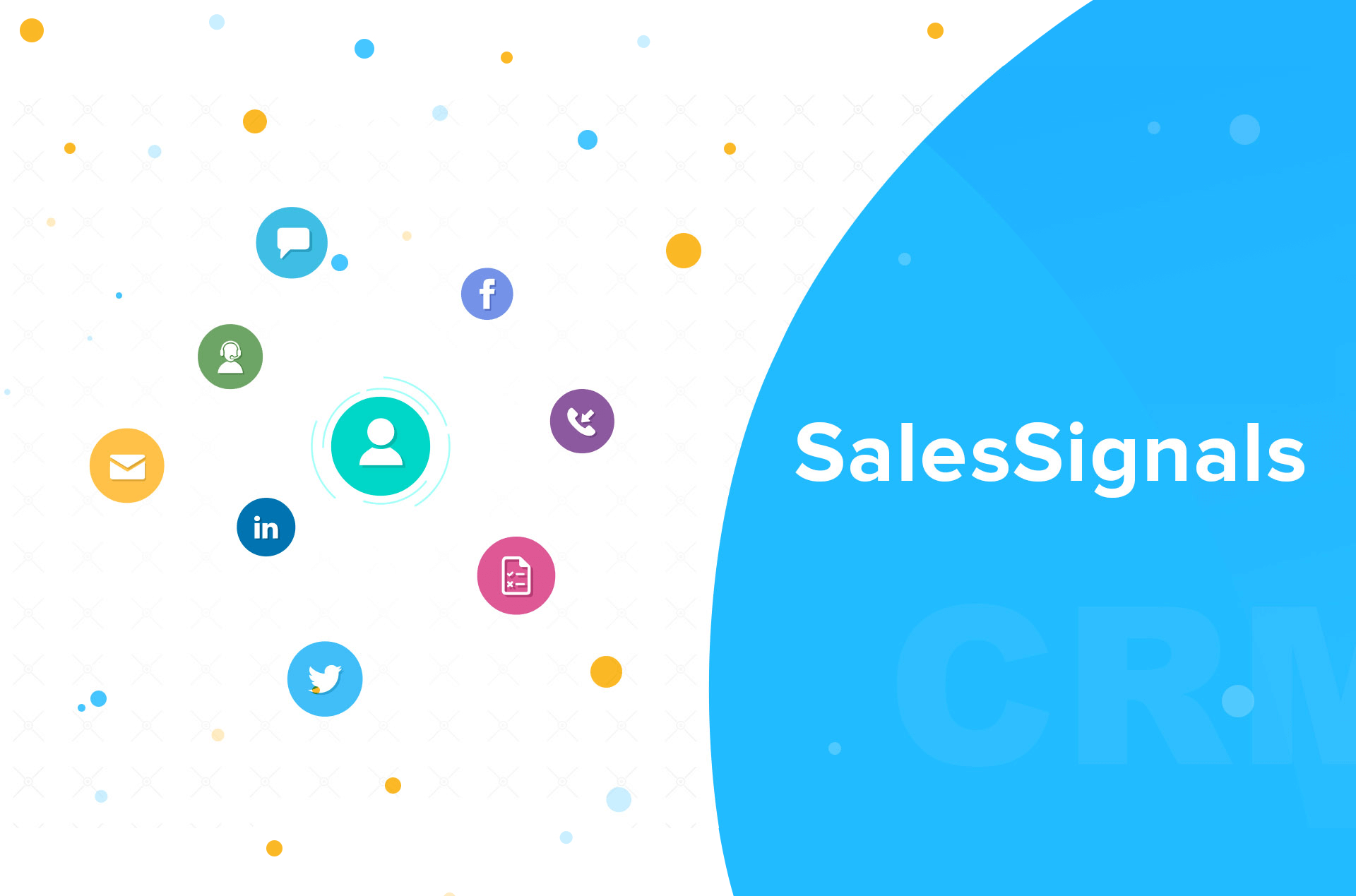
SalesSignals
Sales Signals are real-time notifications that are sent to you right inside Zoho CRM. It notifies you about email opens, clicks, bounces, etc. as it happens, so that there is no delay whatsoever with the next steps and follow-up.
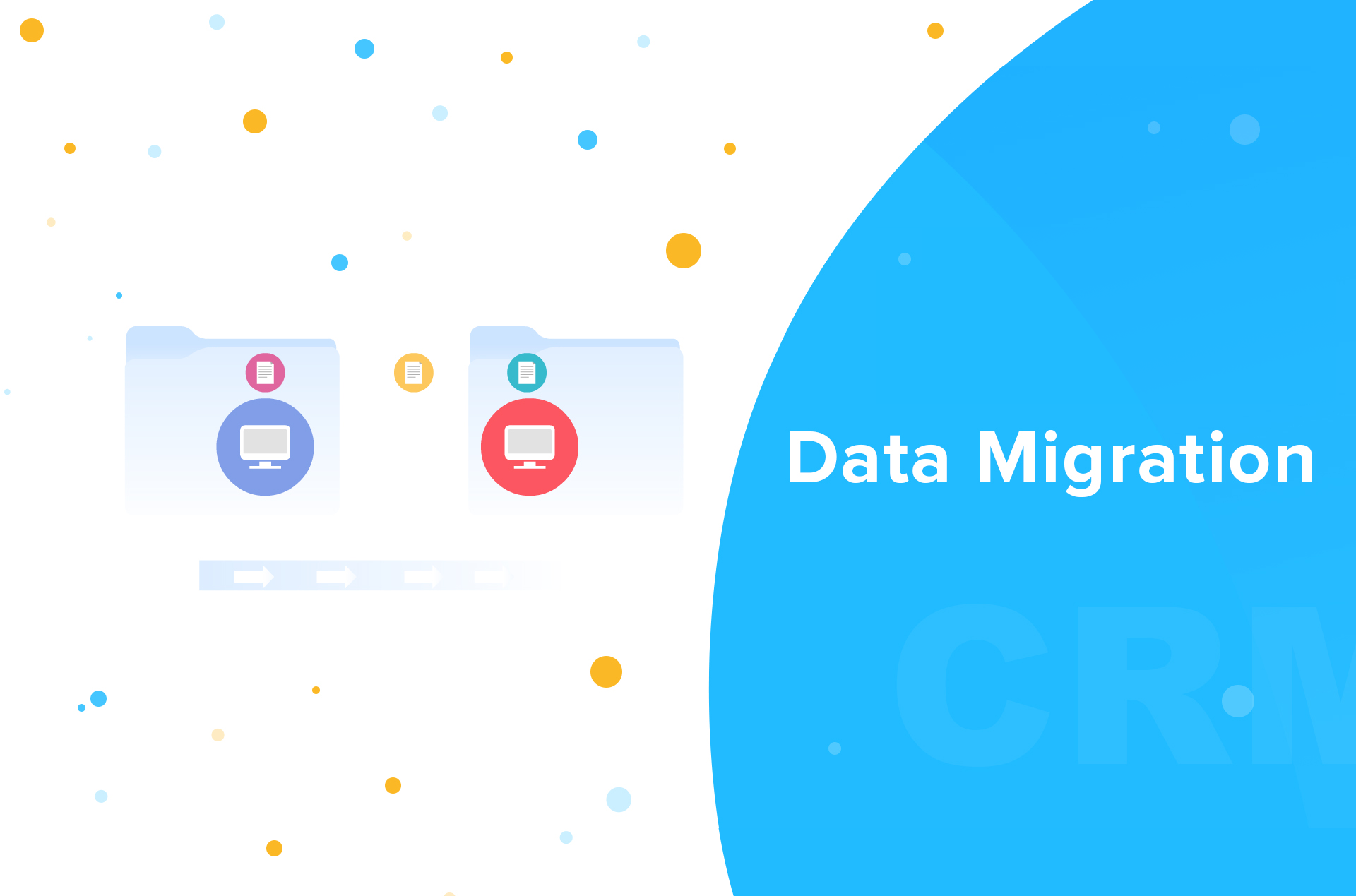
Data Migration
Data Migration is the process of systematically moving data sets. As far as CRM is concerned, it involves a few operational steps in which you could map modules, fields, records etc.

Lead Conversion
Lead conversion is the process by which a company can certify that a lead has moved to the next step in the sales process, and further negotiations with them could lead up to a sale.

Sales Pipeline Management
A sales pipeline can be defined as a systematic set of stages through which you move a deal, right from preliminary qualification to final closure. Sales pipeline management, on the other hand, is the process of devising and monitoring these stages for your organization.

Lead generation
Lead generation is the process of identifying and acquiring potential customers, or leads as they are known in Zoho CRM, from various sources.

Activity follow-up
Activity follow-up refers to the process of keeping track of mainly three types of sales activities, namely, events, tasks, and calls, and associating them to the corresponding customers and prospects.
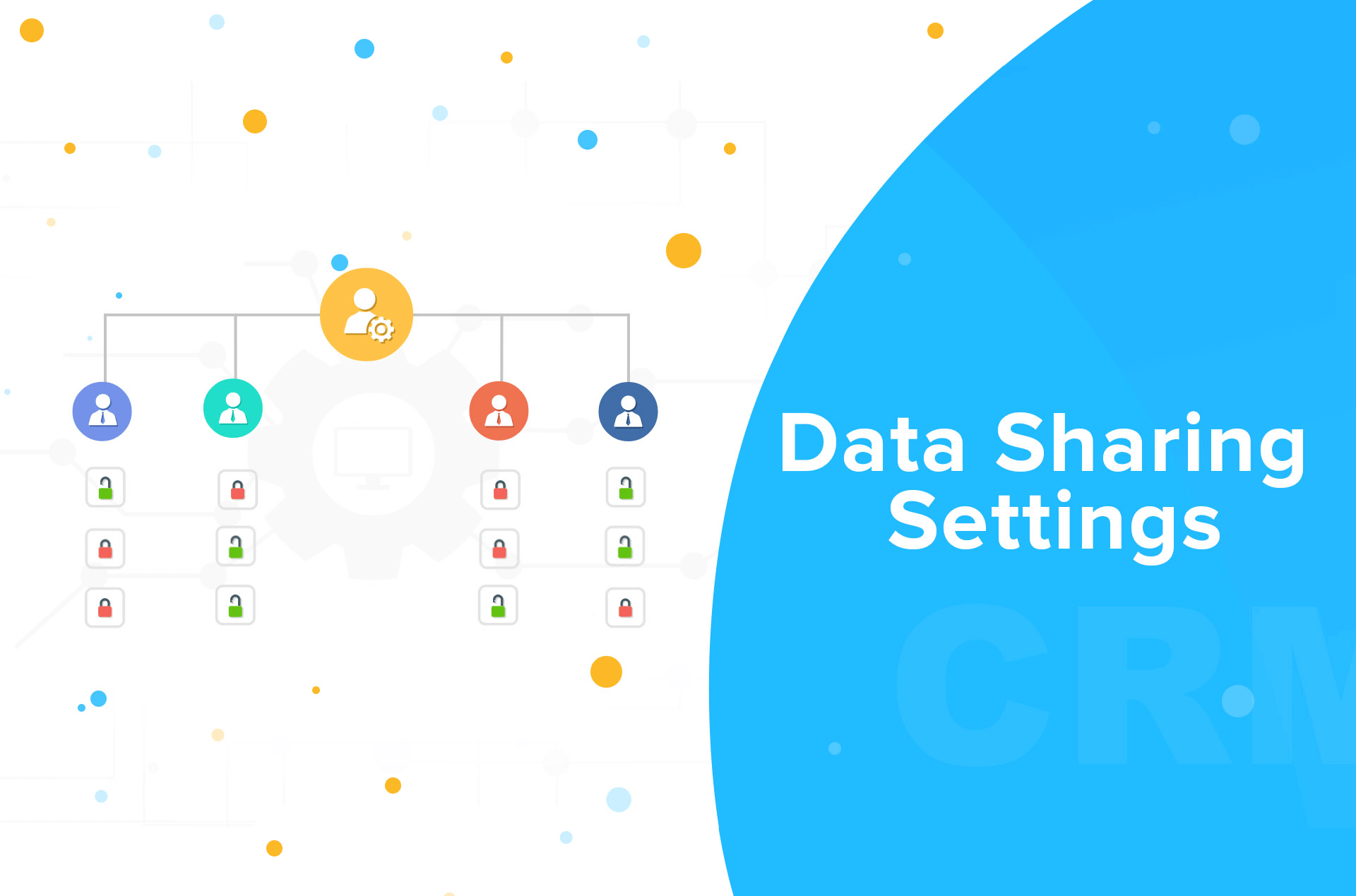
Data sharing settings
Data sharing settings refers to the process by which a company makes a set of data accessible to users based on their roles and profiles.

Field sales operations
Sales activities that require a field visit to a said location—either the clients' premises or other locations associated with the client— may be referred to as field sales operations.

Subforms
Subforms in Zoho CRM enable you to enter additional line items for a particular record, besides the primary set of fields.

Fields
In Zoho CRM, your sales data is stored in fields, each of which contains a single piece of information. While there are many fields available by default, you can also create custom fields.

Web tabs
By creating web tabs in Zoho CRM, users will be able to open webpages from the CRM system, so they can view web pages instantly in CRM, without having to switch between multiple tabs.

Tab groups
In Zoho CRM, you can create tab groups to organize modules for easier navigation. When you click a tab group, only the modules in that group will be displayed on your menu bar.

Layout rules
Layout rules help you manage dependency between fields in a layout and keep your form decluttered.

Validation rules
Validation rules help to check the validity and correctness of data as it is being entered into CRM.

Custom links
Custom links can be defined as dynamic links, which are generated automatically by CRM for every record, based on specified record parameters.

Custom buttons
Custom buttons enable you to perform a set of user-defined operations in CRM, at the click of a button.

Blueprint
Blueprint is a feature that enables you to streamline business processes in Zoho CRM. By designing a Blueprint, you can define a process in the system in such a way as to guide your teams to execute the process in a step-by-step systematic manner.

Common Transition
A Common Transition refers to a Transition that can be accessible from multiple stages in the Blueprint.

Transitions in Blueprint
A Transition can be defined as a link between two states in a Blueprint. It defines the conditions and actions that need to be fulfilled in order to move a record from one State to another.

States in Blueprint
The term "State", in Zoho CRM, refers to each stage of a business process designed using a Blueprint.

The Home Tab
The Home tab in Zoho CRM helps you organize your day's work and also acts as a quick indicator of business progress. It contains components from different modules such as Tasks, Deals, and Dashboards.

Standard and Custom modules
In Zoho CRM, modules allow you to segregate information about their prospects, customers, etc. separately in order to avoid any confusion. Standard modules are those available by default and custom modules are those that you create to meet your organization's needs.

Before Transition
The Before Transition section in a Blueprint allows you to choose who is responsible to execute the transition, as well as for which records the transition will be applicable.

During Transition
The During Transition section allows you to specify a set of conditions and actions that are required to be fulfilled by a user in order to move a record to subsequent stages of a Blueprint.

Blueprint SLAs
In Zoho CRM, you can configure an escalation alert or an SLA to determine how long a record can remain within that state. This will help prevent instances of a record being stalled in a stage for too long.

After Transition
The After Transition section in a Blueprint allows you to specify routine actions to be automated upon the completion of a Transition.
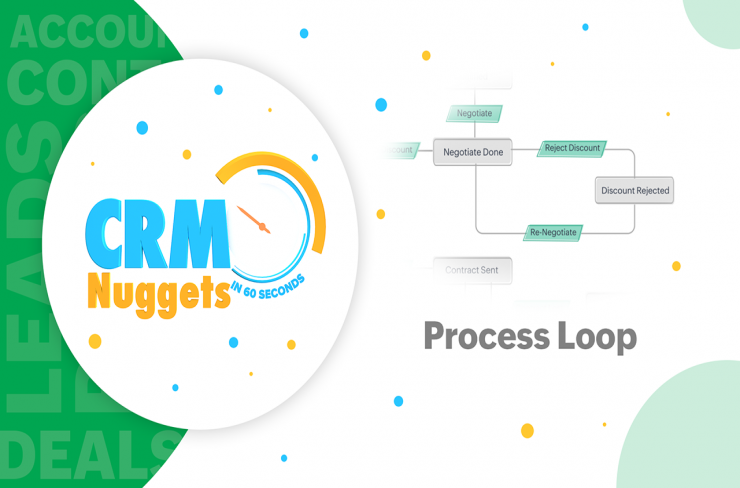
Process loop
A Process loop in a Blueprint occurs when a record keeps moving back and forth between two stages without an opportunity for successful exit.

Record Owner Vs. Transition Owner
A record owner in Zoho CRM is a user who has ownership of a specific record and is accountable for all updates or actions that are performed on that record. A transition owner, on the other hand, is a user who is accountable only for a specific Transition as part of a Blueprint.