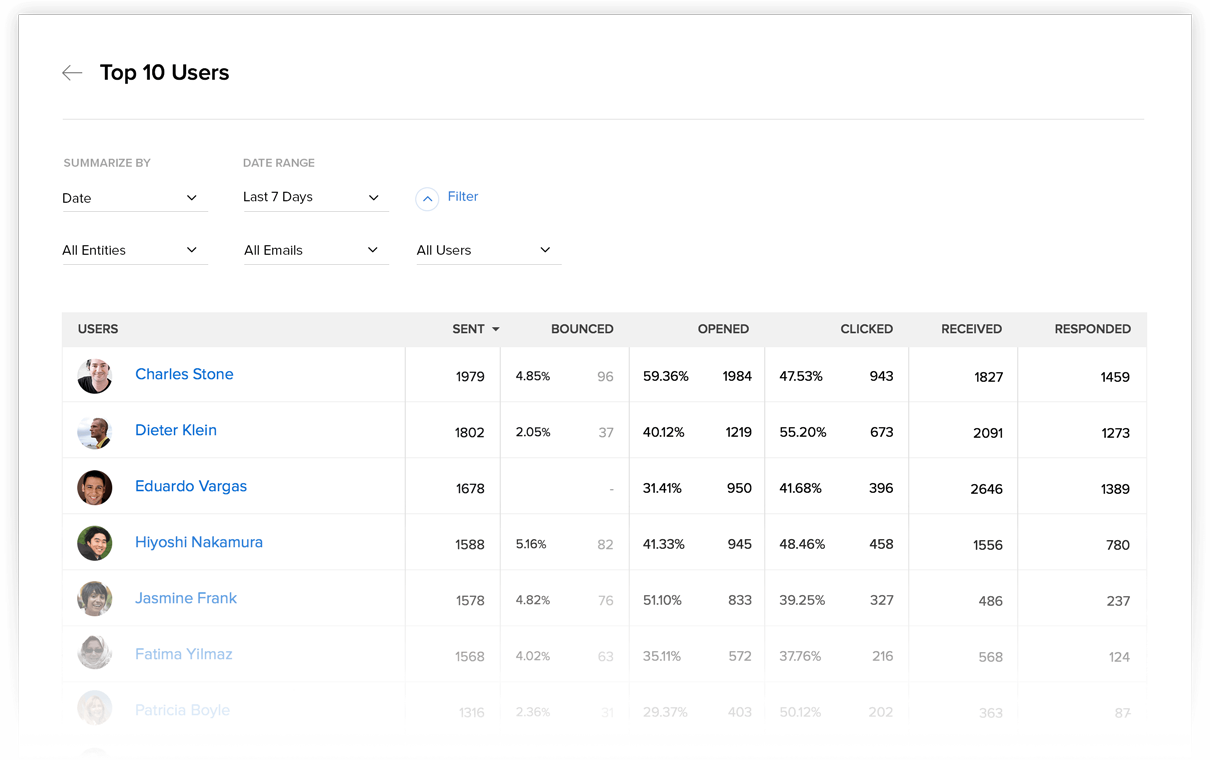Bring your email and CRM together with SalesInbox
The most recent email isn't always the most important. Especially in sales. You need to stay on top of the deals that are most likely to turn into revenue. A traditional email client won't help you do that. But SalesInbox will. SalesInbox automatically prioritizes and organizes your emails according to the deals that matter most to you. See more -and do more- right from your inbox.

Here's how we can help you
- Prioritize emails according to your CRM data
- Provide contextual sales information for all your emails
- Make effective follow-ups by tracking responses
Your pipeline. Your inbox.
You already organize and prioritize your sales activities according to your sales pipeline and the stage each deal is in. Wouldn't it be great to have your email organized in the same way? SalesInbox automatically does this for you. Columns, folders, and filters reflect your sales priorities, so you stay on top of the deals that matter most, not on top of the last one you got.
- Emails prioritized
- Filters using CRM criteria
Your emails, organized
No more sifting through endless notifications and irrelevant emails. Get an inbox that cuts through the clutter for you. SalesInbox intelligently organizes your emails into columns according to how you've set-up your CRM. For example, open deals, leads, contacts and colleagues.

Find what you're looking for
Not all leads are created equal. Customers sent by referral are more likely to convert than those met at a trade show. Filter your leads by any number of CRM criteria, from deal size to closing date to source. Apply labels to your emails for more fine-grained searches.

Go beyond the thread
Whether you know every detail about a customer or don't remember the last time you talked, SalesInbox gives you the context you need to craft the right message. Before you hit send, reference your organization's whole history with your contact—from every support ticket to their last social media post.
- Contextual Info
- Timeline View
Get the details
Each time you email a contact, see a breakdown of how they've progressed through the sales cycle. Scan your tasks, notes, and past messages to pick up from where you left off. Know how valuable each customer is and when their next deal is closing.
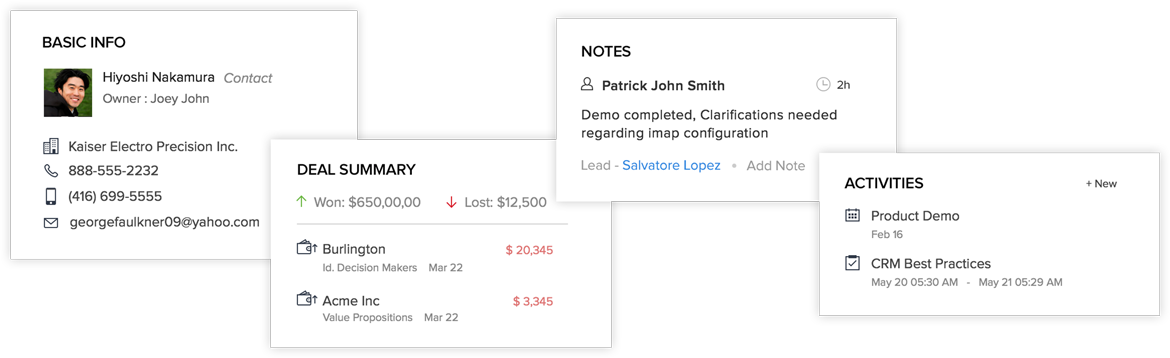
Knowledge is power
Let SalesInbox be your team's memory. Bring new hires up to speed with the contextual information provided by the timeline view. Make sure employee turnover or role changes don't disrupt your sales processes.
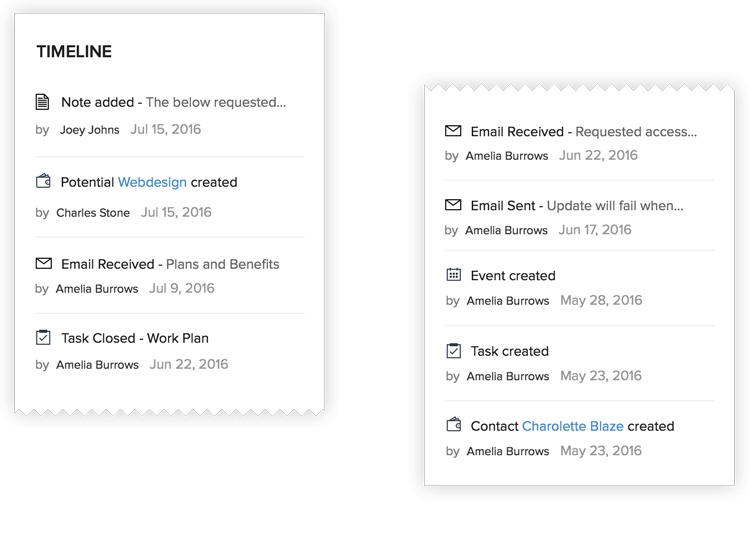
Drag. Drop. Deal.
Perform your CRM activities right from your inbox. Automate the process of lead conversion. Set rules or simply drag and drop mails to create leads, contacts, and deals.
- Convert And Create
- Auto Suggest
Keep your email and your CRM in-sync
Convert hot prospects into closed sales by dragging and dropping emails into Deals column. Set the price, determine a closing date, create follow-up tasks, and keep yourself organized.
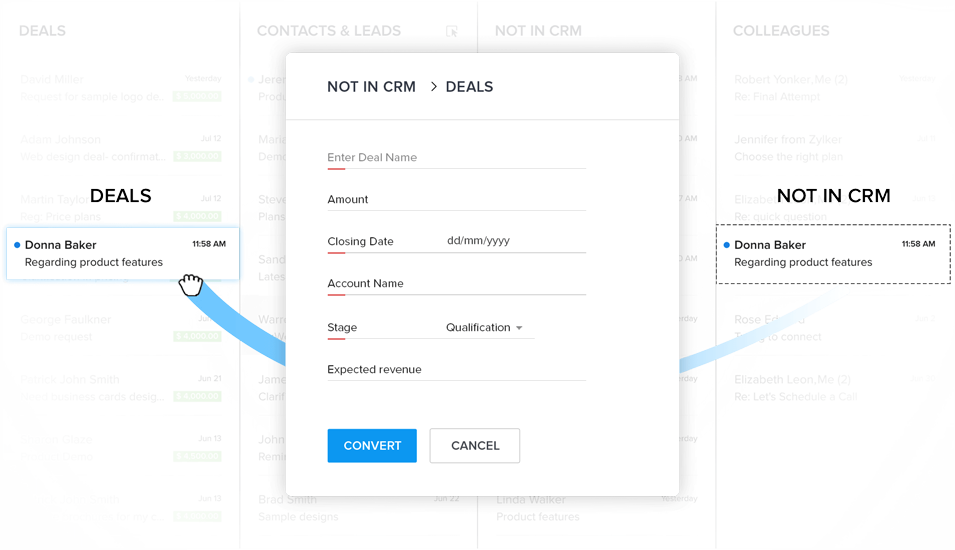
Stop looking for that email address
When emailing your leads, SalesInbox automatically suggests addresses from CRM and auto-populates them where necessary.
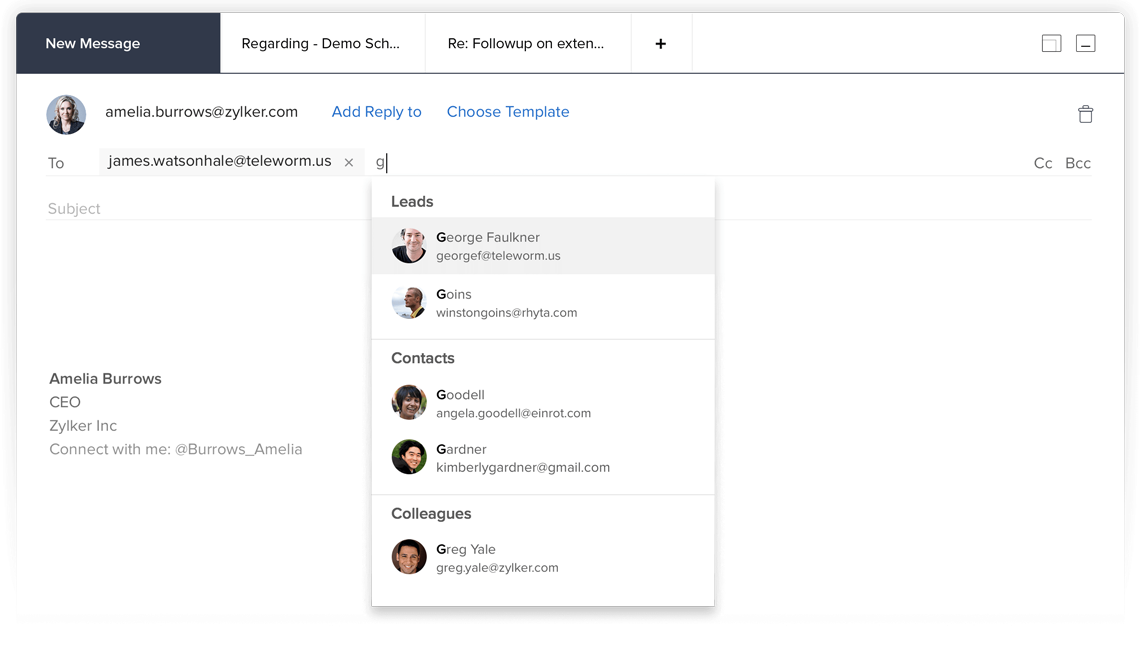
Follow-up
When you're swimming in a sea of "to-do's", it's hard enough to remember what you should do—let alone remember what others need to do for you. Let SalesInbox lead the way with alerts for follow-up activities and notifications about the conversations that matter most.
- Follow-up Tasks
- ResponseWatch
- Reminders
Sell in real-time
Need to stay up-to-date on your top leads? Set notifications to trigger when specific clients contact you so you can seal deals in real time. Automatically schedule follow-up calls and events, and never drop the ball again.
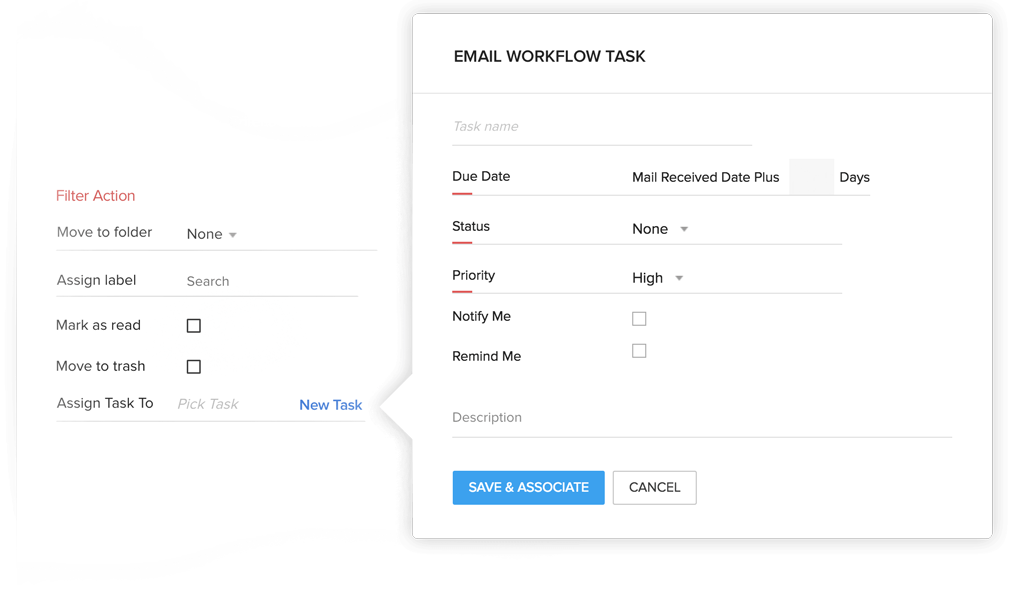
Remember what others need to do for you
Any email client will let you set reminders for the things you need to do, but only SalesInbox lets you remember what others need to do for you. ResponseWatch is a feature that lets you assign a time for when you need to hear back from a customer. ResponseWatch monitors your inbox, and if you don't hear back by the deadline, it lets you know so you can follow-up. Never again let your emails go unanswered.
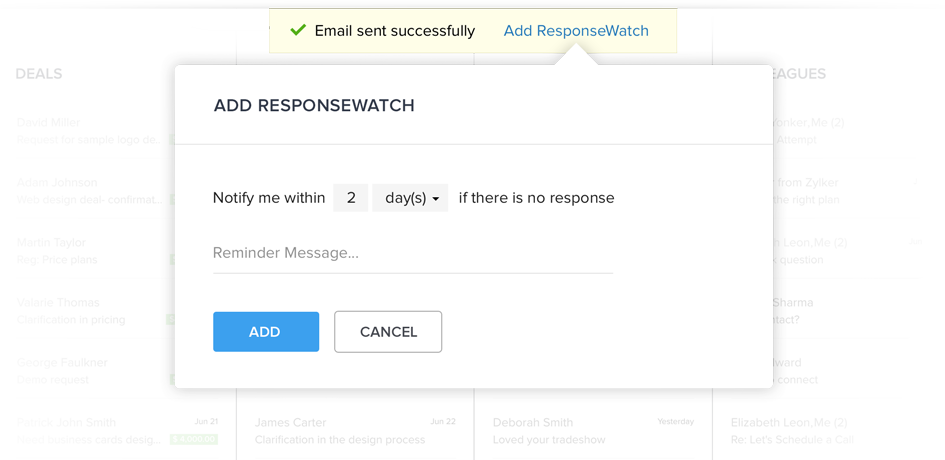
Act fast
Reply faster to important deals. Create automatic notifications in case you haven't replied to emails for a particular set of customers in the timeframe that you specify
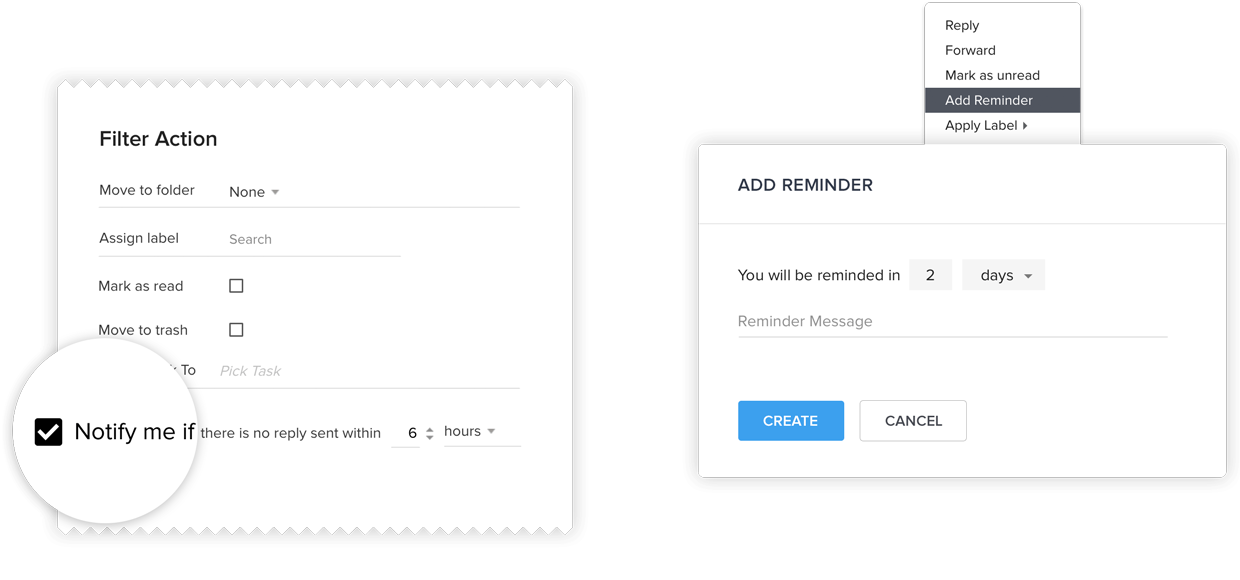
Send better emails
Fine-tune your emails with analytics to make the perfect pitch. With email insights, you'll know which messages struck a chord with your audience and which ones fell flat.
- Personalized Templates
- Template Performance
- Team Performance
Know which email strikes a chord
Through dashboard reports and analytics, you can know which templates were opened the most and which ones were left un-clicked. You'll also see how major or minor changes to a template affect its performance.
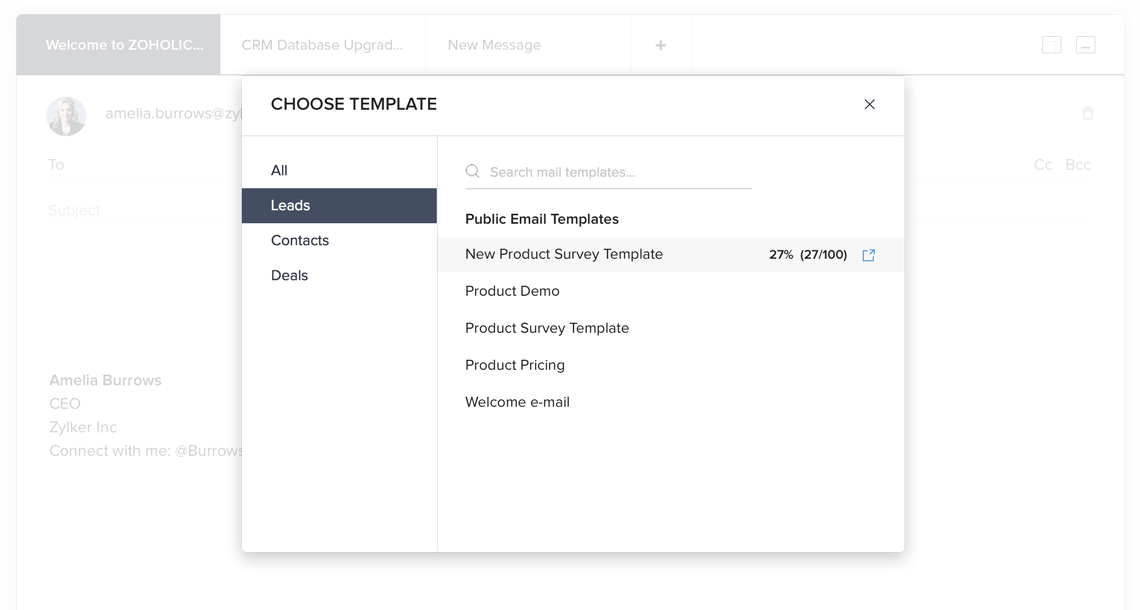
Asked and answered
Some customer questions come up over and over again. Create responses in advance and share them with the team so that everyone has the answers ready; save yourself from reinventing the wheel every time you get a sales inquiry.

Help each other improve
Get insights not only on the emails and templates you send, but also who among the team sends the best emails or gets the most responses. Share tips and best email practices with the team and watch everyone improve.