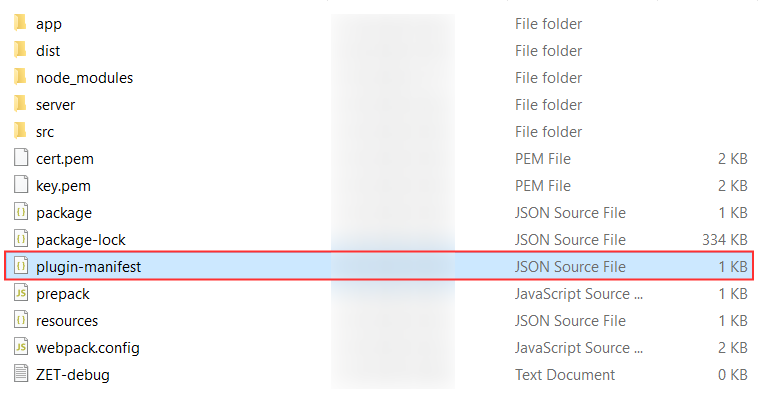MultiDC support for Widgets
To provide the multiDC support via widget, follow the steps given below:
In your local drive, go to your Project folder > plugin-manifest file.
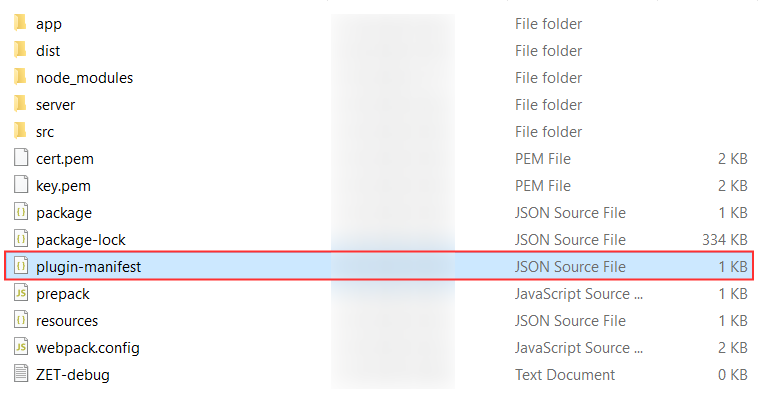
In plugin-manifest file, provide the given Request in "widgets"attribute.
"modules": { "widgets": [{ "location": "desk.topband", "name": "DC Widget", "logo": "/app/img/logo.png", "icon": "/app/img/icon.png", "url": "/app/Widget.html", "other_dc_urls":{ "IN": "/app/Extension.html", "EU": "/app/Extension1.html" } }] }For Example: When you load EU DC, the URL against EU will be loaded with corresponding domain "EU" from "other_dc_urls" group. If any specific DC is not available in "other_dc_urls" group, then the default URL will be loaded.

3. Address your code functionalities in respective html file as per your needs and configure its path in "other_dc_urls" group as given in the request.
4. Save the file.
5. Pack and Publish the extension.
Note: Supported DC's are US, EU, IN, AU, CN, and JP.