Install Plug-in for Microsoft Outlook
How Can I...up
Install Vertical CRM Plug-in
Installing the Vertical CRM Plug-in for Microsoft Outlook requires the following steps to be followed:
- Download and Install the Plug-in based on the Microsoft Outlook version (32 bit or 64 bit)
- Activate CRM Plug-in for users
Note
- Only users who have the Admin login for the system in which Microsoft Outlook is available can install the plug-in.
- Your customers must have valid Vertical CRM login details to connect to Vertical CRM.
- Before installing, the Microsoft Outlook application should be closed in their system.
Download and Install CRM Plug-in
If your customers are updating the existing plug-in to a new version, they need to uninstall the plug-in and install it again. Please make sure that the application is closed before uninstalling it.
To download and install the CRM Plug-in, your customers should follow the steps given below
- Log in to their Vertical CRM account.
- Click Setup > Apps & Add-ons > Other Apps > Plug-in for Microsoft Outlook.
- In the Outlook Plug-in page, select the Microsoft Outlook version from the drop-down list.
They can check the the version for Microsoft Outlook in your system. - Click Download to get the installation file.
- Run the CRM_Plugin_for_Microsoft_Outlook.exe file.
- In the Welcome to the Installation Wizard dialog, click Next.
- In the License Agreement dialog box, read the license agreement and click Yes to accept the license agreement.
- In the Choose Destination Location dialog box, browse the directory and click Next.
The installation will take a few seconds. - In the Installation Completed dialog box, click Finish to complete the installation.
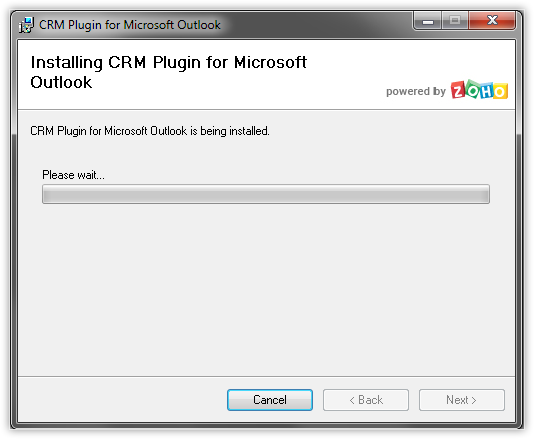
Note
- By default, the destination directory is C:\Program Files\CRM Plug-in for Microsoft Outlook
Uninstalling Vertical CRM Plug-in
To uninstall the CRM Plug-in
- Select Start > Control Panel.
- In the Control Panel page, click Add/Remove Programs.
- In the Add/Remove Programs dialog box, select the CRM Plug-in for Microsoft Outlook and remove the program.
Note
- If Microsoft Outlook is already running, the application has to be closed before uninstalling it.
Related Topics
Configuring Settings | Using Vertical CRM Plug-in for Microsoft Outlook