Small businesses and startups: One form. Endless possibilities across industries.
Every inquiry is a potential opportunity! Whether it’s a prospect interested in your services, a customer seeking support, or a vendor wanting to collaborate, capturing and organizing every inquiry is essential.
The setup process is simple.
1. Embed a contact form on your website, landing page, or blog to convert curious visitors into real leads.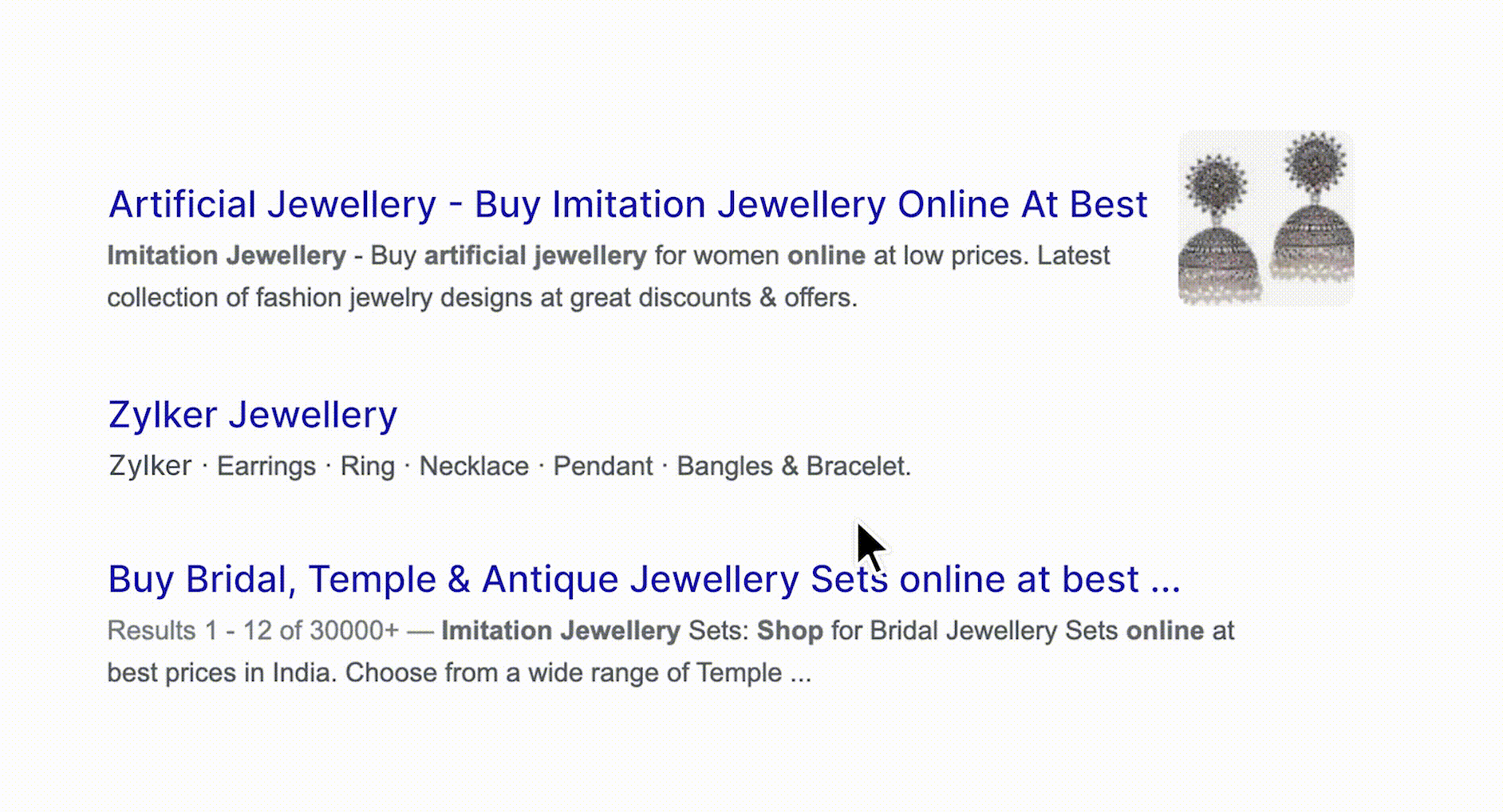
2. Customize your form with a field to ask the type of service they're interested in and use conditional logic to personalize the form experience.
For example, if a visitor selects "Request a Quote," the form can instantly expand to ask about budget and project timeline, giving your sales team the context they need to follow up effectively.
3. Add a dropdown field labeled "Reason for Contact" with options like Sales Inquiry, Technical Support, Billing Question, Partnership Request, and more.
4. Using Zoho CRM/Zoho Desk integrations, form submissions can automatically:
a. Create a lead in your CRM for your sales team.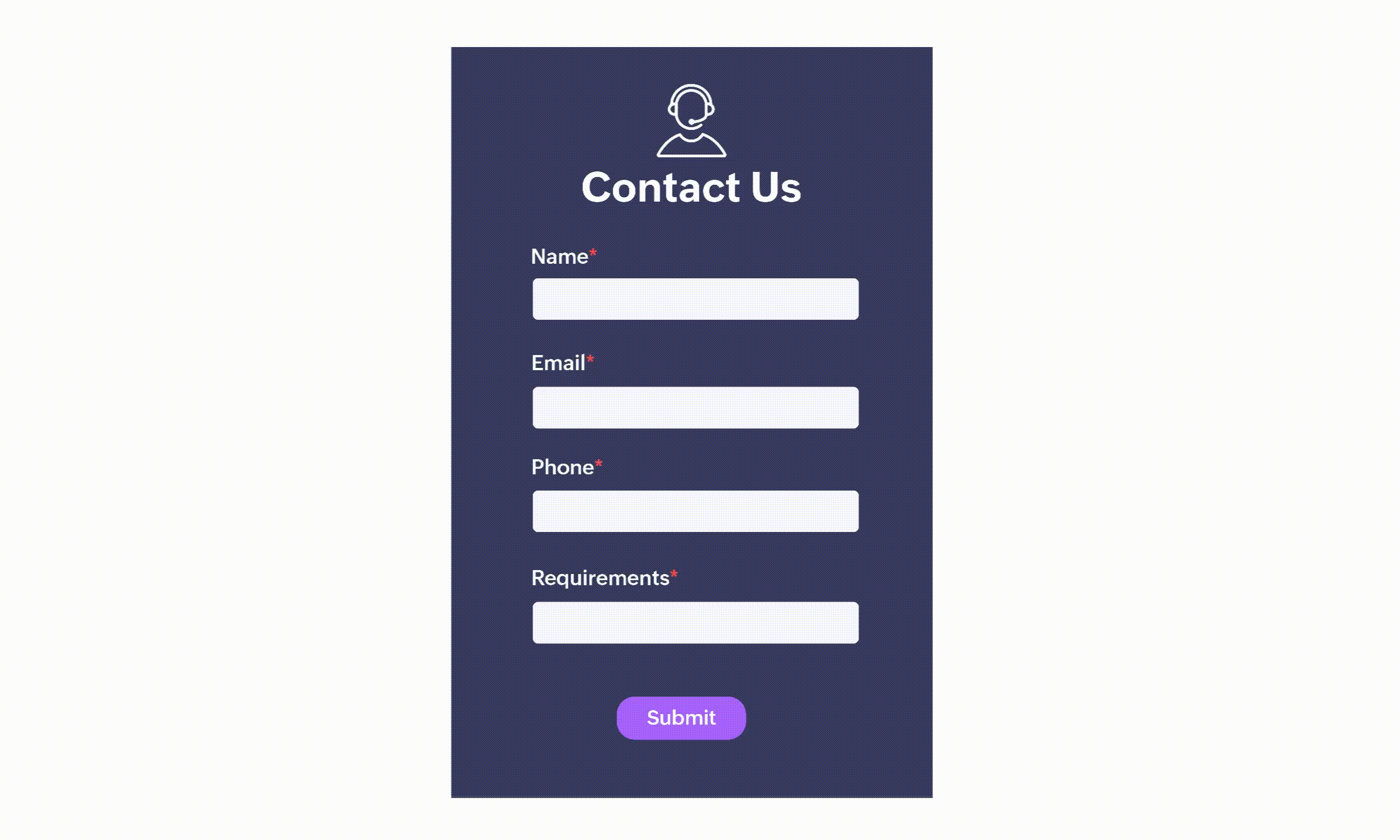
b. Convert to a support ticket for your customer service team.
5. As soon as someone submits a contact form, Zoho Forms can:
a. Send an email alert to your team with full form details.
b. Send an instant autoresponder email to the user, confirming that their message was received and letting them know when to expect a reply. This professional touch not only reassures your leads but also helps your business build an image of reliability.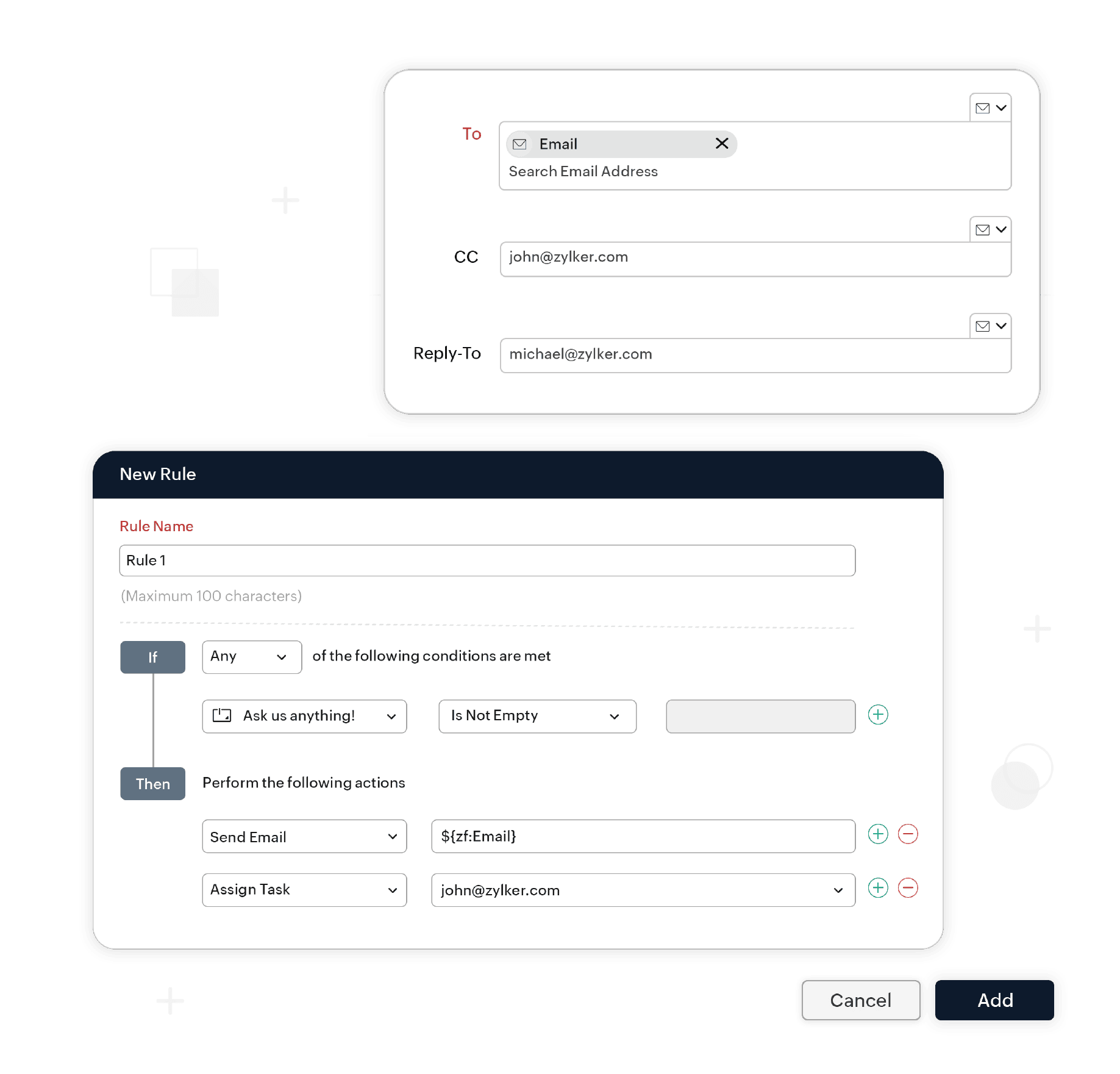
Education: Every question from a student or parent is a chance to build trust and provide clarity.
Whether you are a school, college, or training center, prospective students and their families often have questions before making important decisions. From admissions to financial aid, Zoho Forms helps you centralize these inquiries and respond with speed and professionalism.
- Instead of generic email addresses or scattered phone numbers, embed an easy-to-fill contact form on your institution's website, under "Contact Us" or specific program pages.
- Ask the visitor what type of service they're looking for. If they choose “Request a Quote,” the form expands to collect budget and timeline details, arming your sales team with the insights they need.
- Use QR codes of the form on your brochures, banners, or admission event handouts for them to reach out to you.
- Create separate contact forms for domestic and international students, or undergraduate and postgraduate programs, each with tailored fields and follow-up workflows.
Explore how you can use forms in education industry
Ecommerce: Turn customer questions into conversions with responsive, intelligent contact forms.
Whether they’re asking about a product, checking order status, or clarifying return policies, Zoho Forms helps you manage all inquiries in one place.
- Embed a contact form on your site’s support, product, or checkout pages with fields like Order Number and Type of Inquiry (Product Info, Shipping, Returns, Promo Codes, Other). Use conditional logic to show relevant fields based on the selected inquiry type.
For example, selecting “Returns” can prompt the user to upload a receipt or select the product from a list. - Don’t keep customers waiting for basic info.
- Trigger autoresponders with links to FAQs, help center articles, or how-to videos.
- Share estimated response times and reassure customers that their query is being processed.
- Create a ticket in Zoho Desk for customer service teams. Add the customer to Zoho CRM for remarketing or upselling.
- Track form abandonment rates and identify drop-off points with in-built advanced analytics in Zoho Forms.
- Share forms as QR codes in packaging or receipts for after-purchase support.