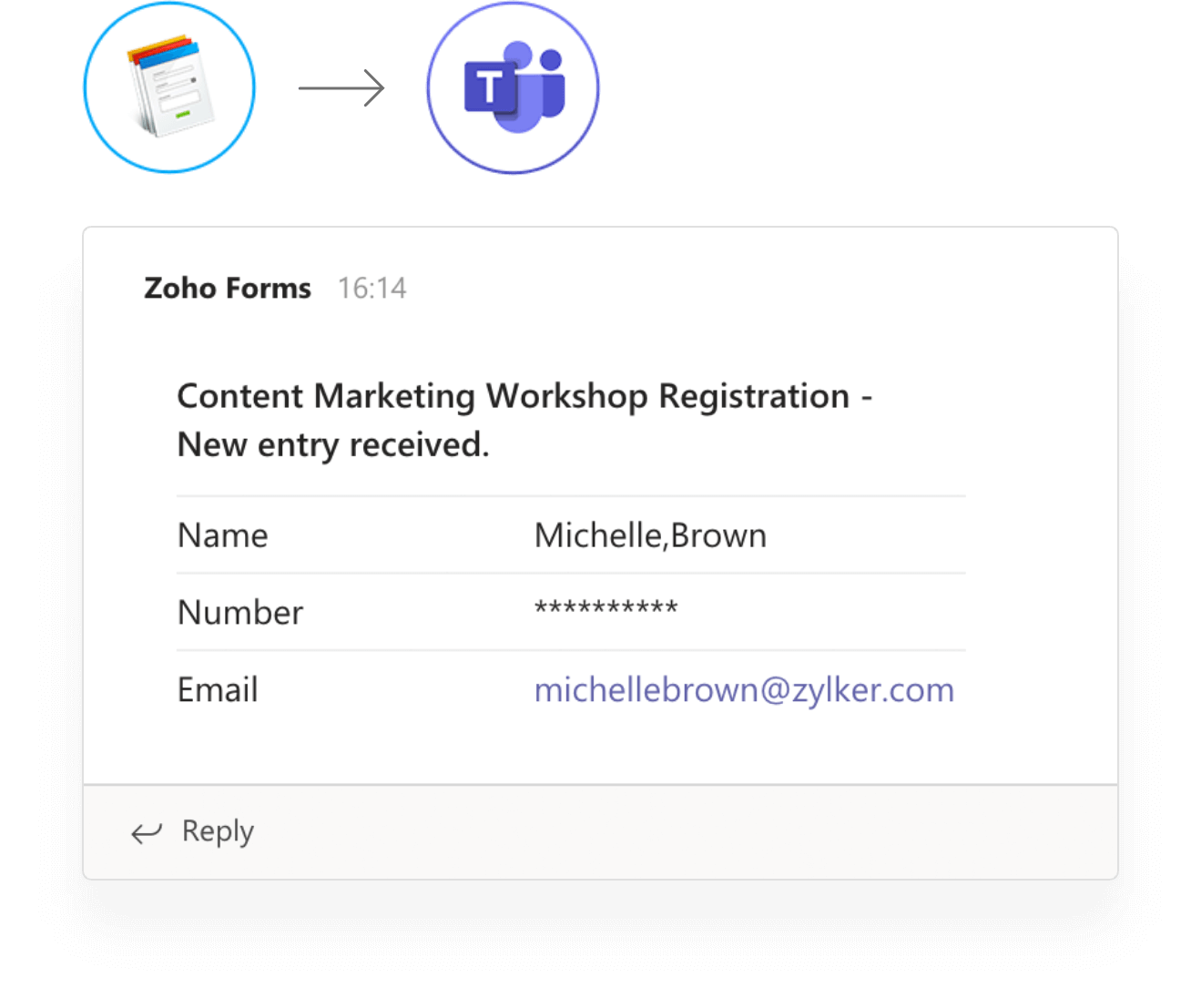Form notifications and confirmations
Send instant email notifications and redirect respondents to specific pages upon submitting a form.
Try nowGuide respondents beyond the finish line
Conclude the form-filling experience by leading your respondents to a success page, a website, or another form once an entry has been successfully submitted.
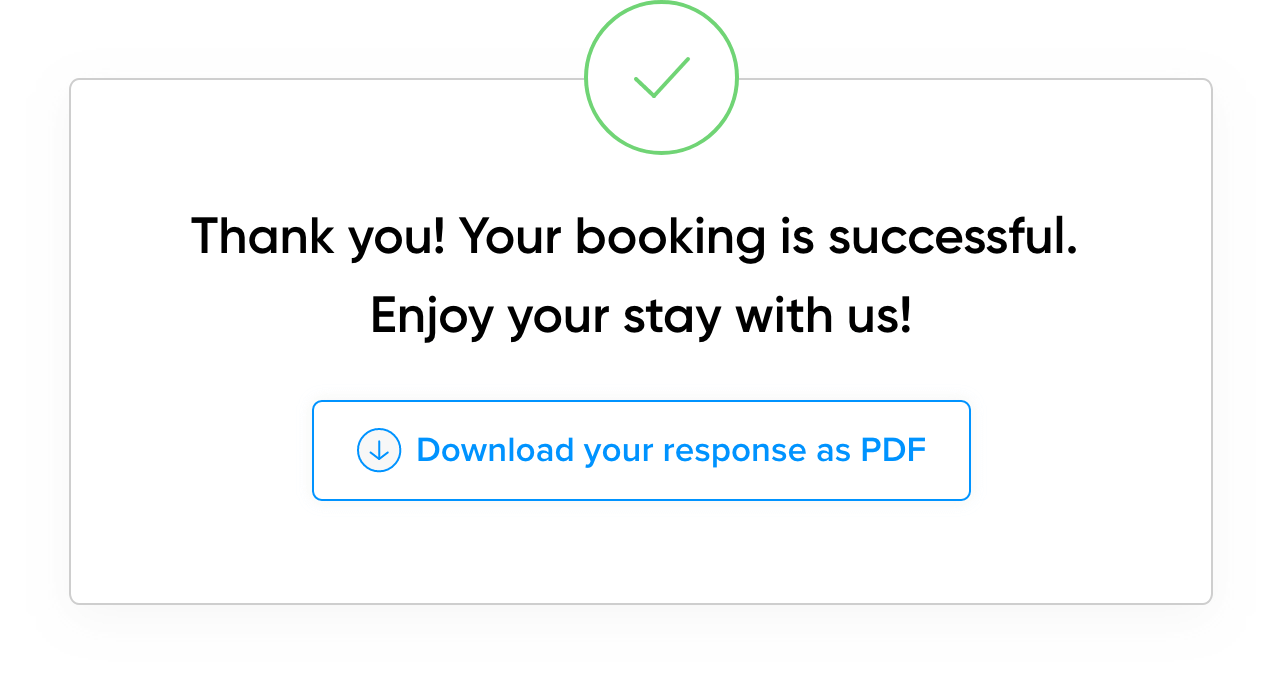
Reassure respondents with a confirmation notice
Maintain correspondence with your respondents by following up form submissions with confirmation emails. Add value to your emails by including relevant attachments, such as invoices or PDFs of form submissions.
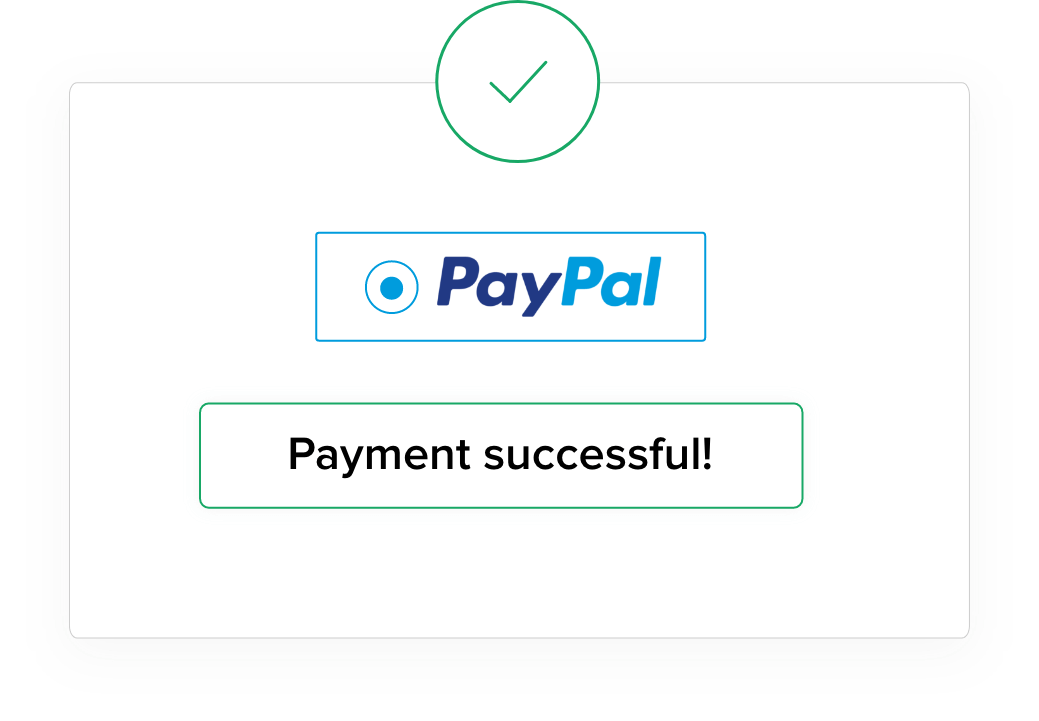
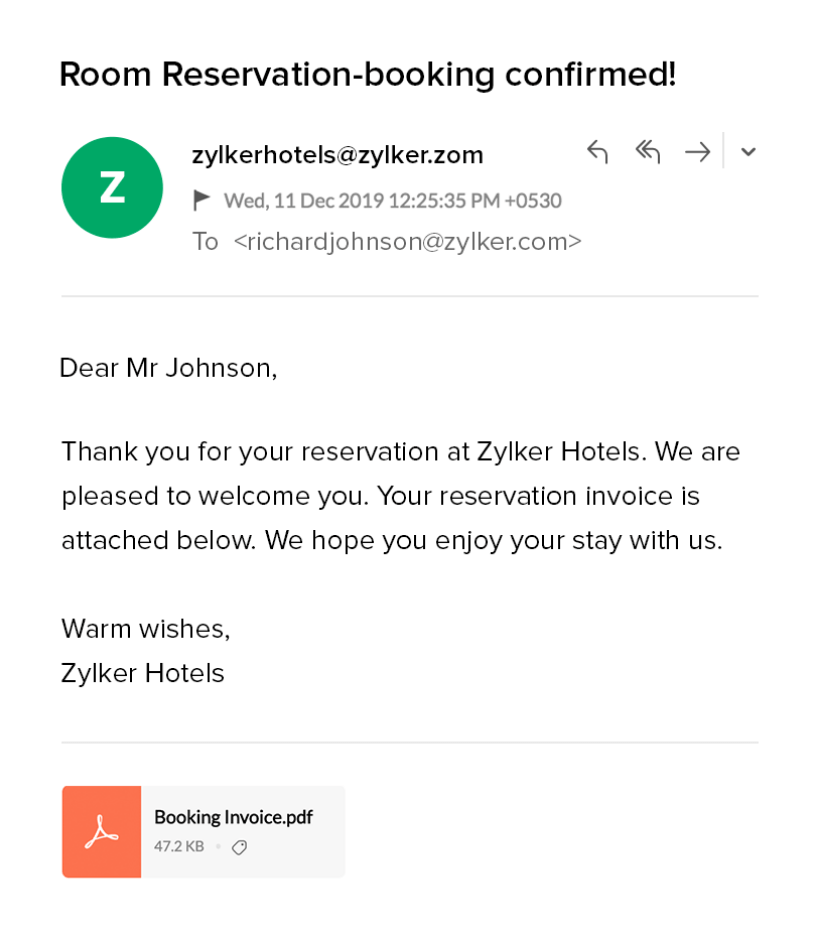
Notify respondents through SMS
Create a notification workflow that sends your respondents a timely SMS message whenever a form submission has been successfully processed. Include details pertaining to appointments, reservations, tickets, and much more in the message body, providing respondents with an easy channel to access any relevant information.
Send notifications via Whatsapp
Notify respondents via WhatsApp upon form submission, enhancing your engagement through a simple and direct communication channel. Integrate your Zoho Forms account with WhatsApp by linking it to a verified WhatsApp Business account through the Meta Business platform. Create reusable message templates containing dynamic placeholders to send personalized messages to form respondents using user input data.
Receive alerts with push notifications
Receive instant notifications as soon as form entries are submitted, ensuring you never miss critical updates like new leads or customer-reported issues. Set up push notification alerts on your Zoho Forms mobile app to stay informed whenever entries are added or modified.
Chatting made productive with Microsoft Teams
Receive notifications about form responses, record updates, and messages from your contacts via the Zoho Forms chat bot in Microsoft Teams. Get notified about comments from your team members while working collaboratively on any project.