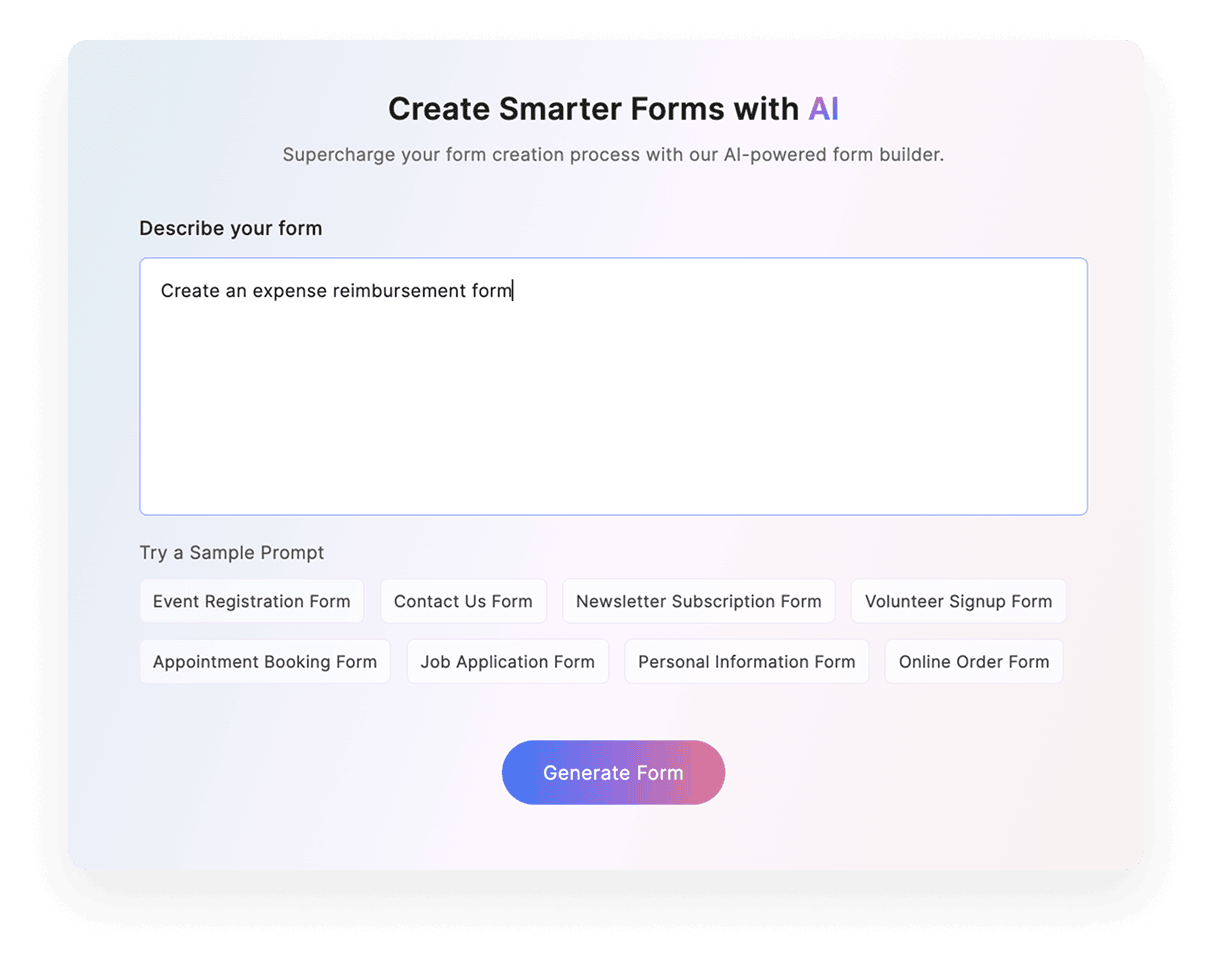
No-code simplicity for every department
From a public grievance portal to tracking field inspections, Zoho Forms is a data collection tool that lets you build and deploy digital forms in minutes without writing a single line of code. This helps support both internal processes and citizen-facing services with ease.
With AI forms in Zoho Forms, you can go even faster. Just describe what you need, and Zoho Forms will instantly create a fully functional form with relevant fields. This feature is perfect for when time is short and priorities are high.
Secure data collection
Government agencies deal with sensitive data every day, and we understand that data security is critical for Government bodies. Zoho Forms enables users to build secure forms with SSL encryption and detailed audit trails that offer full visibility into who accesses form data, what data they viewed, and when it happened.
For even tighter control, you can enable field-level encryption to safeguard highly sensitive responses and mark data fields with personal information for stricter data handling.
Build data-encrypted forms now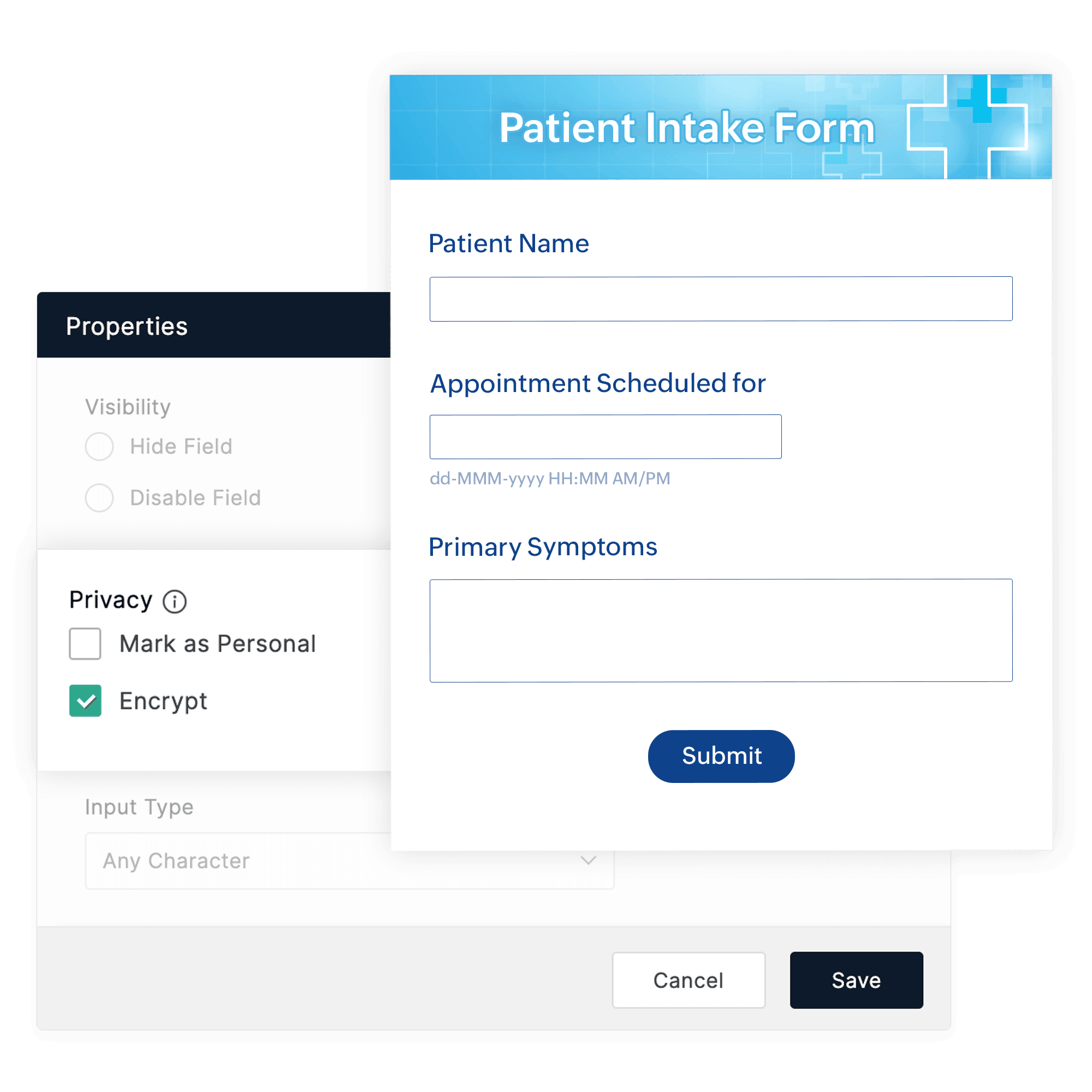
Compliance-ready
Government agencies are entrusted with sensitive data—from citizen IDs to health and financial records. Zoho Forms is designed to meet the highest standards of data security and compliance, so you can collect, store, and manage information responsibly. Stay aligned with key global and regional standards.
ISO-Certified
Zoho Forms adheres to globally recognized standards to ensure the highest levels of data security, privacy, and quality. We are certified under ISO/IEC 27001 for Information Security Management, ISO/IEC 27701 for Privacy Information Management, ISO/IEC 27017 for Cloud Security, ISO/IEC 27018 for Protection of Personal Data in the Cloud, and ISO 9001 for Quality Management Systems. These certifications reaffirm our commitment to protecting sensitive government data while enabling secure, compliant digital workflows.
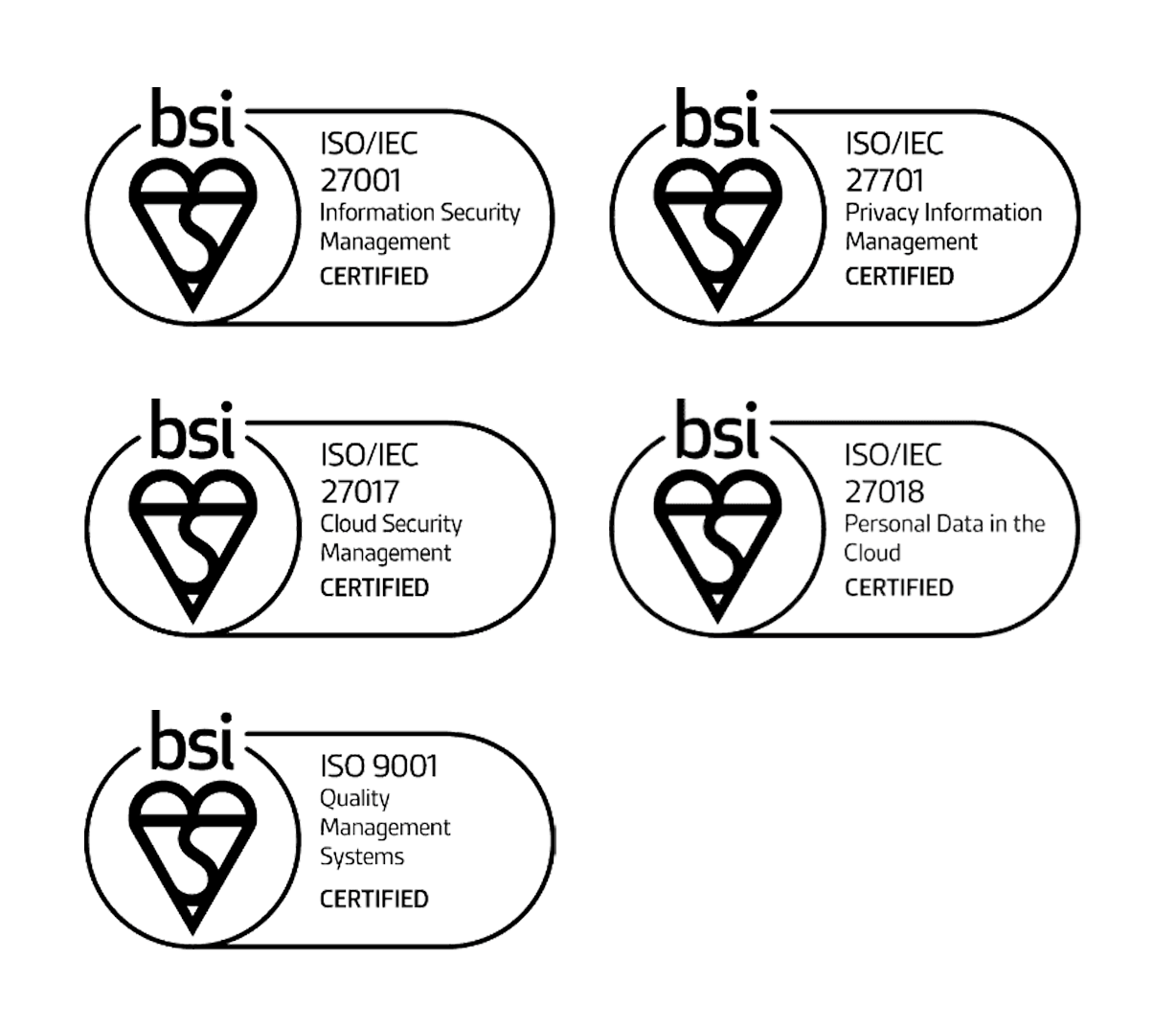
GDPR compliant
Zoho Forms supports government bodies in meeting the privacy expectations of their citizens. With fields designed to receive consent and the ability to honor data access or deletion requests, Zoho Forms helps ensure compliance with the General Data Protection Regulation (GDPR).
GDPR Compliance in Zoho FormsHIPAA compliant
For agencies dealing with protected health information (PHI), Zoho Forms offers HIPAA-compliant form handling. This ensures that data is encrypted, with strict access controls, audit trails, and user accountability.
HIPAA Compliance in Zoho Forms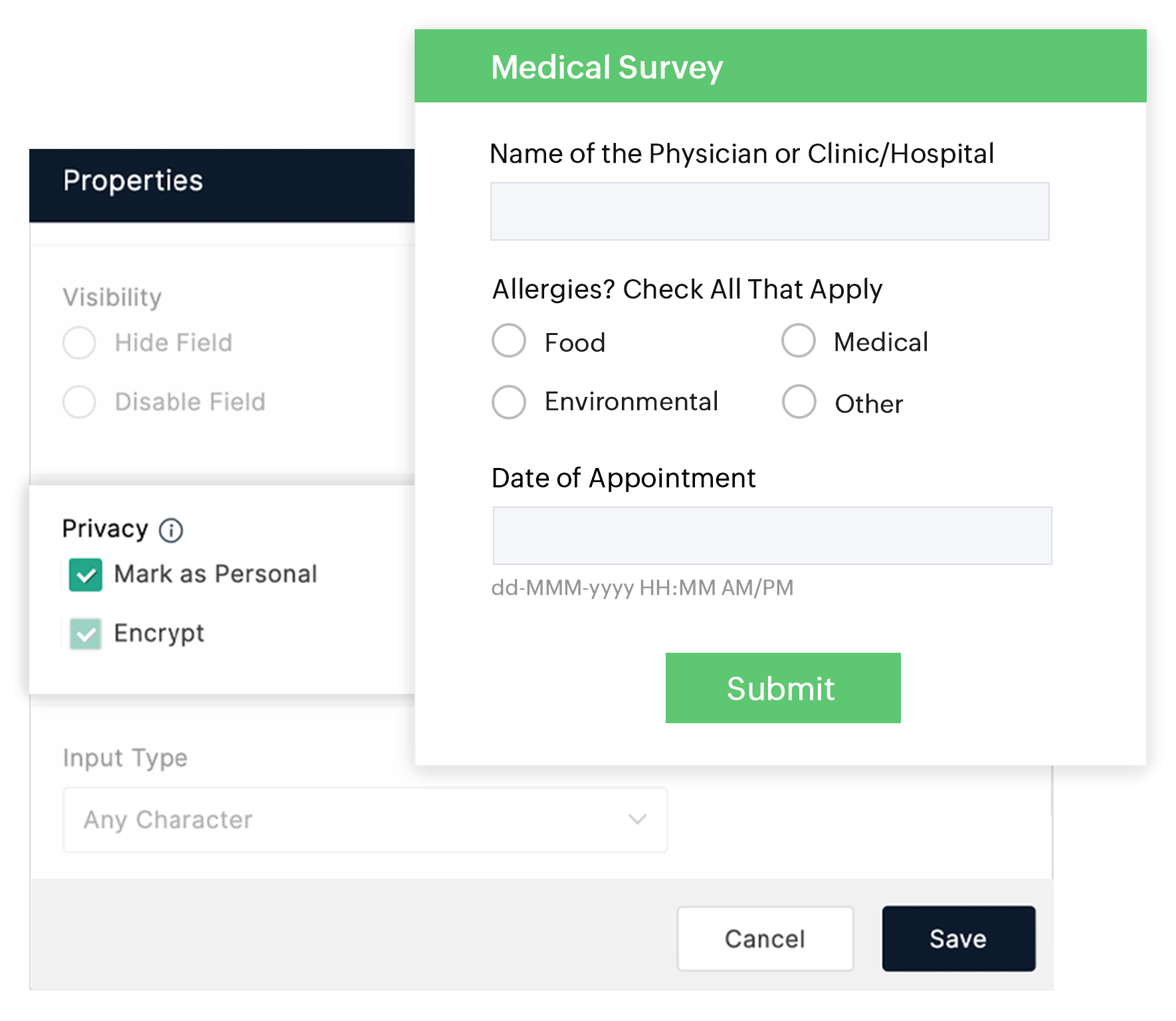

WCAG-compliant
Zoho Forms Web Content Accessibility Guidelines (WCAG 2.2 AA) compliant, making it possible to create accessible forms for all users, including those with disabilities.
WCAG Compliance in Zoho FormsFull-scale auditing for accountable governance
Maintain accountability, ensure compliance, and foster transparency with Zoho Forms' built-in auditing features. These tools empower government agencies to track every action taken across users, forms, records, and notifications so you’re always audit-ready.
- Org Audit
Monitor user activity across your entire Zoho Forms organization. See who accessed what, when changes were made, and how forms or settings have evolved. Ideal for internal reviews and policy enforcement. - Form Audit
Stay on top of any updates made to your form structure or configuration. From field edits to changes in permissions or workflows, every adjustment is logged. - Record Audit
Check who viewed or edited each form response and when. This is especially helpful for high-stakes workflows like safety inspections or public complaints. - Email Audit
Ensure no communication goes untracked. Provides a complete delivery history of all notification emails.
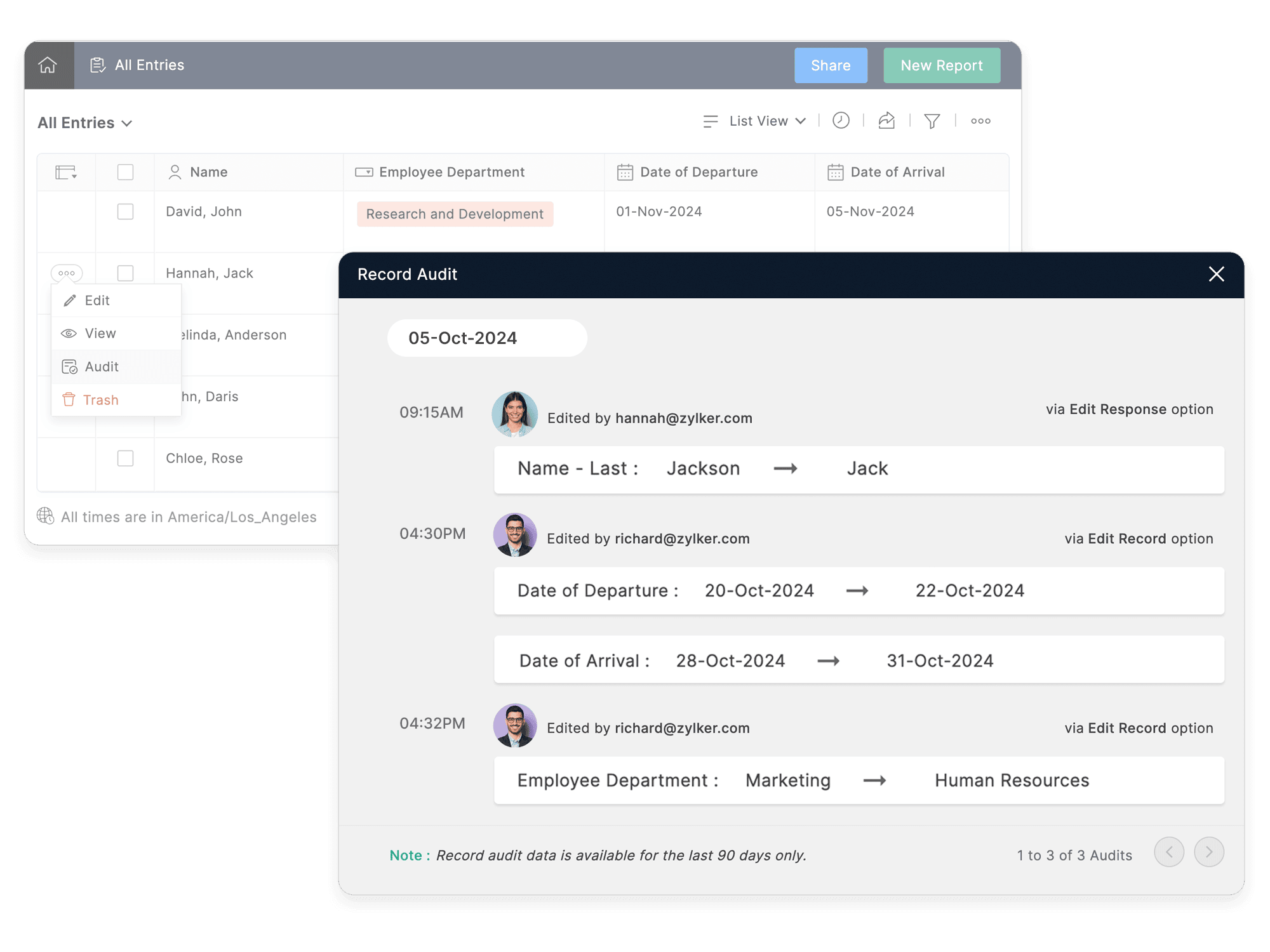
Smart features designed for government workflows
Zoho Forms brings powerful automation to government workflows. From citizen service requests to internal approvals, create secure, mobile-ready forms with custom workflows to speed up processing and go fully paperless.
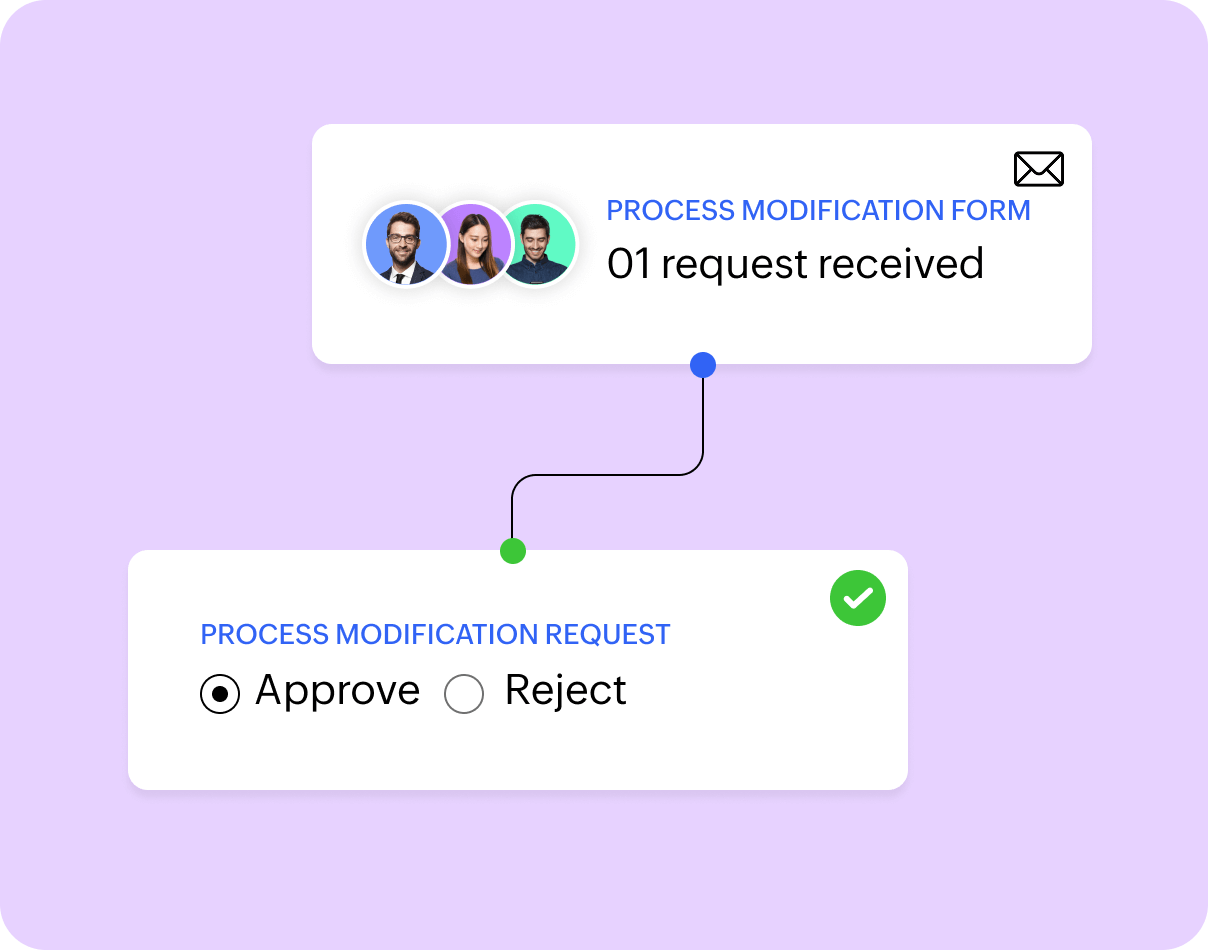
Streamline approvals
Government operations often involve multiple layers of approval and collaboration, whether it's processing a budget request or reviewing a departmental memo. Zoho Forms helps you cut through the clutter by automating the entire workflow.
For example, a form submission for equipment procurement can be instantly routed to a supervisor for initial review, then forwarded to the finance team for budget clearance, and finally to the head of the department for final approval, all without any back-and-forth emails. With built-in reminders, nothing falls through the cracks.
Get digital signatures
Speed up official processes without compromising on authenticity. Zoho Forms lets government officials and citizens sign documents digitally,right within the form. Whether it’s permit applications, internal memos, or service acknowledgments, digital signatures ensure traceability, and zero paperwork.
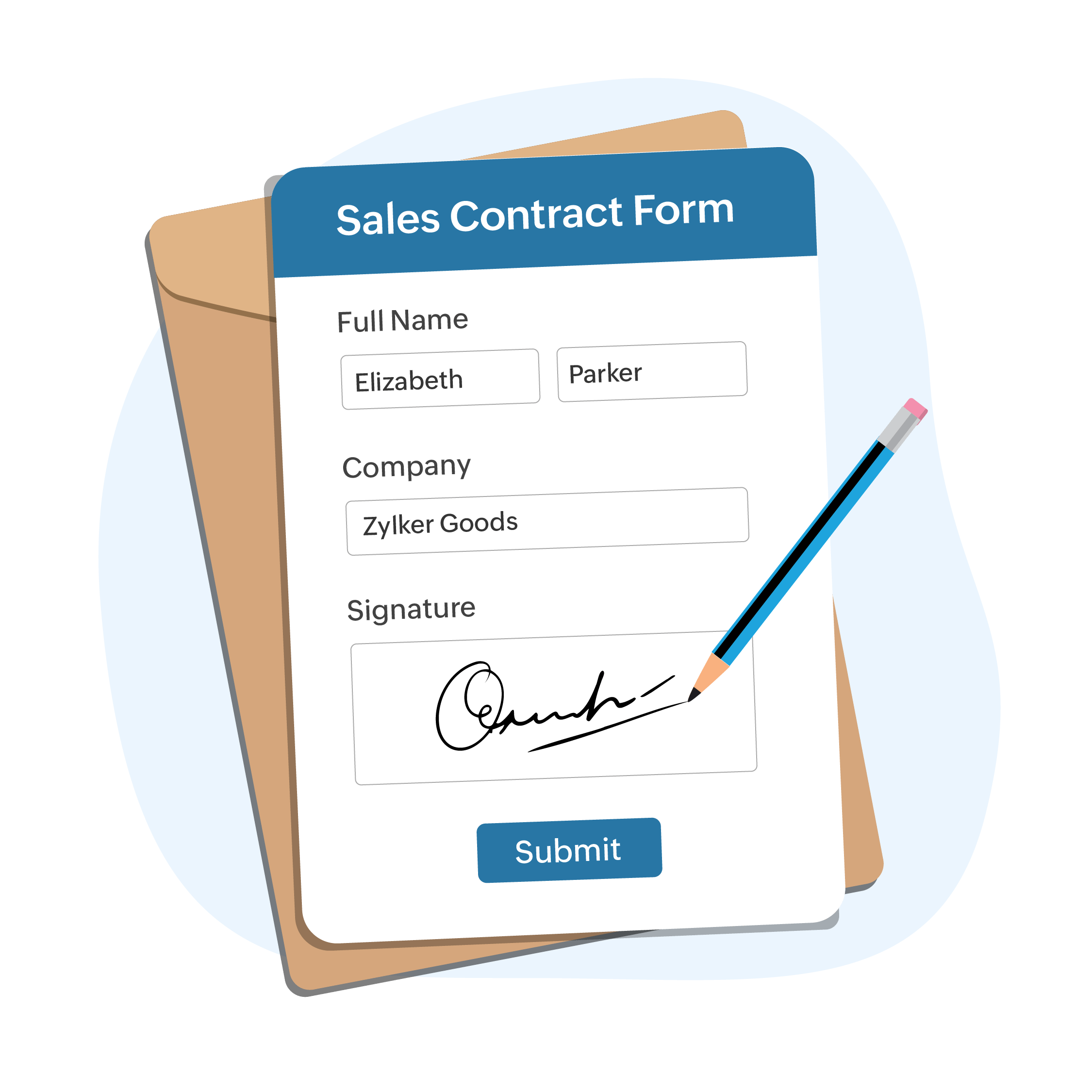
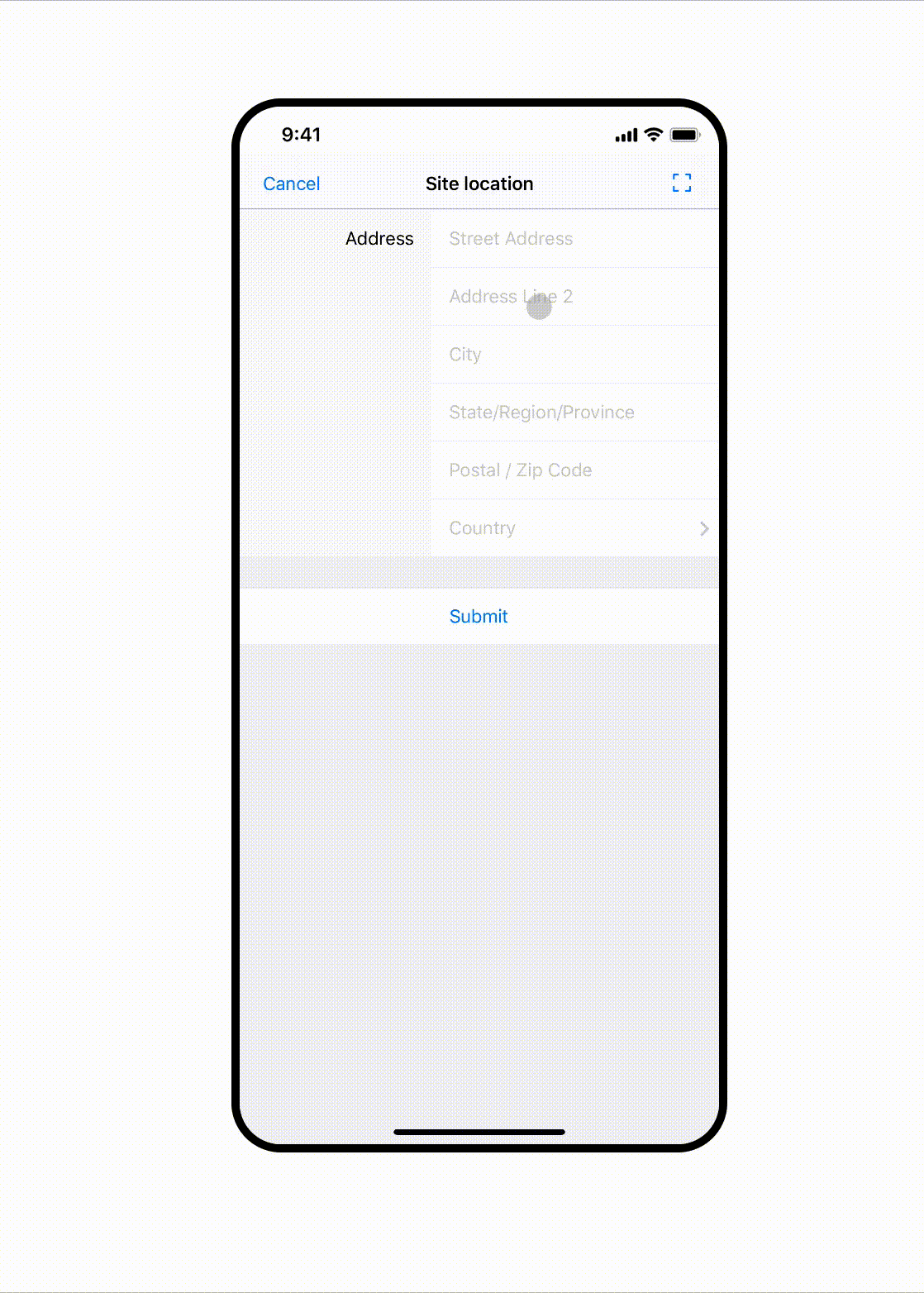
Capture geolocation
Take field operations to the next level with built-in geolocation capabilities in Zoho Forms. Capture the location of form submissions, ideal for on-site inspections, public infrastructure audits, or any fieldwork that requires location-based validation for better oversight and planning.
For example, inspectors can submit forms for building safety checks, sanitation audits, or agricultural assessments while on the ground. The captured geolocation verifies that they were physically present at the site, reducing the risk of false reporting.
Similarly, when field teams report potholes, damaged streetlights, or drainage issues, geotagged submissions help locate problem areas instantly. No more guessing or cross-verifying addresses.
Scan and fill forms
Make data entry quick and effortless with the Scan & Fill feature in the Zoho Forms' mobile app. Scan a QR code using your smartphone camera while filling out a form, and the form fields will automatically populate with the relevant data encoded in the QR code.
Managing government assets, equipment, and materials across departments requires accuracy, speed, and accountability. With this feature, field staff and administrators can scan a Material ID embedded in a QR code using their smartphone camera and instantly auto-fill related fields, eliminating manual data entry and reducing human error. This can also be used in:
- Verifying citizen information at government counters
- Auto-filling site details during field inspections
- Quick check-ins for employees or contractors at secured facilities
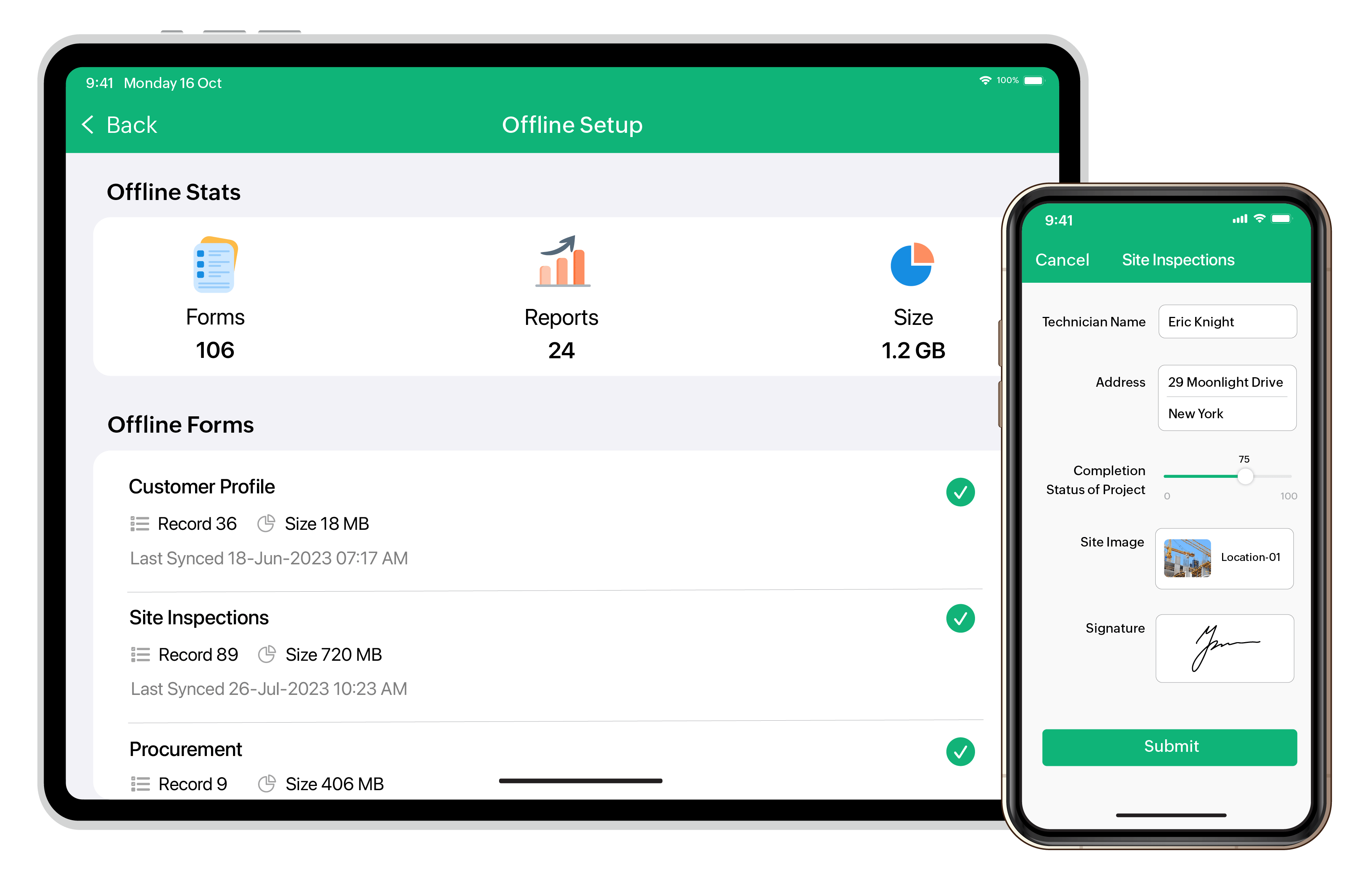
Offline forms for on-the-ground operations
Not every field operation has reliable internet—but that shouldn’t stop your work. With Zoho Forms' Offline Mode, Government teams can collect data anytime, anywhere, even in remote areas without connectivity. Whether you are conducting field inspections, health inspections, disaster relief assessments, or census data collection, your staff can fill out forms on their mobile devices while offline. The responses are securely saved and automatically synced once they are back online.
It’s fast, dependable, and built for real-world government work.
Collect and store documents in the cloud
Collecting documents is one part of the many government processes. With Zoho Forms, let citizens or officials upload documents, images, and IDs and automatically store them in your preferred cloud storage service.
Enable secure uploads of required documents such as:
Driver’s licenses, Social Security cards, or passports for identity verification
Utility bills, lease agreements, or tax returns for proof of residency or income
Health insurance cards or immunization records for public health program eligibility
Photographs, incident evidence, or inspection reports from field operations
Signed affidavits or waiver forms for legal compliance
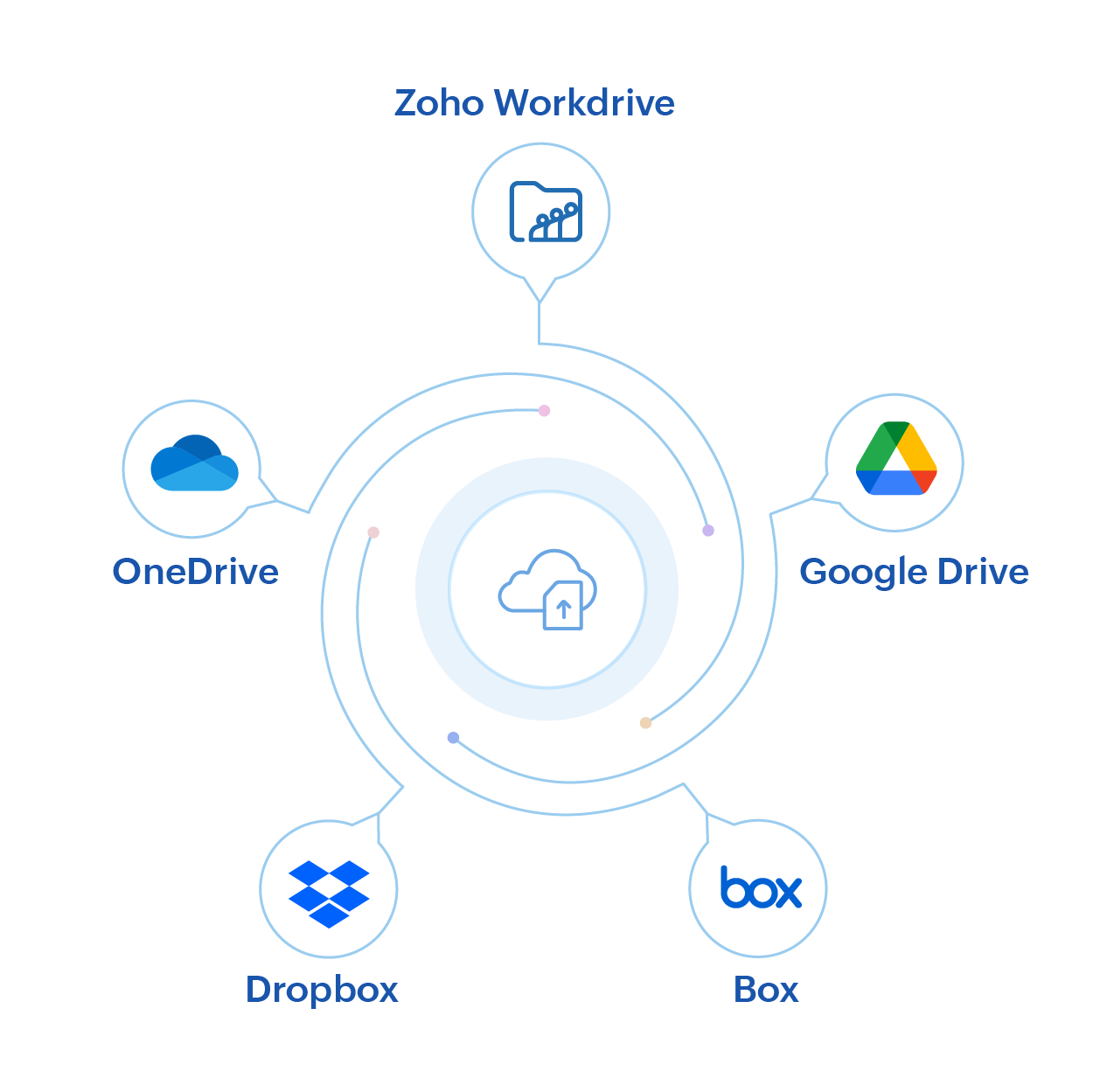
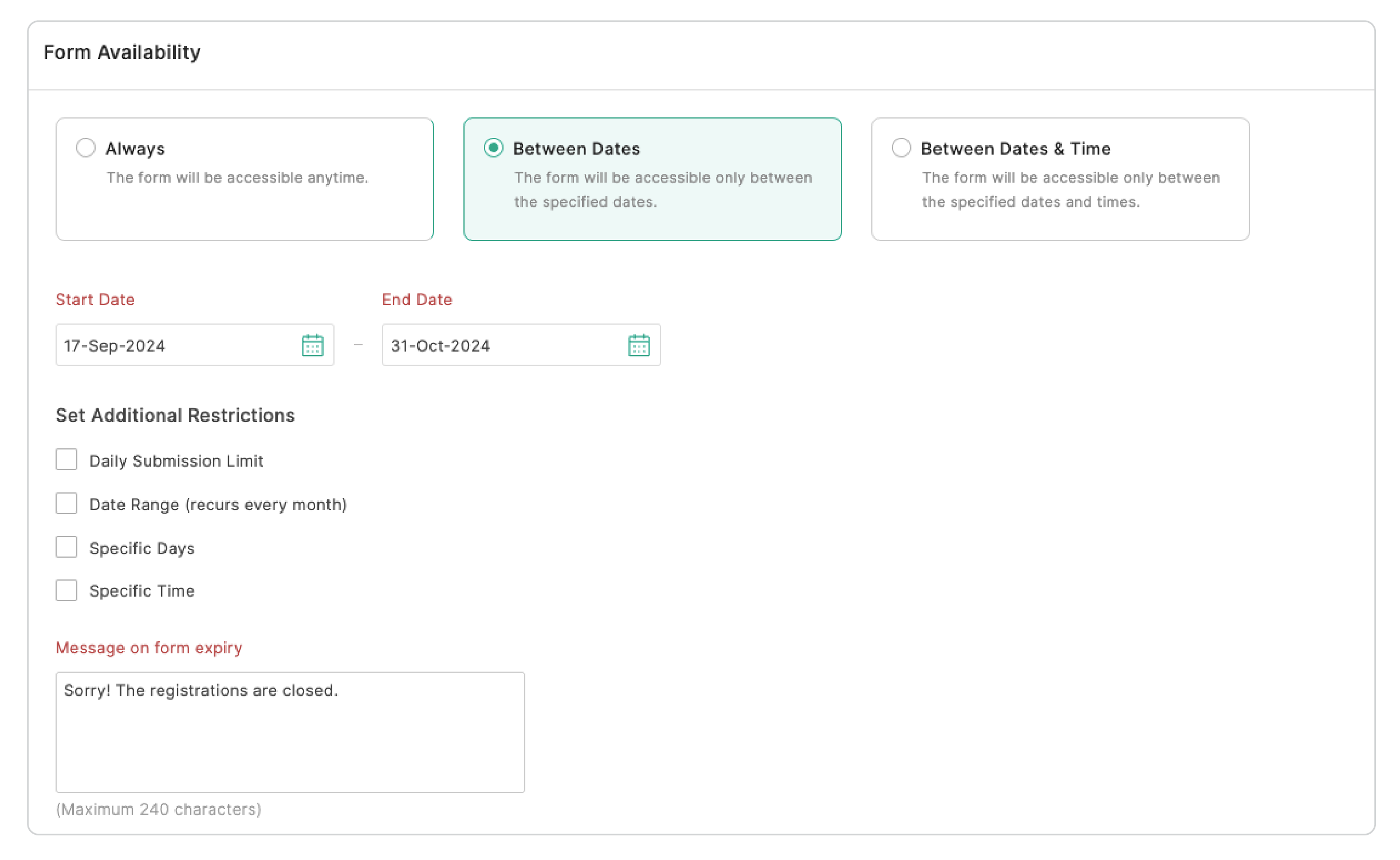
Flexible form submission controls
Cap the number of submissions your form accepts to limit event registrations to a fixed number of participants or account for limited quantities of items. Set a specific date and time window for accepting form submissions and prevent duplicate entries by restricting each user to one submission. This is ideal for ensuring data accuracy and avoiding misuse of voting forms or one-time request applications for grants, licenses, or public programs.
Transforming government services across departments
Citizen services
Public grievance redressal
Citizens can file complaints or raise concerns through intuitive online forms. These grievances can automatically be assigned to the relevant departments or sent to your support desk portal for quick resolution.
Permit and license applications processing
Whether it’s a trade license, building permit, or event permission, digital forms simplify application submissions with guided fields, document uploads, and fee payment integrations. Smart workflows can route applications to the right officers and trigger automatic approvals or rejections based on predefined criteria.
Appointment scheduling for various civic services
For services like document verification, utility queries, or voter ID registration, online appointment forms allow citizens to book slots at their convenience. Departments can manage footfall, avoid overcrowding, and send auto-responders on appointment booking.
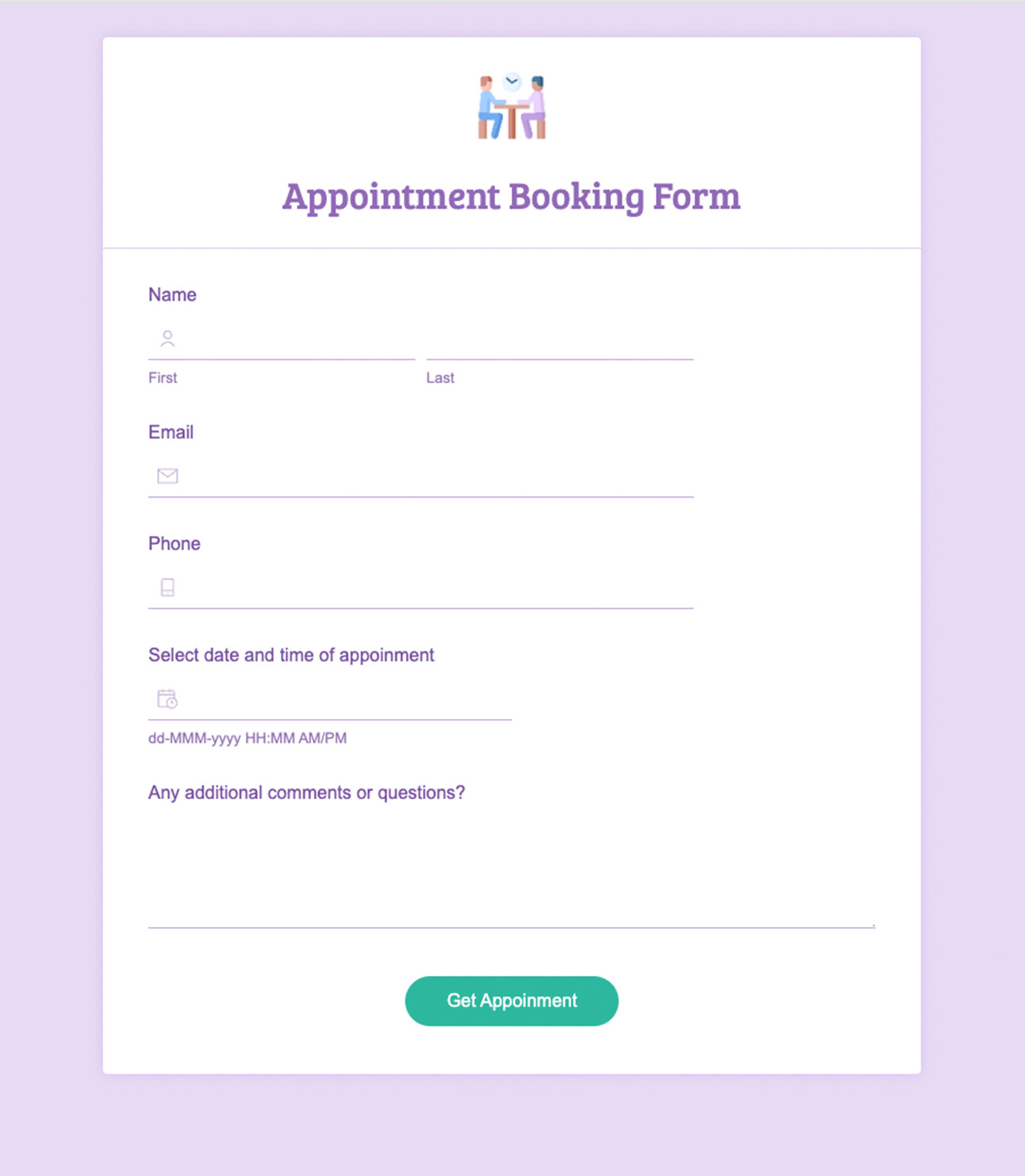
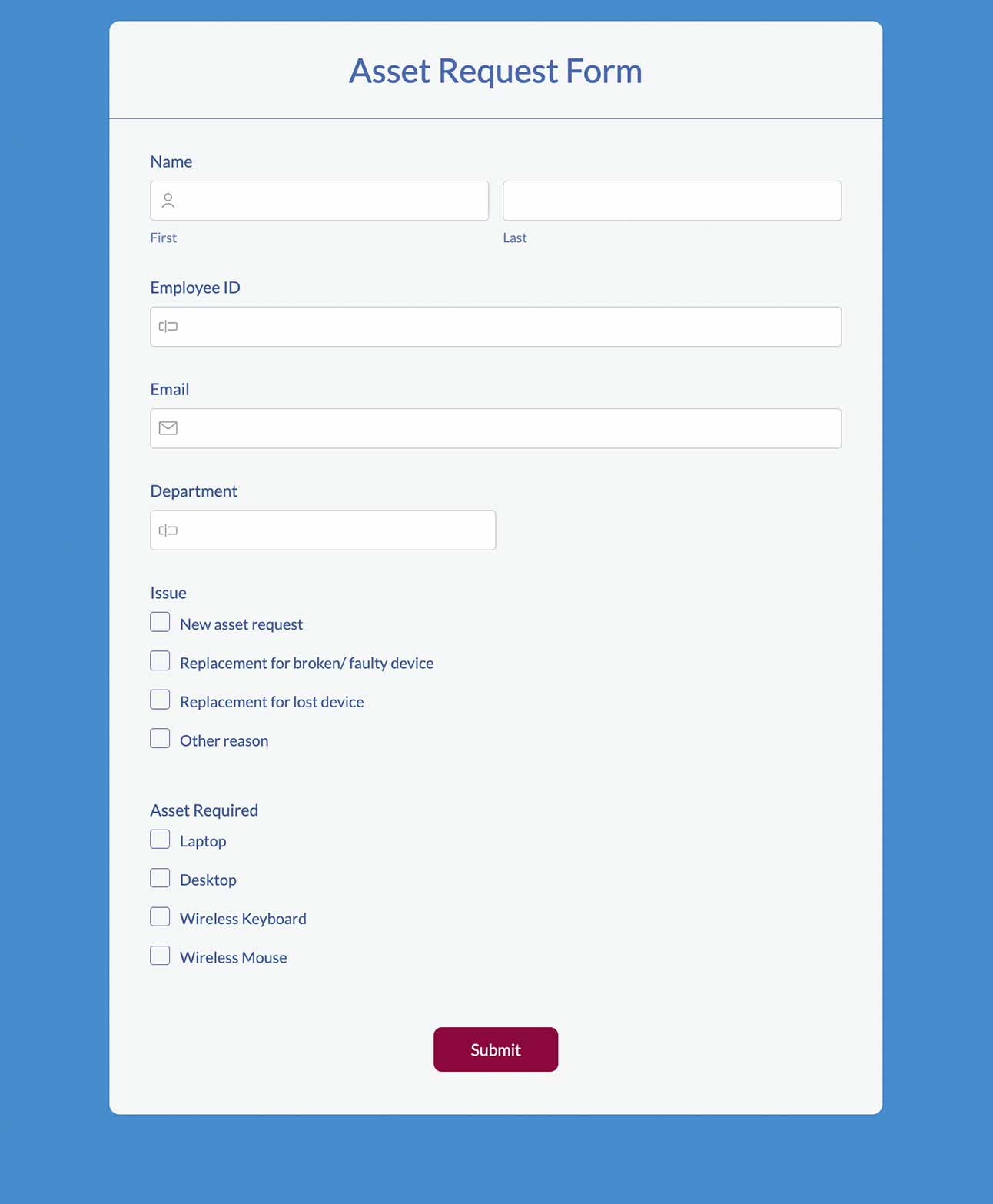
Law enforcement
Asset and equipment request management
Police personnel and enforcement officers can request laptops, vehicles, radios, or protective gear via internal forms. Approval workflows ensure these are reviewed by supervisors for allocation.
Reporting of crime incidents and complaints
Citizens can confidently report crimes, thefts, or disturbances through secure forms with optional anonymity. These reports are auto-forwarded to the nearest jurisdictional authority and prioritized based on urgency or severity.
Patrol and checkpoint activity logs
Field officers can record patrol activities, locations visited, and suspicious observations directly from mobile devices. Timestamps can be auto-captured with location details directly through the forms to ensure accountability and thorough documentation.
Field arrest and citation documentation
During field operations, officers can instantly record arrest details or issue citations using pre-built digital forms to avoid redundant paperwork and support legal proceedings seamlessly.
Health & welfare
Recording vaccination drives and immunization
Healthcare workers can log details of individuals vaccinated during door-to-door drives or camps using mobile-friendly forms. Real-time data collection helps maintain accurate records for future doses and state reporting.
Health camp and community outreach registrations
Citizens can pre-register for health camps, eye checkups, or maternal health awareness sessions. Forms can include filters to identify high-risk individuals or gather consent for follow-ups.
Applications for welfare schemes and assistance programs
Applicants for subsidies, pension, or emergency relief can fill out smart forms that automatically check eligibility. Required documents can be uploaded securely, and workflows ensure faster processing and approvals.
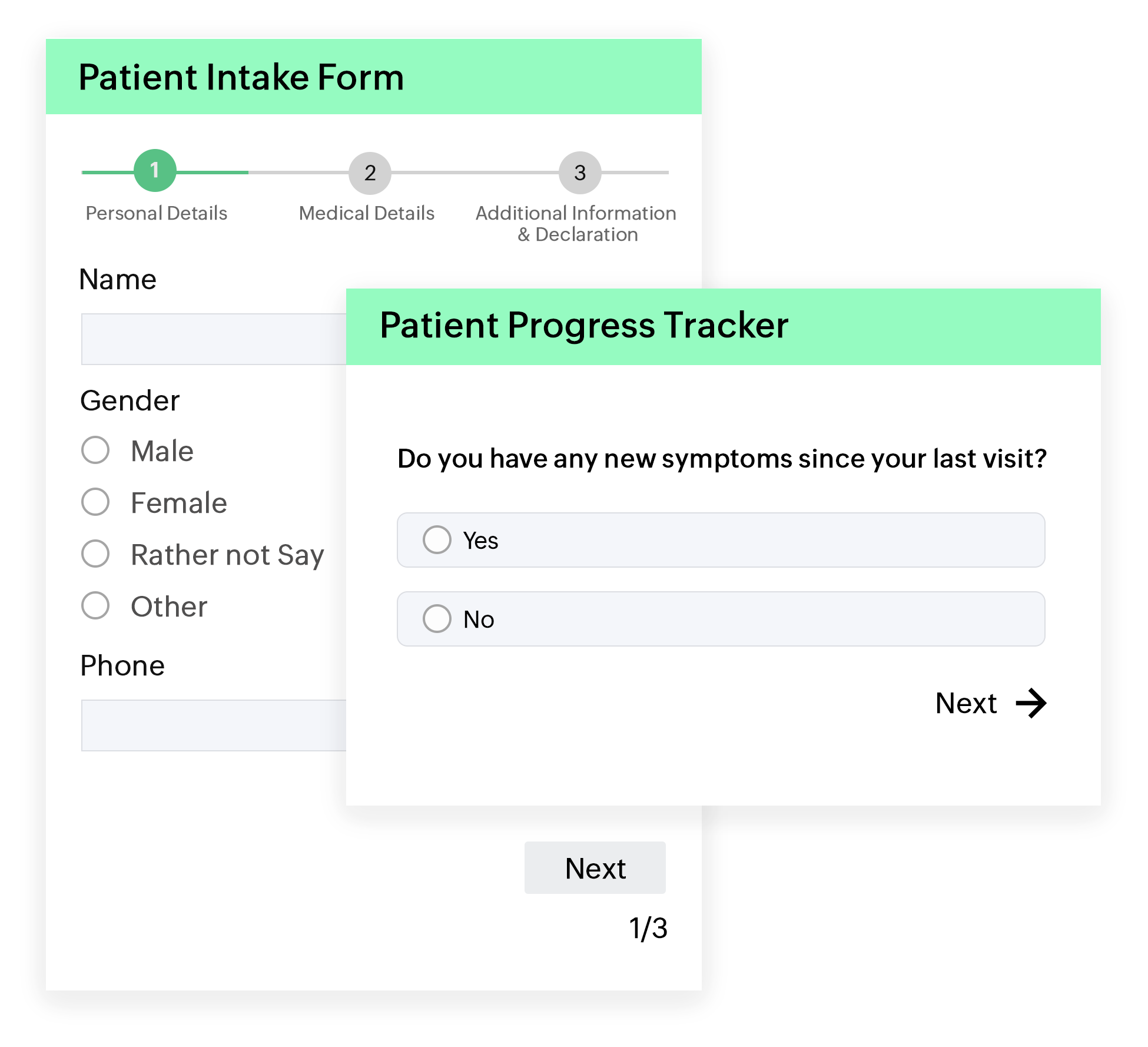
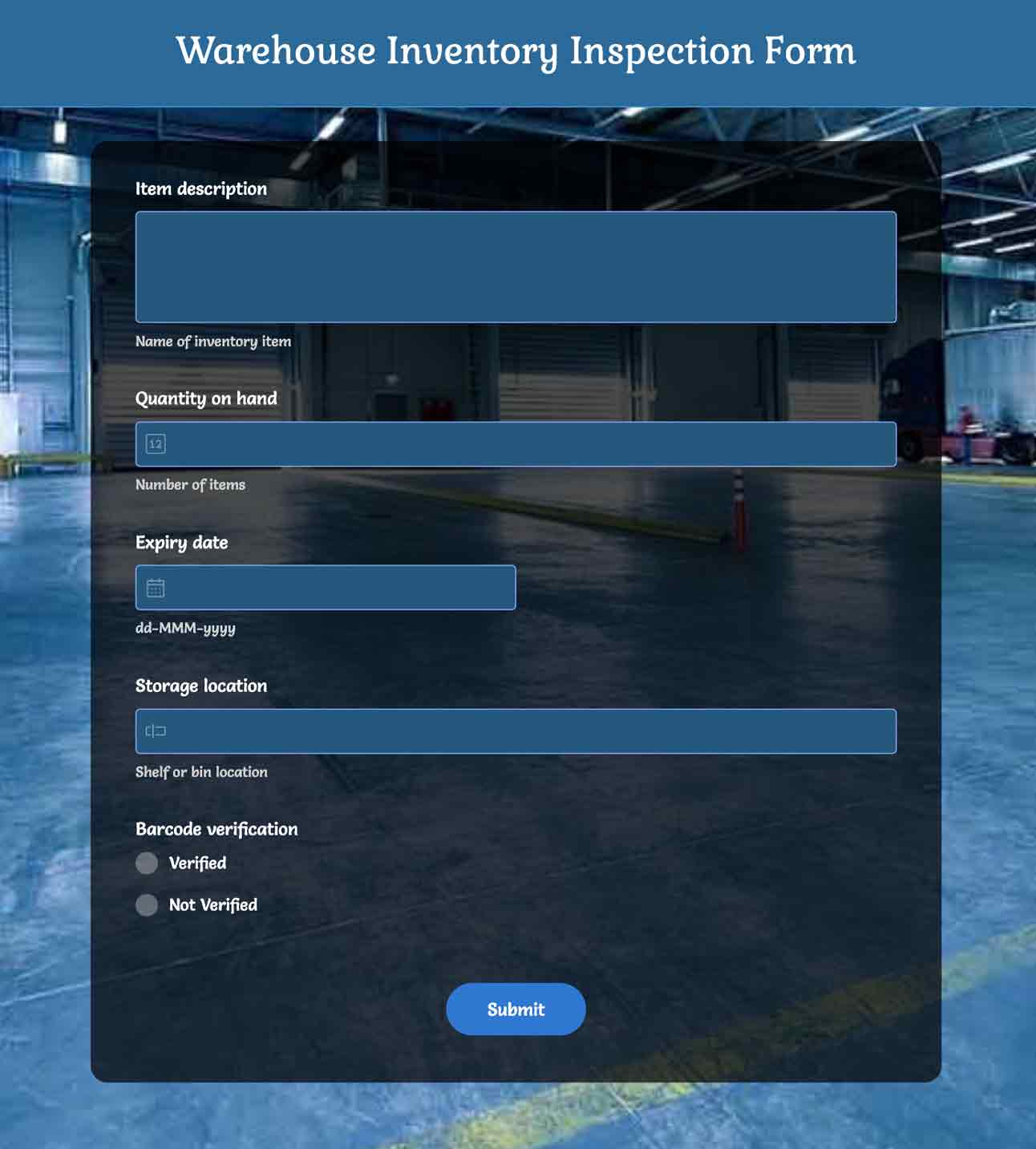
Urban development & infrastructure
Reporting maintenance and repair requests
Residents or employees can submit requests for pothole repairs, broken streetlights, or overflowing garbage. These forms can include photo uploads and location tagging to help departments prioritize and dispatch teams efficiently.
Tracking progress on public work projects
Supervisors and contractors can submit periodic updates on construction, roadworks, or drainage projects. Progress forms capture materials used, labor hours, and milestone achievements, helping authorities monitor timelines and budgets.
Environment and safety inspection documentation
Inspectors conducting checks on pollution levels, building safety, or sanitation can use digital checklists and evaluation forms. These help standardize reporting, flag violations instantly, and trigger follow-up actions from other departments.





