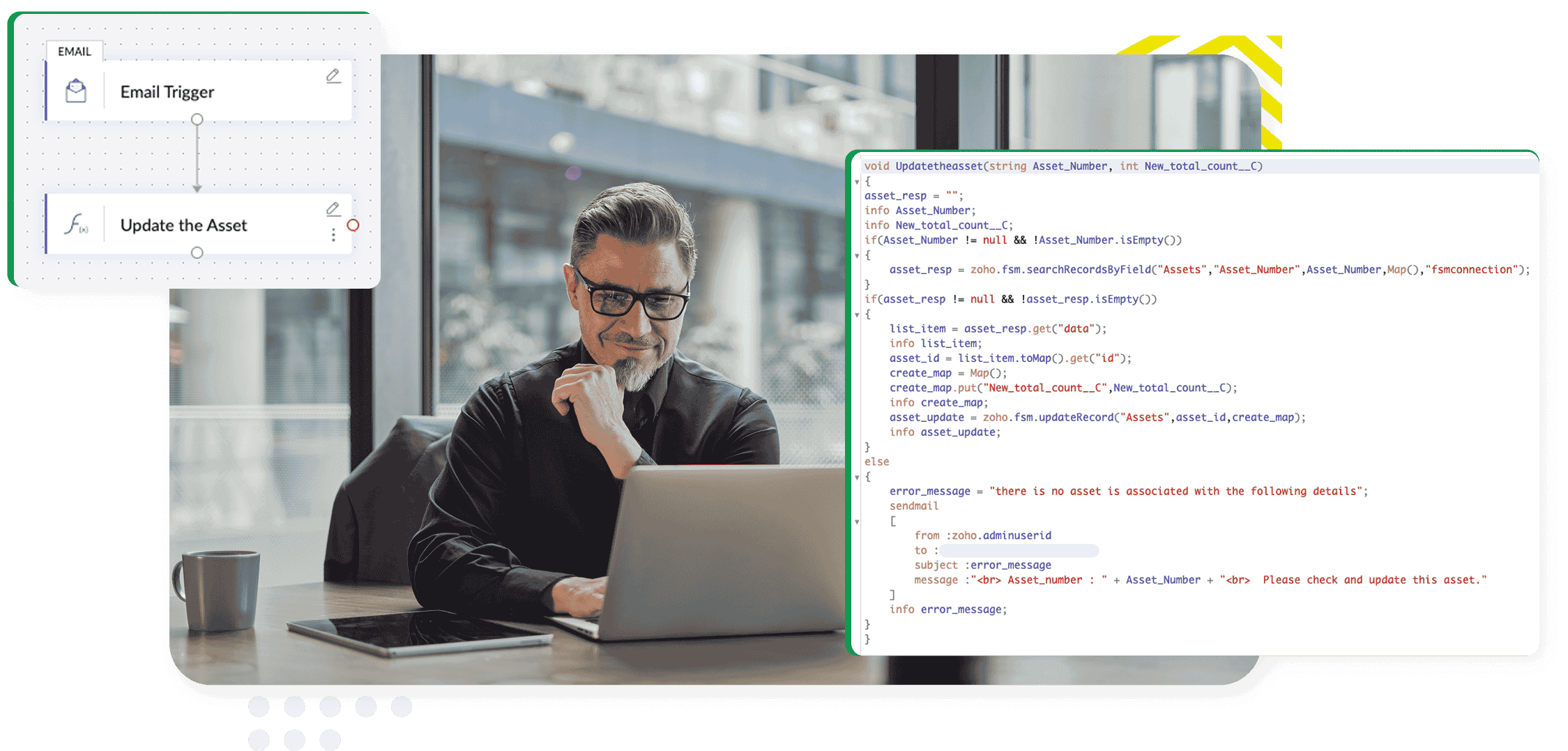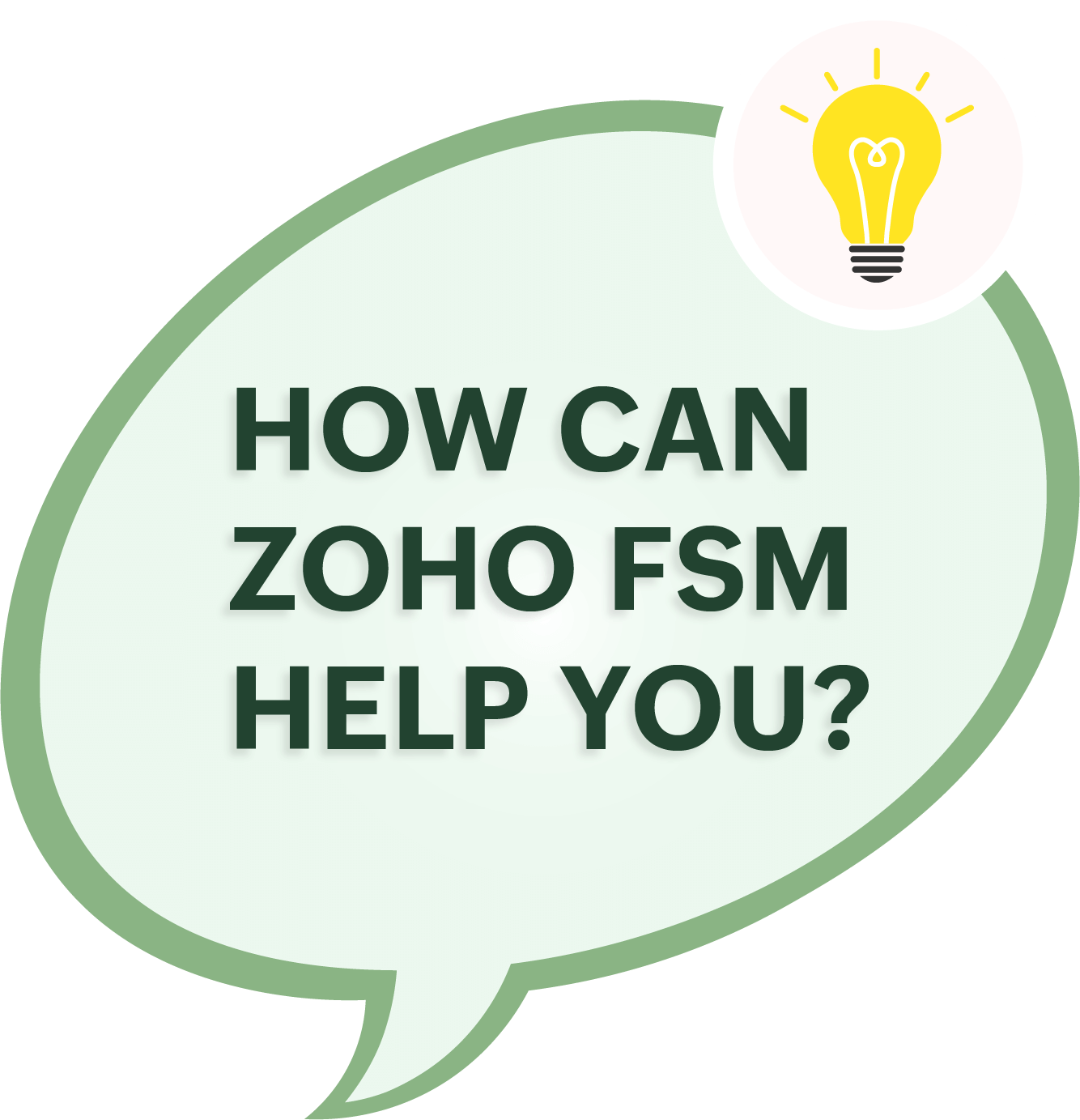Keep your apps in sync effortlessly
Forget manual data transfers to ensure all your apps are in sync. With the Zoho Flow integrations, you can enables effortless data exchange between Zoho FSM and other apps to keep your information accurate and updated across multiple tools.
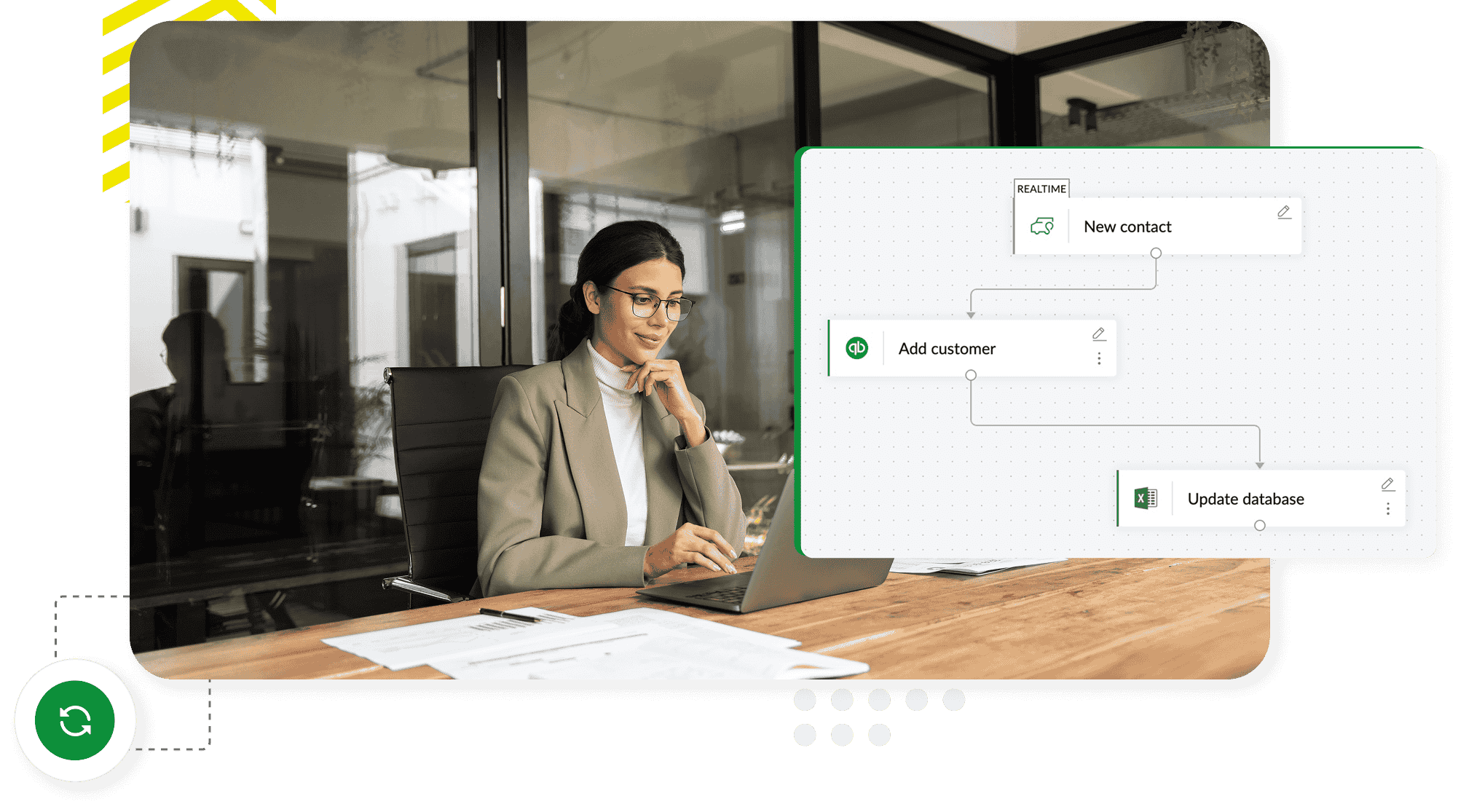
Minimize repetitive activities with automation
Reduce repetitive tasks by automating routine processes across multiple apps. With Zoho Flow, you can create workflows where a trigger in one app automates actions in others. Whether it’s handling finances, streamlining communication, or managing inventory, you can automate processes and improve efficiency without writing a line of code.
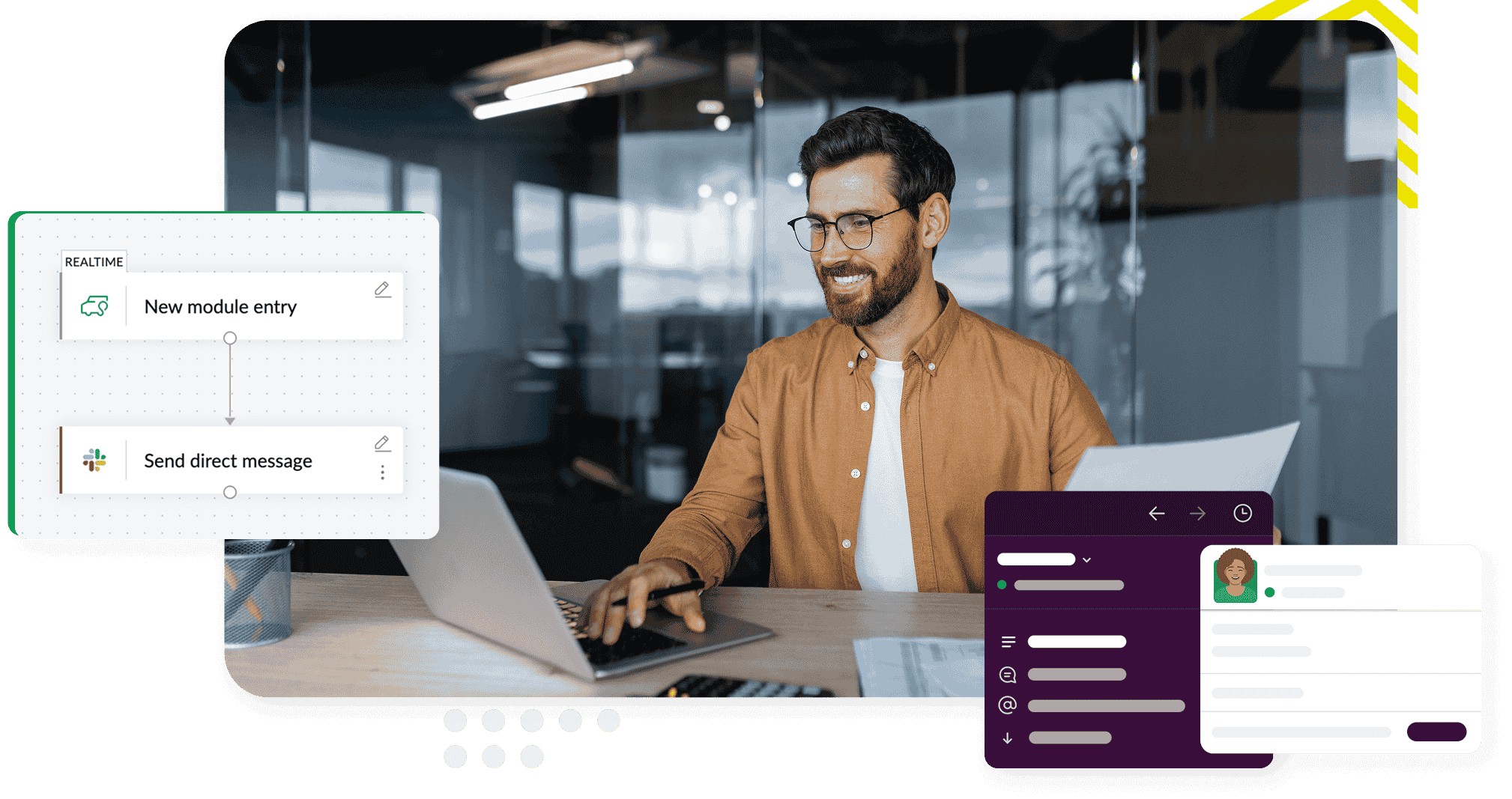
Handle specific use cases with custom functions
Take automation further by writing custom functions using Deluge, Zoho’s scripting language. Solve complex integration needs by setting up rules, performing calculations, or reformatting data for seamless app-to-app transfer. With Zoho Flow, you can create workflows that match your exact business requirements.