Record Transactions For Customers
Once you have created customers in Zoho Billing, you can start invoicing your customers.
To record a transaction:
Go to Customers.
Select the customer for whom you wish to record a transaction.
Click the New Transaction button on top of the page and select the desired sales transaction.
Fill in the details in the transaction page and save it.
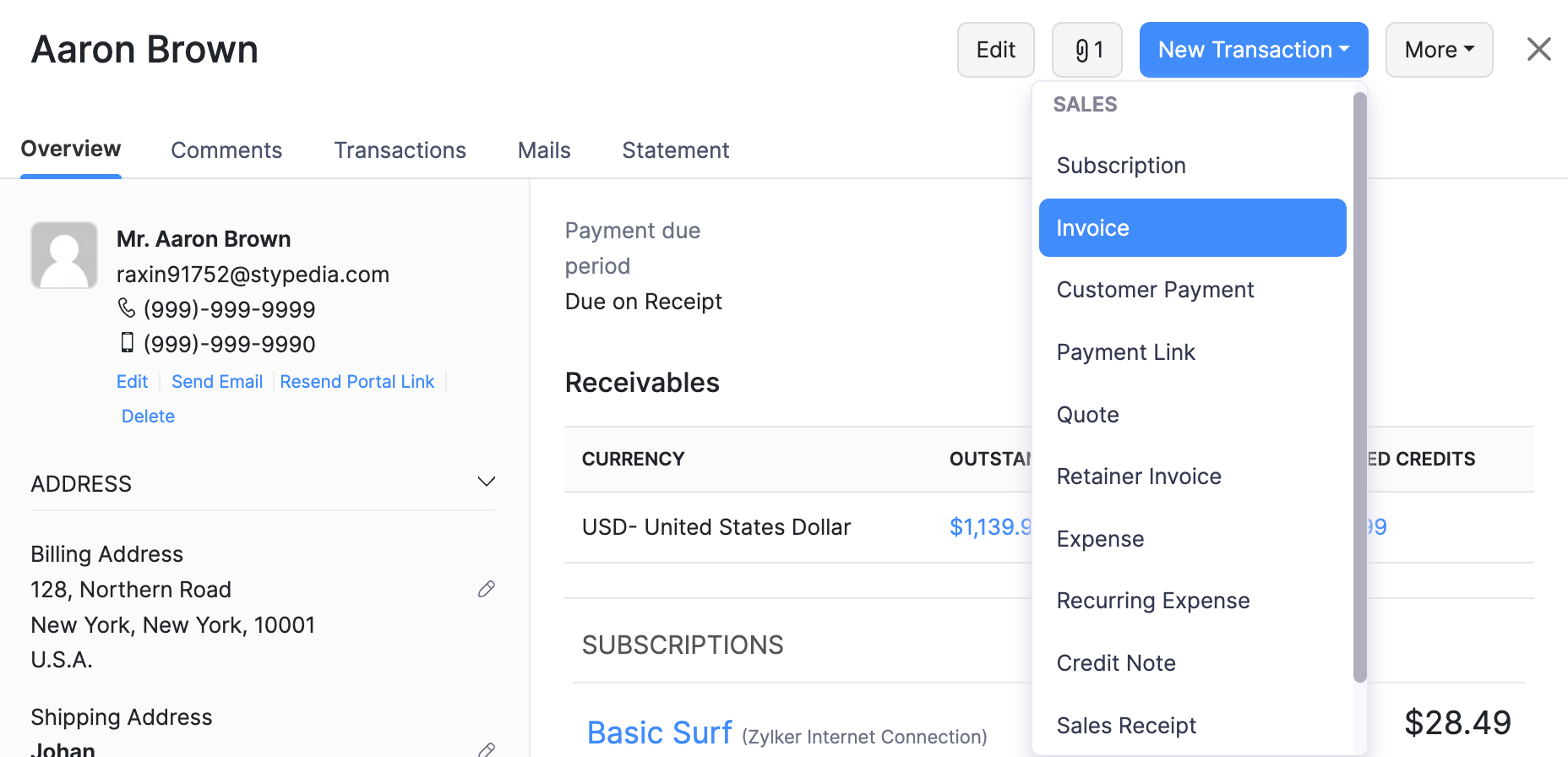
Record Transactions For Customers
Once you have created customers in Zoho Billing, you can start invoicing them.
To record a transaction:
- Go to Customers.
- Select the customer for whom you wish to record a transaction.
- Click the New Transaction dropdown and select the desired sales transaction type.
- Fill in the details on the transaction page and click Save.


 Yes
Yes