General Settings
To configure your timesheet preferences:
- Go to Settings on the top right corner of the page.
- Select Timesheet under Preferences.
| Fields | Description |
|---|---|
| Round off time | You can change the round off preference of the time entries you record as follows: Round up to, Dont round off, Round down to, Round to nearest. |
| Track costs for time entries | If this option is checked, you can track the cost associated with paying your staff who work on time etntries. |
| Enable approval for timesheet | If this box is checked, the project manager will have to approve the time entries before they are invoiced. |
| Enable customer approval for time entries | If this box is enabled, the customer will be requested to approve the entries before they are invoiced. |
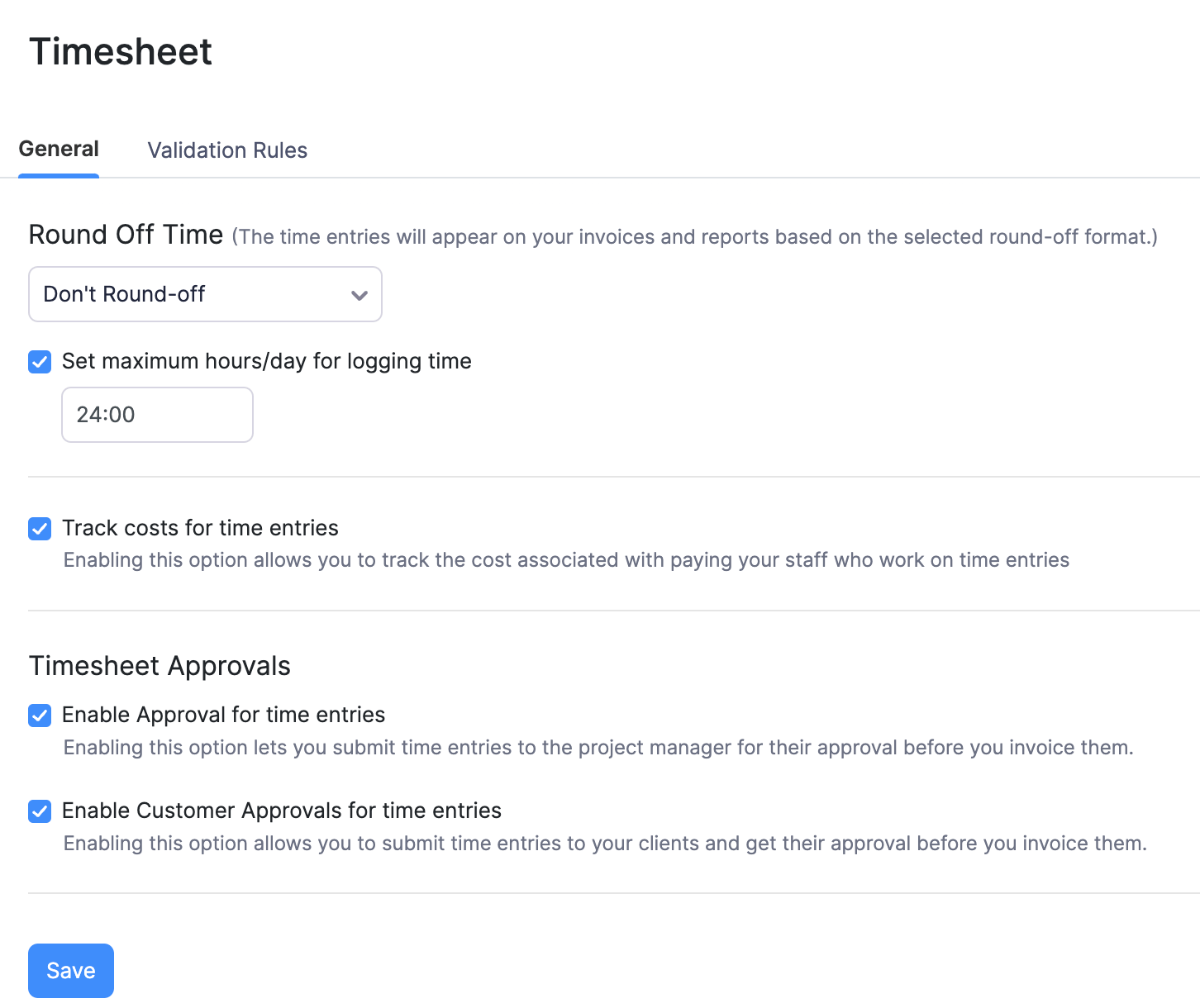
- Click Save.


 Yes
Yes