Back
Which currency should I choose while setting up Braintree for Zoho Invoice?
While setting up your Braintree account with Zoho Invoice, you should choose the currency that is associated with your merchant account id.
While setting up, you will be asked to enter your merchant ID and merchant account ID. Enter the merchant account ID you wish to include and choose its appropriate currency from the Currency drop-down.
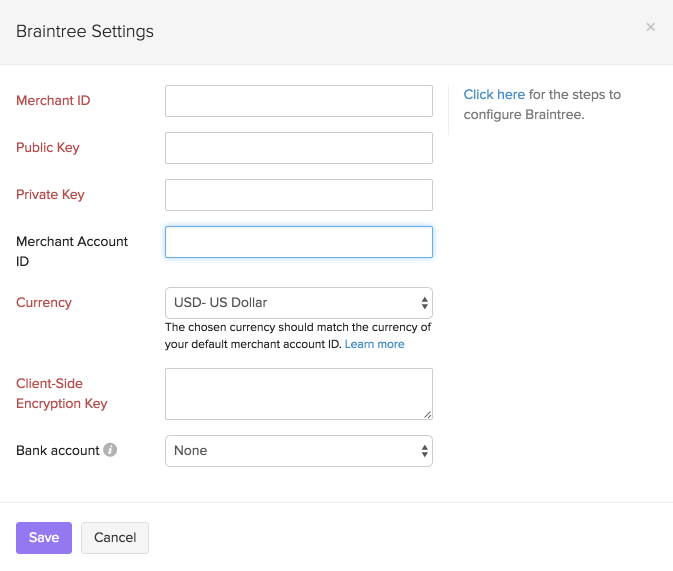
If you wish to view your merchant account ids and their associated currency, you can do so by following the steps mentioned below:
- Log into the control panel of your Braintree account
- Navigate to Settings > Processing > Merchant Accounts.


 Yes
Yes