Key features of Zoho Projects' free project management software
Zoho Projects offers a free, feature-rich version that's perfect for small businesses and start-ups. Here's what you can do with our free plan:
Zoho Projects offers a free, feature-rich version that's perfect for small businesses and start-ups. Here's what you can do with our free plan:
Easily map out your work breakdown structure with our free project management software using core modules like milestones, task lists, tasks, and issues. Categorize and identify common work items by assigning tags in our free project management tool.
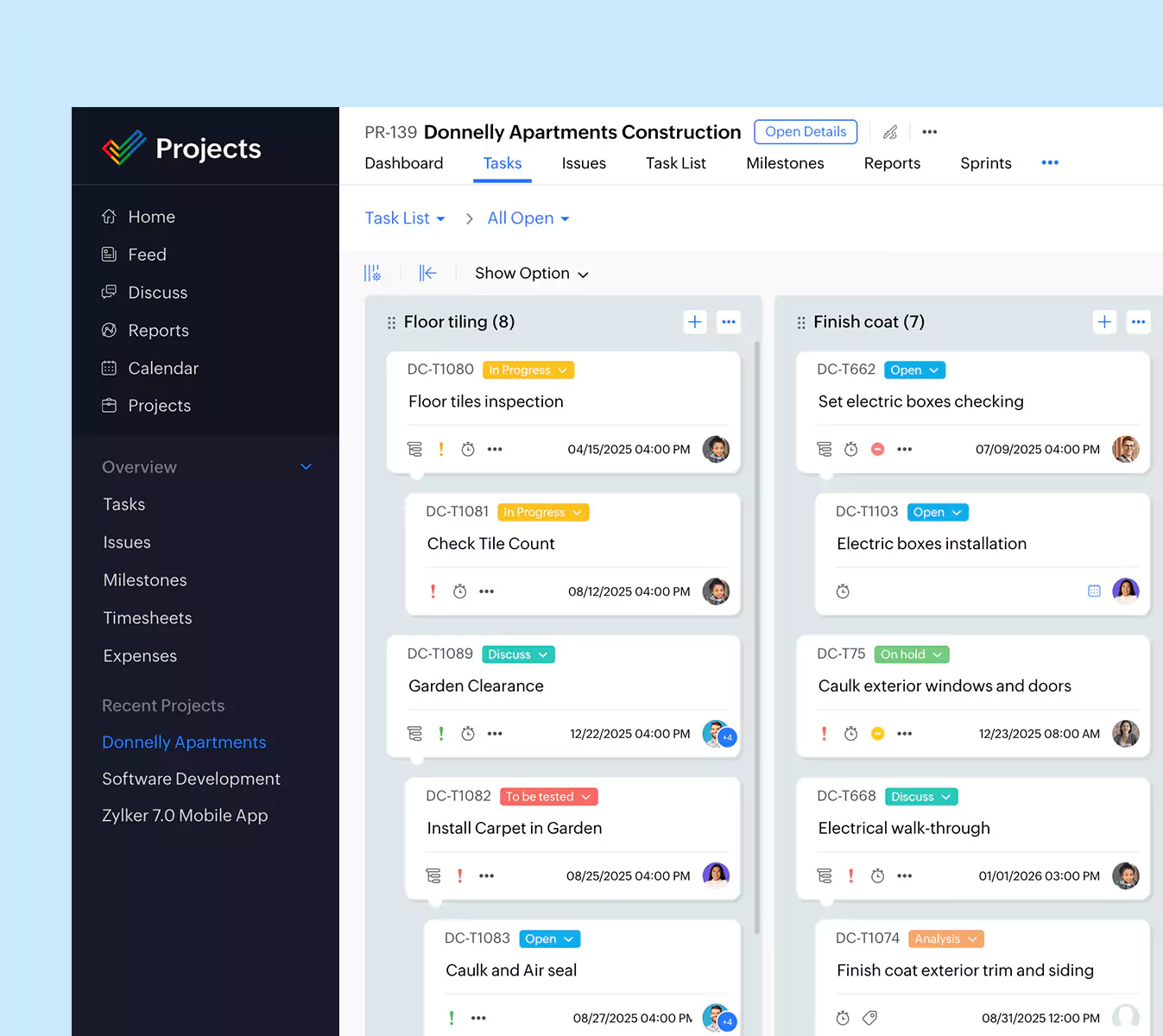
Our free project planning software allows you to plan every step of your project and see how your timeline looks with our Gantt Chart view. We also support the commonly used finish-to-start dependency in our project management software.
Whether you're in-office or working remotely, keep your entire team engaged in your project with collaborative features like the Feed, Forums, documents, and chat.
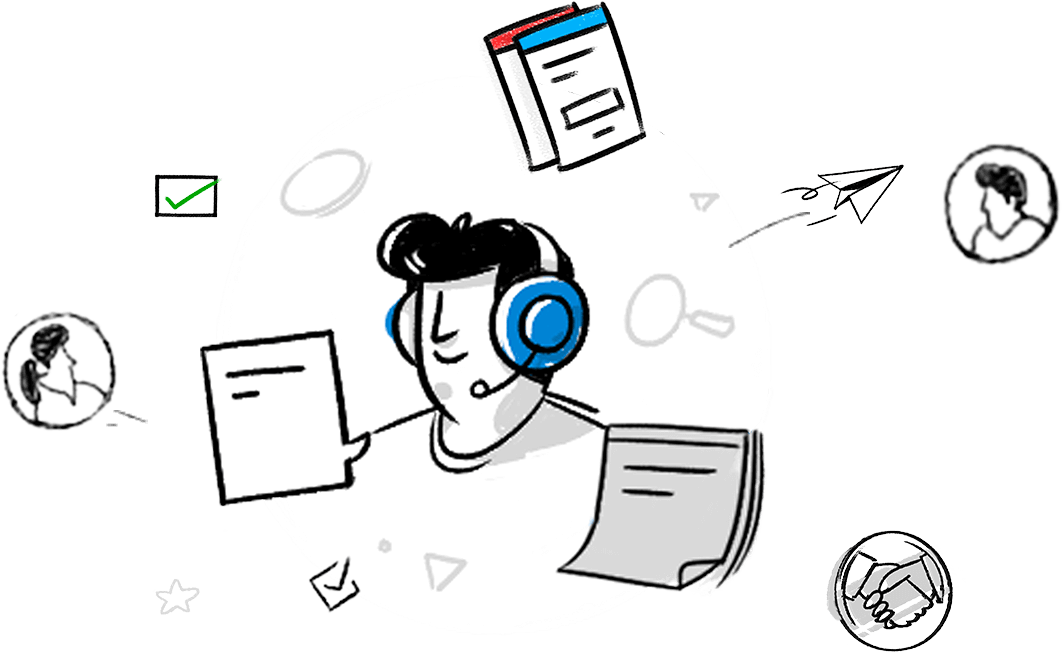
We provide basic task and issue reports in our free project management software for you to analyze how many of them belong to different statuses, assignees, owners, tags, and other distinct factors.
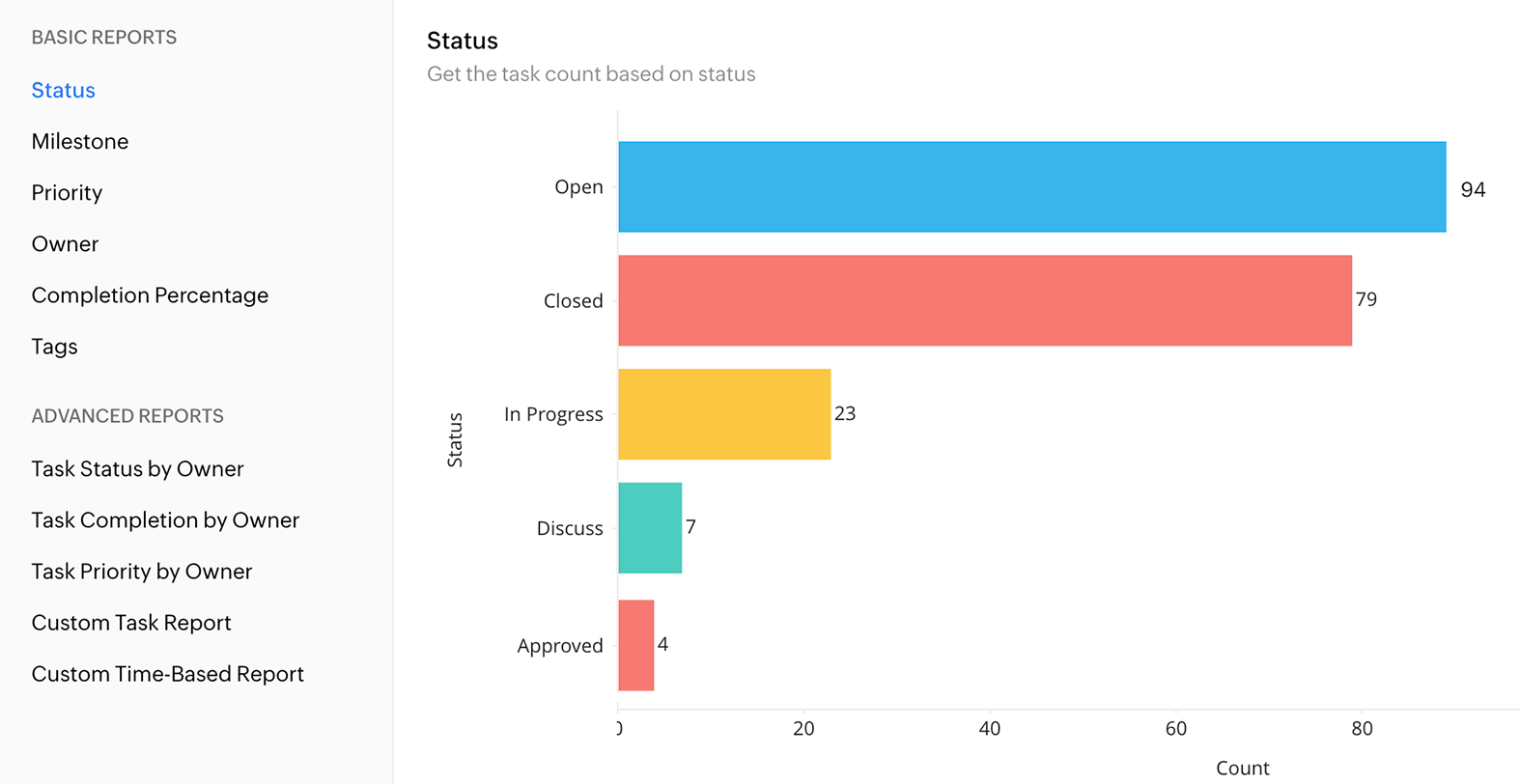
The color-coded calendar module in Zoho Projects will keep you up to date of all your upcoming work items, events, and meetings. The best free project management tool will sync your data across all your accounts. In Zoho Projects, its easy-to-use calendar module can be synced with your Google Calendar and iCal.
Free project management tools should also be flexible and customizable. In Zoho Projects, you can customize your portal with your company logo and unique domain name. You can also set up custom statuses that better fit your nature of work for both projects and tasks in our free project management software.
Projects works well with Zoho applications like Zoho CRM and Zoho Meeting, and other third-party applications like Zapier. Whether it's importing data from Microsoft Projects and JIRA or integrating with Google apps, you can do it all with Zoho Projects.
Manage your projects from wherever you are using our free project management app. Remote work and ad-hoc schedules are easily manageable using our Android and IoS mobile apps. Don't you think this makes us one of the best free project management software?
You know you've landed the right free project management tool when it perfectly tailors to your business' distinctive characteristics - the team size, the industry, goals and objectives, and even the organization's values. It is also important to consider ease of use, the learning curve involved in implementing the tool, intuitiveness and whether teams see themselves using it in the long run. This free project planning software should also be compatible with other applications already in use, and be equipped with integrative capabilities.
When it comes to choosing free project management tools, it is imperative to prioritize on the fundamentals required to run your day smoothly — think simplified task management, in-built collaboration, extensive reporting, and more such features that jointly make project management simple. Additionally, consider the software's user friendliness, storage, learning curve, and integrative capabilities. Follow the steps below and learn how you can easily choose the best free project management software for your business. For a more comprehensive explanation, learn more here.
Have essential information at your fingertips and customize your dashboards to show you exactly what you need, when you need it.
Whether it is searching for a particular task, issue or document, your project management tool should be able to do it for you at warp speed.
Analyze progress better using graphical or extensive reports that can be shared across teams or to clients
Automating your processes can help reduce time spent on routine work and thus fast-track results.
Recording and tracking work hours calls for accountability and increased productivity.
Stir up conversations over chat, calls or virtual meetings, on the go.
A good project management app should also have a central repository that lets you store crucial documents, which can be accessed and shared within and across teams.
Identify critical tasks and create custom task views to prioritize tasks that need immediate attention, so you are on top of it all.
Any kind of bug should be closely monitored right from its discovery to its closure.
Make sure you opt for the best free project management tool - one that does not take privacy and security lightly. Data encryption, compliance, and user authentication are some of the factors to be considered.
It's essential to have easy access to project updates over smartphones and tablets, wherever you are.
Be it third-party communication tools or any other software that's integral to your organization, your tool should be able to integrate seamlessly to ensure smooth delivery of tasks. Not just that, it should be able to accommodate the operating systems used by your teams, and also support desktop and mobile versions.
Before making a decision, ask your teams these questions - Does the product have a minimal learning curve? Can you pull up dashboards and reports in just a few clicks? Are you able to share updates via chat or call while on the move?. Remember, your teams will be extensively using the tool every waking hour of the day. Therefore, it's important for them to try and test out this free project management tool for themselves to acclimatize with it well.
At Zoho Projects, we offer a free plan with 2 projects for up to 3 users : perfect for freelancers, budding start-ups or any business in its nascency. If you wish to get the hang of the premium or enterprise version of our tool, a 15-day free trial is also available.
Meanwhile, we've listed down the top 5 tools that a quintessential free project management tool should constitute:
It refers to the hierarchical deconstruction of a project into digestible work items that should be completed within a defined time period in order to achieve the set project goals. This allows you to visualize your project better, have all the essential steps outlined in the form of milestones, task lists, tasks and sub-tasks, and delegate work more efficiently. Execution of tasks is made simple since every task is given structure, and there's little chance of things slipping from your grasp.
A Gantt chart provides a visual representation of your project, including its timeline, a list of the various work items that comprise the project, their priority, and more, in the form of task bars that can be moved up or down the timeline and/or resized. . You should also be able to identify and set up related tasks that need to be carried out in a particular sequence. Moreover, pivotal tasks are well-defined in a Gantt chart, so that they can be taken up at the earliest to avoid slow-downs. A free project management software like Zoho Projects offers Gantt charts for you to organize, track and manage your tasks with increased efficacy.
Reports aid in communicating your project's progress with your teams and stakeholders. Real-time reports on projects, tasks, budget, issues, timesheets and more can be generated using infographics or by listing out comprehensive data. With Zoho Projects, you can create, customize, import or export reports in the form of PDFs or XLS sheets to team members or stakeholders, whenever the need arises.
A free project management tool should have collaborative capabilities, like central storage for documents that can be easily shared across to team members, and team communication to relay updates and other important project information. Zoho Projects provides upto 5GB of storage, and capabilities like social feeds and discussion forums let you post updates or announcements and keep everyone in the loop.
Stay on top of your work items, scheduled events, meetings or calls through the Calendar. Always know what's on your plate in a given day or what's planned for the following week/month. Plan time-off, schedule work or set up meetings according to the availability of you and your team.
| Free features | Paid features |
| 3 projects | Unlimited projects |
| Pre-built Templates | Project Templates |
| Subtasks | Subtasks |
| Task and Project Gantt | Gantt chart |
| Whiteboard | Whiteboard |
| 5 GB storage space | 100 GB onwards |
| Basic Task/Issue Reports | Advanced Task/Issue Reports |
| Feeds | Feeds |
| Task Management | Task Management |
| Document sharing | Document sharing |
| Custom status | Custom status |
| Task dependency within the project (Finish to Start) | Task dependency across projects (all 4 types) |
| Basic third-party integrations | Advanced third-party integrations |
| In-house integrations with Zoho CRM, Zoho Meeting, Zoho Sprints | Advanced in-house integrations |
The internet is replete with free project management tools waiting patiently for your attention. So how does Zoho Projects cut through the noise? There's a lot you can do with just the free version of our project management tool, starting from overseeing your meetings, monitoring tasks, and collaborating on things that matter. Here's a run-down of the features in our arsenal:
The Task and Project Gantt project your tasks in the form of dynamic Gantt bars that you can view plotted against the project timeline. Interlink tasks and create dependencies for effective execution.
Create events, carry out discussions, and monitor tasks right from the Calendar. Whiteboard offers a blank canvas for you to doodle musings and ideas that can materialize into tangible outcomes.
Utilize contextual task and issue reports that reflect the project's trajectory, and then distribute these reports to key participants for reference.
The free plan of Zoho Projects seamlessly integrates with Zoho CRM, Zoho Meeting, and Zoho Sprints, besides also offering foundational third-house integrations.
Zoho Projects is one of the best free project management tools in the market that can fit right in with the business needs of your organization, be it big or small. Our free project management app is endowed with strong planning, tracking, and collaborative capabilities — you'd be surprised at what you can achieve with just our free plan.
Absolutely! The free plan caters to small teams working with startups, high school students tracking assignments, or ambitious freelancers handling multiple individual projects.
The free version of Zoho Projects accommodates 5 users and 3 projects.
Yes, you can! Zapier, Zendesk, Microsoft Teams, Office 365, Slack, ServiceNow, Dropbox, and Sharepoint are some of the basic integrations that are available.
All you need to do is subscribe to our paid plan! Click here to begin your journey.