What is integration testing?
Integration testing is performed after unit testing and before system testing in the software testing process. While unit testing verifies an individual component, integration testing verifies the interaction between various modules, ensures seamless data exchange, and verifies that interfaces work together correctly, as a cohesive set.
Integration testing example?
Online marketplaces are robust, with complex workflows. Integration testing ensures seamless interaction between the front-end and back-end to ensure that data is transmitted seamlessly in the correct format between APIs, databases, and servers.
Let's take the example of an ecommerce platform with key modules including order management, inventory, payments, and email notifications. Here are some test case examples:
Why is integration testing important?
Integration testing is a crucial step in the software development lifecycle. Testing identifies defects that aren't apparent during unit testing, such as data loss or interface mismatches. It ensures that multiple modules work together as an integrated whole to achieve the intended end-user experience.
Interface verification
Testing verifies data flow and interactions across interfaces to ensure that data is exchanged correctly in the right format and the software functions without interface mismatch or errors.
Reliability and quality
Software applications are comprised of multiple interconnected modules. By ensuring that all the components of a piece of software function correctly together, as intended, integration testing ensures that the software maintains quality, stability, and reliability.
End-user experience
Integration testing ensures reliability and delivers a robust software product, reducing errors and enhancing end-user experience.
Cost-optimization
Testing facilitates early bug detection, which is cost-effective compared to fixing issues post-deployment.
Streamlined CI/CD pipelines
Integration testing also ensures that new code changes or additions don't affect the existing codebase of features with dependencies.
Agile development support
Agile methodologies support incremental development and the scalability of the application. Integration testing plays a major role in validating new features as they're integrated.
Defect detection
Identifying and fixing defects in the communication between multiple interfaces, servers, and databases earlier in the development lifecycle reduces critical failures in the production environment.
Types of integration testing
There are various methodologies that facilitate integration testing, and each has its own advantages and disadvantages. The four primary types of integration testing are big bang, incremental, bottom-up, top-down, and hybrid.
Big bang
This is an approach that combines all the components of the software into a single unit. It's quicker and works well for software with less complex integrations. However, since a combination of components are tested together, this approach makes it hard for debugging to isolate a specific component that's broken.
Top-down
This testing approach verifies the main or critical modules first, followed by the sub-modules, based on the system hierarchy. This approach uses stubs to simulate the low-level modules while they're in development.
Bottom-up
In contrast to top-down, with the bottom-up approach, the lower-level modules in the hierarchy, such as databases, are tested first, followed by the business logic. Then, the UI module is tested with the database and business logic module. Finally, the entire workflow is tested.
Hybrid
This testing approach combines the top-down and bottom-up approaches simultaneously. It's suitable for large-scale applications with complex systems, where both the high-level and low-level components need to be verified to ensure comprehensive testing.
Incremental
This technique integrates modules one by one to test them gradually. It's a strategic method that allows error isolation and easier debugging.
Differences between integration testing and unit testing
Best practices for integration testing
- Creating a detailed plan is essential in the integration testing process.
- Define clear objectives to ensure that integration testing efforts align with business goals.
- As a best practice, use mock data to create realistic testing scenarios without compromising real data.
- Prioritizing important interfaces ensures that the critical functionalities of the application are validated first.
- Incorporating integration testing within the CI/CD pipeline provides quicker feedback loops, enabling faster iterations.
- Test cases should be extensive and cover diverse scenarios, including edge cases, to ensure robustness.
- Maintaining extensive logs and reports is necessary for tracking issues, results, and outcomes. It helps optimize and perform integration testing with higher accuracy in future.
Automating integration testing with Zoho QEngine
Zoho QEngine is a powerful end-to-end test automation solution that allows integration testing across web, mobile, and API platforms with a low-code/no-code approach. It provides a user-friendly interface that makes it easier for testers to design and execute test cases. It also has a sophisticated test management system that helps split test cases for the entire application/software into multiple modules. This functionality addresses diverse integration testing needs quickly and efficiently.
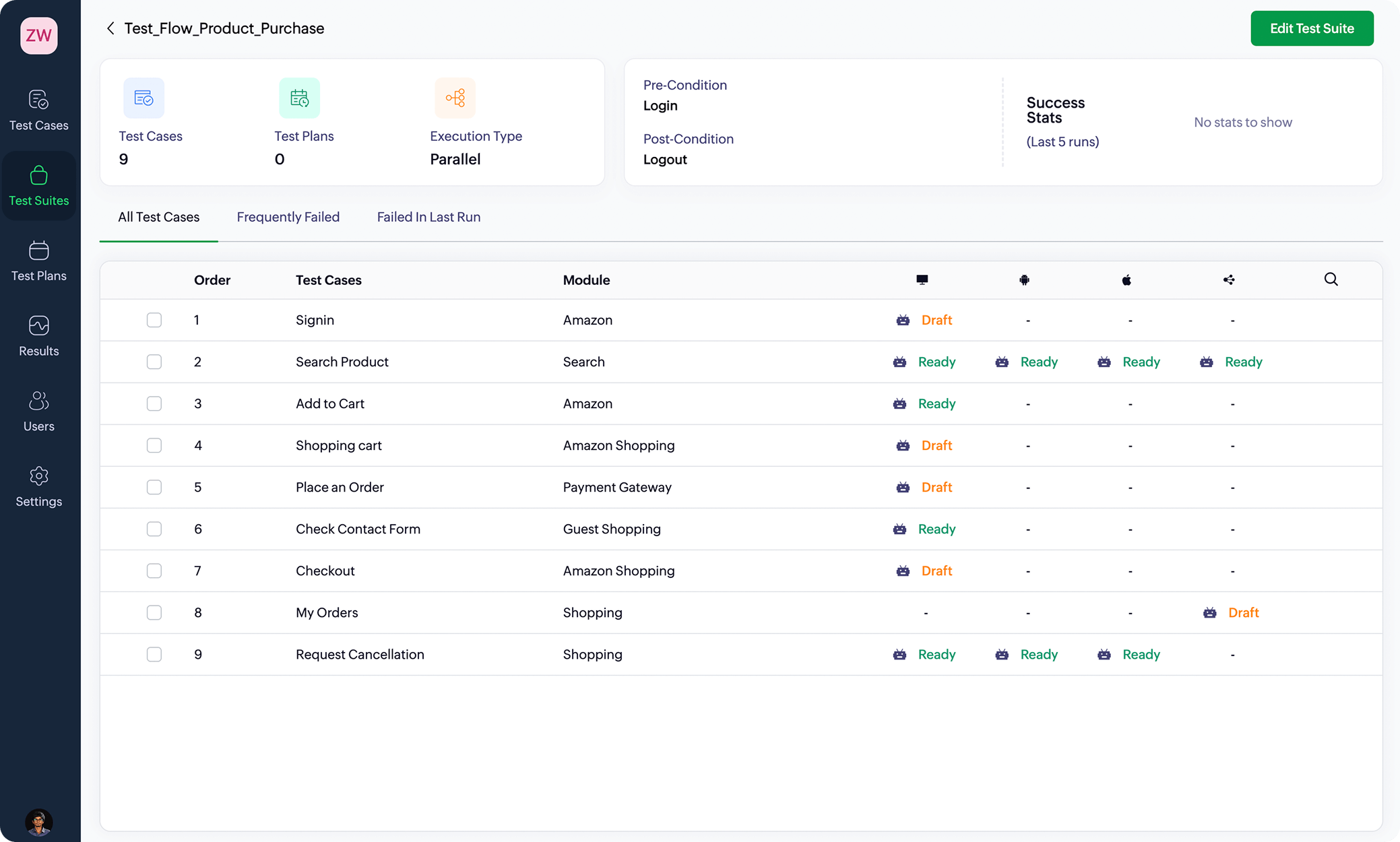
Improved coverage
QEngine's single-window, cross-platform test case management allows multiple integration testing projects to be created and managed simultaneously. Low-code features like recording, drag-and-drop, and data-driven testing help improve efficiency and coverage.
Increased efficiency
Automating integration tests can improve accuracy, reliability, and efficiency. Minimal manual intervention is required, as QEngine offers the capability to automate test cases and schedule them at a specific time, improving efficiency and ROI.
Enterprise-ready
Enterprises need robust, high performance applications with a great user experience. This is where test automation plays a huge role; automated integration testing ensures seamless interaction between components, enables faster releases, and saves time and effort.
