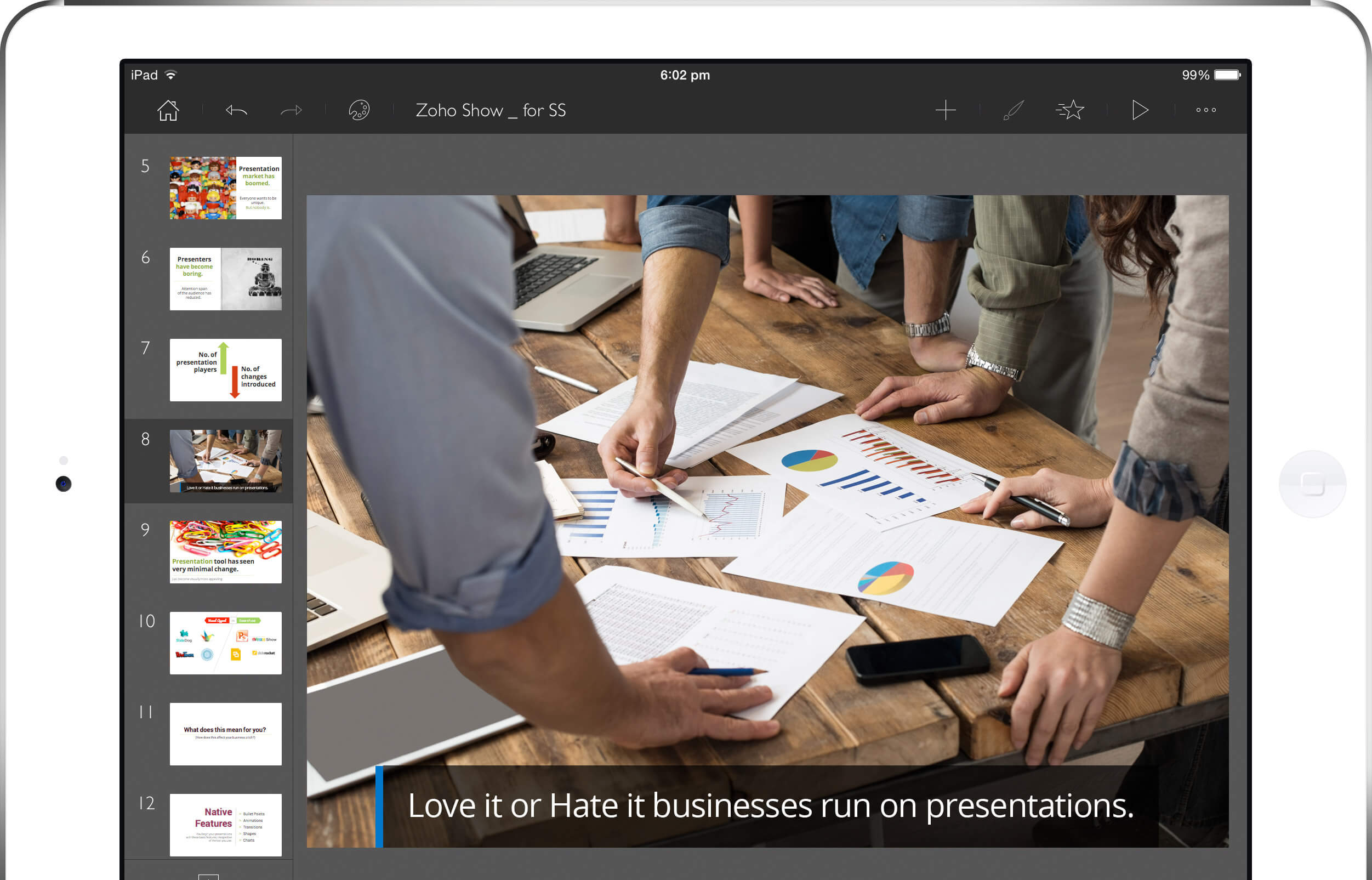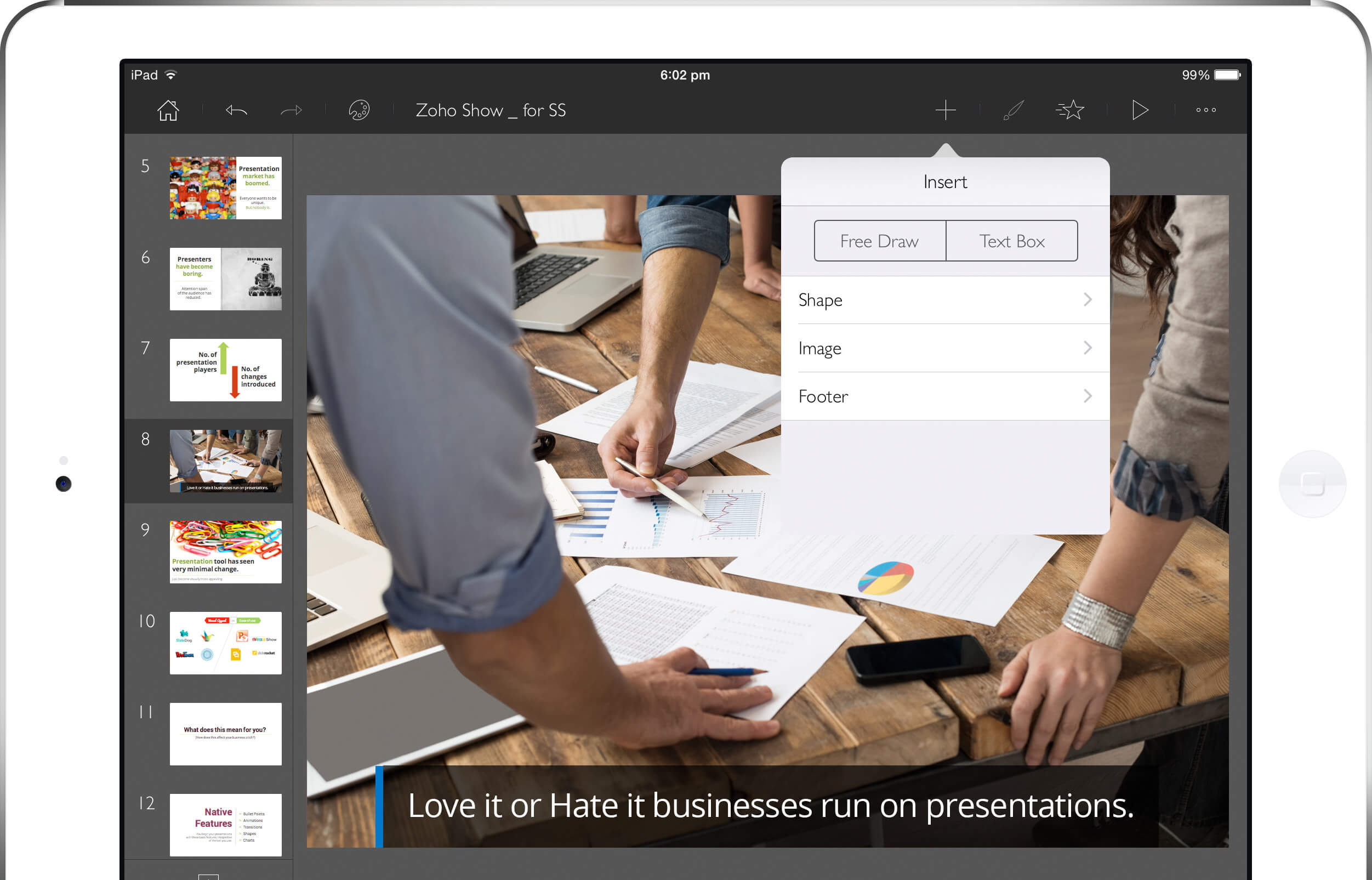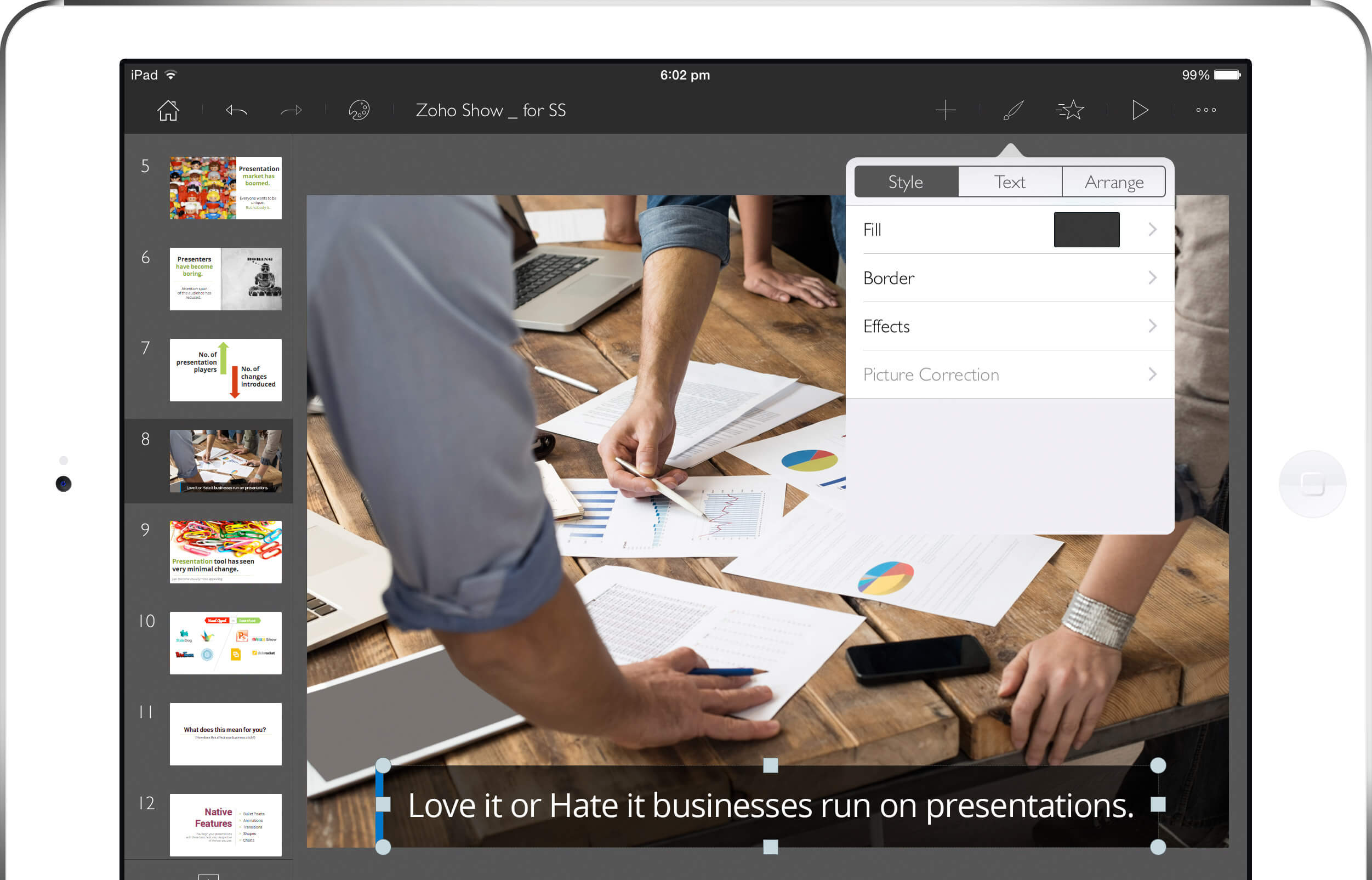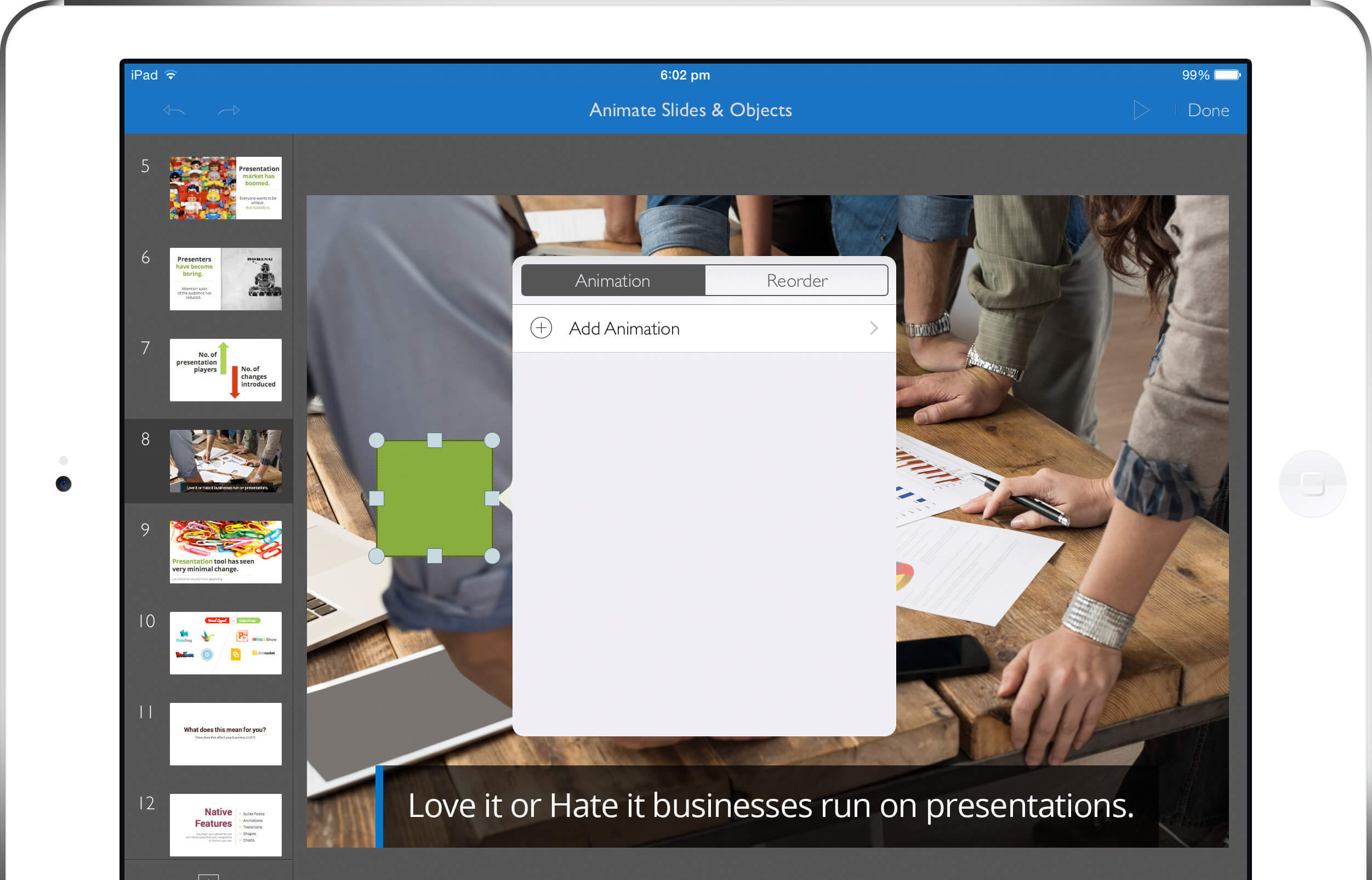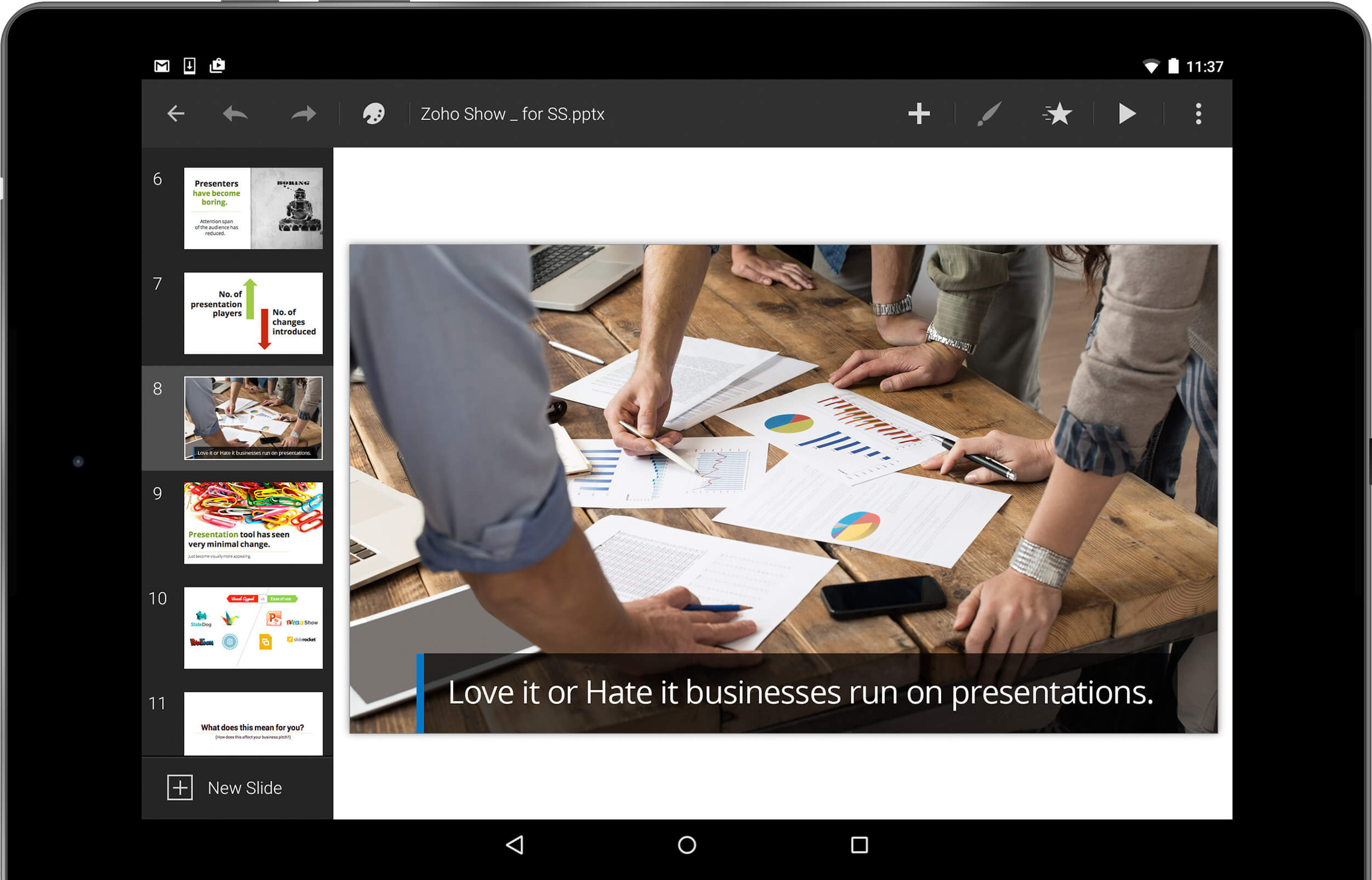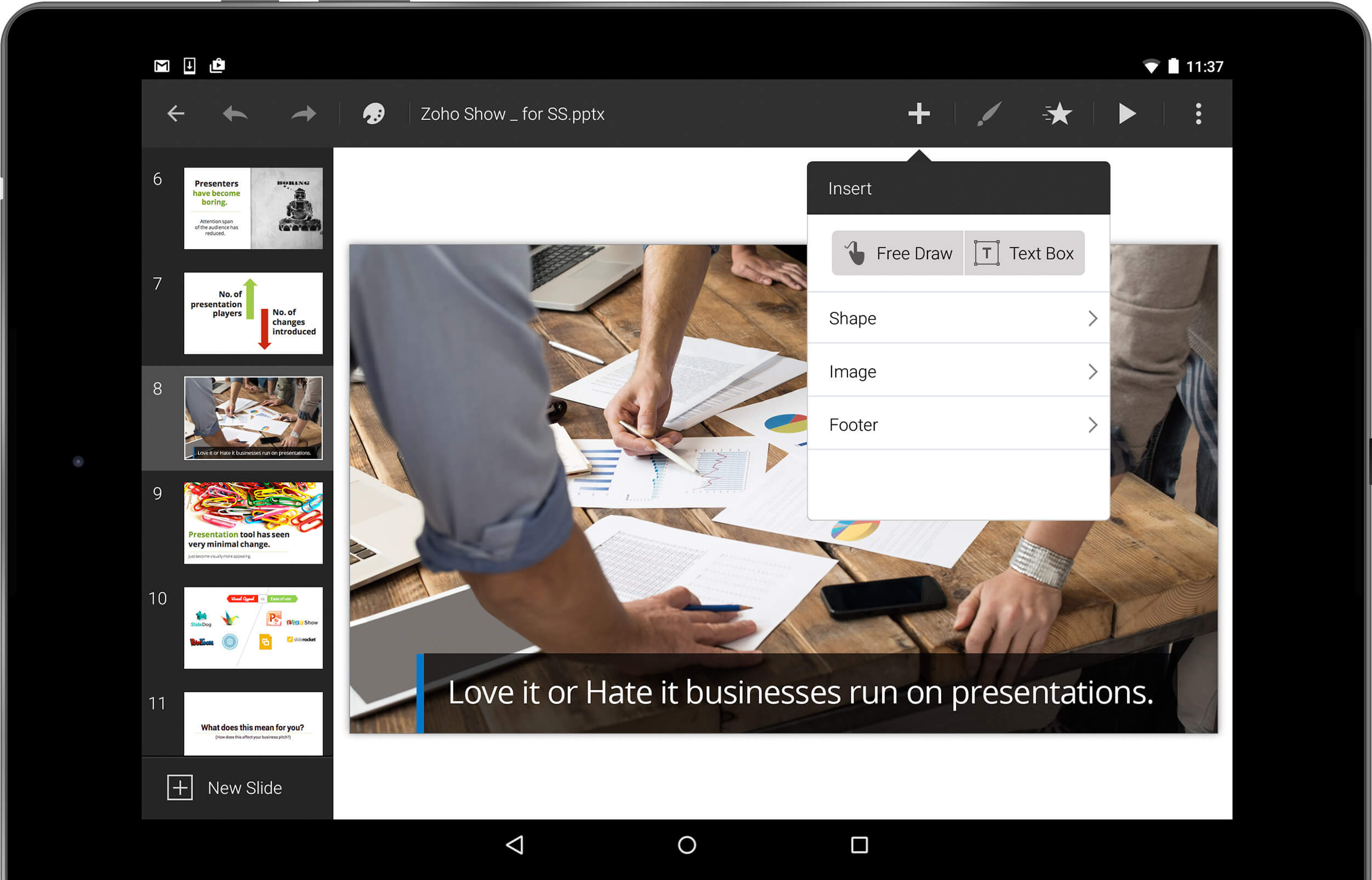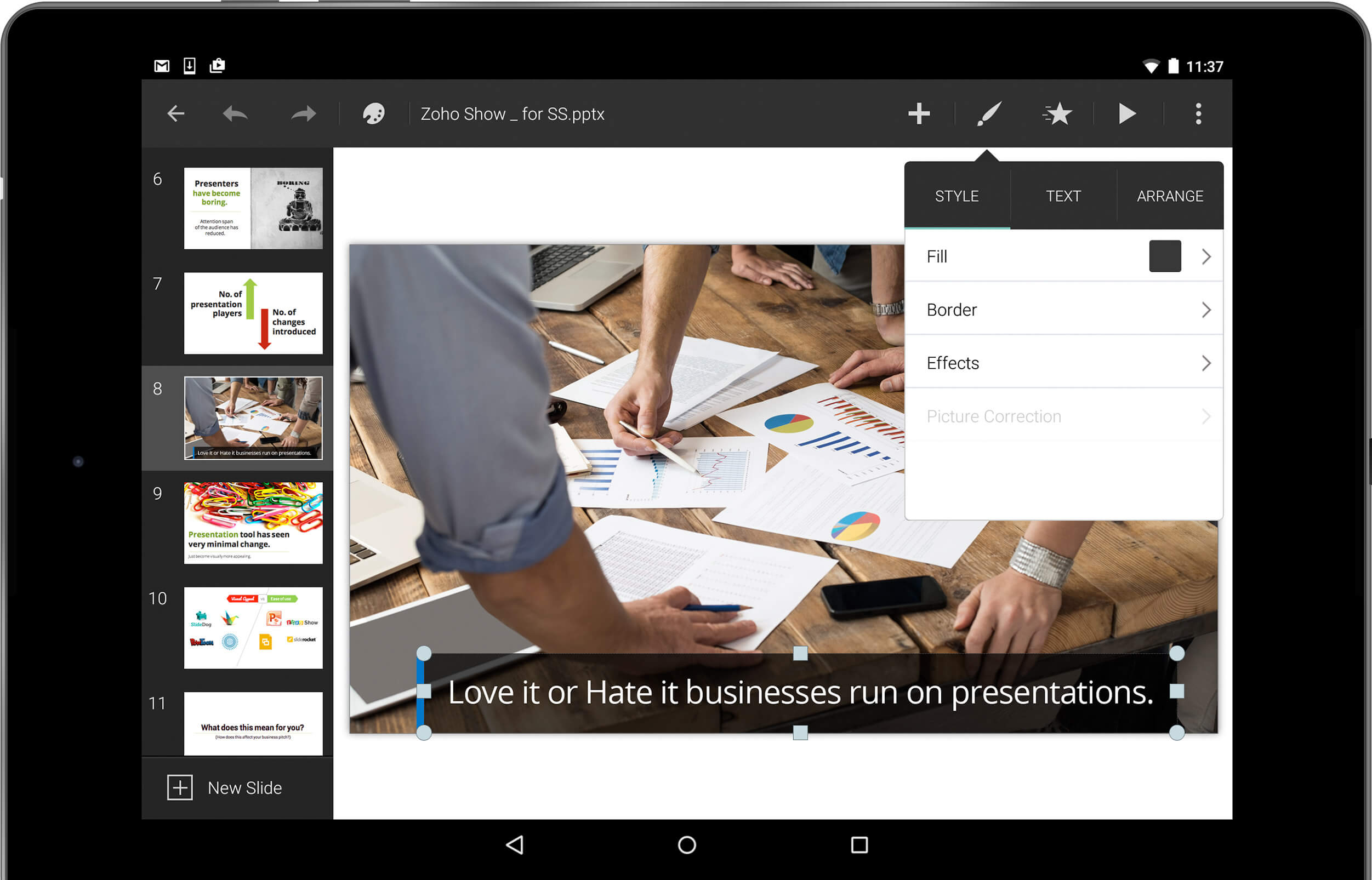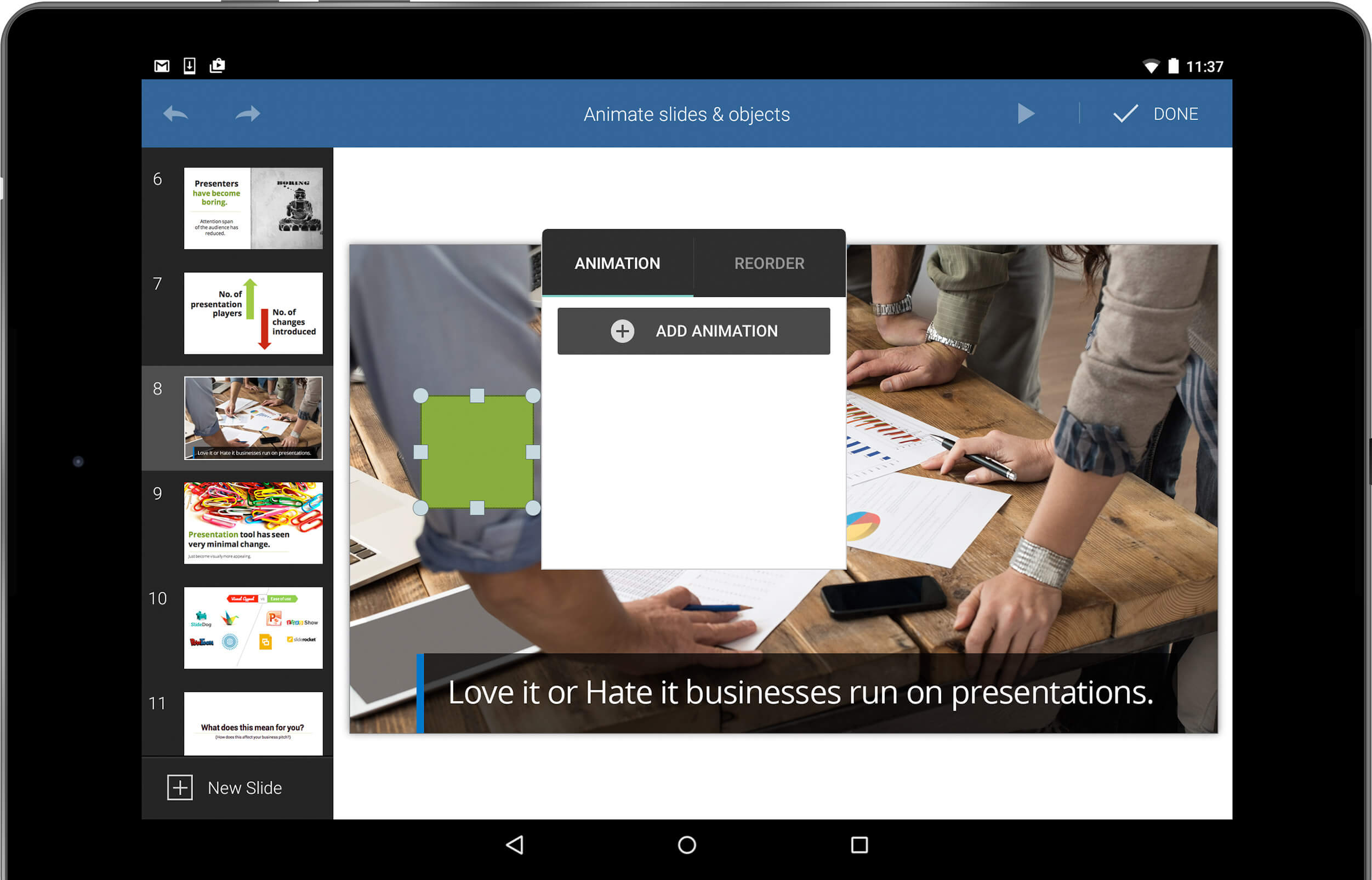- Filter By Category
- Filter By Platform
- All Platform
- Android
- Web
- iOS
TIMELINE
2025
Sep
Zoho AI models support for Zia
FeaturesWebZia now supports Zoho AI models, bringing enhanced intelligence to your presentations. Generate on-point slide content, rewrite text, and get context-aware suggestions.
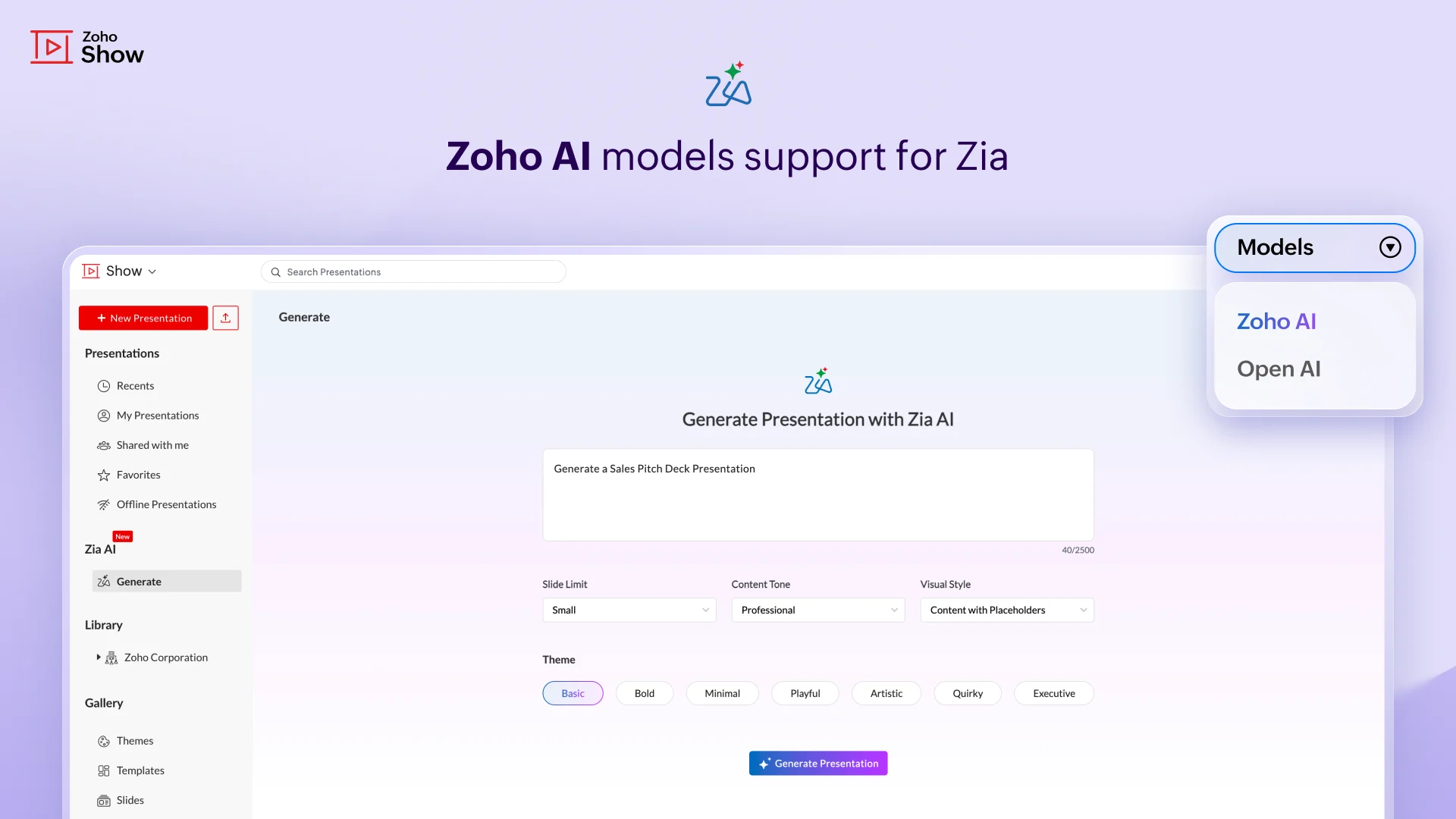
Say hello to Zia Al
FeaturesiOSGenerate stunning presentations in seconds! Zia can now help you to create a complete deck based on your input.
Mark presentations as Favorites
FeaturesiOSAccess your go-to decks by marking them as favorites. View, add, or remove them with just a tap.
Smarter chart formatting
FeaturesiOSMore ways to customize your charts-now tweak the Chart Axis and access additional options based on each chart type for more precise data storytelling.
Fine-tune your text style
EnhancementsiOSSet a custom offset value for subscript or superscript to control text baseline positioning.
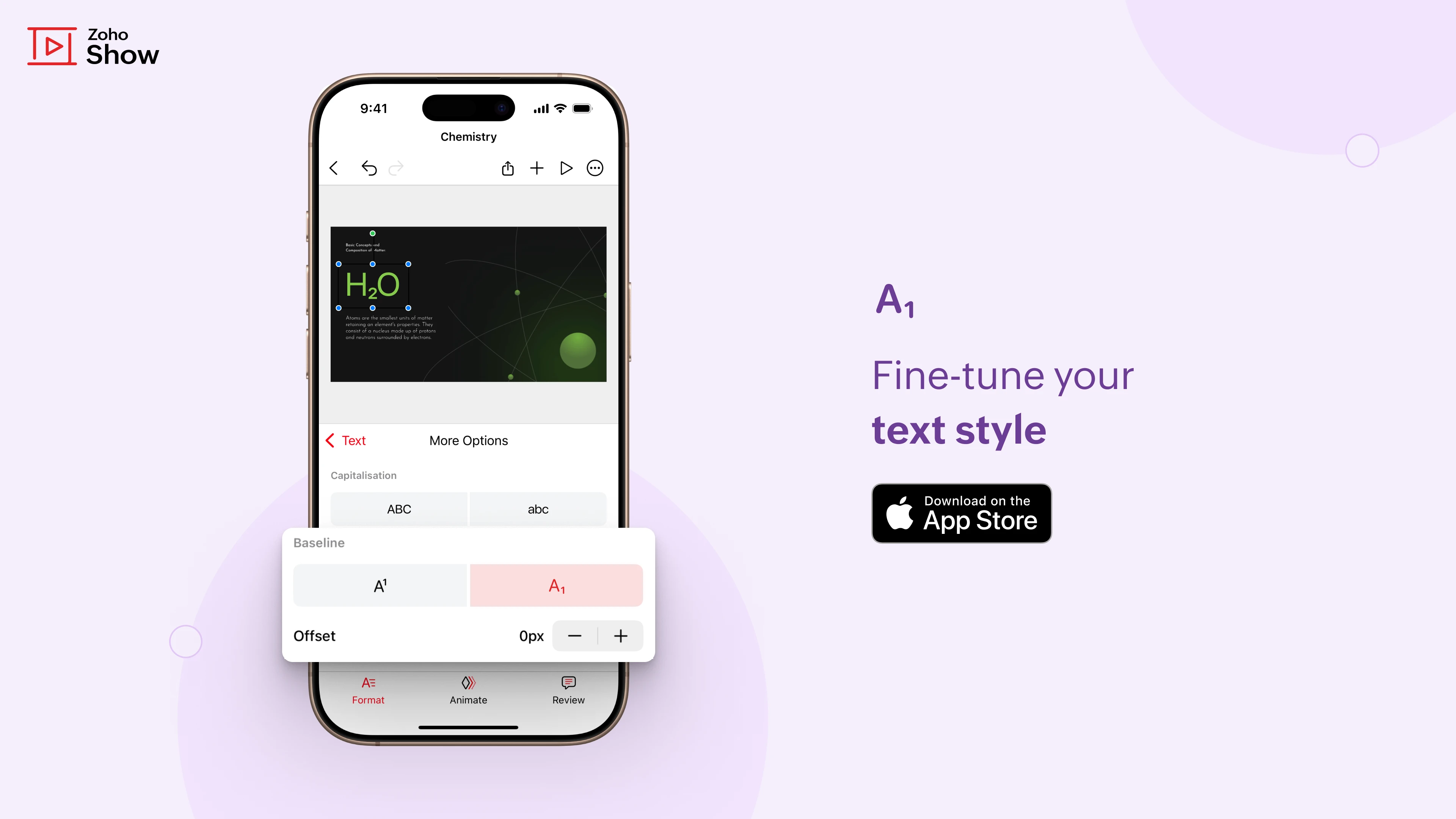
Add audio from Apple Music
FeaturesiOSWant to include music in your presentation? You can now add audio files from Apple Music to any slide.
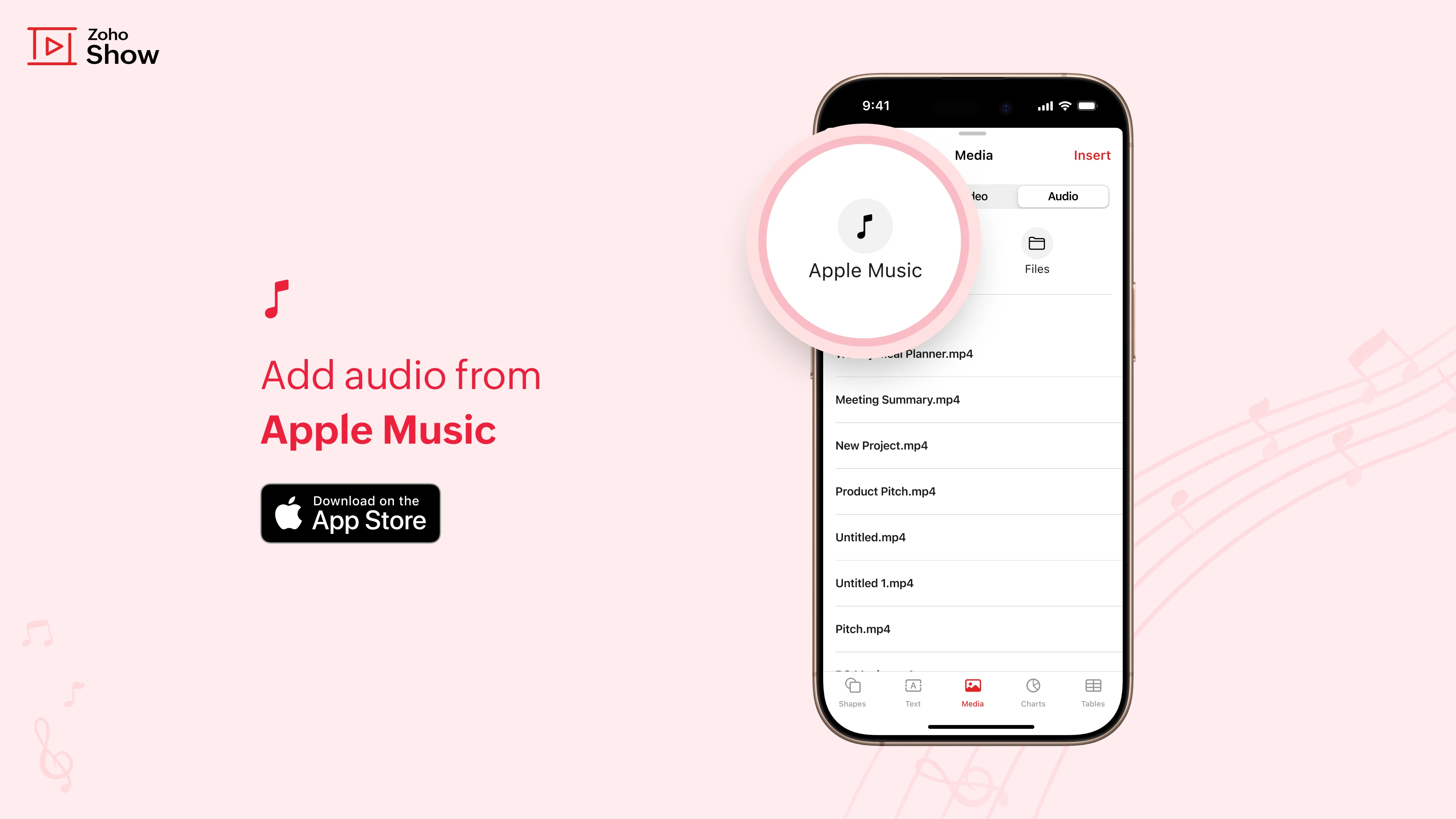
Aug
Listing search with filters
FeaturesWebQuickly locate templates, slides, or decks using advanced filters that narrow results by type, owner, or date.
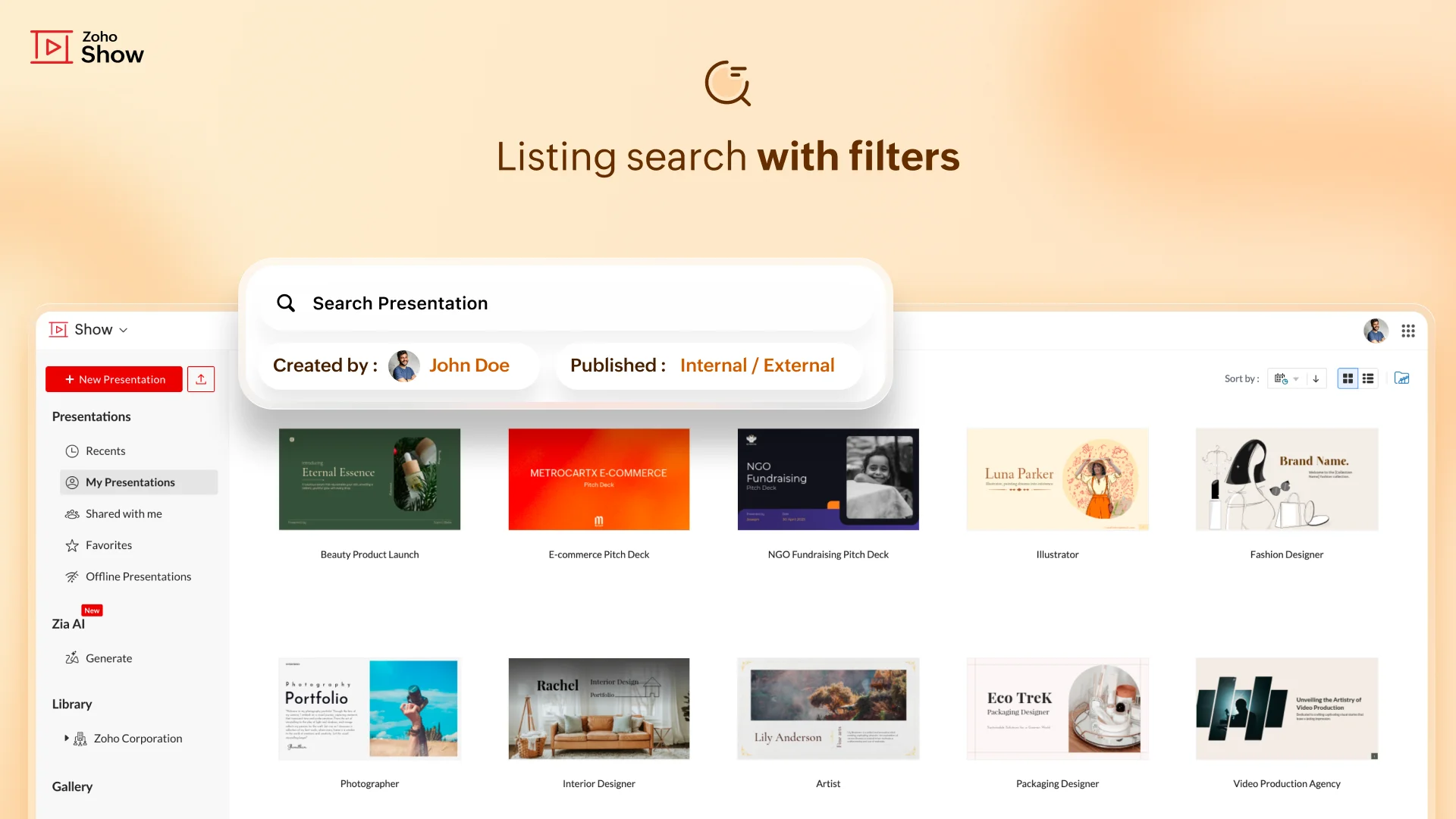
Library slide sync
FeaturesWebKeep your shared slides up to date automatically. When a slide is updated in the library, it syncs across every deck it’s used in, ensuring brand consistency everywhere.
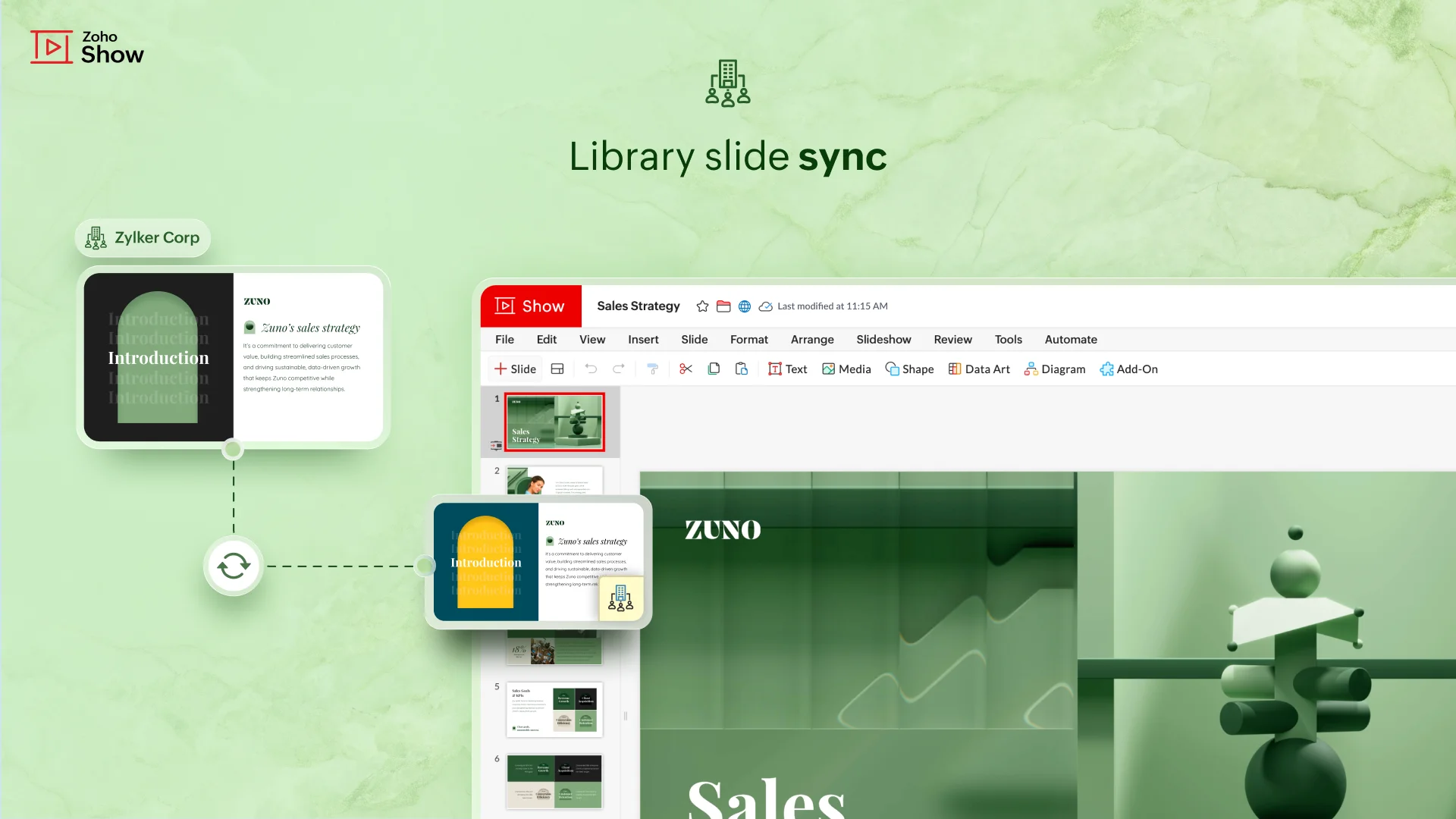
Jul
Redesigned editor UI
EnhancementsWebThe Show editor just got a new look! Enjoy smoother navigation and a clutter-free workspace while creating your next presentation.
Jun
Introducing Zia in Zoho Show
FeaturesWebZia, your AI-powered presentation assistant, helps you create full slide decks, generate original visuals, expand or shorten content, and refine your messaging. Quickly turn your ideas into professional and impactful presentations with Show's built-in AI features.
Smarter table formatting
EnhancementsiOSNow you can adjust row height and column width directly from the Table Format panel, and even pick a theme color before inserting your table—making it easier to create clean, well-structured tables that match your design style. instead of 2 whats new banners for marketing team clubbed it to one. This is the updated content.
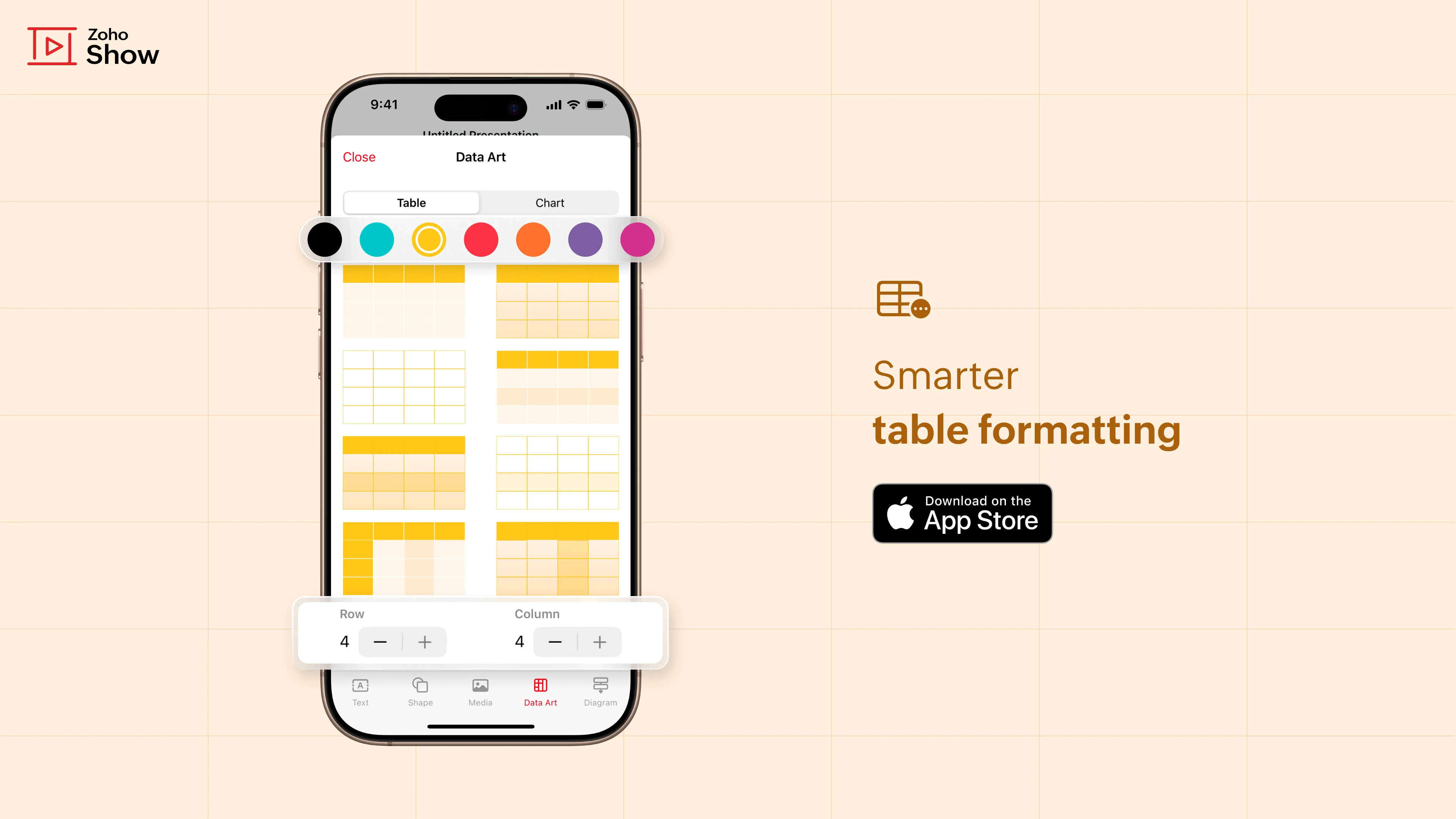
May
Morph transition
FeaturesWebCreate smooth, cinematic movement between slides with the Morph transition. Automatically animate the position, size, and rotation of shapes, images, and text across slides—no manual effort needed.
Video placement order
EnhancementsWebLayer shapes directly over video clips to craft visually rich slides. Use semi-transparent overlays to soften the background, spotlight shapes to highlight key moments, or decorative elements that move in sync with your video—ideal for storytelling that stands out.
Apr
Favorite your go-to decks
FeaturesiOSQuickly mark presentations as favorites to access them faster. Add or remove favorites anytime, directly from your listing screen.
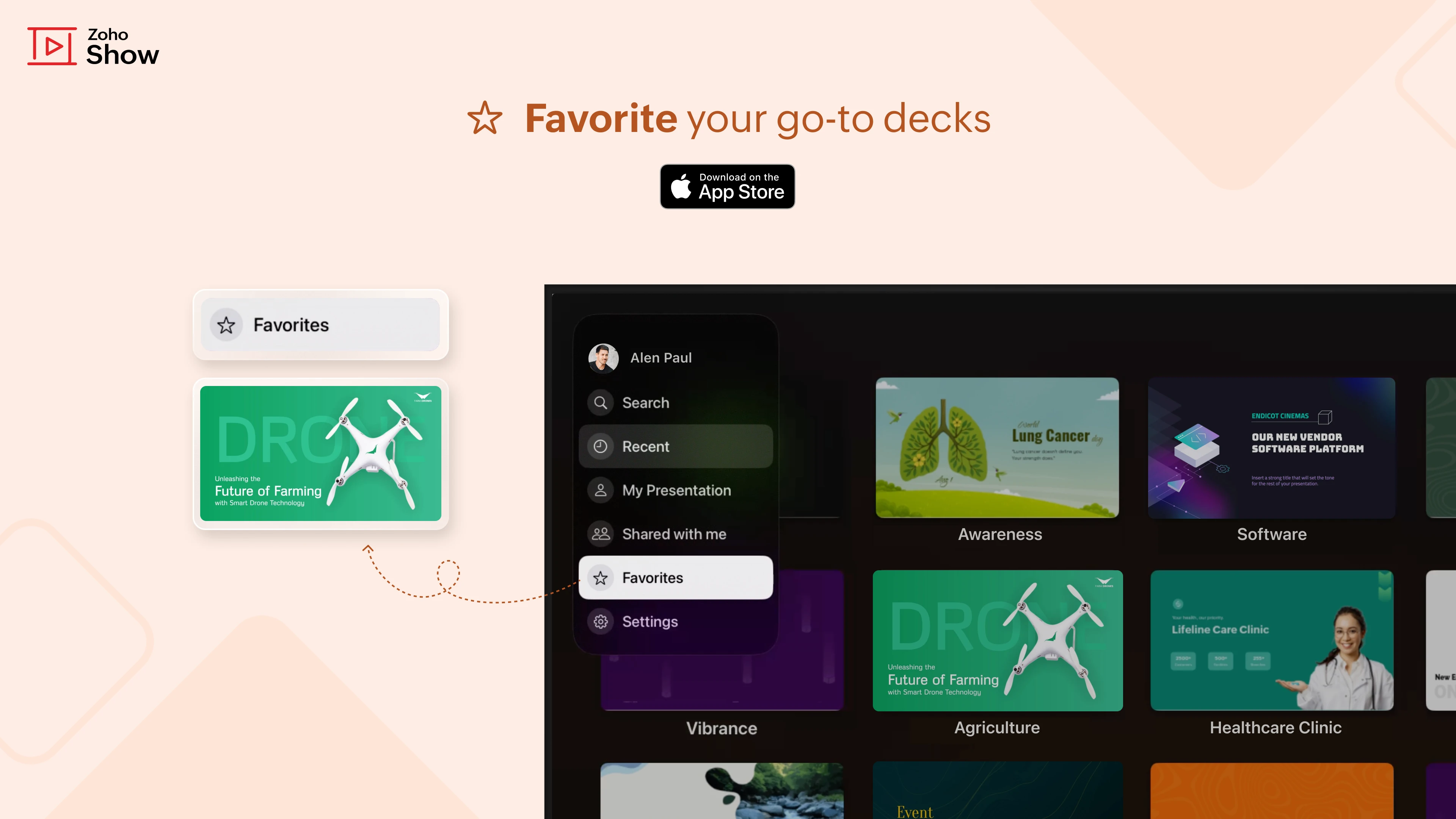
Export presentations with ease
EnhancementsiOSNeed a copy of your presentation? Export it as PDF, PPTX, JPG, or PNG directly from the listing screen—no need to open the deck.
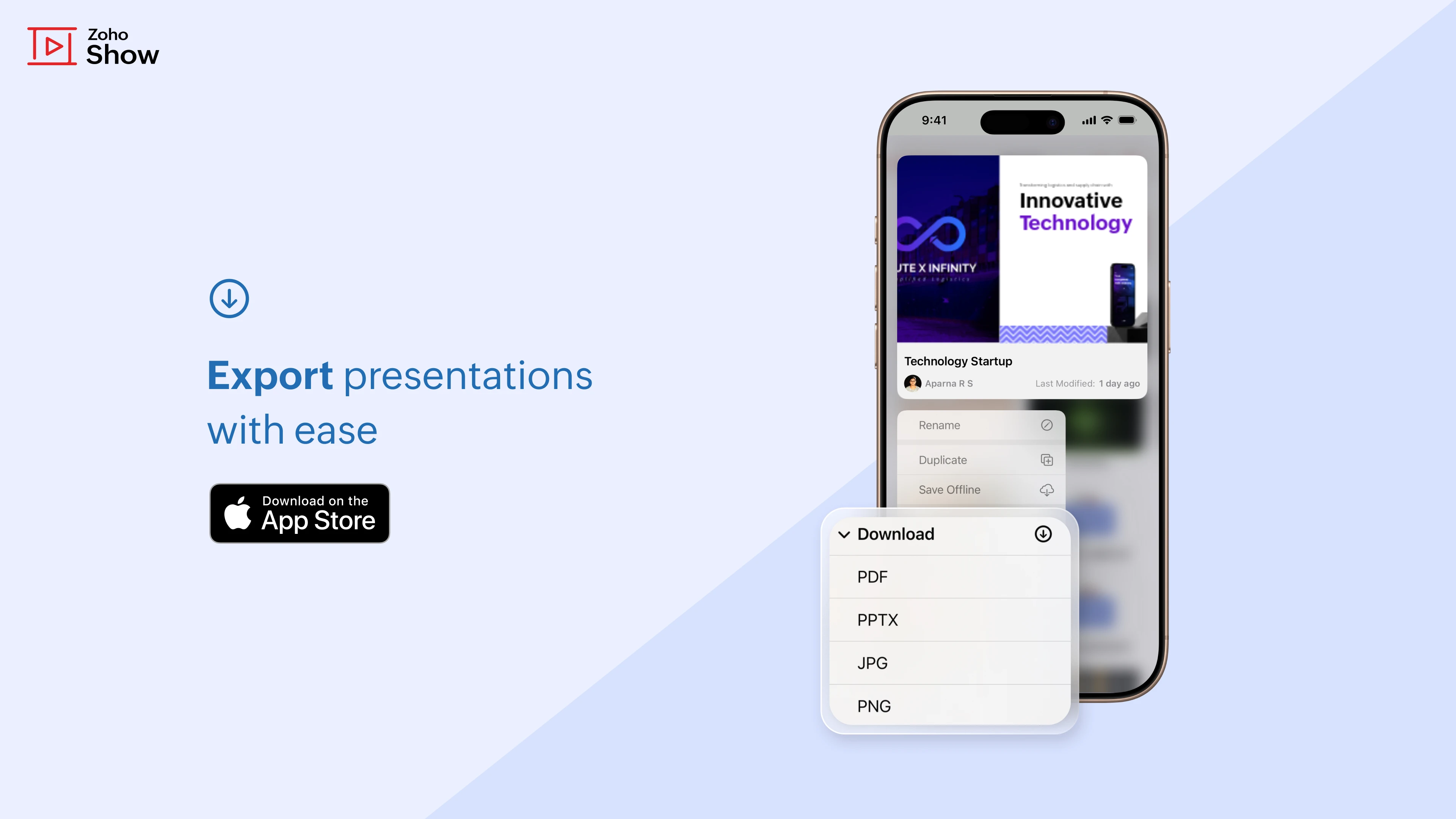
Auto-play just got smarter
EnhancementsiOSLooped presentations are smoother than ever. With auto-play mode enabled, your deck will automatically fetch and display the latest changes at the end of each loop-no manual refresh needed.
Support for all image formats
EnhancementsAndroidAdd images to your slides in any format. Show handles them all, so you can focus on your content without worrying about compatibility.
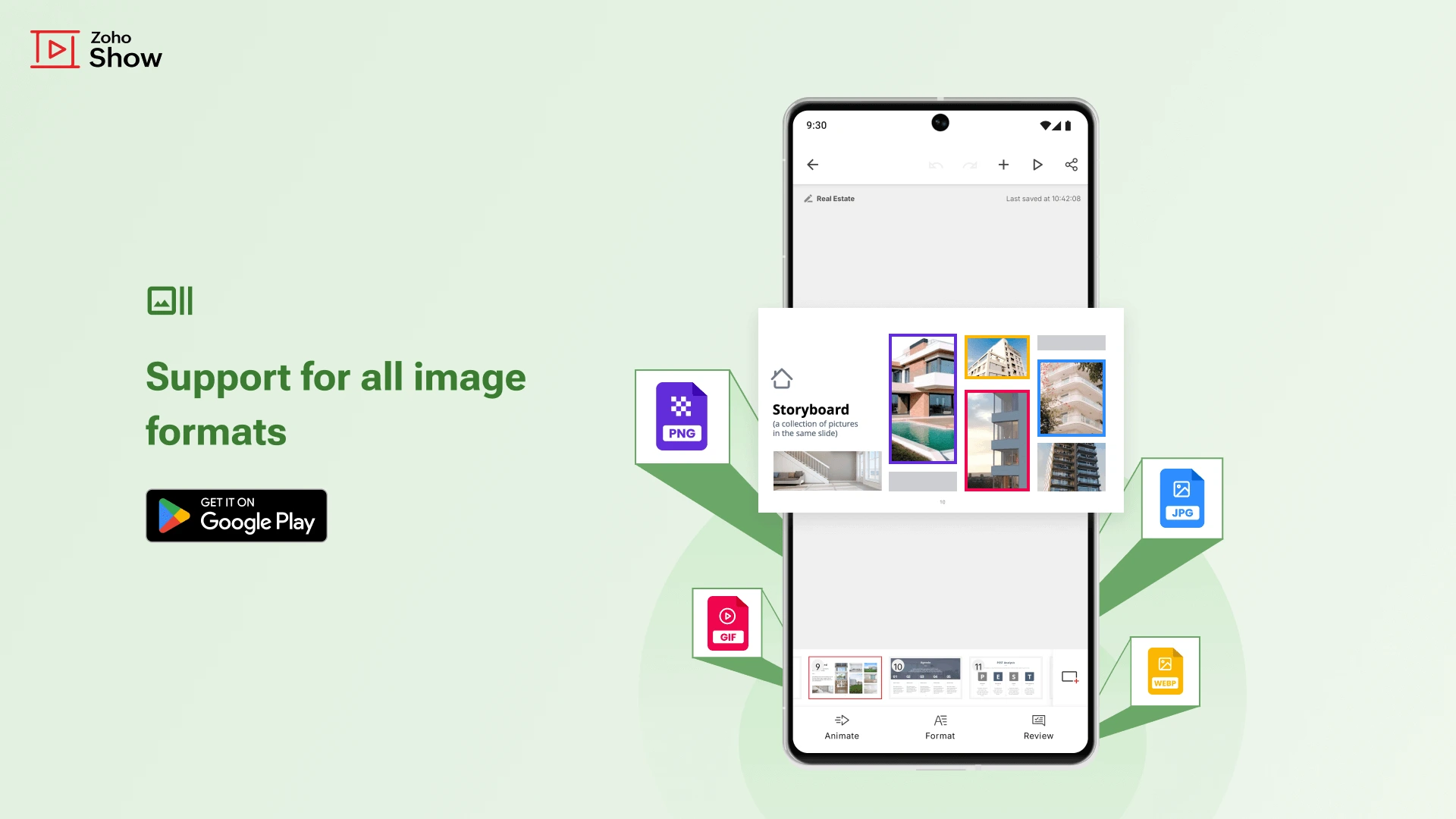
Testimonial category in Slides
EnhancementsAndroidShowcase customer quotes, reviews, or success stories with the brand new testimonial slide layout.
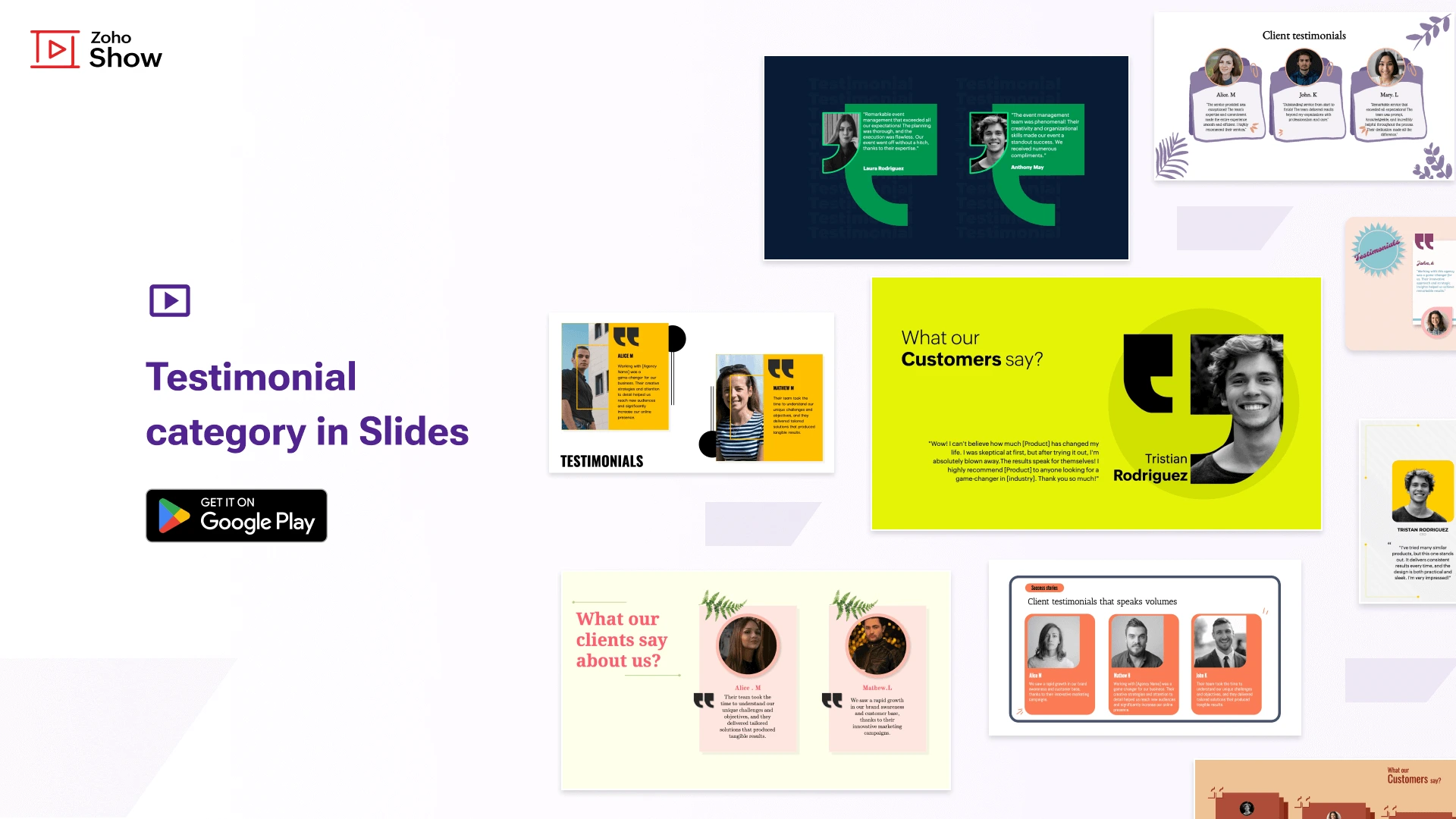
Zoho CRM integration
FeaturesWebMerge dynamic fields from Zoho CRM into your slide templates and generate multiple personalized presentations in one go-saving time and eliminating repetitive work.
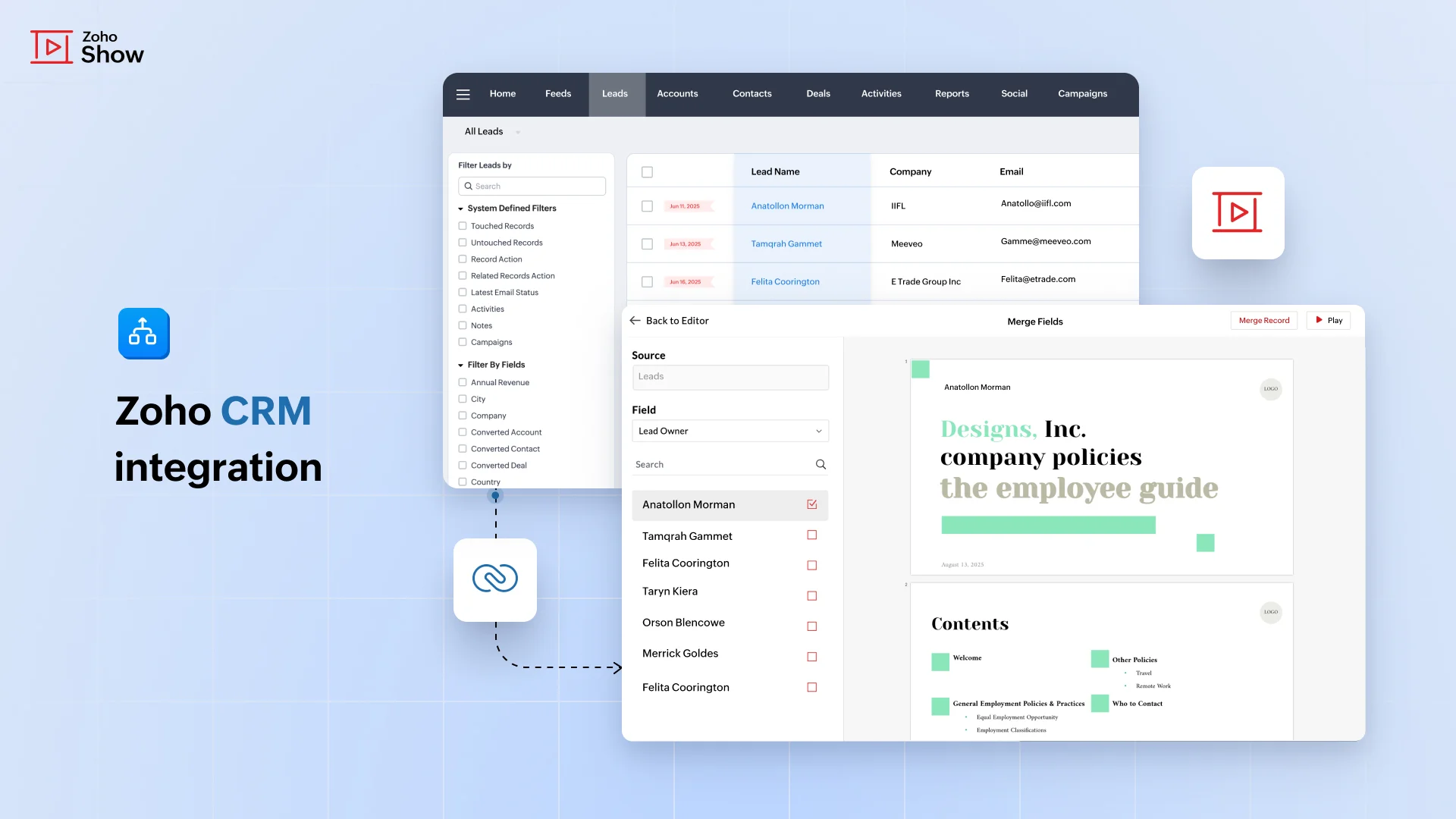
Take control with more options
EnhancementsiOSUse the new More Options menu inside the editor to view slide notes, rename, duplicate, delete, or save a presentation for offline access-all in one place.
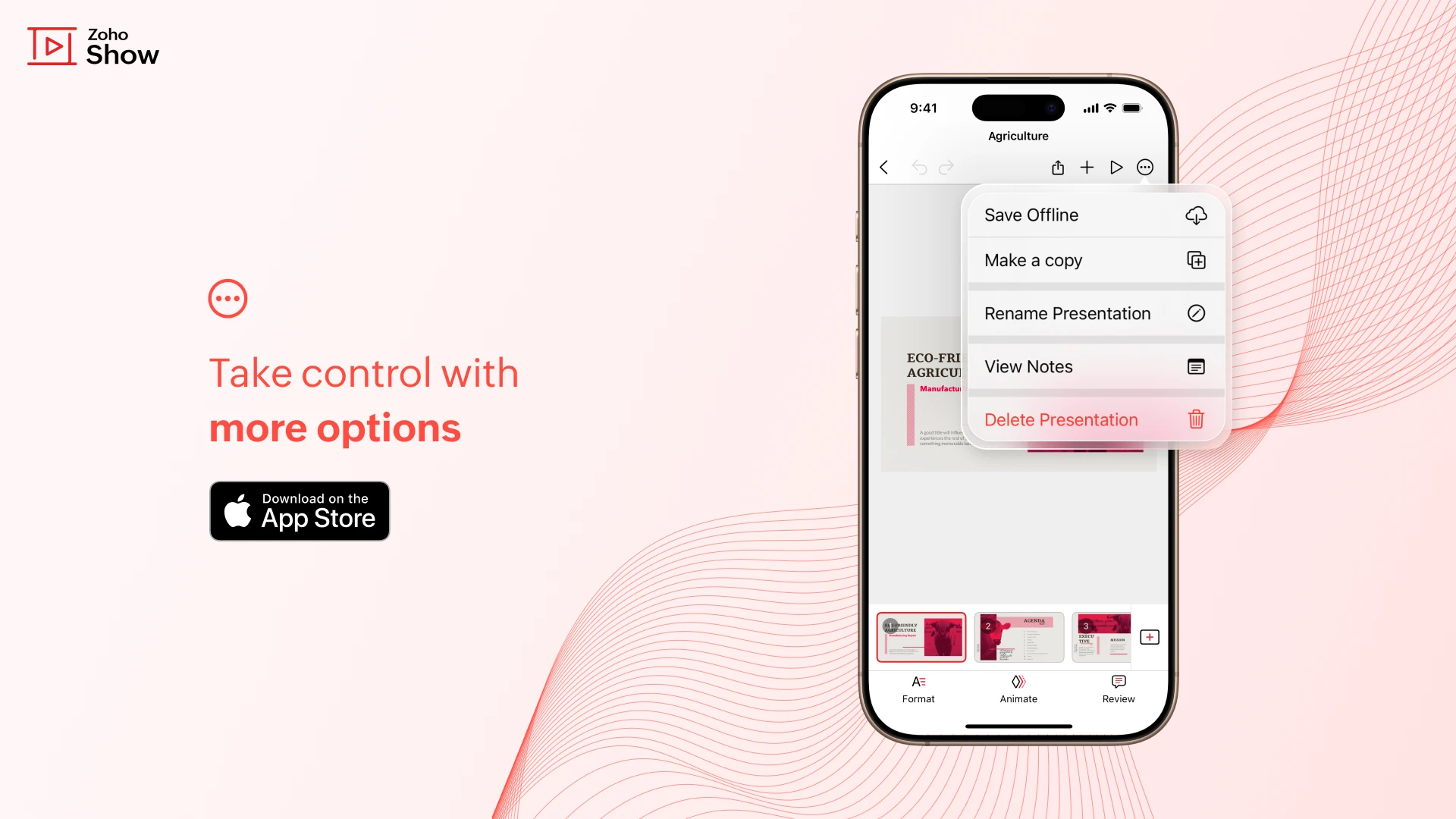
Go to Parent from any placeholder
FeaturesAndroidLooped presentations are smoother than ever. With auto-play mode enabled, your deck will automatically fetch and display the latest changes at the end of each loop-no manual refresh needed.
Apply presets effortlessly
FeaturesiOSCreate polished presentations faster with ready-to-use presets for shapes, connectors, pictures, and charts.
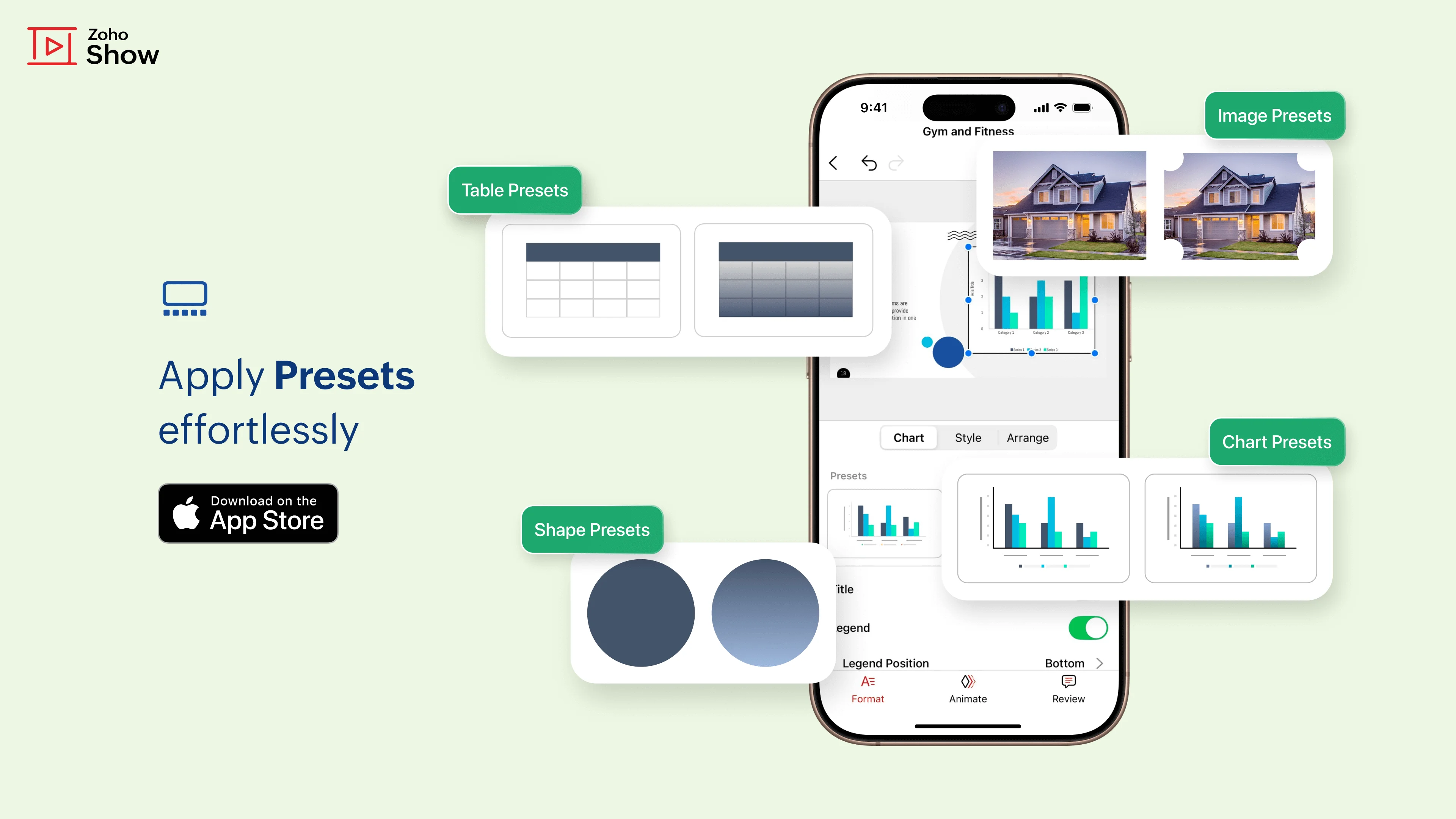
Mar
Effortless multi-account management
FeaturesiOSSign in and switch between multiple accounts with ease.
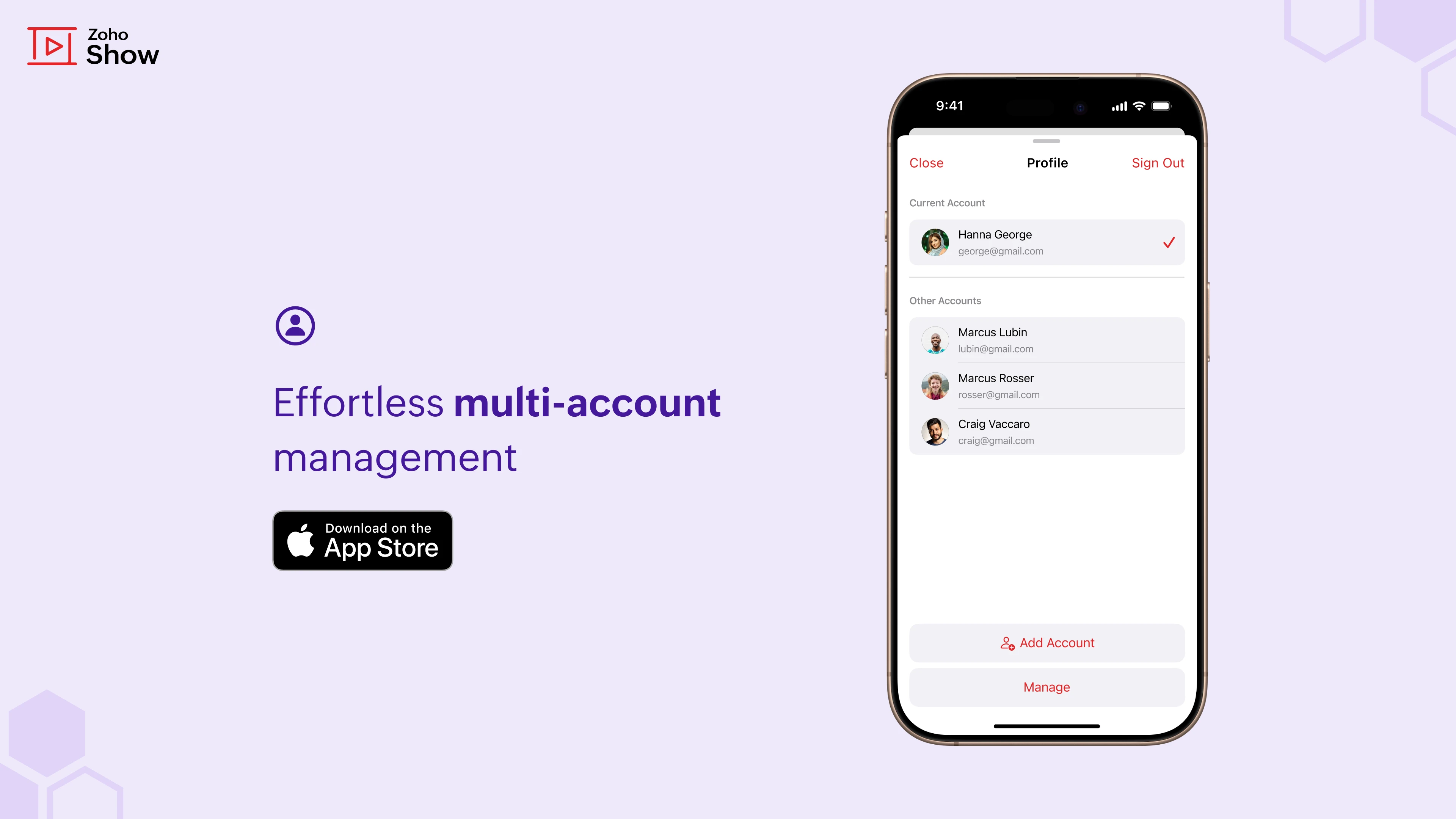
Customize your slide setup
EnhancementsiOSAdjust size and orientation to fit your presentation needs perfectly
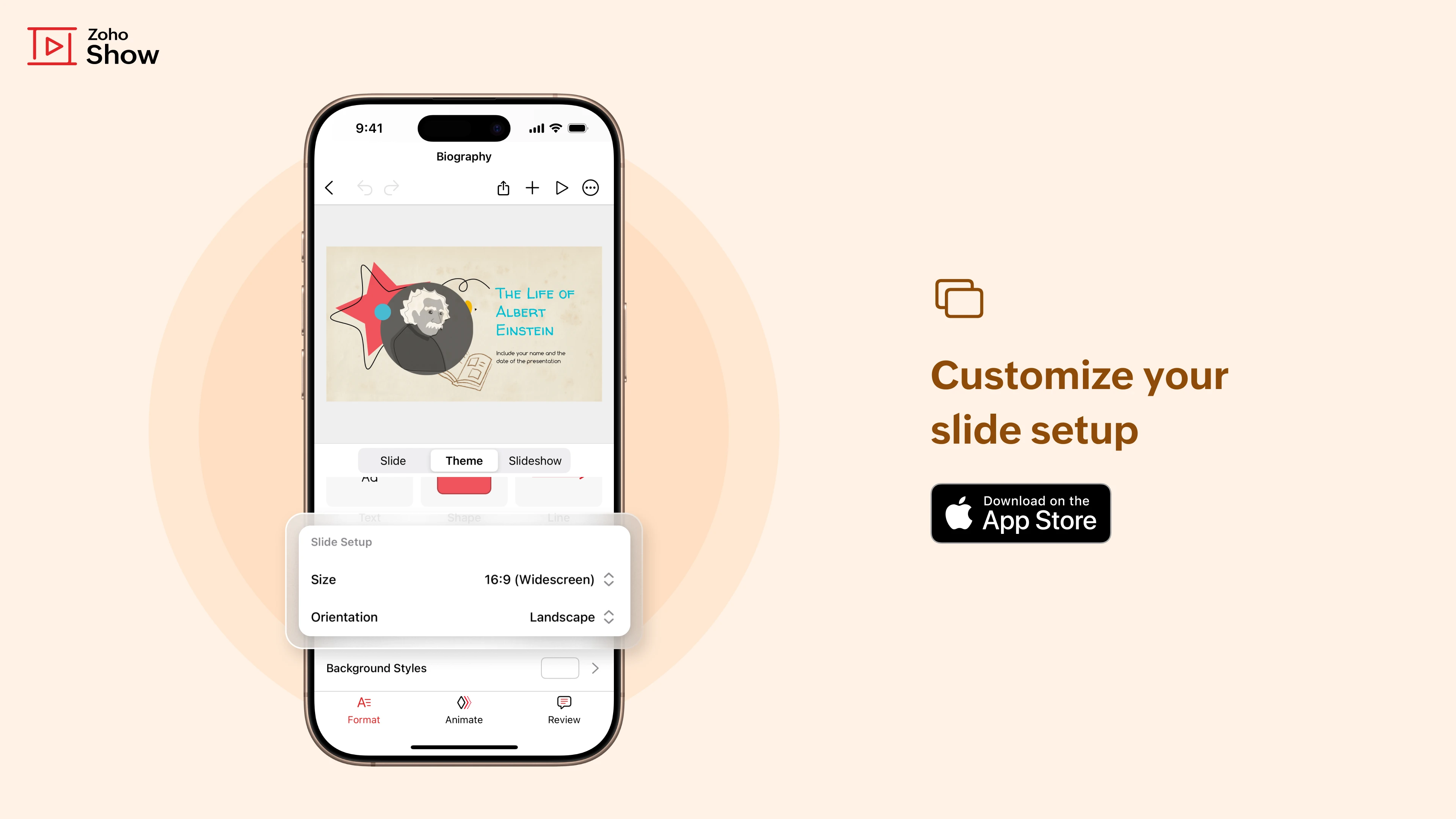
Filter fonts by languages
EnhancementsWebQuickly find fonts that support the language you're working with. Stay consistent and avoid errors with fonts that match your audience's needs.
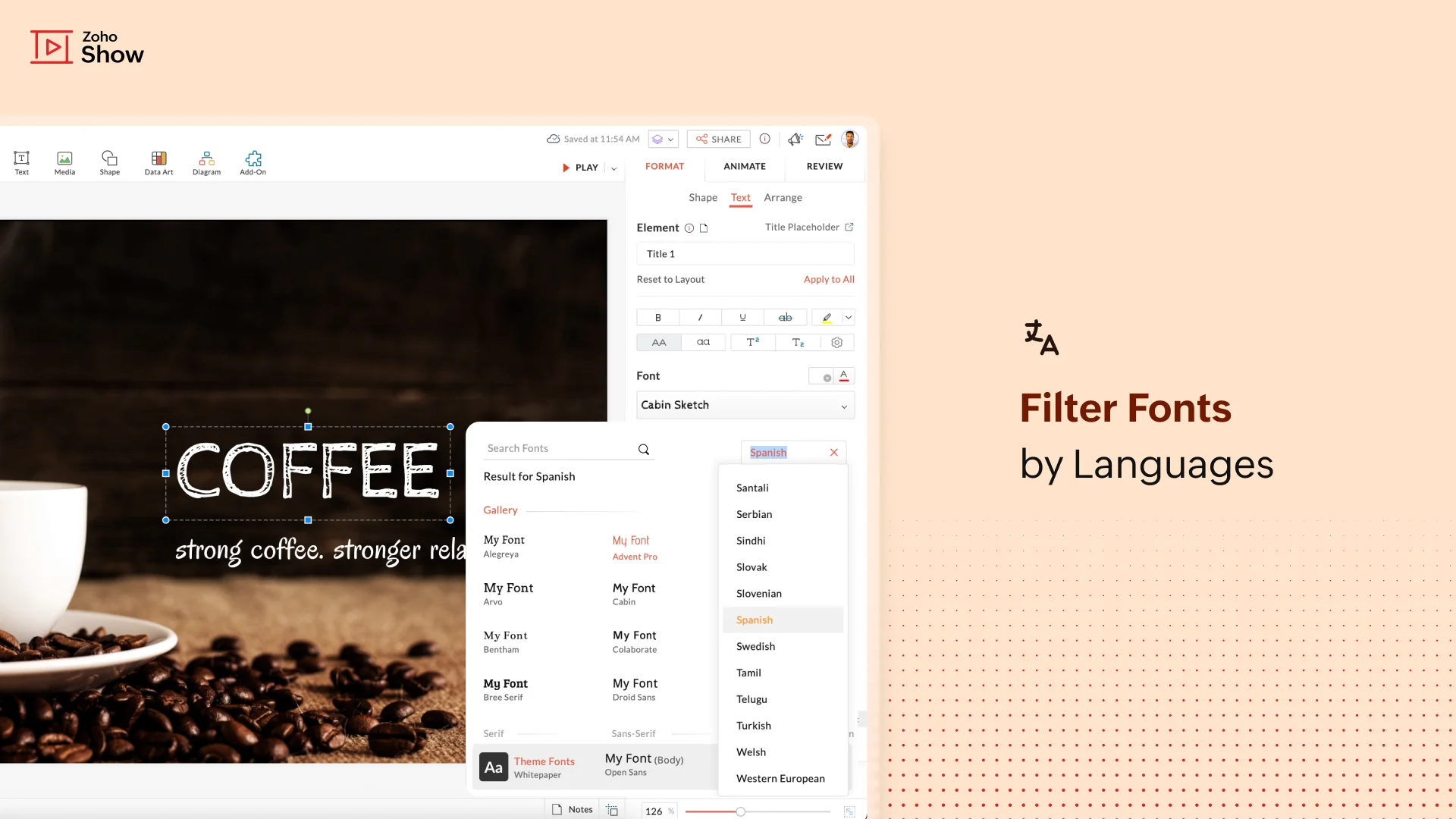
Feb
Create presentations from the Library
FeaturesWebMaintain consistency across departments by effortlessly crafting presentations using slides and templates from your organization's central repository-all in just a tap.
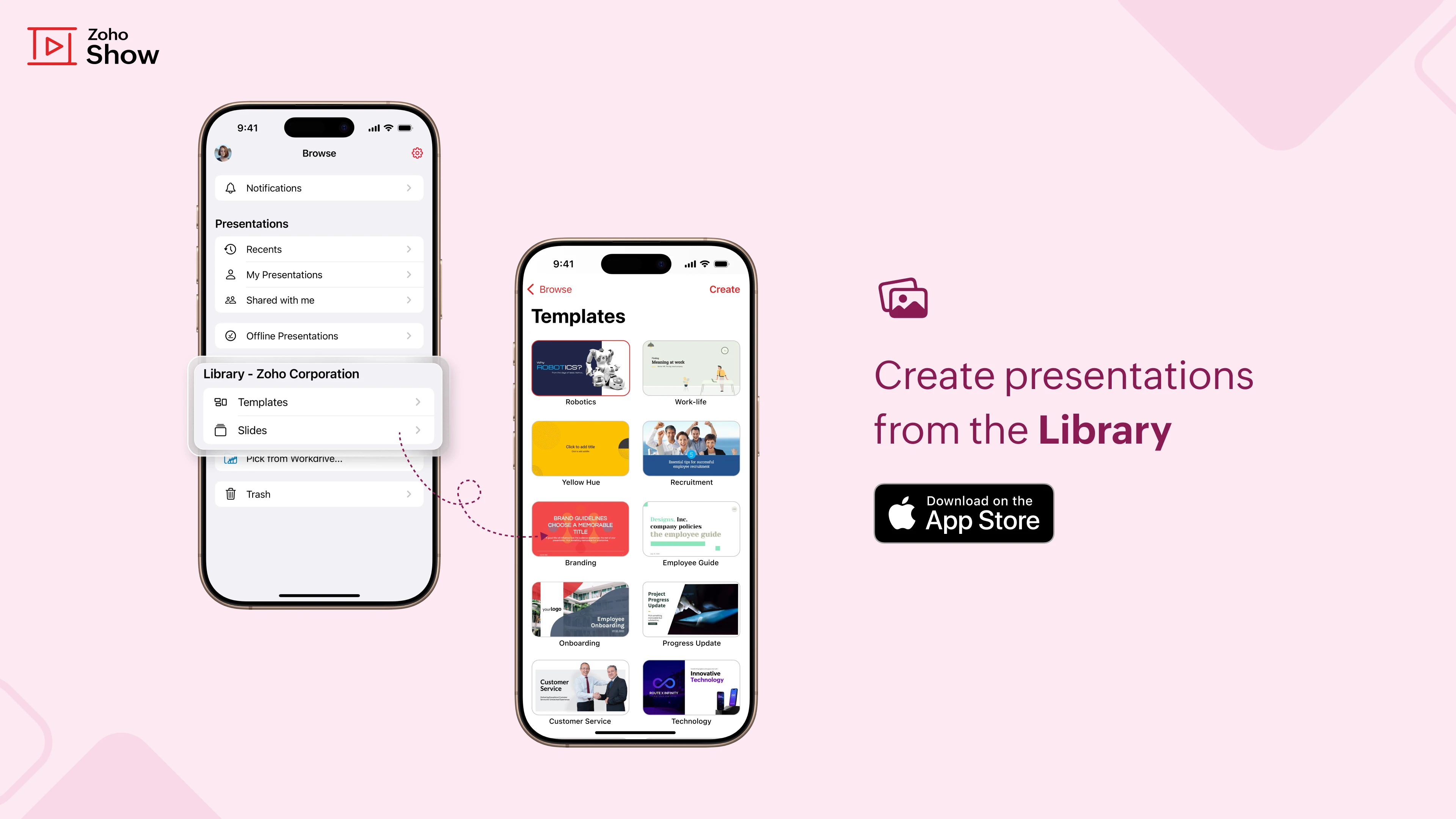
Broadcast with more control
EnhancementsWebTake charge of your broadcast sessions with the revamped UI. Resize the broadcast notes area for improved readability, assign co-hosts for effortless collaboration, and easily manage the transfer control of the session with the flexible new settings.
Introducing Audience Window
FeaturesWebUse the Audience Window to project slides on a separate screen while controlling them from your own screen in Presenter View. Easily show your presentation on any screen without external meeting tools.
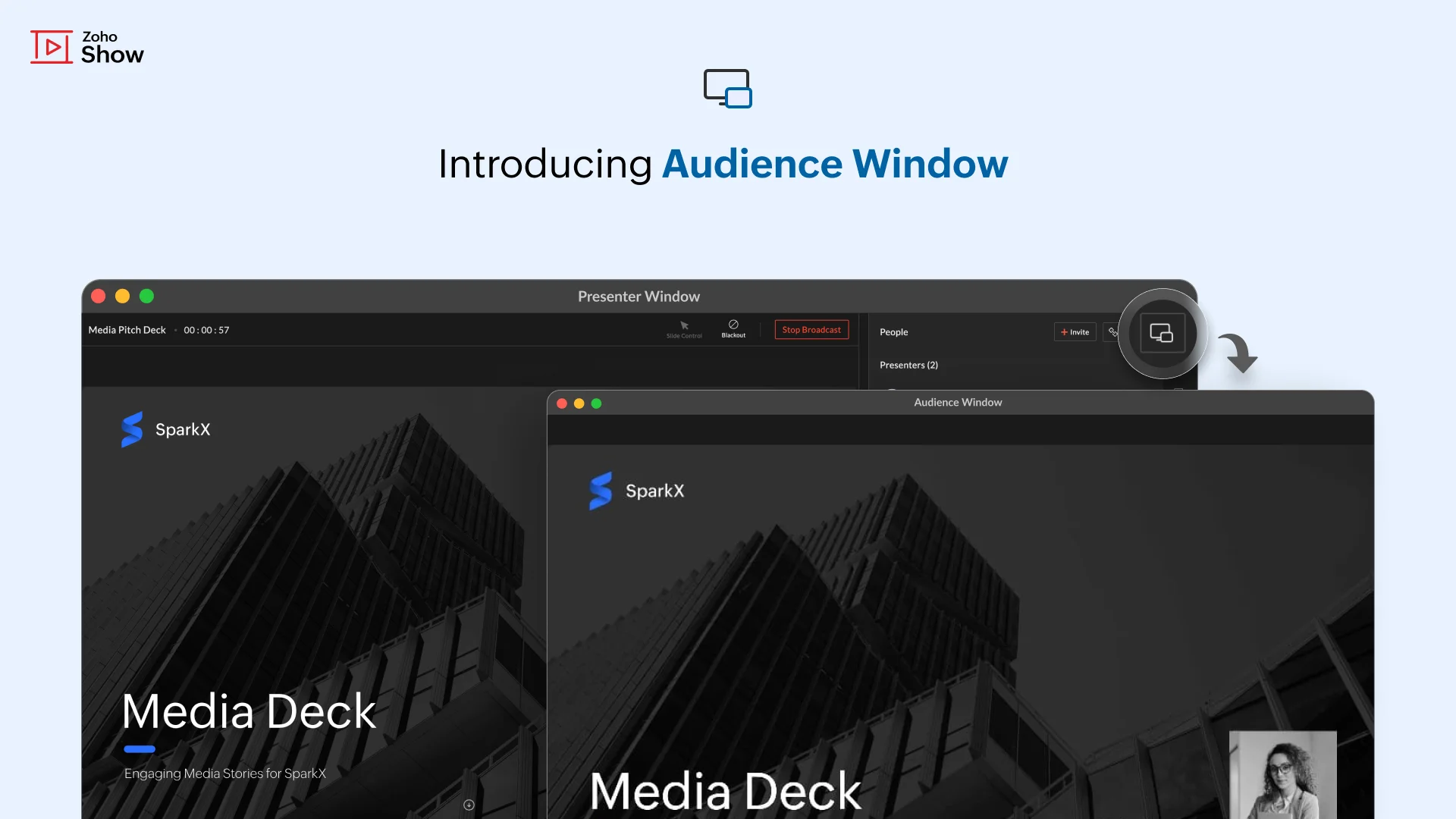
Jan
Enhance presentations with Apple Intelligence
FeaturesiOSEffortlessly create dynamic, engaging slides with advanced image creation and automated writing features with Apple Intelligence's AI-powered visuals and smart content creation.
Pick from WorkDrive
FeaturesiOSOpen presentations directly from your WorkDrive folders within Zoho Show. Access and edit your files seamlessly without leaving the app.

Introducing LiveCast
FeaturesWebStream your presentations in real time. With LiveCast, you can engage remote audiences without leaving your slide deck.
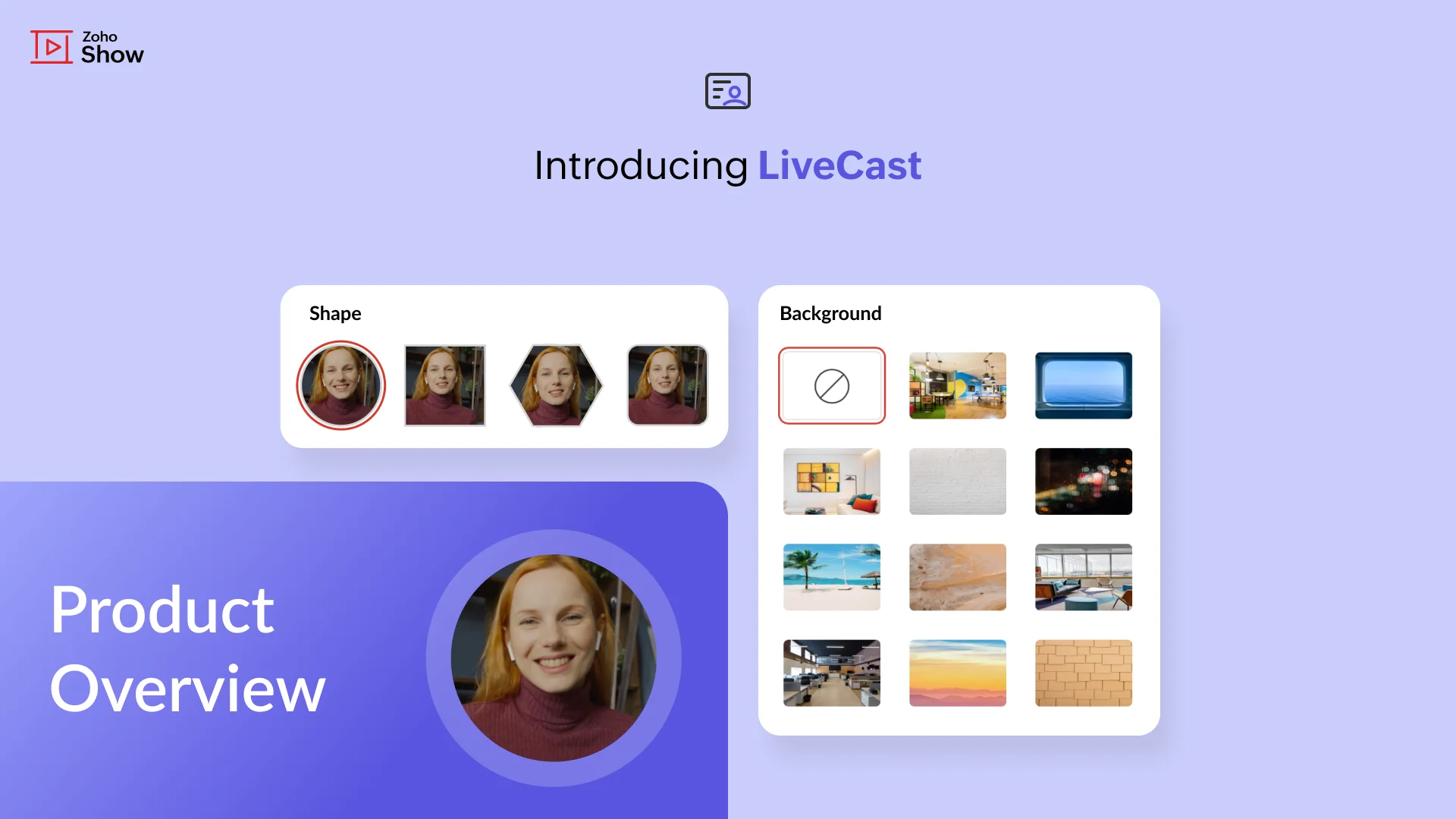
Introducing Zoho Survey add-on
FeaturesWebWith Zoho Show’s integration with Zoho Survey, you can easily add your survey results to your presentation as charts without switching tabs or downloading files.
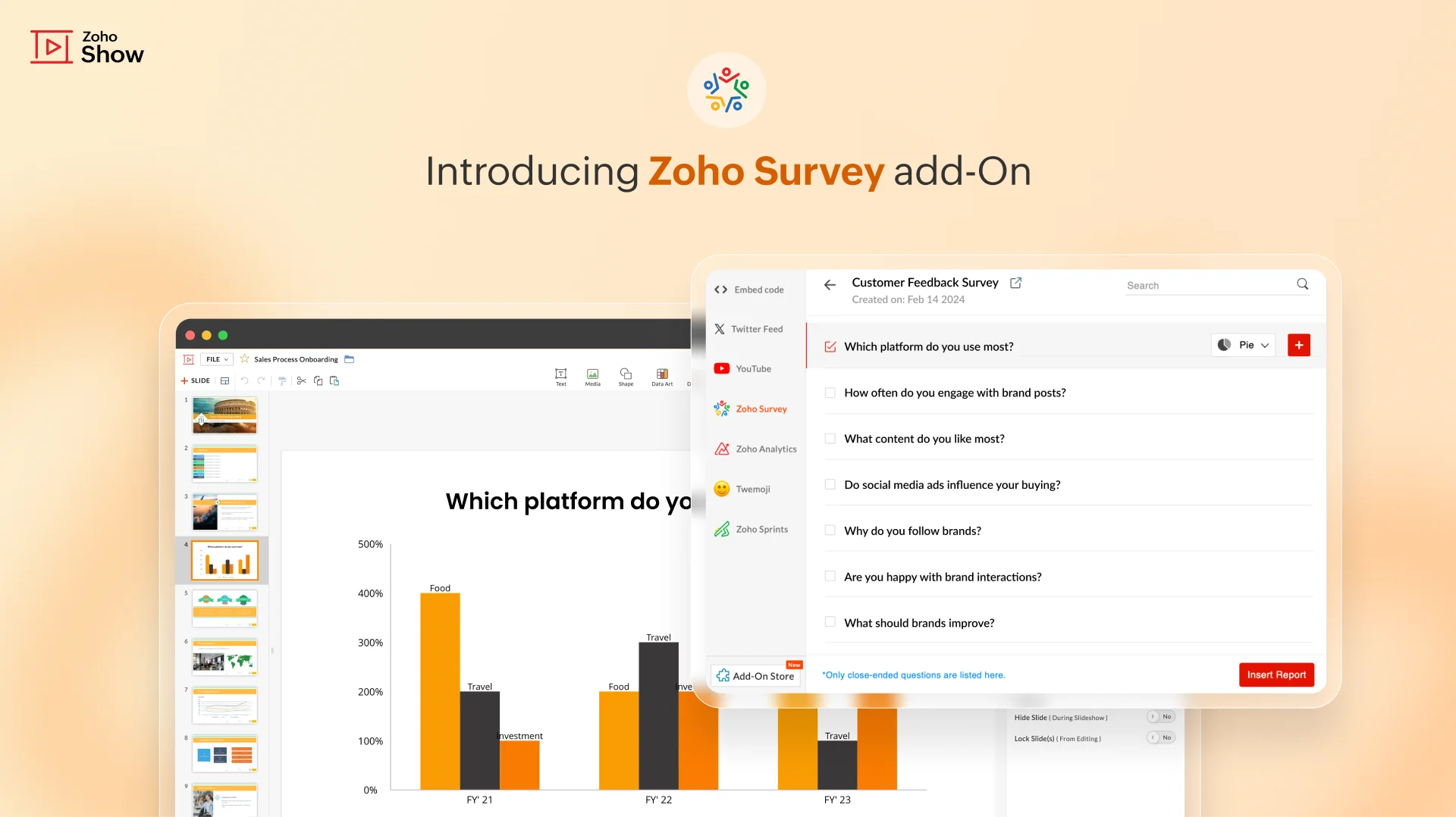
2024
Dec
Sync slideshow
FeaturesWebSync changes made by collaborators mid-presentation in just one click—without exiting slideshow mode. Stay updated and deliver without disruption.
Introducing new themes
EnhancementsWebGive your slides a fresh, modern look with newly added, professionally designed themes.
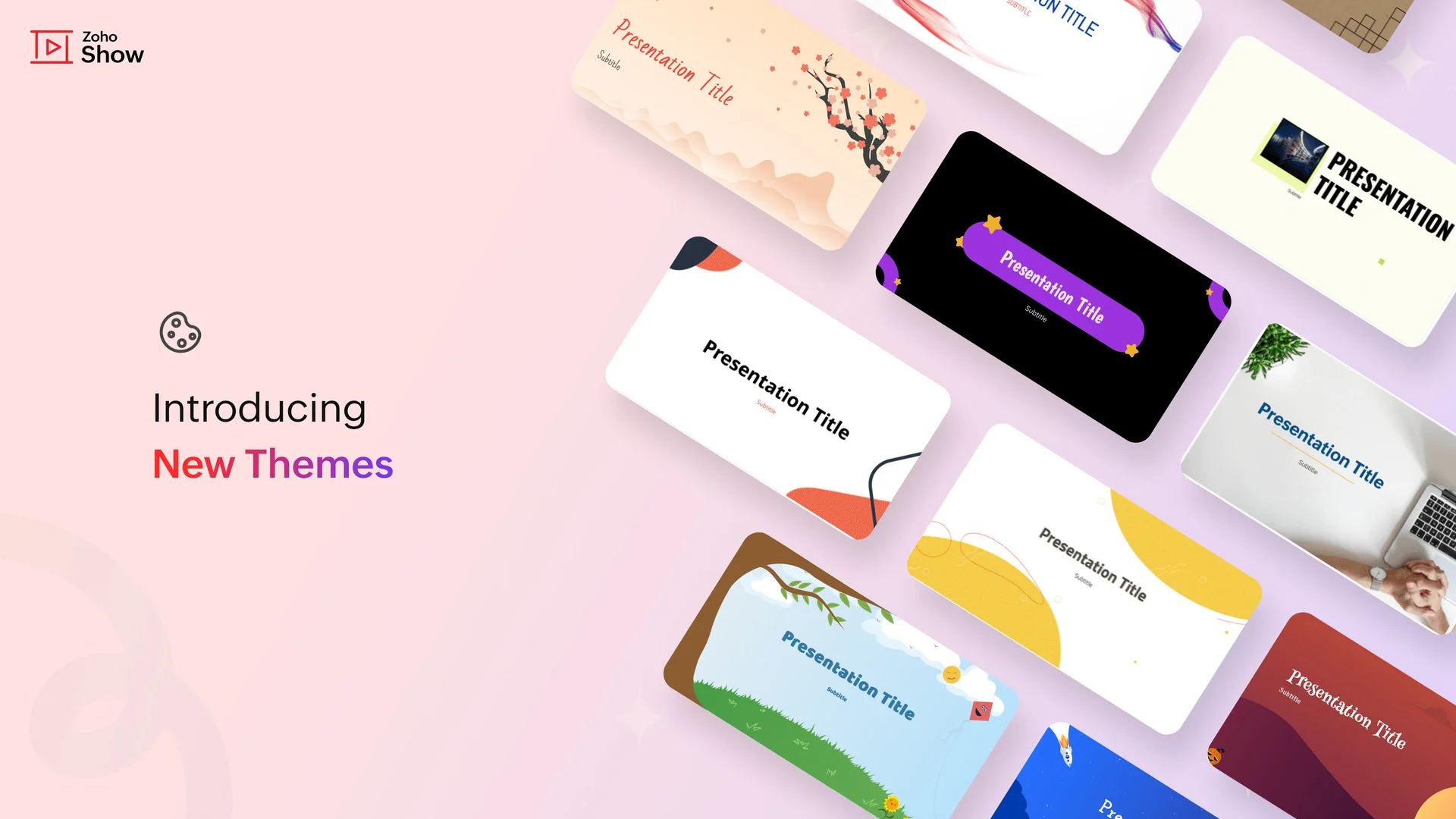
Custom image transparency
EnhancementsWebEasily select and remove a specific color from any image to create layered visuals, overlays, or custom visual effects.
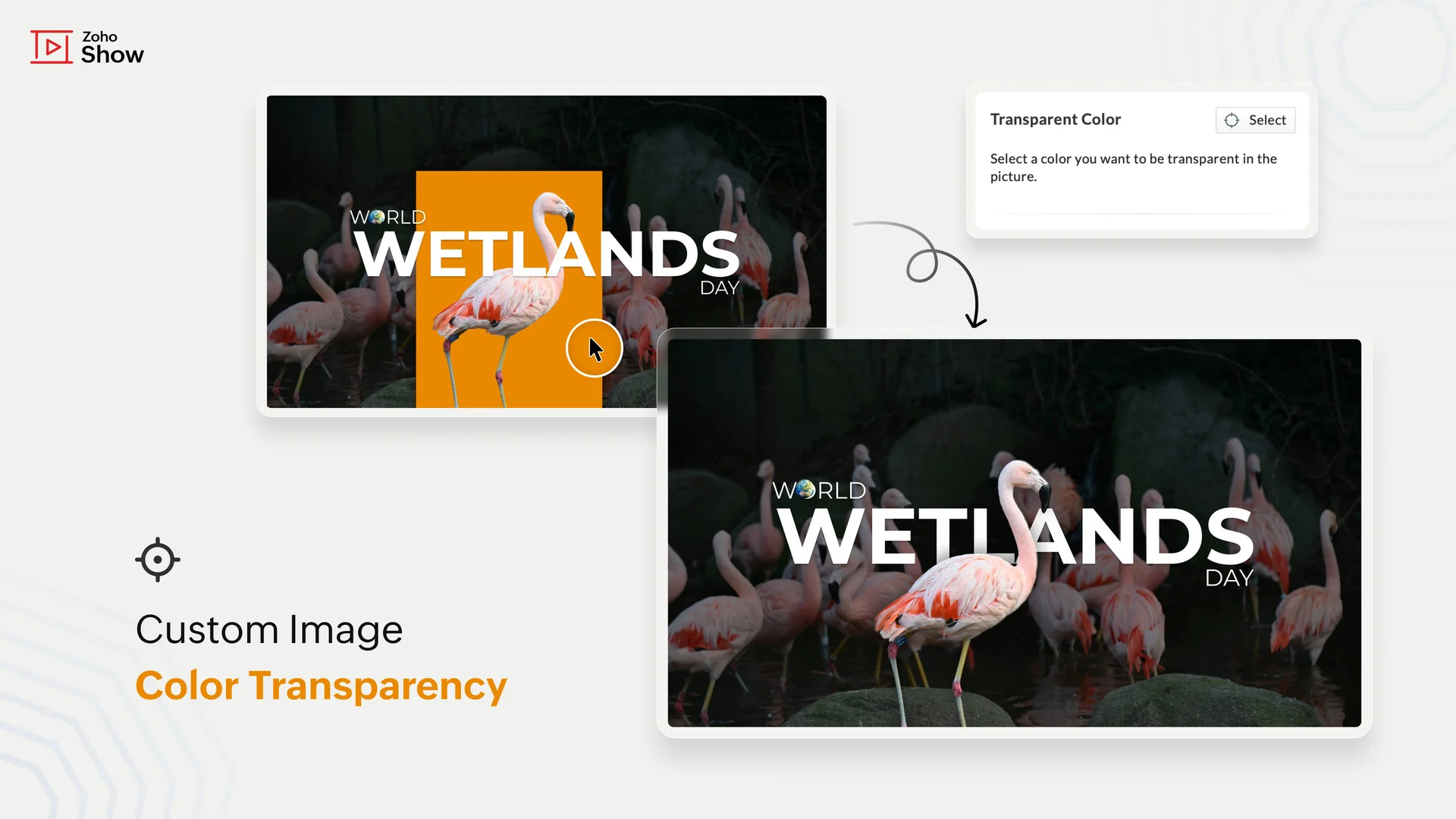
Paste text with formatting options
EnhancementsAndroidChoose how you paste—keep source formatting, match destination style, or keep it clean with text only. You’re in control.
Nov
Set a shape, line, or text box as default
EnhancementsiOSCustomize the formatting for a shape, line, or text box and set them as default to ensure consistent design across your presentation.
Change the chart type of an existing chart
EnhancementsiOSSwitch chart types without changing data for better representation and interpretation to ensure your visuals are tailored to your audience and message.
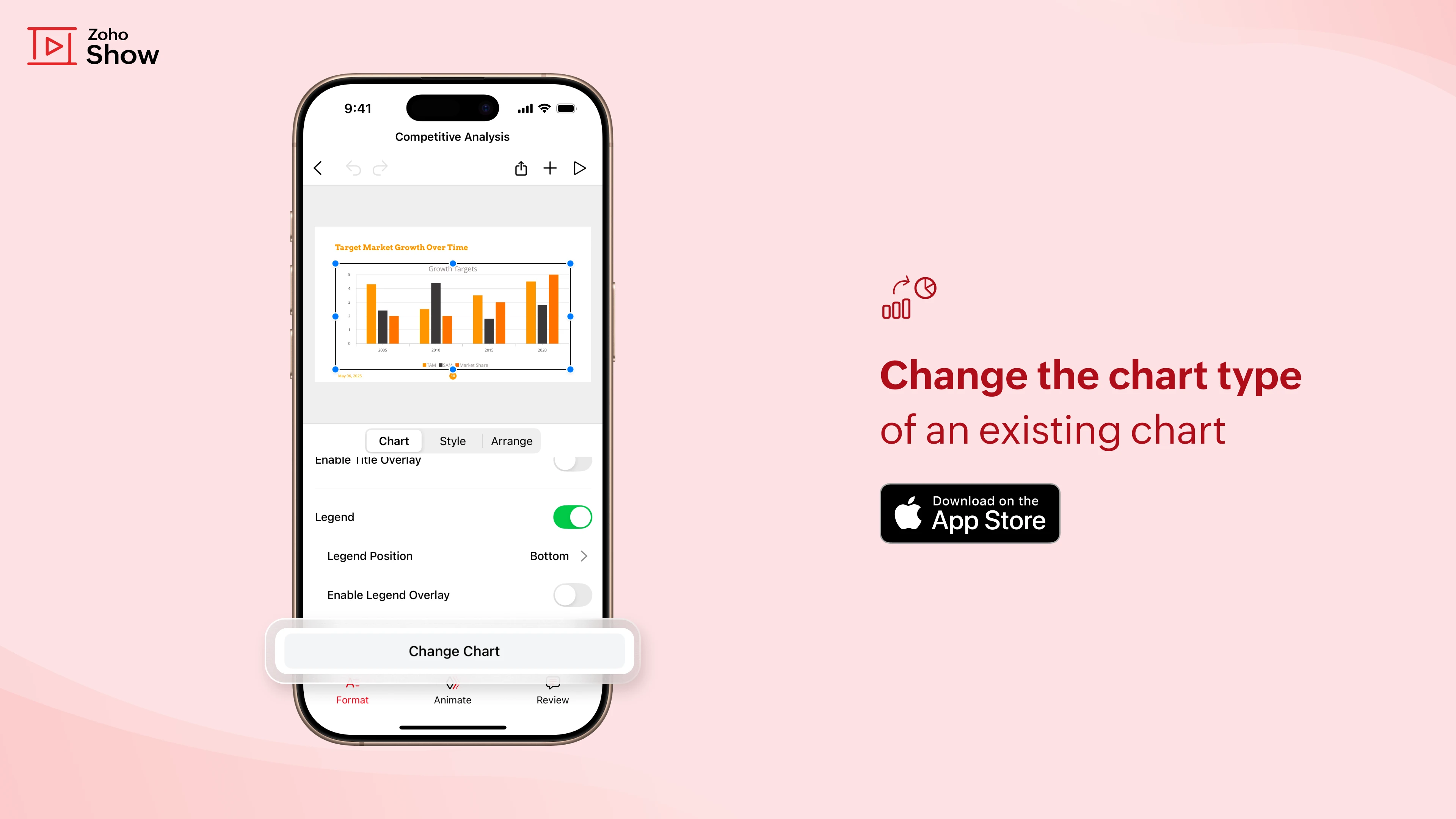
Enhanced Show widget
EnhancementsiOSImprove the accessibility and effectiveness of your presentation creation process by offering faster access and better customization.

Customize element names
FeaturesWebAssign custom names to elements on your slides to simplify navigation of complex layouts and streamline your editing workflow.
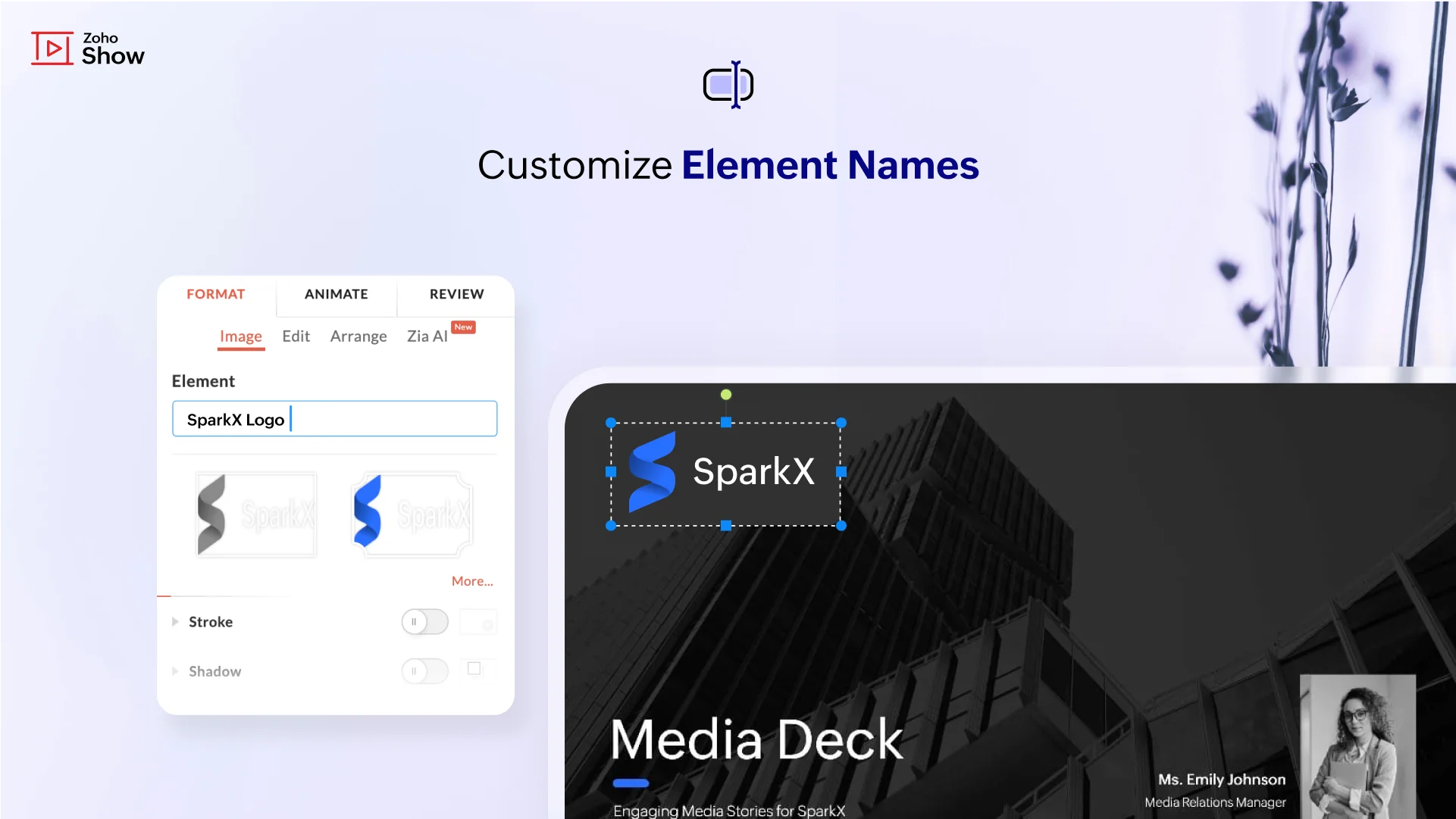
New: Cycle Diagrams
EnhancementsWebVisualize circular processes with ease using newly added diagrams in the Cycle category to represent loops, stages, or continuous flows better.
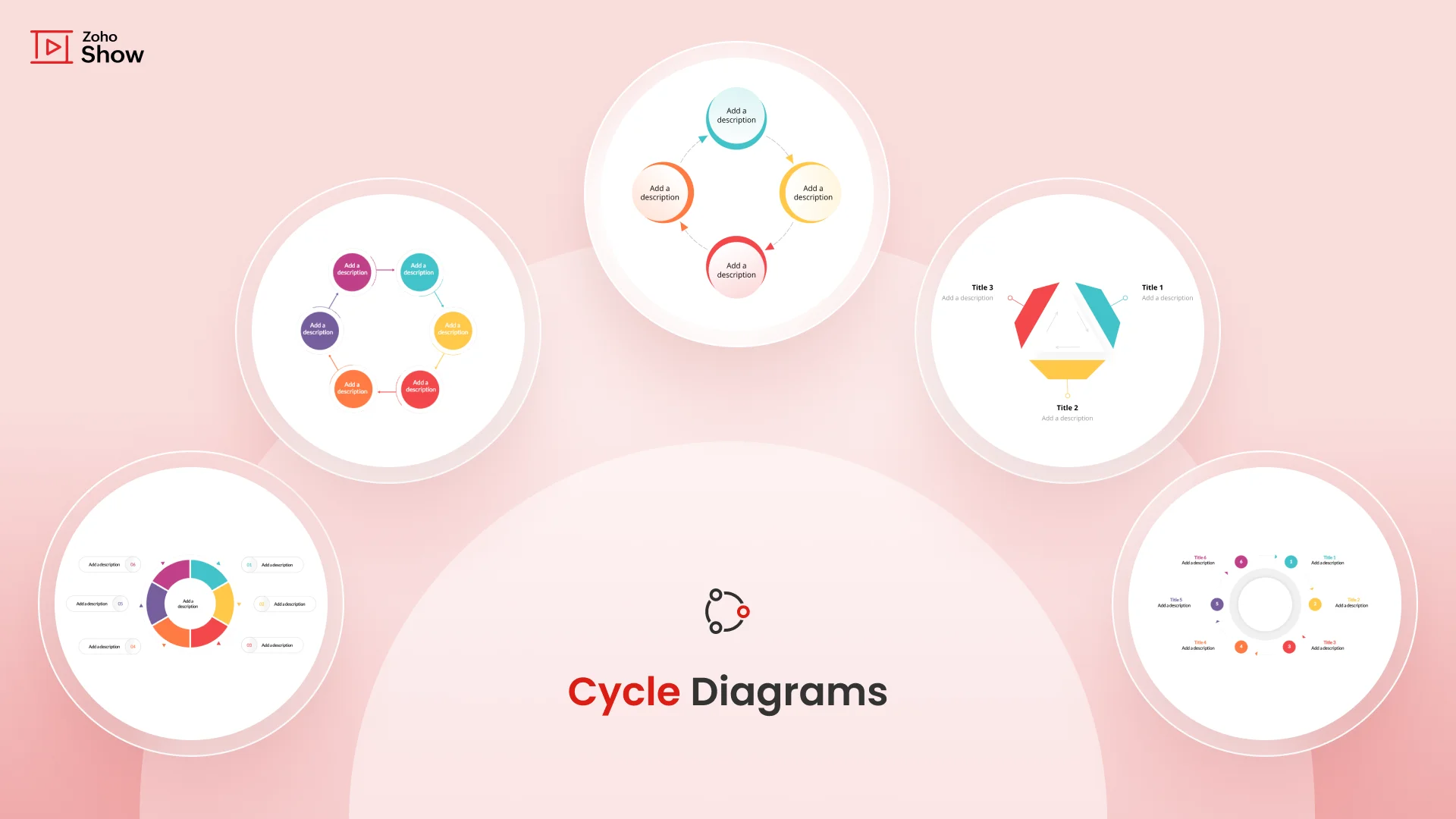
Rotate text direction
EnhancementsAndroidFlip and rotate text in any direction to match your slide design needs—vertical, diagonal, or horizontal.

Handwriting to text
FeaturesAndroidConvert handwritten notes into editable text—ideal for touchscreen devices.
Oct
Find and replace fonts
EnhancementsWebEnsure font consistency across your presentation by easily finding and replacing fonts used in the slides with your chosen style.
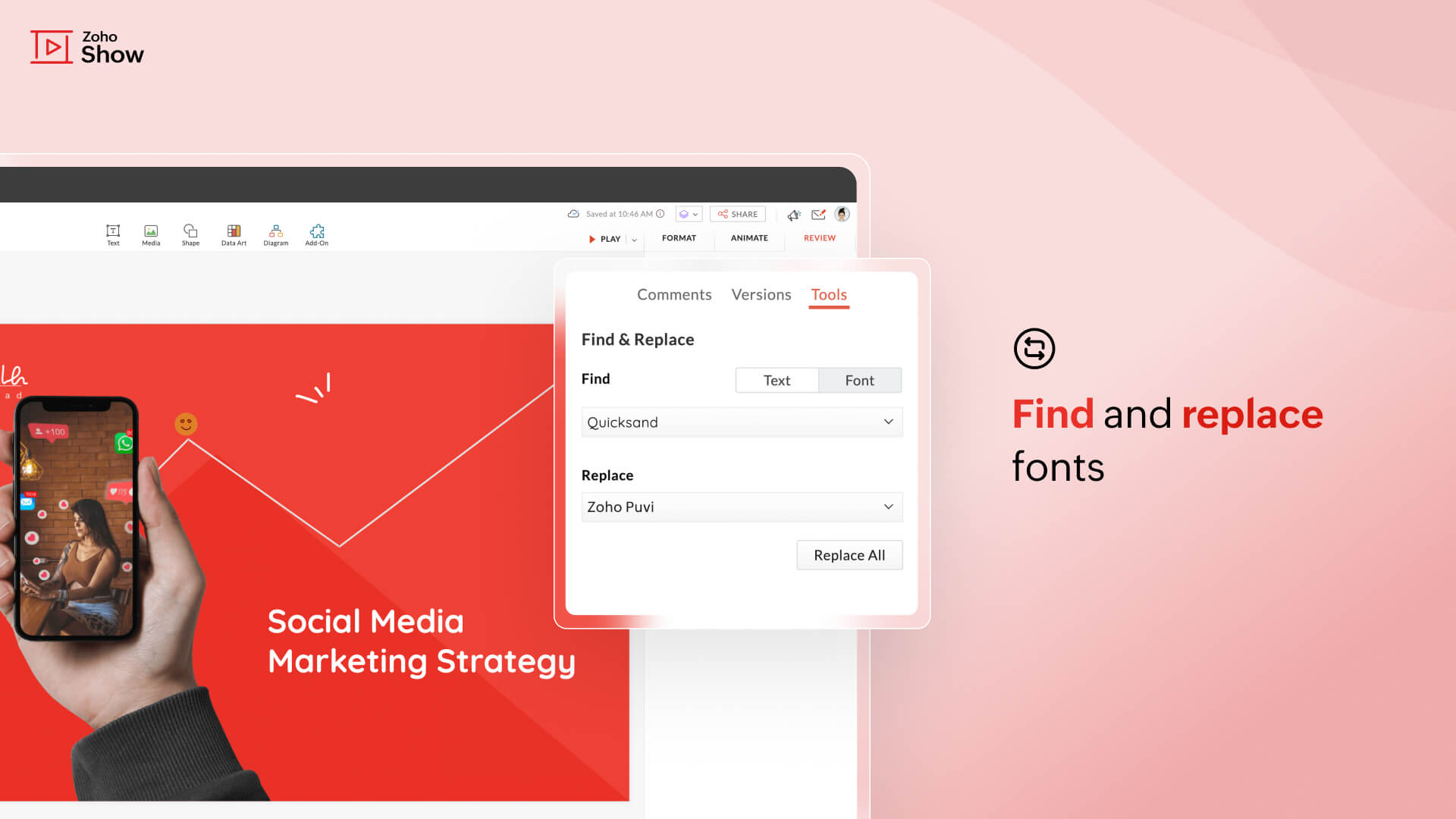
Library draft
EnhancementsWebEdited versions of existing templates and slides will be within the Draft tab awaiting for the admin and super admin to approve and push them to live for members to access.
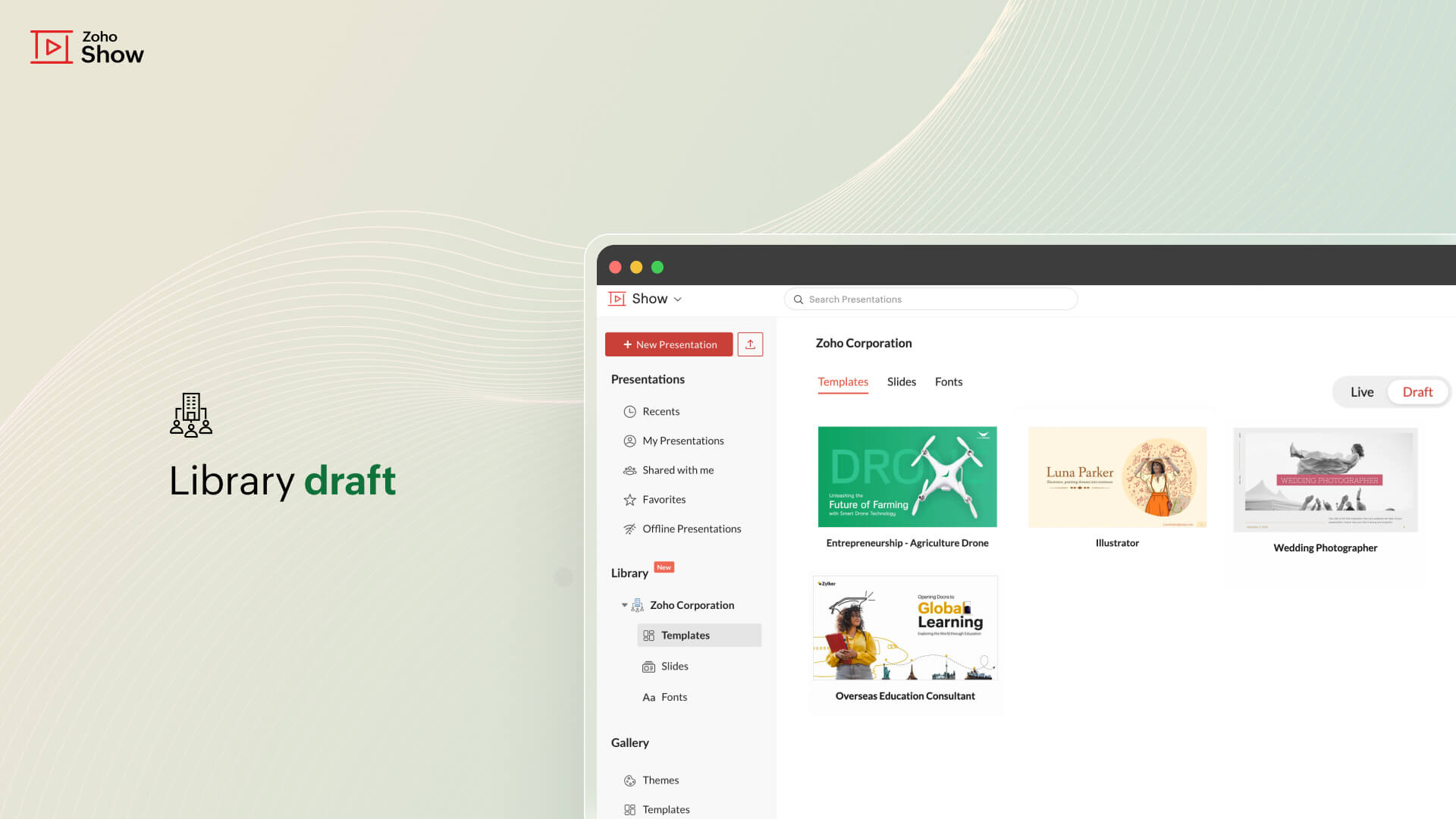
Avoid text overflow with text auto-fit
EnhancementsiOSReduce manual adjustments and fit your text automatically within the allocated space with the text auto-fit feature.
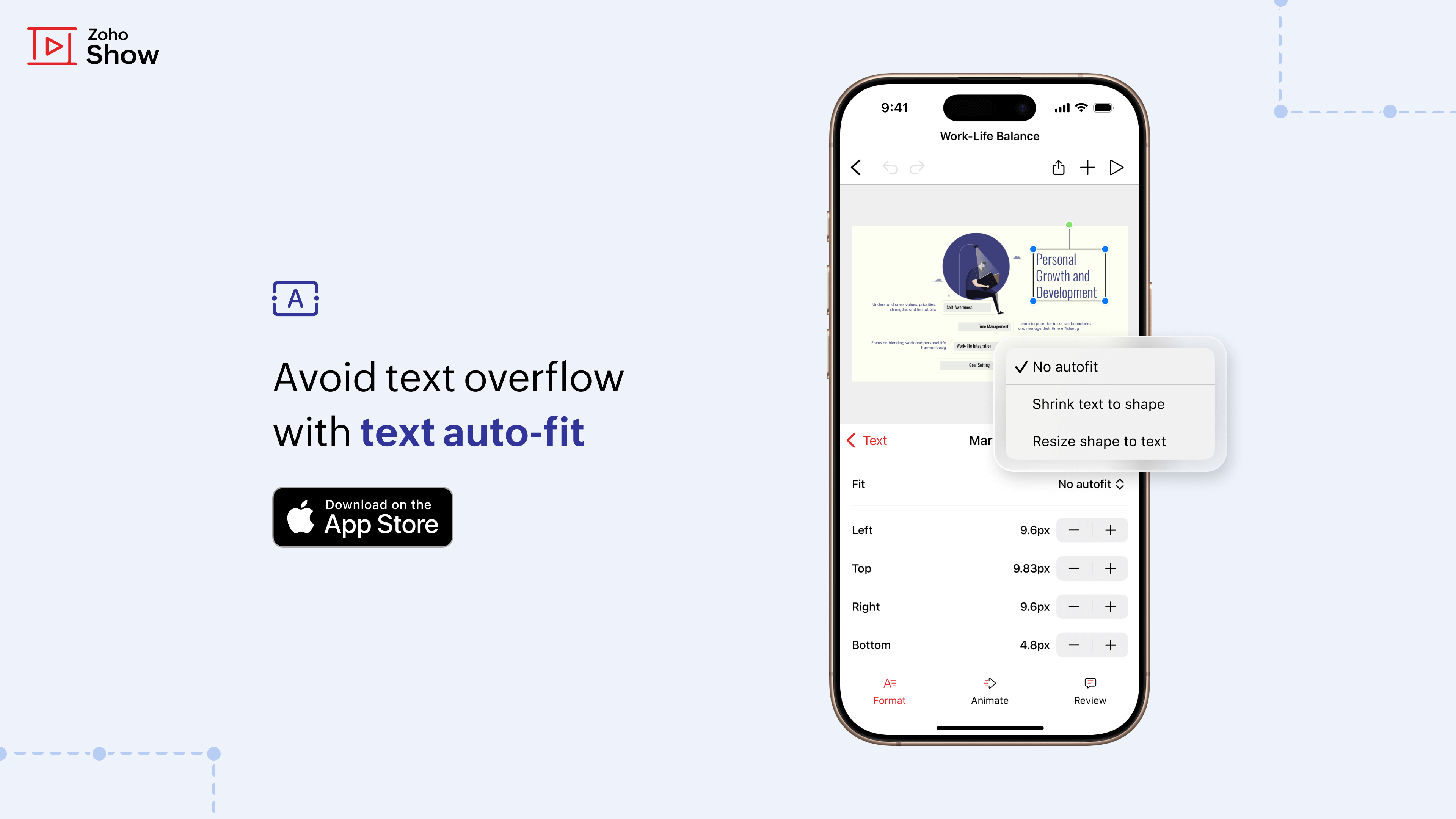
Streamline presentation versions
EnhancementsiOSSwitch between different presentation versions quickly and save time on reformatting or restructuring the entire presentation.
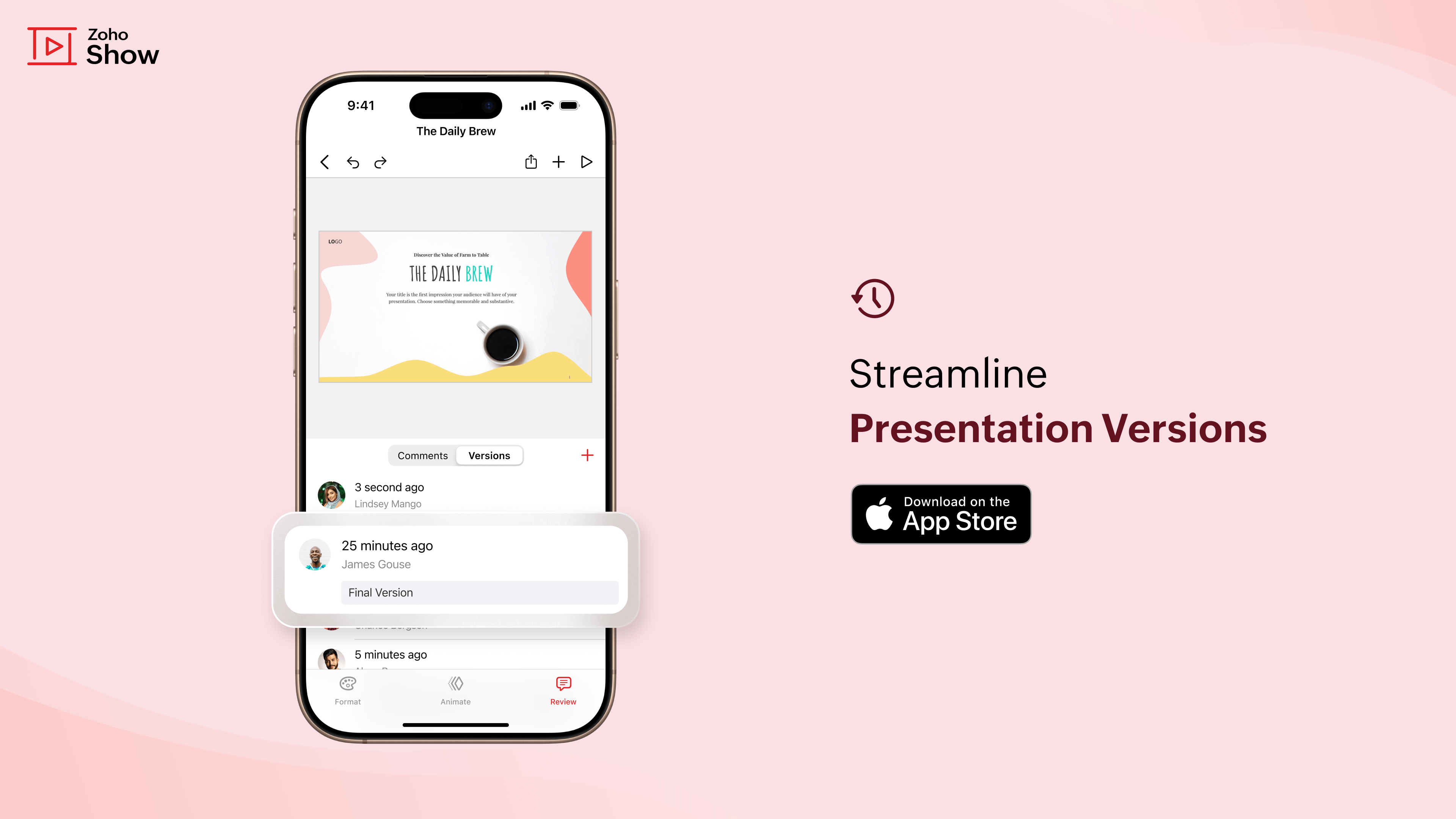
Shape properties reset
EnhancementsAndroidEasily revert shapes to their default settings in a single click and skip the manual work of removing formatting.
Sep
Customize image color variants
EnhancementsWebEnhance image visuals with a two-color effect, choosing from light or dark variants alongside existing theme-specific colors to match your design.
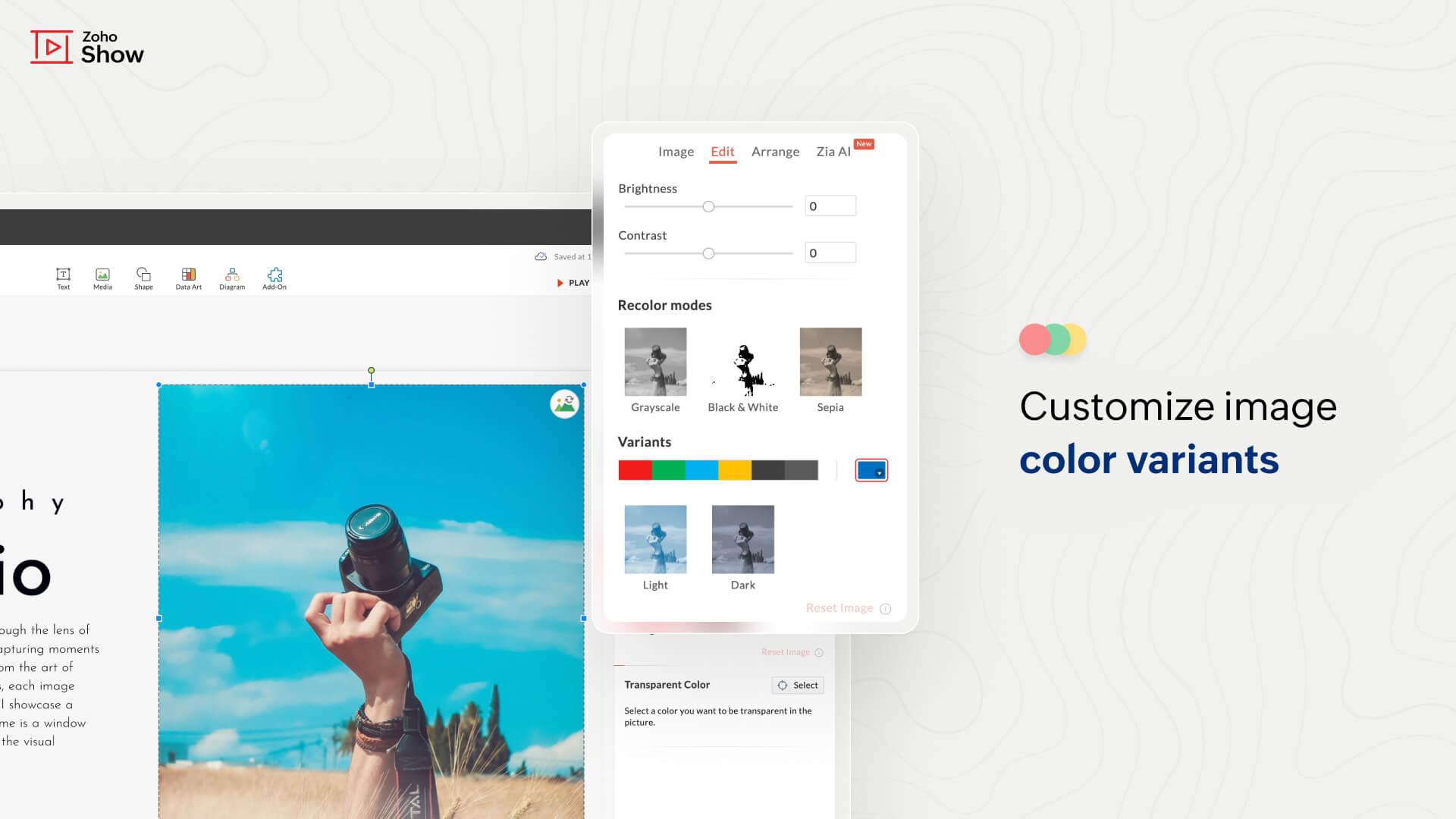
Show supports Zslides format
FeaturesAndroidYou can now preview, export, and import presentations in Zslides format.
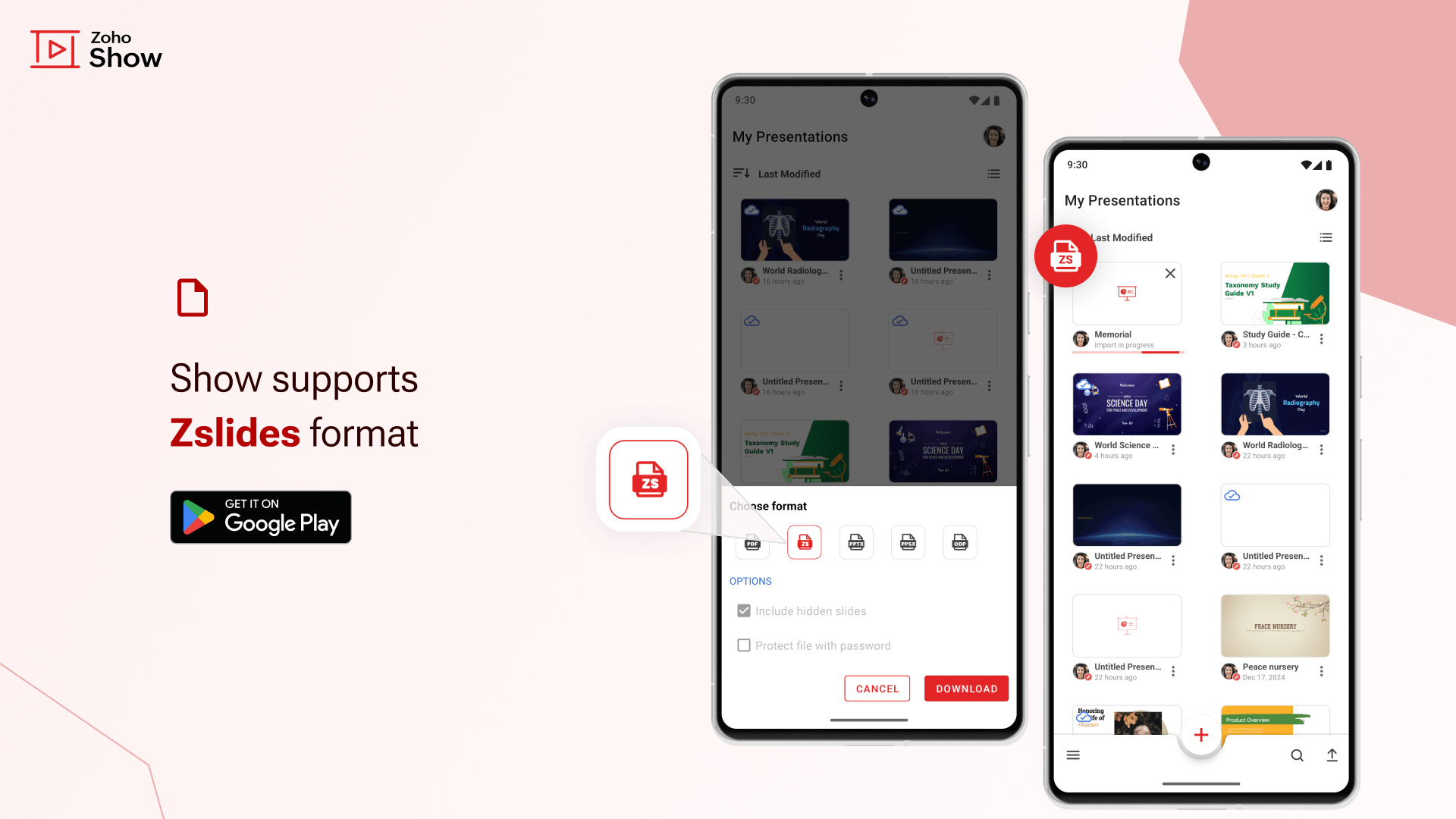
Custom crop images
EnhancementsAndroidCustomize your image to your choice. Draw any shape over your image to crop it to your preference.
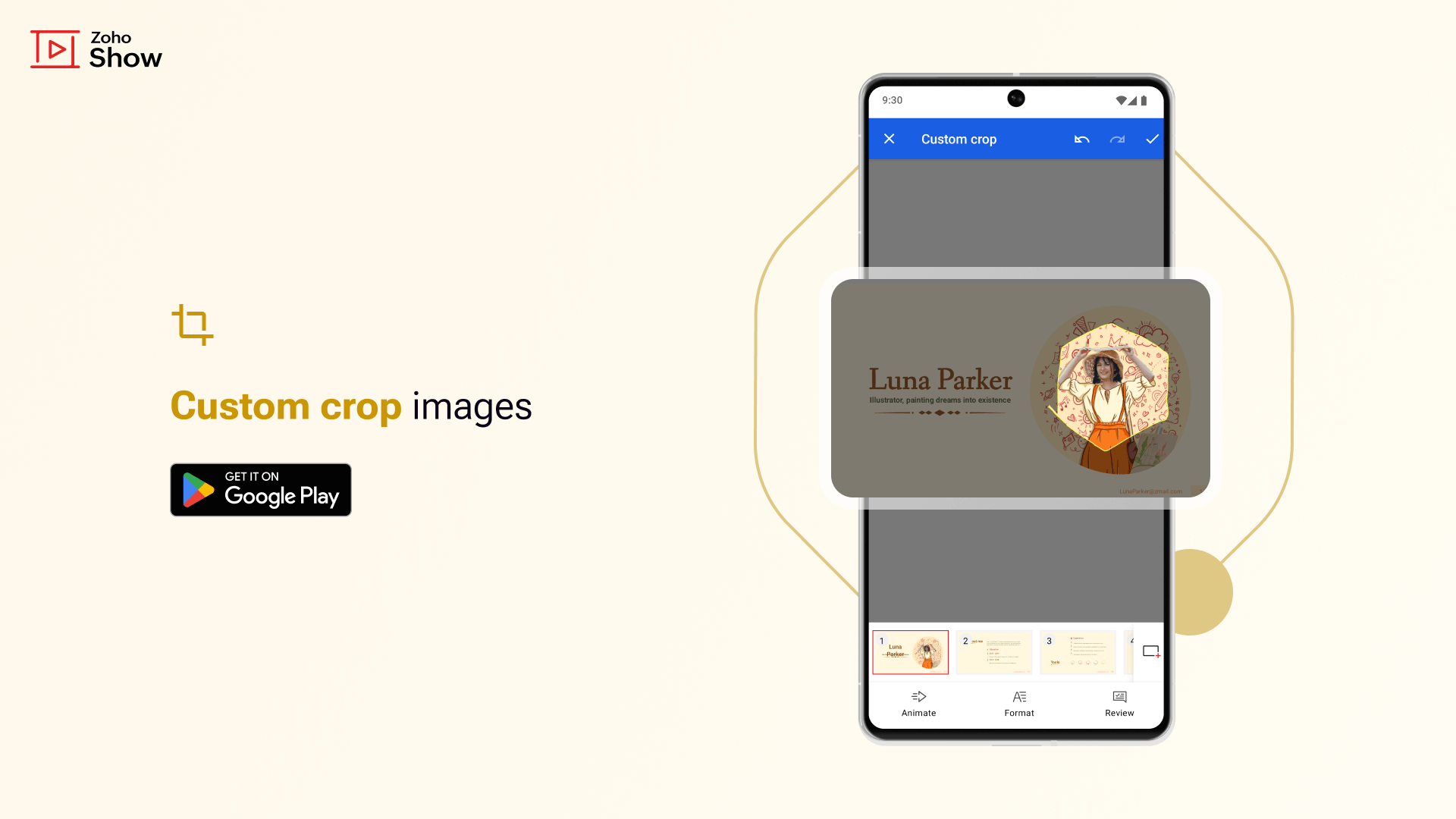
Align to objects
EnhancementsAndroidEnsure your slides are consistent by selecting the shapes, text placeholders, and media files to align them uniformly.
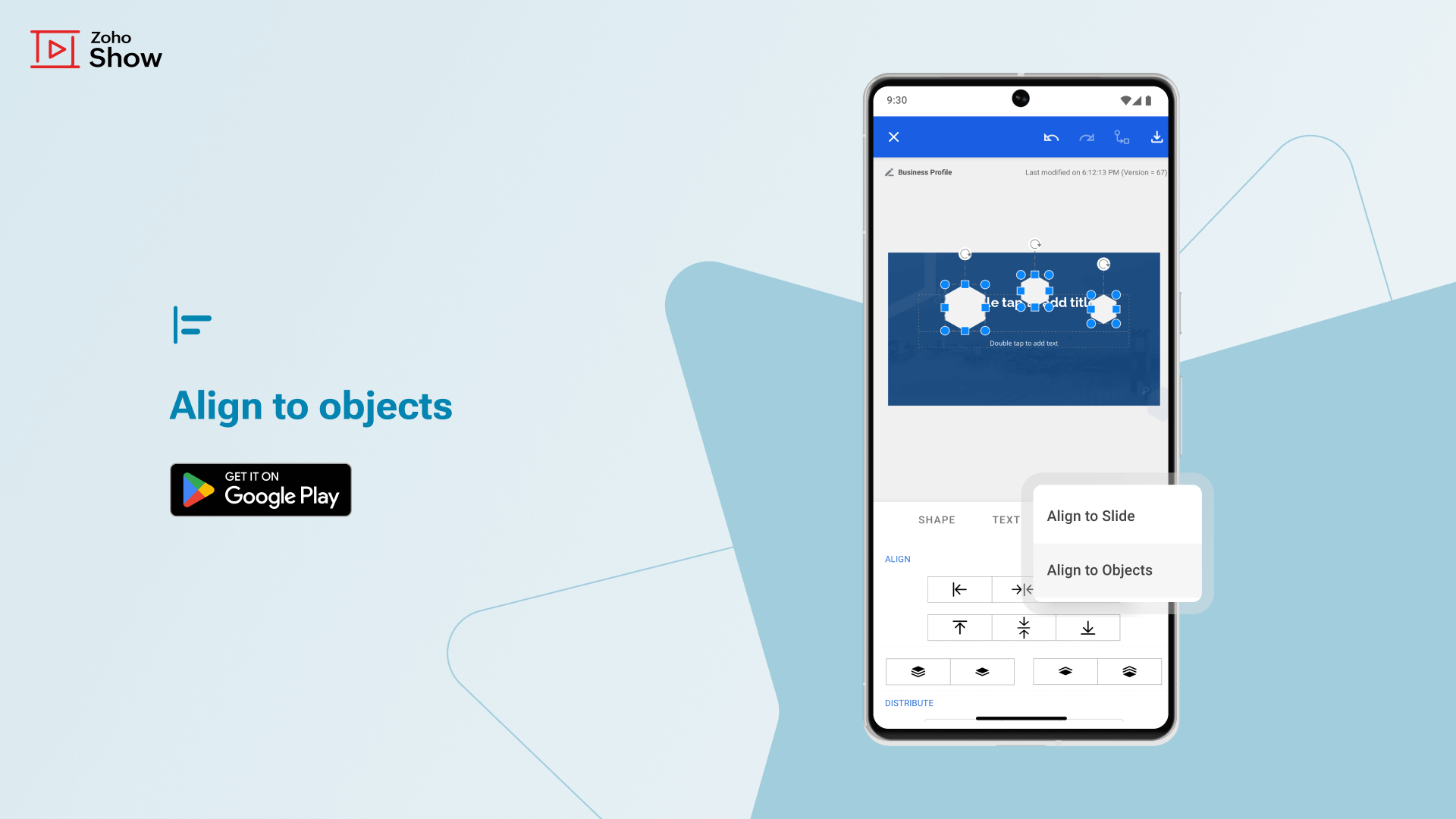
Secure PDF files
EnhancementsAndroidEnsure confidentiality and protect your presentation by adding a password while exporting it as a PDF file.
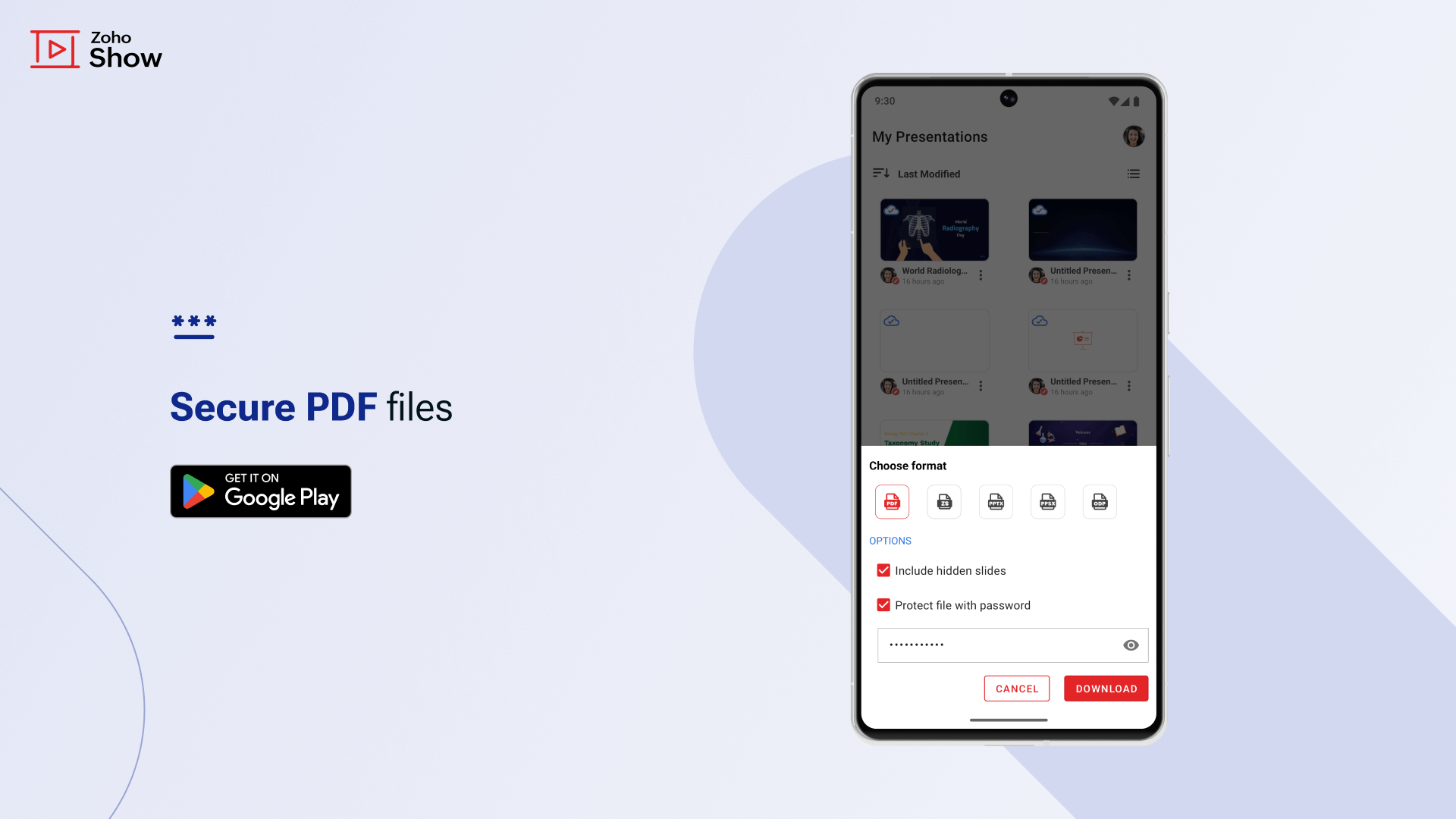
Tab only: Multitasking with a split view
EnhancementsAndroidAvoid hassle and increase productivity by viewing your presentations on a split screen.
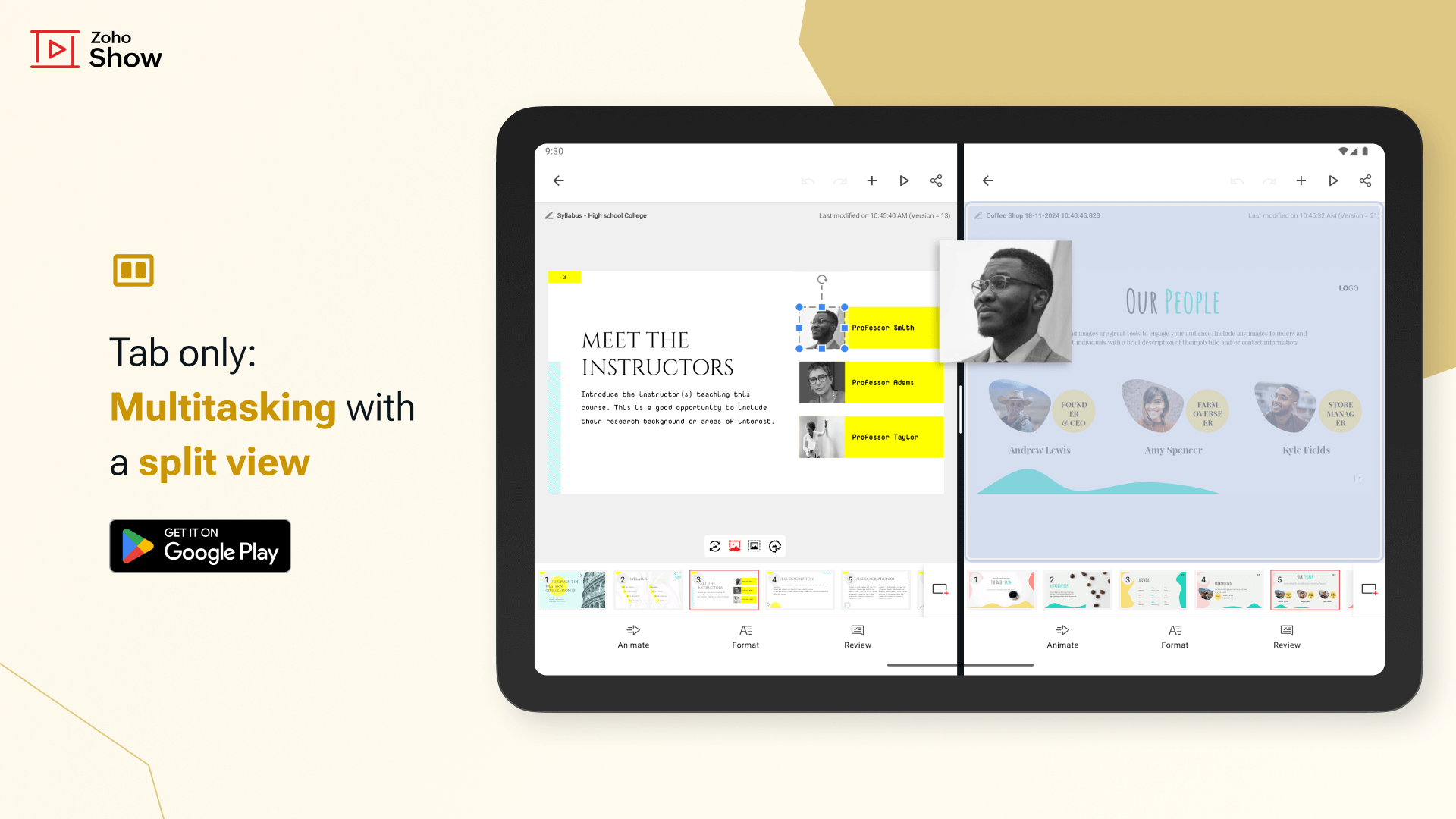
Rotate text direction
EnhancementsiOSPosition the text in the direction of your choice to change the way your content appears on a slide.

Diagrams for Show
FeaturesiOSPresent simple or complex information in a visually appealing way with Show's diagrams.
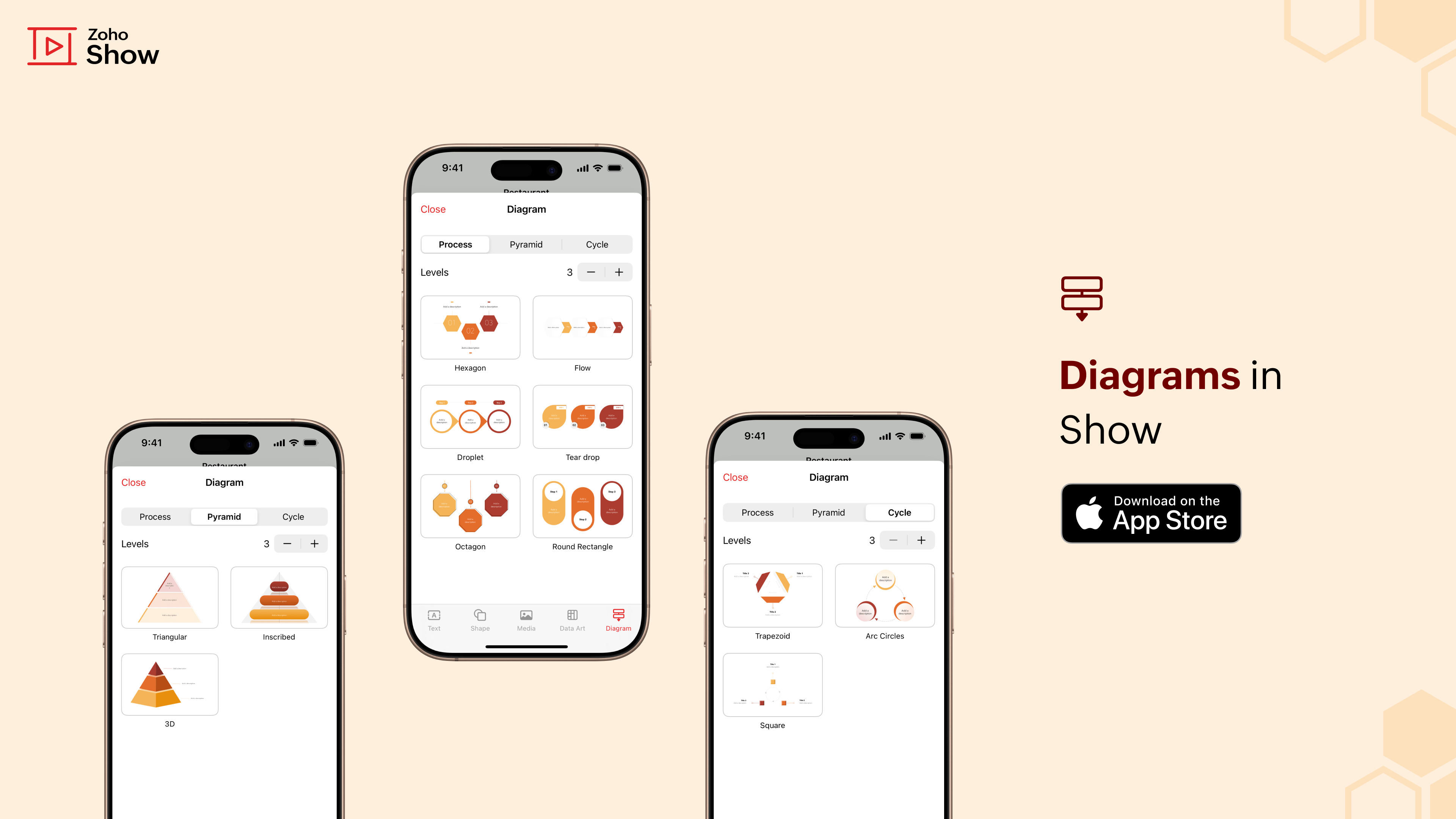
Aug
Personalize your preferences
EnhancementsWebCustomize your comments notification settings only to receive updates only when necessary.
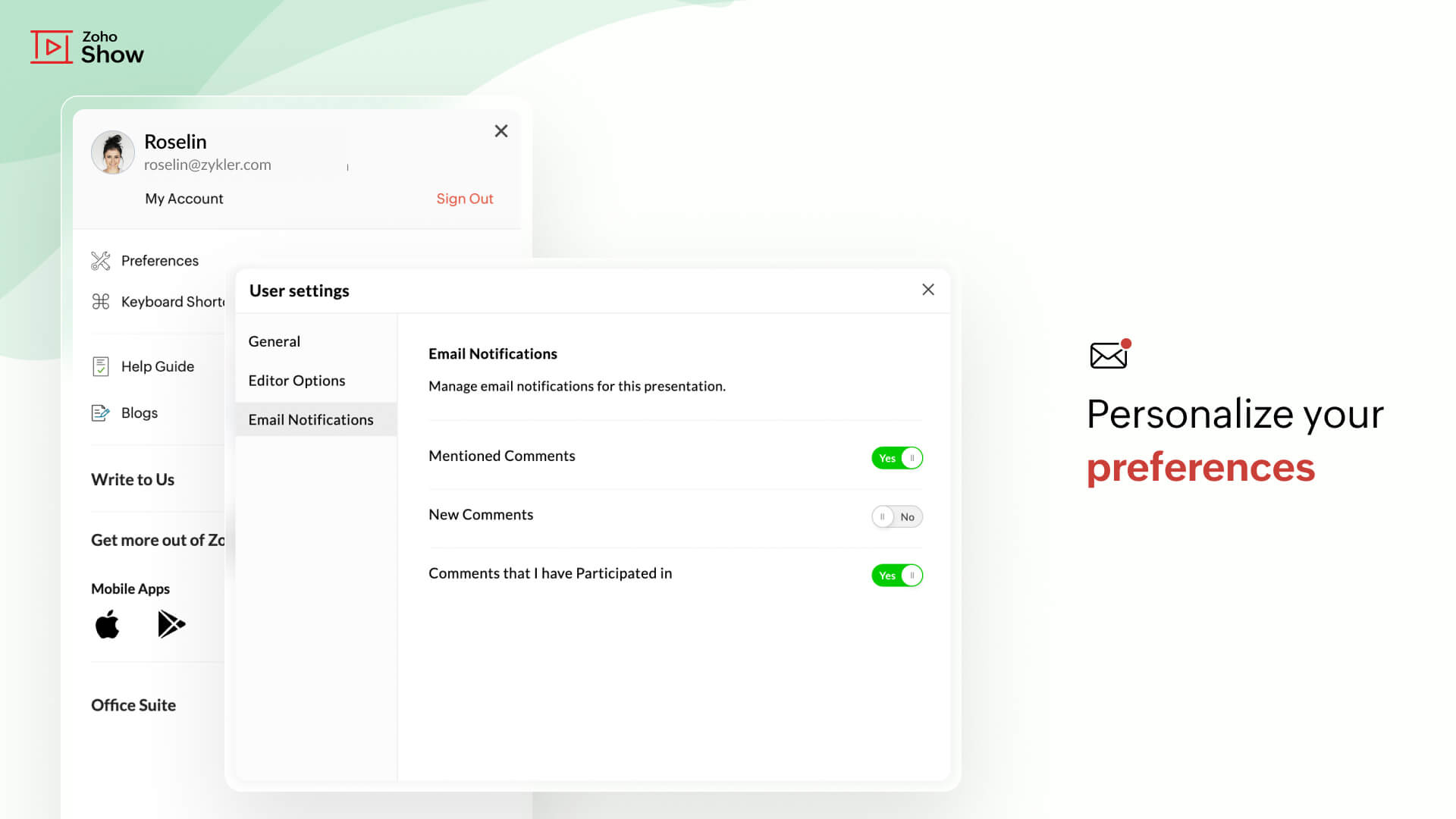
Jul
Library properties
EnhancementsWebUse the library properties dialogue to view template, slide, and font details added to the library—track who added or modified them and easily share the preview URLs with collaborators.
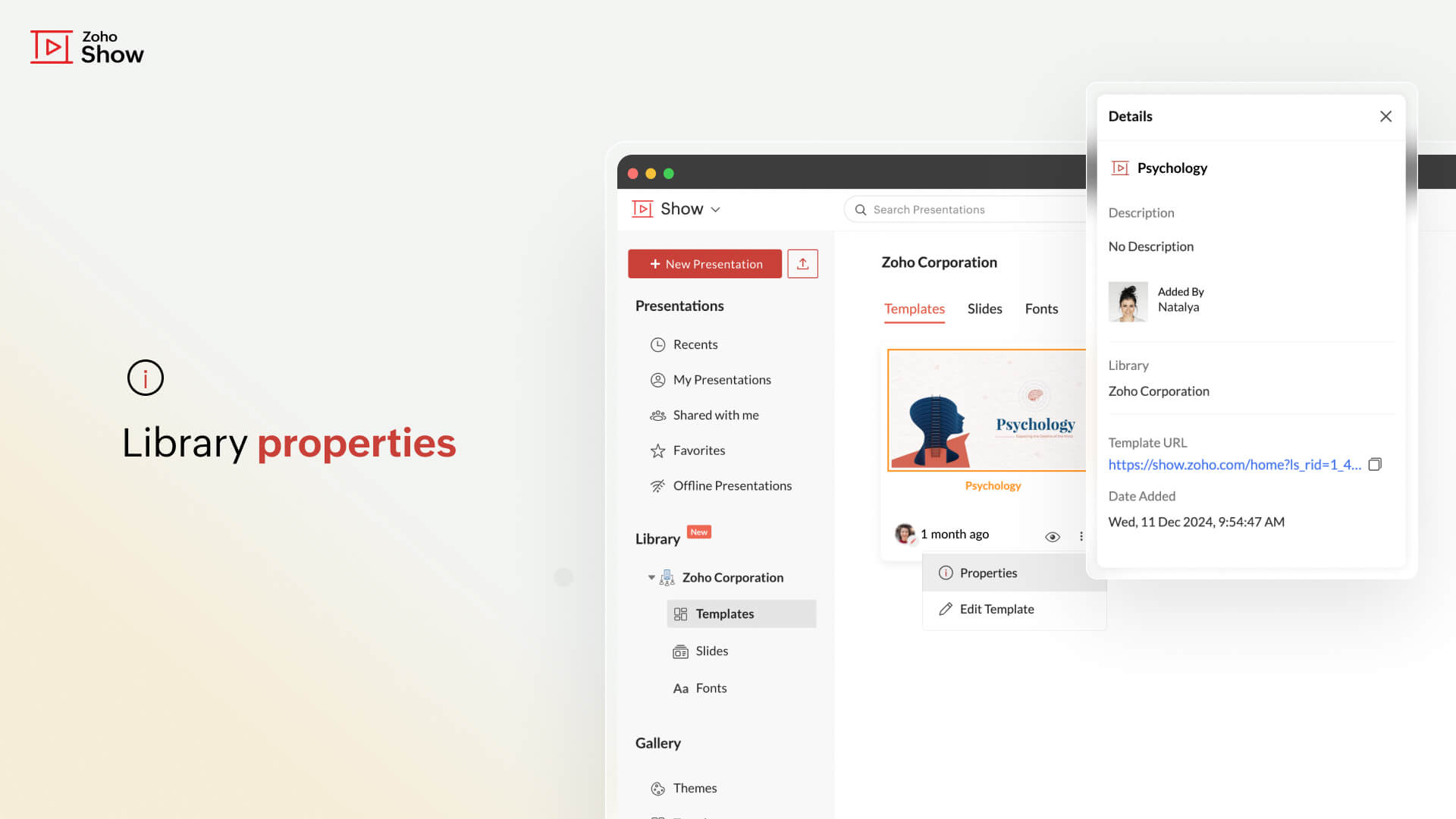
Jun
Diagrams in Show
FeaturesWebPresent content more engagingly with diagrams, making complex ideas easy to understand.
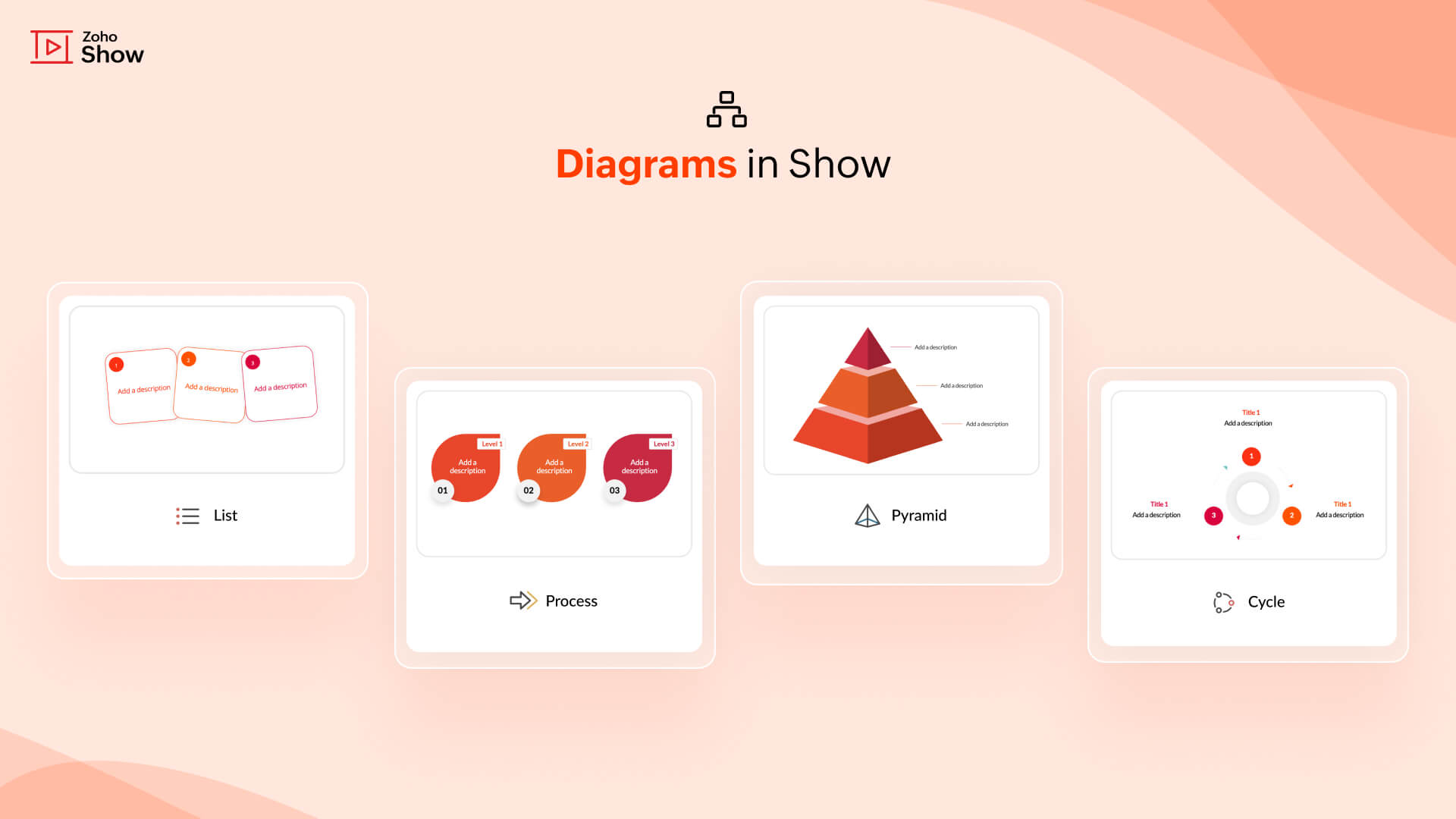
Slideshow replay
EnhancementsWebRestart the slideshow after it ends for easy repetition during events or rehearsals.
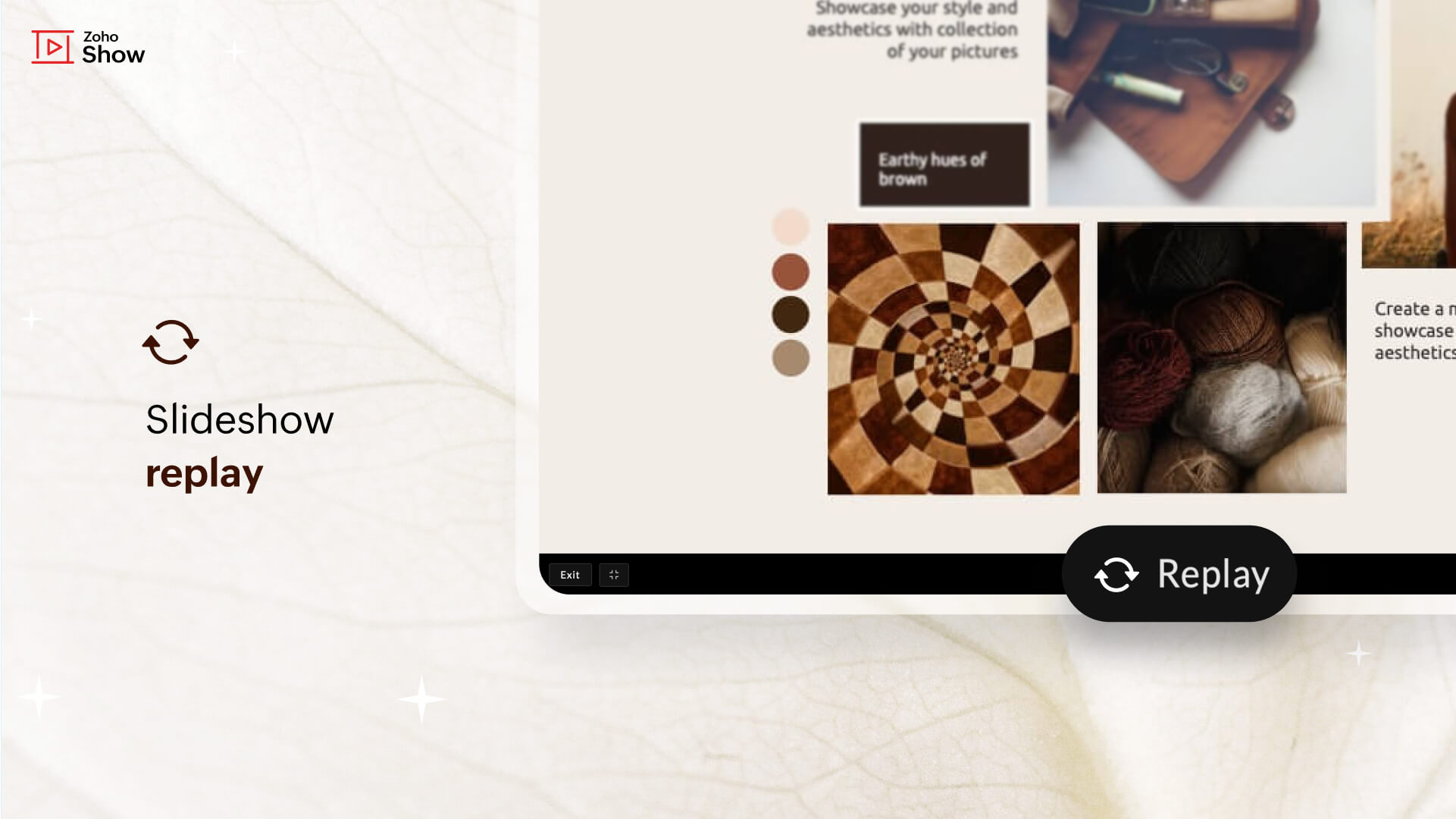
Insert multiple images from storage
EnhancementsAndroidAdd any number of images to your image library and access them whenever you need visuals for your presentation.
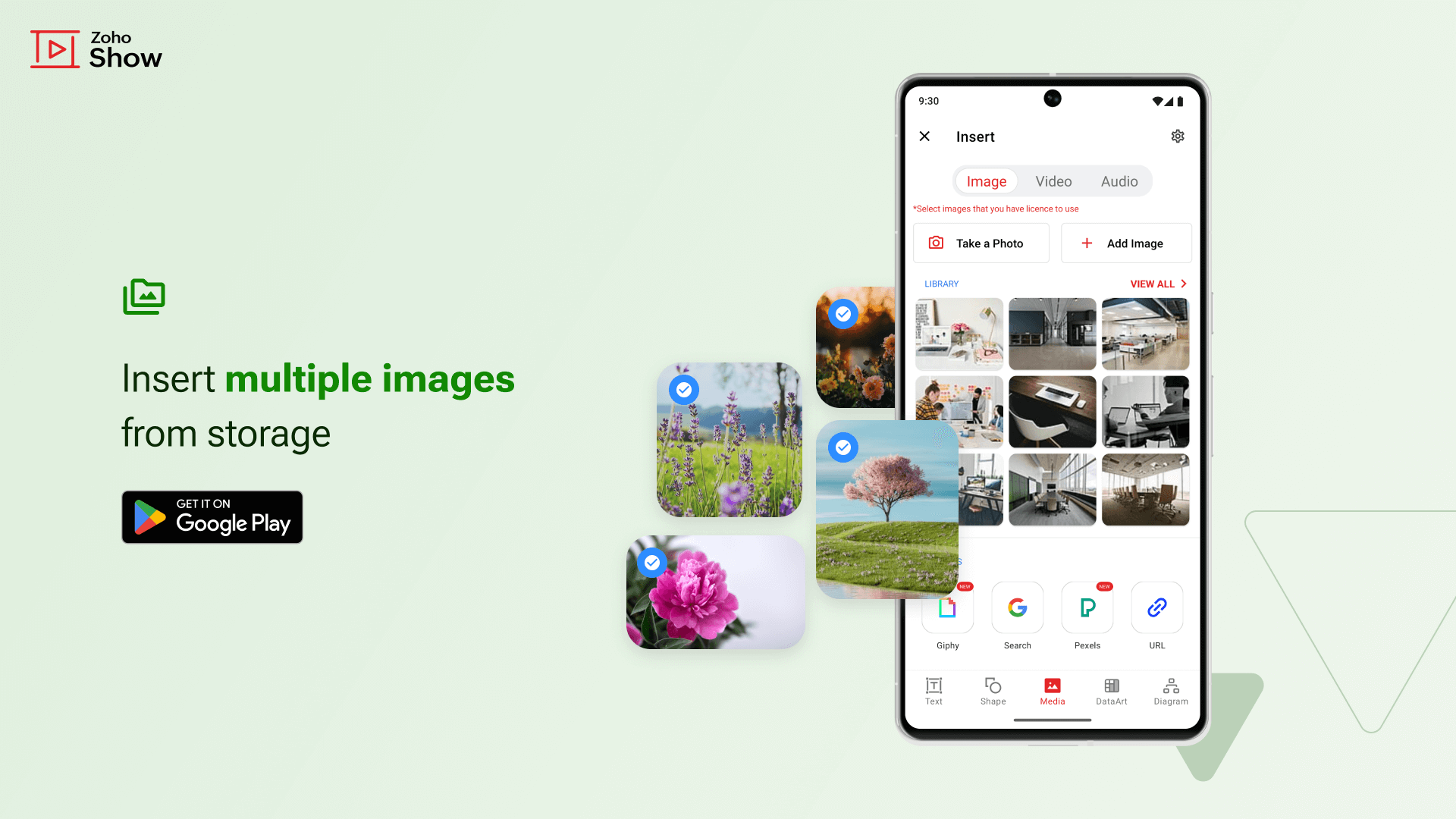
Offline presentation
FeaturesAndroidCreate, edit, and access presentations even without an active network connection. Sync the files online when you reconnect.

Manage multiple slides at once
FeaturesiOSEditing is easier than ever—you can now cut, copy, duplicate, delete, and export multiple slides in a single tap!
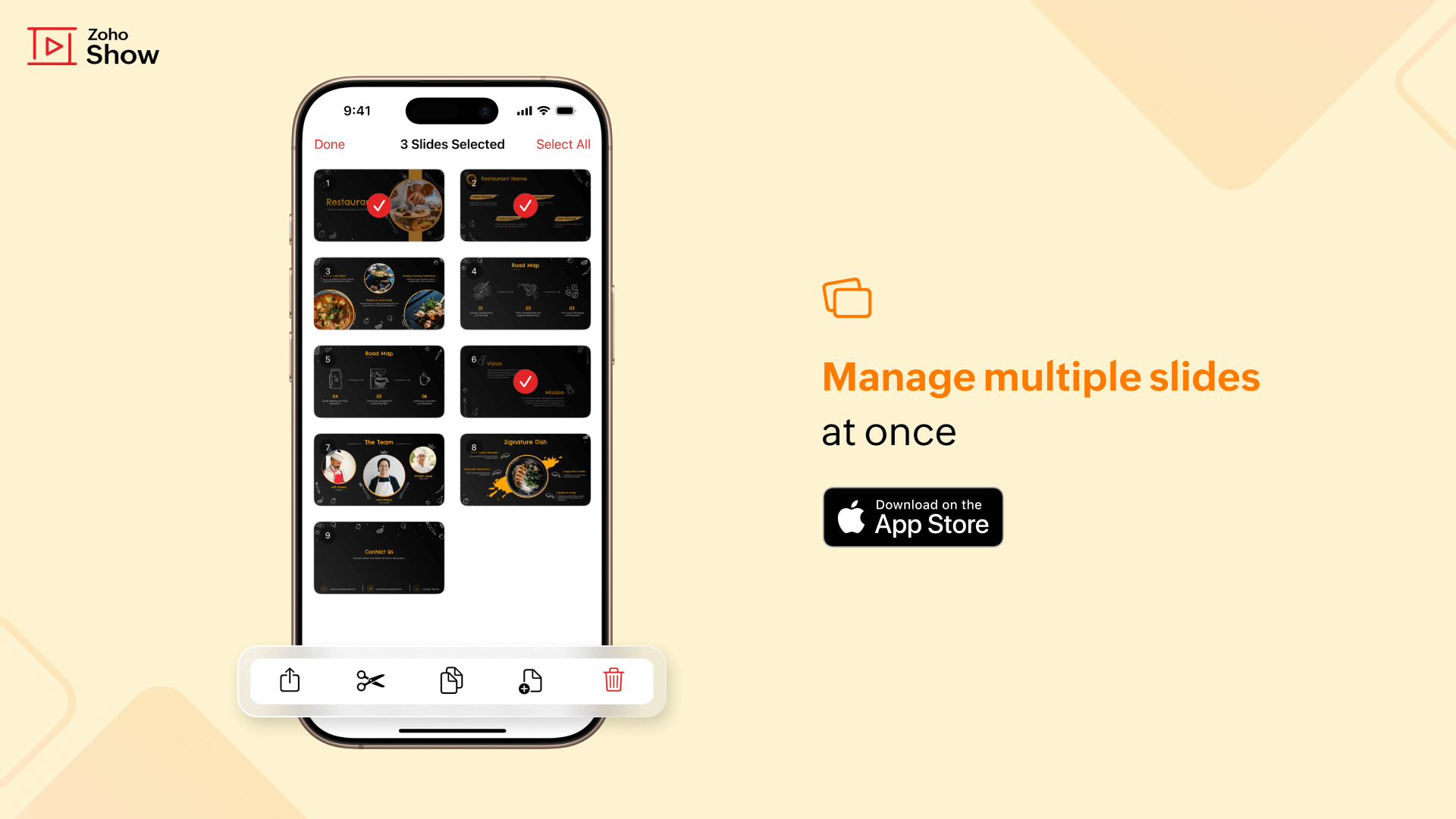
Introducing media library
FeaturesiOSAccess your images, videos, and audio files stored in your Show library and seamlessly insert them into your presentation whenever you need.
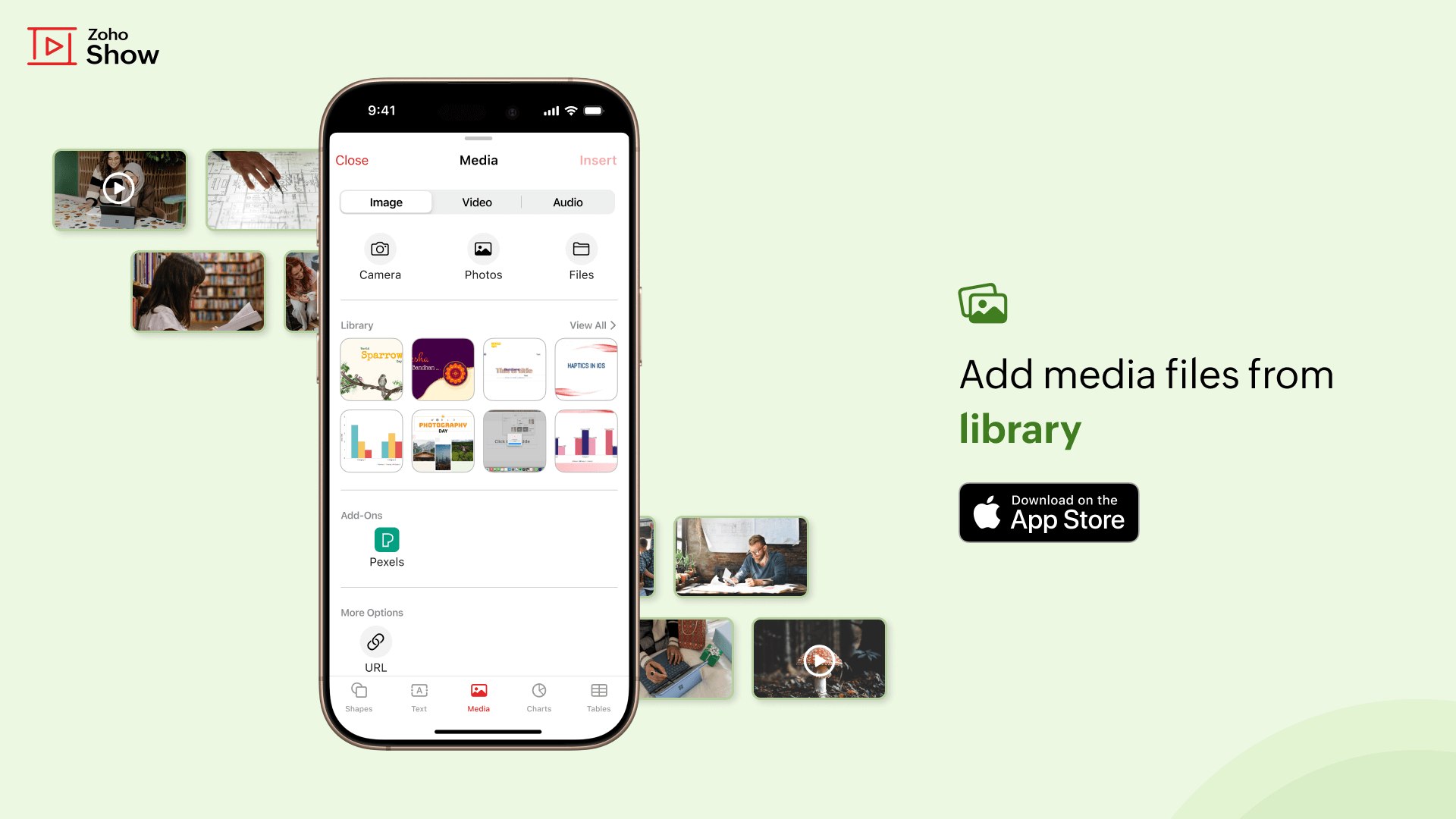
Animate audio elements
EnhancementsiOSAdd that extra flair to your audio elements by animating them with Show's various animation options for entry, emphasis, and exit.
May
Enable video record
FeaturesWebRecord videos directly within the Show app without switching tabs to streamline your content creation process.
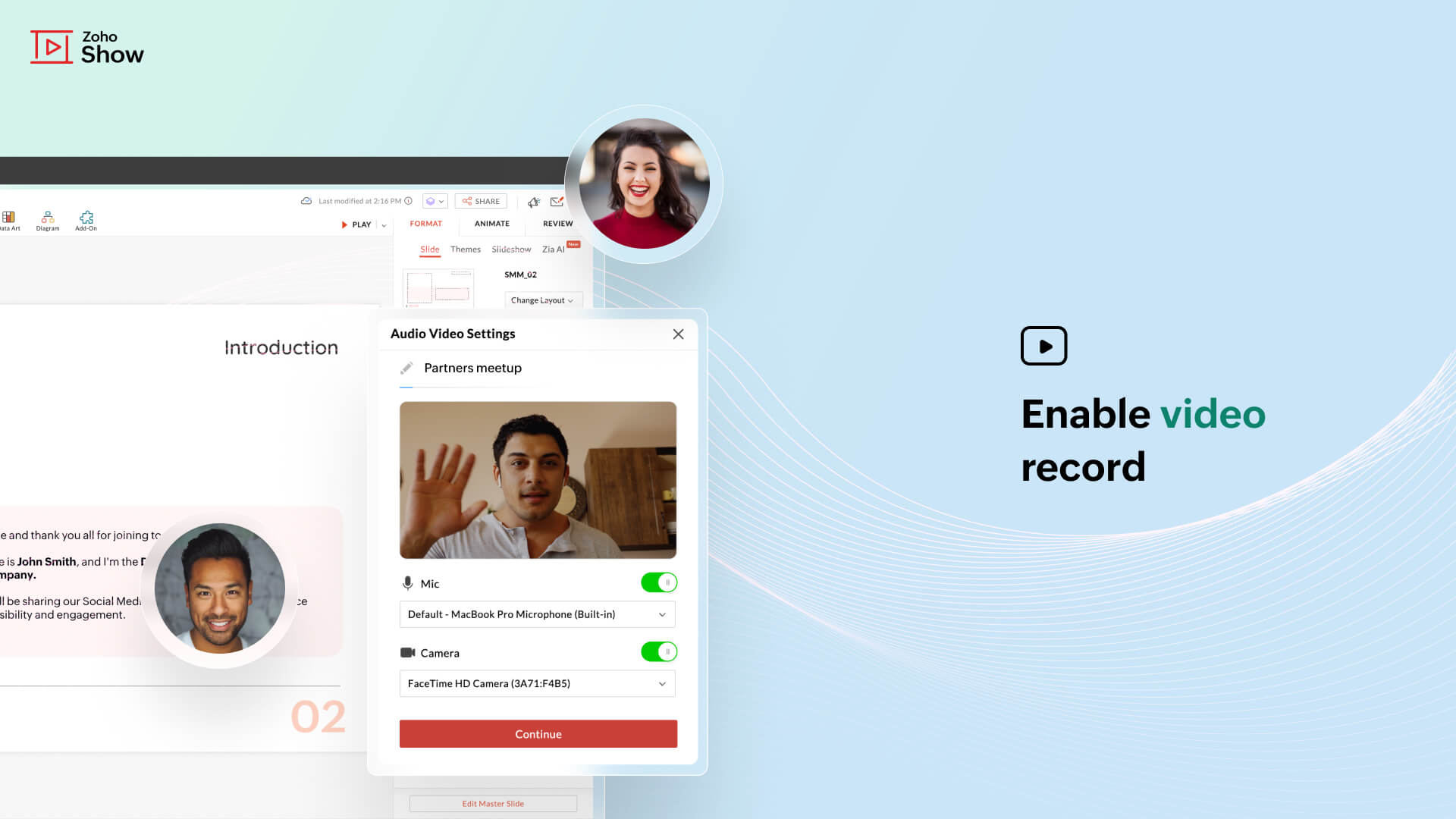
Preview embedded files
EnhancementsWebView embedded files and content (X embeds) in real time while previewing the presentation.
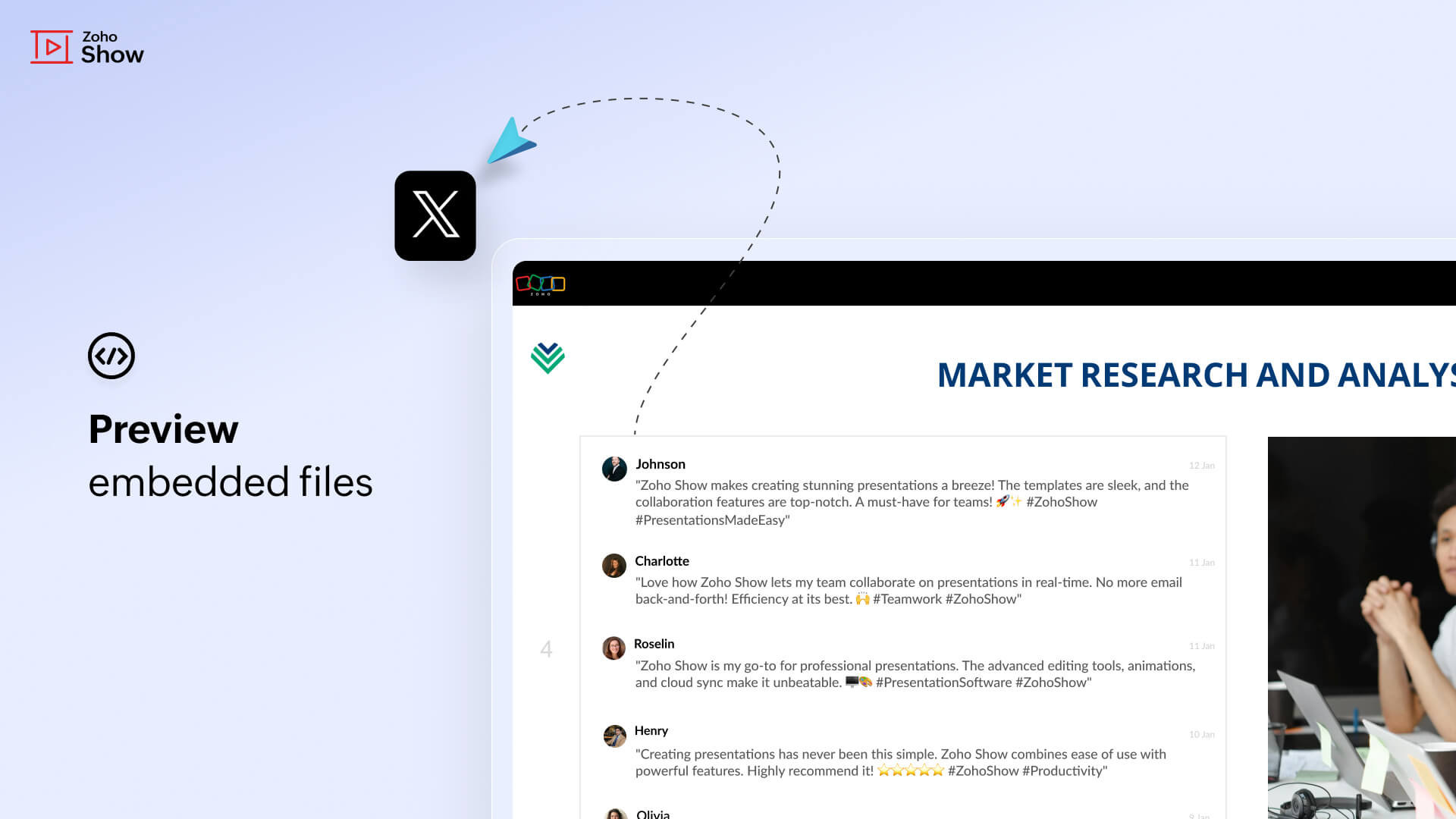
Download custom slides
EnhancementsWebDownload a copy of your custom slideshows as a PDF or print them with a single click for easy distribution.
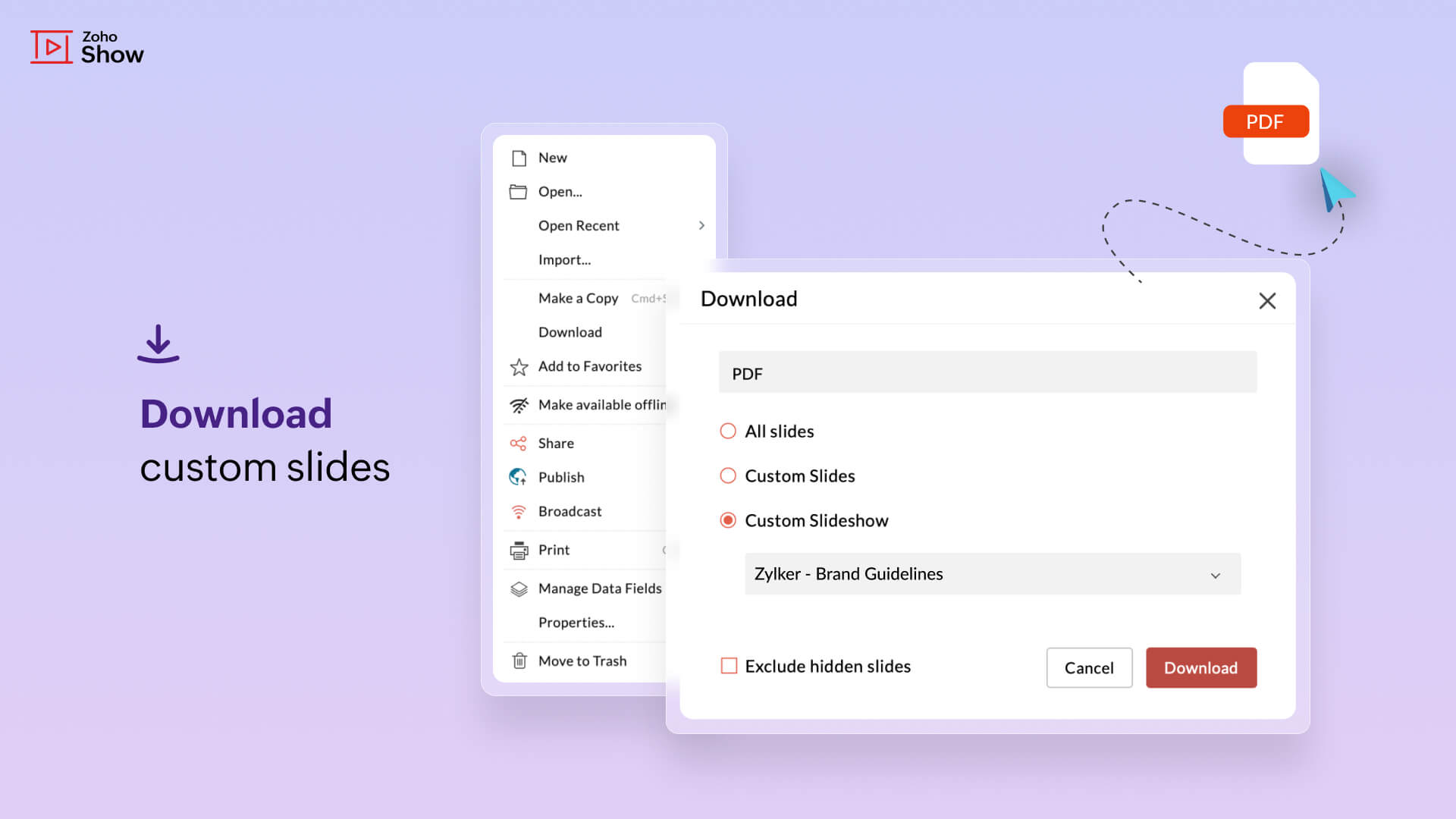
Apply to All
EnhancementsWebCustomize a shape or text placeholder and apply it to the entire presentation for consistency.
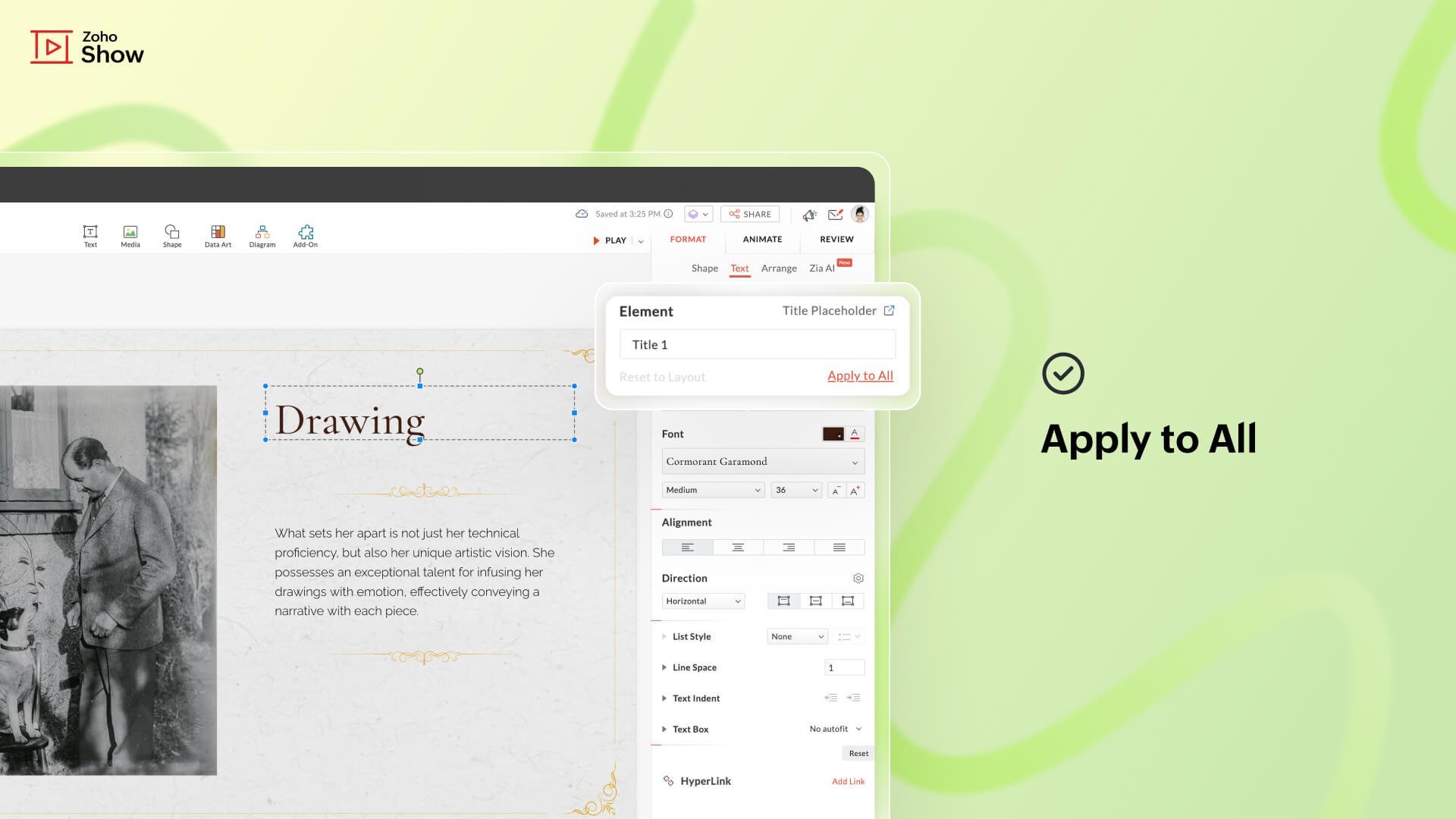
Highlight key information with laser pointer
FeaturesAndroidEngage your audience with a laser pointer to highlight key information to make your presentation more interactive.
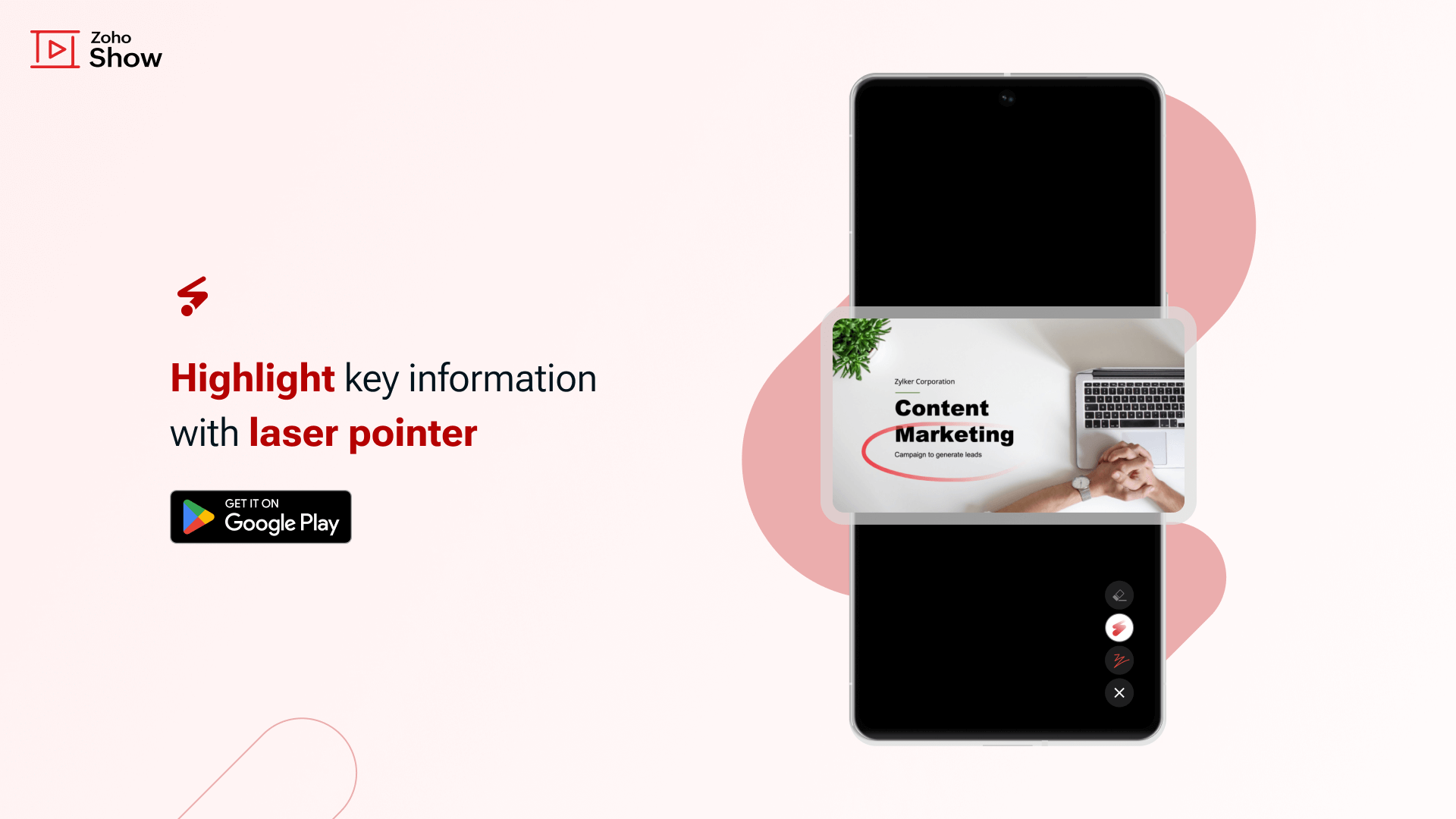
Apr
Transition preview
EnhancementsWebHover over a transition to view a real-time preview of how your slides will transition to the next one.
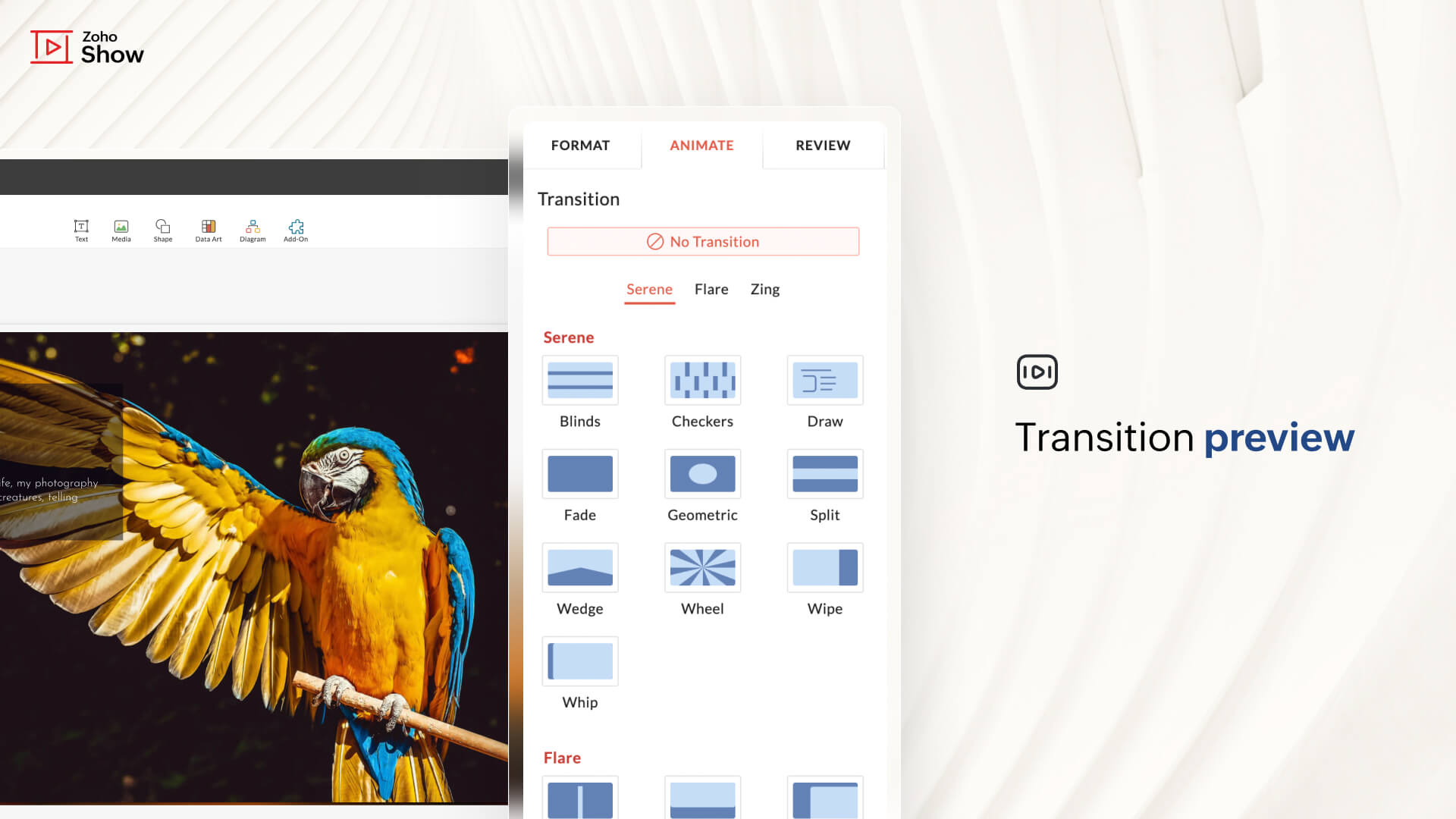
Select elements in a grouped shape
EnhancementsiOSSelect shapes in a group of shapes or elements in a chart and format them as required.
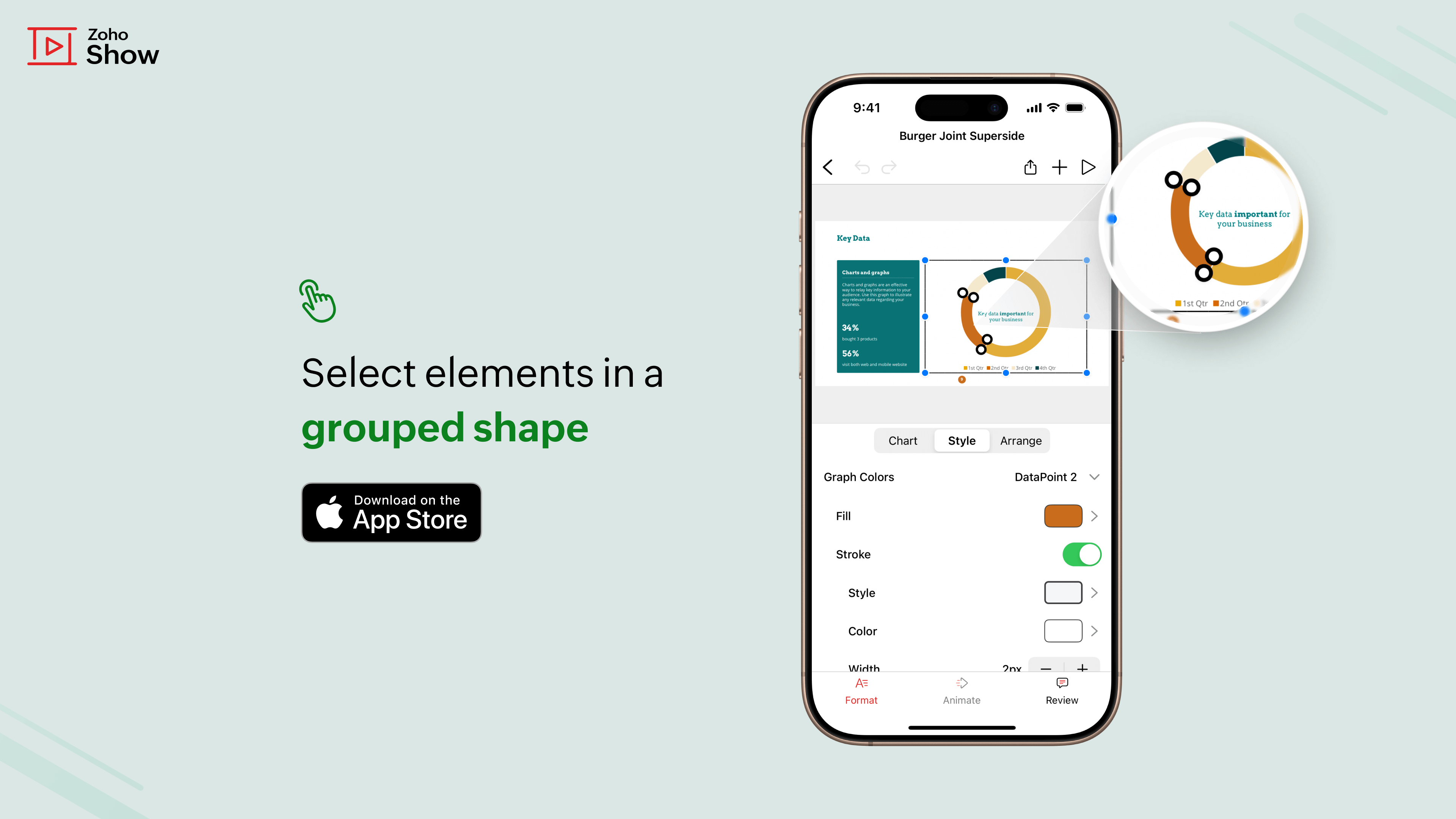
Lock shape
FeaturesiOSLock any shape to ensure you or your collaborators don't move or edit it while editing other objects.
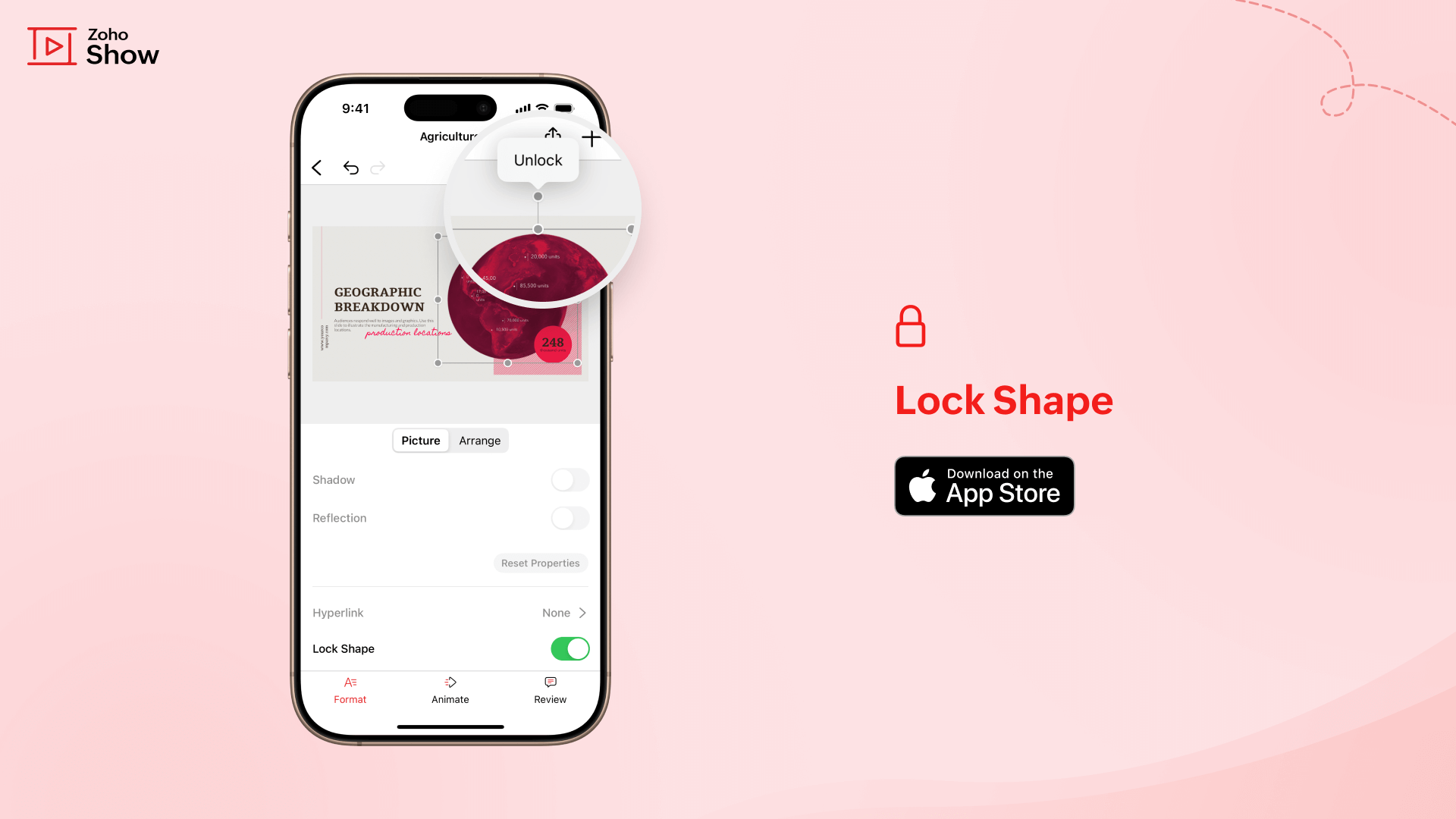
Change shape
EnhancementsiOSSkip the hassle of deleting a selected shape—simply tap and change it.
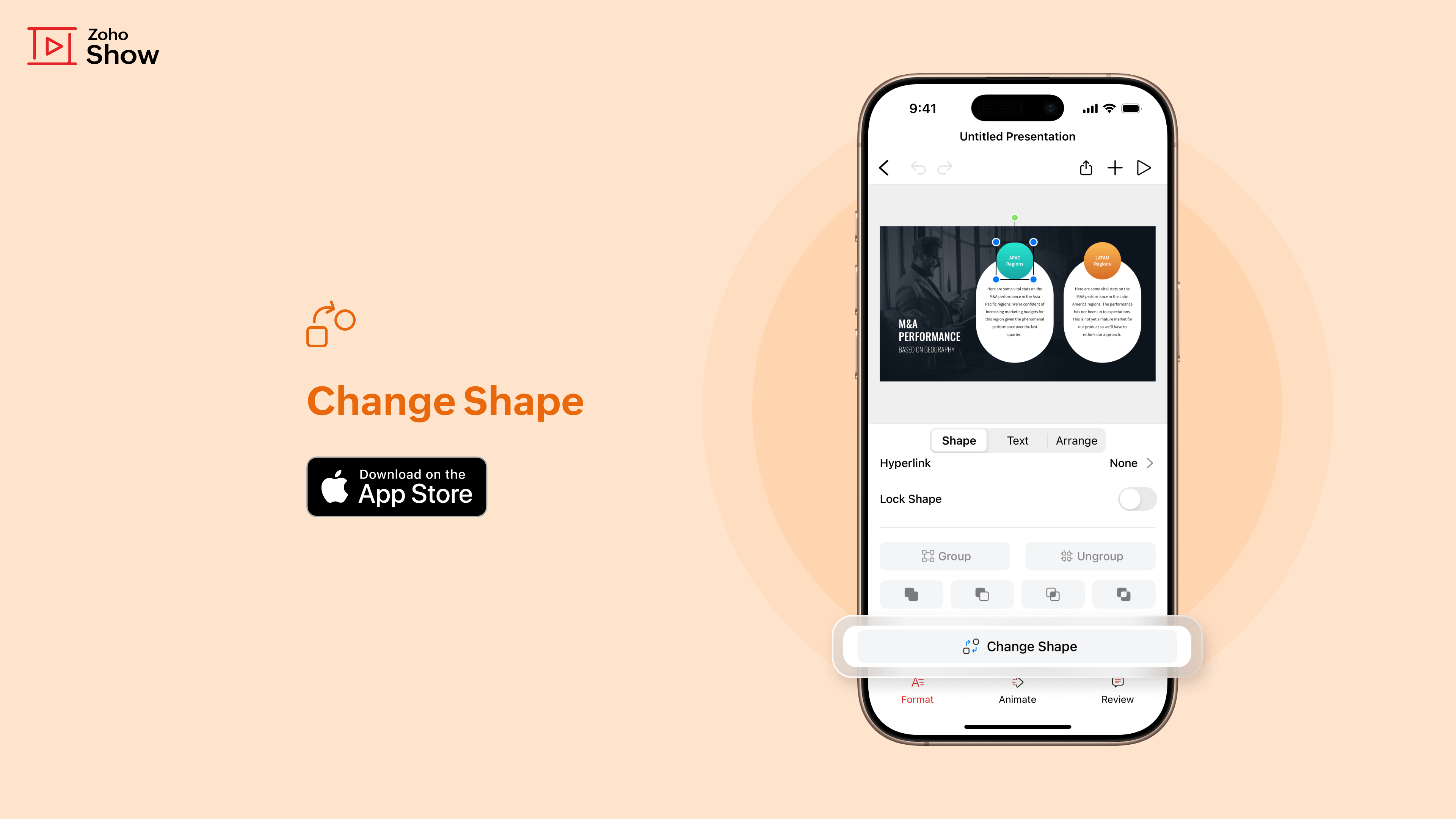
Mar
Blackout in slideshow
FeaturesAndroidTake a break or focus attention on the audience by temporarily turning the screen black, hiding your slide content.
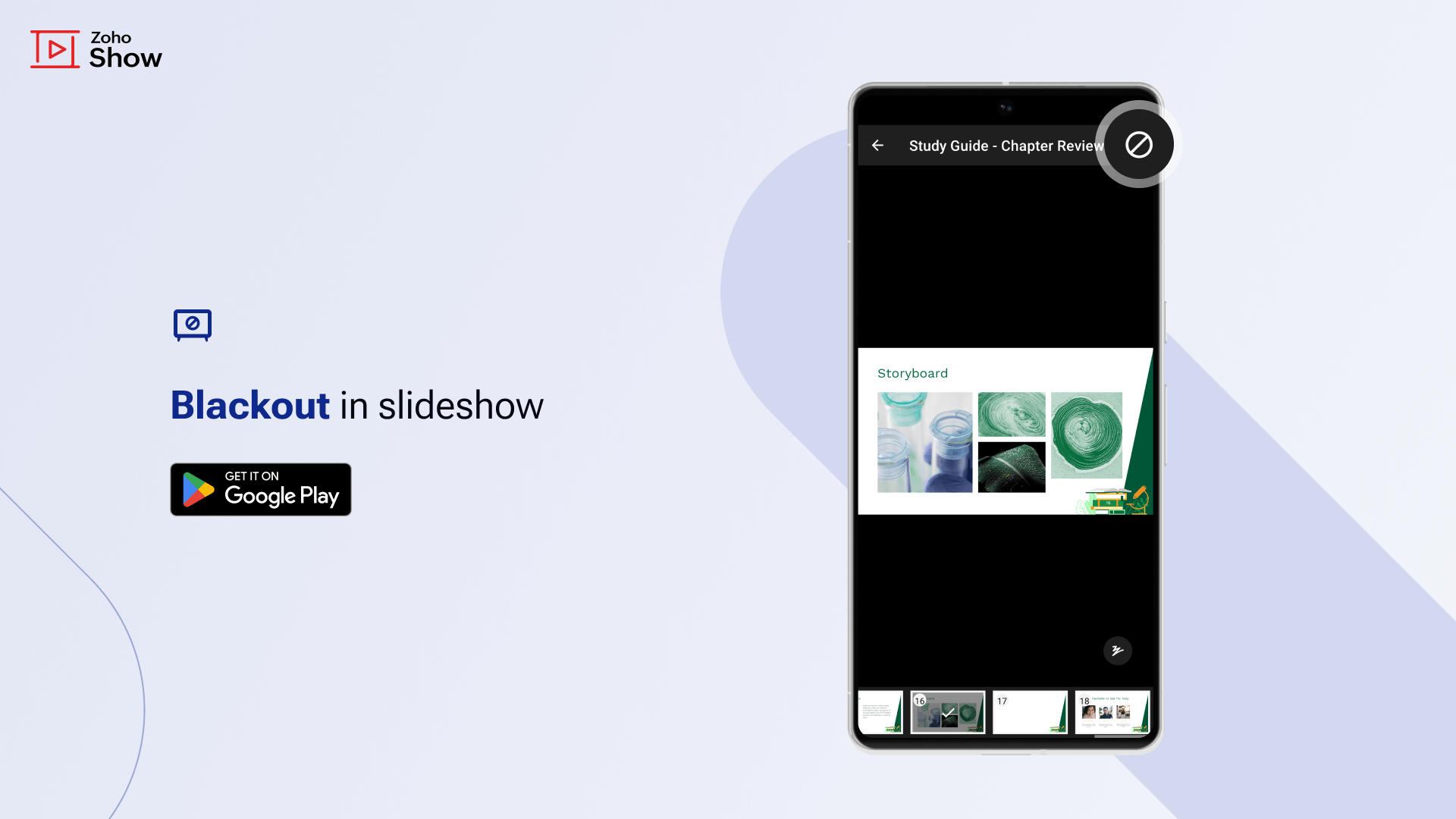
Feb
Reset to layout
EnhancementsWebReset the formatted placeholders' properties (shape and text) to their default theme layout settings for a clean and consistent design.
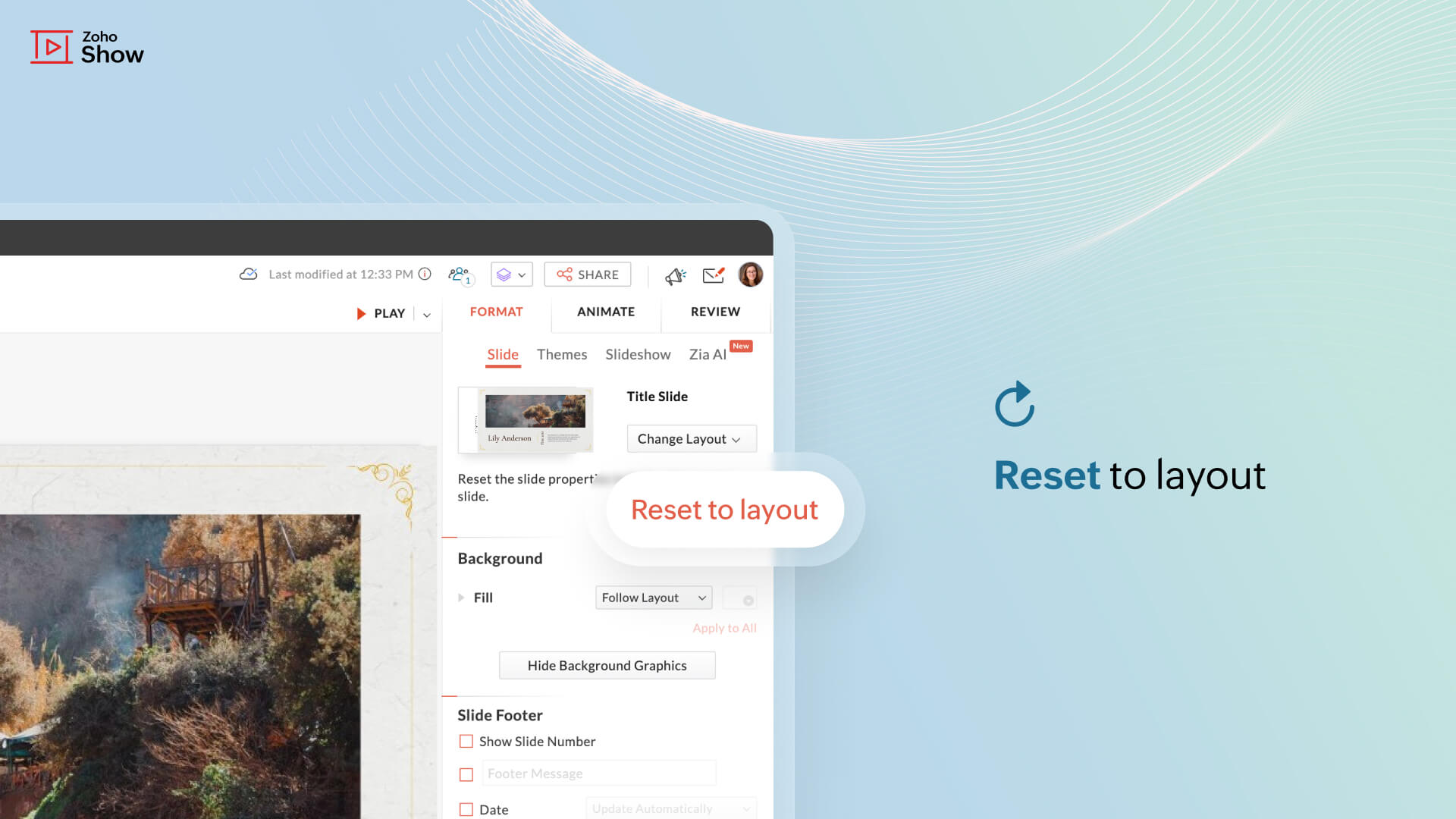
View slide collaborators
EnhancementsWebView the names of all collaborators on your presentation slides for better team visibility.
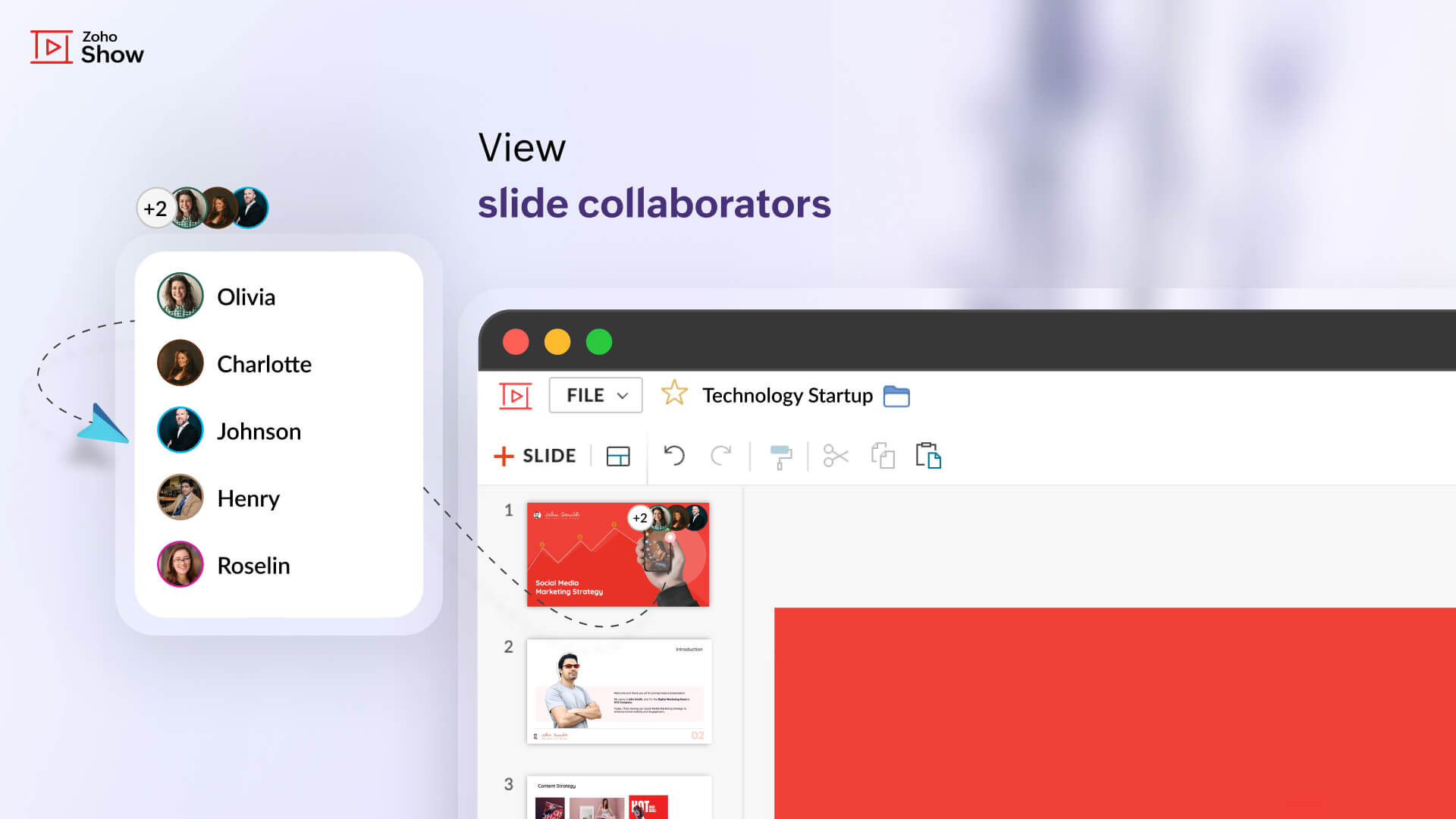
Export selected slides
EnhancementsAndroidSelect and export specific slides in the format of your choice for more control over your content.
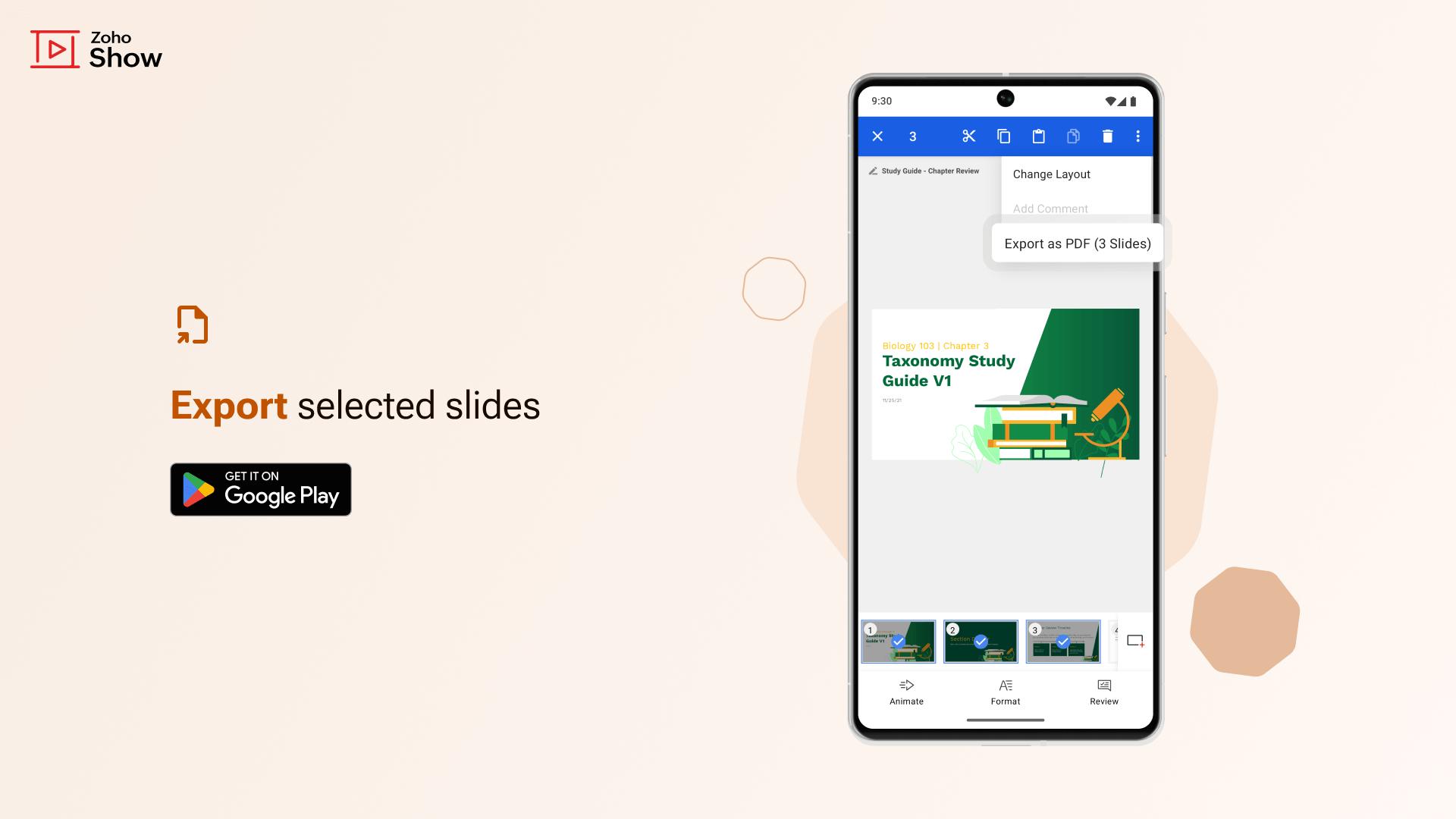
Duplicate shape
EnhancementsAndroidCreate an identical copy of a shape to maintain the position and formatting of the original shape.
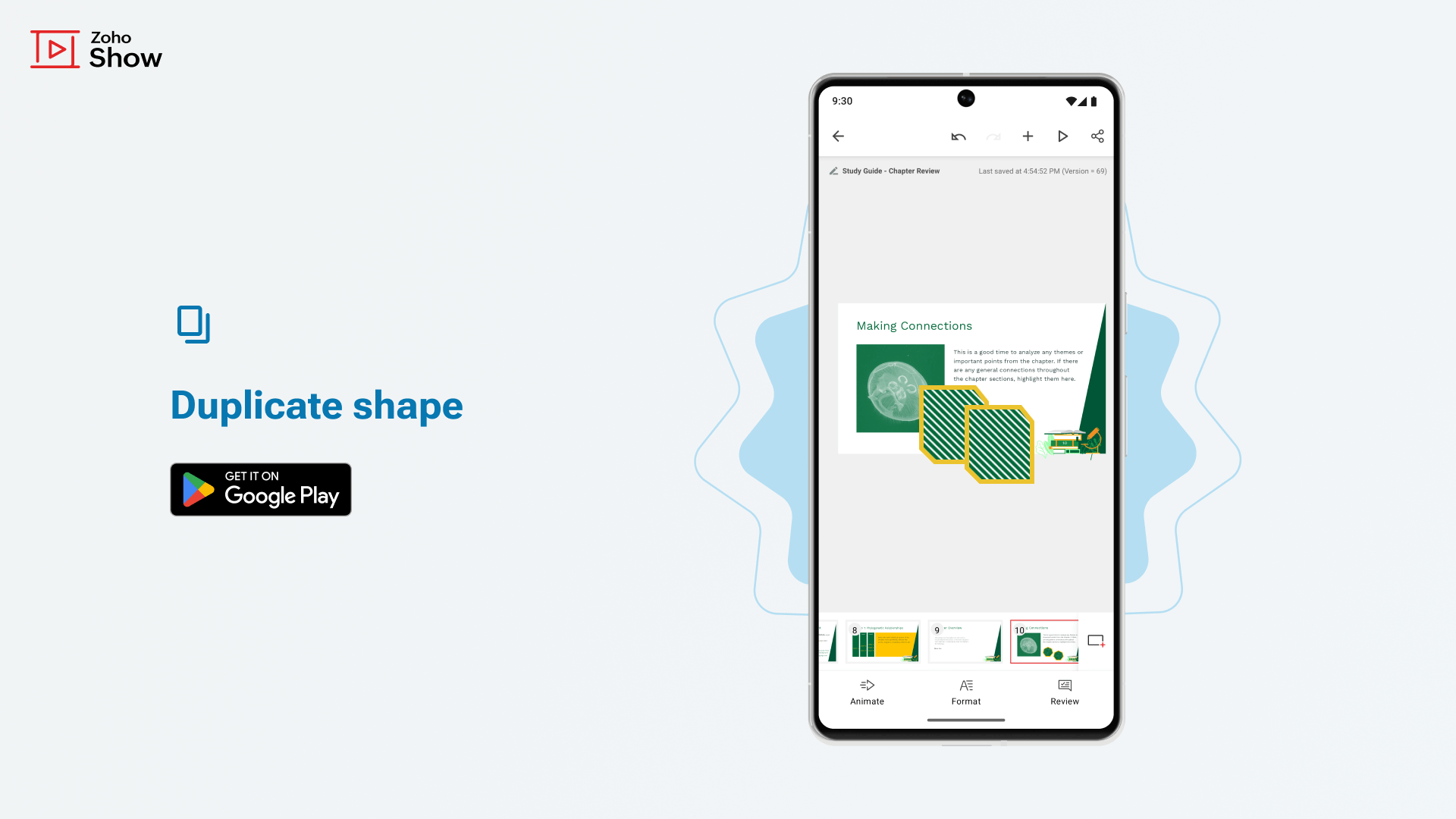
PDF printer support
FeaturesAndroidPrint your slides directly from the app using the PDF printer option for easy distribution.
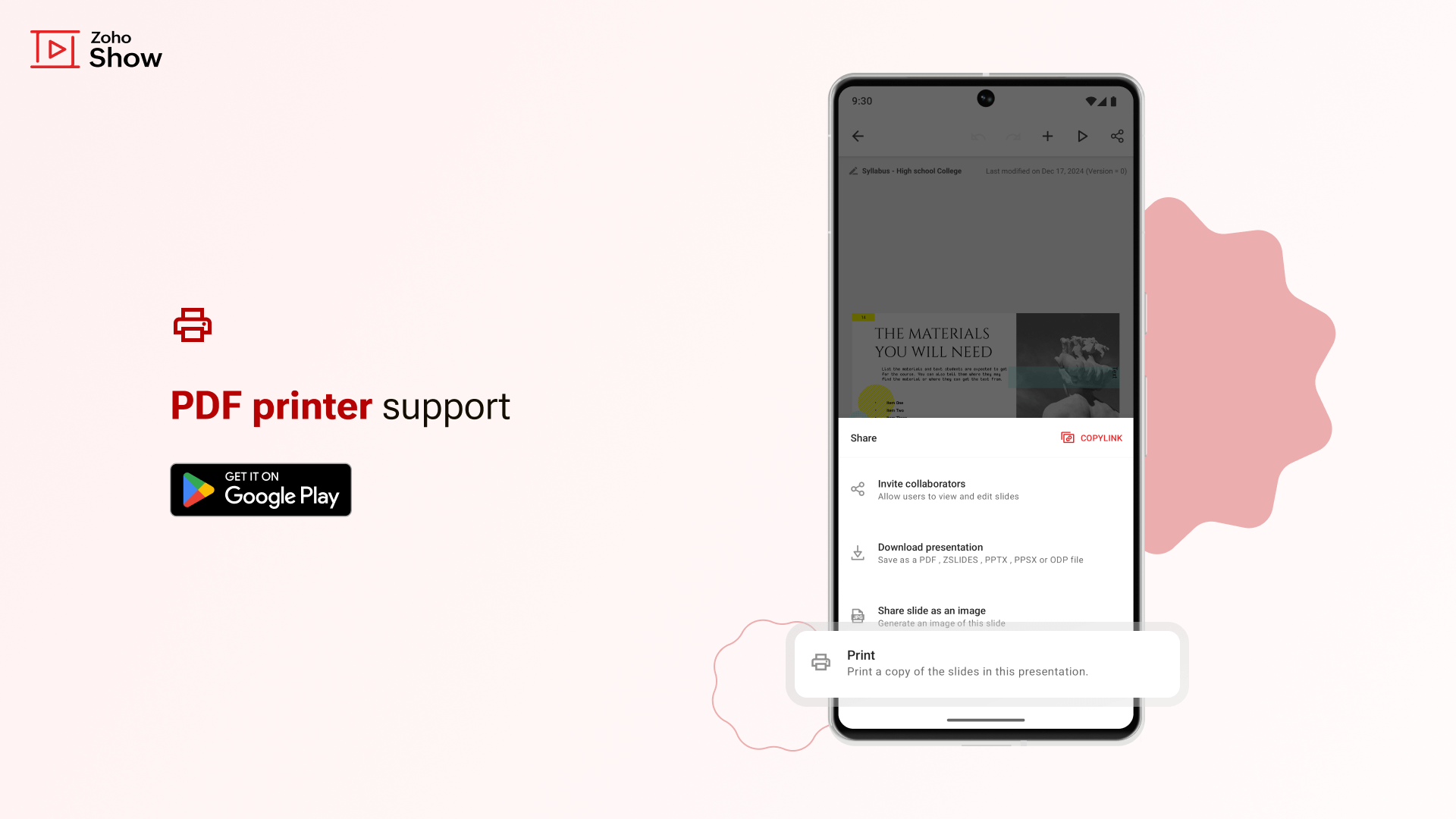
Slideshow options
EnhancementsiOSControl every aspect of your slideshow, including playback audio, transition, looping, and animations in the slideshow options.
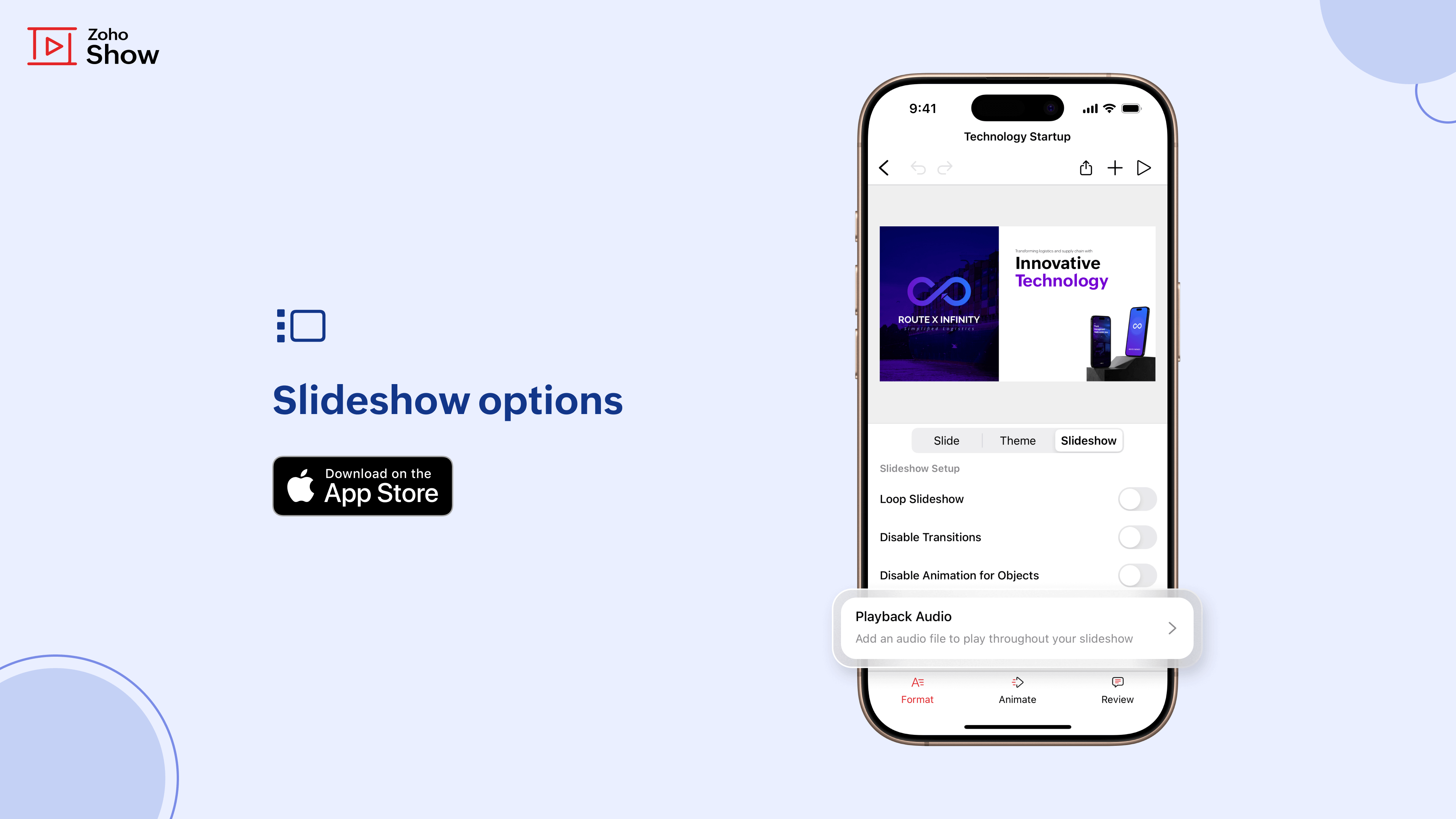
Highlight text
FeaturesiOSGrab your audience's attention, reinforce key messages, and make a lasting impact by highlighting content in your slides.
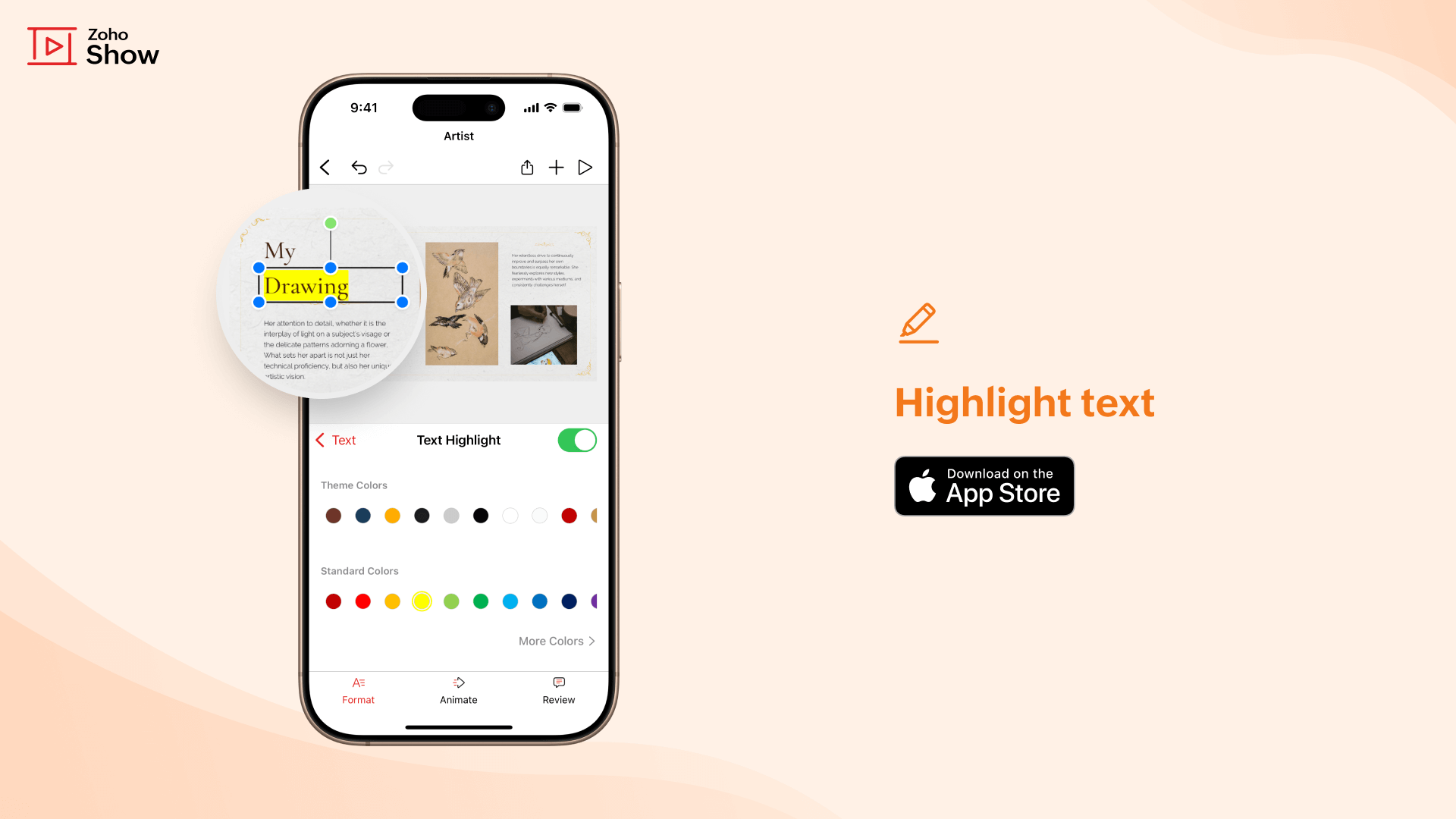
Jan
Data Art
FeaturesWebVisualize your data with tables and charts. Link data from spreadsheets and create charts or tables with a single click.

Sync All Data Fields
EnhancementsWebAutomatically update changes made to the source data across your presentation with the "Sync All" option.
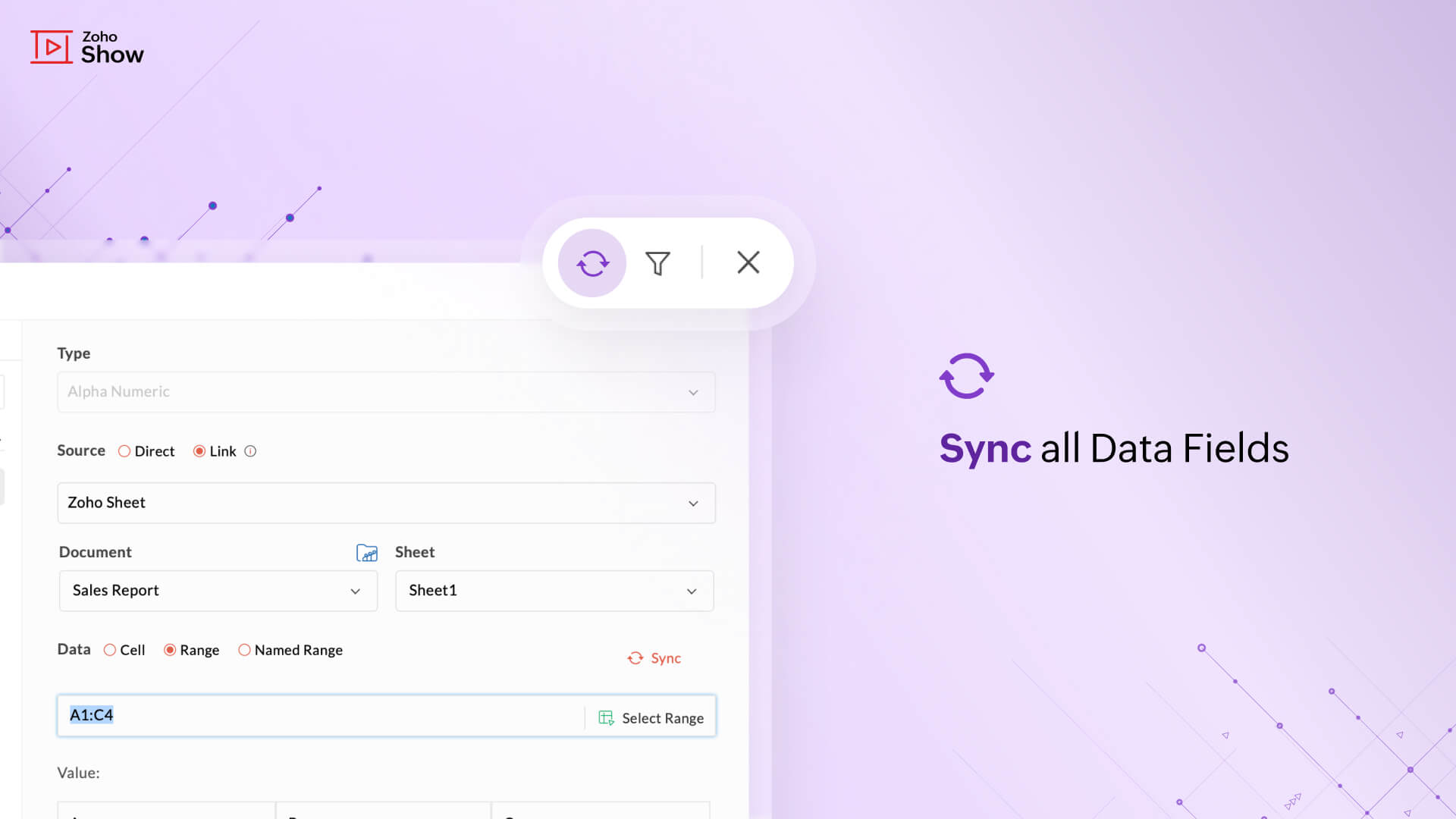
Detach data fields
EnhancementsWebDetach data fields from its source to make independent edits to meet your specific needs.
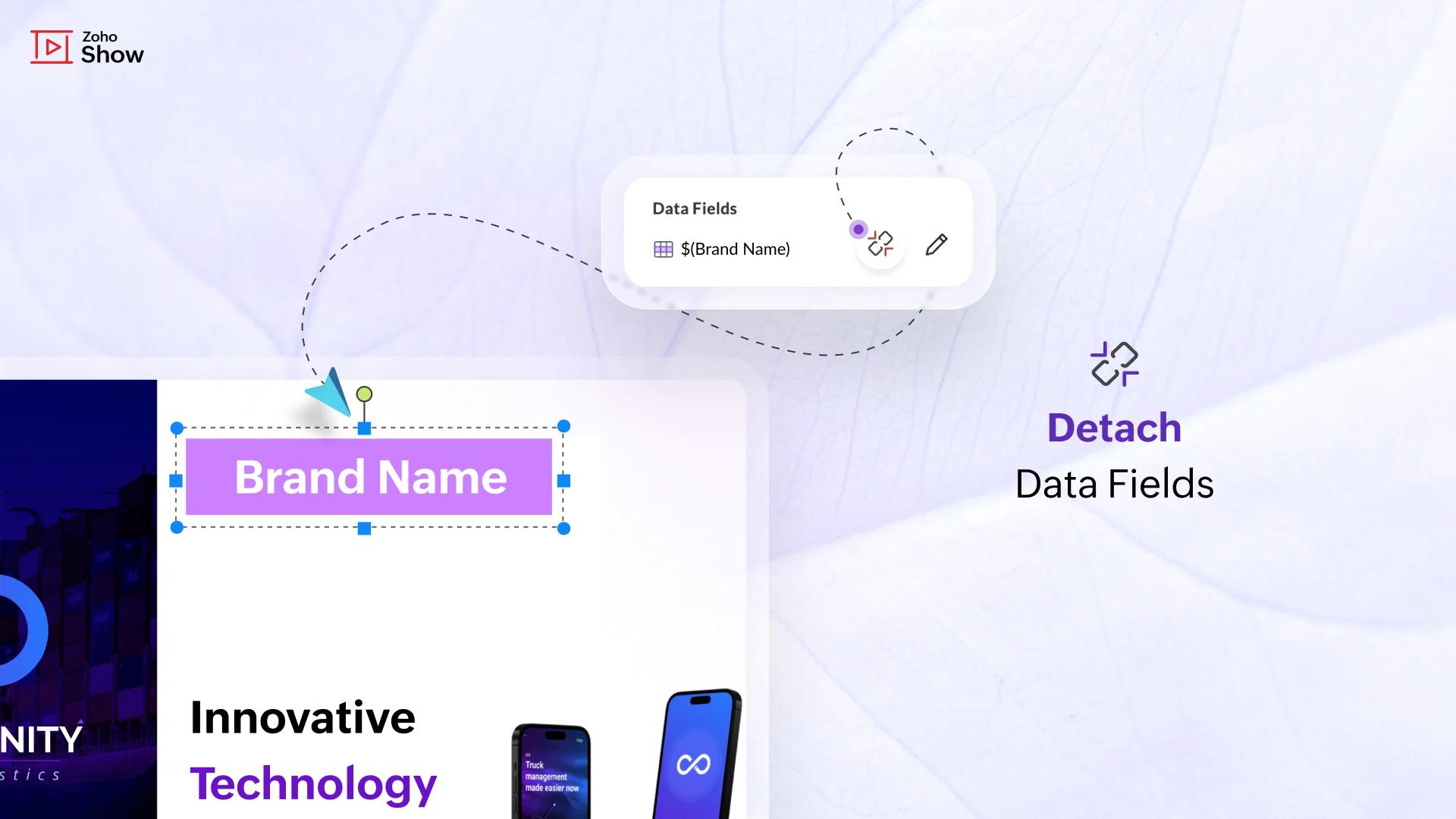
Default textbox
EnhancementsAndroidCustomize a textbox and set it as the default for consistent text formatting throughout your presentation.
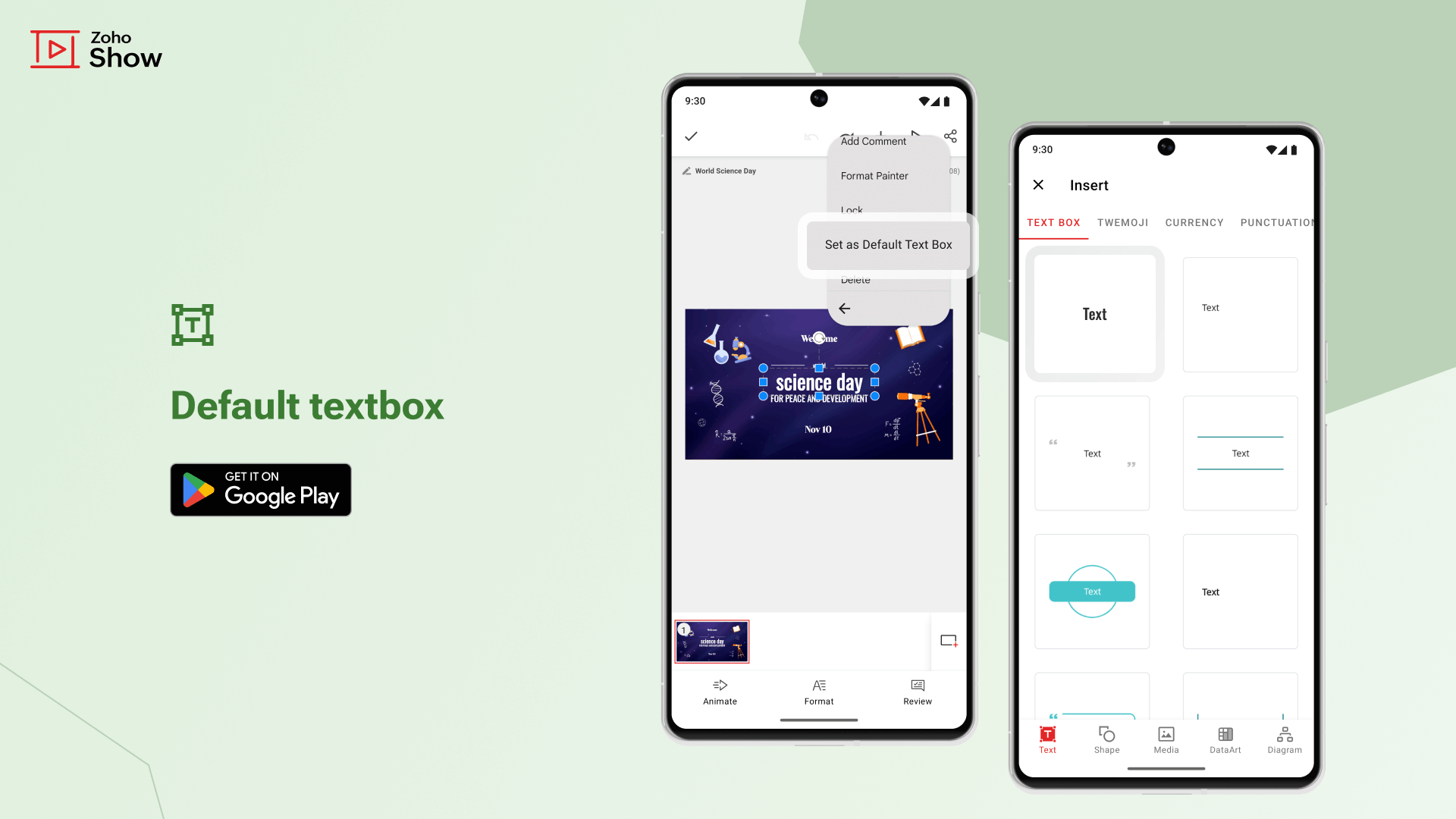
Audio and video download
EnhancementsAndroidDownload audio and video files from your presentation in a single click for easy access.
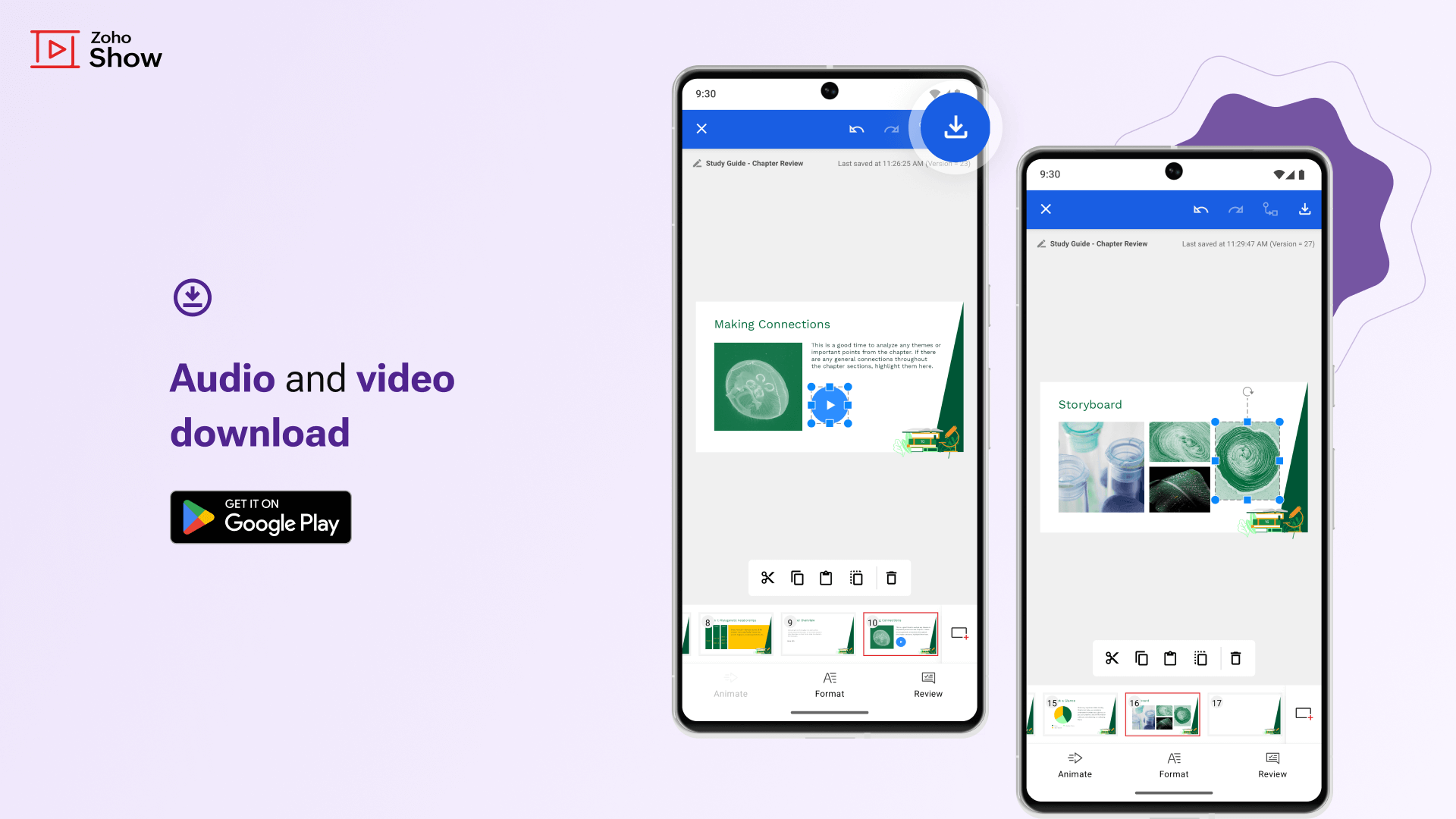
Import PPSX and ODP files
EnhancementsAndroidImport presentations in PPSX and ODP formats and continue working on them seamlessly in Show.
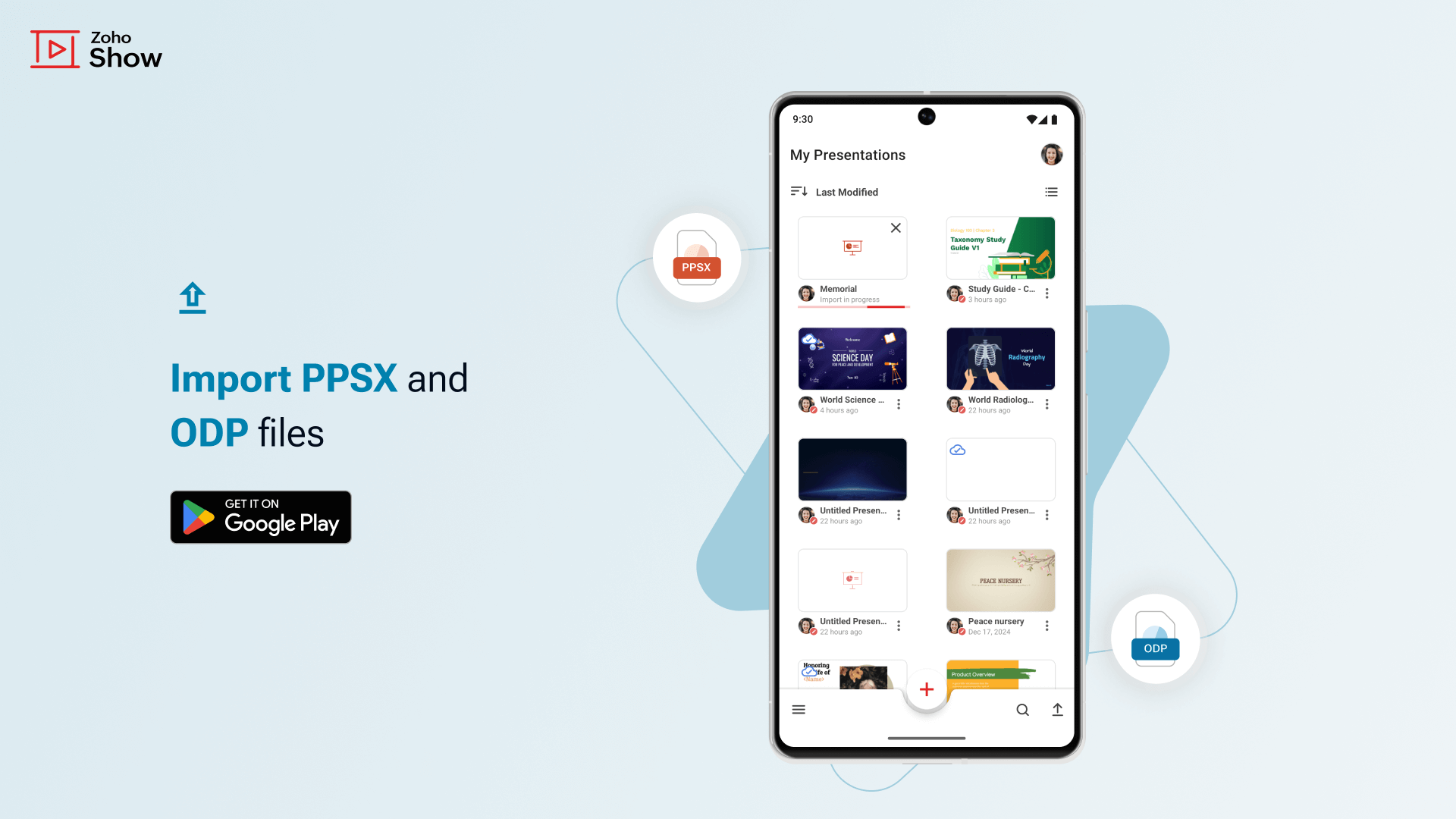
2023
Dec
Introducing seasonal slides
FeaturesWebSlide templates inspired by holidays, festivals, and other annual events are listed by month.
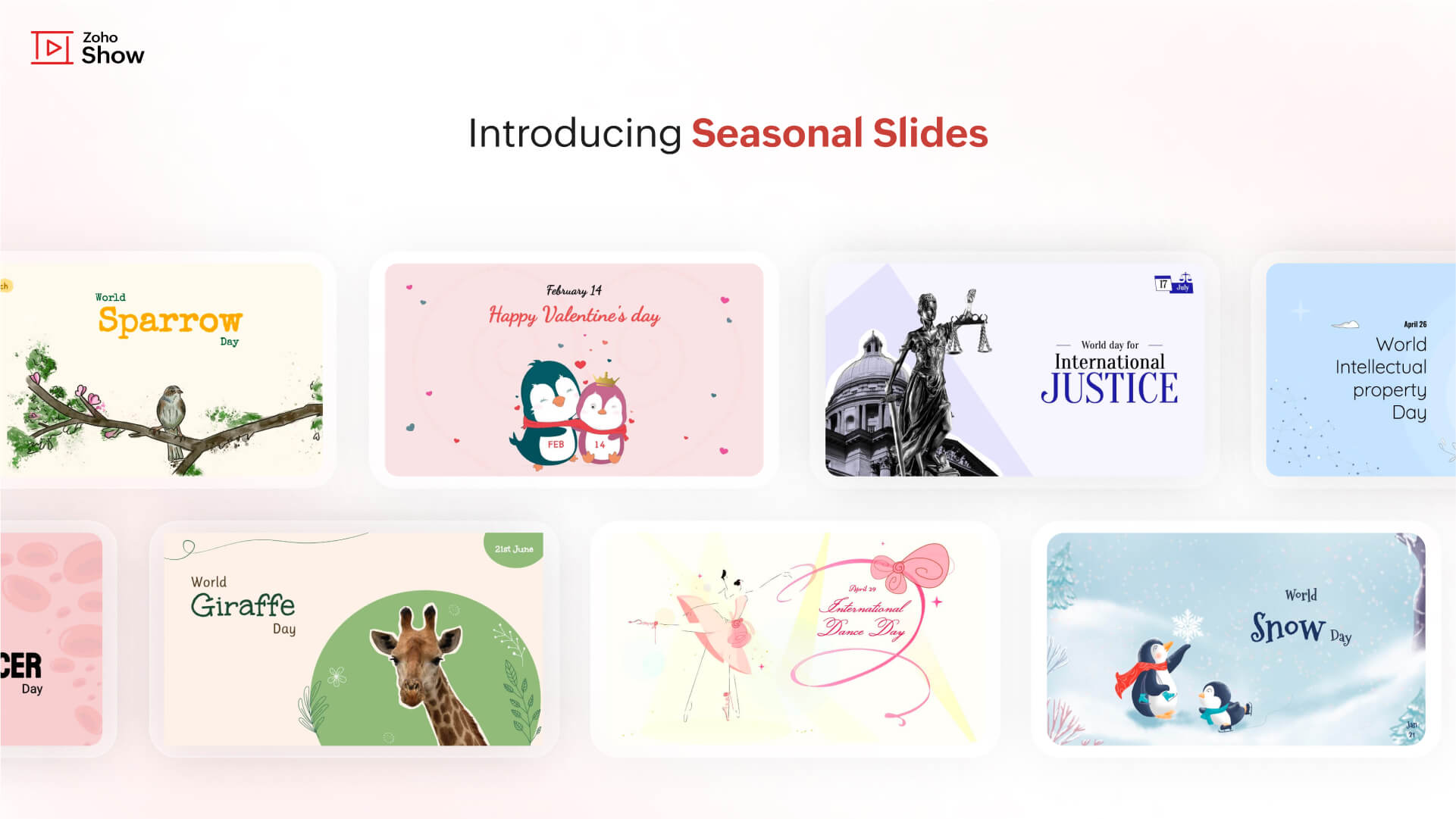
Drag and drop to download
EnhancementsAndroidDrag and drop slides and slide elements to your Files to download them as images.
Drag and drop between multiple editors
EnhancementsAndroidDrag and drop slides and slide elements to copy them effortlessly between multiple editors.
Double tap to zoom in slideshow
EnhancementsAndroidDouble tap the screen during a slideshow to have a closer look at the content in the presentation.
Nov
Introducing Iconfinder add-on
FeaturesWebElevate your slide decks by choosing from 1000+ icons with the Iconfinder add-on for Show.
View Show in multiple windows
EnhancementsiOSMultitask efficiently by opening multiple presentations or slides at the same time from your iPad.
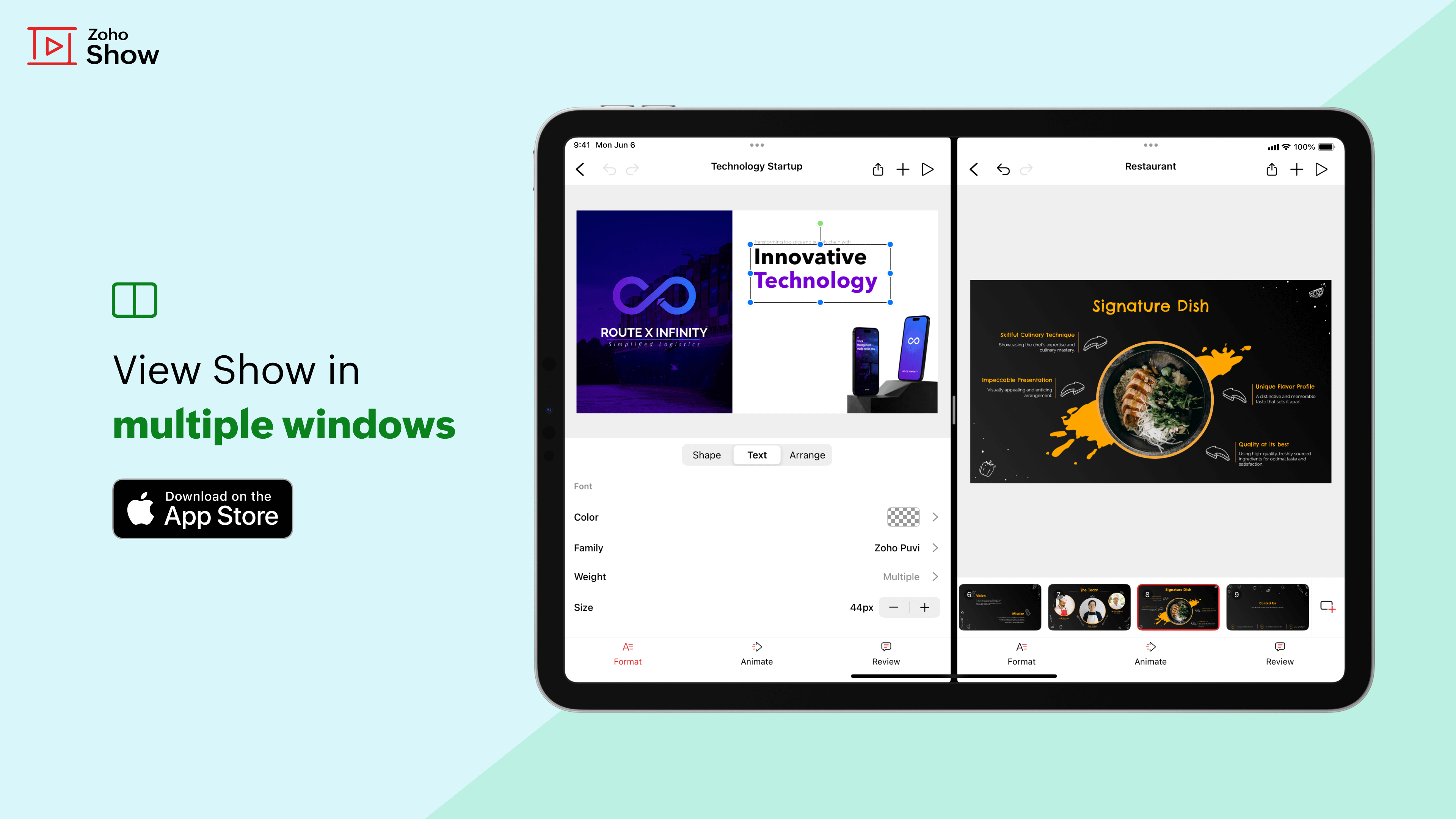
Oct
Crop background images
EnhancementsWebSet an image as the background and crop it to fit the slide or a shape.
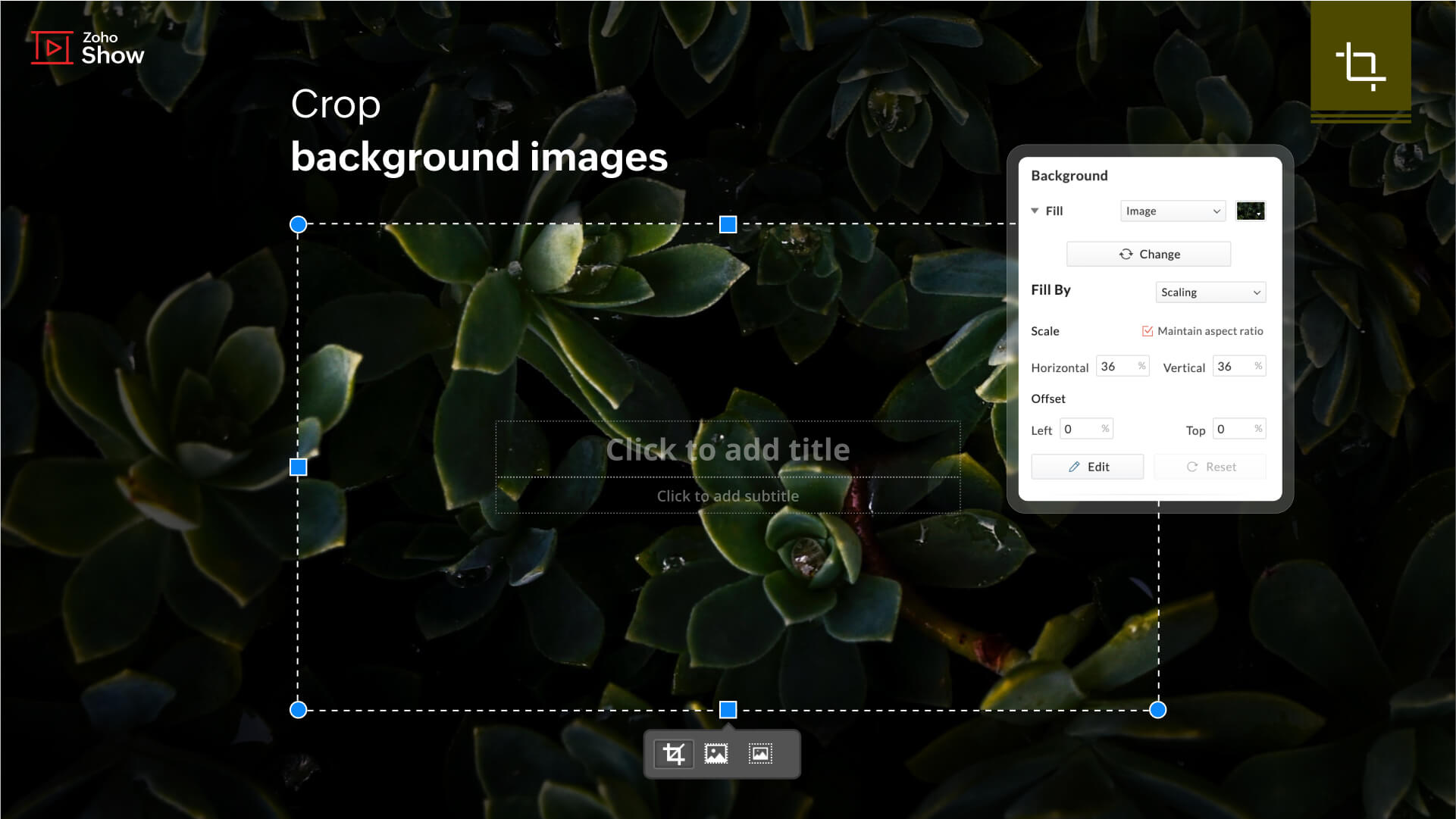
Sep
Introducing Twemoji add-on
FeaturesiOSMake your slides fun and engaging with Twemoji's wide range of emoticons.
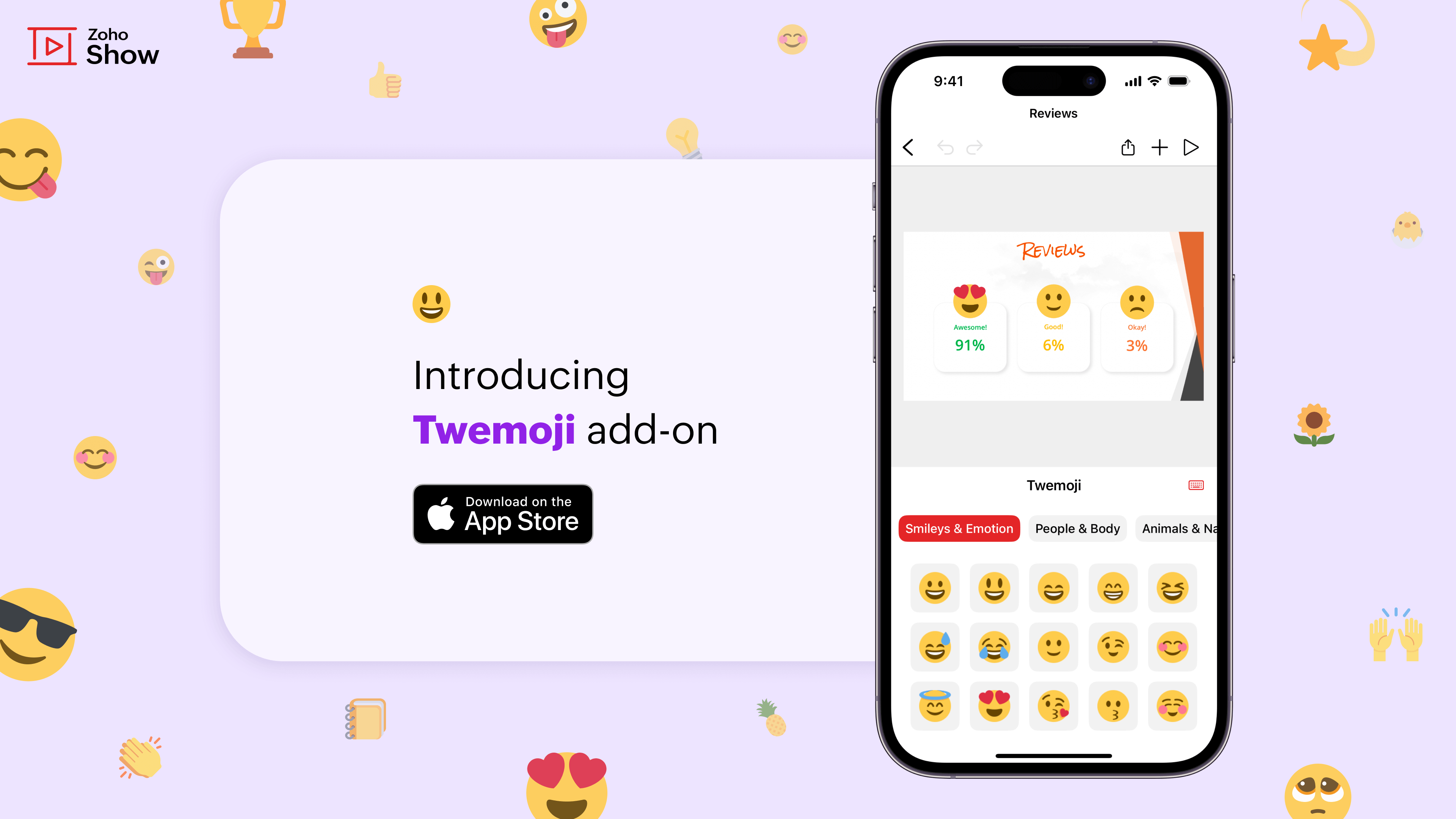
Supports all Indian languages
EnhancementsiOSZoho Show for iOS now supports all the official Indian languages.
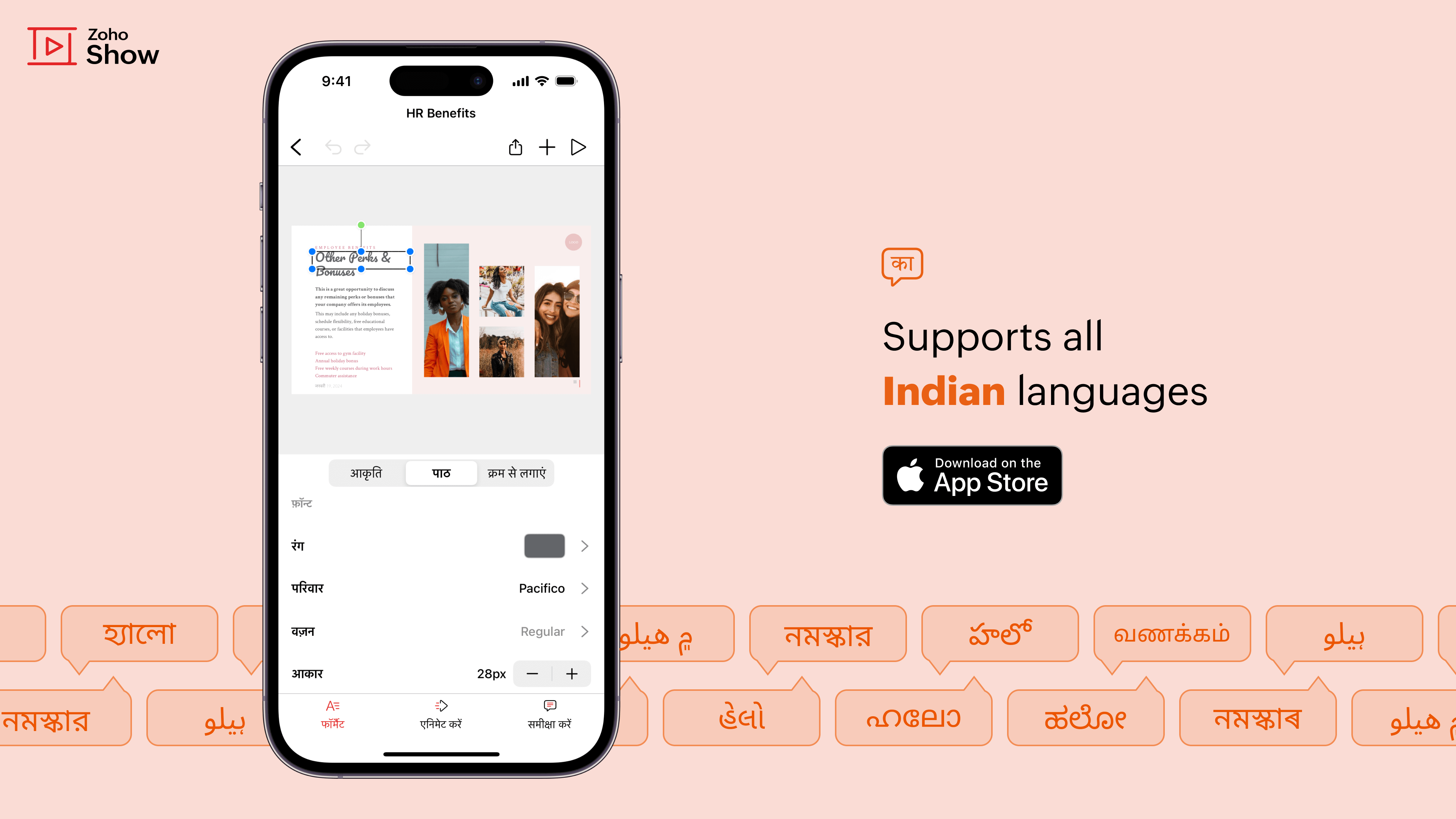
Set shape as default
EnhancementsAndroidSet a shape as the default and apply the same effects to format any shape in the presentation.
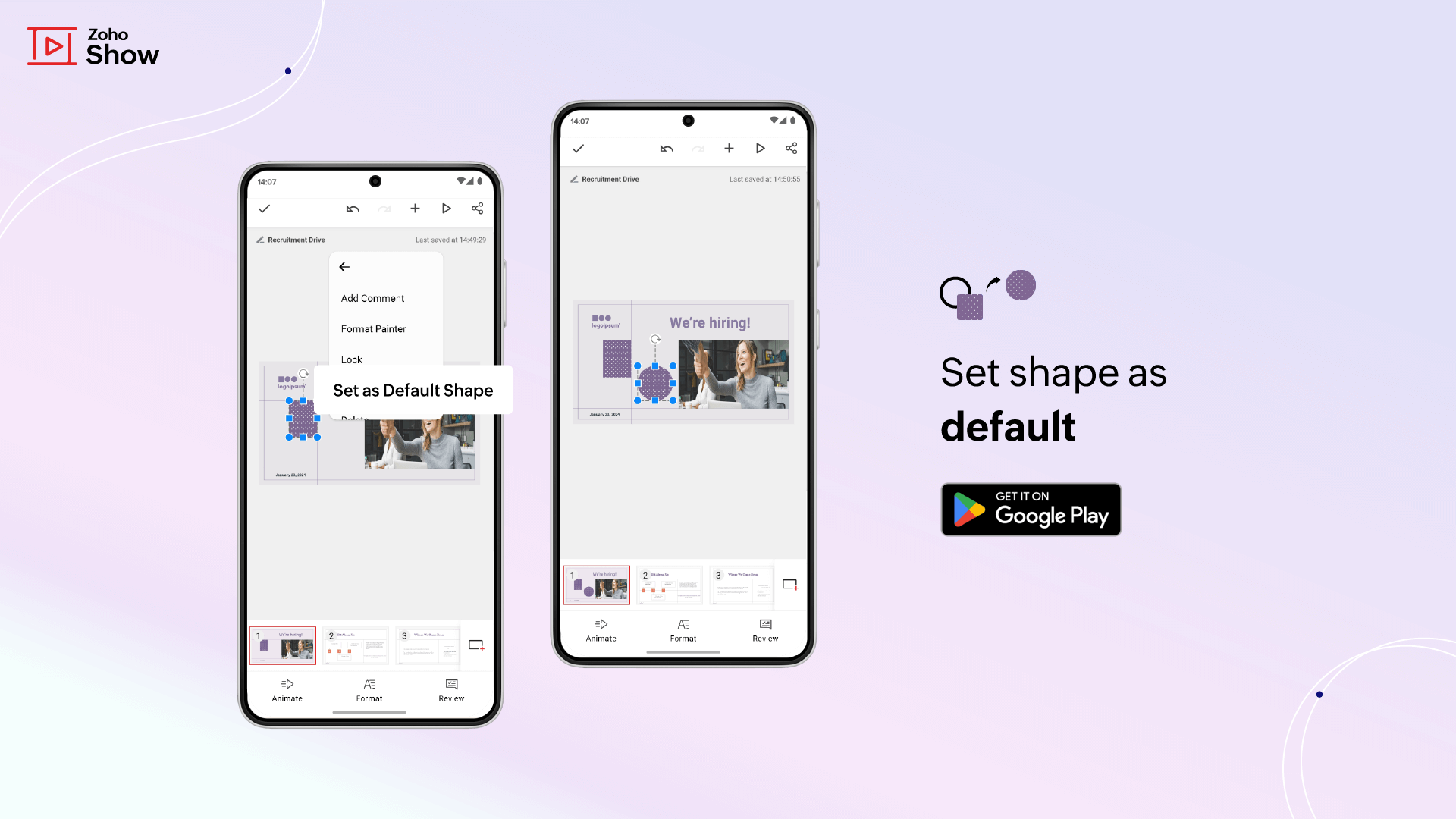
Drag and drop images
EnhancementsAndroidDrag and drop images from any browser or your device gallery to add images to your slides effortlessly.
Aug
Rotate text within a shape
EnhancementsWebPosition your text sideways by changing the direction of the text within a shape at 90 or 270 degrees.
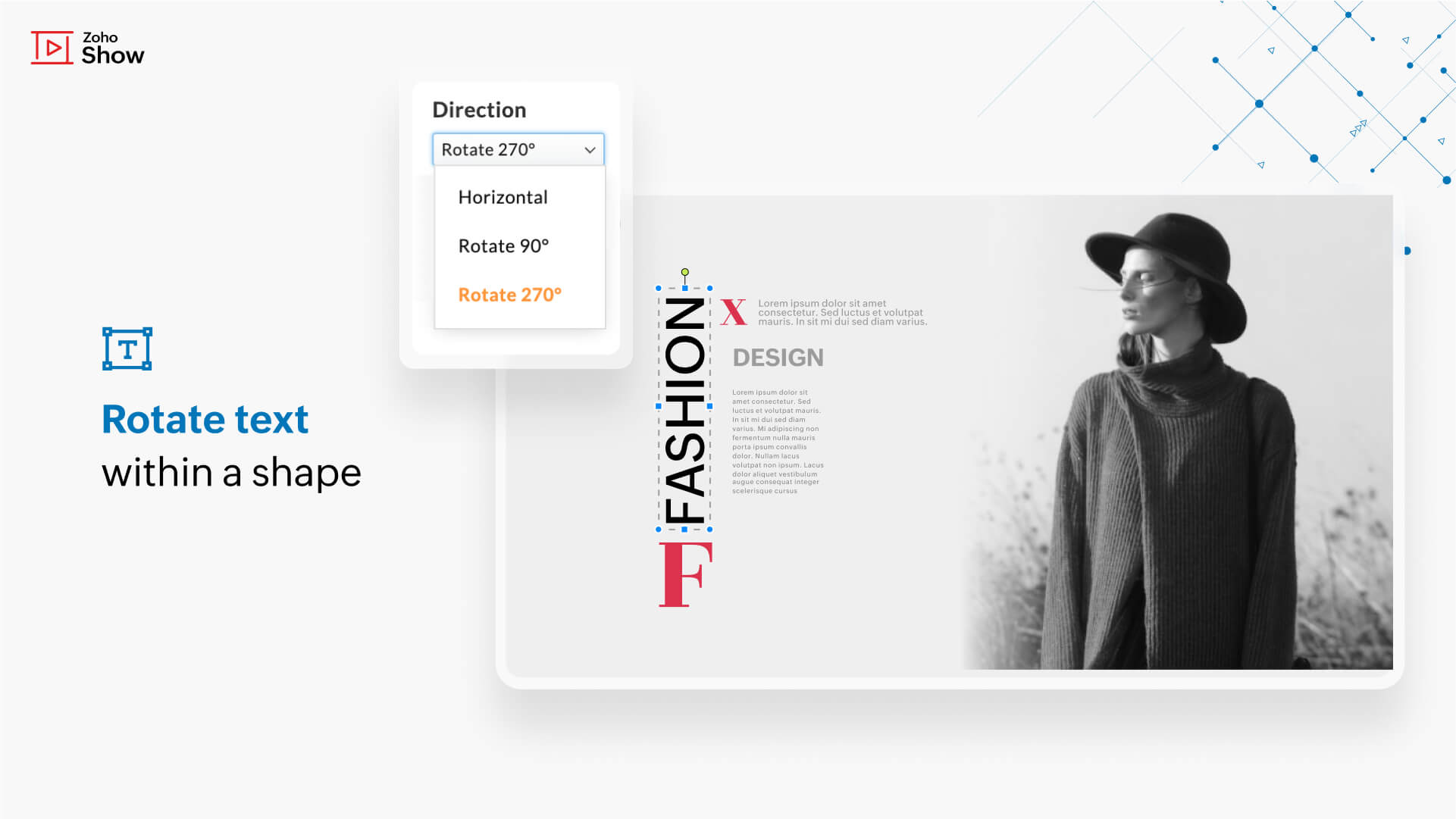
Jul
Data linking: Integration with Zoho Sheet
FeaturesWebPopulate data directly from Zoho Sheet into your slides, right within the Show app.
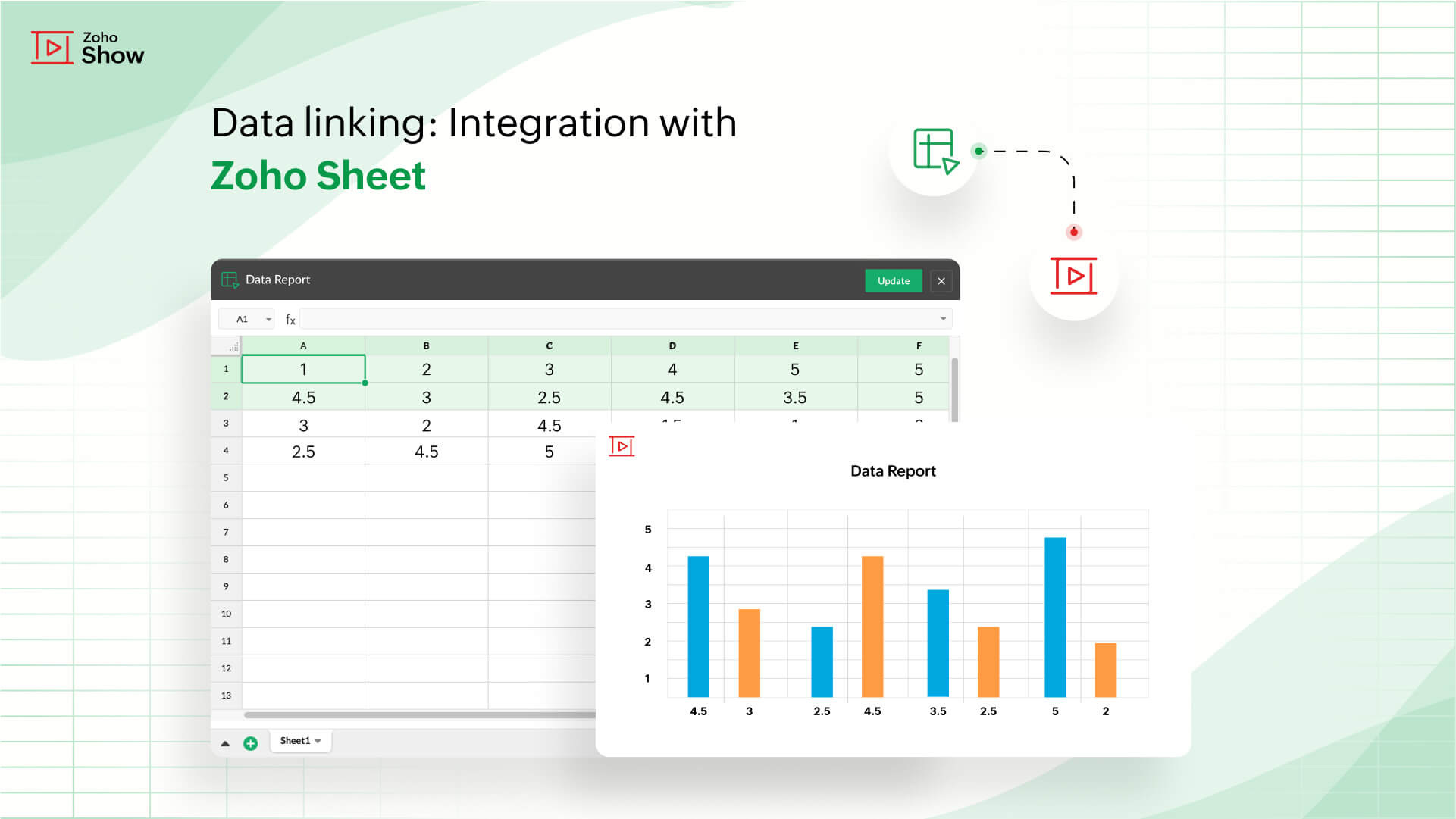
Support WebP image format
EnhancementsWebUpload images to your presentation in WebP format.
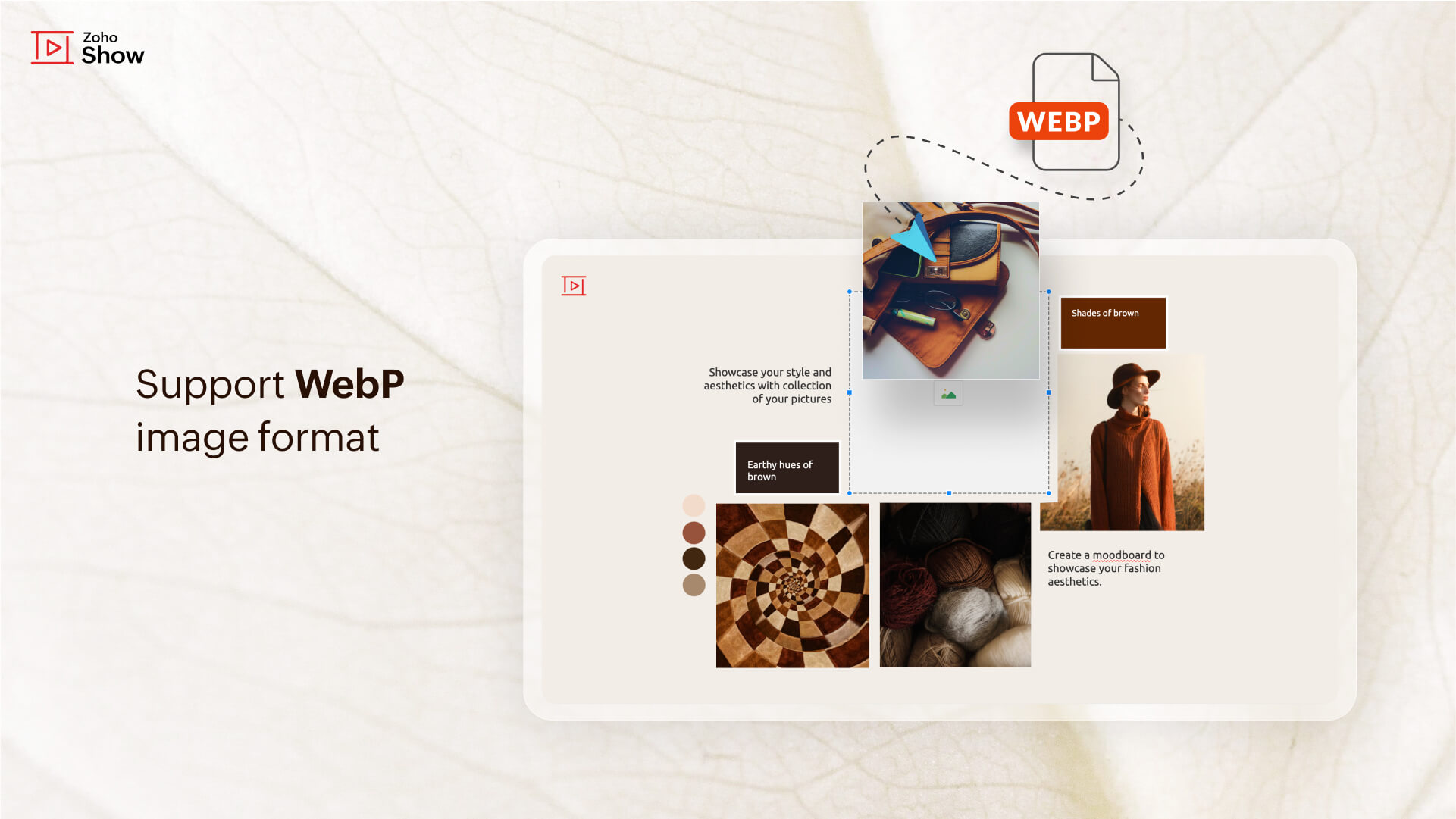
Introducing Giphy add-on
FeaturesiOSEnhance your slides by adding stickers and GIFs from the Giphy library.
Jun
Pinch to zoom
EnhancementsAndroidZoom in and out of your slides with a simple pinch in and out gesture.
Change chart type
EnhancementsAndroidEasily convert the chart you are working on to any other chart type.
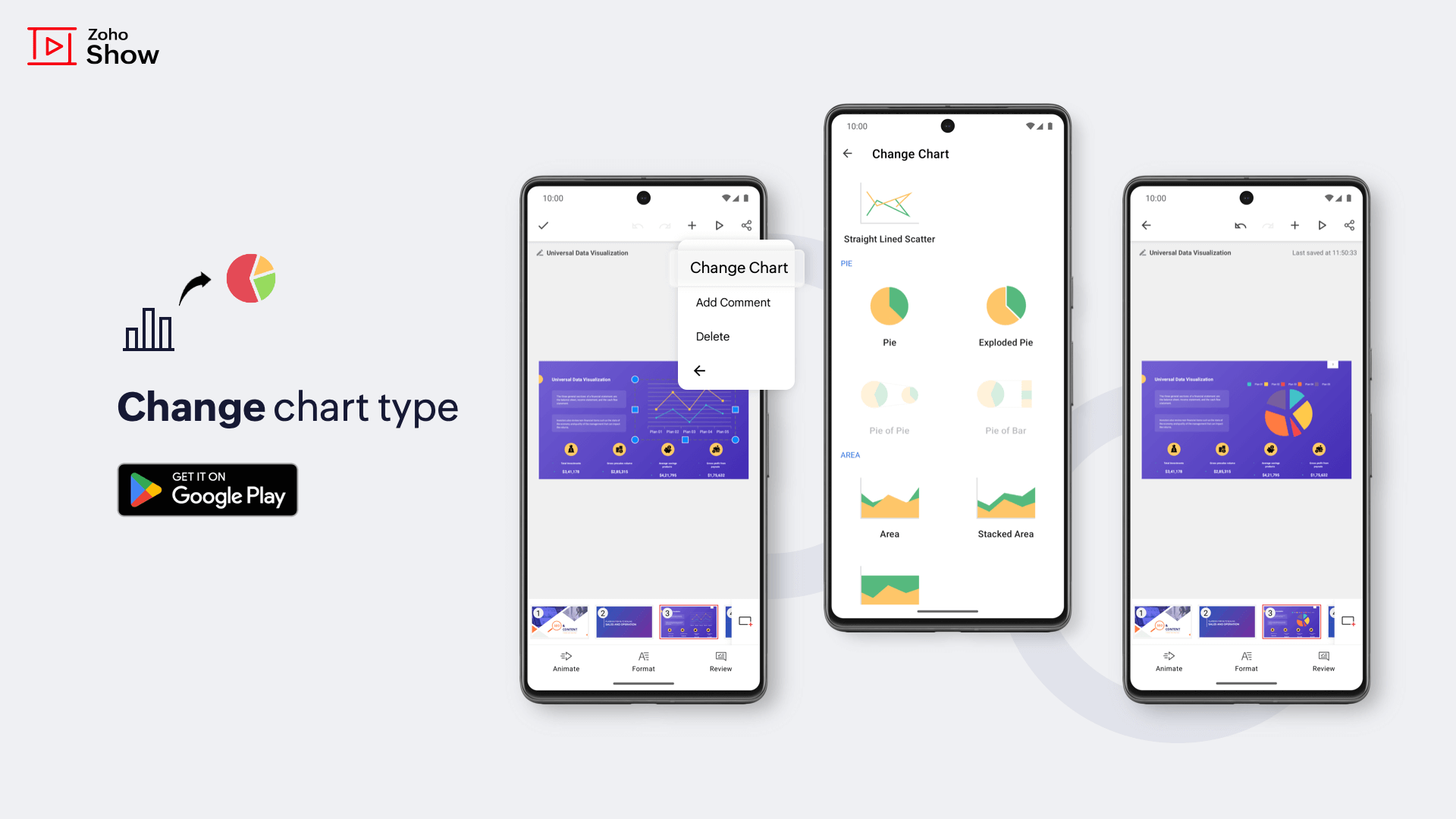
Highlight text
FeaturesAndroidEmphasize key information on your slides with the Text Highlight feature. You can also customize the text color.
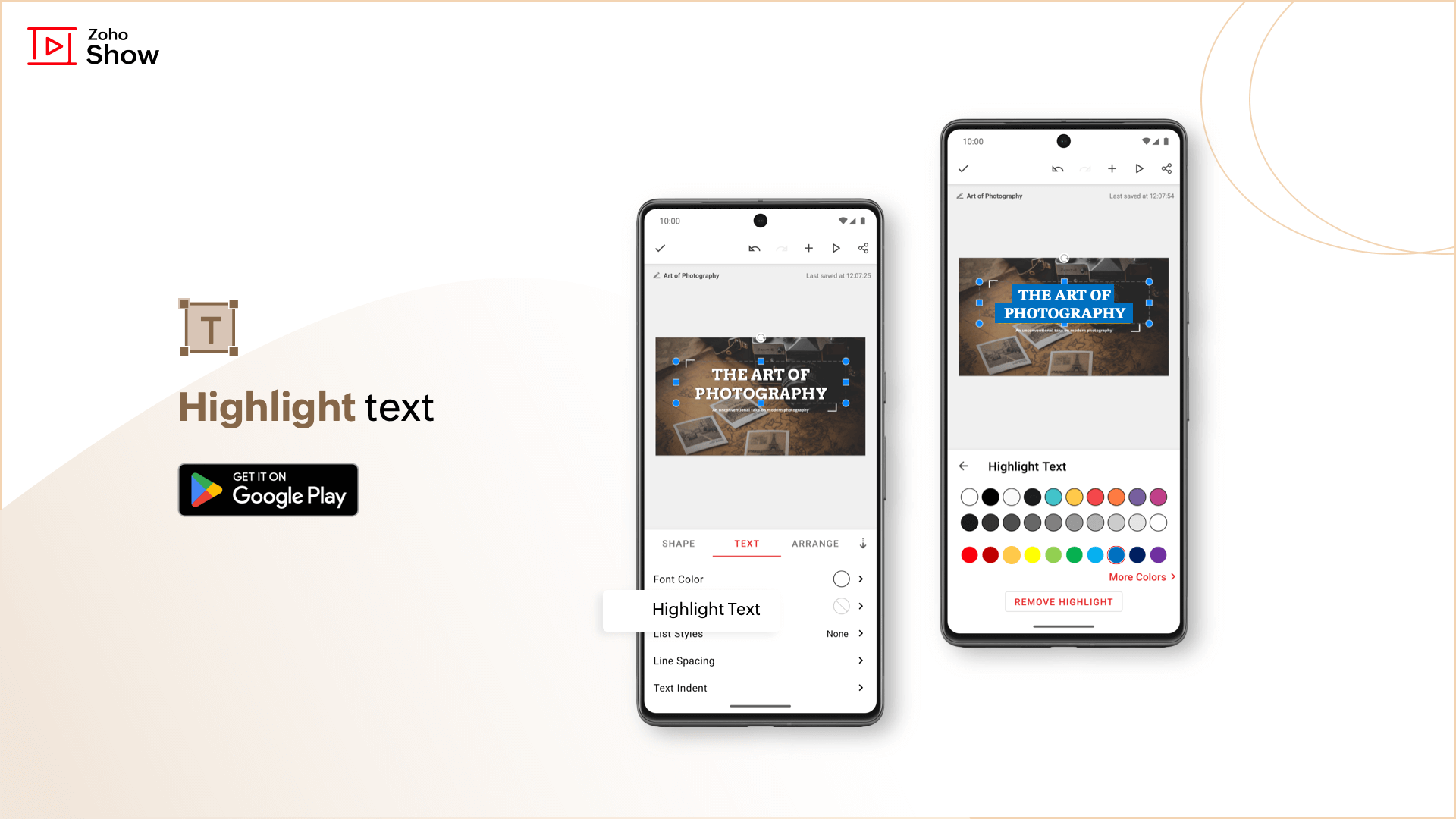
Record audio
FeaturesAndroidEnhance engagement and connect with your audience on a personal level by recording audio directly from your device.
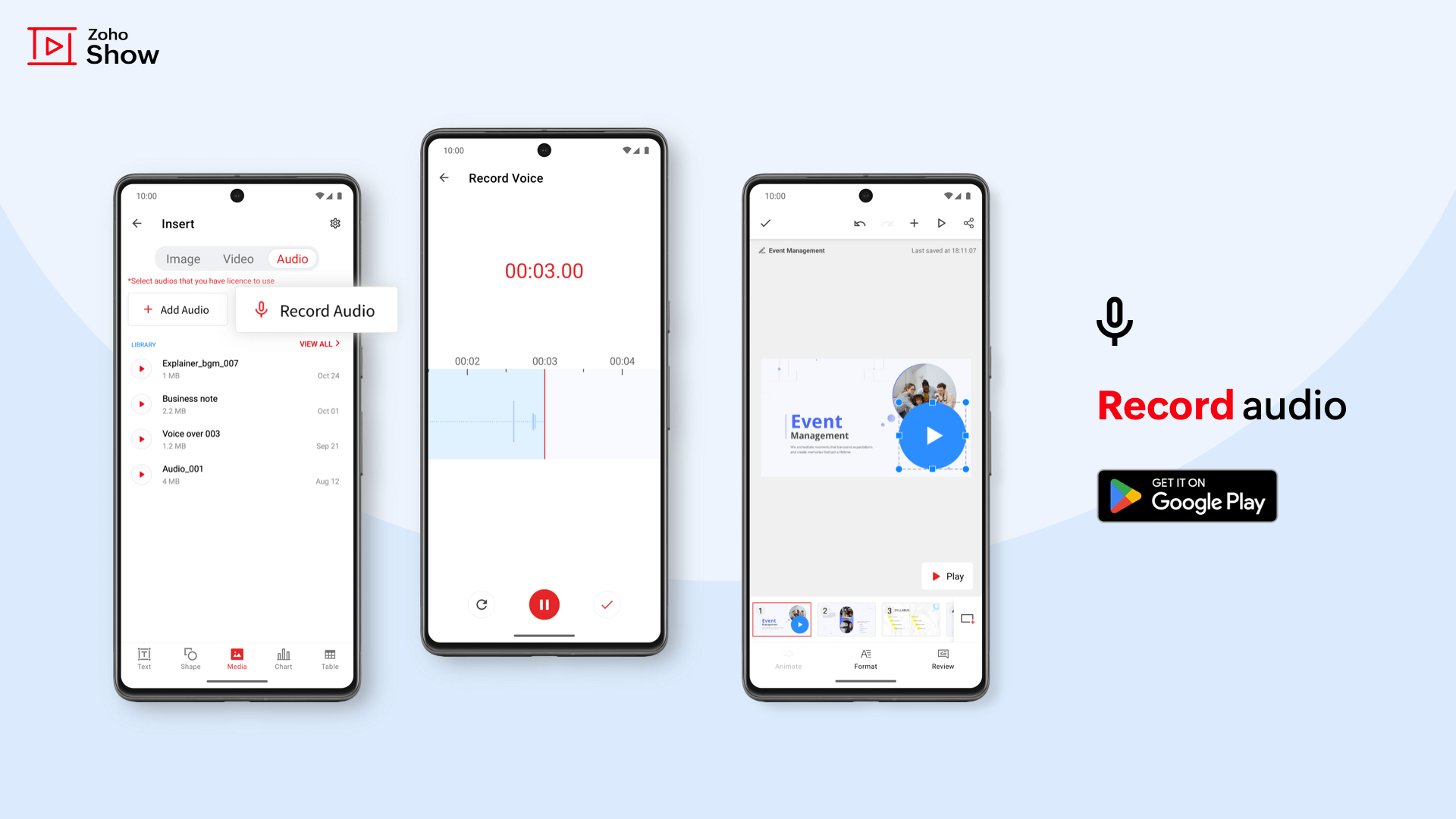
Snap tools
EnhancementsAndroidPosition slide objects precisely and elevate your presentation design with guides, grids, and objects.
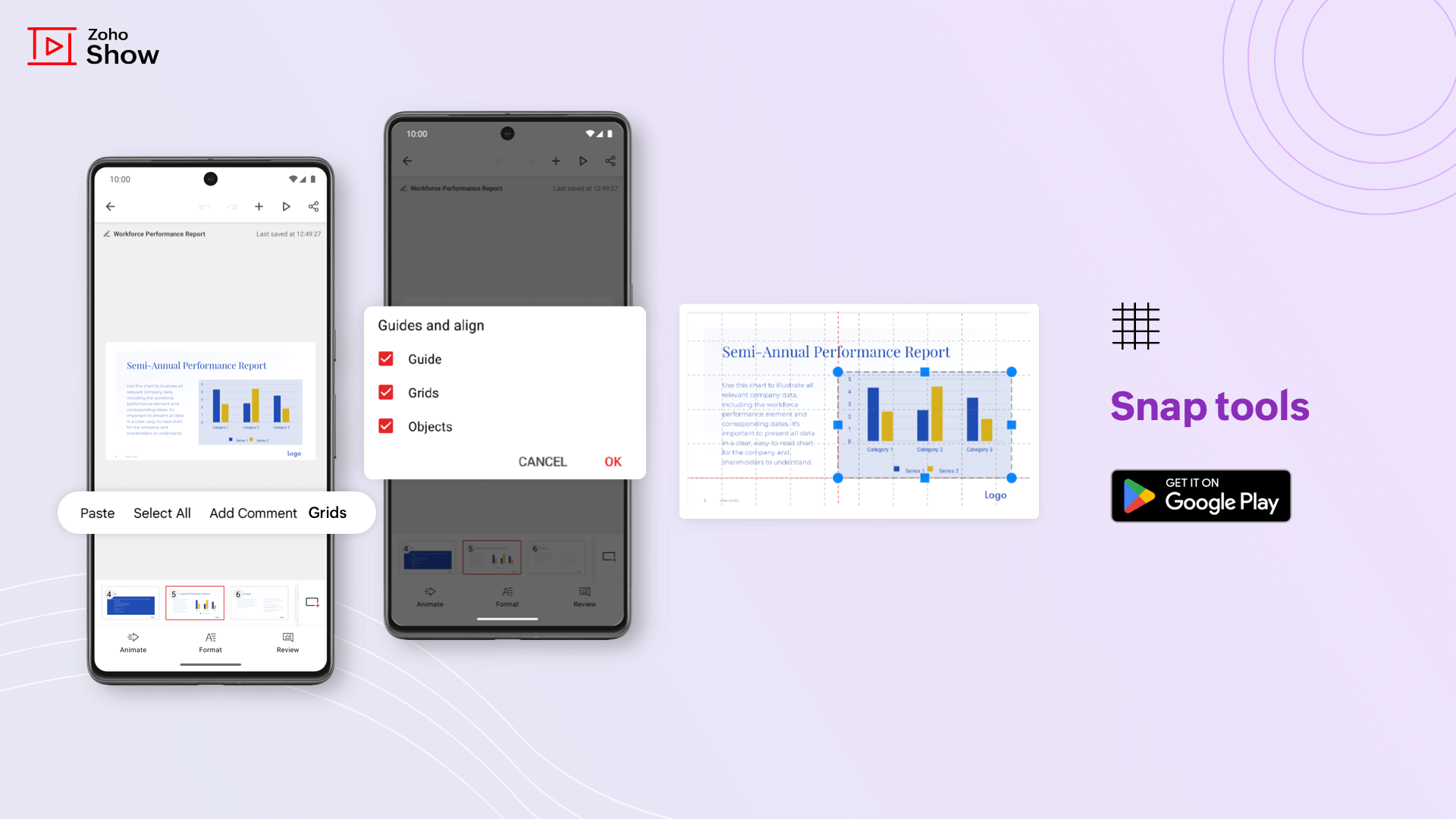
May
Manage favorite presentations
FeaturesWebAccess preferred presentations in one place by adding them to your Favorite list. A presentation can be marked as "favorite" from the Editor screen or Listing page.
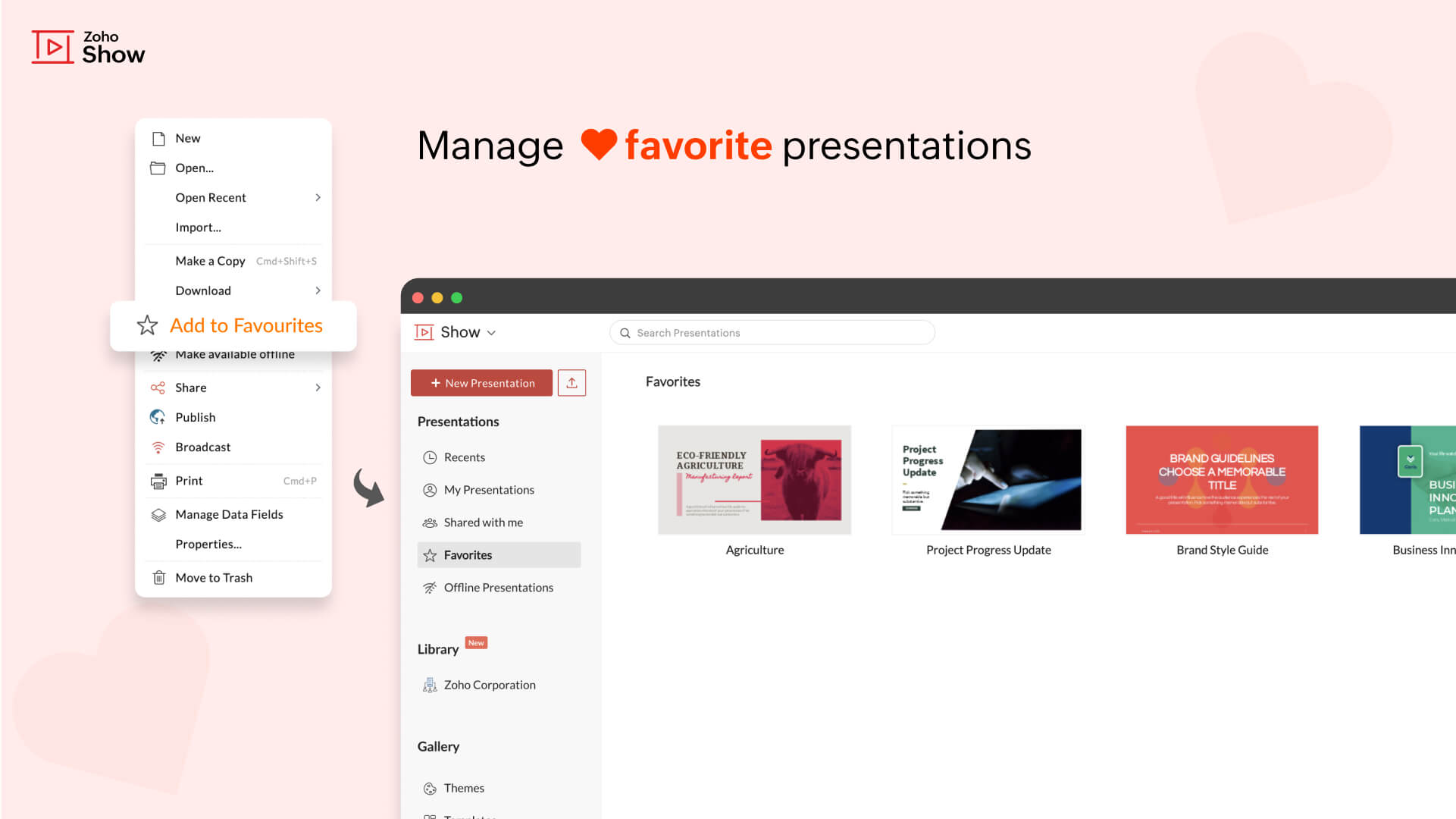
Export files in ZSlides format
EnhancementsWebExport presentations in Zslides (Show format). Share and import presentations exported in Zslides without any format changes.
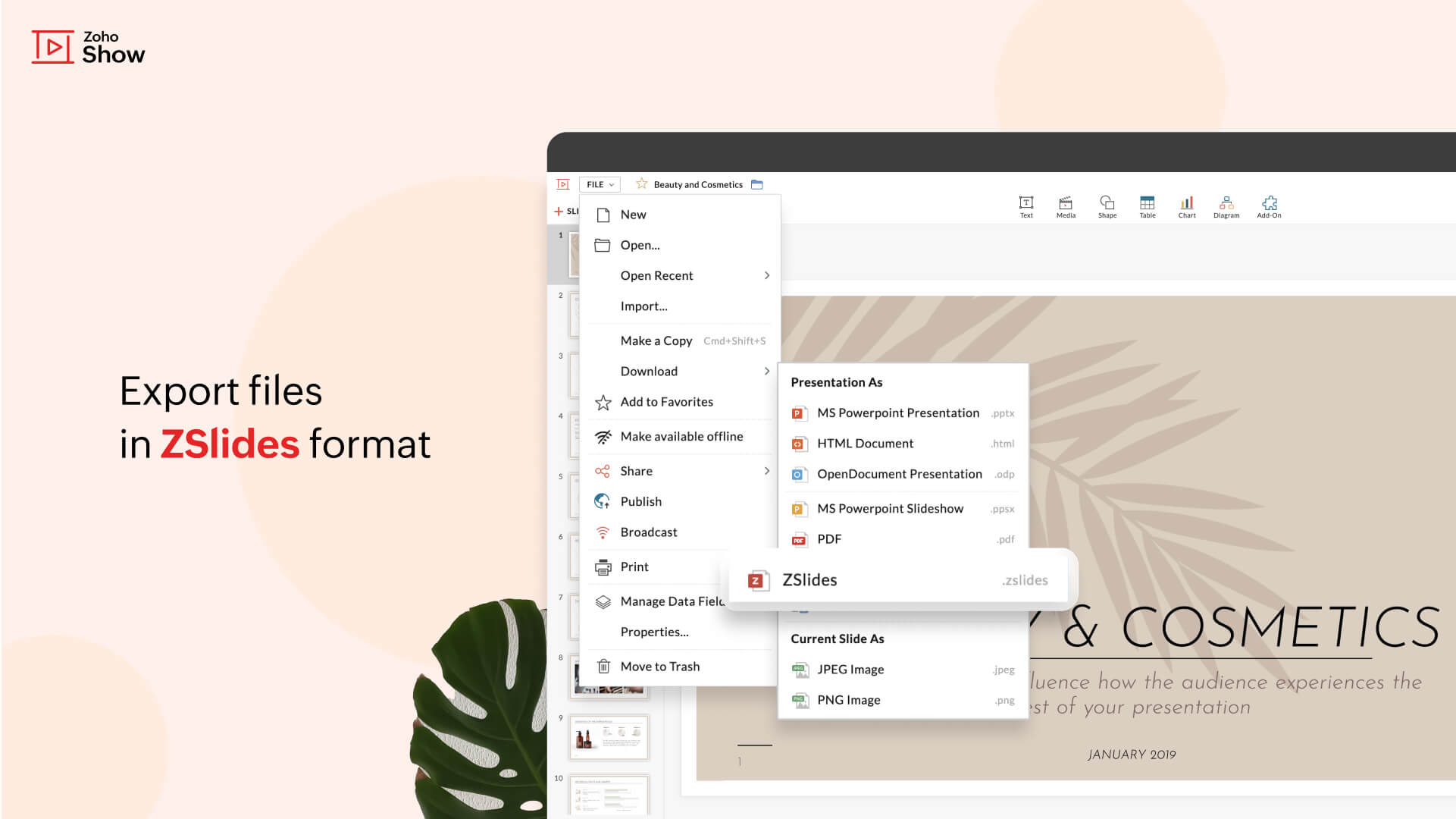
Comment notifications
EnhancementsWebUsers will receive a notification every time they are mentioned in comments. Participants and other collaborators will receive notifications for replies and new comments.
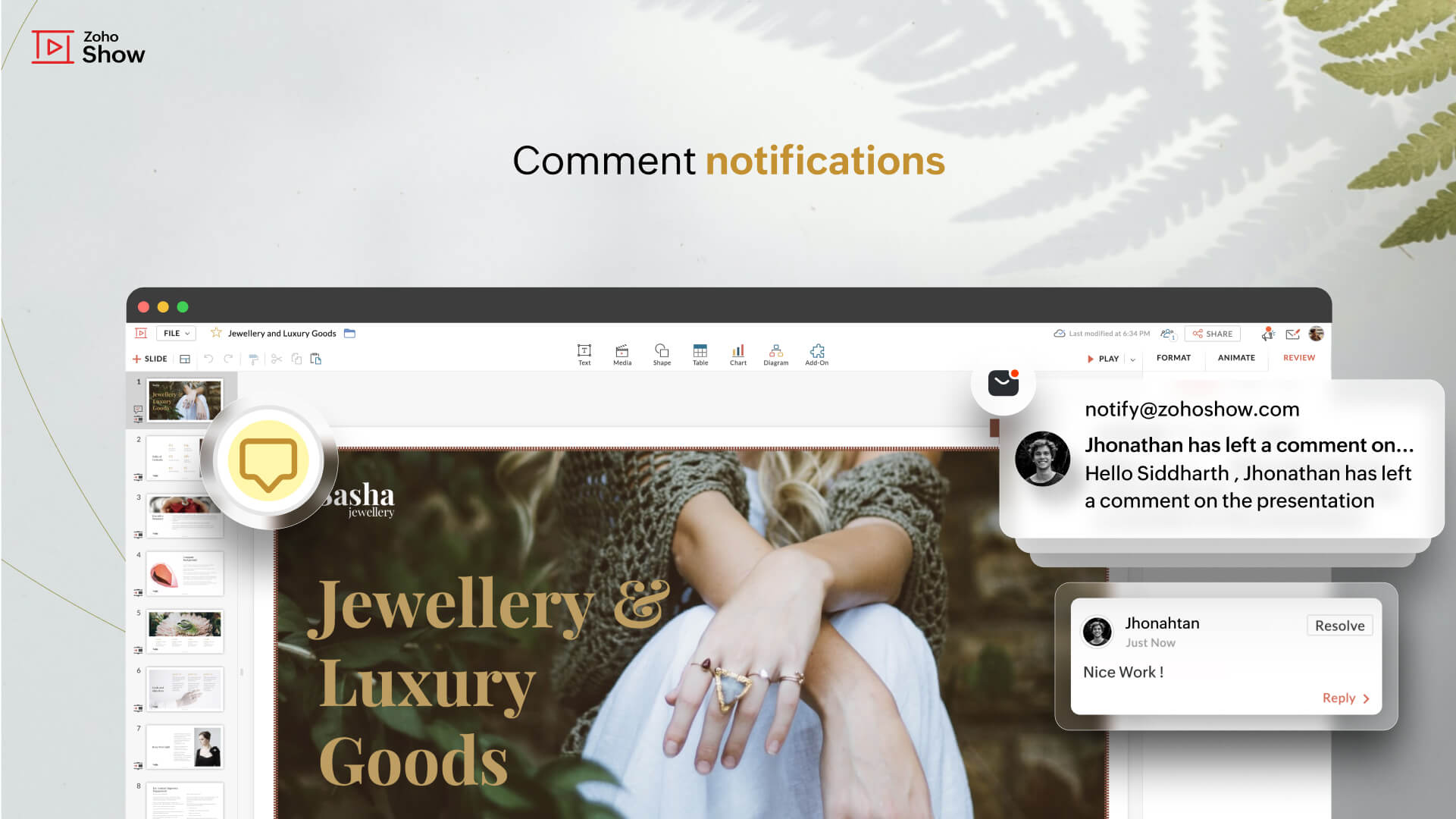
Hyperlink
FeaturesiOSQuickly jump to another slide, link your content to an external website, or open an email template.
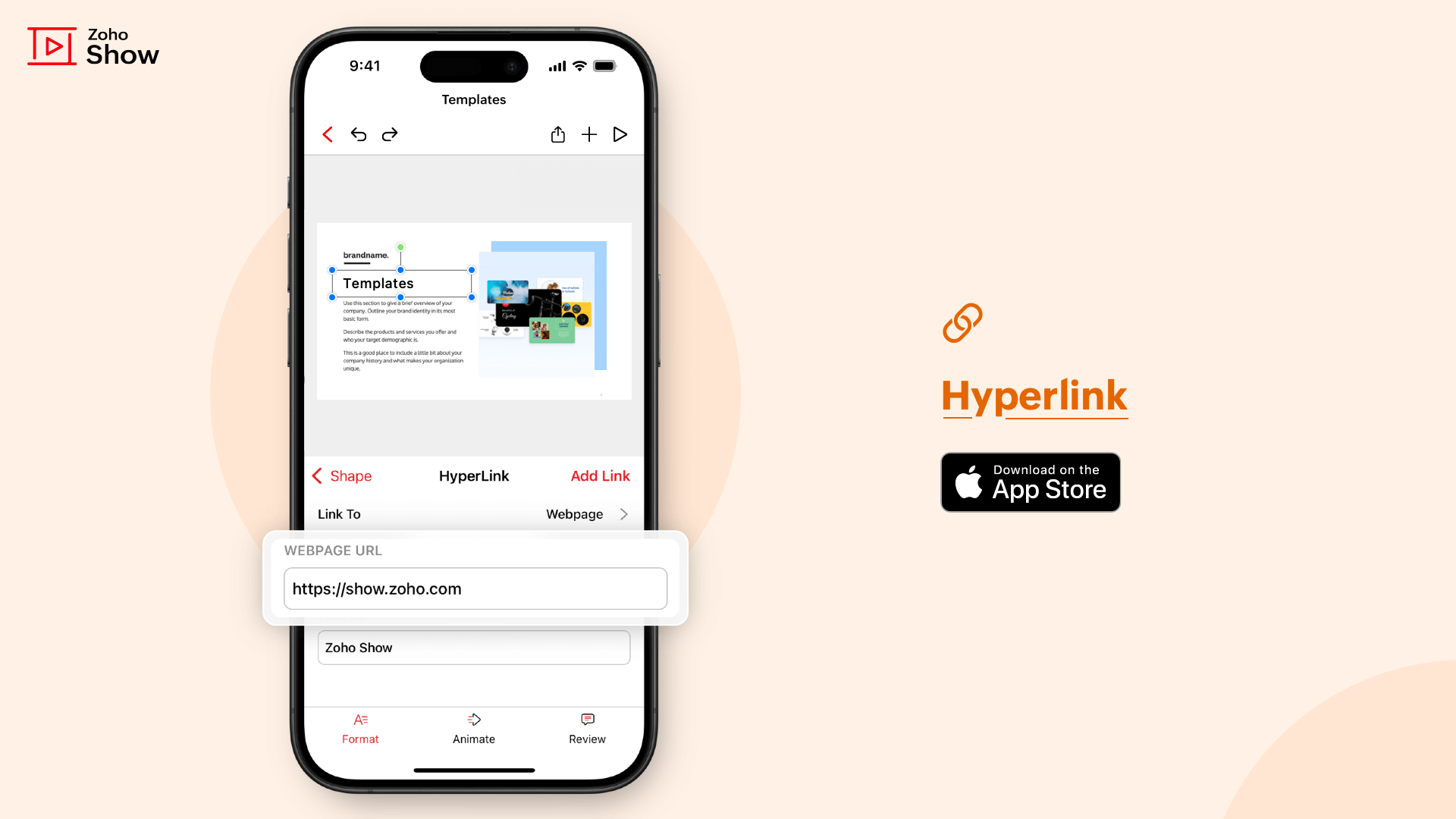
Slideshow zoom
EnhancementsiOSZoom in and out of slides with a simple double tap or a pinch gesture.
Apr
Samsung Dex support
EnhancementsAndroidGet the desktop experience on your TV or monitor while you create, collaborate on, and deliver presentations from your Samsung devices.
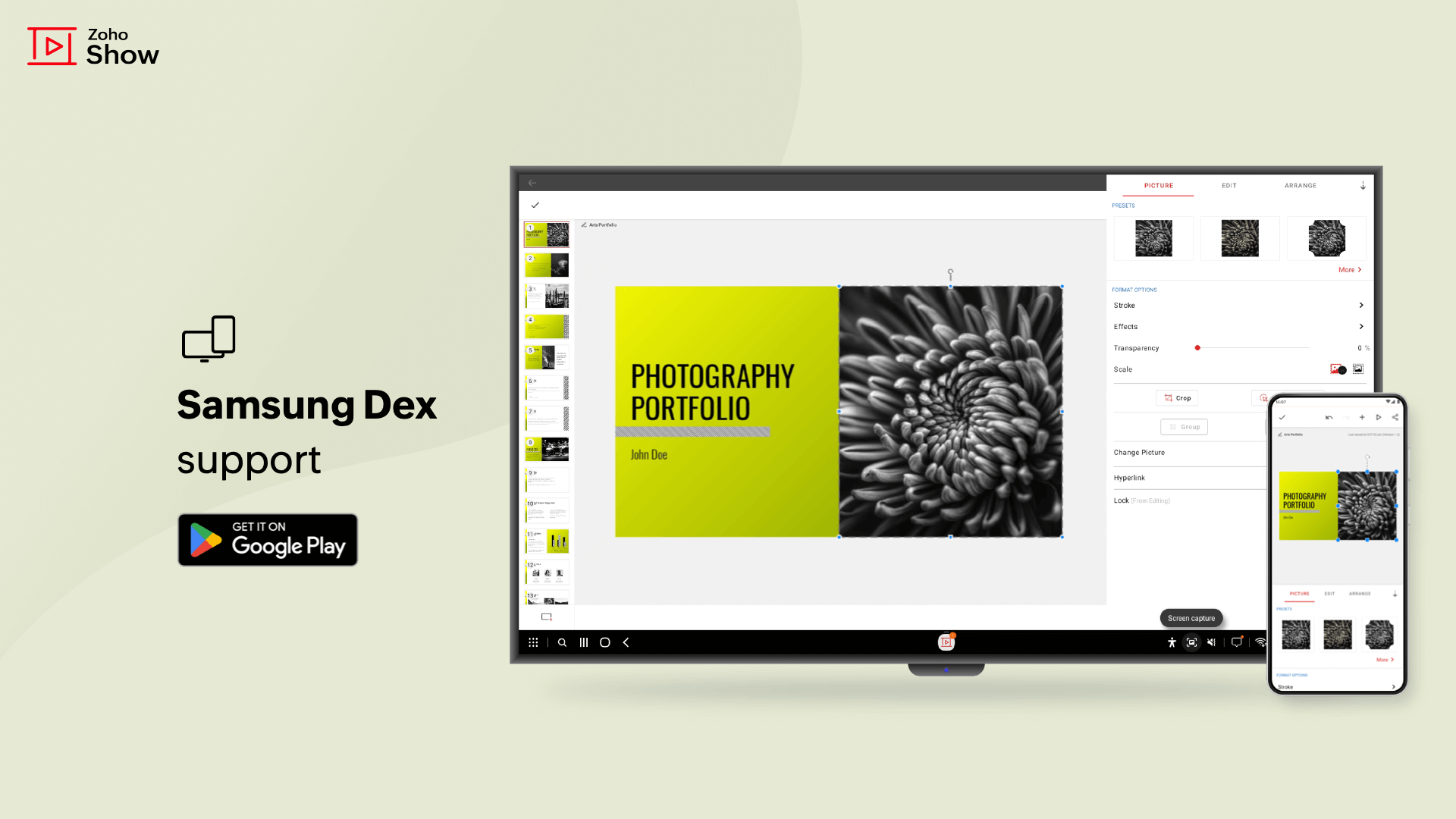
Paste slides with the source formatting option
FeaturesAndroidPaste a slide into Zoho Show and choose to either retain the source file's format or apply Show's formatting options.
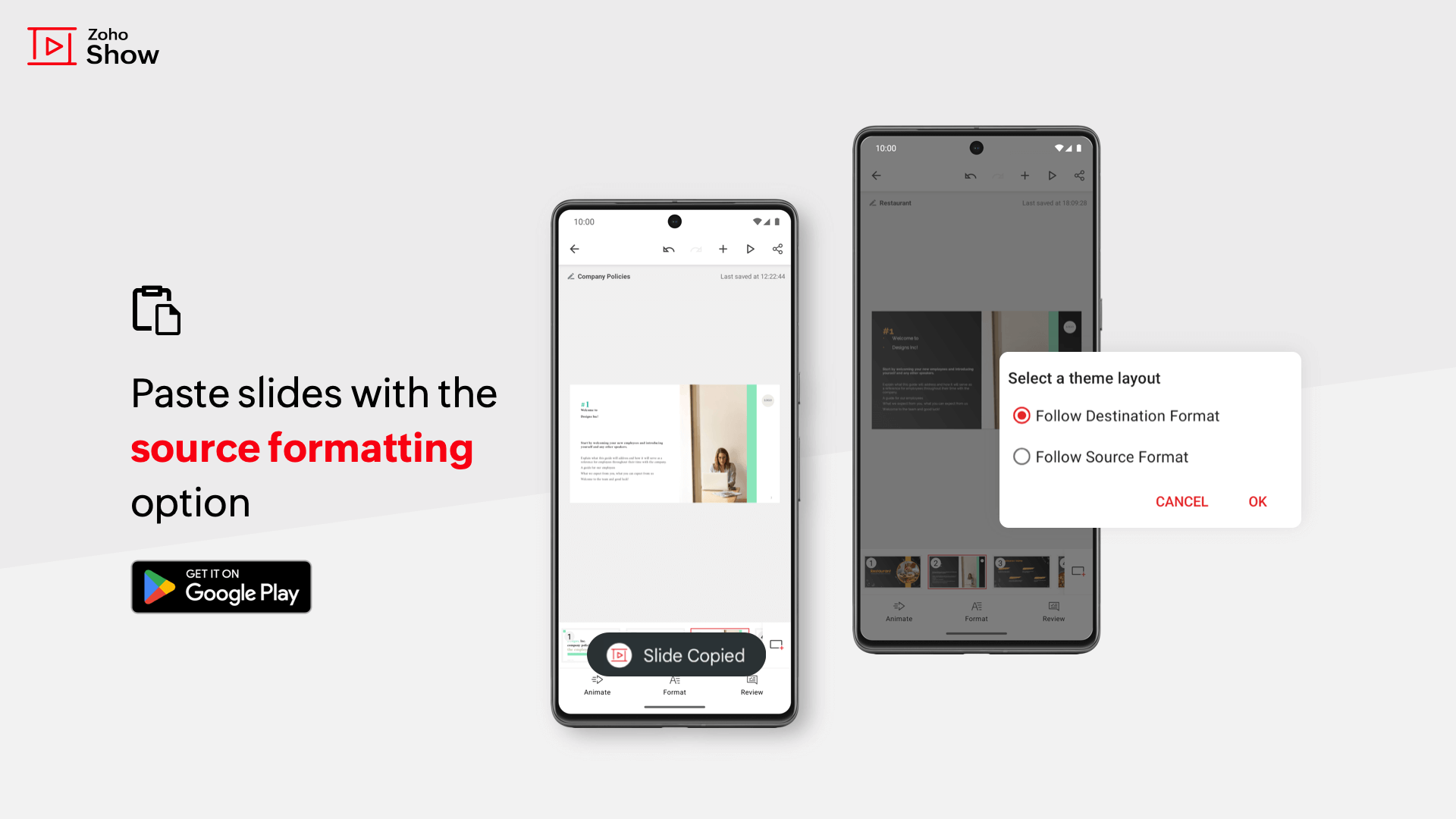
Clipboard support from Chrome
EnhancementsAndroidCopy any image from Google Chrome and paste it directly into your presentation.
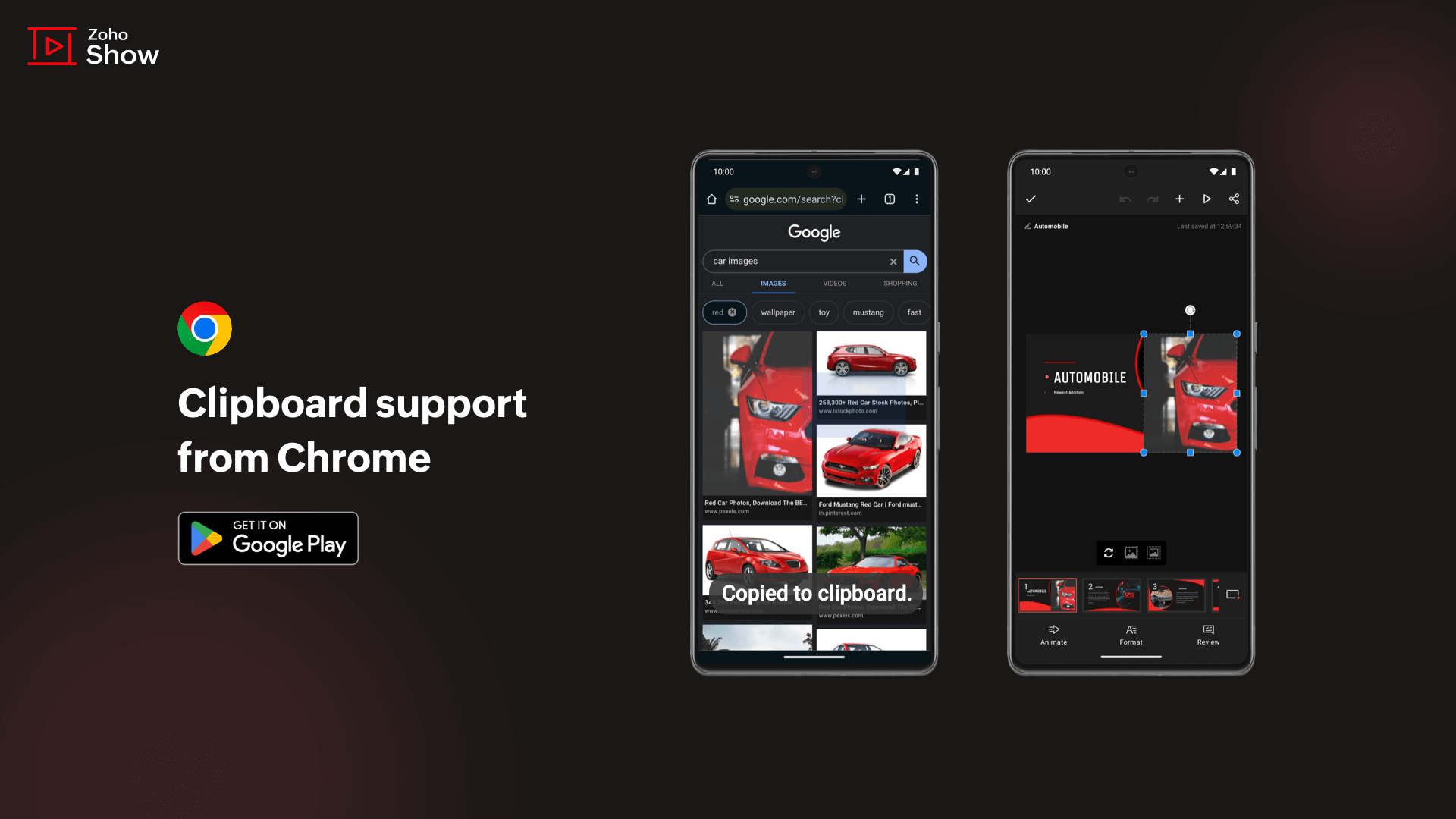
Mar
Introducing Data Fields
FeaturesiOSData fields are constant, presentation-specific variables that can be used throughout any presentation. Add, edit, and delete data fields on the go.
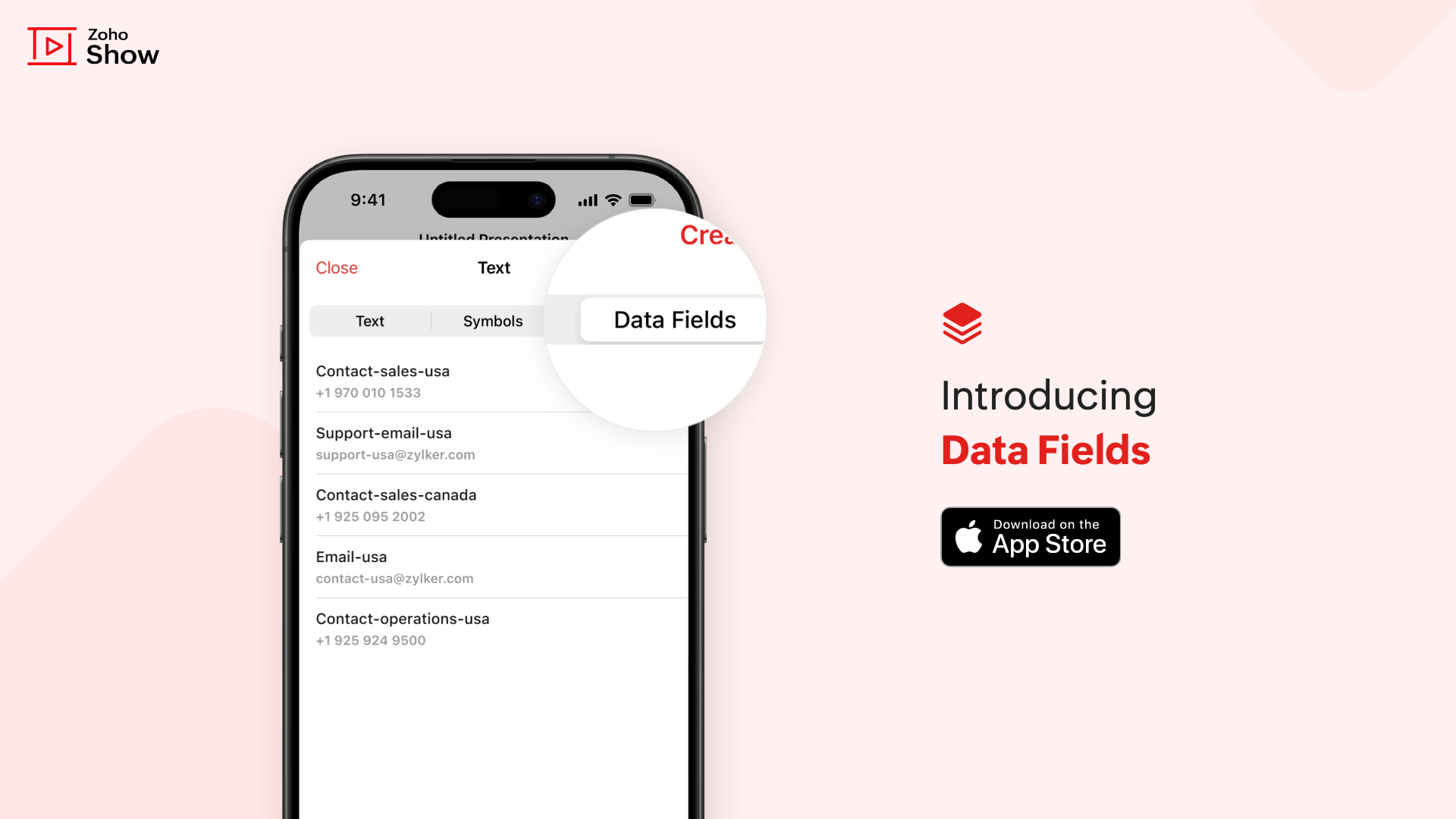
Chart enhancements
EnhancementsWebApply custom properties to the axis and axis values in a chart by selecting the axis elements. Also, format the axis with numerical values and currencies.
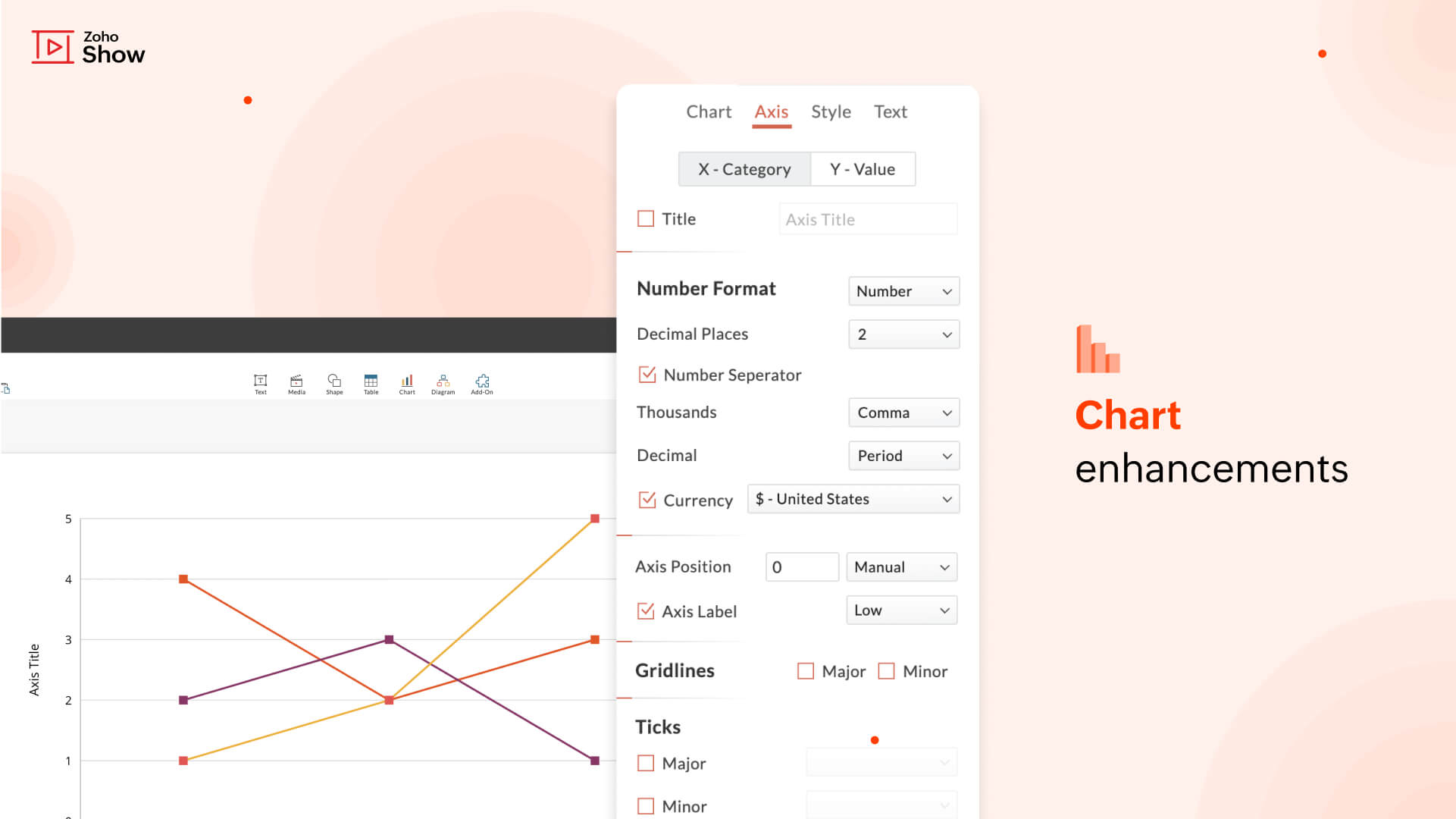
Reorder multiple animations
EnhancementsWebSelect multiple animations and reorder them effortlessly from the Animation Order view.
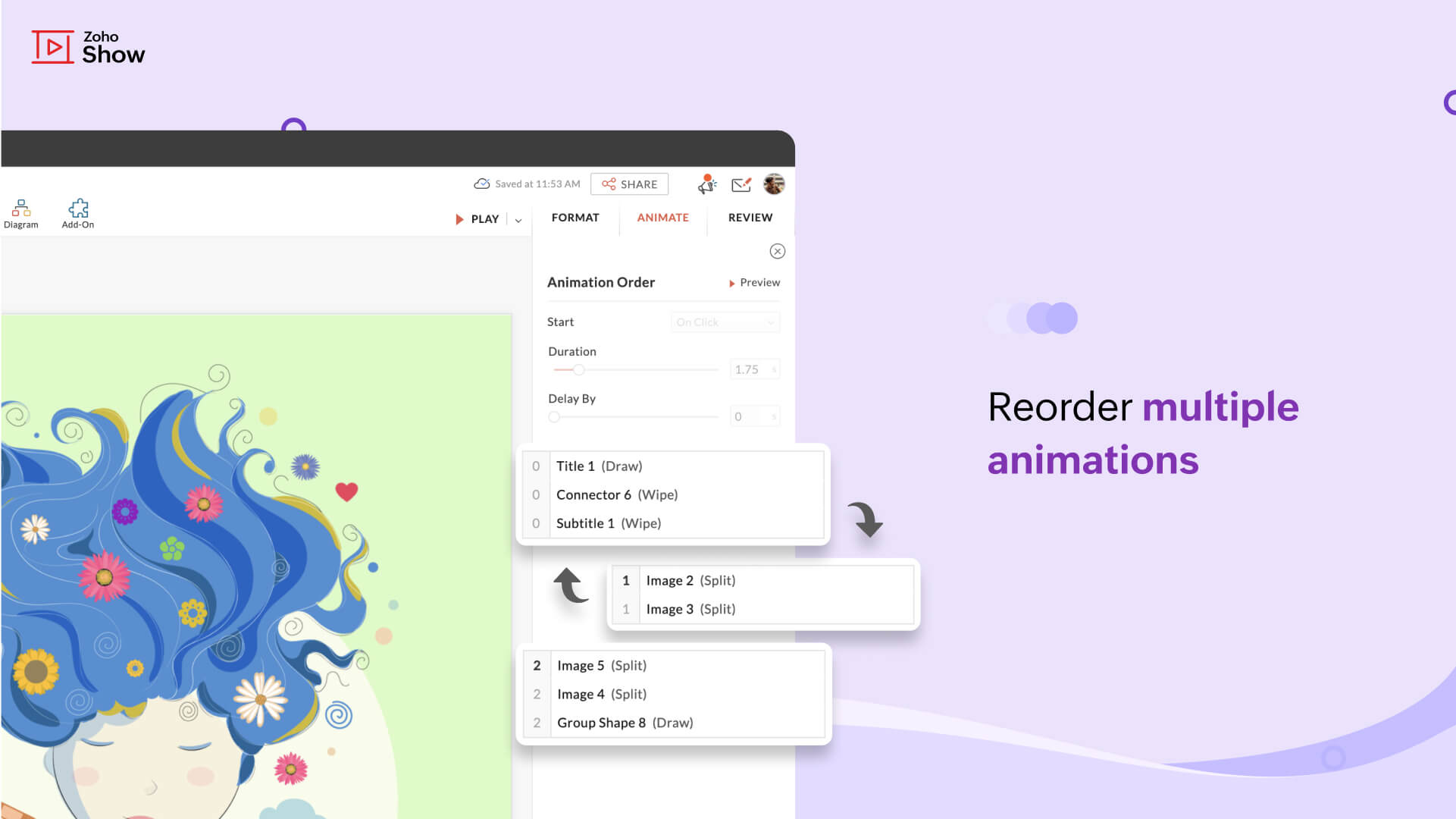
Feb
Pexels add-on
FeaturesAndroidCreate visually appealing presentations with unlimited access to Pexels' high-quality stock images and videos.
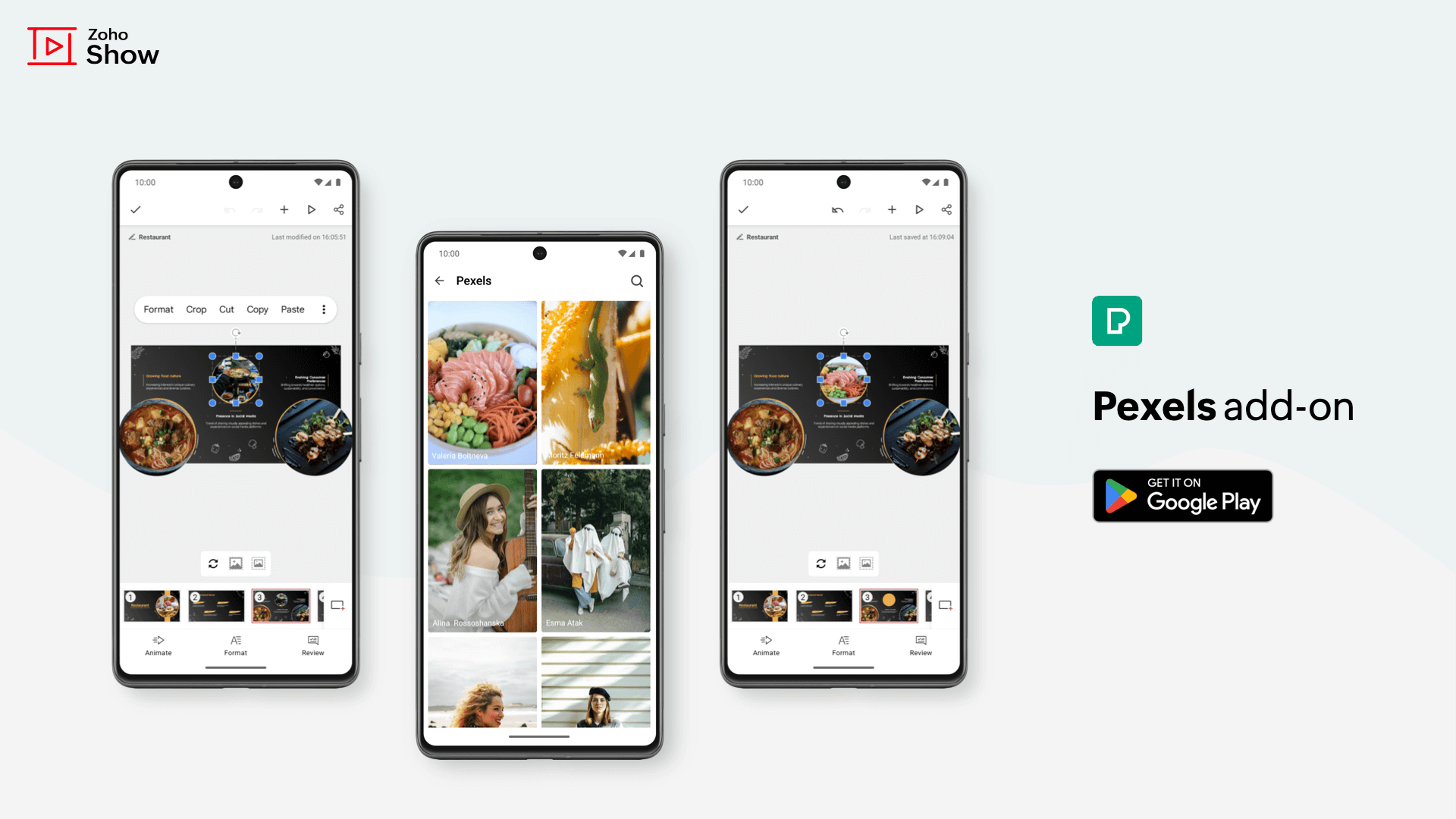
Control audio play with animation
EnhancementsWebReorder audio animations to ensure your audio plays at the desired point in the slideshow. Also, set play and stop animation to the audio to control the position of the animation.
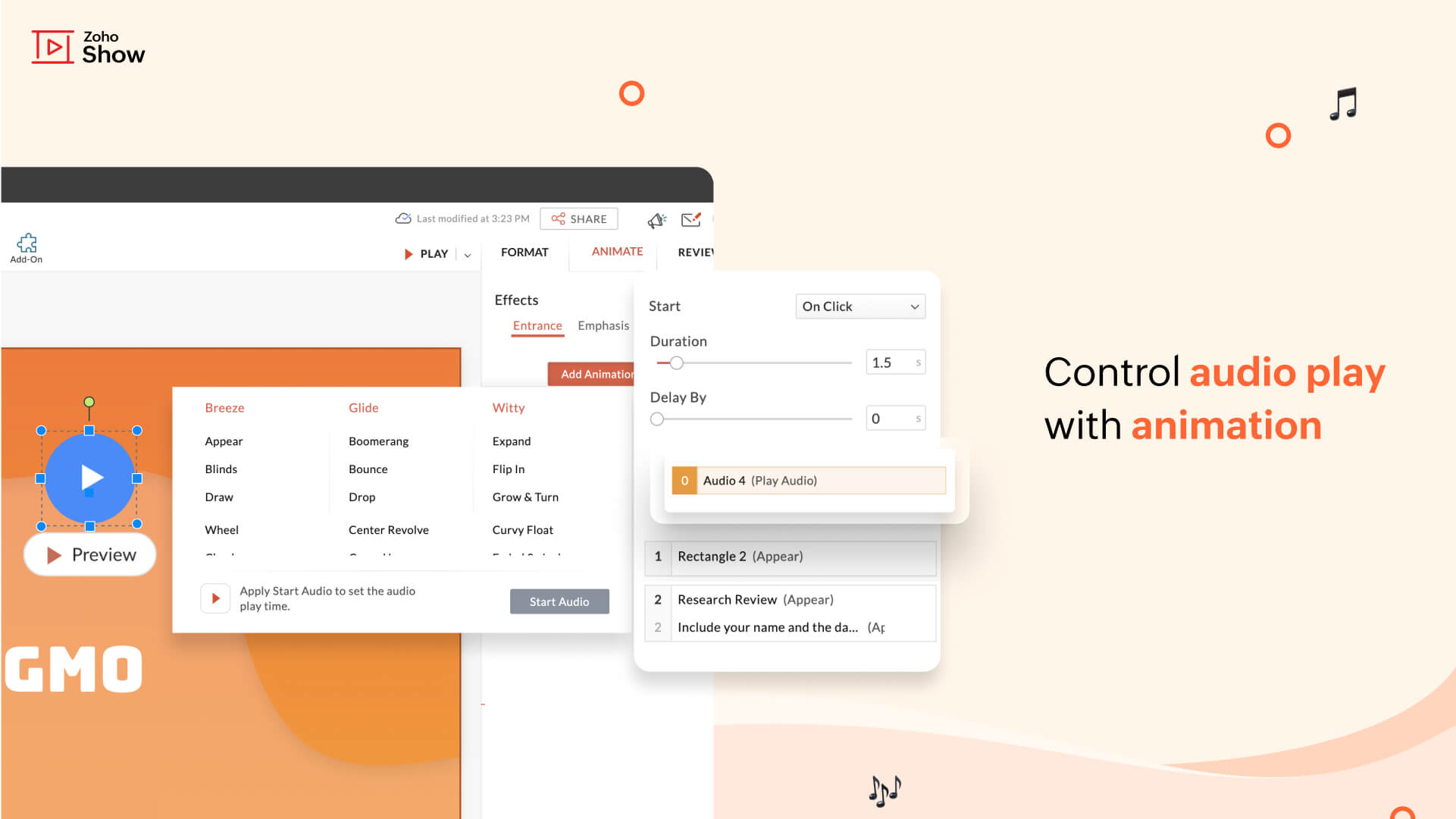
Add background music
FeaturesWebAdd background music to the presentation to make it more engaging for the audience.
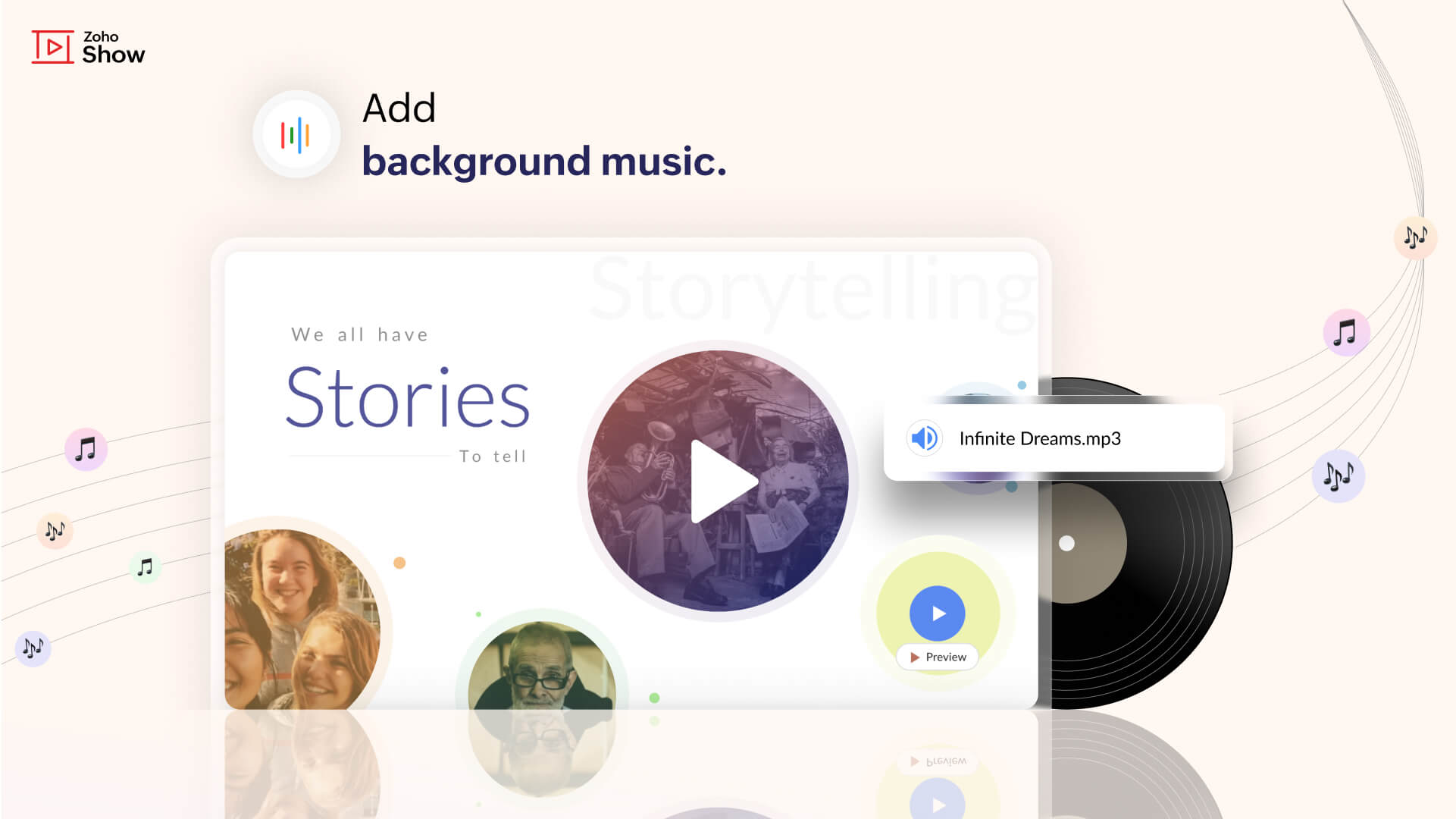
Highlight text
FeaturesWebEmphasize and draw attention to key content on the slide.

Jan
Set as Default Text Box
FeaturesWebCustomize the format of your default text box and repurpose it throughout your presentation with the Set as Default Text Box option.
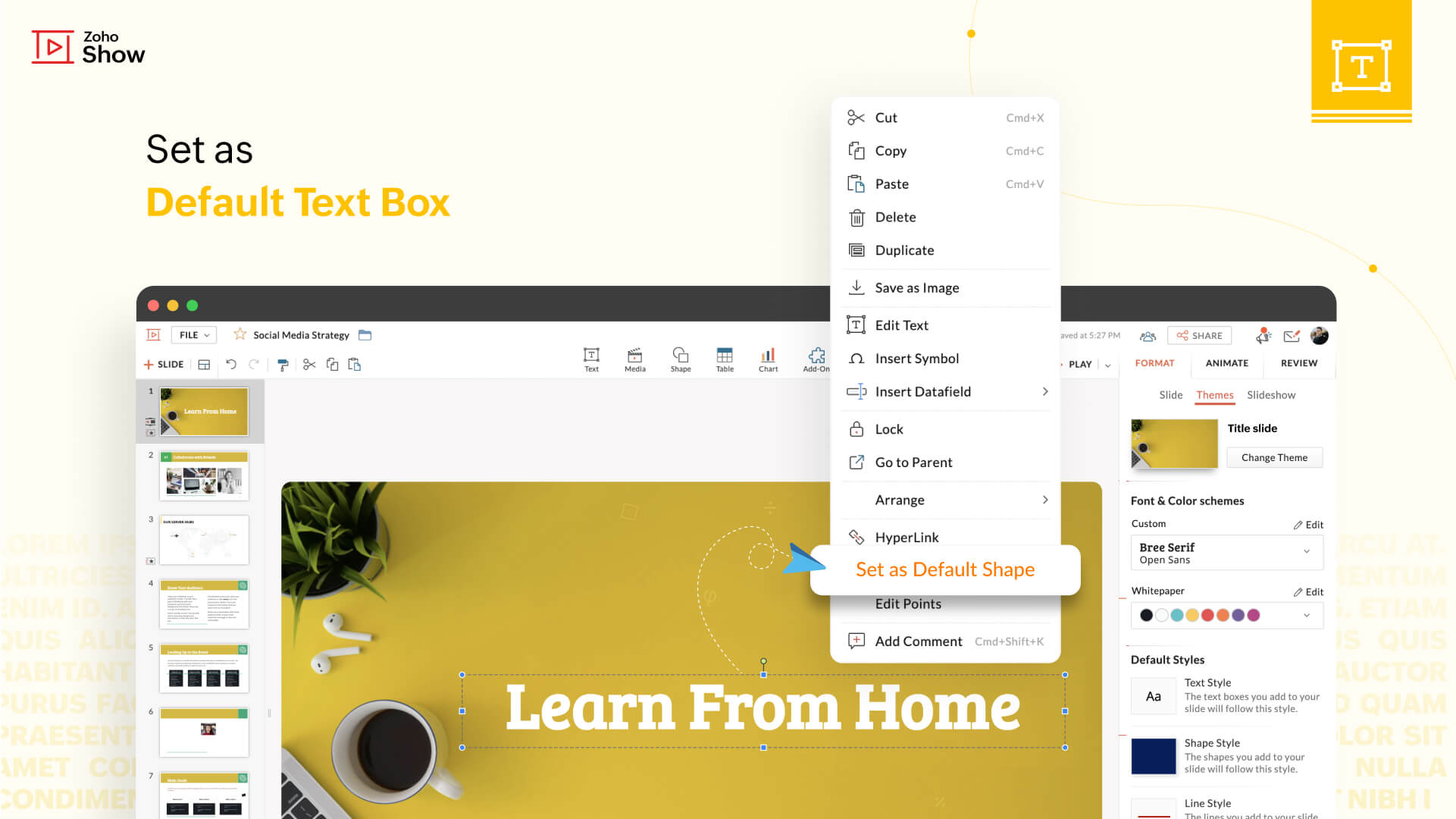
Customize slide layout
EnhancementsAndroidSwitch between landscape and portrait layouts and adjust the size of your slides as needed.
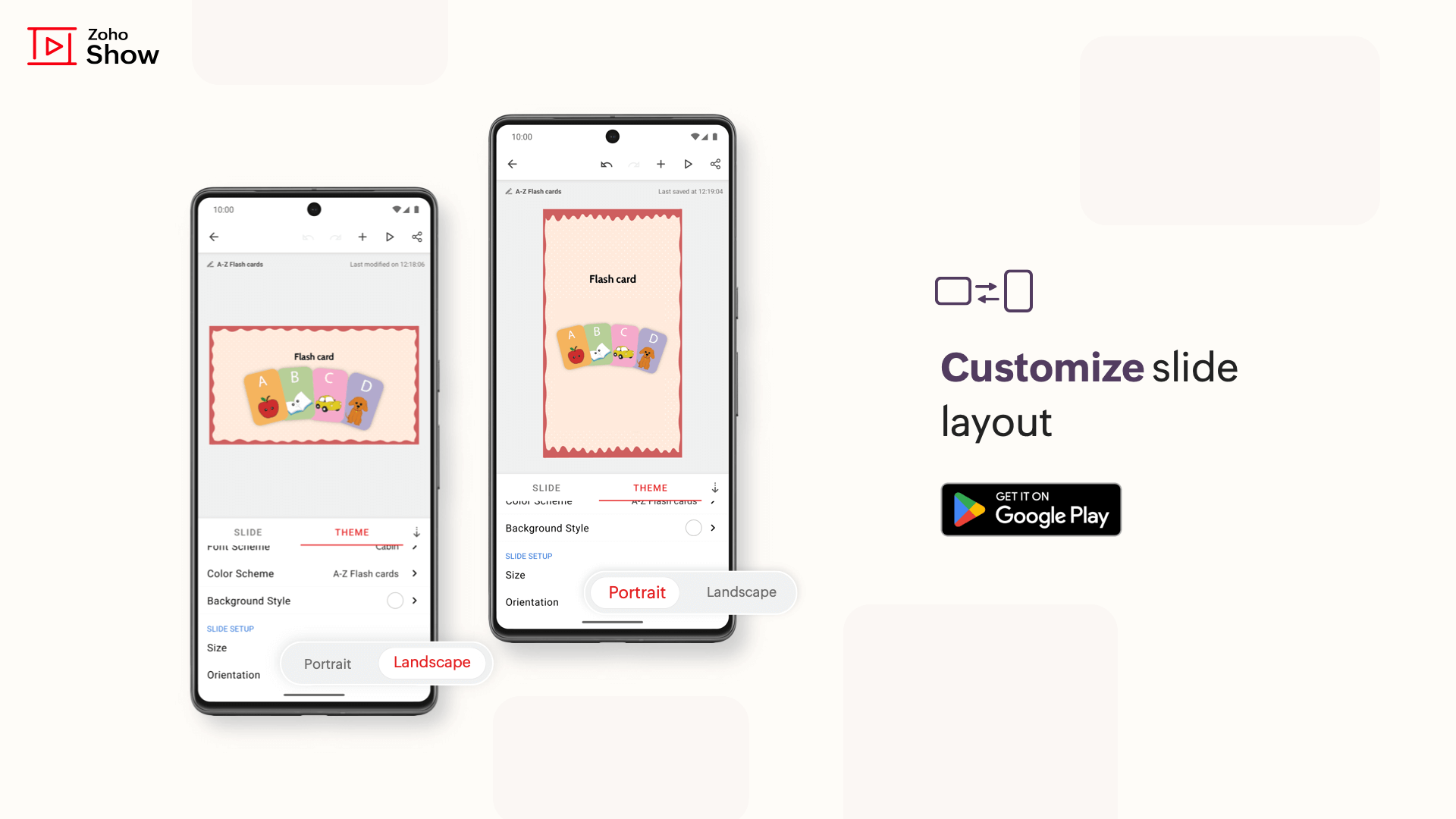
2022
Dec
Pexels add-on
FeaturesiOSCreate stunning presentations with unlimited access to Pexels' images and videos. Easily add royalty-free, high-quality images and videos from right within the app.
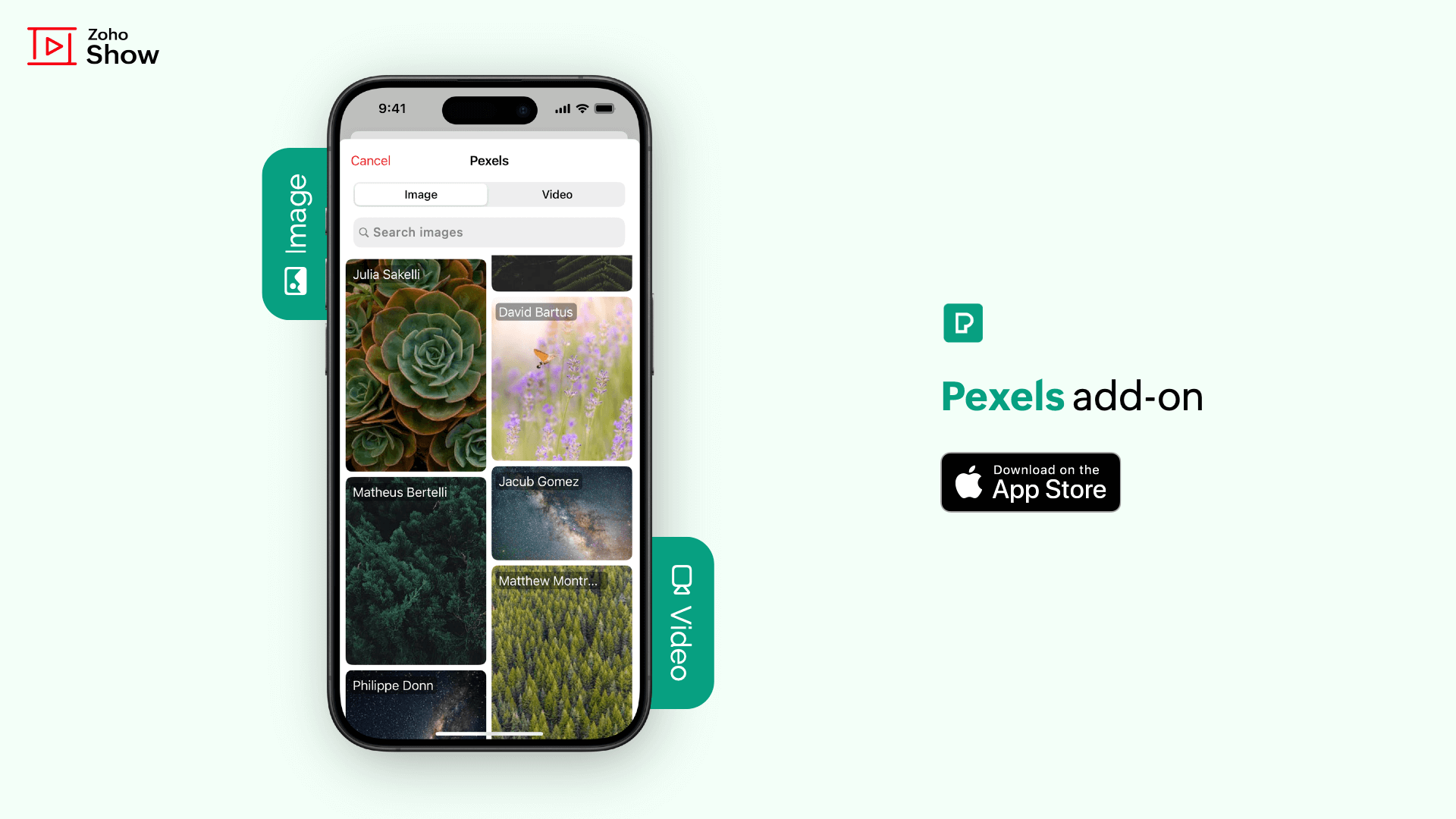
Russian language support
EnhancementsiOSCreate, collaborate, and present in Russian.
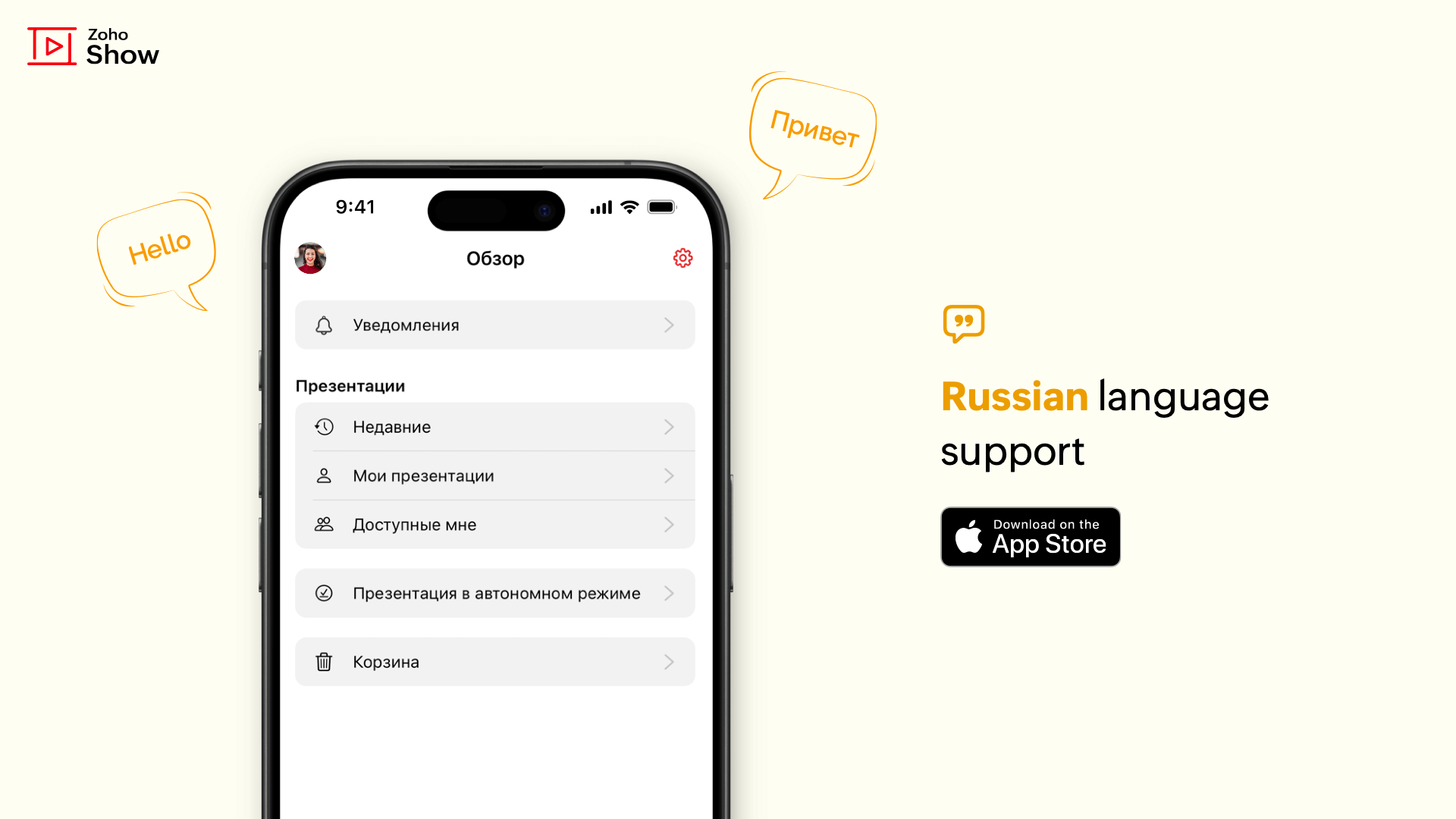
Apple TV: Custom slideshows
FeaturesiOSView and present custom slideshows on your Apple TV.
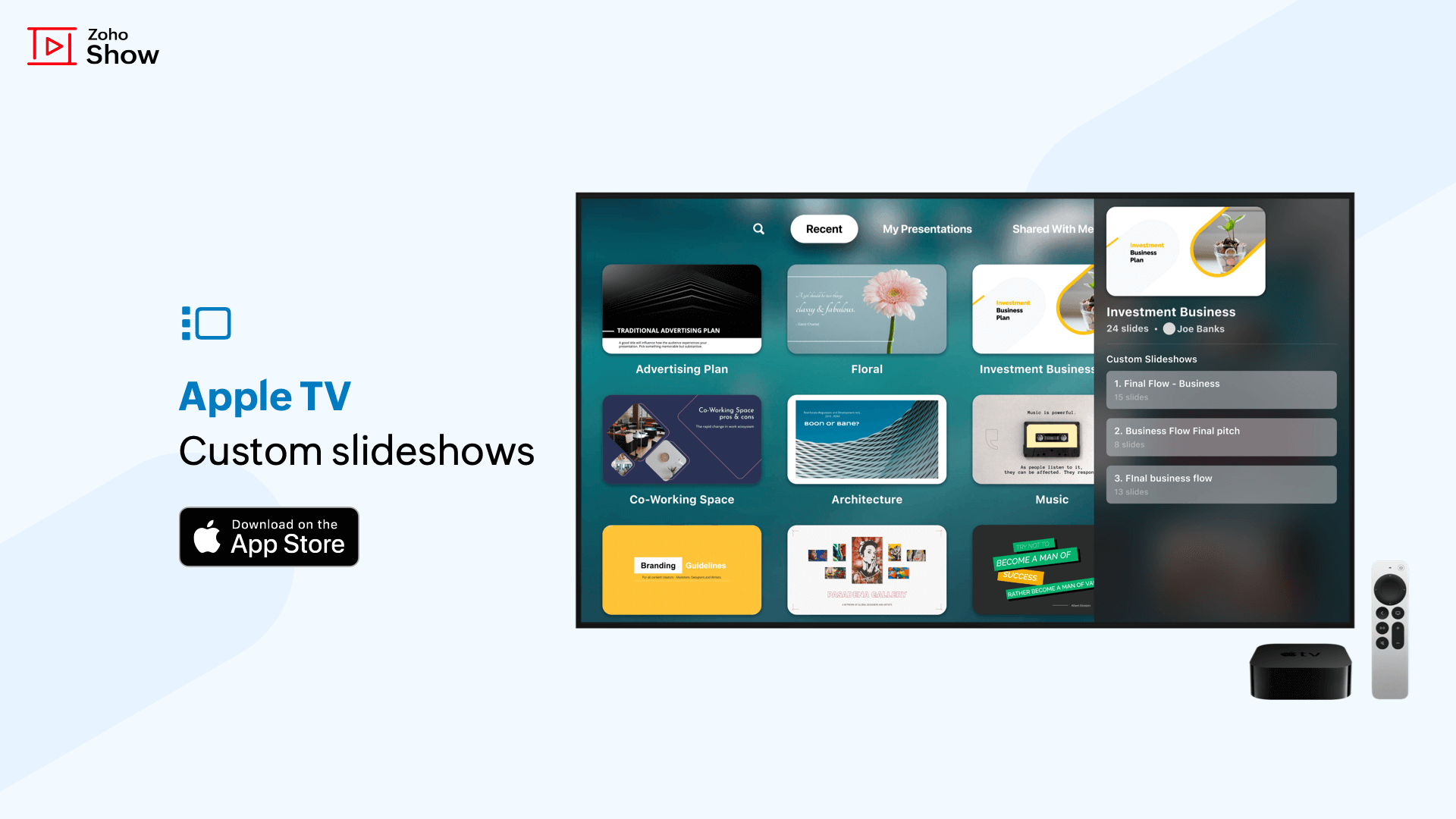
Edit footer placeholders
EnhancementsWebAdd any prefix text or content to the slide number and date placeholders in the footer.

Nov
Format painter
FeaturesAndroidCopy your formatting options for a shape and apply them to all shapes across your slides.
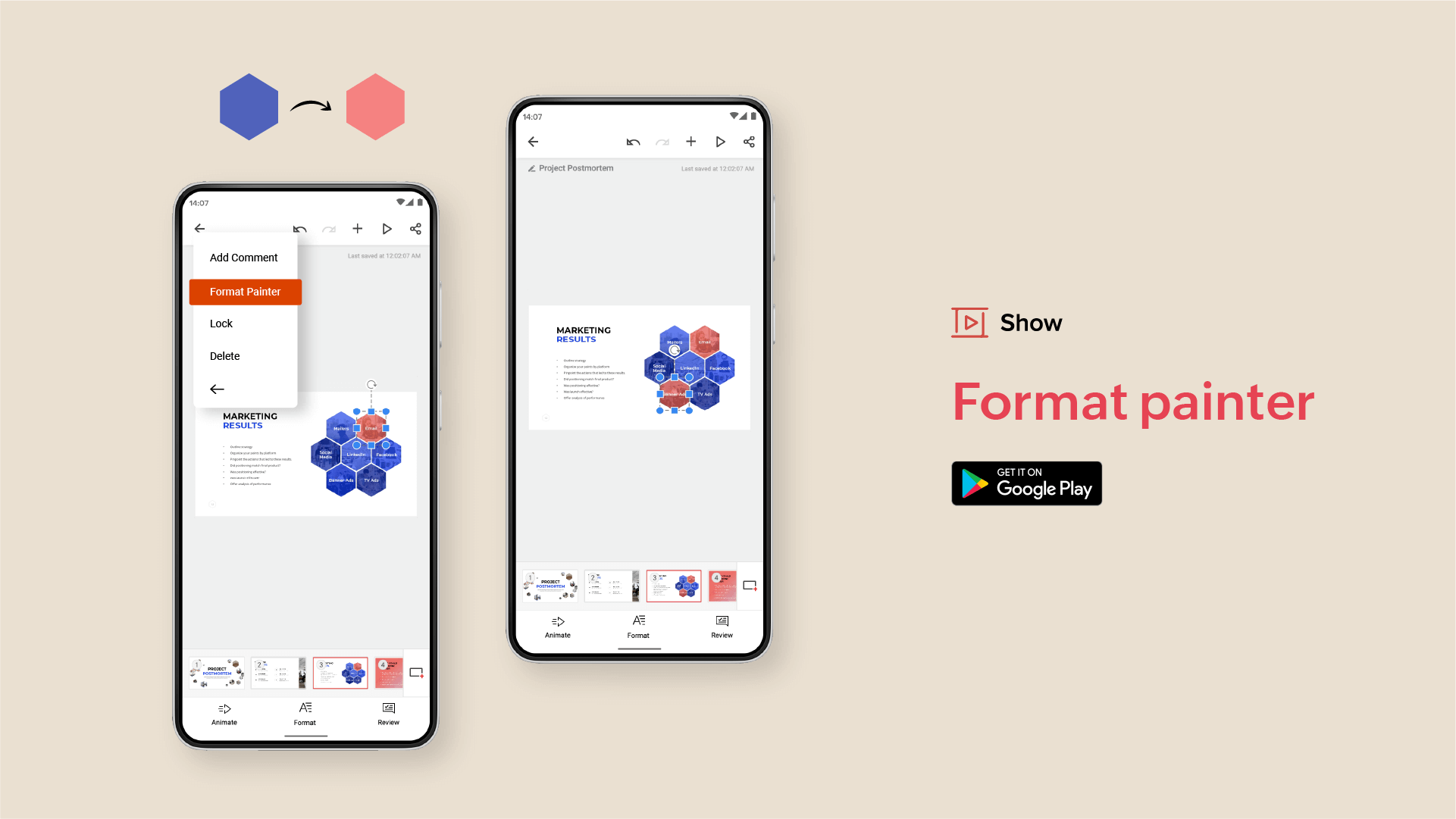
Theme customization with library fonts
EnhancementsWebEvery theme includes built-in fonts to ensure uniformity across your presentation. Customize a theme's fonts to maintain consistency with your brand's style guidelines.
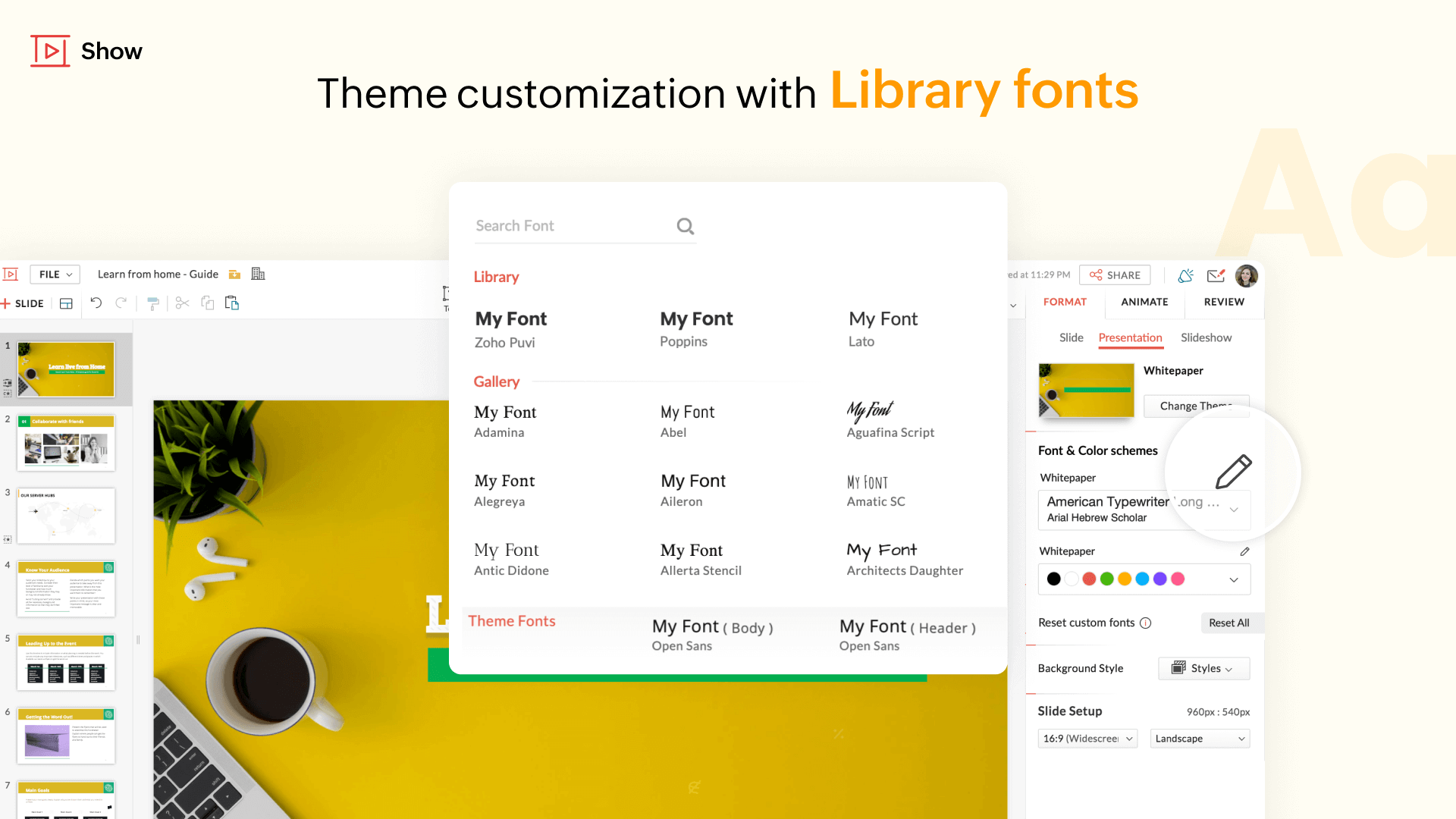
Audio List view in Slideshow mode
EnhancementsWebView the current slide's audio file name and control options. Manage audio in Slideshow mode when multiple audio files are added to the slide.
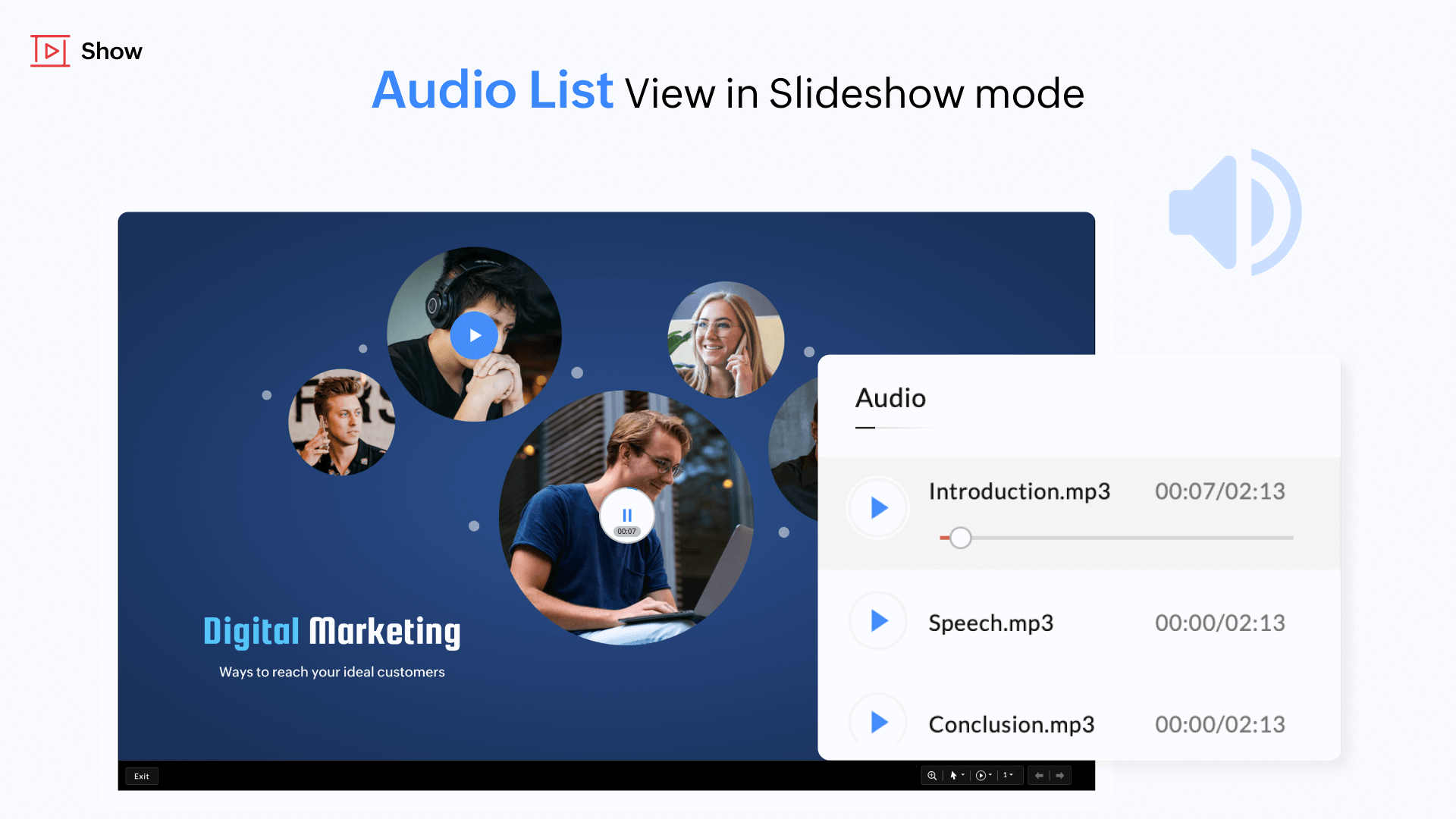
Oct
Connect and present with SharePlay
FeaturesiOSDeliver your slides over a FaceTime call by initiating a SharePlay session.
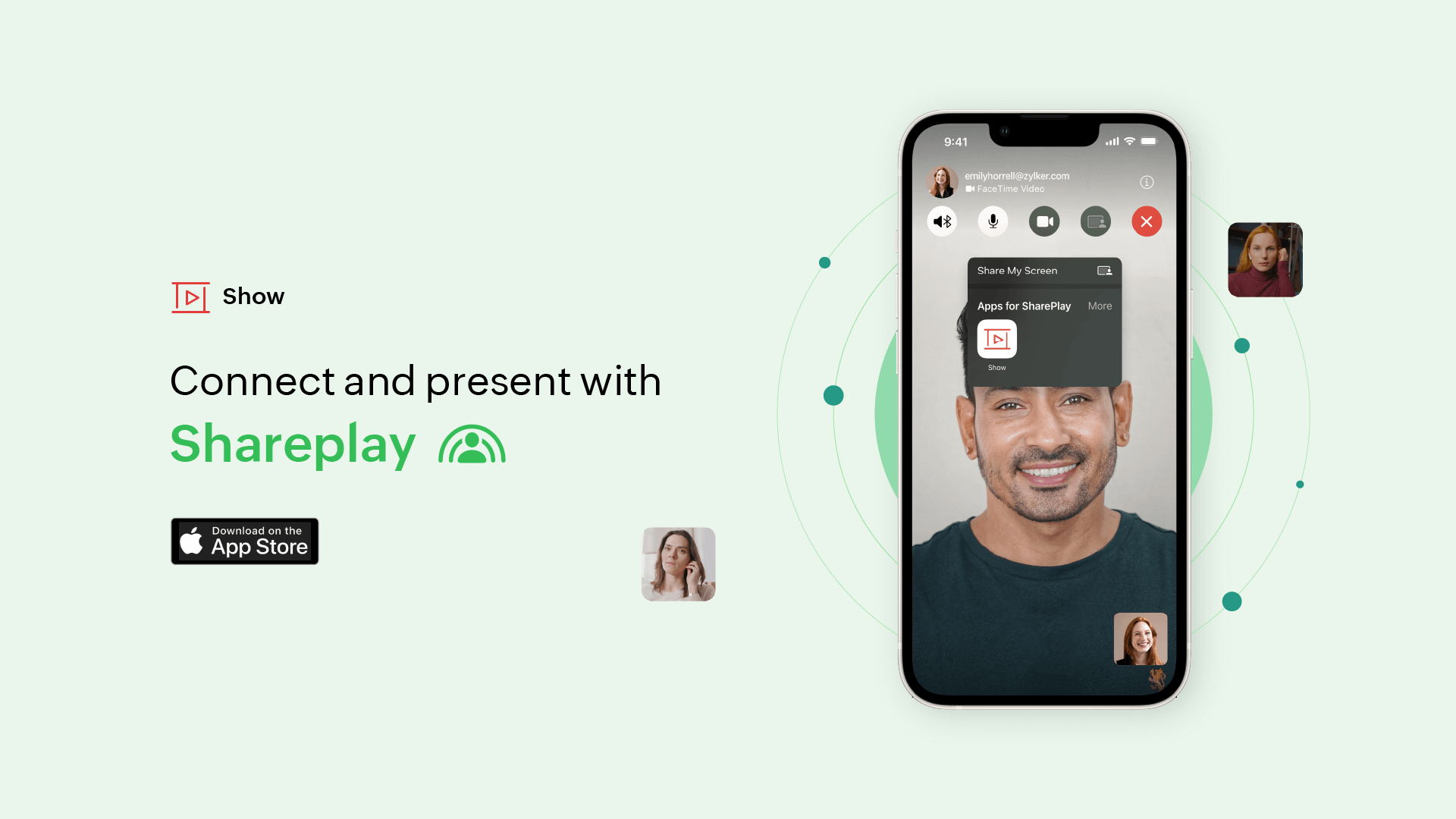
Offline video and audio rendering
EnhancementsAndroidAdd audio and video files to presentations created in Offline mode, without having to sign into the app.
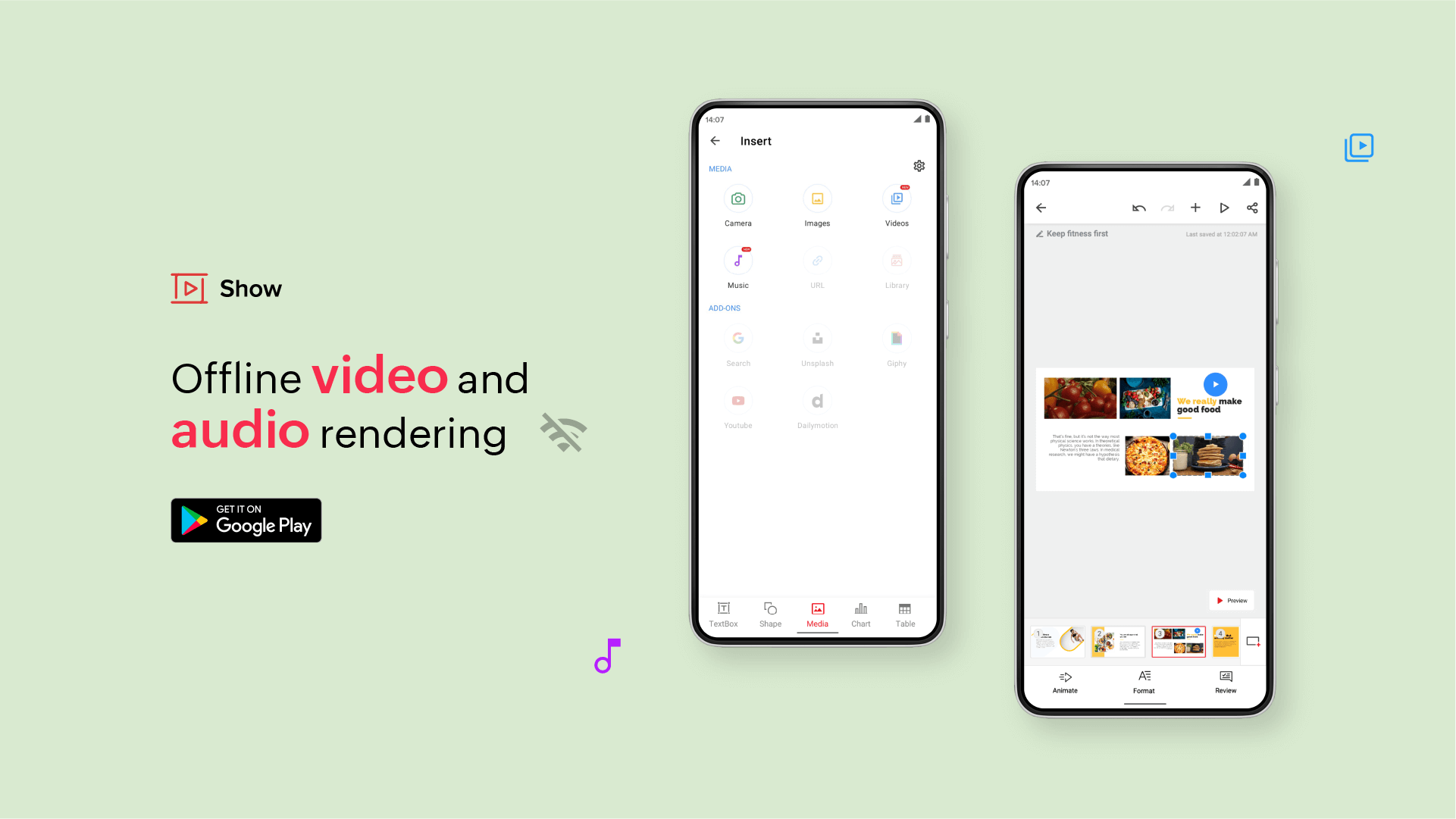
Zoho Sheet integration with data linking
EnhancementsWebCreate presentations with data from Zoho Sheet. Any changes made in Sheet will be updated in the presentation.
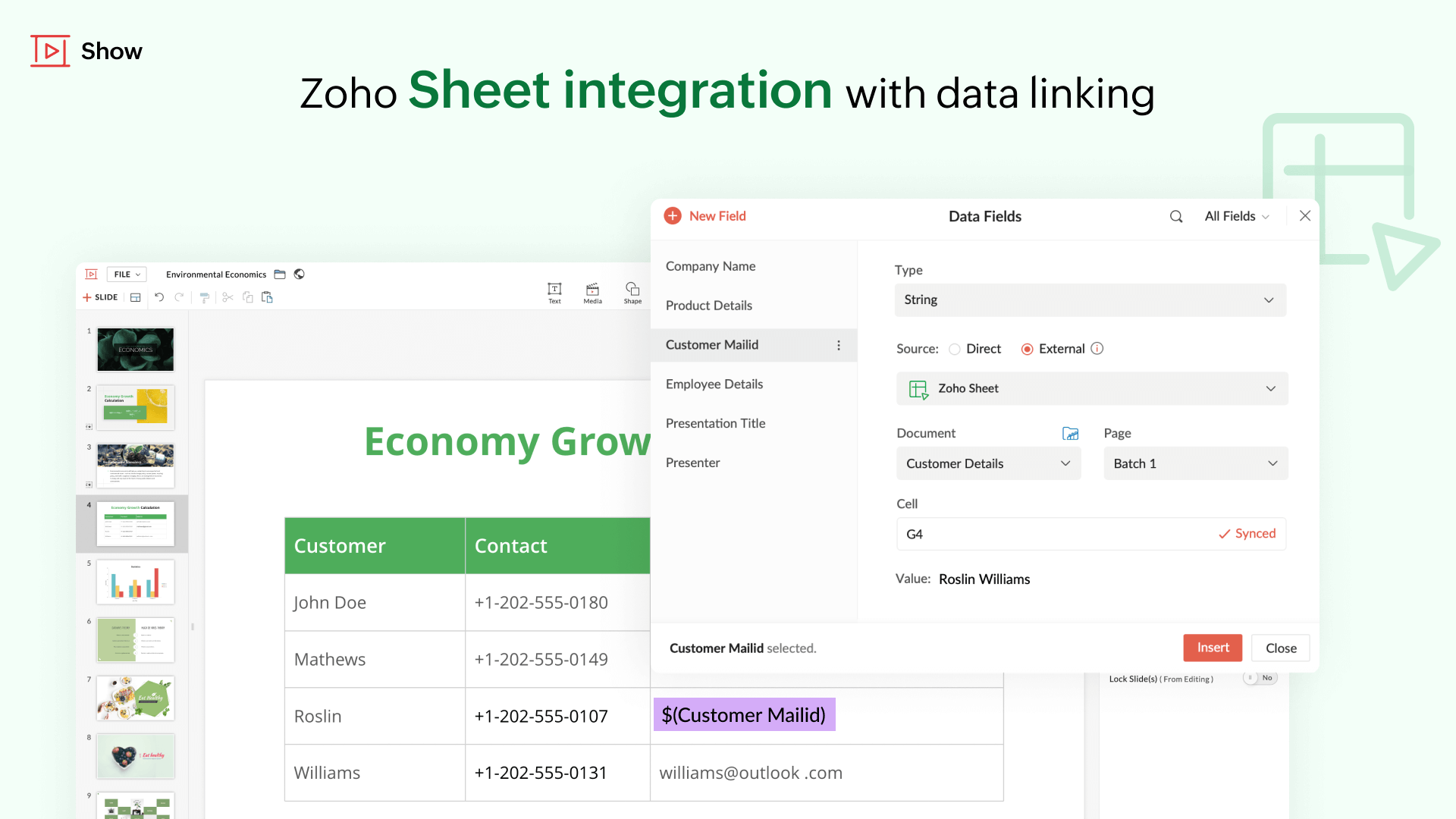
Sep
Pick from WorkDrive
FeaturesWebAdd images and videos to your slide directly from your WorkDrive account.
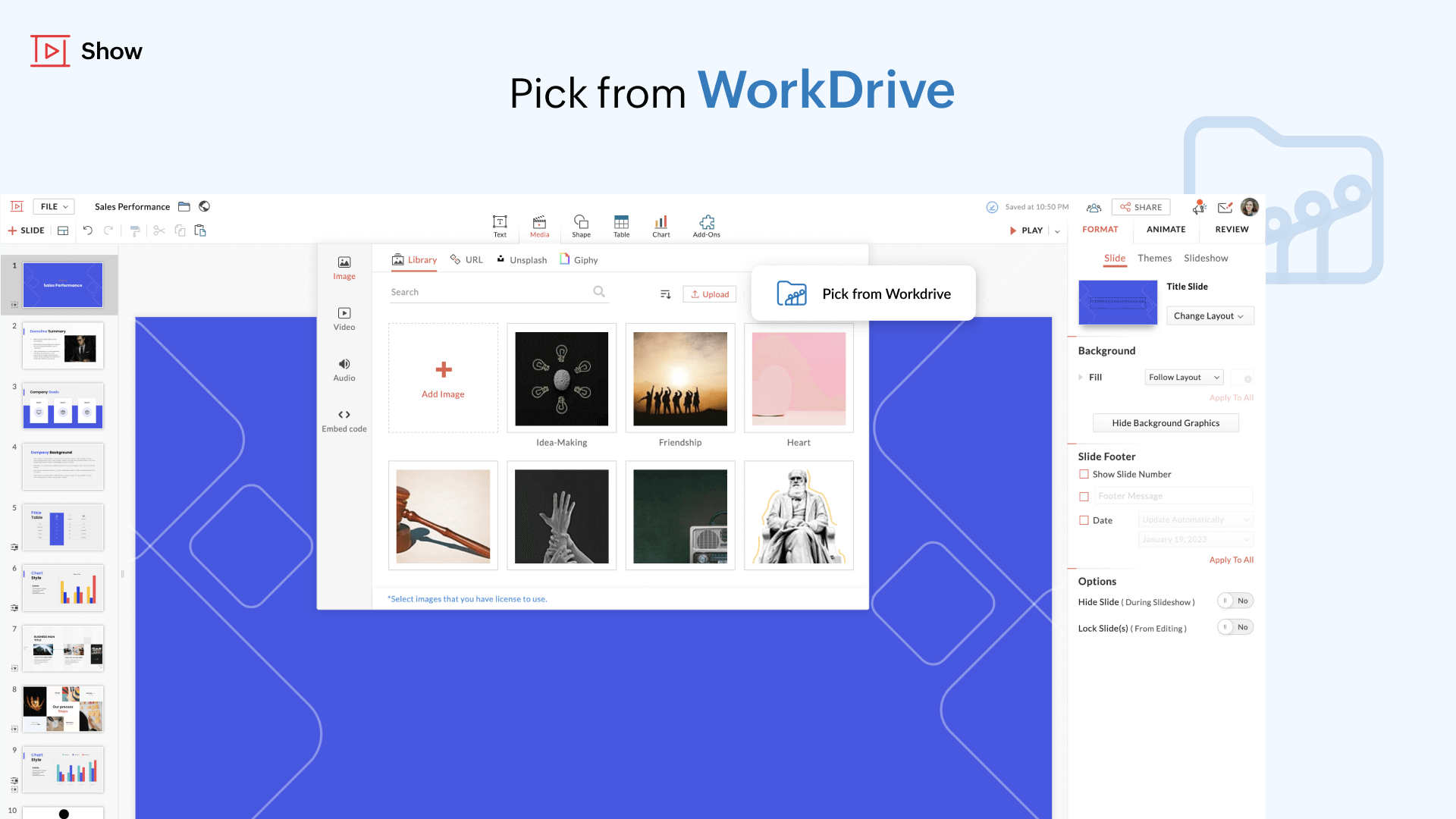
Aug
Effect and Fill for table text
EnhancementsAndroidFormat your tables with Effect and Fill options to highlight important data.
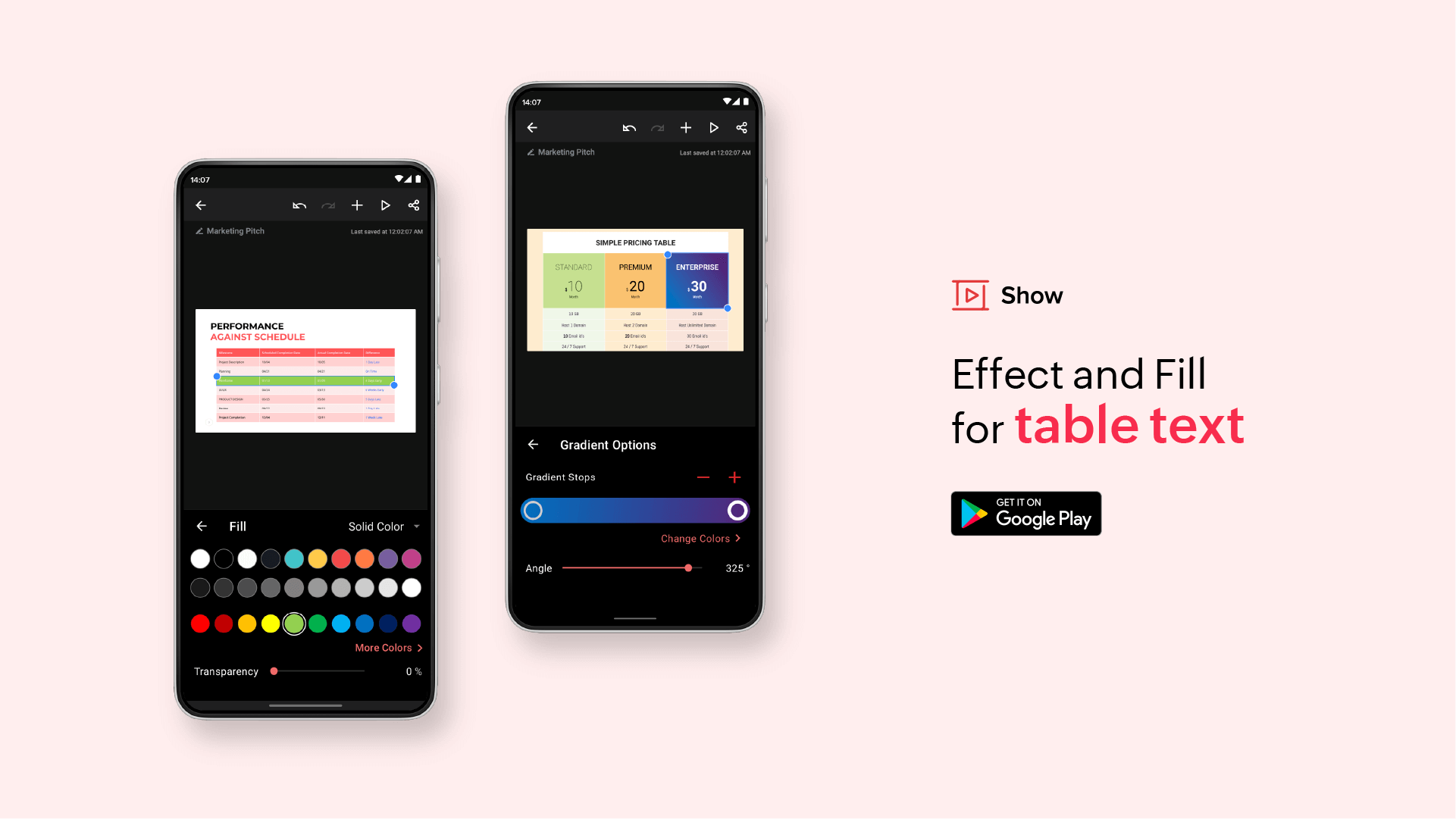
Chart Axis
EnhancementsAndroidEnter the value of your axis and modify your charts on the go using the Show app for Android.
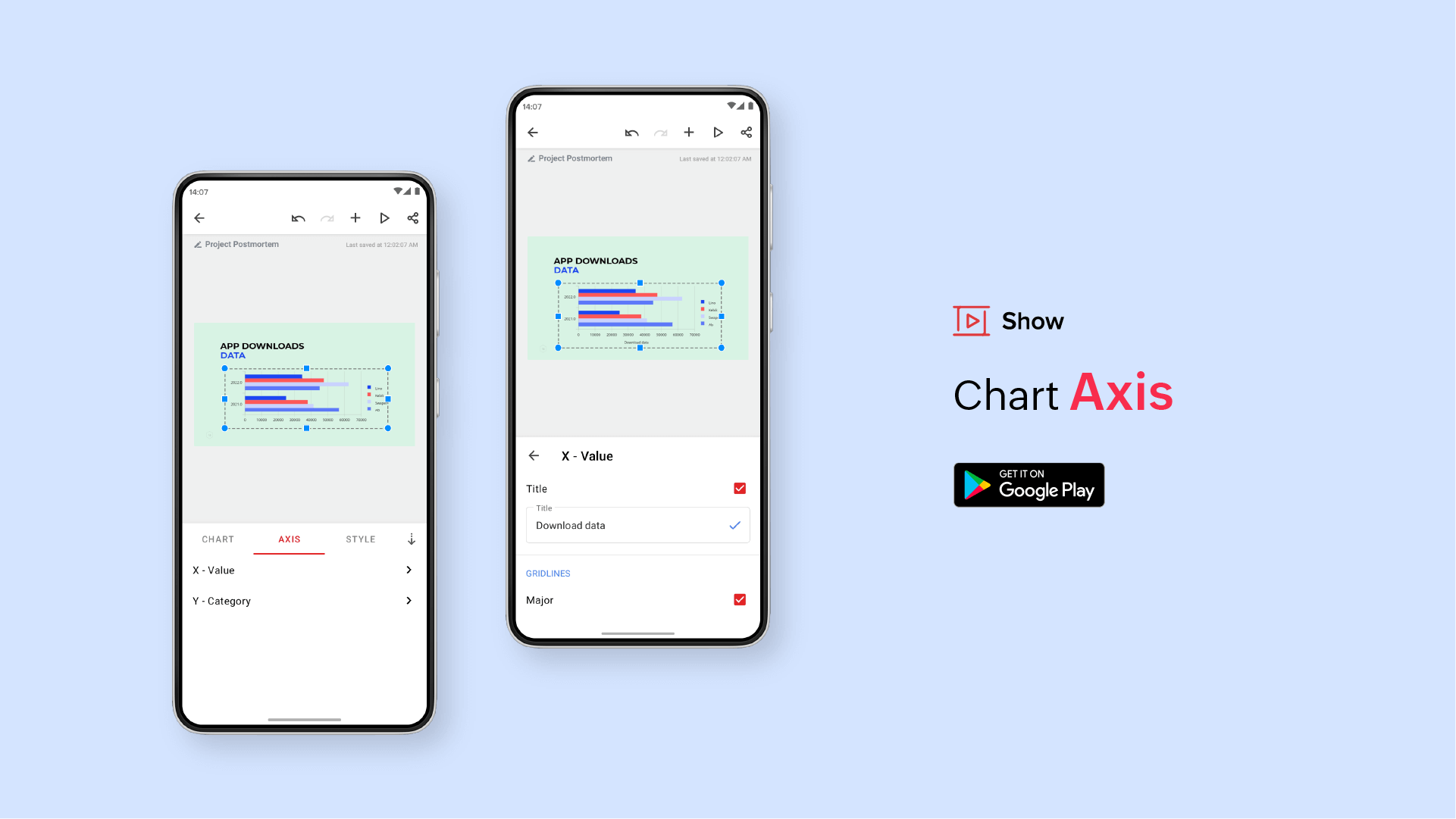
Record and insert audio
FeaturesWebMake audio notes and add them to your slide using the Audio Library. Users can now record their own audio and add it to their slides with the Audio Library feature.
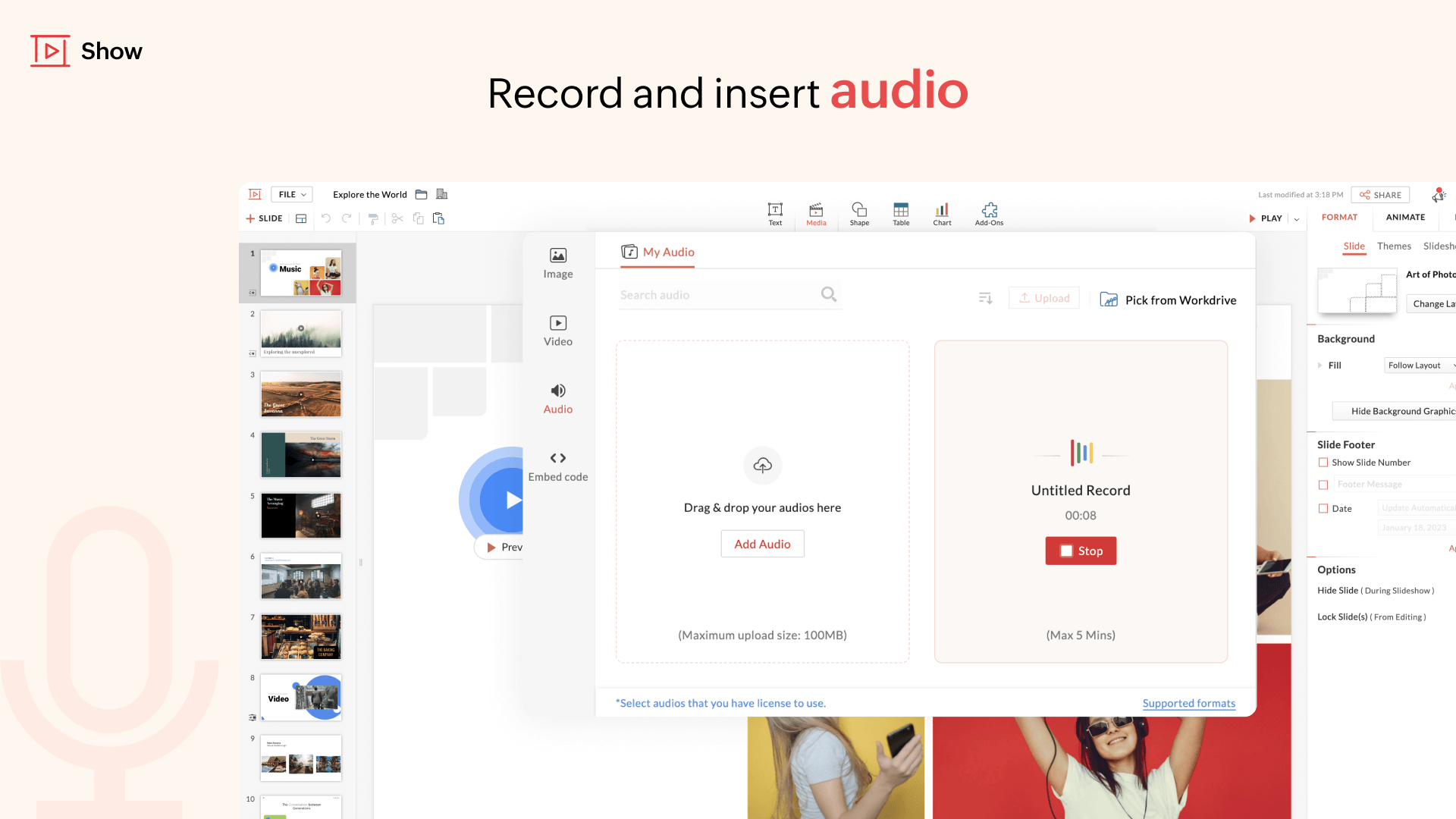
Jun
Minimize content with Feather icons
FeaturesAndroidReduce your on-screen text and explain your content visually with Feather icons. Use Feather icons to make your slides visually appealing.
Animate your table
EnhancementsAndroidHighlight or emphasize different parts of your table with animation effects. Use animation effects to draw focus to the most important data.
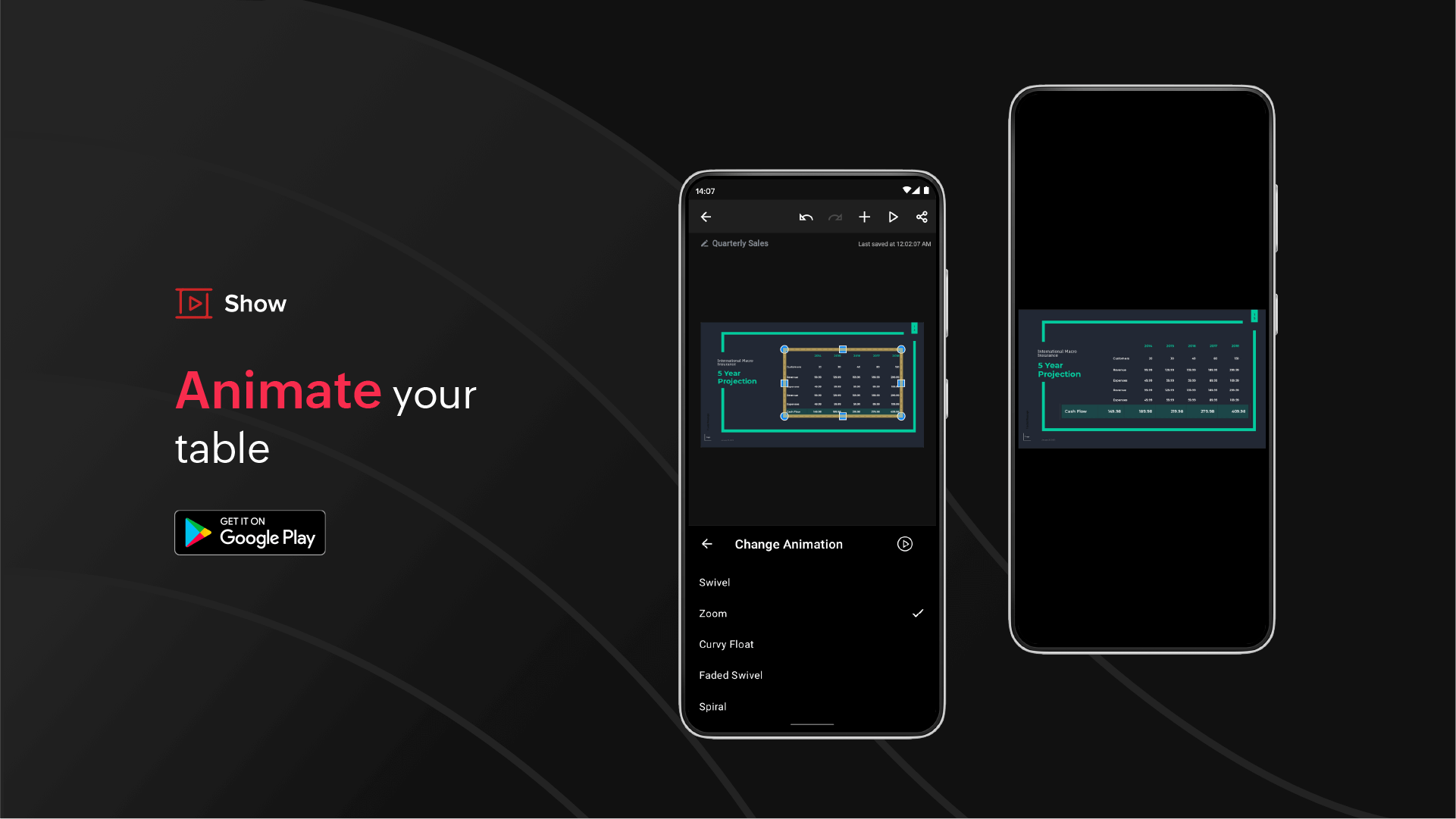
Password-Protected Export
FeaturesWebMaintain the confidentiality of your presentation with a password and secure your content during exports.
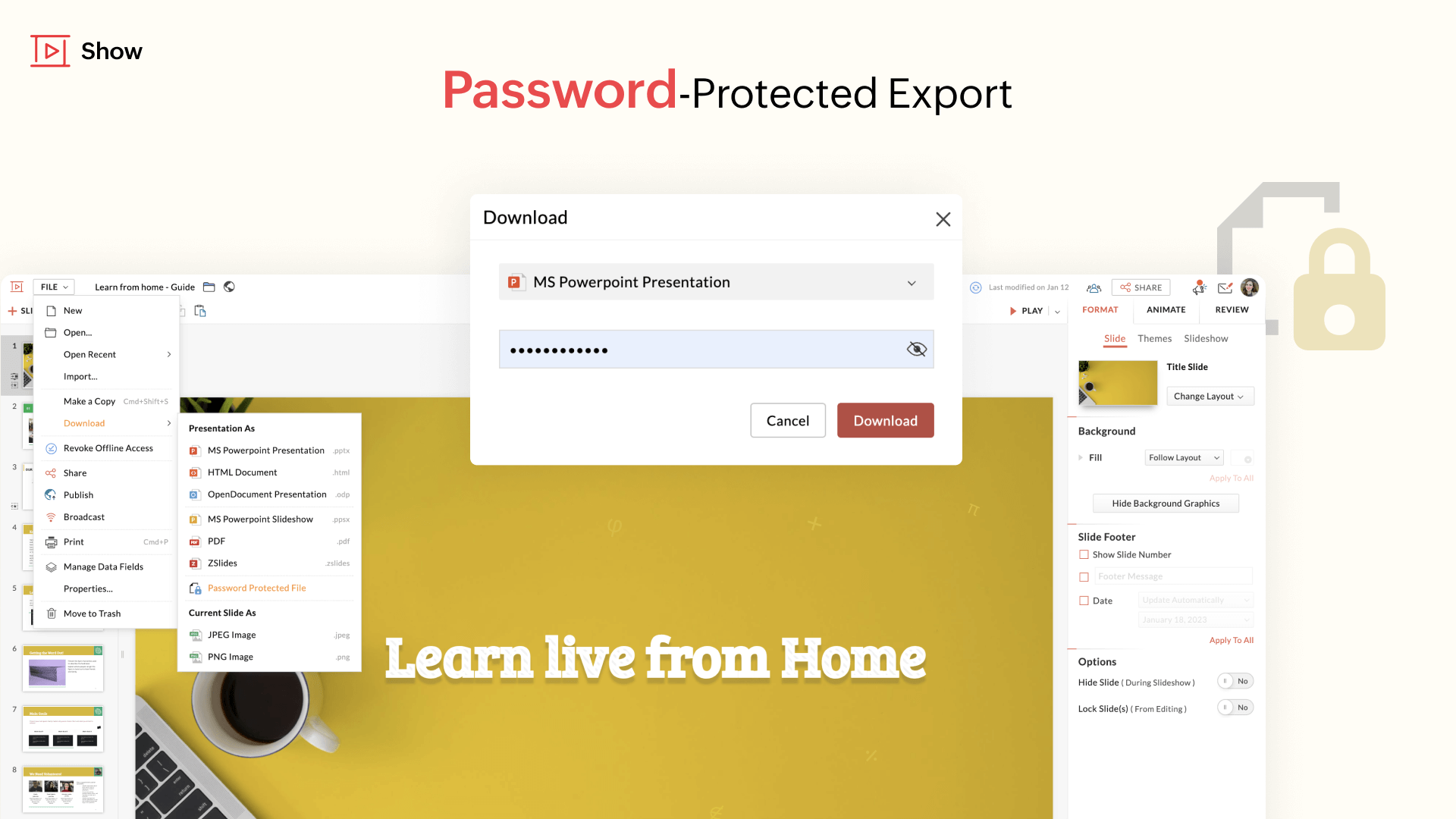
May
Drag and drop files
EnhancementsiOSDrag and drop a file to transfer data from one application to another. Use this feature to seamlessly add images, audio, videos, and PowerPoint presentations to your slides.
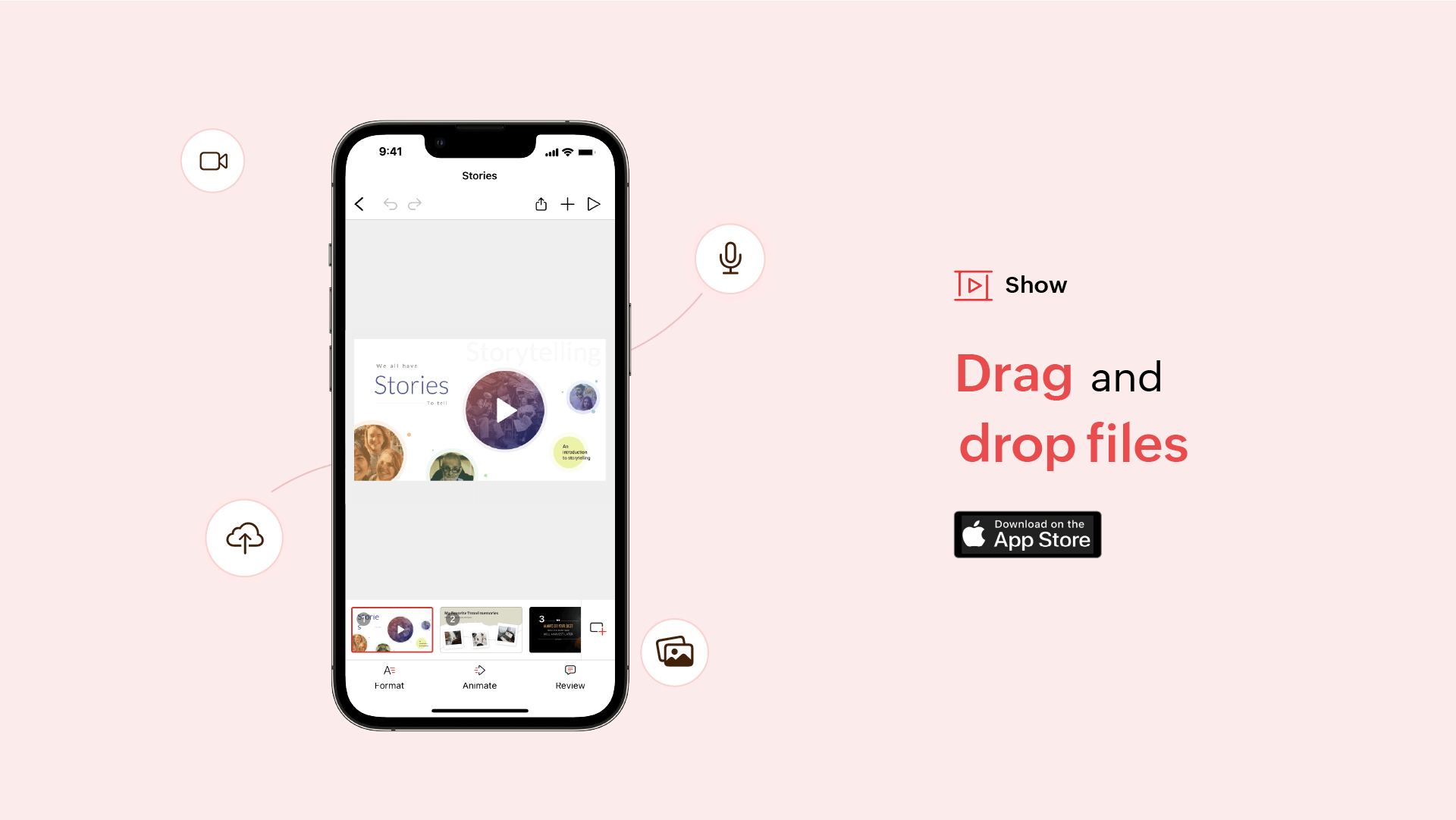
Share files from the Listing page
EnhancementsiOSLong-press on your file to share it directly from the Listing page with a single click.
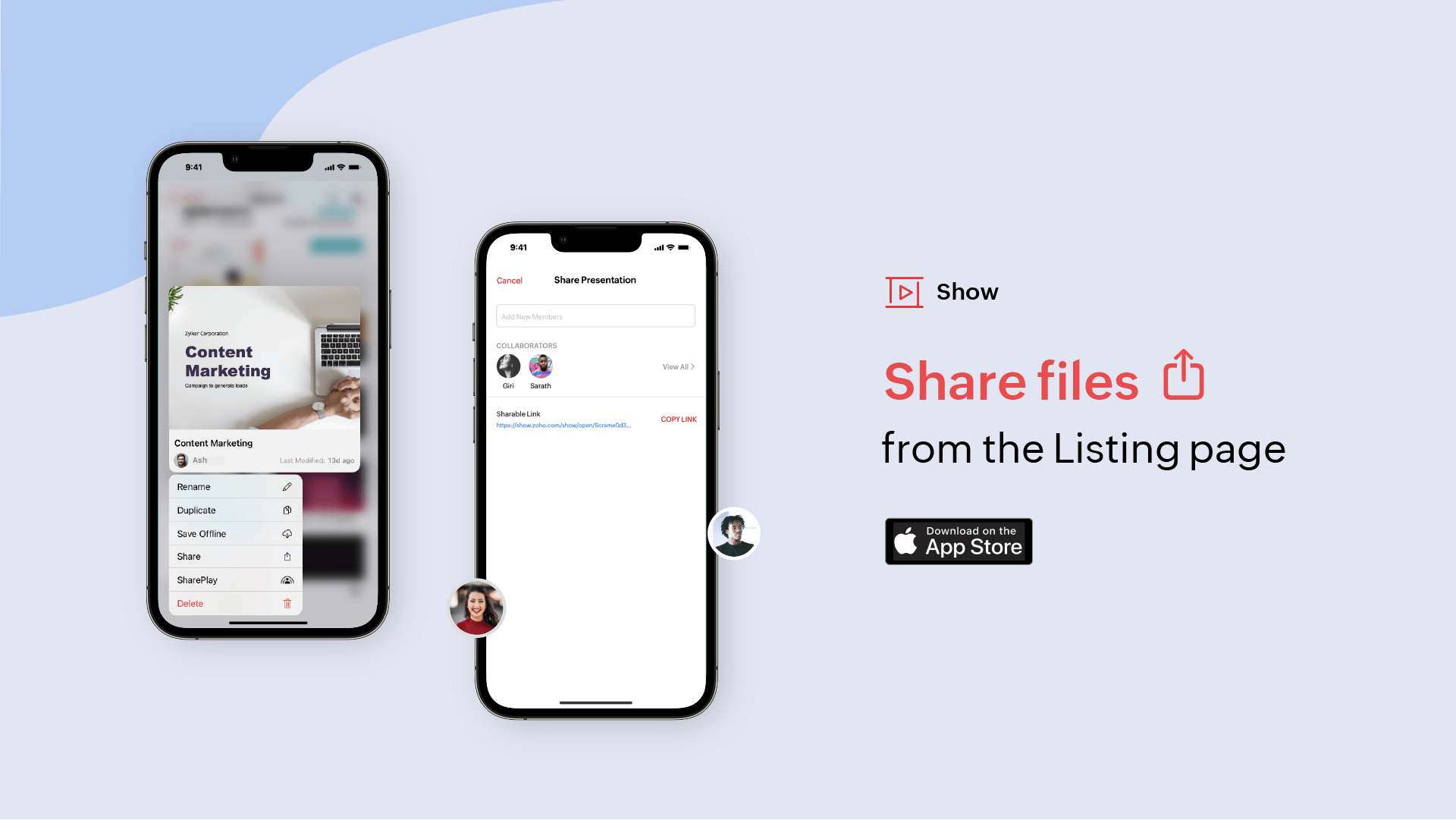
Apr
View and present offline
FeaturesiOSYou can now view and present slides to an audience—without connecting to the internet.
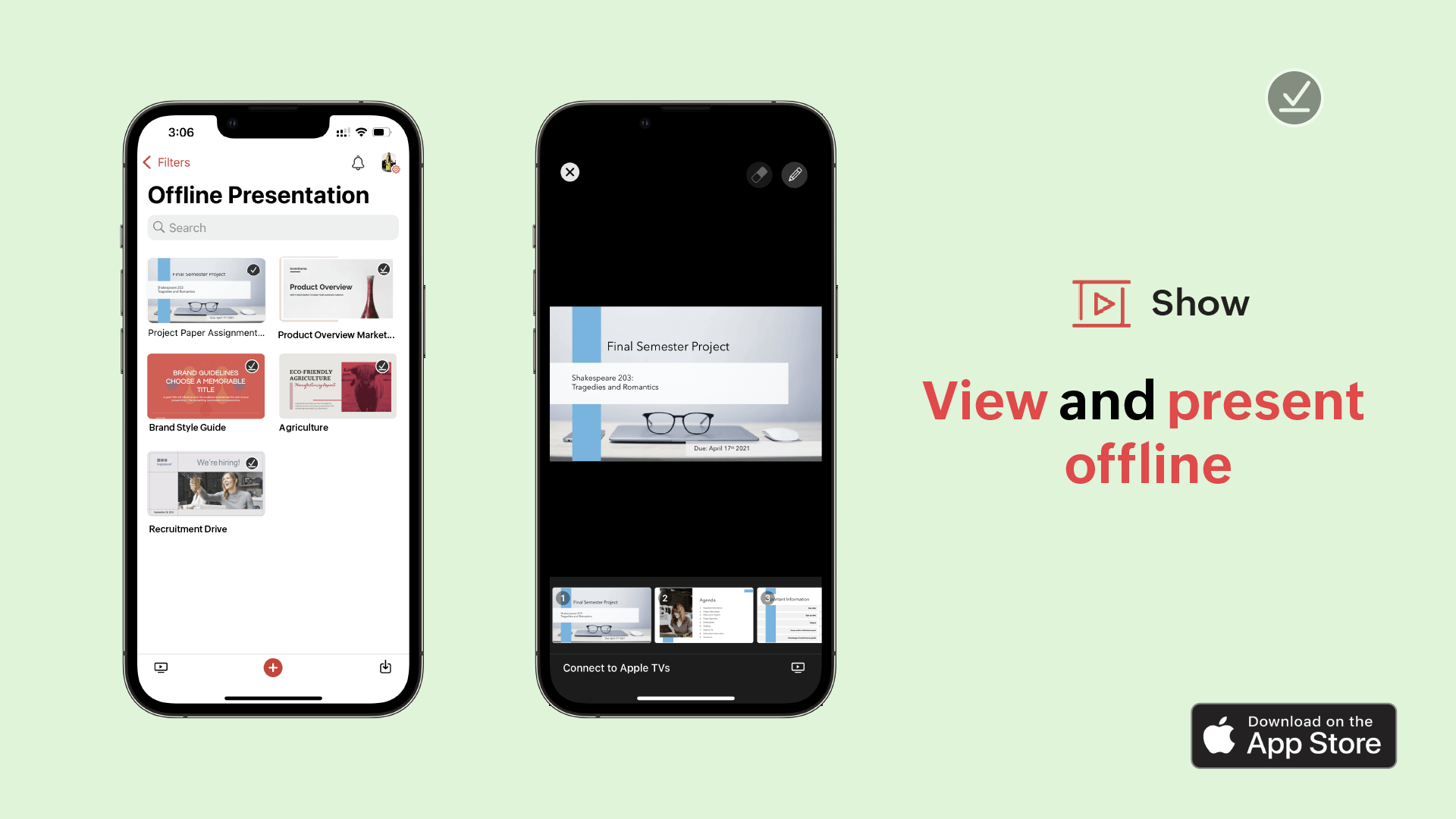
Keyboard shortcuts enabled for iPad
EnhancementsiOSUse keyboard shortcuts on your iPad to fast-track your slide design process with Show.
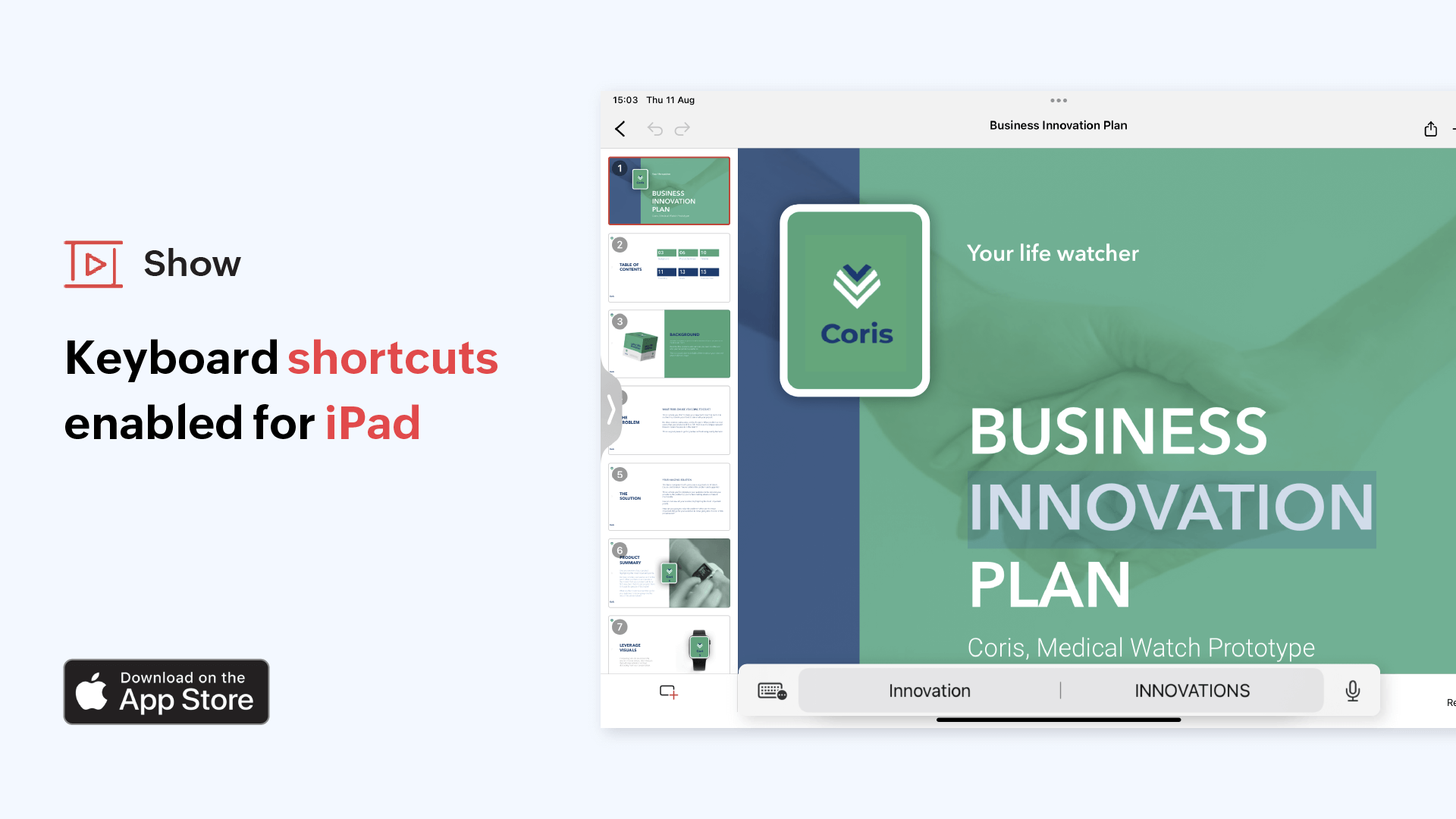
Humaaans
FeaturesAndroidEnhance the look of your slides by adding human illustrations from the available options.
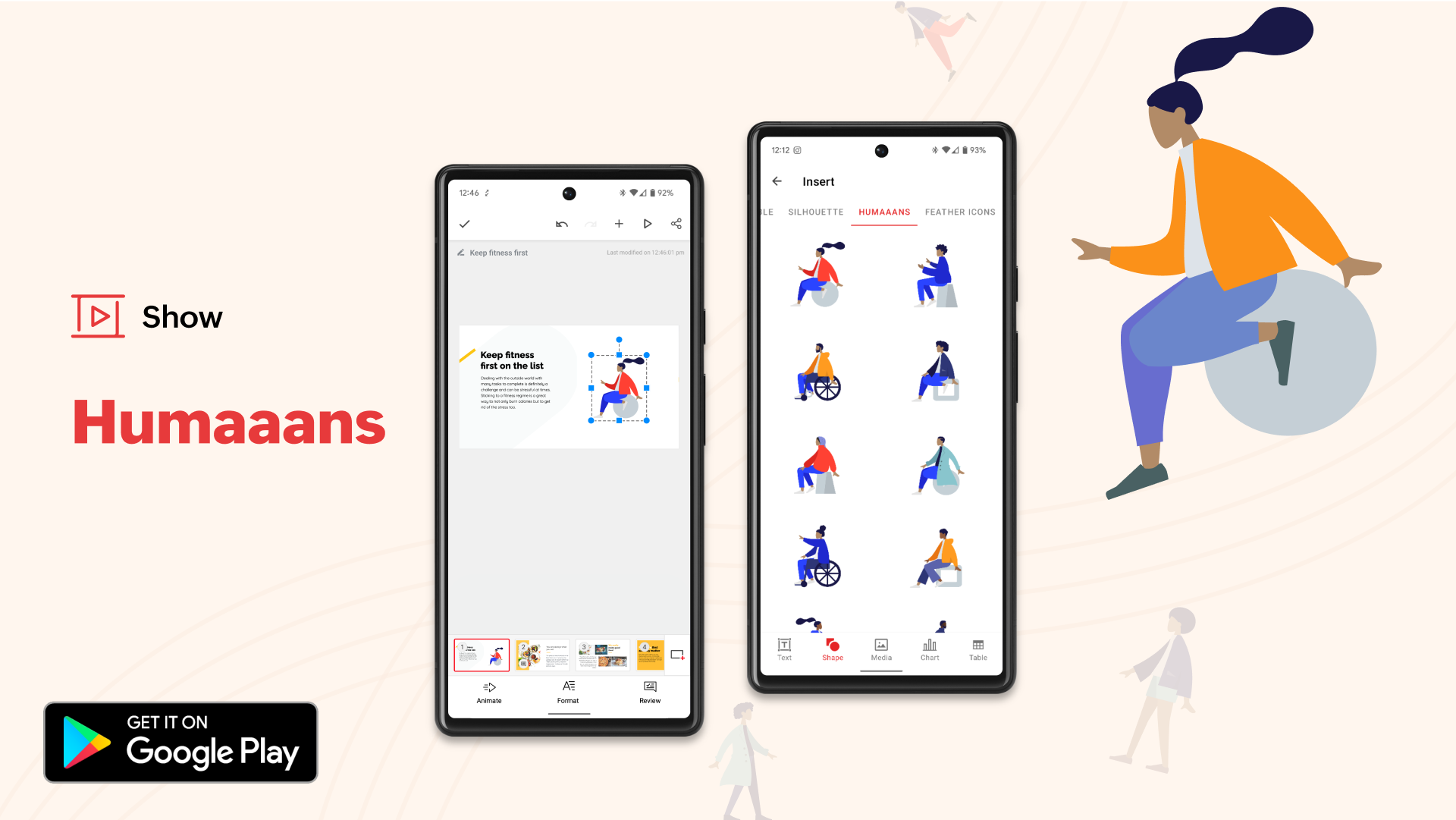
Mar
Add Humaaans to slides
FeaturesiOSChoose from a wide range of illustrations to add a "Humaaan" touch to your slides. Customize your illustrations and leave a lasting impact on your audience.
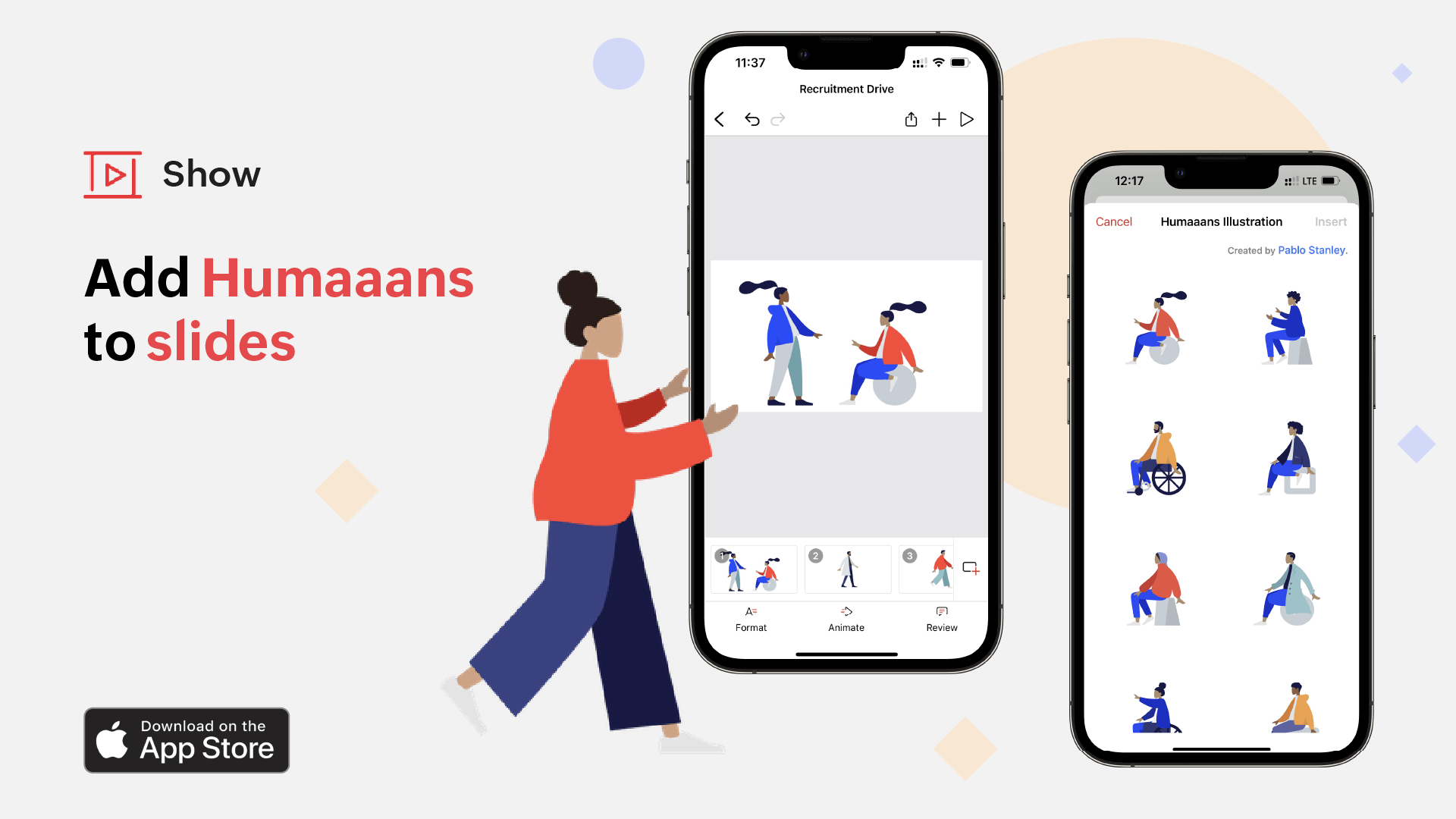
Feather icons
FeaturesiOSChoose from more than 200 recognizable icons to add an aesthetic component to your slides.
Easily access deleted files
FeaturesWebAccess deleted presentations right from the Show listing page. From here, you can choose to either restore deleted presentations or delete them permanently.
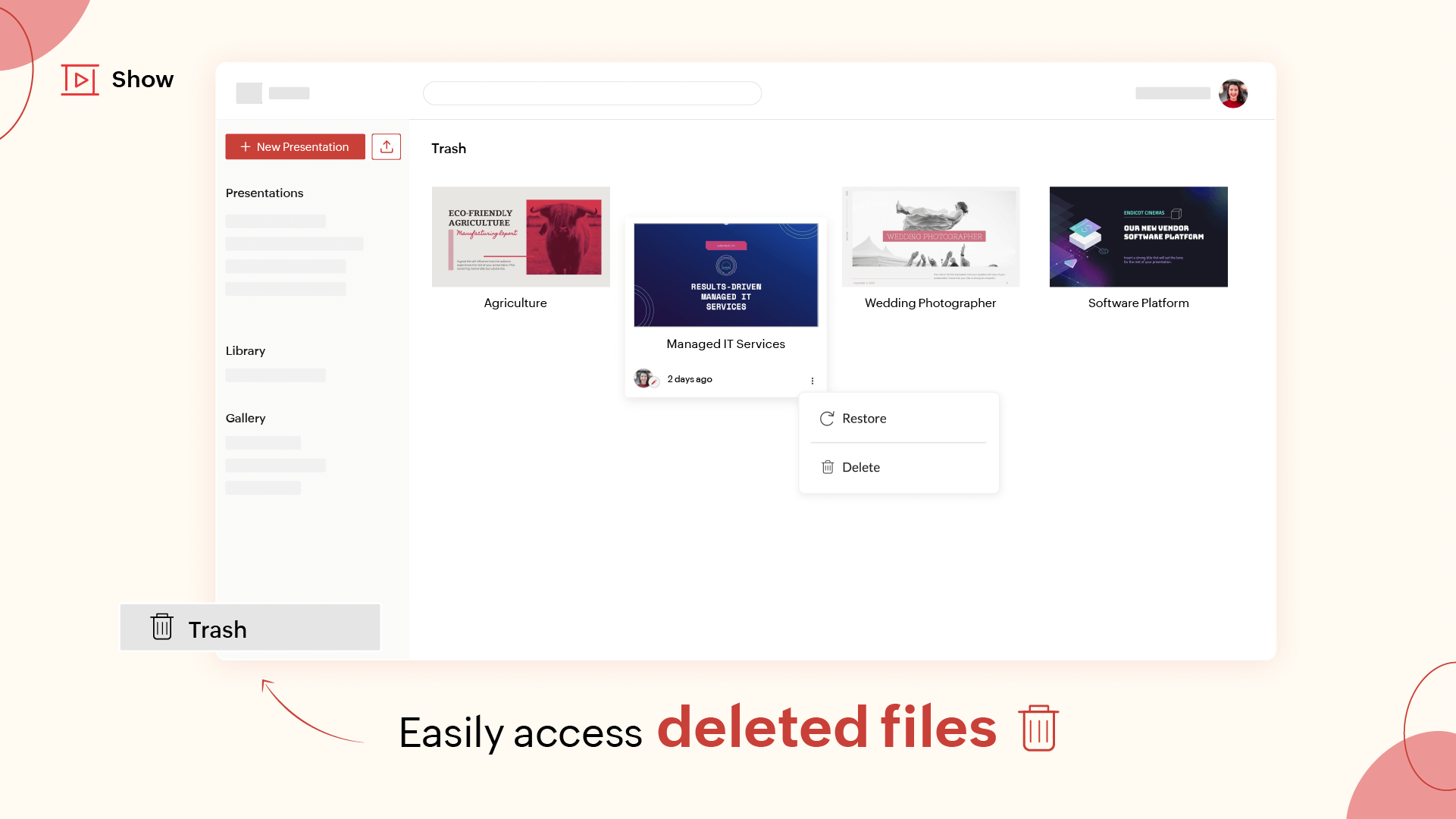
Import template files
FeaturesWebImport .POTX files into Show without experiencing any formatting issues. Add your imported presentation to your library as a template for other members of your organization to access and use.
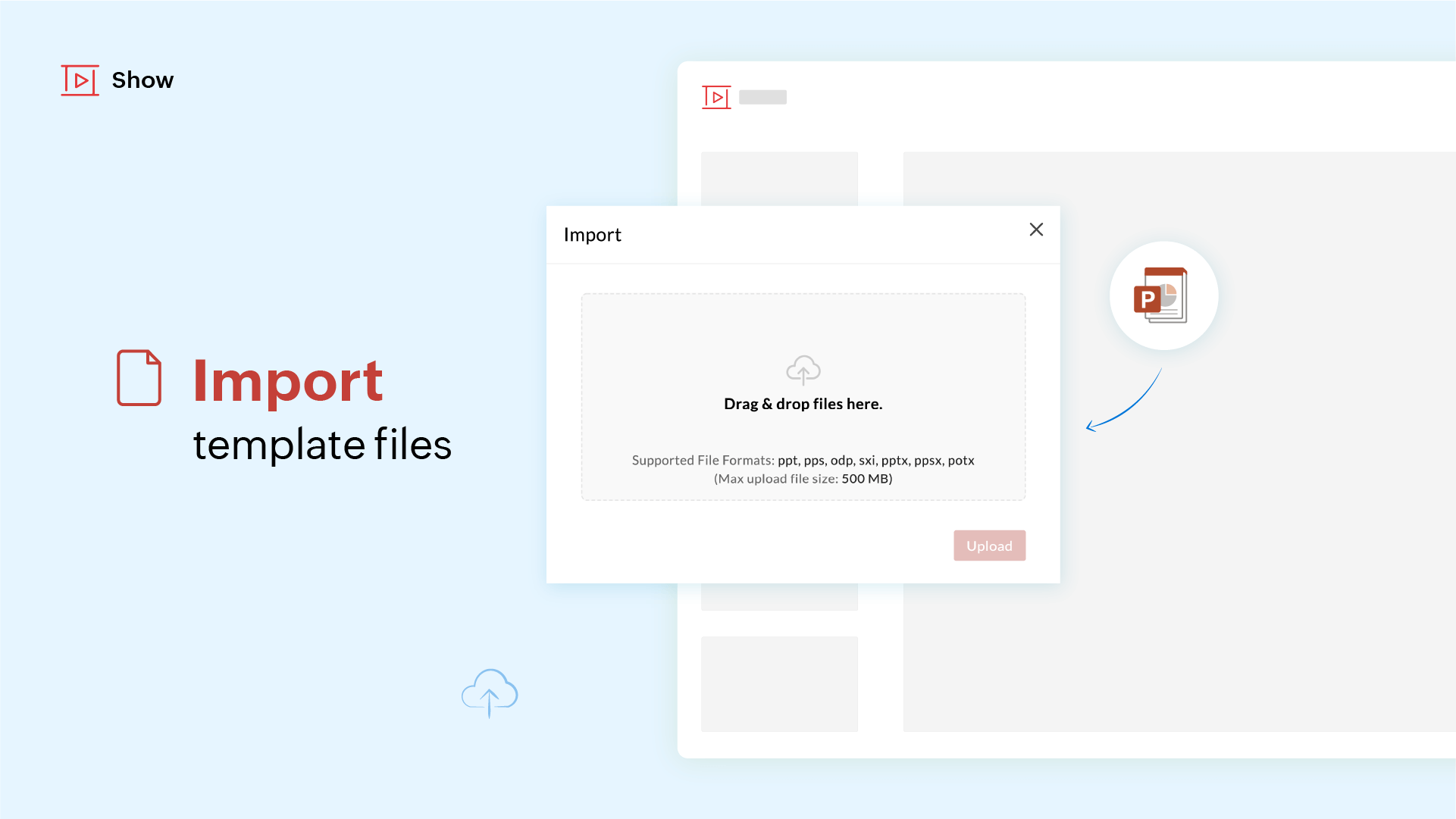
Feb
Enhance slides with videos from YouTube and Dailymotion
FeaturesiOSAdd YouTube and Dailymotion videos to your slide deck to emphasize your points, or to present your audience with another perspective.
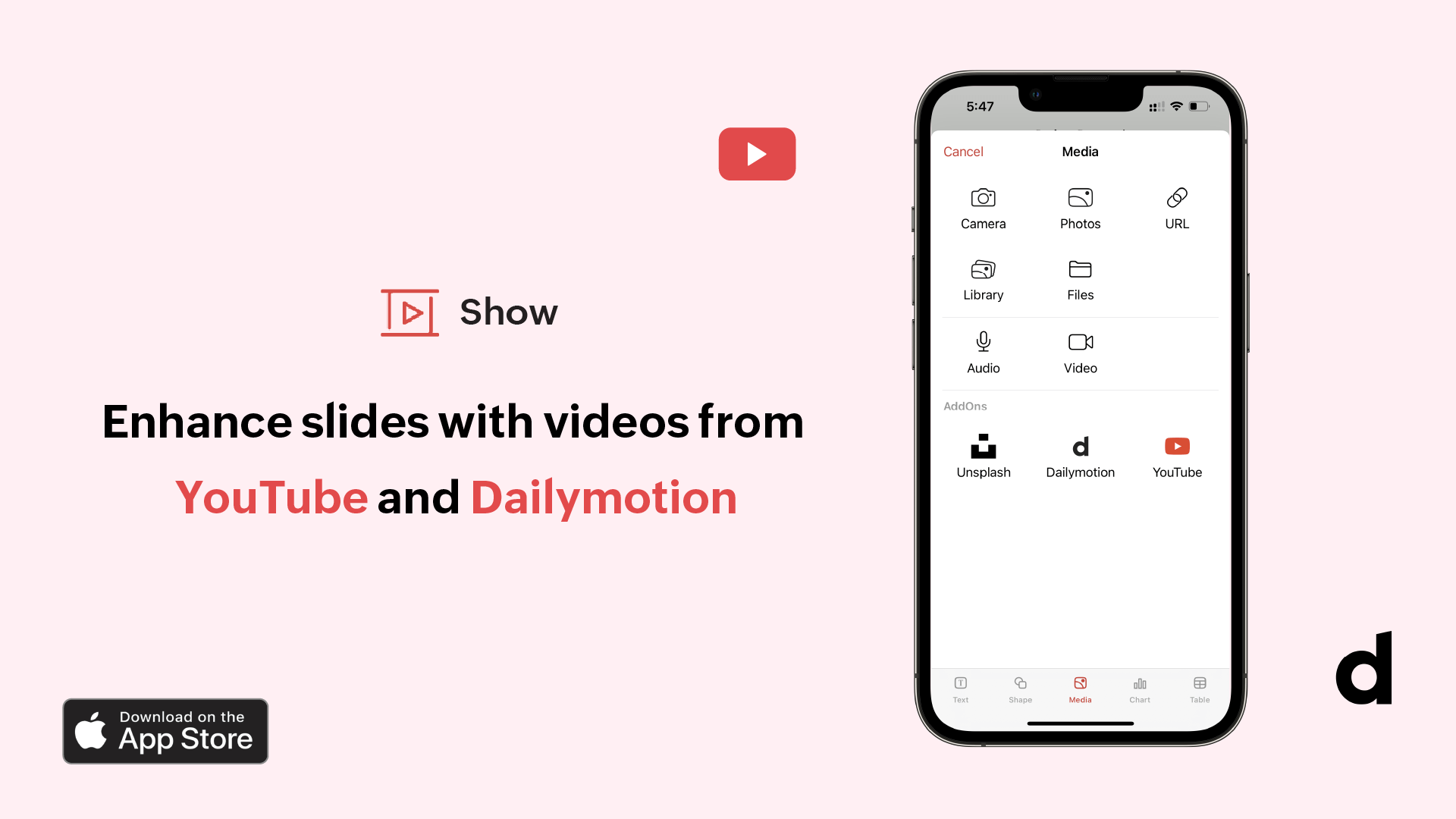
Pexels add-on
FeaturesWebAdd millions of royalty-free images and videos to your slides without leaving Show. Use the new Pexels add-on to create visually appealing slides with high-quality images.
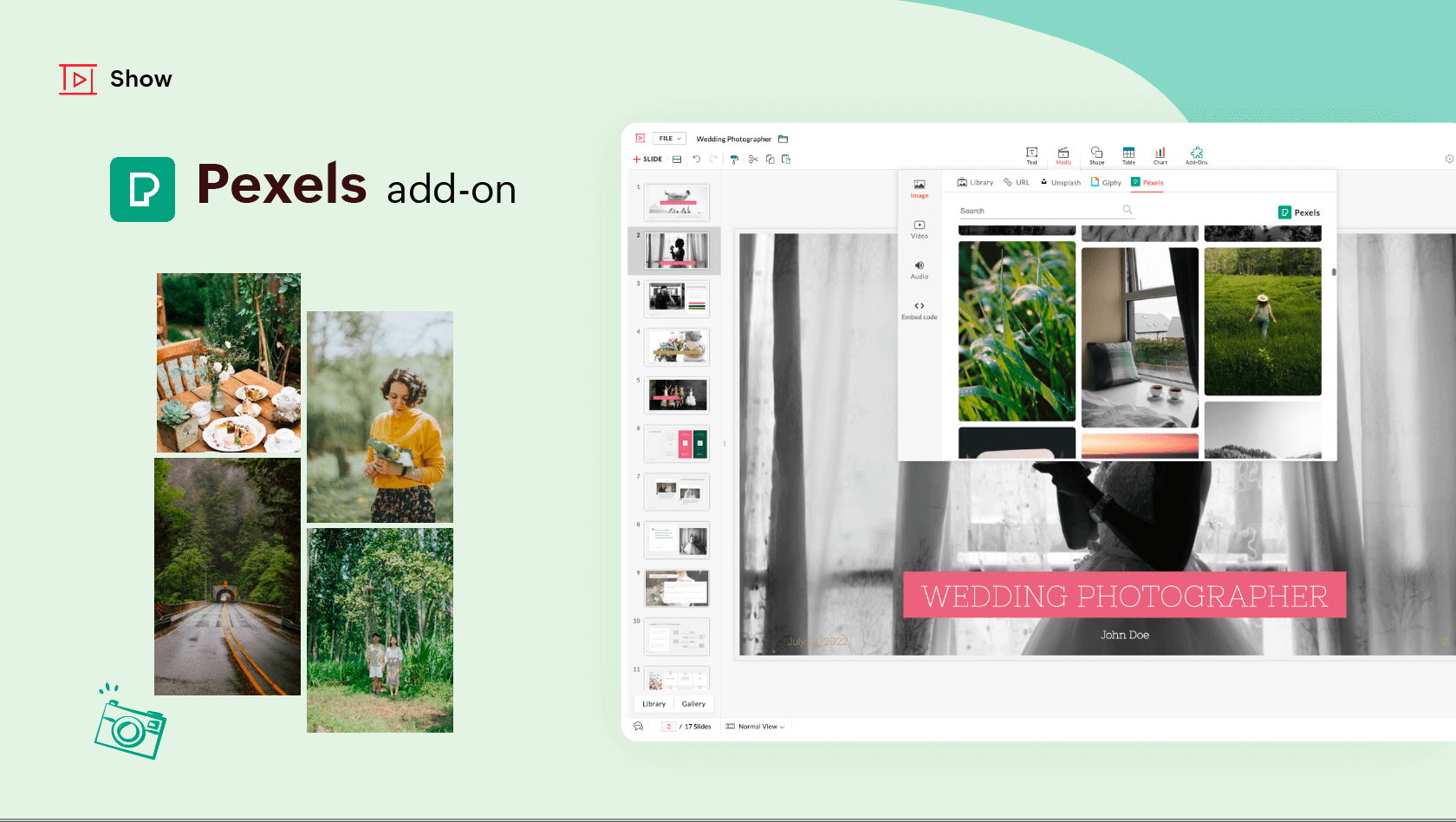
Create presentations offline
FeaturesWebCreate quality presentations, even when you are not connected to the internet. Use Show's offline mode to work on your slides from any location.
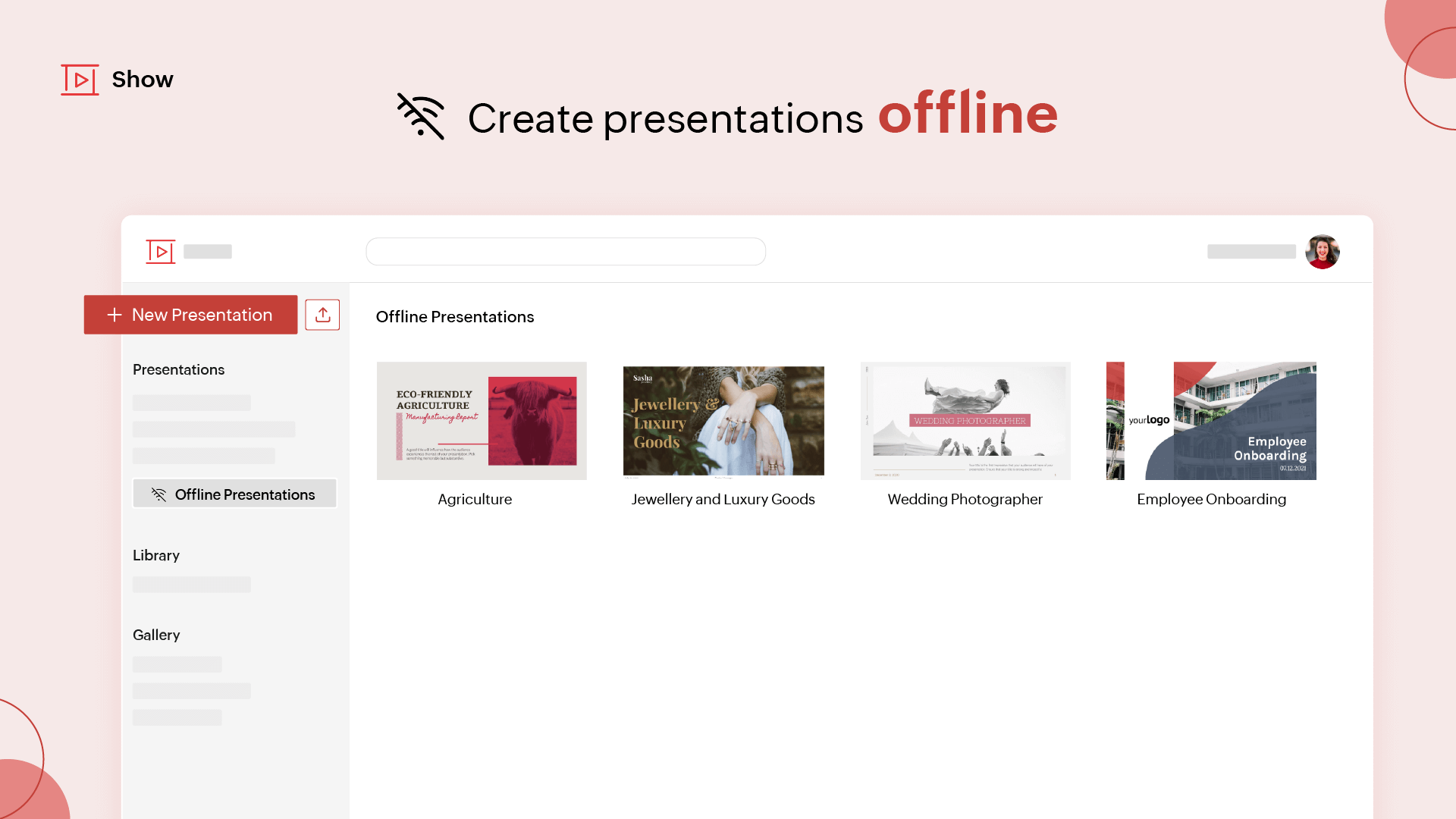
Translate published presentations
EnhancementsWebTranslate a published presentation into 18 languages. Language is no longer a barrier to viewing and understanding slides in a presentation.
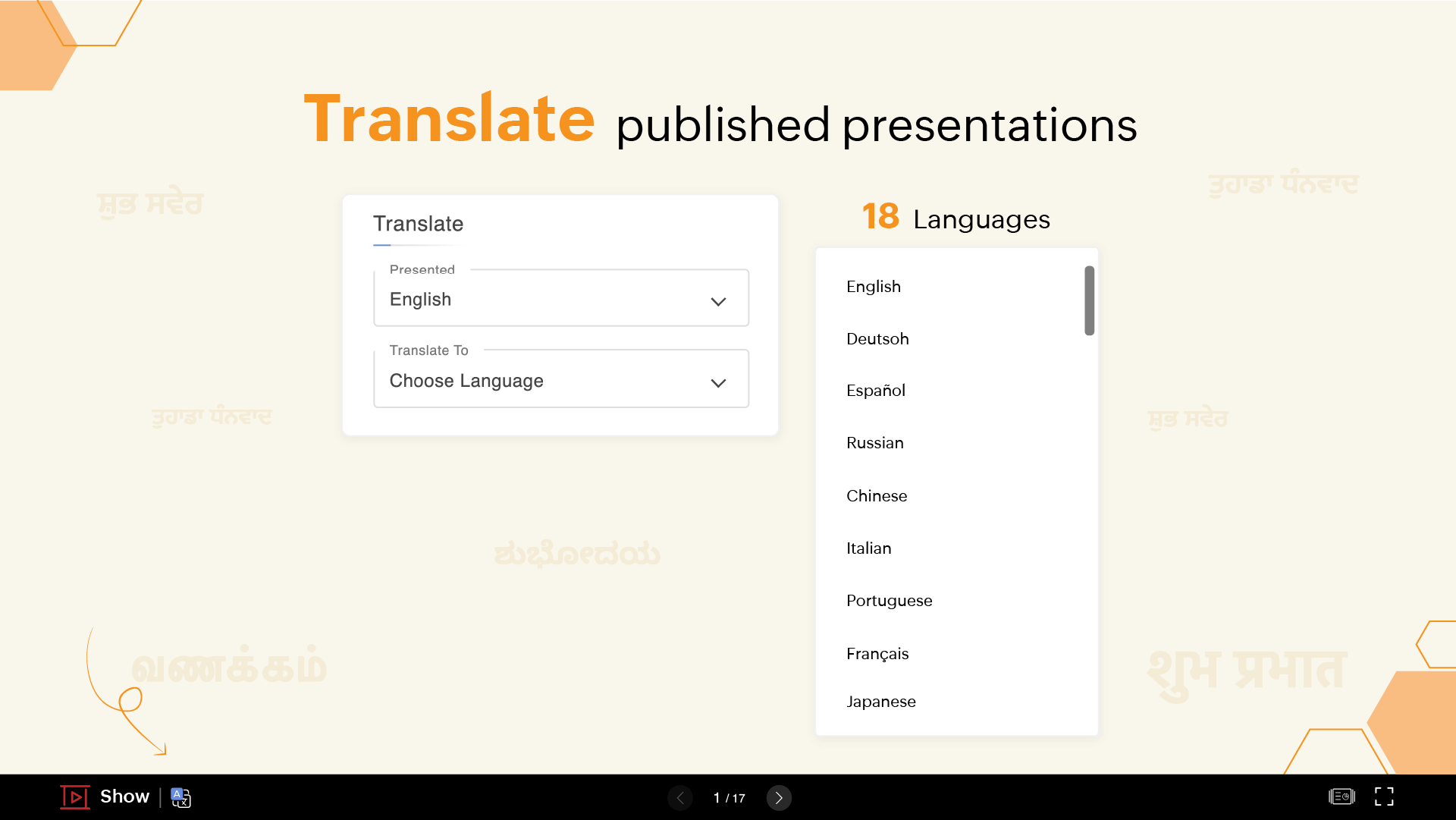
Share files with ease
EnhancementsWebShare presentations with members of your organization right from the listing page without opening the presentation.
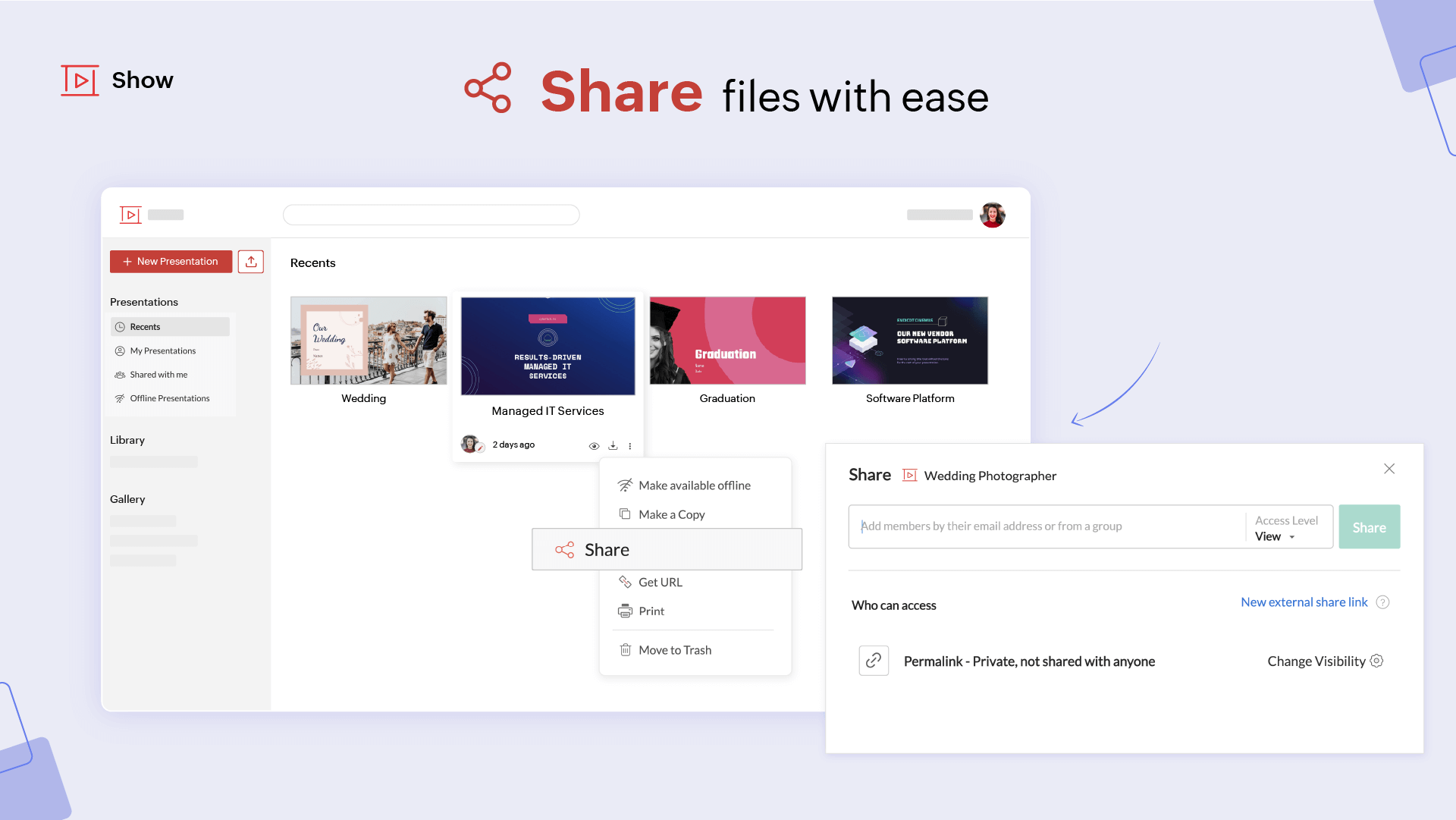
Add creative visuals with Twemoji
FeaturesWebAdd emojis right within your slides without exiting the application.

Lock Shapes
FeaturesAndroidLock the shapes on your slide to prevent them from being modified or deleted by collaborators.
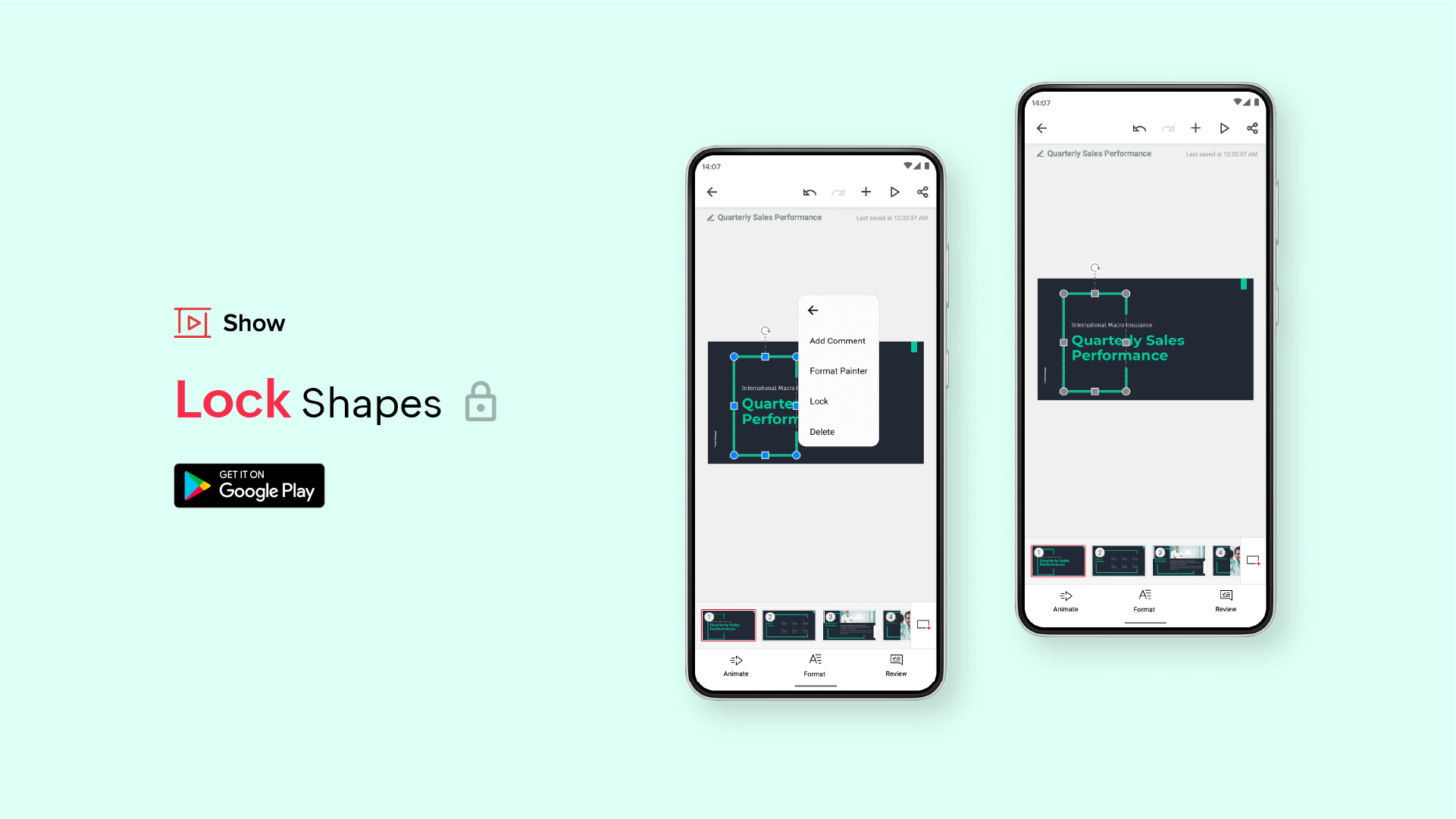
Hyperlink Shapes
EnhancementsAndroidHyperlink your shapes so they redirect users to slides, webpages, or email addresses.
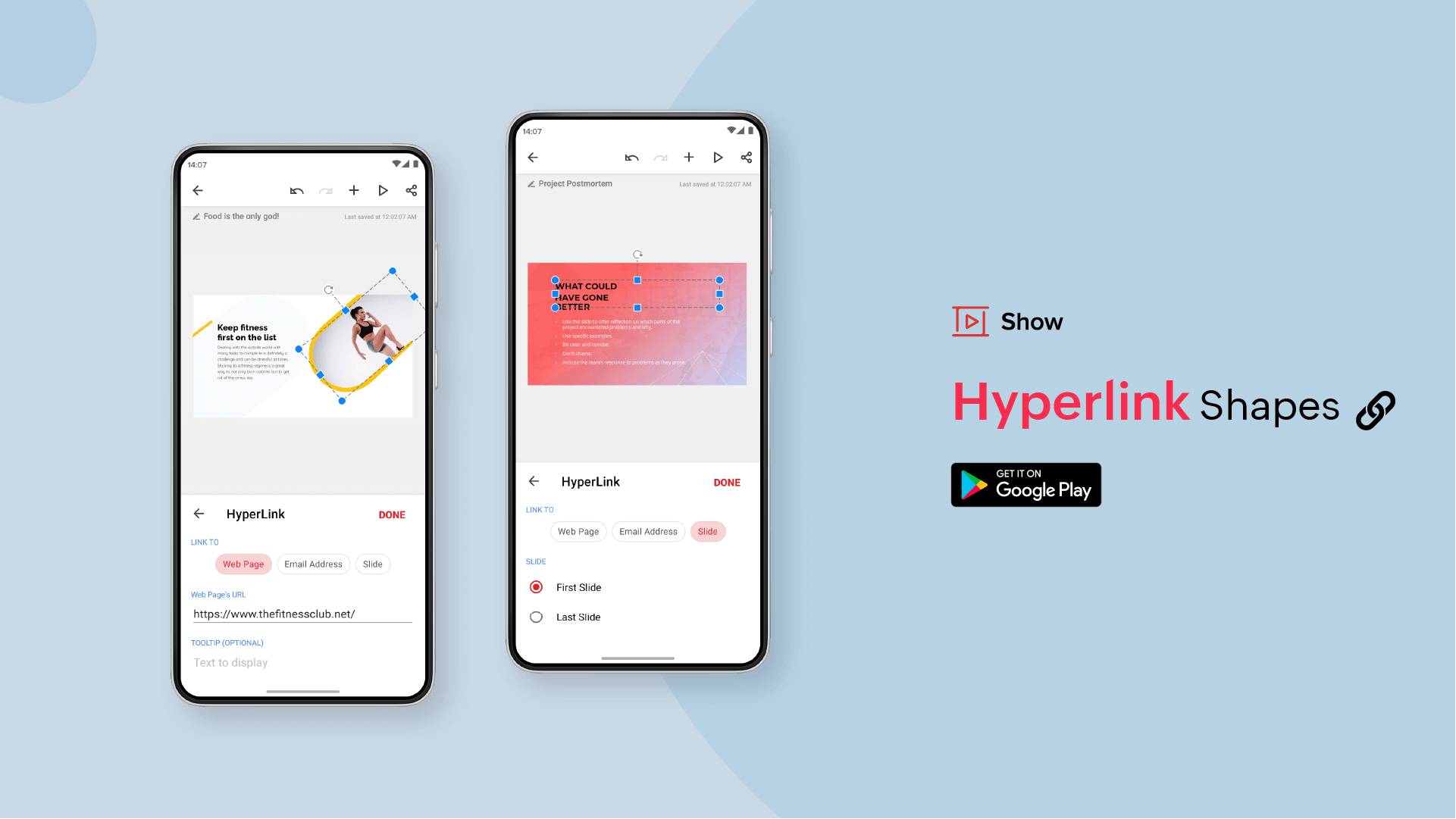
Jan
Perform Boolean operations on shapes
FeaturesiOSBuild inventive and one-of-a-kind designs by combining shapes with Boolean operations, such as union and intersection.
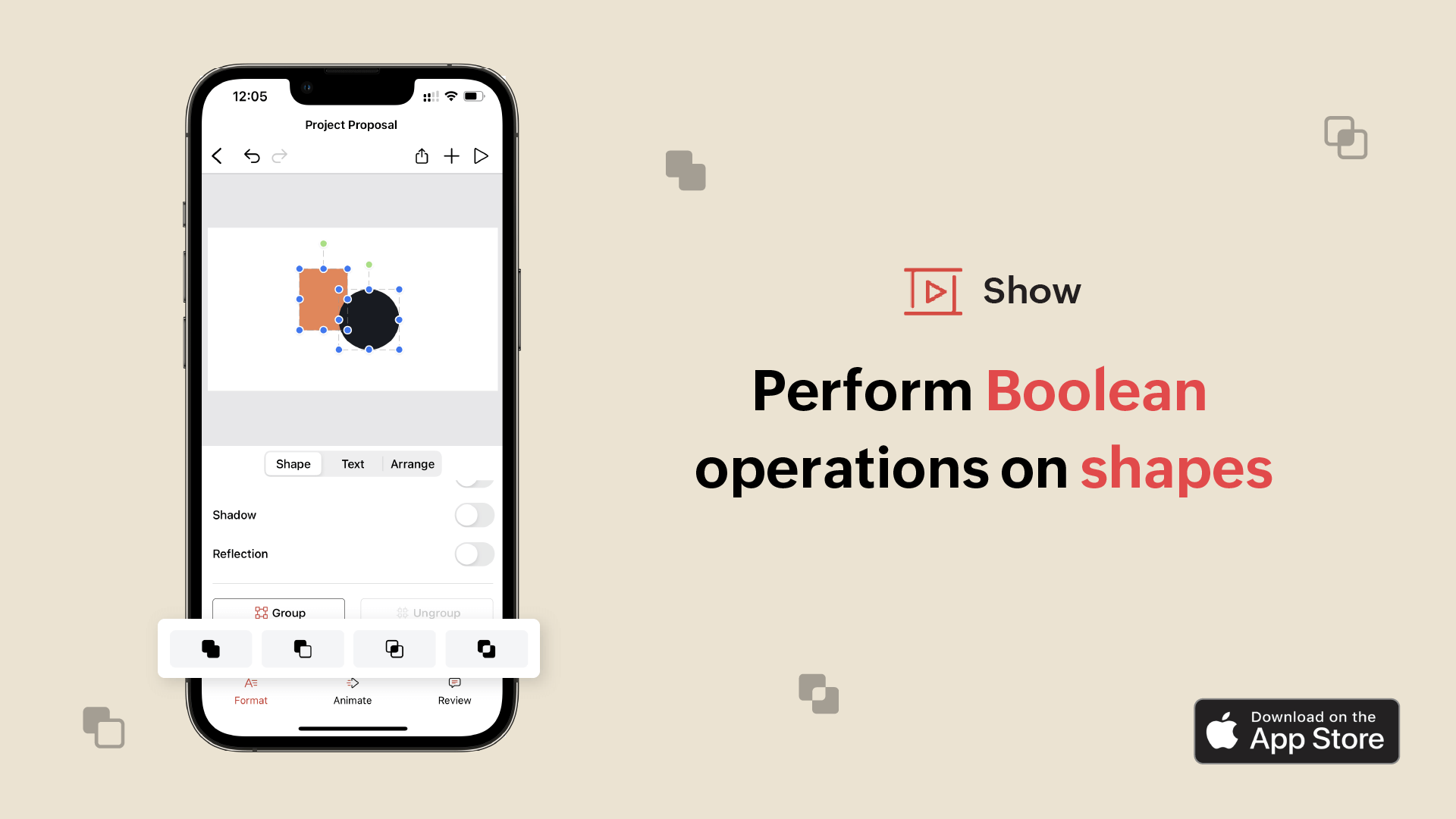
Choose slide templates from within the editor
EnhancementsiOSChoose from a range of slide templates while creating your presentation. Select any template from our collection to suit your needs.
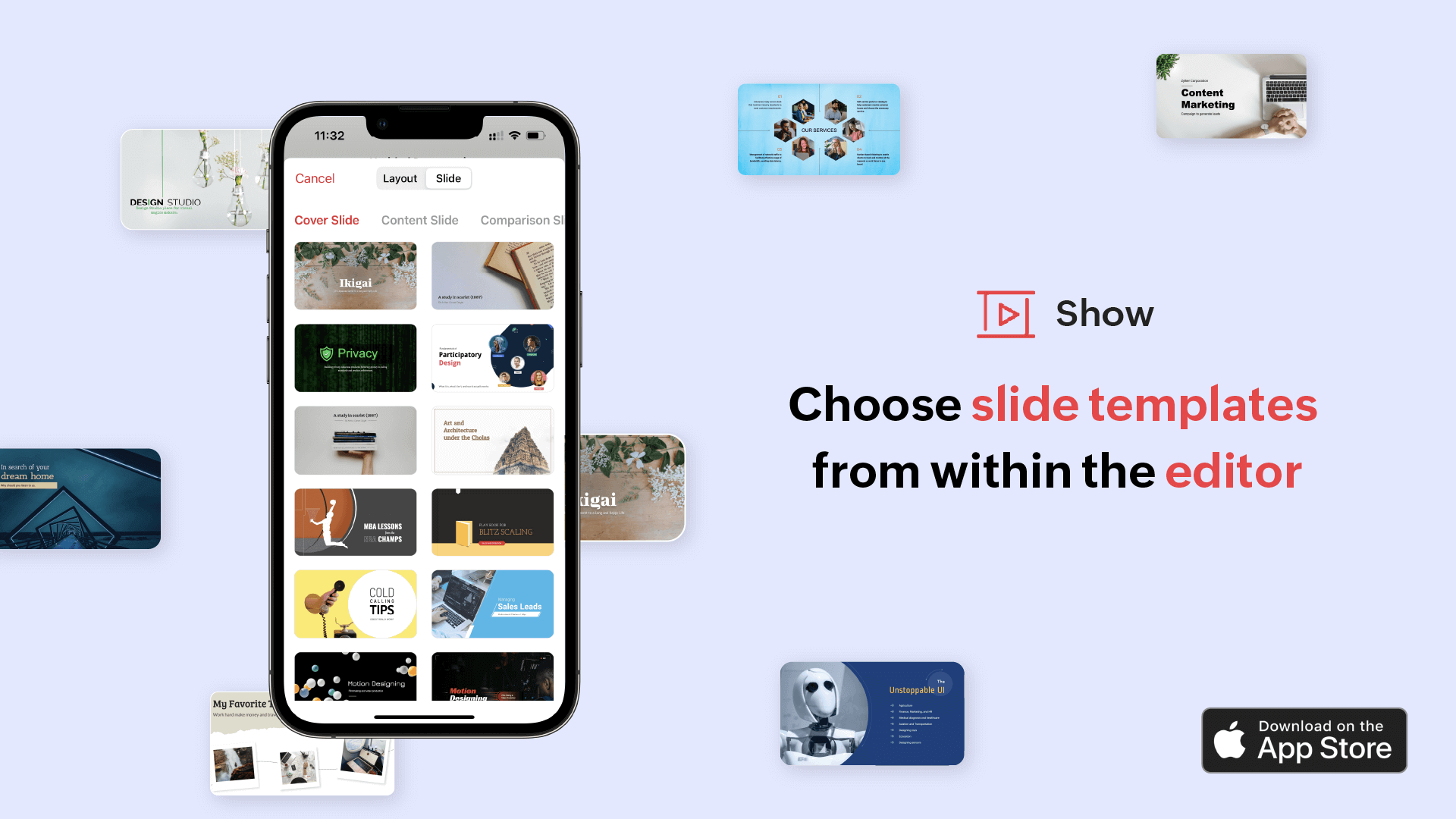
Broadcast to a remote audience
FeaturesAndroidYour audience can now join your presentation broadcast remotely using their Android phones.
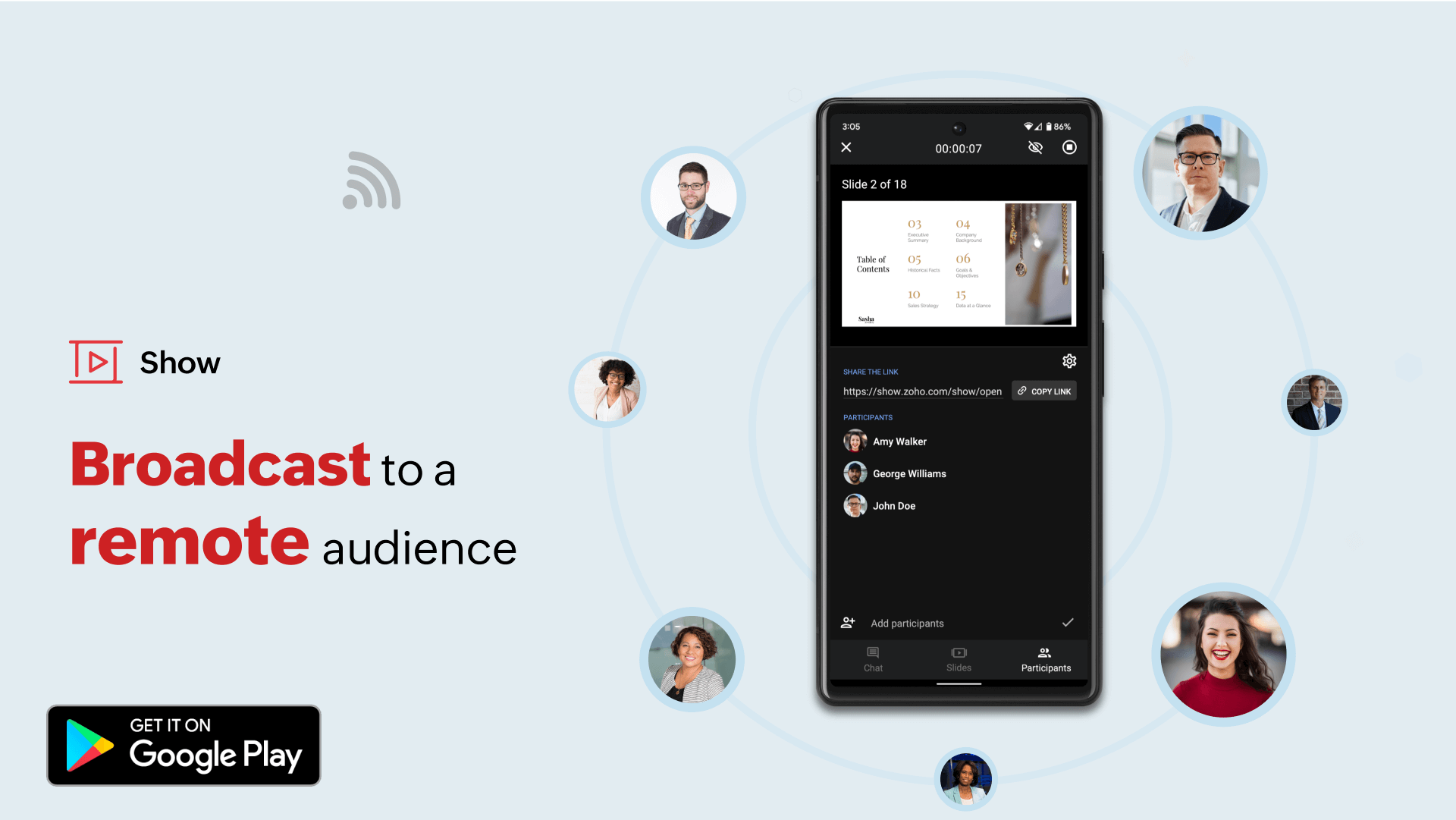
2021
Dec
Enhance slides with audio and video
EnhancementsiOSEnhance slides with audio and video Use videos to convey information, voice-overs to explain complicated topics, and background music and sound effects to set the tone of your presentation.
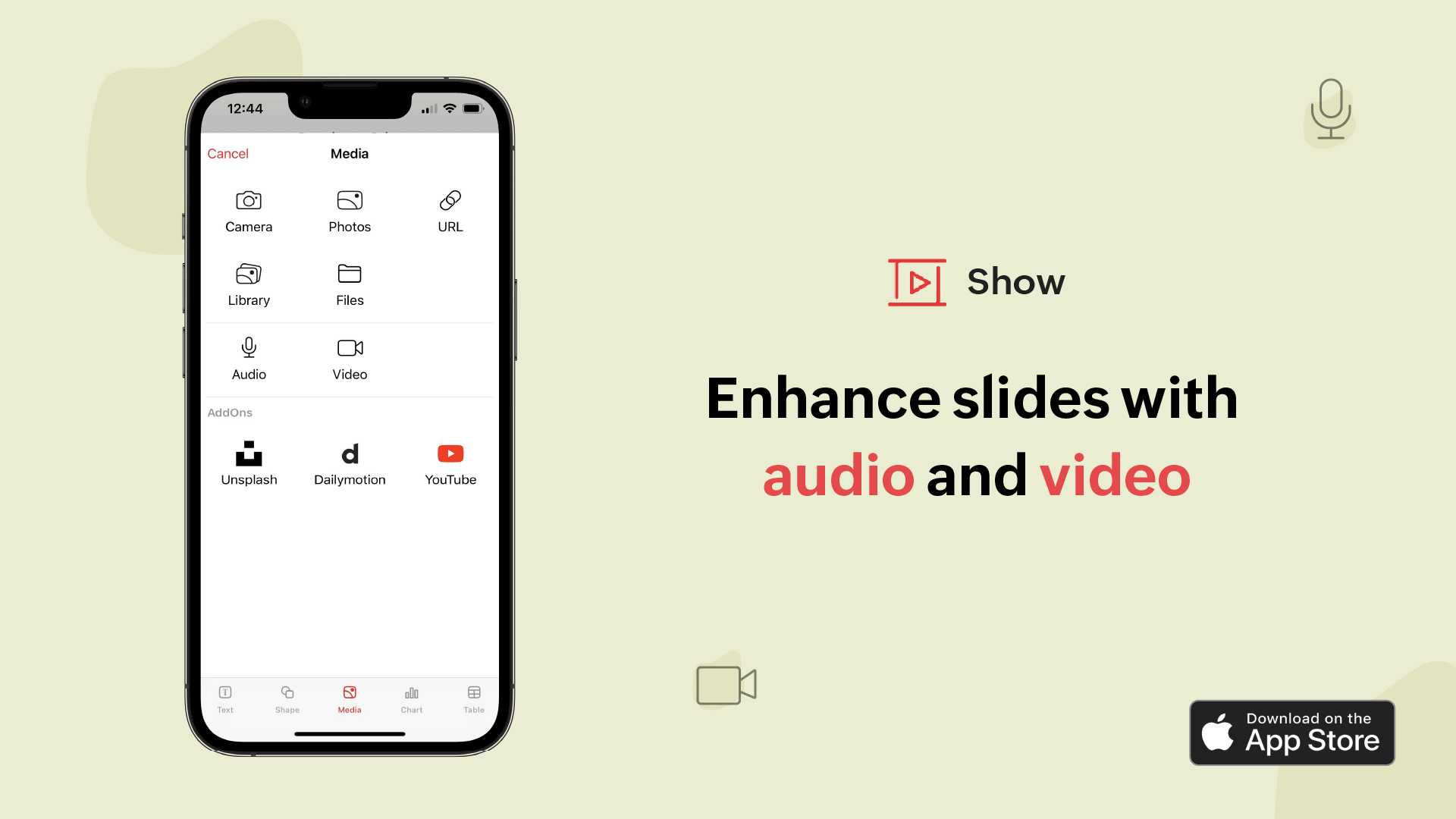
Animate tables
EnhancementsiOSBring your tables to life and make your data more engaging with animation effects.
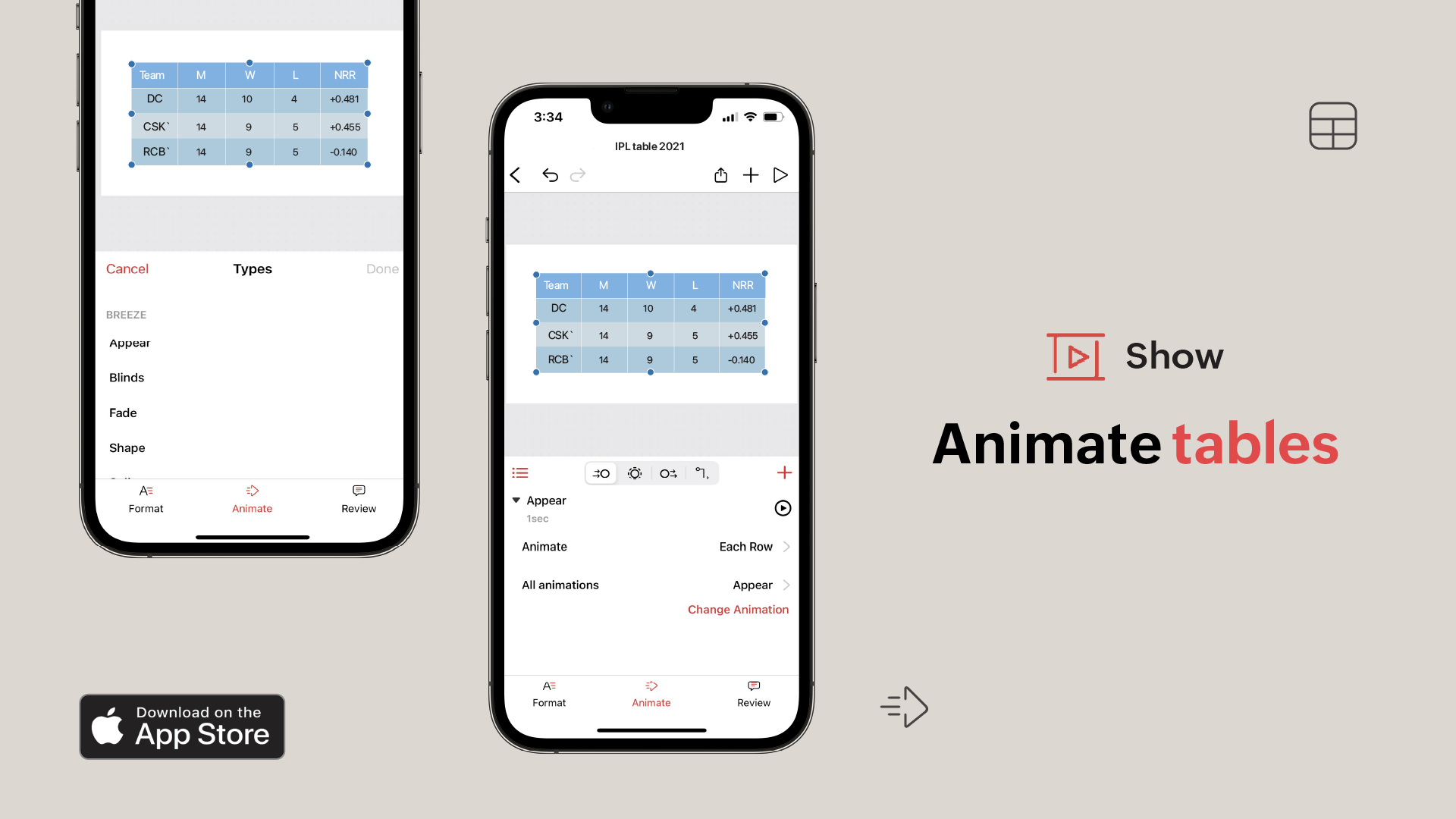
Reorder chart and table animations
EnhancementsiOSChange the order of table and chart animation effects to enhance your audience's viewing experience.
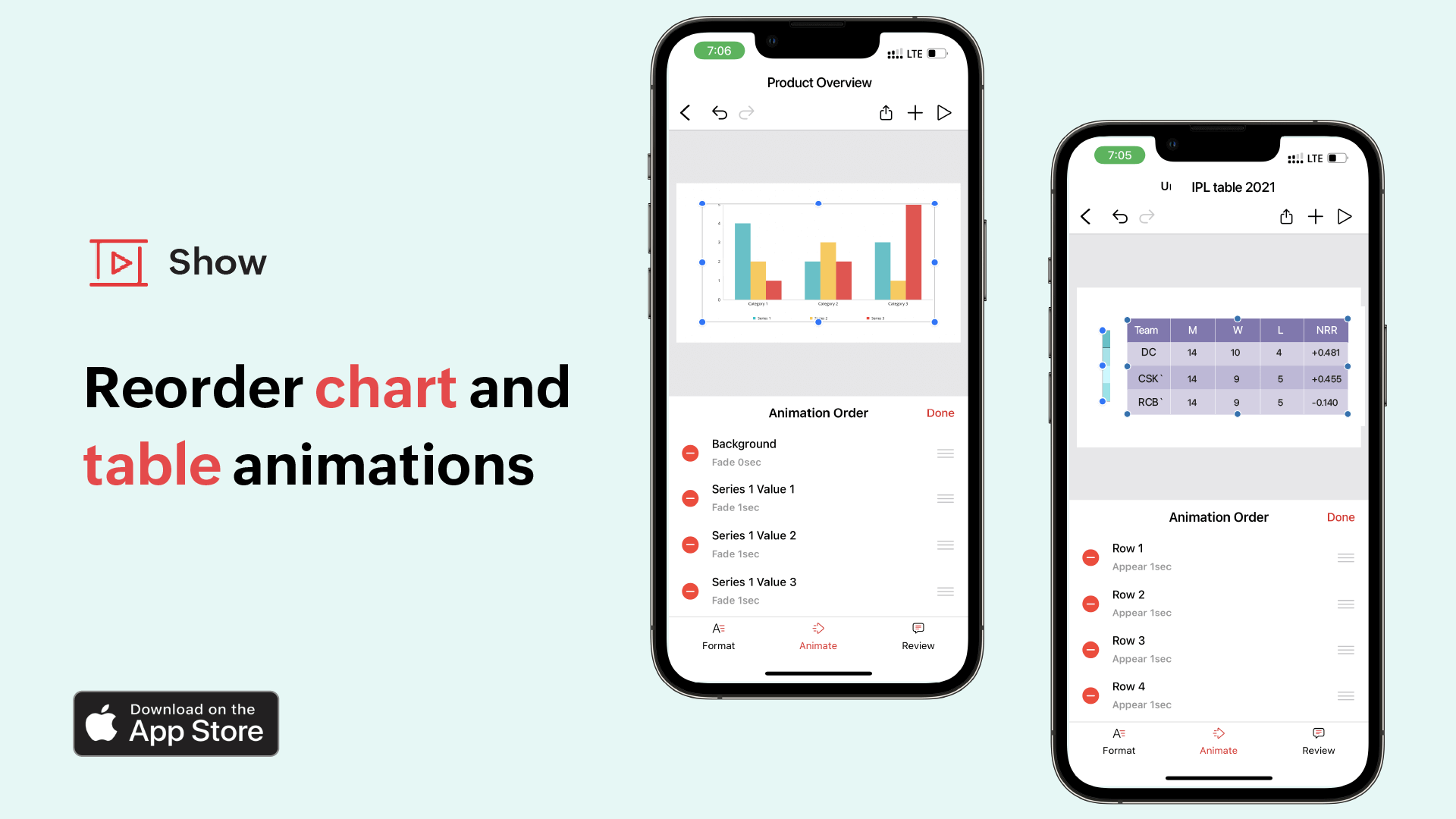
Nov
Fonts library
FeaturesWebCreate on-brand slides by adding all your fonts to a central repository. Maintaining organization-wide consistency in your presentations just got a whole lot easier!
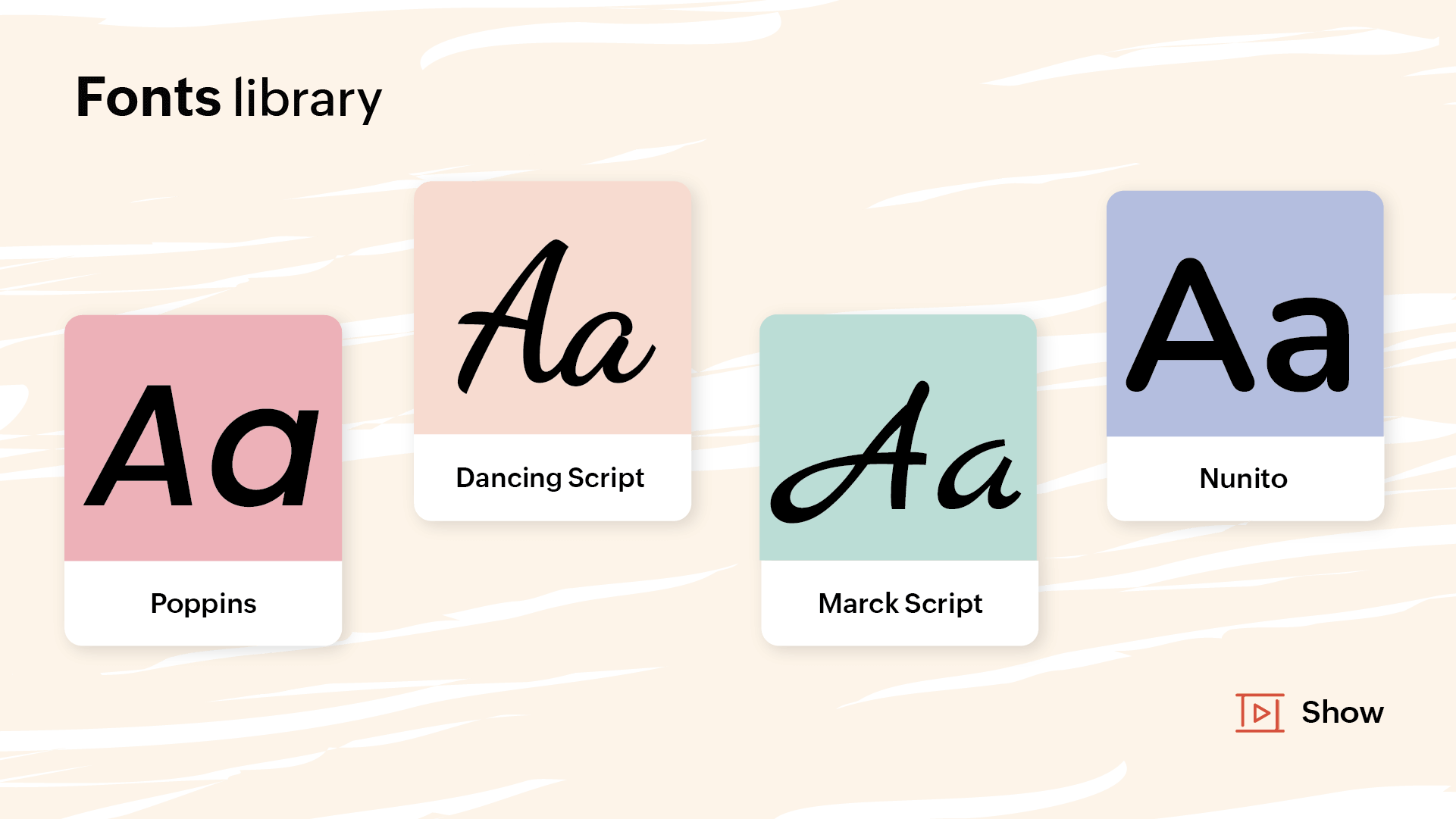
Choose slide templates anytime right from the editor
EnhancementsAndroidChoose from a range of slide templates while creating your presentation. With this option, you can pick any slide from our collection based on your needs.
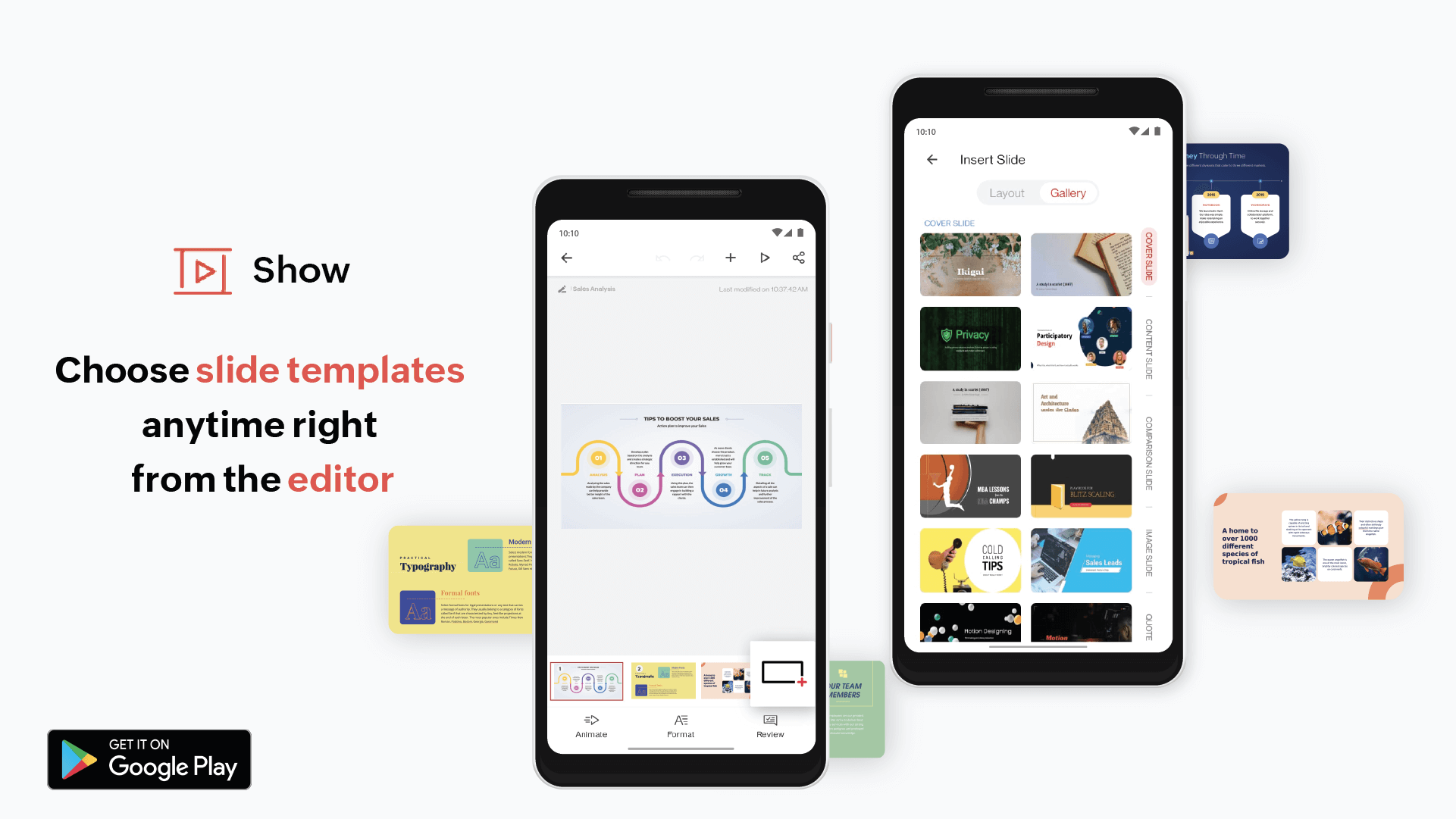
Twemoji integration
FeaturesAndroidMake your communication more intuitive by adding emoji to your slides. Liven up chats and collaborate better with teammates using Twemojis in your chats.
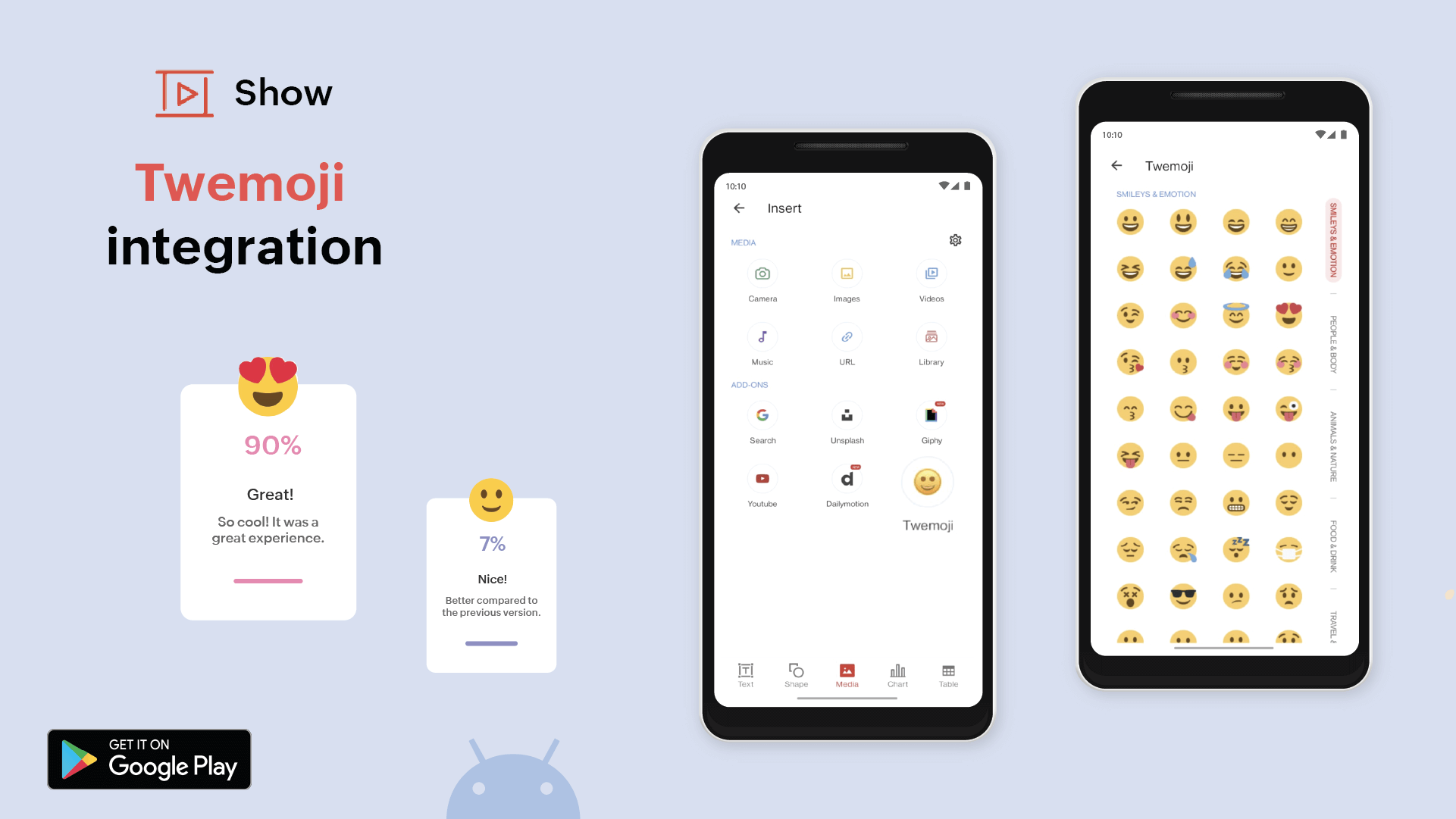
Oct
Insert audio and video files
FeaturesAndroidConvey your story better by adding videos and audio files. Use the right sound effects to set the mood for your audience.
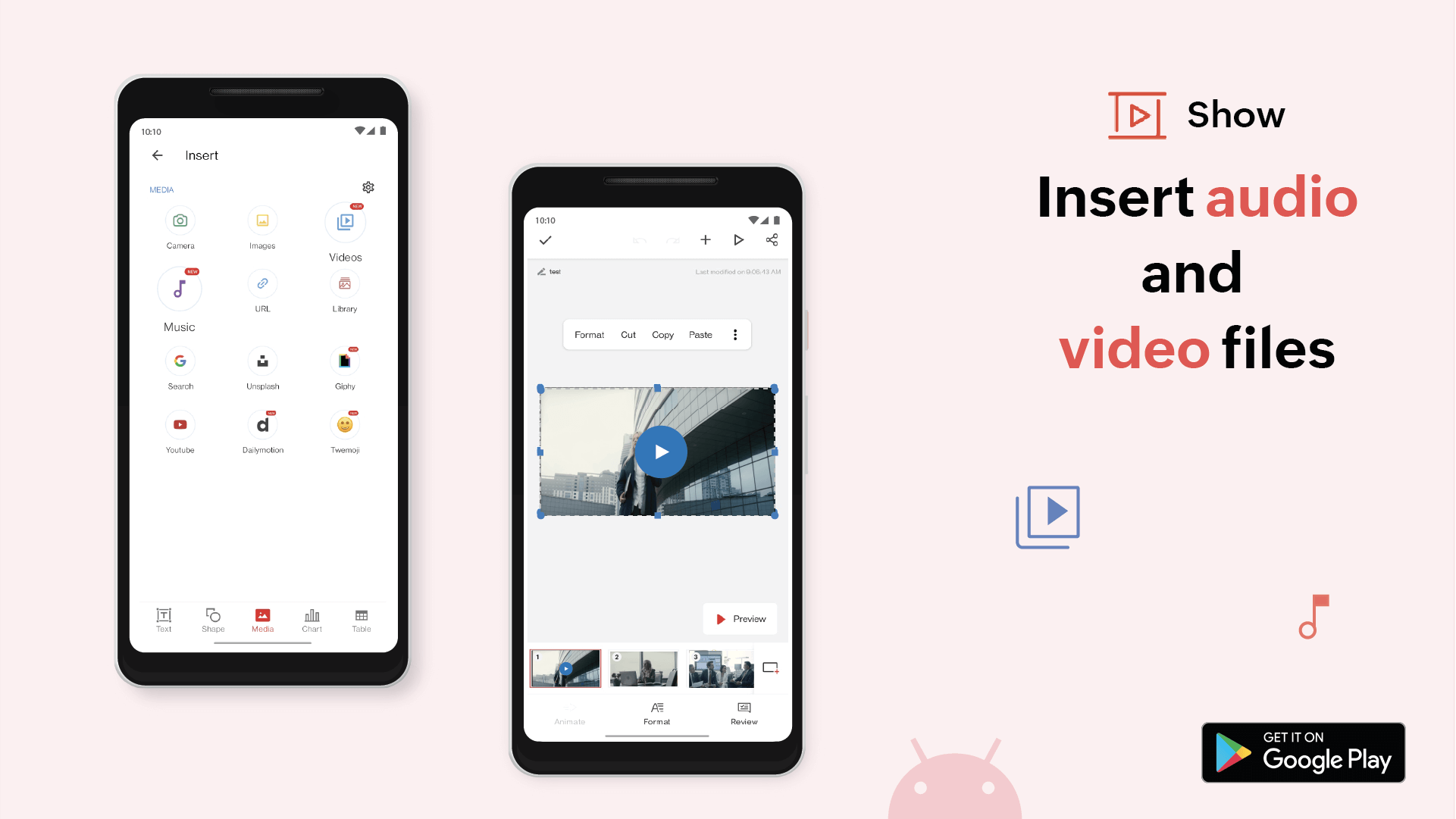
Sep
Add chart animations
EnhancementsWebRepresent your data better by adding animation effects to your charts to enhance the way the audience grasps your information.
Insert and edit tables
FeaturesiOSAdd tables to slides to show large amounts of data in an easy-to-understand tabular format.
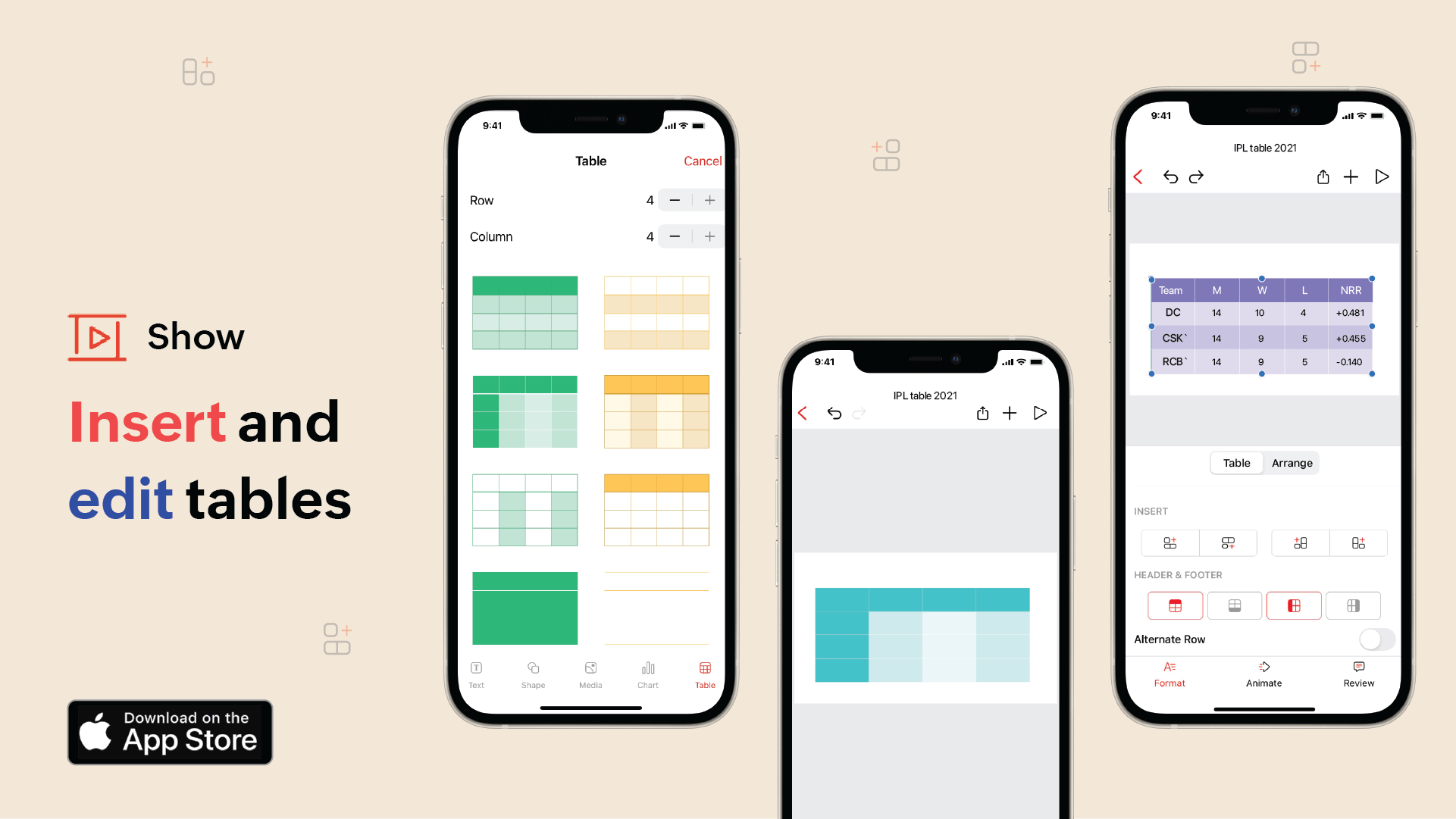
Aug
View presentations offline
FeaturesWebTake Show offline for a seamless presentation experience, even without an internet connection.
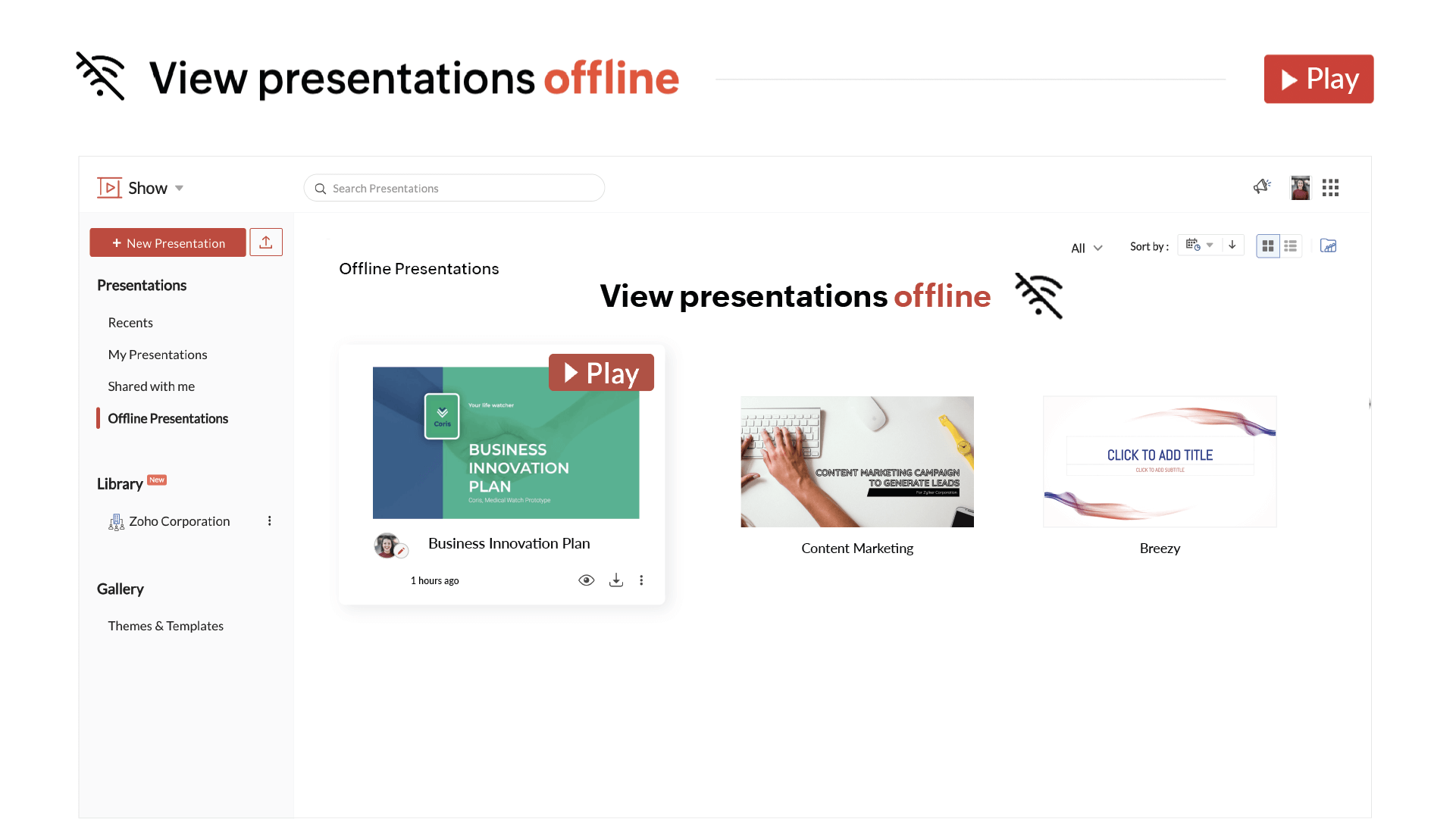
Jul
Zoho Analytics integration for Show
FeaturesWebWith Show's new integration with Zoho Analytics, you can access all your charts and graphs created with the Analytics tool from within the Show app. Add them to your slides with a single click and create compelling stories with your business data.
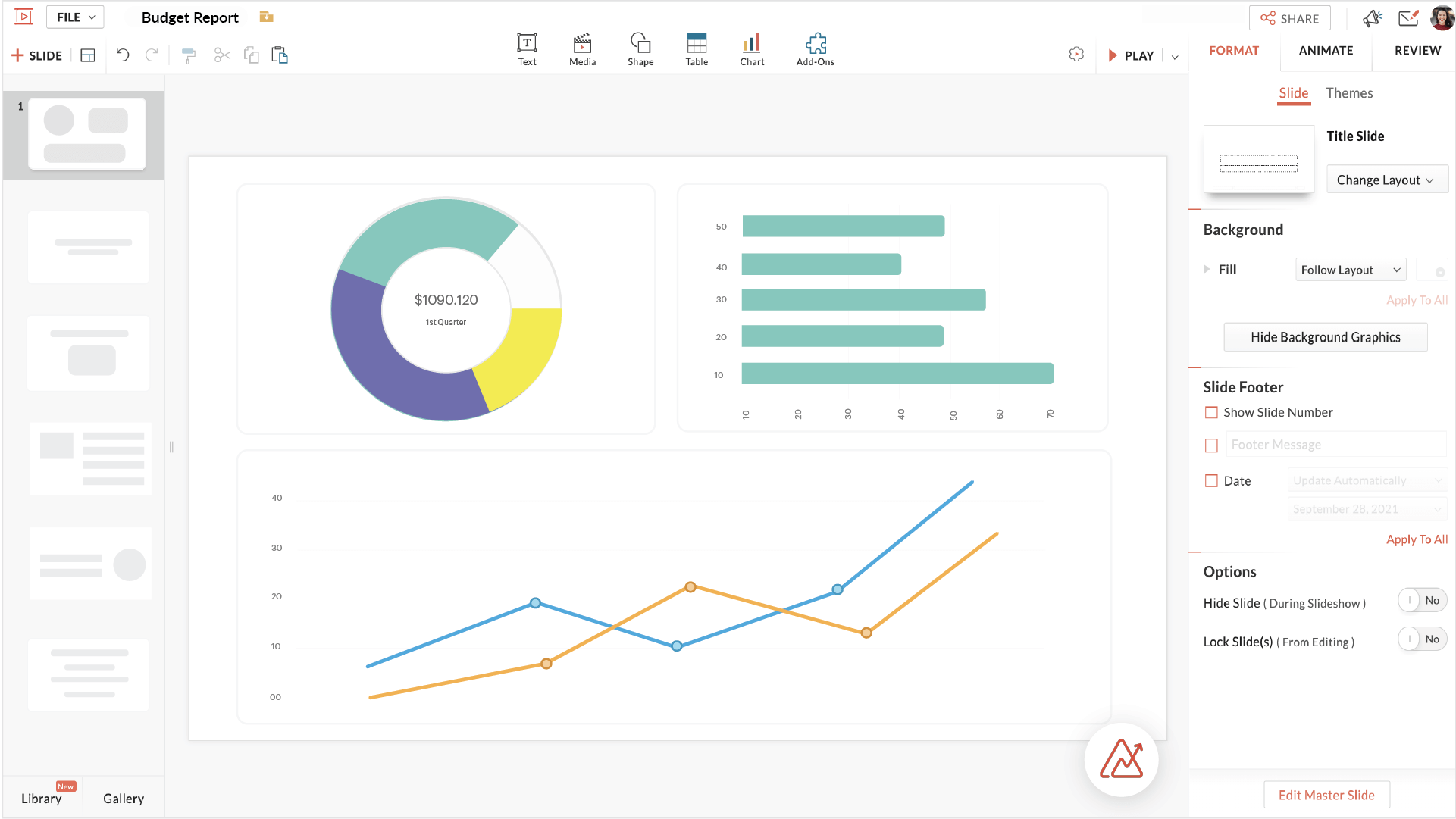
Show Offline
FeaturesWebYou can now present your slides without connecting to the internet. Save your presentations offline and view them on the go.
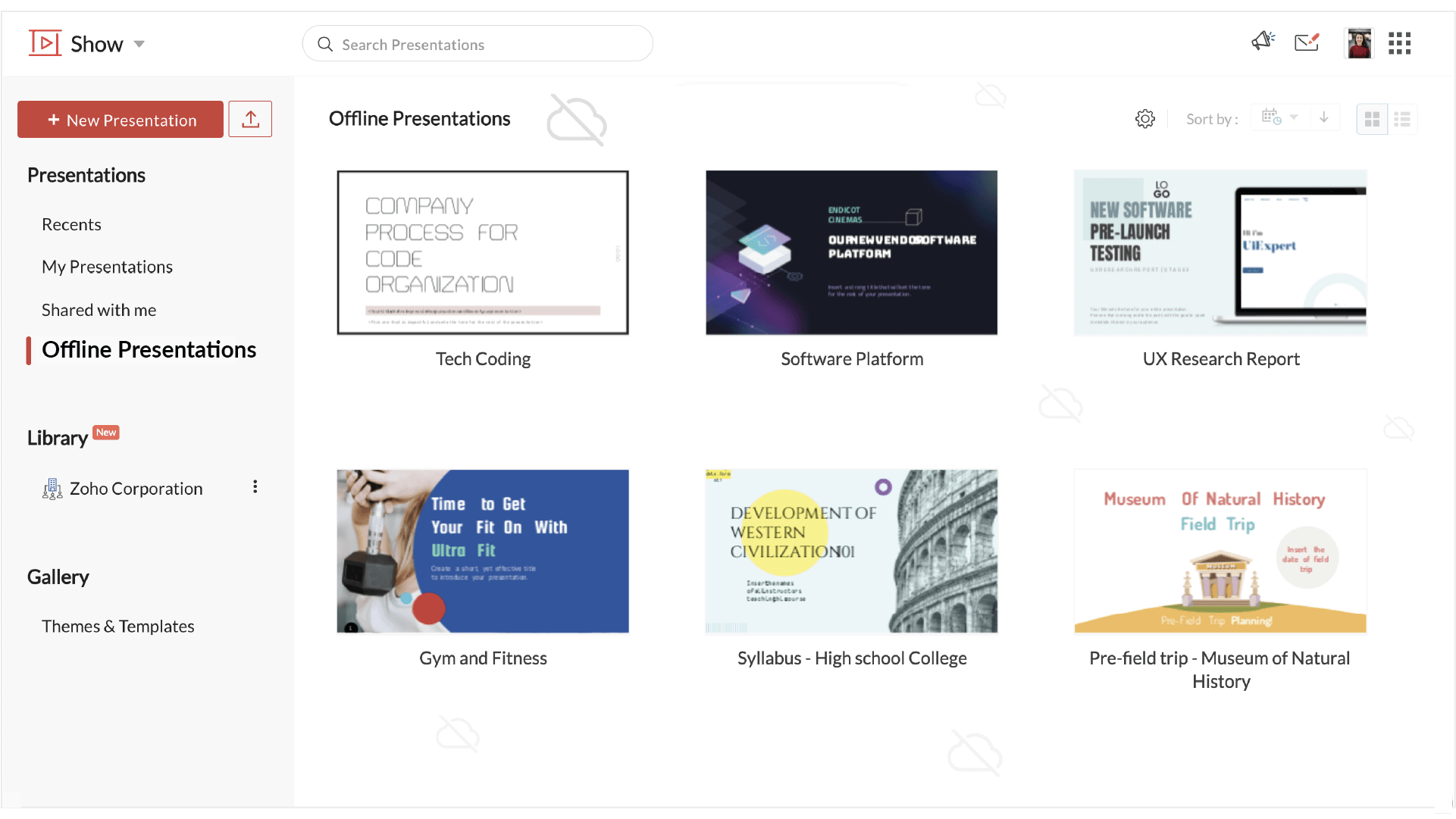
Add charts to slides
FeaturesiOSInsert, edit, and format different types of charts and graphs to illustrate your data.
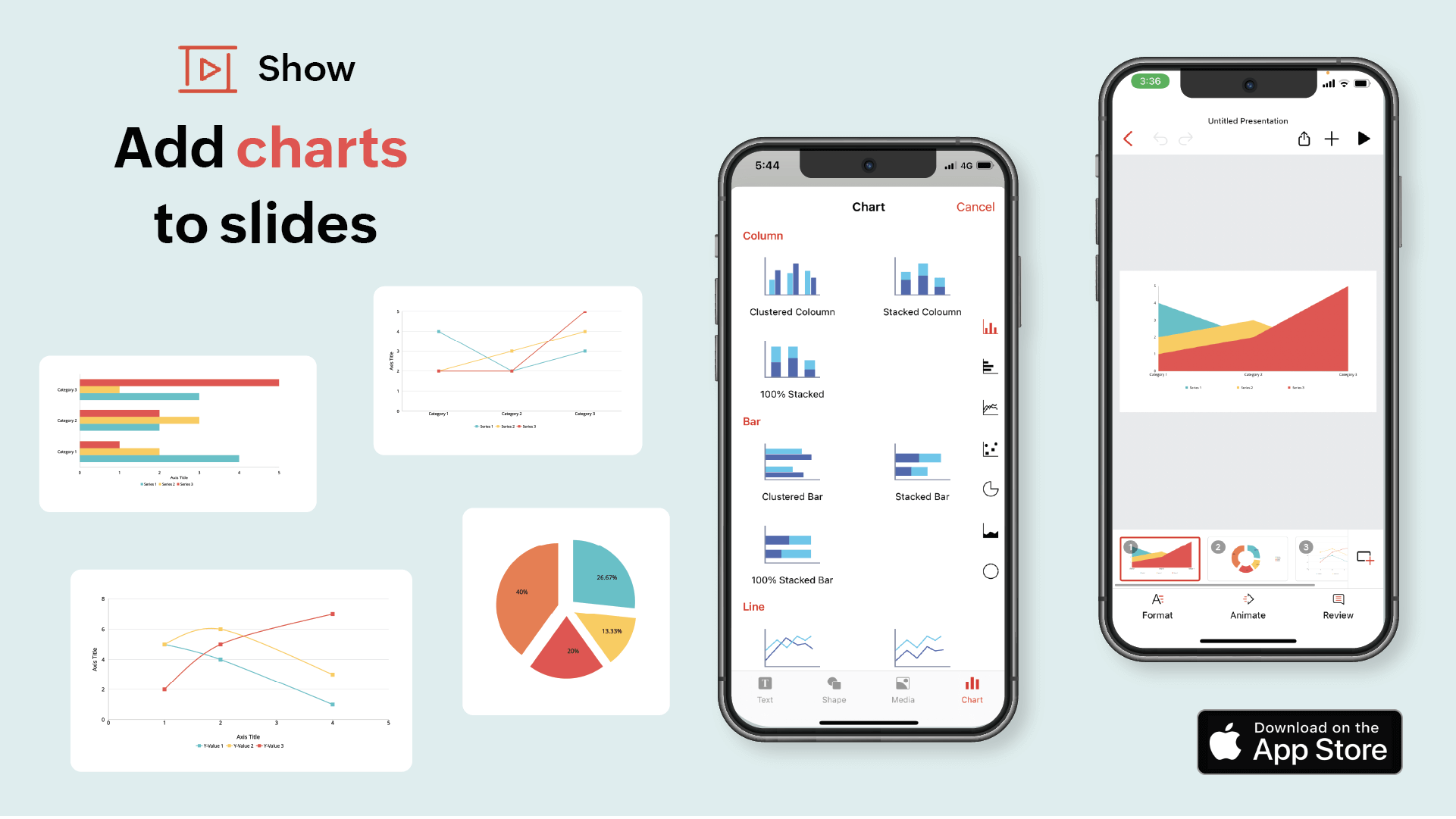
Reorder animations
FeaturesWebAdd animations to slide elements and reorder them any time.
Jun
Slide Templates
FeaturesAndroidCheck out Show's ready-made slide templates and get a head start when you're creating your next presentation!

Slide Templates
FeaturesiOSPick from a collection of slides spread across various categories like Cover Slide, End Slide, and more, and customize these slide templates to create professional presentations in no time.
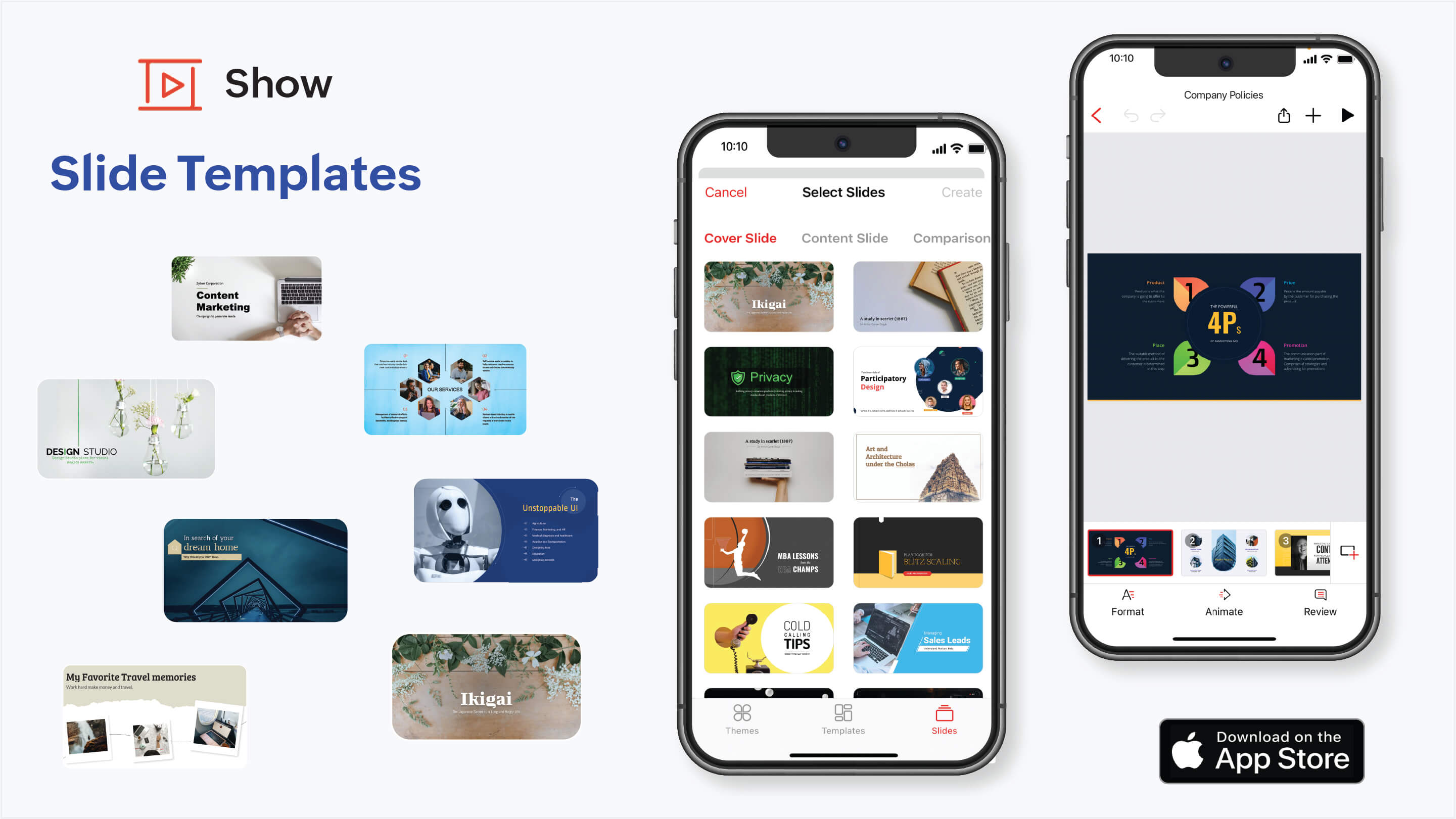
May
Theme Customization
FeaturesWebMaintaining brand consistency across your organization just got easier! Organizations can now create custom business templates with their brand colors and fonts.
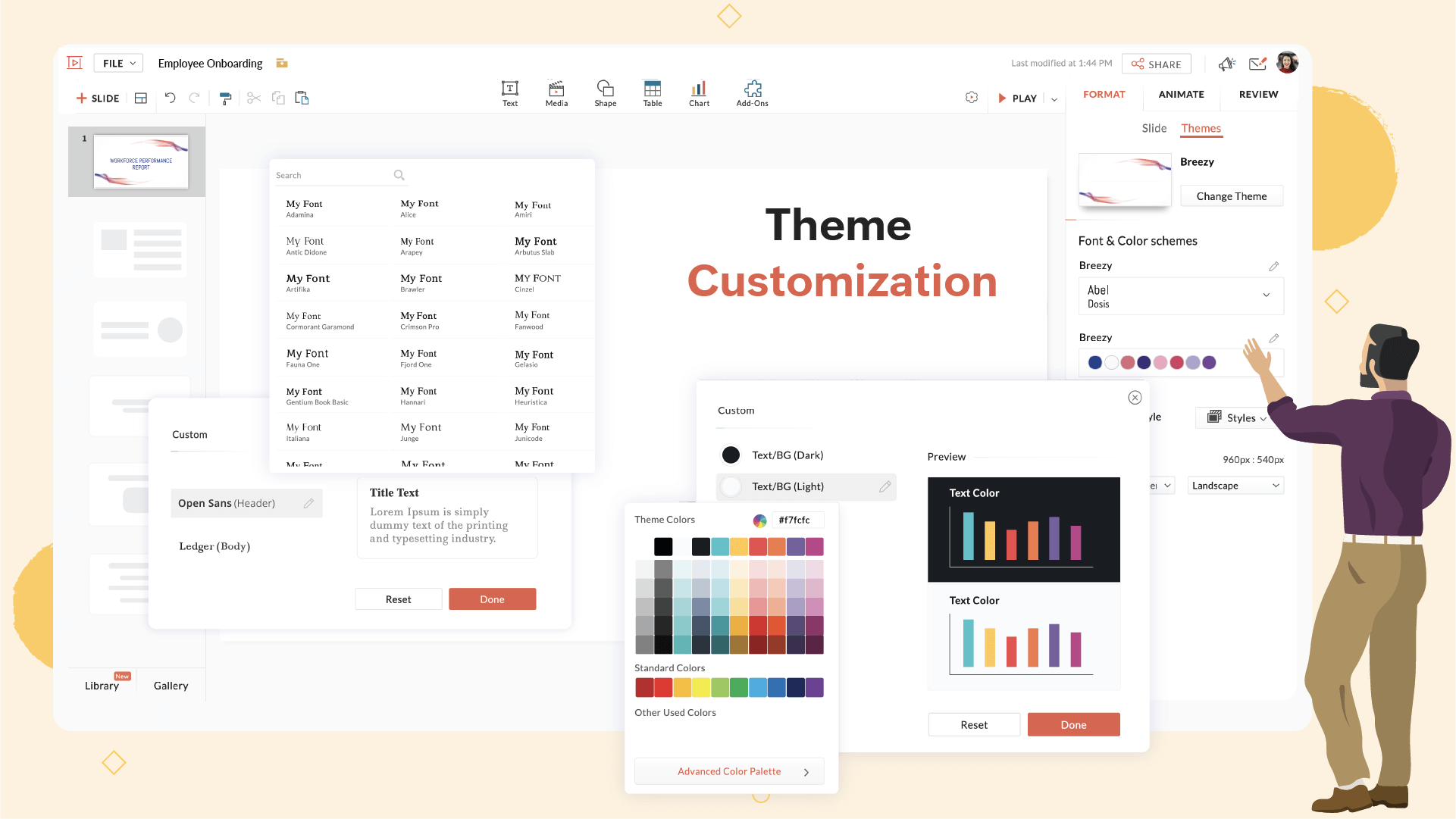
Enhance your slide with Silhouettes
FeaturesWebEnhance the way your audience visualize your ideas: pick interesting shapes to illustrate topics of business, emotions, and more from a collection of silhouettes.
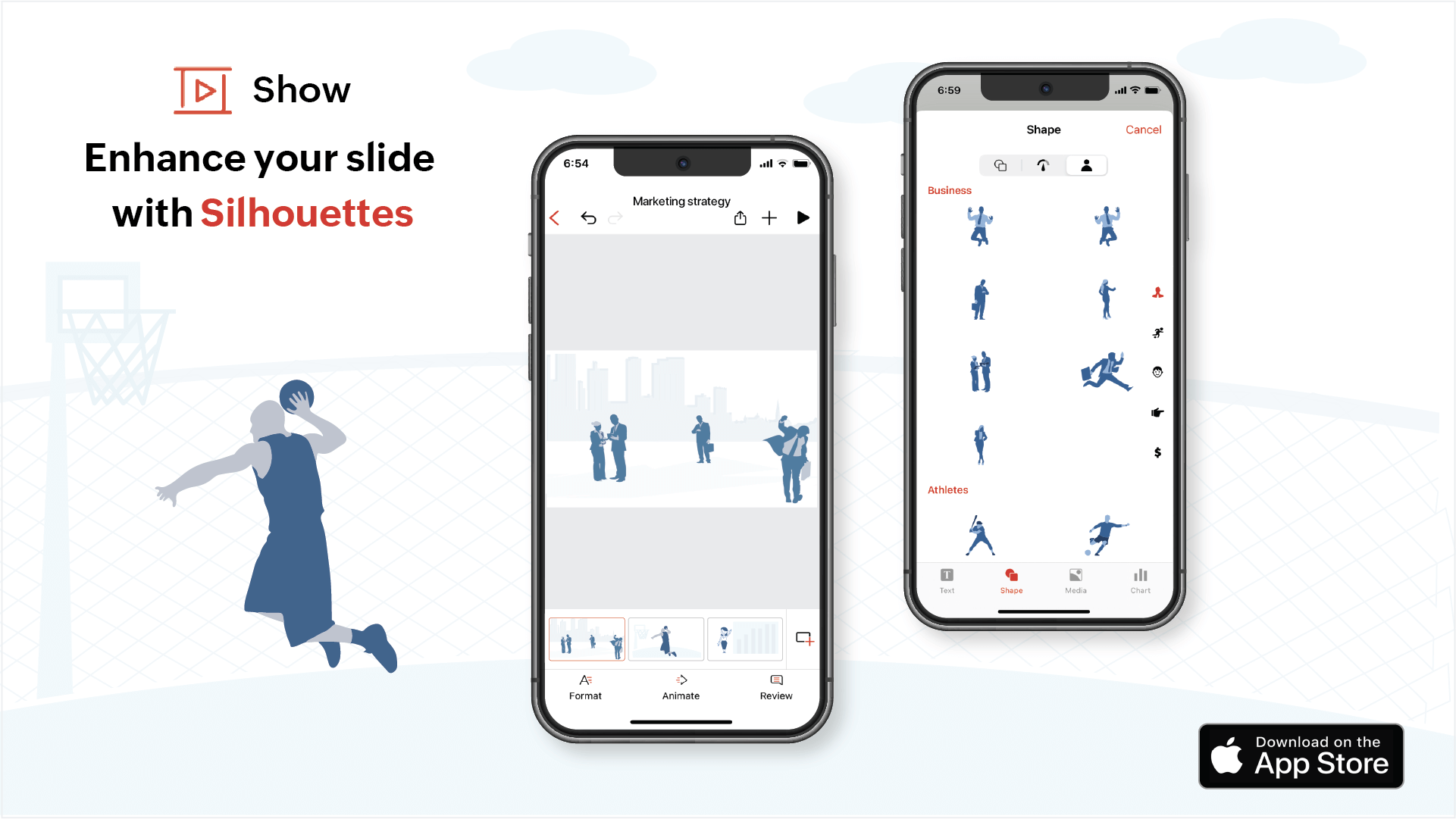
Apr
Feather Icons Add-on
FeaturesWebCreate visually engaging presentations by adding icons to your slides. Get access to hundreds of free icons inside the Show app with the new Feather Icons add-on.
Mar
Show now available in 9 languages
EnhancementsWebZoho Show is now available in 9 Indian languages: Assamese, Bengali, Gujarati, Hindi, Kannada, Marathi, Punjabi, Tamil, and Telugu. We have also added support for Burmese now.
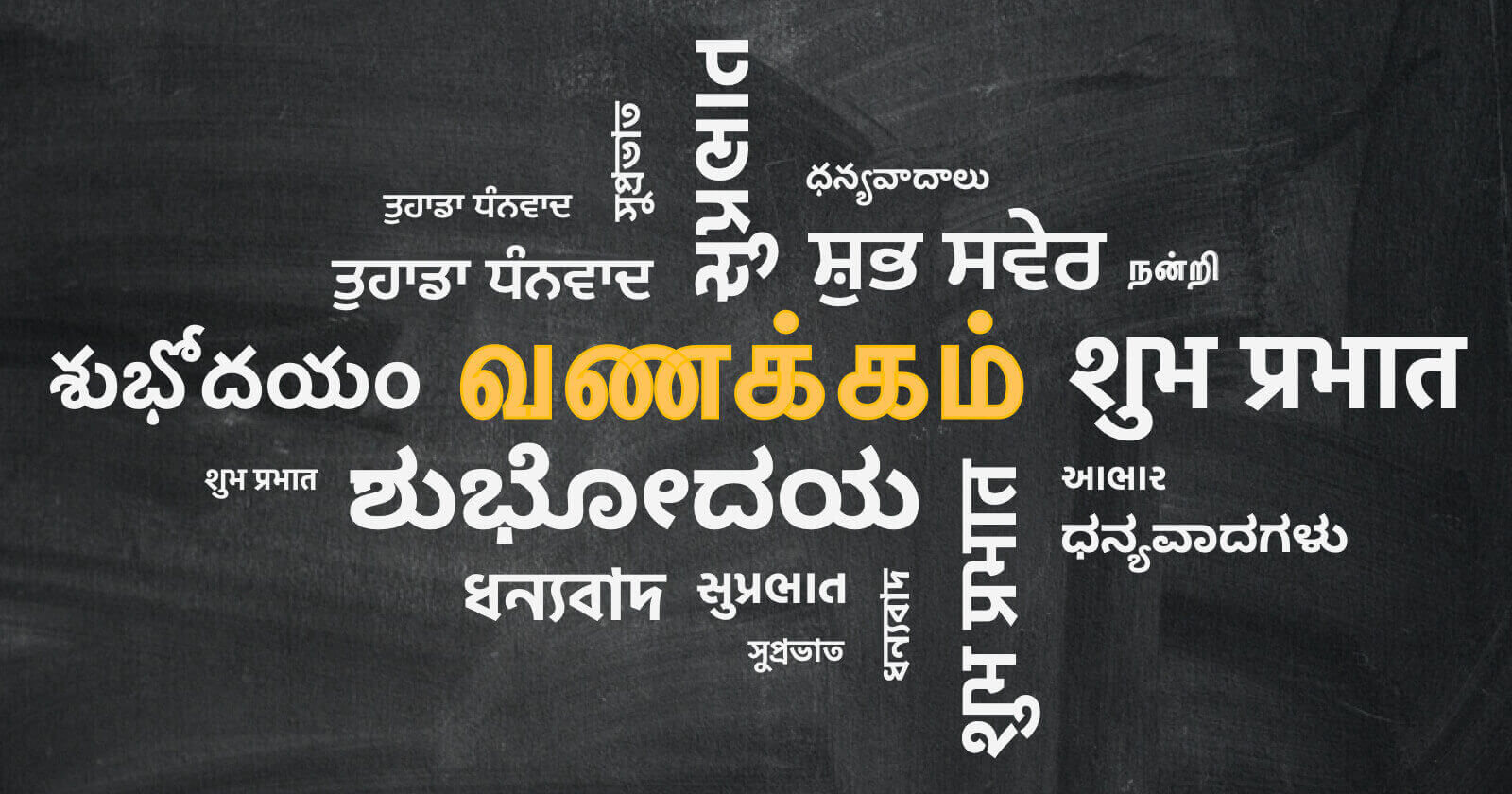
Add comments with the Review tab
FeaturesiOSHave productive discussions with teammates while you are working on a presentation from your iOS device. Create discussion threads and have all conversations related to the slides in one place with the Review tab.
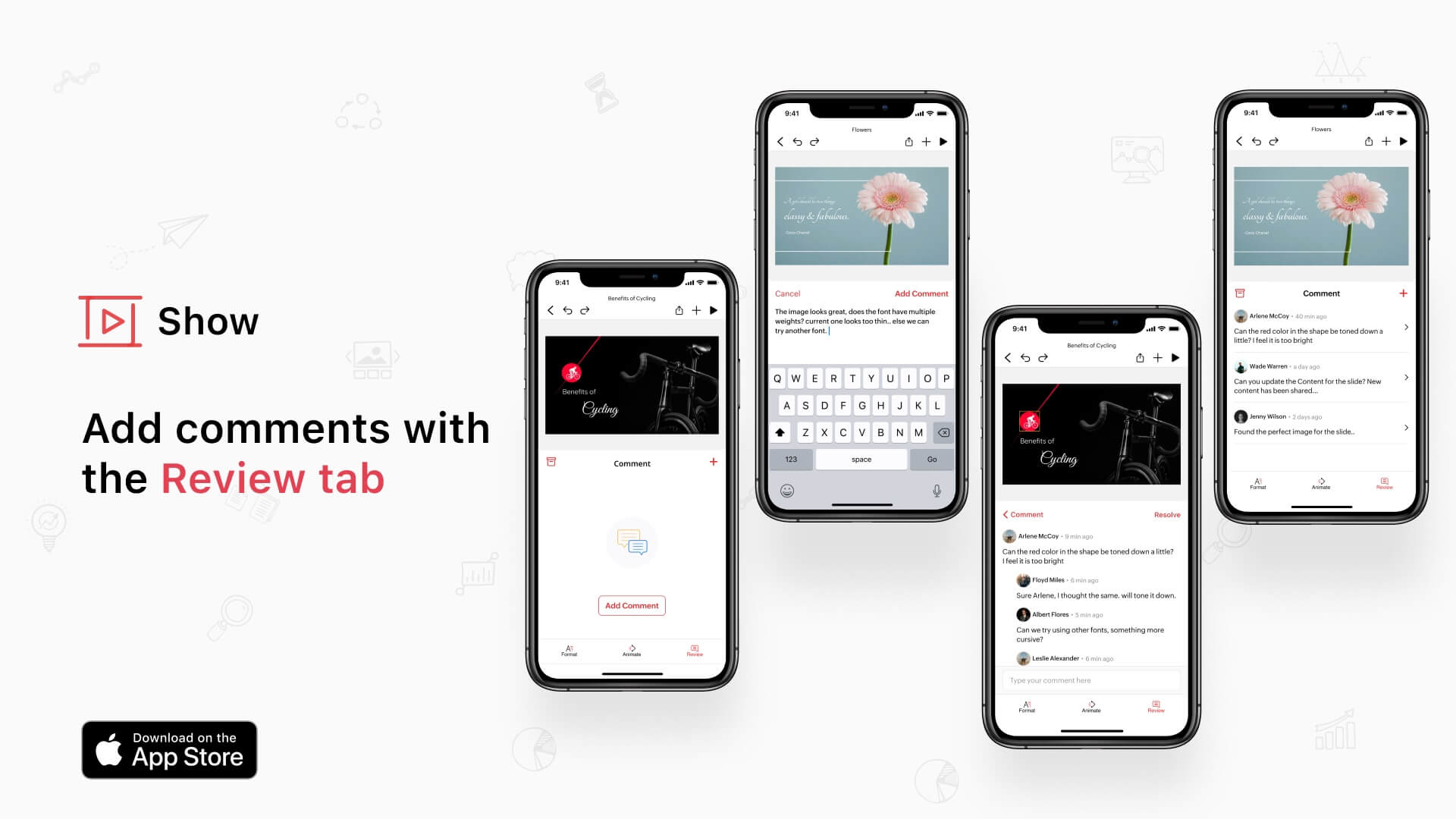
Redesigned User Interface
EnhancementsiOSWe have completely revamped the user interface to give the best possible experience to users. Formatting options have been moved to the bottom of the screen to improve accessibility and usability.
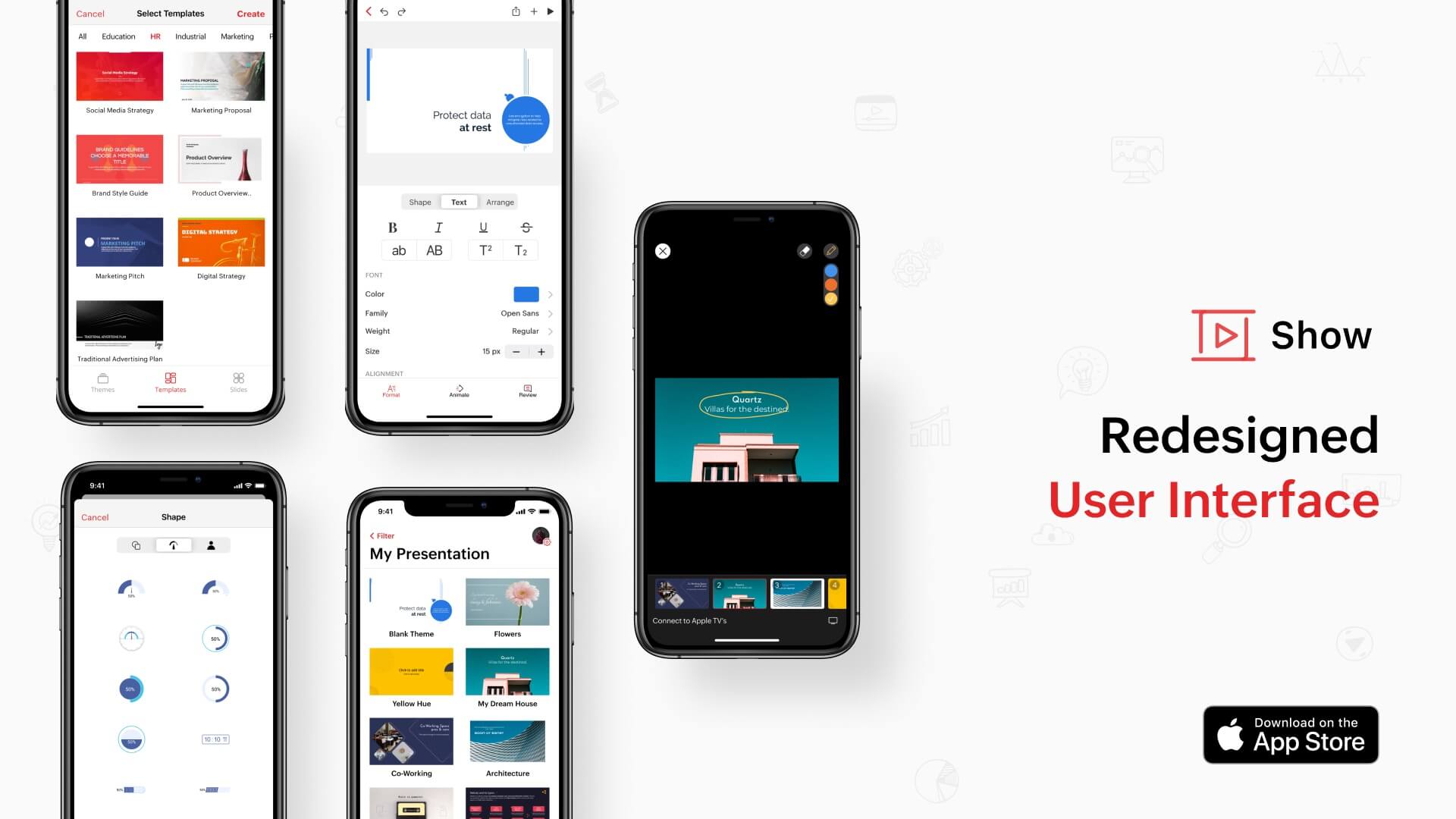
Feb
Twemoji Integration
FeaturesWebBreak the ice with your audience by adding emoji to your slides. Powered by Twemoji, Twitter's open source emoji, get access to hundreds of emoji and use them to illustrate thoughts and ideas when words might not be enough.

Spice up your slides by adding audio and video
FeaturesWebGrab the attention of your audience by adding audio and video to your slides. Add audio in the form of a voice-over, background music, or a sound effect to keep your viewers engaged throughout the presentation. Use videos to simplify and explain concepts better to enhance the understanding and experience of the audience with your company.
Jan
Introducing Slide Library
FeaturesWebAdd commonly reused slides for creating presentations to a central template repository. Personalize your slide template with data used in the new presentation to get slides ready quickly. Cut down on redundant work while creating decks for your organization.
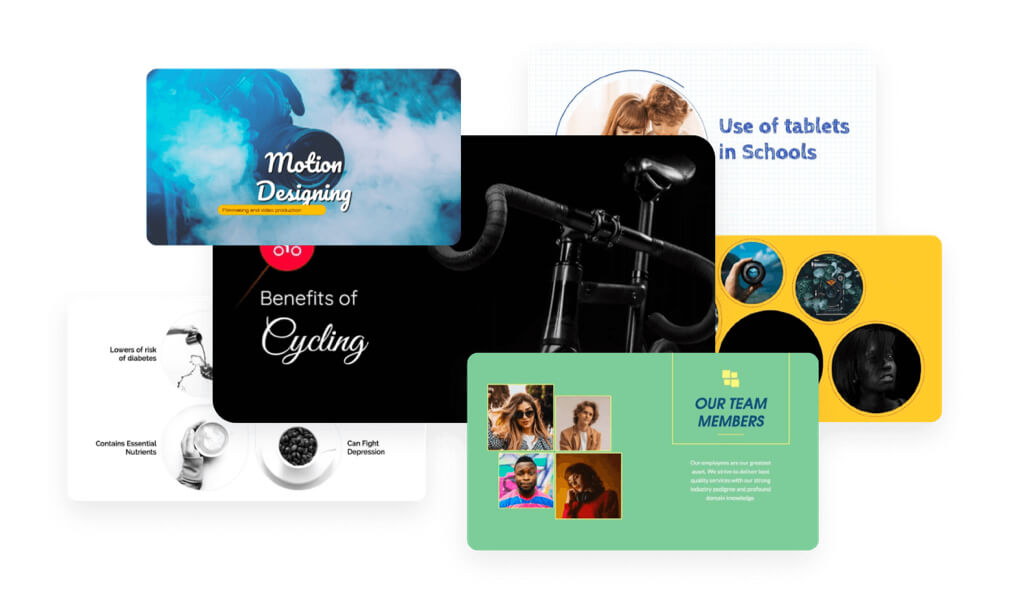
Get creative with boolean operations
FeaturesAndroidCreate unique and innovative shapes using boolean operations. Combine shapes and perform operations like union and intersection to create new shapes for your next presentation.
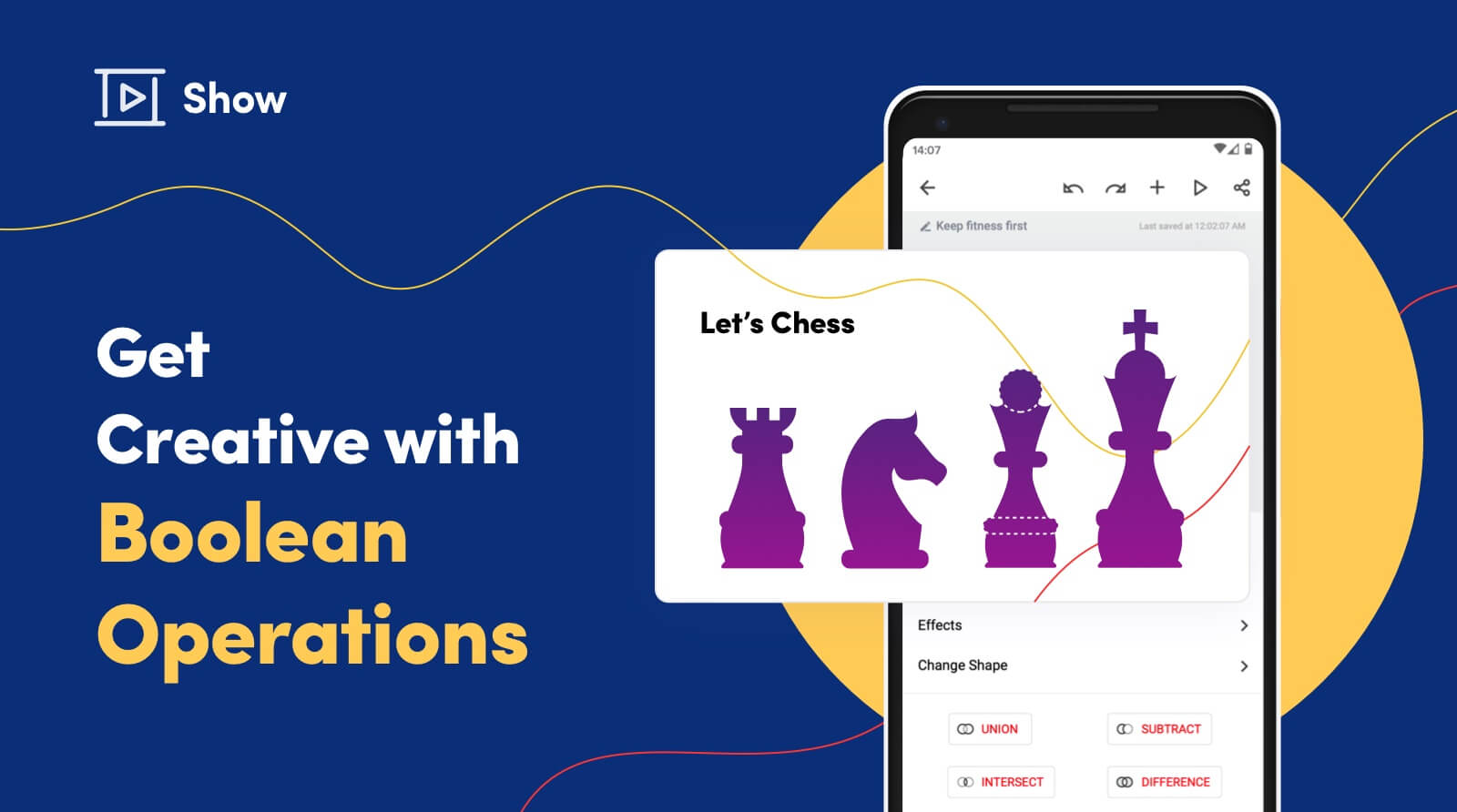
Path animations
FeaturesAndroidEnrich your presentation by adding path animations while designing slides from your Android app.
2020
Dec
Zoho Sprints add-on for Show
FeaturesWebCommunicate project information efficiently and get charts and graphs of project insights in an instant.
- View detailed reports of any sprint you choose
- View the progress of individuals and comparisons between team members generated as pie charts and bar graphs.

Customize and add new layouts
FeaturesAndroidCustomize existing layouts and create new custom layouts by adding the necessary placeholder boxes for text, charts, images, tables and more to the slides. Custom fonts, colors, and other background effects can also be added to the layout. These layouts can help bring a consistent look to all the presentations of your organization.
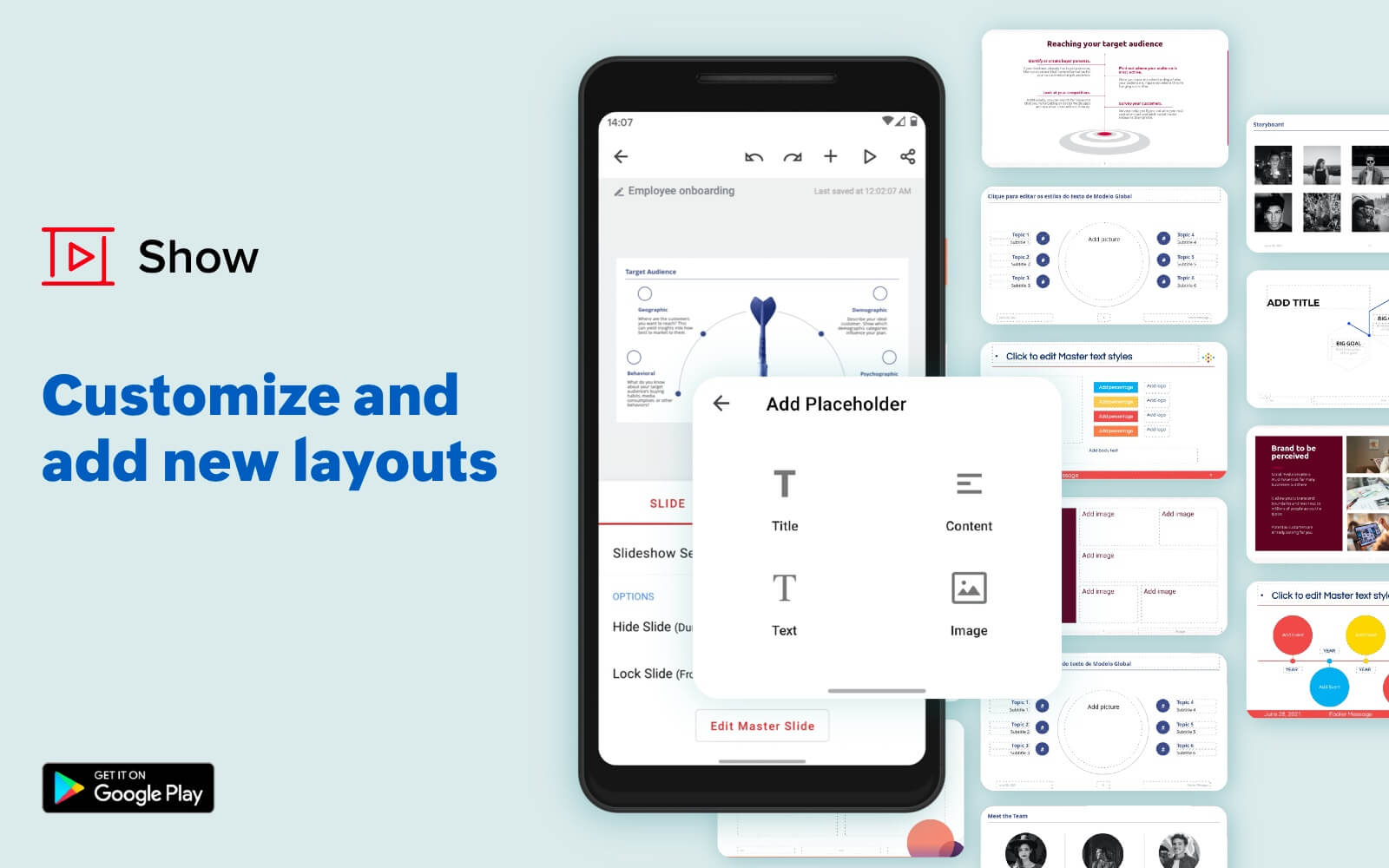
Nov
Work Offline with Zen Mode
FeaturesAndroidMake presentations available offline to view and edit them in your Android app. Work on your slides offline and sync your changes whenever you reconnect to the internet.

Unsplash integration with Show iOS app
FeaturesiOSGet access to millions of royalty-free images right from your iOS app. Avoid accidental copyright infringement by choosing from Unsplash's library of high-quality images.
Learn more about Unsplash for Show's iOS app

Sep
Introducing Template Library
FeaturesWebSince presentations have become a vital way of sharing organization information, it is better to cut down redundancy across teams. Standardize successful company presentations by adding them as a template in a central repository for everyone to access.
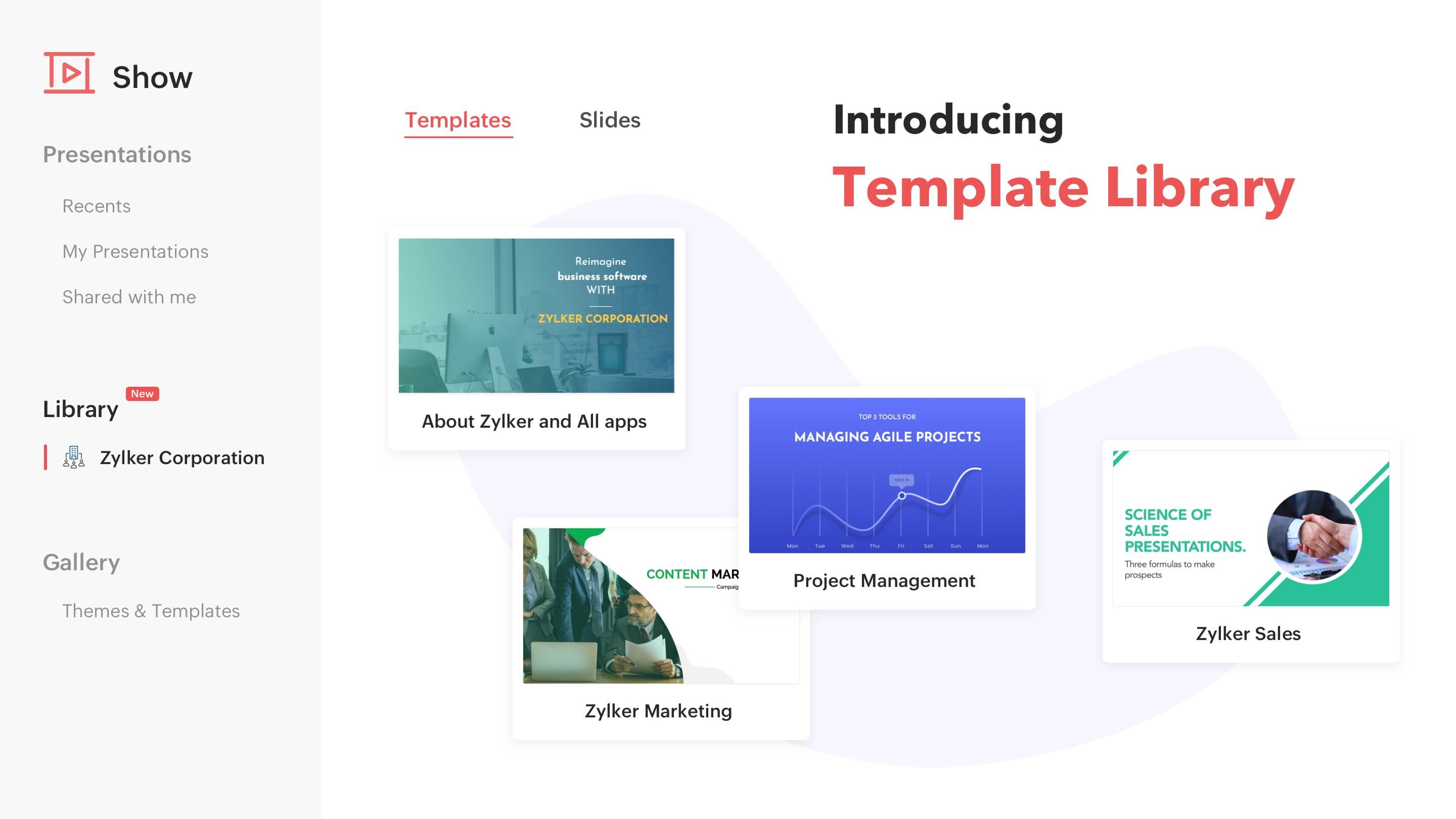
Aug
Templates in the Android app
FeaturesAndroidCreate professional presentations in minutes using templates in your Android app

Jul
Introducing the Show iOS editor app
FeaturesiOSCreate, edit, share, and collaborate on presentations using your Apple device.
- Clean and contextual user interface is easy to use
- Templates help create impressive slide decks
- Dark mode goes easy on your eyes
- Present with your Apple TV
Humaaans integration
FeaturesWebAdd a "humaaan" touch to your slides with these customizable illustrations.
May
Introducing templates in Show
FeaturesWebCreate professional business presentations in less time.
- 25+ templates available to choose from
- Split into 6 different categories: Marketing, Industry, Project Management, Sales, Education, and HR & Recruitment.
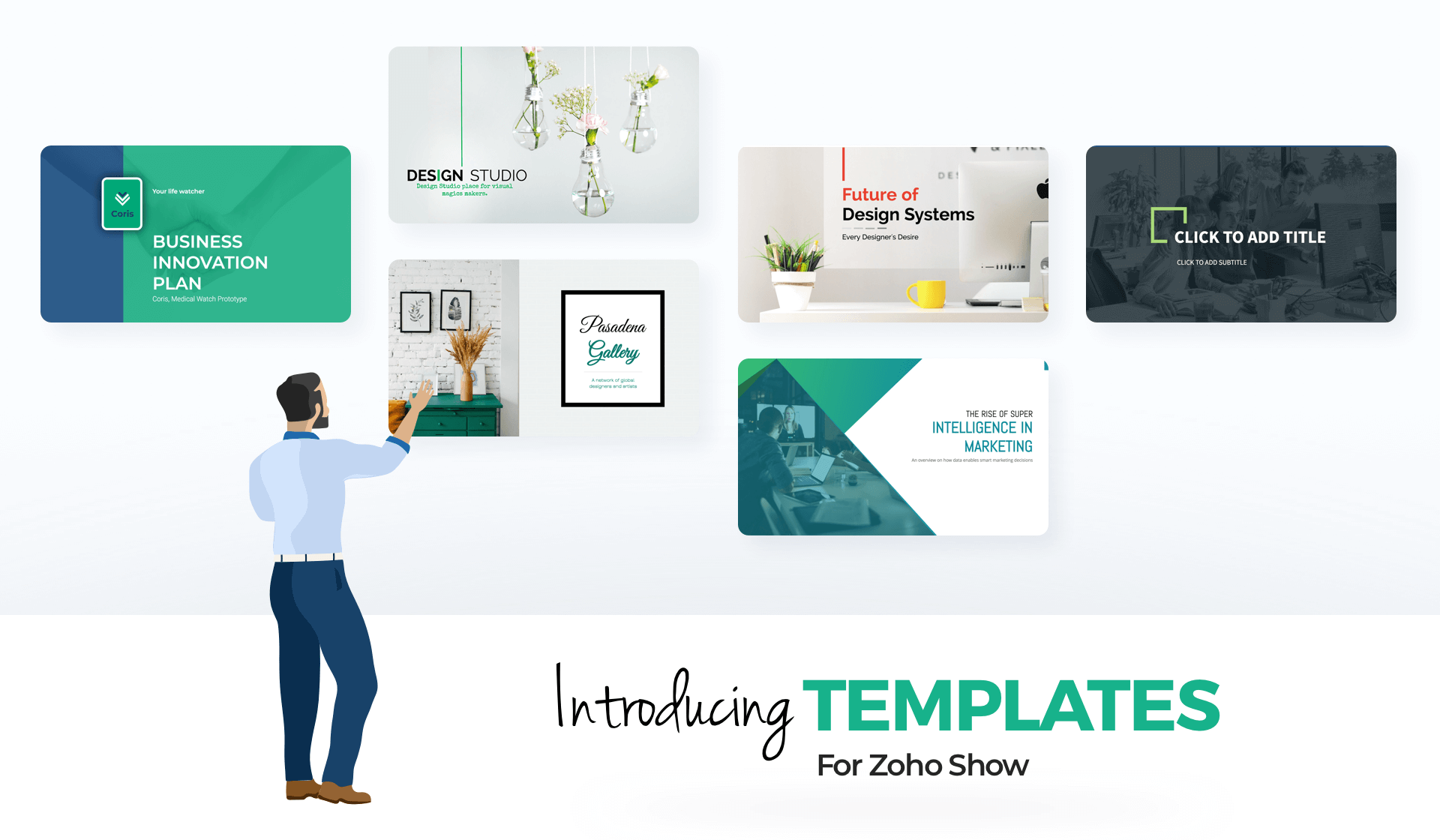
Mar
Zoho show integrates with Giphy
FeaturesWebExplore and add GIFs to your presentations without switching apps.
Feb
Picture-perfect slides, right from your Android devices
FeaturesAndroidUnleash the power of Unsplash to your Android presentations
Jan
Zoho Show integrates with Slack
FeaturesWebIf Slack is where all your work happens, why use a separate app for your presentations? Introducing Zoho Show: a collaborative presentation software for teams that Slack.
- Create presentations inside Slack
- Collaborate with your channel members in real time
- Share presentations across channels and individuals
- Import and edit PowerPoint files
2019
Nov
Dark mode for Android
EnhancementsAndroid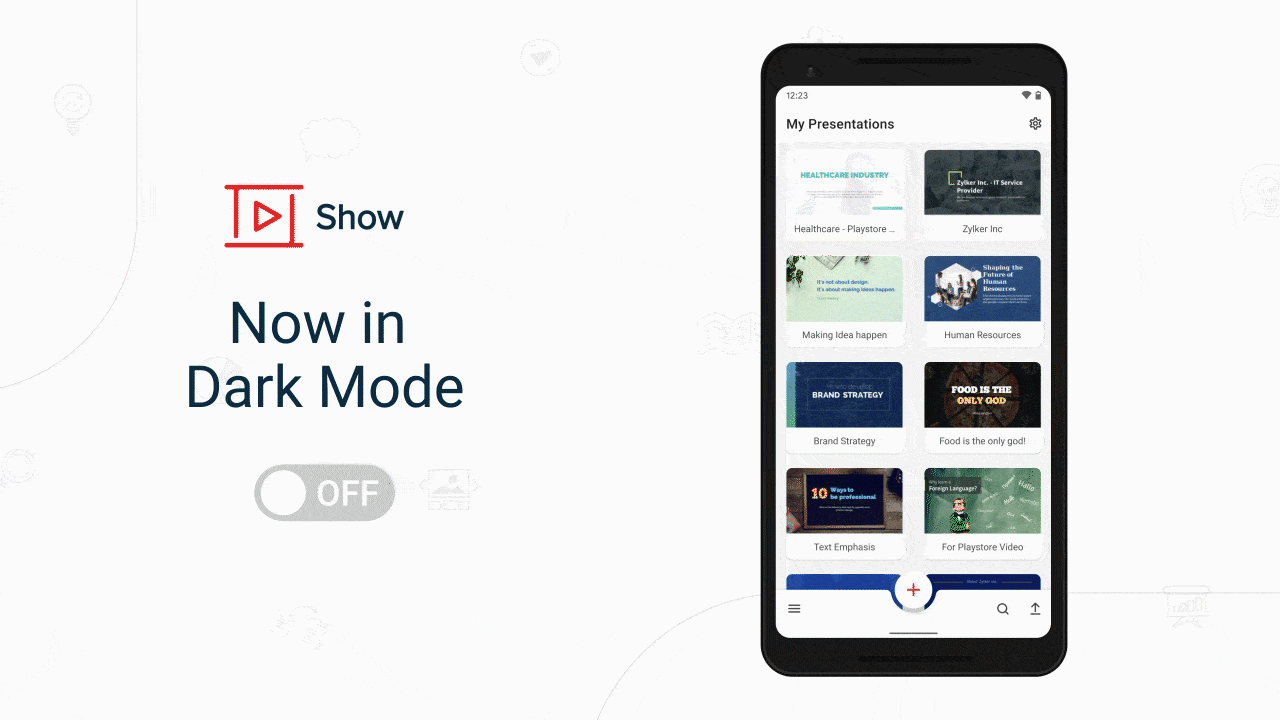
Presentations should be eye-catching and not eye-straining. With dark mode on our Android app, make more space for your ideas and less space for fatigue...
Jul
Customizable shapes
EnhancementsWeb- Create and edit any shapes
- Leverage the simplicity of shapes to engage your audience’s attention
- Conceptualize your ideas effortlessly
Jun
Scribble feature in Android
FeaturesAndroidWith scribble feature in Android you can draw any shape and our app is smart enough to recognize and streamline irregular hand movements. This feature helps you to bring your ideas right of your finger tips - literally.
Jan
Introducing Zoho Show extension for Google Chrome.
FeaturesWebTake your Chrome experience to a whole new level. Download the Show extension to quickly draft up new ideas and convert them automatically into beautiful slides. The extension also lets you create, edit, import, and play all your favorite presentations—all in one place.
2018
Oct
Introducing Zoho Show app for iPhone, iPad, and Apple TV.
FeaturesWeb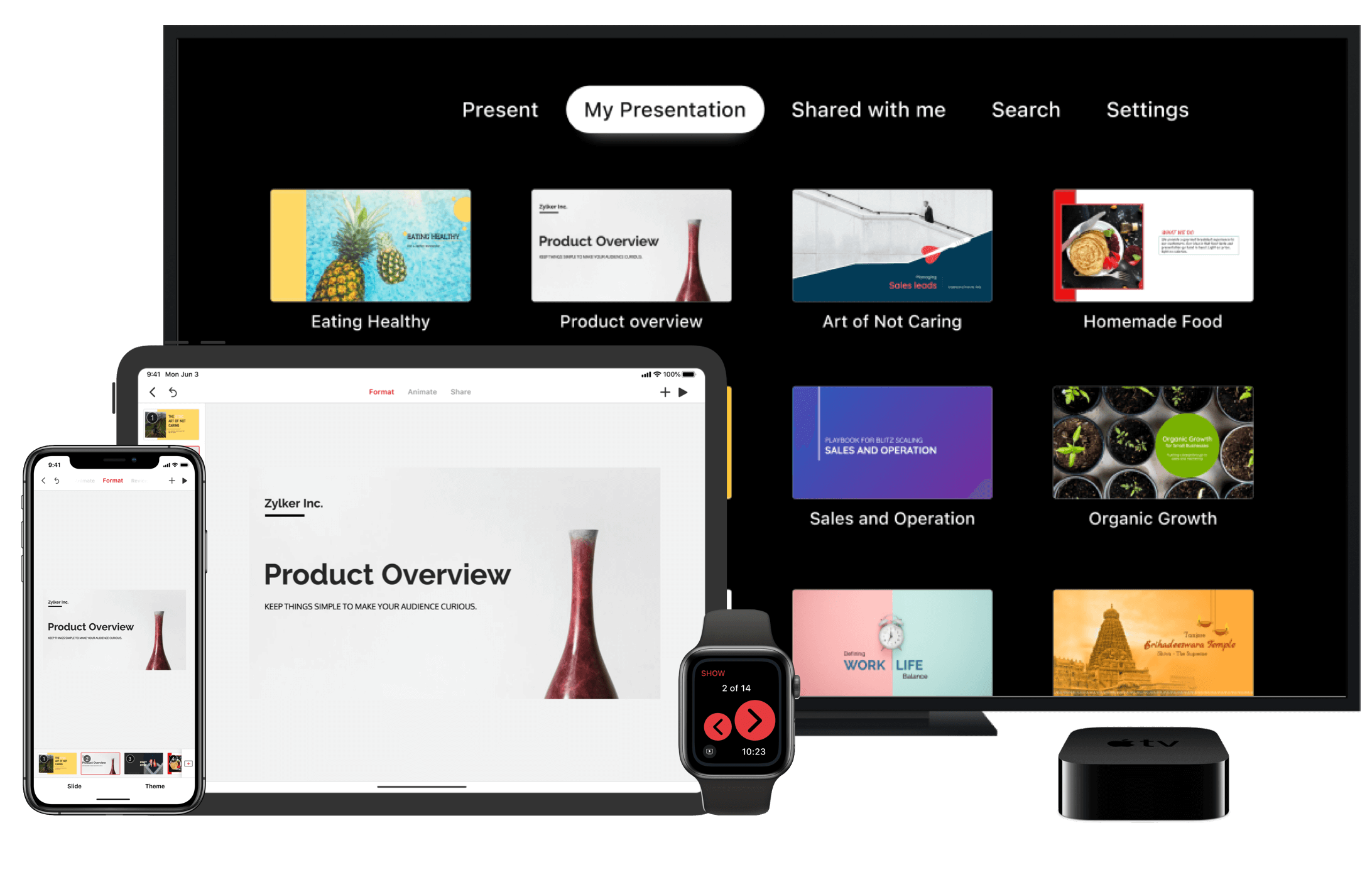
Start creating presentations on the web, access them on the go from your iPhone or iPad, and use the Zoho Show app for Apple TV to deliver your sessions on the big screen.
2016
Jan
Import, render and export charts with Zoho Show.
FeaturesWebNumbers and accounting data are often represented in the form of spreadsheets and tables. While this may seem detailed, it does not sit right within a presentation. Directly producing data to an audience is one thing, but how will you highlight an increase in trend or compare two different variables?
Analysis is possible only when your numbers are expressed in the form of charts and graphs.
With Zoho Show's latest update, all your charts and graphs are effectively reproduced. They are now shipped in their exact format without being converted into images. The next time you import/export your .ppt/.pptx files into Zoho Show, you will find the graphs, pie charts and other illustrations of the same quality. This includes their colors, texture and borders.
Types of Charts:
- Bar Charts - Compares data from different departments, giving a quick look at the highs and lows.
Eg. While studying website traffic, expenditure by various teams, number of people in various ages groups for vaccination and more.
- Column Charts - These charts are oriented vertically.
Eg. In periodic profit analysis, clustered forms of these charts can be used to compare the revenue generated in different years among different regions.
- Pie Charts - Shows the relative proportions(percentages) of collected data.
Eg. To display percentage of budget alloted to different departments, percentage of how americans spend their vacation, breakdown of employees' nationality in the company.
- Doughnut Charts - Donuts might have more than one data series. Every ring in the donut represents a specific data.
Eg. To plot the sales of a product in different locations for consecutive years, quarterly sales, internet users by millions in different countries.
- Area Charts - Ideal for explaining the magnitude variation between different data.
Eg.To depict the export and import records between two nations.
- Line Charts - Simple way to visualize by connecting individual numeric data.
Eg. To display webpage views and company growth.
- Scatter Charts - Gives you an idea of trends and concentrations which will direct your focus.
Eg. Reveal the height and weight of individuals based on gender.
- Bubble Charts - Varied size about the bubbles depict the data.
Eg. Class attendance, country wise policies are displayed.
Note: Editing and creating new charts will be available soon.
2015
Oct
The power of touch - create, edit, and share your presentation.
EnhancementsWebEdit your slides on your iPad and Android tablet with the updated Zoho Docs Presentation app. Tap on your device to create presentations, edit existing ones, add attractive images, and insert animations.
Make a head start.
The user-friendly visual editor makes your life easier. Select the object (i.e. text, image, or shape) and all its functions will appear on the user panel.
Create and edit stunning presentations.
The app gives you themes that let you display your content with visual diversity. These themes control the colors, fonts, effects, and background styles of all the slides in your presentation. Combine themes, layouts, shapes, charts, pictures, etc. to tell your story.
Click and fit into the slide.
Notice an impressive image for your presentation?
No need to search for a similar image on the internet or your computer any longer. Just click a photo with your camera in your iPad or tablet, and insert it in your slide. You can also use images from Flickr.
Transcribe as you talk - voice recognition.
Instead of typing on your device, speak to it; what you dictate will display on your screen, saving you time.
Draw your own.
Don't worry if you can't find images or clip art to represent exactly what you want. With the editor app, you can draw your own. Draw an object from scratch using a slide pen, or even your finger, on your iPad or tablet. You can also add formatting effects to your freehand object, including resizing, rotating, changing the colors of the shapes, and 3D effects such as shadows.
Highlight what's important.
Draw your audience's attention to important sections without your slide pen. Just place your fingertip on the area to emphasize a point, and it will automatically reflect on the screen.
Make your slides lively.
Even the driest of topics become intriguing when they have some animation. Your slides will look dynamic because you can twist and turn the images and text. It's also a great way to make your presentation dramatic by revealing items one step at a time.
Work the way you want to.
Because your slides are saved on the cloud, you can collaborate as much as you like with your co-workers on the most recent version. You never know when you might need to turn that collaboration into an impromptu performance. The app lets you give your presentation, no matter where you are. The slide decks can be accessed on any desktop, tablet, or phone; embed them within your site or blog.
2014
Mar
Animate Your Way Through
EnhancementsWebWith the new grouping feature available for shapes, the animations option has also been enabled for all your grouped objects. So not only you can group your shapes, you can also add animations to it and impress your audience. Once the objects are grouped, the animation applies to the complete block, leaving you the pain of applying it individually to each shape. So start creating designs and animate your way through.
Feb
Check-In / Check-Out
FeaturesWebZoho Docs presentation provides a check-in/check-out feature that allows only one person to work on the document at one time. The Check-in / Check-out function, is very helpful in a collaborative environment as it prevents team members from overwriting each others changes.
2013
Sep
Embedding Gadgets
EnhancementsWebWe now support embeds from the following websites as well.
Aug
Dynamic Picture and Shape Formatting Tabs
EnhancementsWebWondering where the Style tab meant for picture and shape formatting has gone? Well, we've trashed it just to make it better. Now you'll find the tab only when you actually need them. Click on the shape or a picture and you'll see the format tab right there on the menu.
2012
Nov
Zoho Show Gets Integrated With Zoho Docs
FeaturesWebIn a step to unify and showcase the office apps under one common web address, Zoho Writer, Sheet and Show are integrated with Zoho Docs and from now on, all the three services will be accessible from the Zoho Docs URL: https://www.zoho.com/docs
Zoho Docs provides a centralized UI for Writer, Sheet and Show documents. All the documents you create in Zoho Writer, Sheet and Show are stored in Zoho Docs by default. Previously the Zoho Writer, Sheet, Show documents, were accessible from their respective urls. Now they will be accessible from one common URL, making accessibility to these apps easier.
The following are the URLs that will be redirected to the Zoho Docs URL: https://www.zoho.com/docs
Zoho Writer: https://writer.zoho.com
Zoho Sheet: https://sheet.zoho.com
Zoho Show: https://show.zoho.com
First Draft - Create Presentations On The Go!
EnhancementsWebCreate presentations on your iPhone as and when you get ideas. Sync presentations to the Zoho cloud when you login next.
Overall Performance Improved
EnhancementsWebThis update, we have taken efforts to improve the overall performance of your presentation editor. Slides once rendered, will never re-render again. You can see this evidently while resizing the thumbnail area and also while zooming in the editor area. Slide shows will load and render faster.
Slide Number and Slide Notes in Shared Presentations
EnhancementsWebA shared presentation in slide show mode will now show the slide number and slide notes. It’s just not the content on the slide, you can share lot more related information through slide notes.
Sep
View Presentations on your Android Phones
FeaturesAndroidWith Zoho Docs android app, you can view presentations on the go. Though editing a presentation is not possible now, we will soon be supporting it.