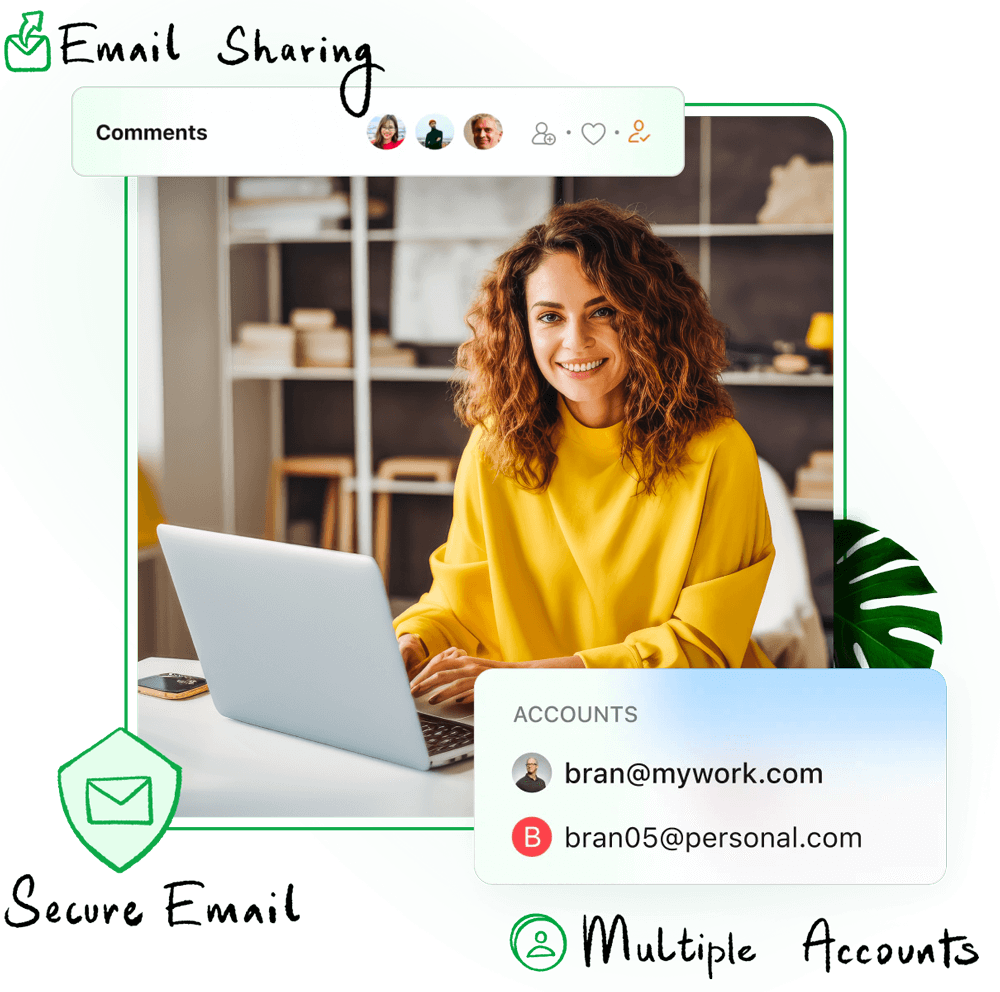Access multiple Zoho Mail accounts
Use one or more of your Zoho Mail accounts without having to sign in and out of them every time. With a unified inbox, easily compose, browse, and manage emails from all of your Mail accounts in one place.
Use Mail even when you're offline
Access your mailbox even in places with poor or no internet connectivity, like tunnels and airplanes. Read, compose, and queue emails for sending, and also view all of your planned events and created tasks and notes offline.
Experience unparalleled email security
Keep what's yours strictly yours with security layers like Encryption and App Lock. Password-protect your emails, and rest assured that no unauthorized user can access your emails and app data, so you can confidently focus on your work.
Collaborate better by sharing emails
Add a social media flavor to your inbox and replace the need for unending email threads with Streams. Share emails and enable a contemporary way of collaboration by commenting, tagging your teammates, and sharing files.
Keep a clean inbox
Experience a new-found level of mailbox management and declutter your inbox. Snooze and set reminders for your emails to defer non-priority tasks and concentrate on what matters.
Customize your workspace
Determine how much detail you want to see in your email list and details. Customize if you want to read your emails on the right, bottom, or in a new window, and do so much more.