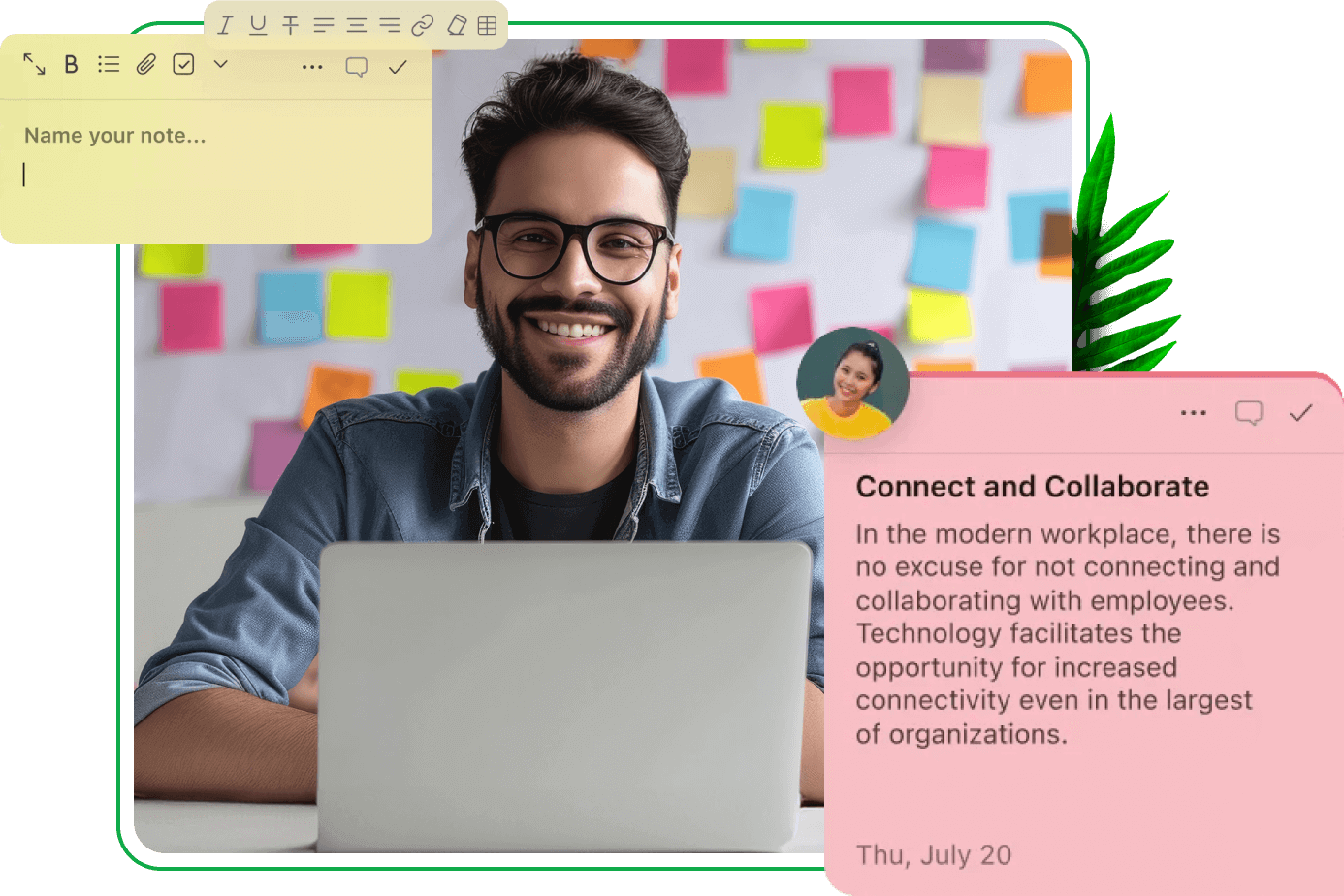Capture your ideas
Jot down your ideas and curate important information even while offline. Format your notes with a rich text editor, add to-do lists, images, and attachments, and easily find the notes you need whenever you need them.
Facilitate team collaboration
Encourage knowledge-sharing between your team members by putting together group notes or allowing your colleagues to access your personal notes for quick referencing and effective collaboration.
Organize all of your notes
Keep your virtual workspace clutter-free by grouping your notes. Identify the subject of a note or its level of importance at first sight by color-coding it. Pin and stick your notes wherever you want on the desktop and easily access them even while working on other apps.
Can I add multimedia to my notes?
Yes. You can add images, attach files, insert hyperlinks, use checklists and tables, and richly format your notes.
How do I organize my notes?
By default, notes in Trident are organized by various views—notes you've created, notes that have been shared with you, and notes you've marked as favorites. You can customize viewing them in a list or a grid and color-code them for easy identification.
Are my notes synced between all of my devices and Zoho apps?
Yes. All of the notes you've created in Trident will be synced between all of your devices and Zoho apps.
Is it possible to take notes while offline?
Yes. You can create notes while you're offline.
Is the Notes module in Trident the same as Zoho Notebook?
No. The Notes module in Trident is different from the Zoho Notebook web app but the same as the Notes in Zoho Mail web app.