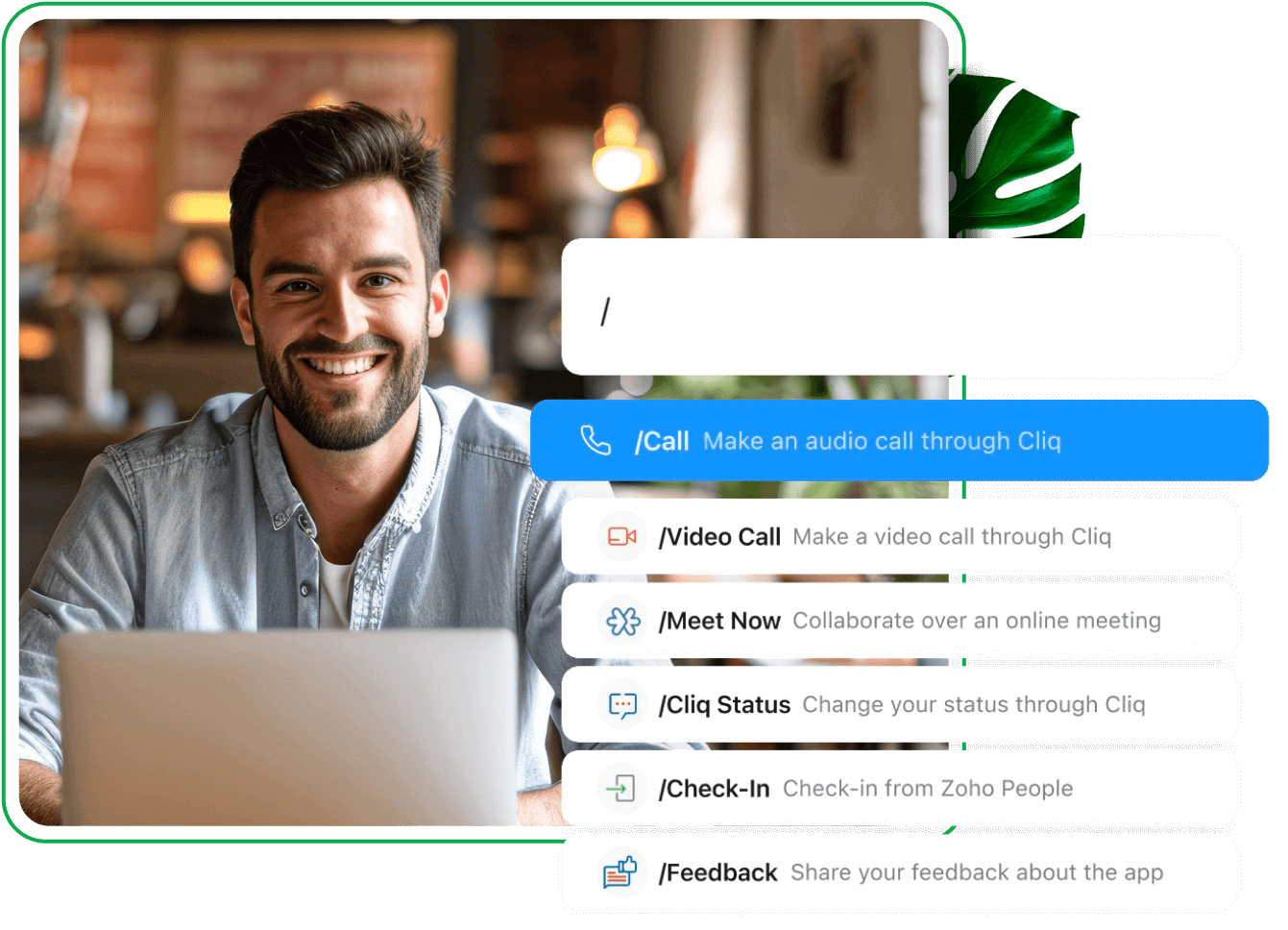Boost your productivity with built-in slash commands
Get your work done lightning fast by replacing clicks and navigations with keystrokes. Type / and choose from the list of built-in slash commands, or type out the required commands to carry out your desired actions.
Ease remote work
To speed up the repetitive tasks you do while working remotely, such as recording the time you begin and end work, you can use the /Check-in and /Check-out commands. Further, with the /Cliq Status command, you can update your Cliq availability status so your teammates know when you're available for collaboration, busy in a meeting, or away on a coffee break.
Enhance team collaboration
To connect with a colleague and discuss a project, you can choose between the /Audio Call, /Video Call, and /Screen Share commands. These will help you connect with them via audio, video, or screen-shared calls instantly. With the /Meet command, you can launch a Zoho Meeting session with your teams and invite external stakeholders to join in.
Materialize your thoughts with natural language commands
Type your commands like how you would casually speak. For instance, to initiate a Zoho Meeting session with your teammates, you can type "Meet" followed by the names of the people you want to invite to the meeting. The Smart Assistant will translate your words into action by automatically setting up the meeting and sending invitations to them via email and chat.
Get intelligent suggestions
Just start typing, and the Smart Assistant will automatically suggest contextually relevant actions you can take across the Zoho app ecosystem—so you can turn your to-do list into a done list in a flash.
For instance, when you @mention a teammate, the Smart Assistant will prioritize a list of options: to start a private chat or connect on a call. Alternatively, when you @mention another teammate, the suggestions will be updated intelligently: to create a group chat, start a meeting, or send an email. If an @mentioned contact is away, you'll also get an option to be notified when they come online.