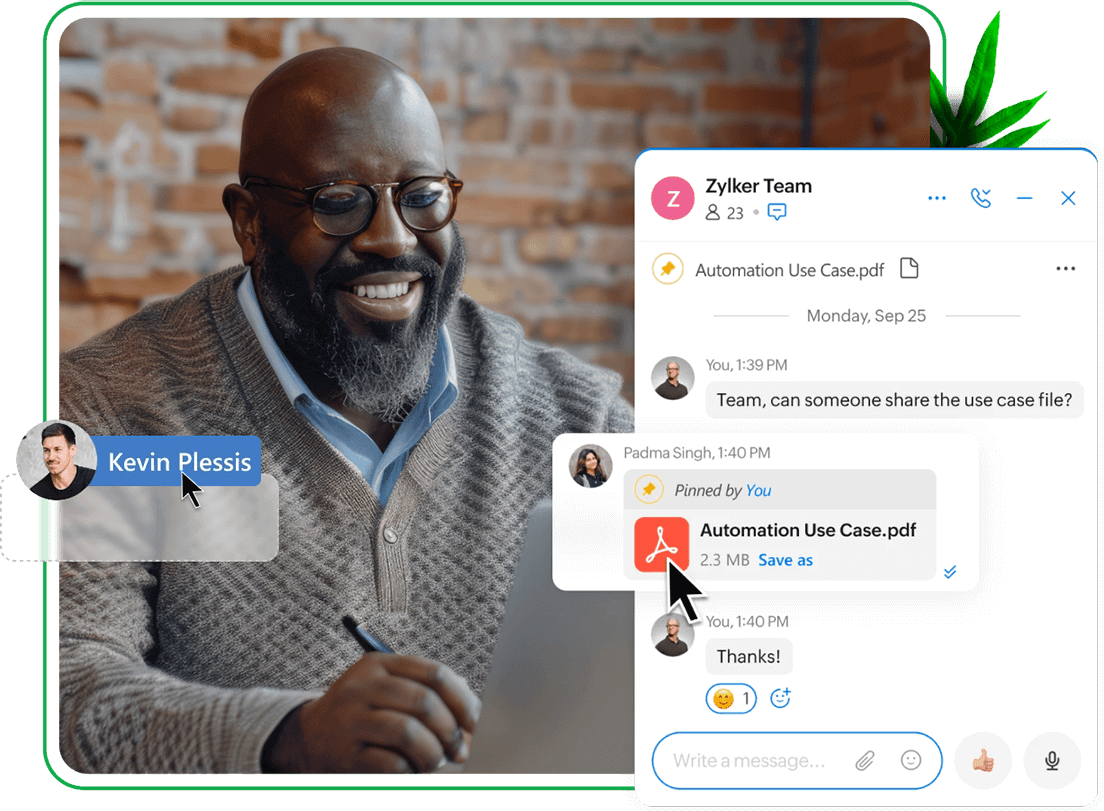Move data fluidly
Carry out your tasks quickly—drag and drop an email attachment to a chat instead of downloading the attachment, saving it locally, uploading it, and finally sharing it via chat. Explore numerous shortcuts to lengthy workflows by dragging and dropping data like text, contacts, date and time, files, geo-location, and URLs.
Perform contextual actions
Complete your preferred actions instantly, even as Smart Flow automagically determines the relevant action to take—based on what data you drag and where you drop it. For instance, drag the email address of a colleague and drop it in a WorkDrive file in the Widget, and Smart Flow will share the file with the contact.
Act across modules and services
Leverage Smart Flow to drag and drop data seamlessly between all of the modules in Trident and the integrated Zoho applications. Drag an email attachment and drop it in the WorkDrive Widget to upload it and do more than what meets the eye.
Explore Smart Flow's unlimited possibilities
Share files from email to chat and vice-versa
Upload files to the WorkDrive widget
Share WorkDrive files with contacts