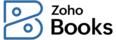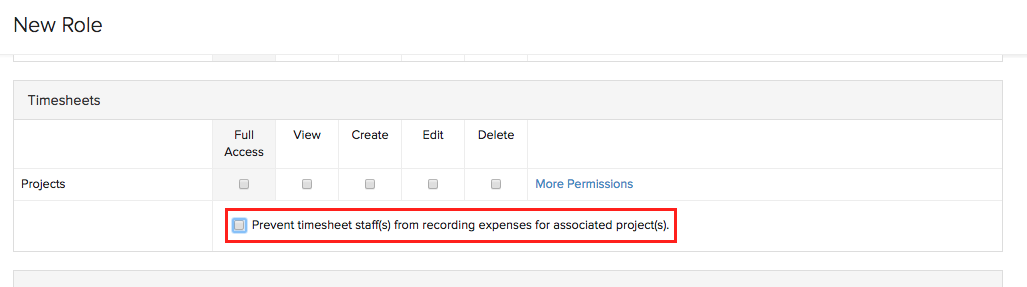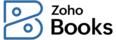
How can I permit my TimesheetStaff to record expenses?
First you will need to create a new role by cloning the existing TimesheetStaff role, and provide permission to record expenses for associated project(s). To create this role,
- Click the Gear icon and select Users & Roles.
- Go to Roles tab under Users & Roles.
- Click the clone button next to TimesheetStaff to duplicate this existing role.
- You will be navigated to the New Role creation form. Uncheck the Prevent timesheet staff(s) from recording expenses for associated project(s) option under Timesheets.
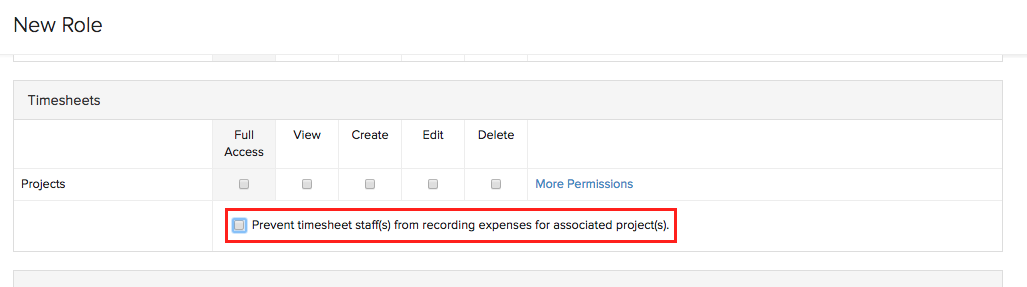
- Click Save.
- Assign this newly created role to your users and they will be able to record expenses for associated project(s).