Back
Why are my recent bank transactions not displayed in Zoho Books?
Normally in Zoho Books, feeds get automatically refreshed when you log into your account. It will fetch the updated transactions after the refresh. However, if your bank adopts MFA, you will have to manually refresh the feeds.
What is MFA?
Multi-factor authentication( MFA) is an authentication approach which requires the presentation of two or more authentication factors like questions, images and code verifications. Unless the authentication is cleared the bank will not allow Zoho Books to automatically fetch the feeds.
You can try to manually refresh the feeds whenever required. Here’s how:
- Go to the Banking tab and select your bank account.
- Click on the Settings Icon of the bank account.
- Select Refresh Feeds from the drop down.
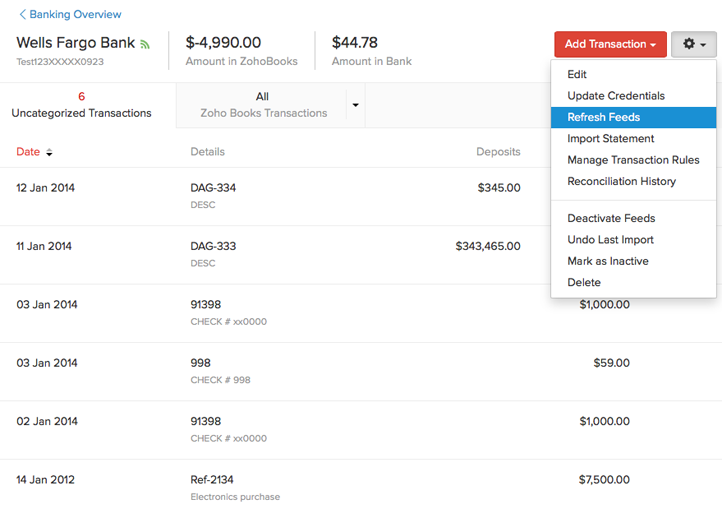
If you are asked for additional credentials, enter them and click the Continue button.
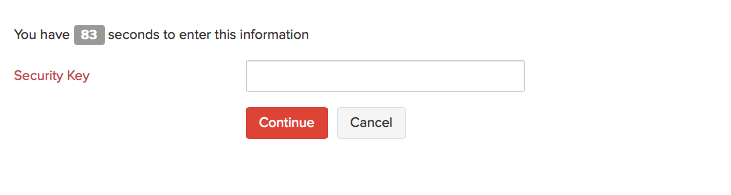


 Yes
Yes