QuickBooks integration with Zoho Inventory
Simplify your accounting and inventory needs with the Zoho Inventory-QuickBooks integration.
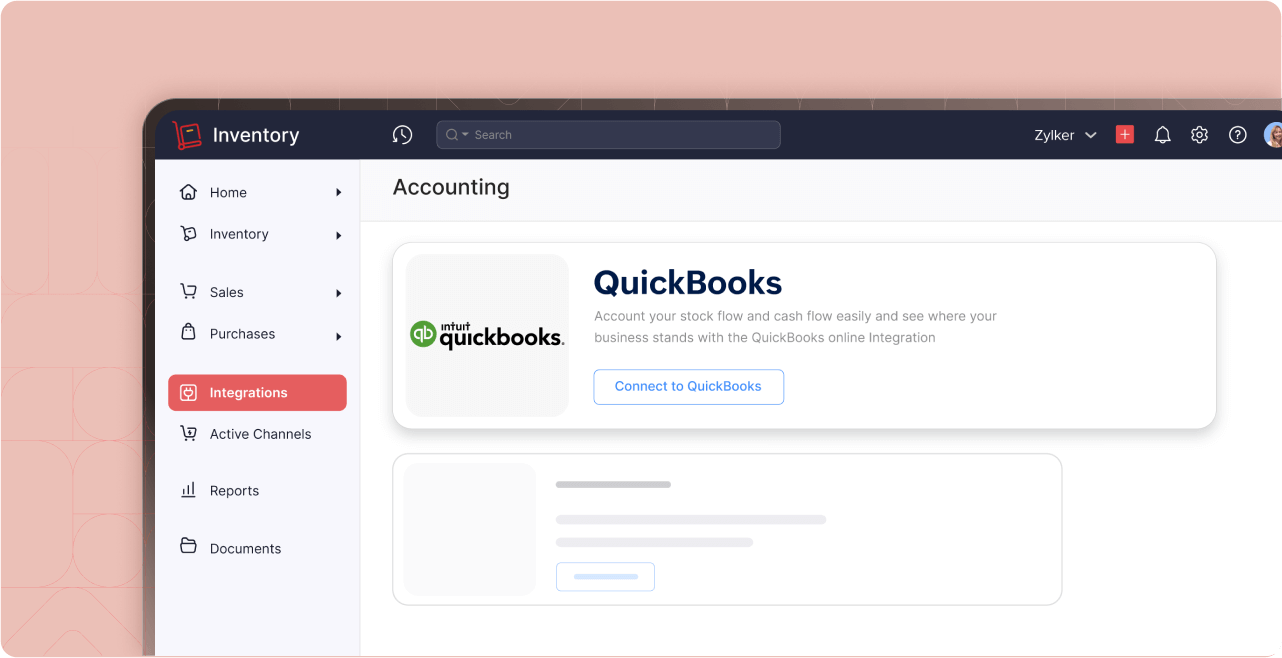
Simplify your accounting and inventory needs with the Zoho Inventory-QuickBooks integration.
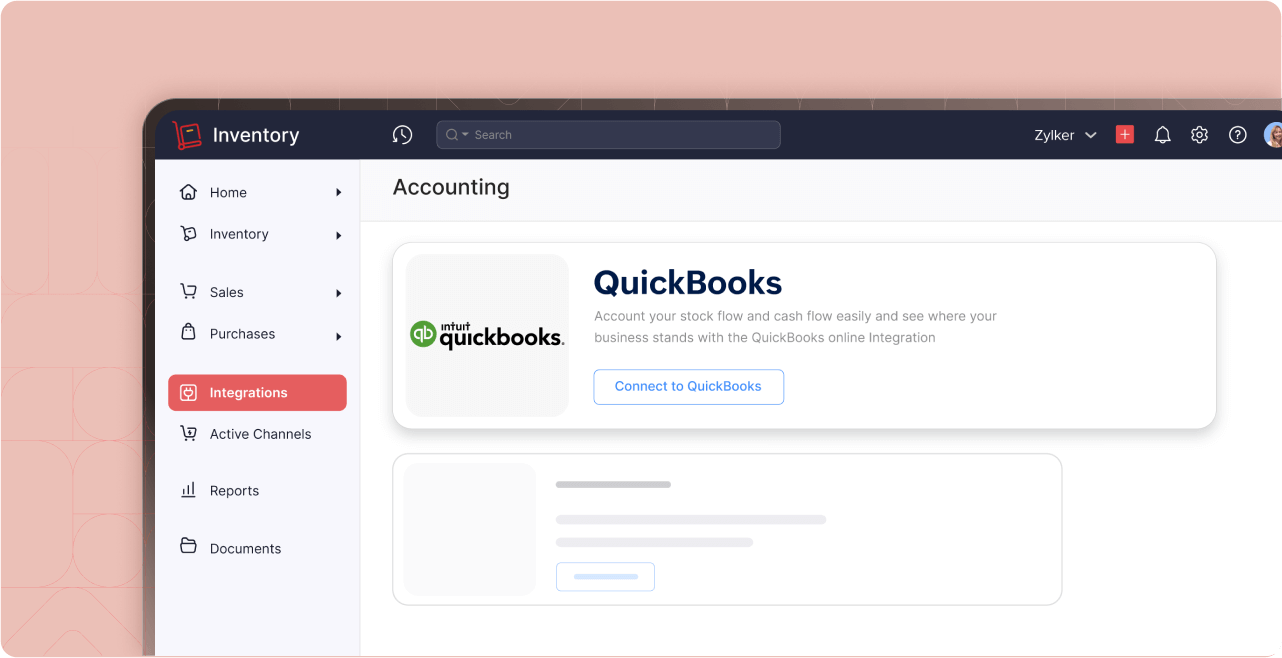
Don't spend time syncing contacts between two different applications. Adding a new contact in QuickBooks Online will automatically add it to Zoho Inventory, saving time for future transactions.
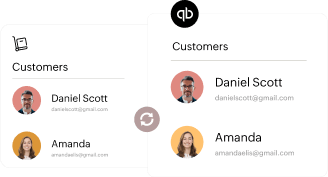
With Zoho Inventory, whenever you mark a bill or invoice as paid, the payment status is updated in QuickBooks Online, ensuring your financial data stays synchronized and up to date.
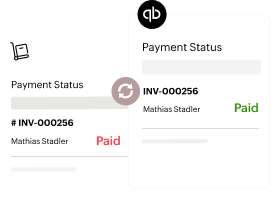
Inventory adjustments done in Zoho Inventory are updated in the stock journal of QuickBooks Online. Depending on the adjustment, stock on hand and COGS are recorded automatically.

Your invoices are reflected in QuickBooks Online the moment you create them in Zoho Inventory. You can easily track both paid and unpaid customers, making your financial management simple and effective.

Foster strong vendor relationships and effortlessly manage your payables across any platform. Billing data gets transferred from Zoho Inventory to QuickBooks Online the moment it is created.
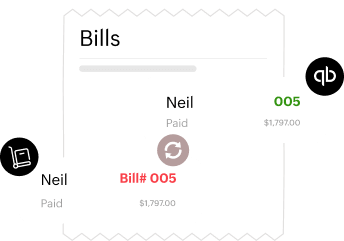
Connect with leading marketplaces such as Amazon, eBay, Shopify, and Etsy (Shopify and Etsy for Australia edition only) through Zoho Inventory. Enjoy real-time updates on sales orders and item levels at customizable intervals.
As your business flourishes, managing multiple warehouses becomes imperative. Zoho Inventory simplifies this process by meticulously tracking items across various storage facilities, ensuring efficient operations.
Experience simplicity and convenience with barcode generation and scanning in Zoho Inventory. Benefit from compatibility with a diverse array of barcode scanners, ensuring seamless integration with your existing equipment.
Zoho Inventory helps you create packages and track shipments for your businesses easily. Integrated with more than 40 shipping carriers worldwide, ship orders to customers across the globe without any hassle.
Your order fulfillment journey doesn't stop at shipment creation. Proactively keep your customers informed at every step of the delivery process. Say goodbye to uncertainty and delight your customers with timely notifications whenever their packages are in transit.
Stay ahead of your inventory needs with customizable reorder notifications in Zoho Inventory. Streamline your workflows by updating fields or personalizing email messages for your loyal customers, too.