Why do you need to integrate your password manager and IAM solution?
Controlling who can access what in your business is crucial for keeping your data safe. When a new team member joins, you want to be able to quickly grant them access to the apps, accounts, and data they require. It should be easy to adjust their access as they move up or change roles. And if they leave, you should be able to revoke their access immediately.
This approach ensures that information is shared on a need-to-know basis. By only giving access to what’s necessary, you reduce the risk of accidental leaks or security breaches. With a password manager and IAM integration, admins can easily grant or revoke access in just a few clicks.
Benefits of the integration
- Enhanced data security through controlled access
- Streamlined onboarding process for new team members
- Easy adjustment of access rights
- Information sharing on a need-to-know basis
- Reduced risk of accidental leaks or security breaches
- Effortless access management
The first step towards security.
Identity and access management
With Zoho Directory, admins can easily add users, assign apps, and see a comprehensive view of their organization's workforce identity.
Password management
Safeguard your sensitive data easily. Control password access for employees based on roles, validated ticket IDs, and request-release workflows with Zoho Vault.
Here’s how the integration works.
Authenticate
Smoothly onboard your team to Zoho Vault with Zoho Directory for enhanced protection of your business data with military-grade AES 256 encryption.
Access Vault seamlessly with your Zoho Directory credentials—no extra passwords needed!
Authorize
Take control of user access across your organization by effortlessly configuring app permissions for the right employees.
Assign granular access rights to different user roles, ensuring complete control over business passwords.
Analyze
Get the complete picture of your workplace identity.
Track all password and login activities around the clock to analyze user behavior and prevent security breaches.
Tailored access for every department
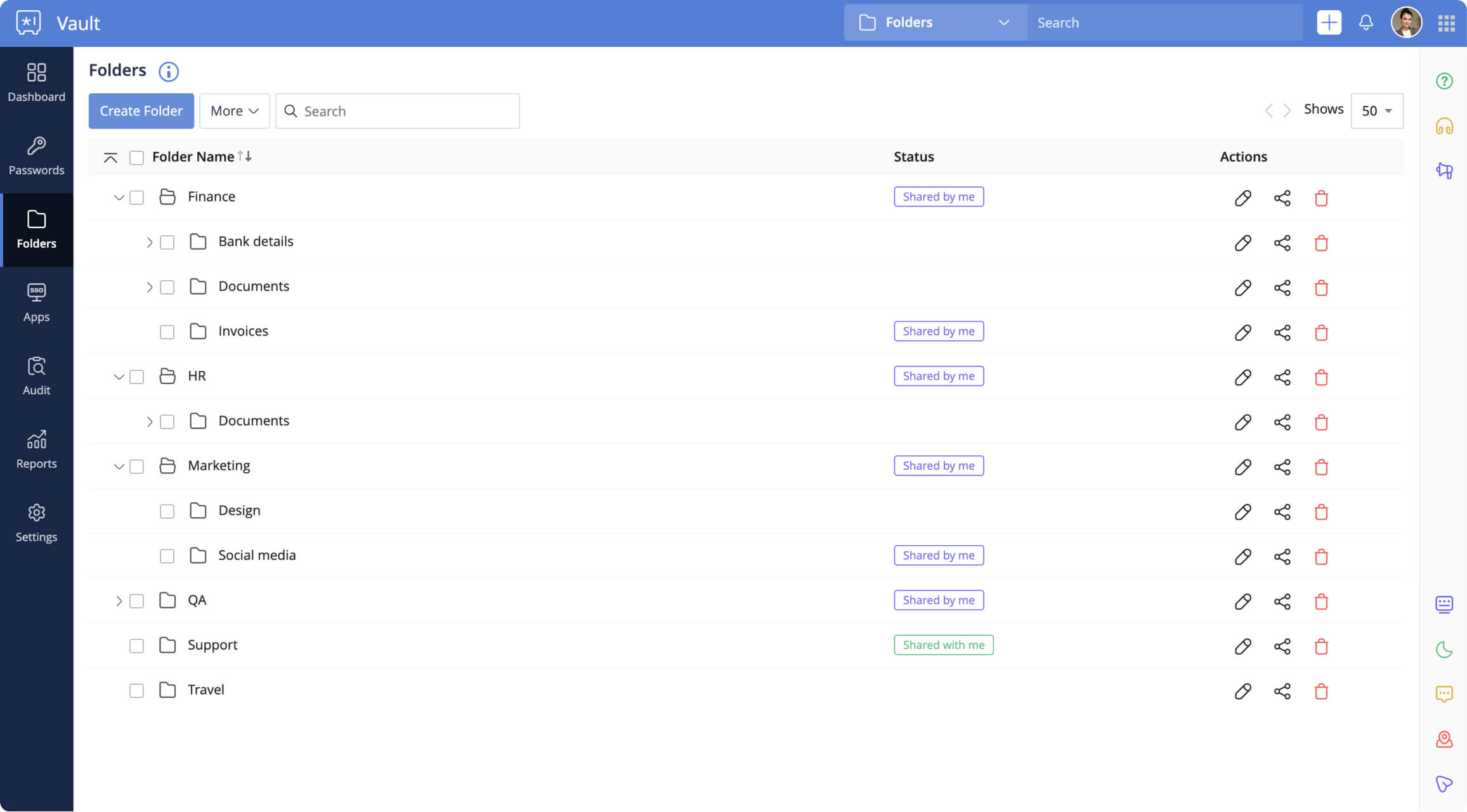
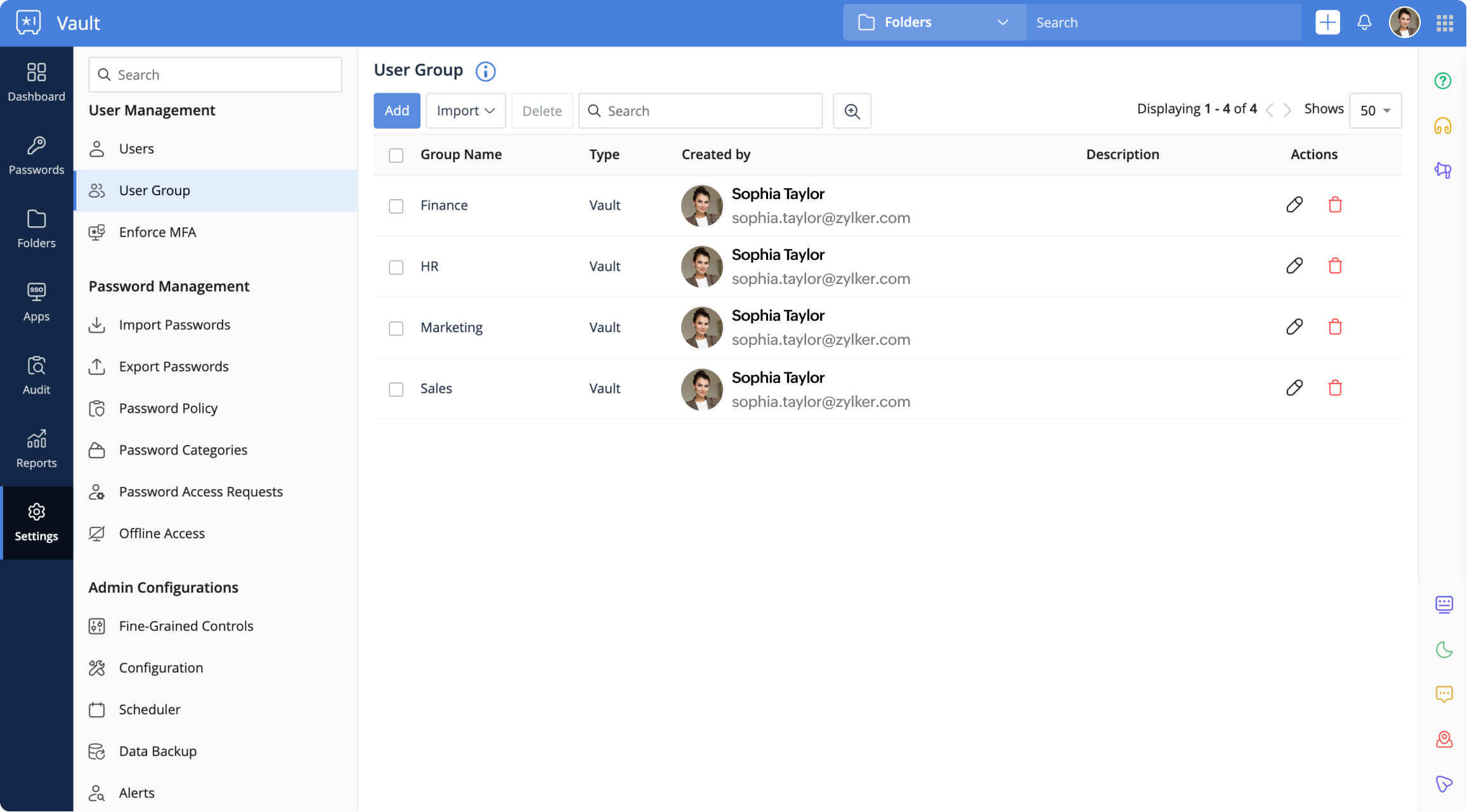
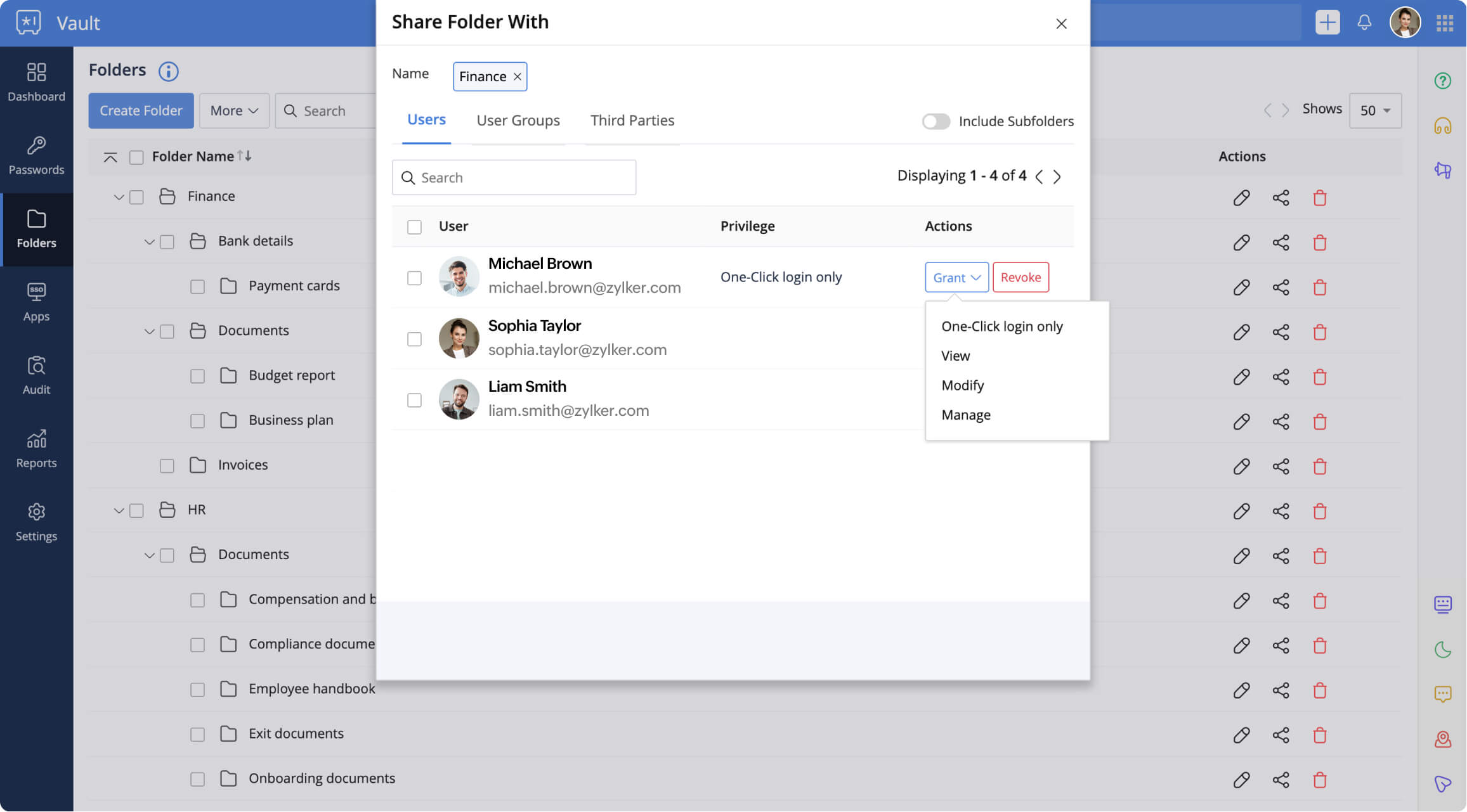
Step 1
Organize your passwords and sensitive data into labeled folders tailored to your projects, departments, or roles.
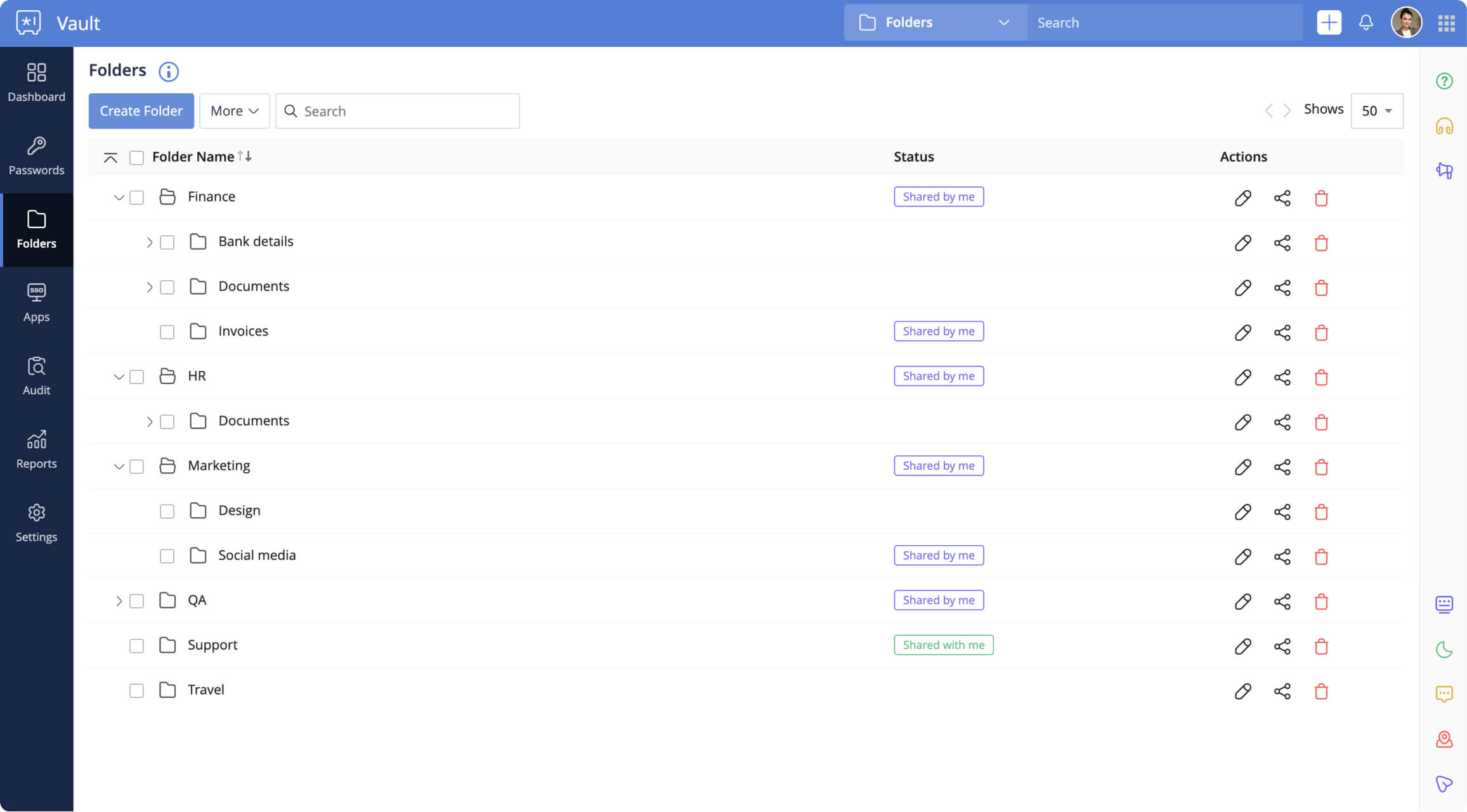
Step 2
Create user groups that fit your company dynamics—whether by departments, positions, or projects.
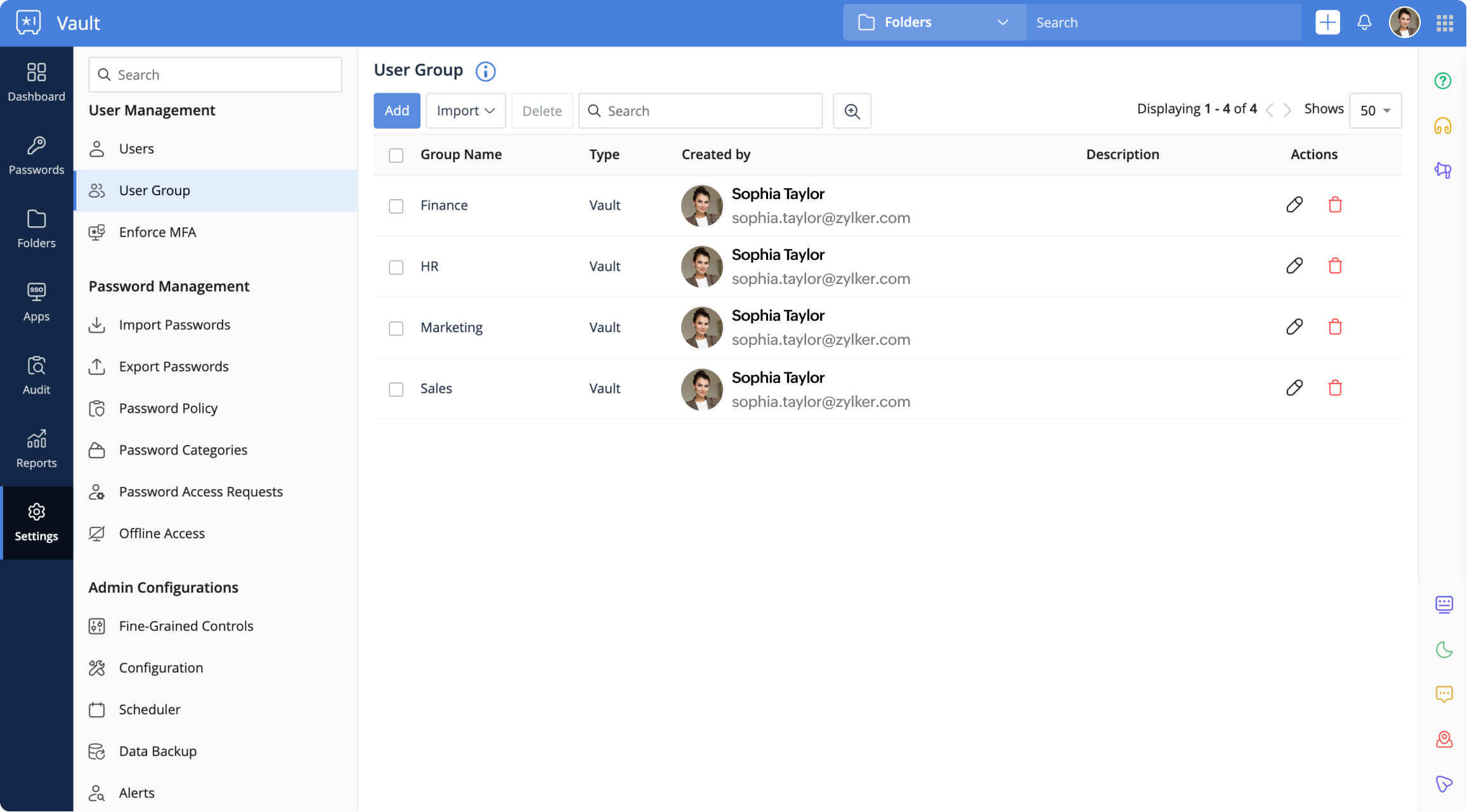
Step 3
Customize access levels for each group, granting the permissions and tools necessary for smooth operations.
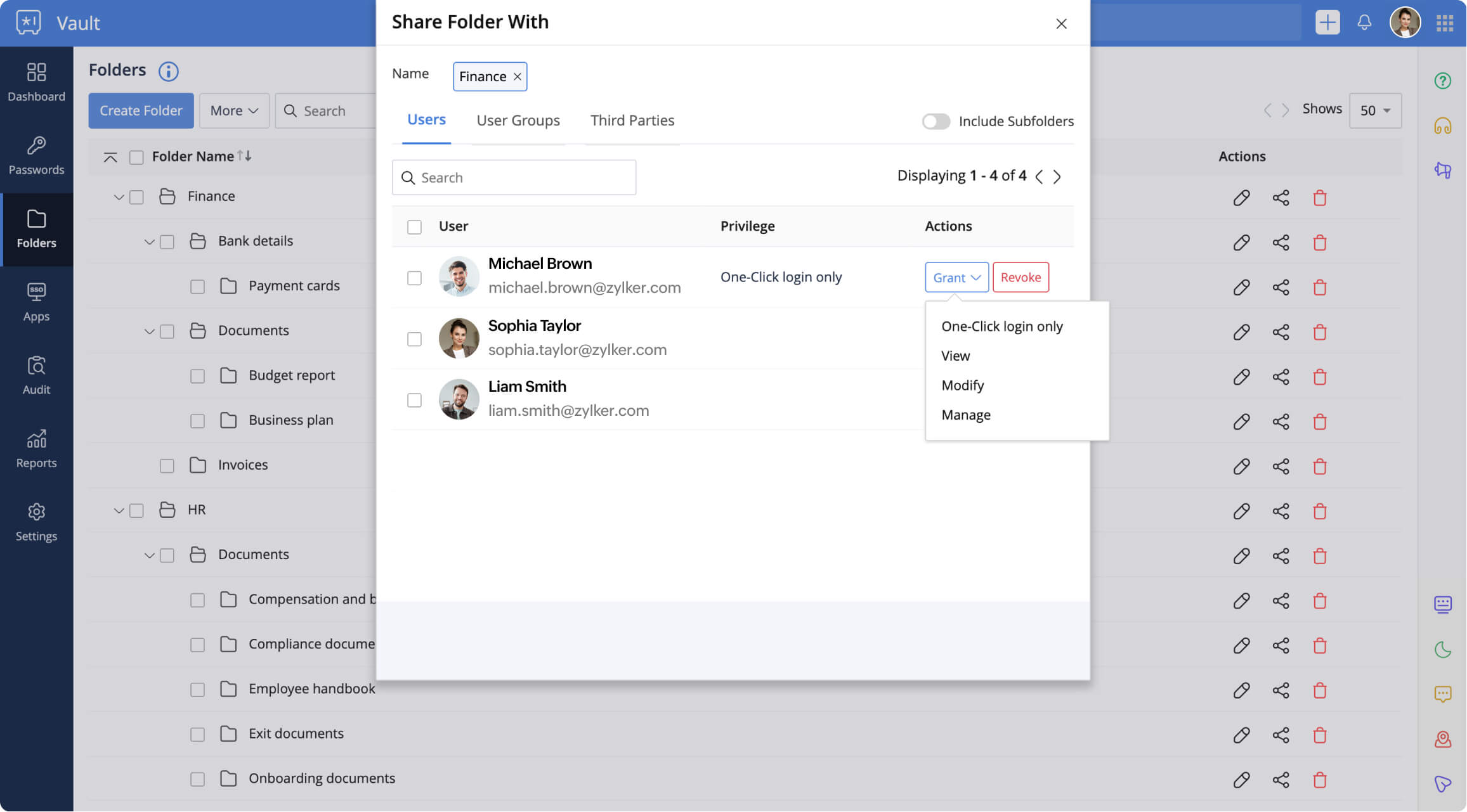
Why choose Zoho Vault for Zoho Directory?
With SSO, your team members handle fewer credentials. But what about those robust, hard-to-recall SSO passwords? And what about the platforms SSO doesn’t cover yet—along with everything else your team needs to protect, like notes, documents, and credit cards? That’s where Zoho Vault comes in—it’s your ultimate solution for comprehensive protection.
The best part....
Go passwordless.
Protect your accounts with Zoho OneAuth, an easy-to-use and passwordless multi-factor authentication solution bundled with this integration.

