- HOME
- BI & Analytics
- Top 5 Tableau alternatives in 2026
Top 5 Tableau alternatives in 2026
- Last Updated : December 22, 2025
- 1.5K Views
- 8 Min Read
Businesses that leverage the right business intelligence (BI) tools gain a competitive advantage. Recent studies revealed that business leaders say analytics has improved their organizations' operational efficiency within the first year.
For many, Tableau has been the go-to BI solution. It's recognized for its powerful capabilities.Tableau is a business intelligence software that helps users analyse and visualise data. The Tableau platform's Tableau Server and Tableau Online products enable users to share insights among teams. Also, Tableau has its own security measures while respecting your existing security protocols. But its high cost and complexity often lead businesses to seek out the best alternatives. And, Tableau can also be overwhelming for users looking for quick and actionable insights.
Why you should look for Tableau alternatives?
As the need for data visualization and business intelligence (BI) solutions increases, more businesses are reconsidering their reliance on Tableau and looking for alternatives. Tableau's complexity often requires additional training, which hinders the adoption across teams. Challenges like this prompt companies to consider more accessible and budget-friendly alternatives, which provide user-friendly data visualization dashboards, seamless integrations, and flexible pricing plans, helping businesses of all sizes. This shift indicates an increasing need for BI solutions that prioritize both ease of use and cost-effectiveness.
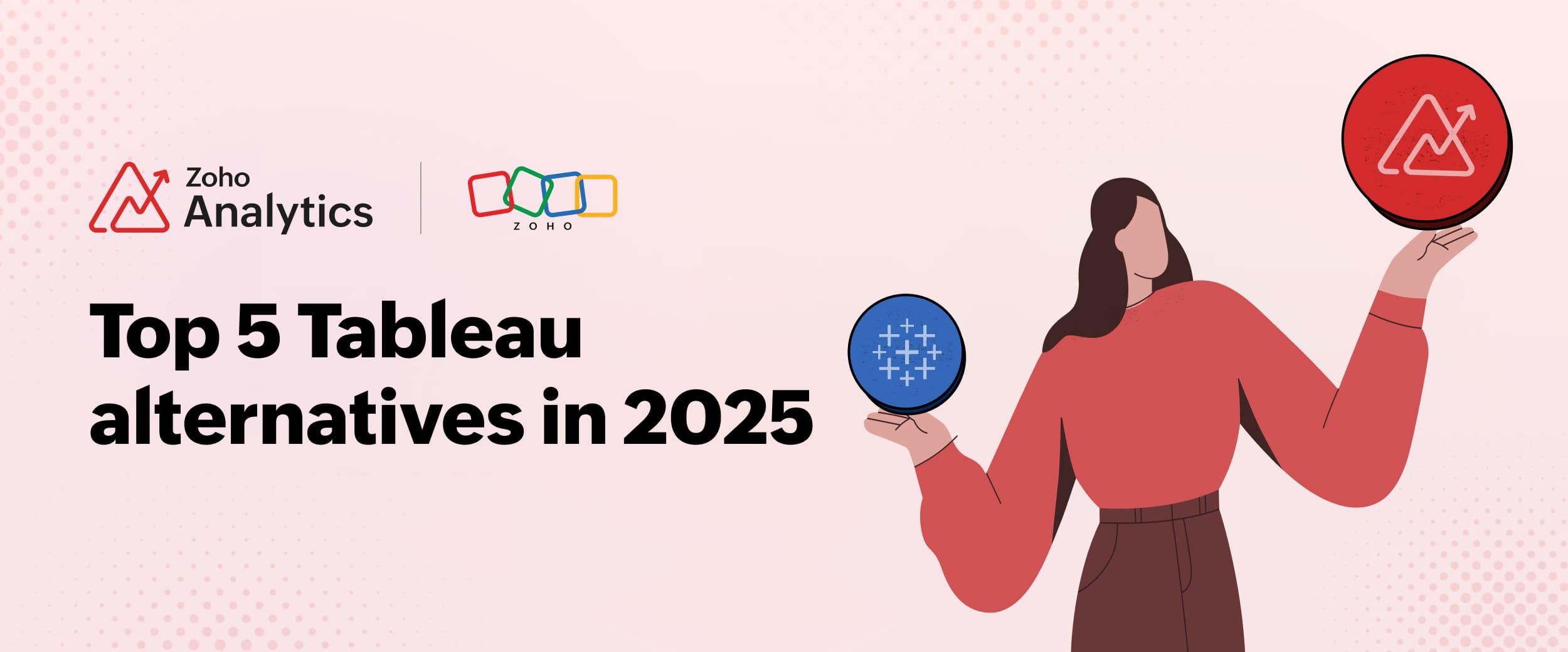
Key features to look for in Tableau alternatives
Ease of use
A modern BI tool should empower every user from both technical and non-technical background
Where Tableau falls short
Tableau often requires technical expertise to create and maintain dashboards. Its complex interface can be a barrier for non-technical users, making it less accessible for everyday decision making.
Data preparation
Preparing data shouldn't be a separate process - it should be a seamless part of your BI workflow.
Where Tableau falls short
Tableau's built-in data prep features are limited. Users have to switch to Tableau Prep, a separate tool, which comes with its own learning curve and licensing cost.
Transparent and straightforward pricing
Your BI solution should scale effortlessly with your business - without breaking the bank
Where Tableau falls short
Tableau's pricing model is complex and costly, especially as your team grows. Cost adds up quickly with separate charges for Tableay Prep, Creator, and Viewer licenses, making it hard to scale effortlessly.
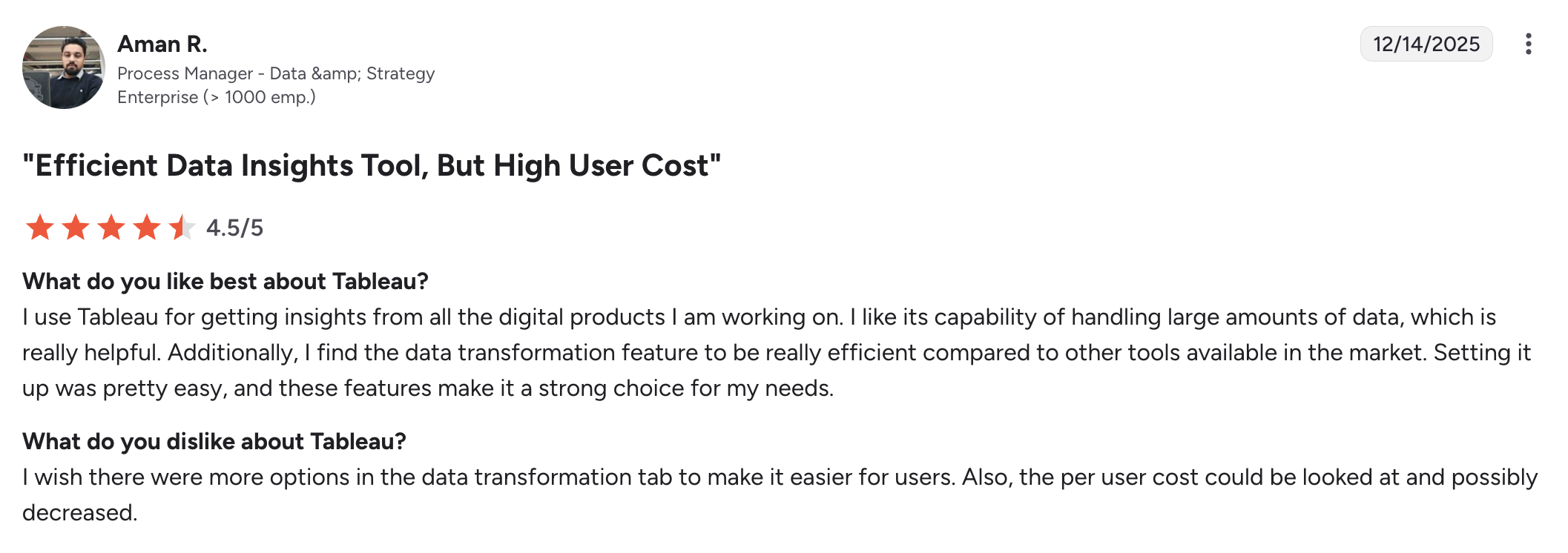
Source: G2
AI-powered insights
In today's BI landscape, AI isn't optional - it is essential for faster, smarter decisions.
Where Tableau falls short
Although Tableau has introduced AI features, its advanced features are often tied to Salesforce's Einstein platform. This adds both complexity and cost,making AI-powered analysis harder to achieve.
Seamless collaboration and sharing
Turning insights into action requires smooth, real-time collaboration.
Where Tableau falls short
While Tableau allows dashboard sharing, it falls short on real-time collaboration. Features like in-context commenting and detailed permission controls are making it harder to align with everyday business workflows.
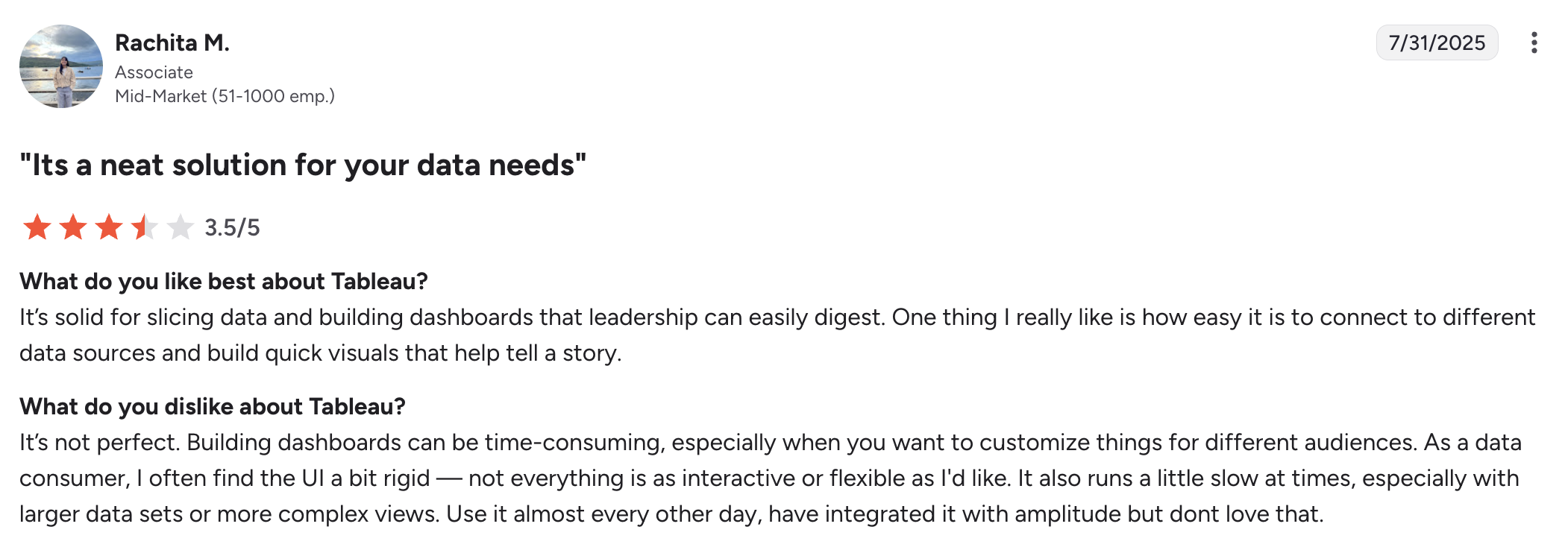
Source: G2
5 Tableau alternatives that provide better value for your investment:
In a world where data is transforming industries and driving innovation, having a reliable business intelligence solution is critical for staying competitive. Whether you're looking for enhanced scalability, AI-powered insights, or better cost efficiency, these five Tableau competitors can help you unlock value and enable smarter, data-driven decisions across your organization.
| BI Tool | How it compares to Tableau | Best for | Pricing |
| Zoho Analytics | Offers a more affordable and user-friendly experience than Tableau, with built-in data preparation tool, AI-powered insights, end-to-end analytics in a single platform. | Businesses of all sizes looking for powerful BI without steep costs or complexity | Starts at $8/user/month with free trial available. No credit card required |
| Microsoft Power BI | Provides string integration with Excel, Microsoft 365, and Azure, making it easier to adopt for Microsoft-centric organizations. | Businesses already using Microsoft 365/Azure, teams that want strong BI in the Microsoft stack. | Free tier available. Pro plan starts at $10/user/month, advanced AI via Premium. |
| Domo | Cloud-first BI with emphasis on real-time dashboards and collaboration, simple UI compared to Tableeau | Teams that need live data, collaboration, and quick dashboards | Custom pricing |
| Looker | Focuses on centralized data modeling and deep Google Cloud integration, offering more control for enterprise-level analytics | Data-driven enterprises using Google Cloud and requiring custom data models | Custom pricing |
| Sisense | Differentiates itself with strong embedded analytics capabilities and high-performance data processing compared to Tableau | Product teams and developers embedding analytics into applications | Custom pricing |
1. Zoho Analytics
A powerful yet easy-to-use business intelligence platform that excels in empowering users to make data-driven decisions. It supports 500+ data connectors, making integration a seamless process. What makes Zoho Analytics unique is its AI assistant, Zia. It enables users to query data in natural language, get automated insights, and perform predictive analytics effortlessly.
Best for: Affordability, AI-driven analytics for all business sizes
Key features
Ease of use
Zoho Analytics is designed to be intuitive and accessible for both technical and non-technical users. It's drag-and-drop interface, guided analytics, and an intuitive dashboard builder eliminates the steep learning curve often associated with Tableau. Users can start building reports and dashboards without prior training or coding knowledge. This makes analytics adoption far easier than compared to Tableau's steeper learning curve.
Data integration
Zoho Analytics connects to 500+ data sources, including business apps, databases, data lakes, and data warehouses. With prebuilt connectors and automated sync schedules, data ingestion is simple and scalable. Unlike Tableau, which often relies on external tools or manual refreshes, Zoho Analytics brings all data together in one unified platform. This reduces the manual effort often involved in managing data with Tableau.
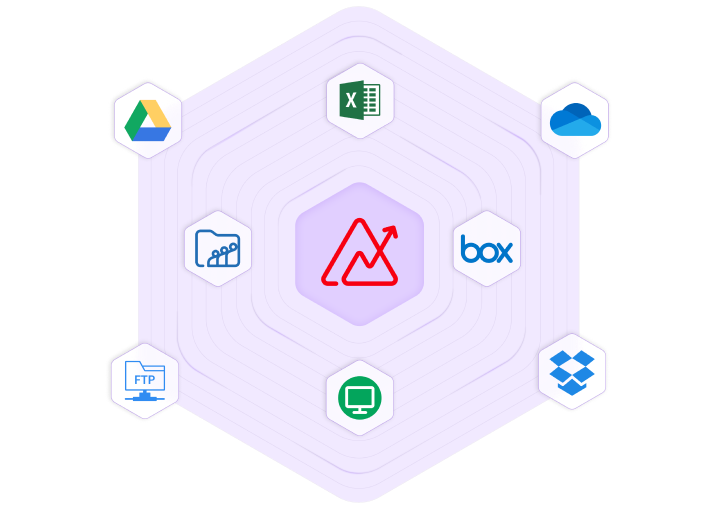
Data preparation
Zoho Analytics includes a built-in data preparation tool for cleansing, transforming, enriching, and modeling data. Users can apply 250+ transformation functions without writing any code. Smart recommendations and rule-based workflows automate repetitive tasks. In contrast, Tableau typically requires separate tools like Tableau prep for similar capabilities.
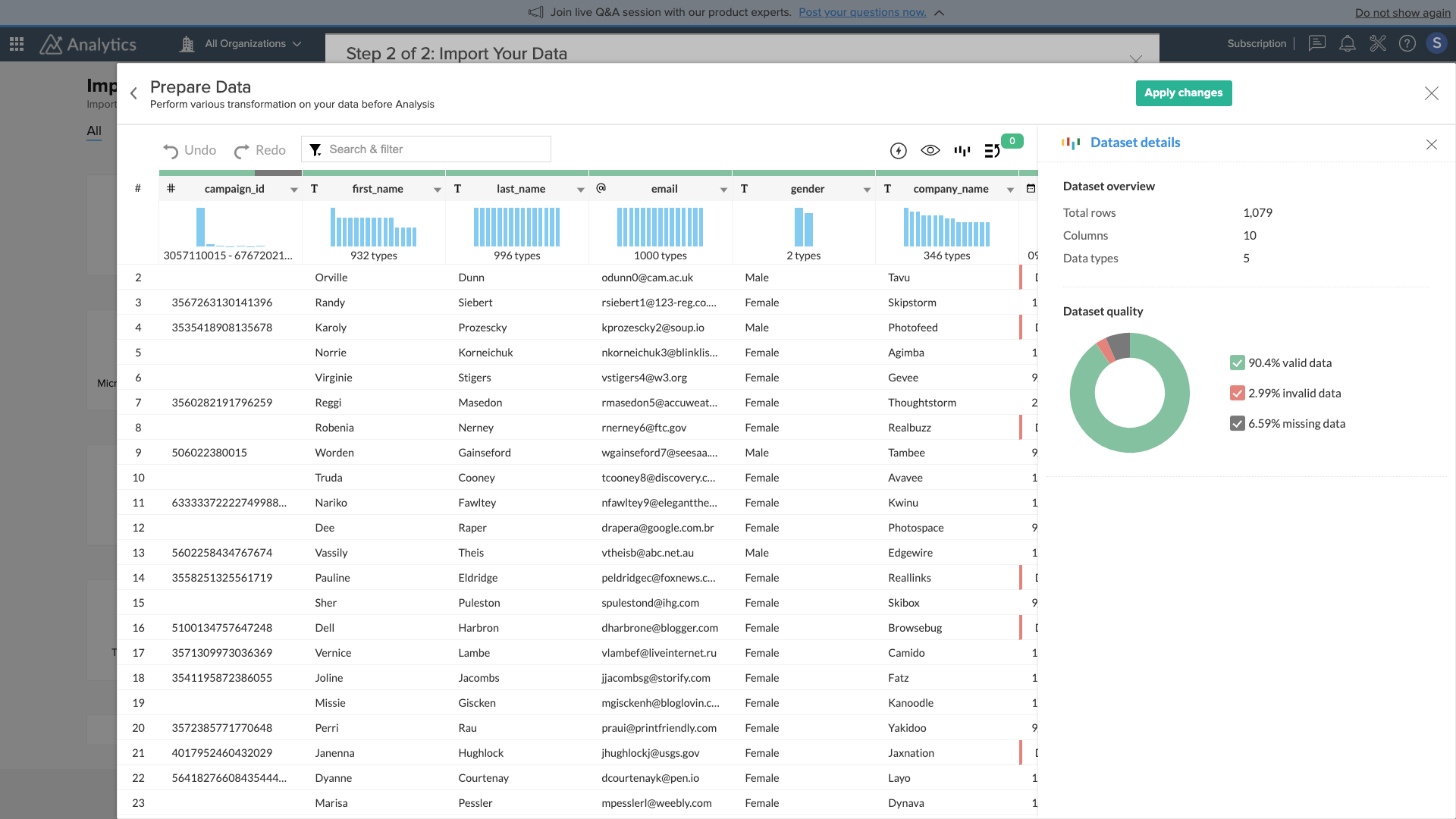
Built-in generative AI
With Ask Zia, users can interact with their data using natural language queries and receive instant answers in both visual and textual formats. Zia understands business terminology and auto-suggest relevant questions. This conversational approach makes data exploration easier than traditional BI workflows.
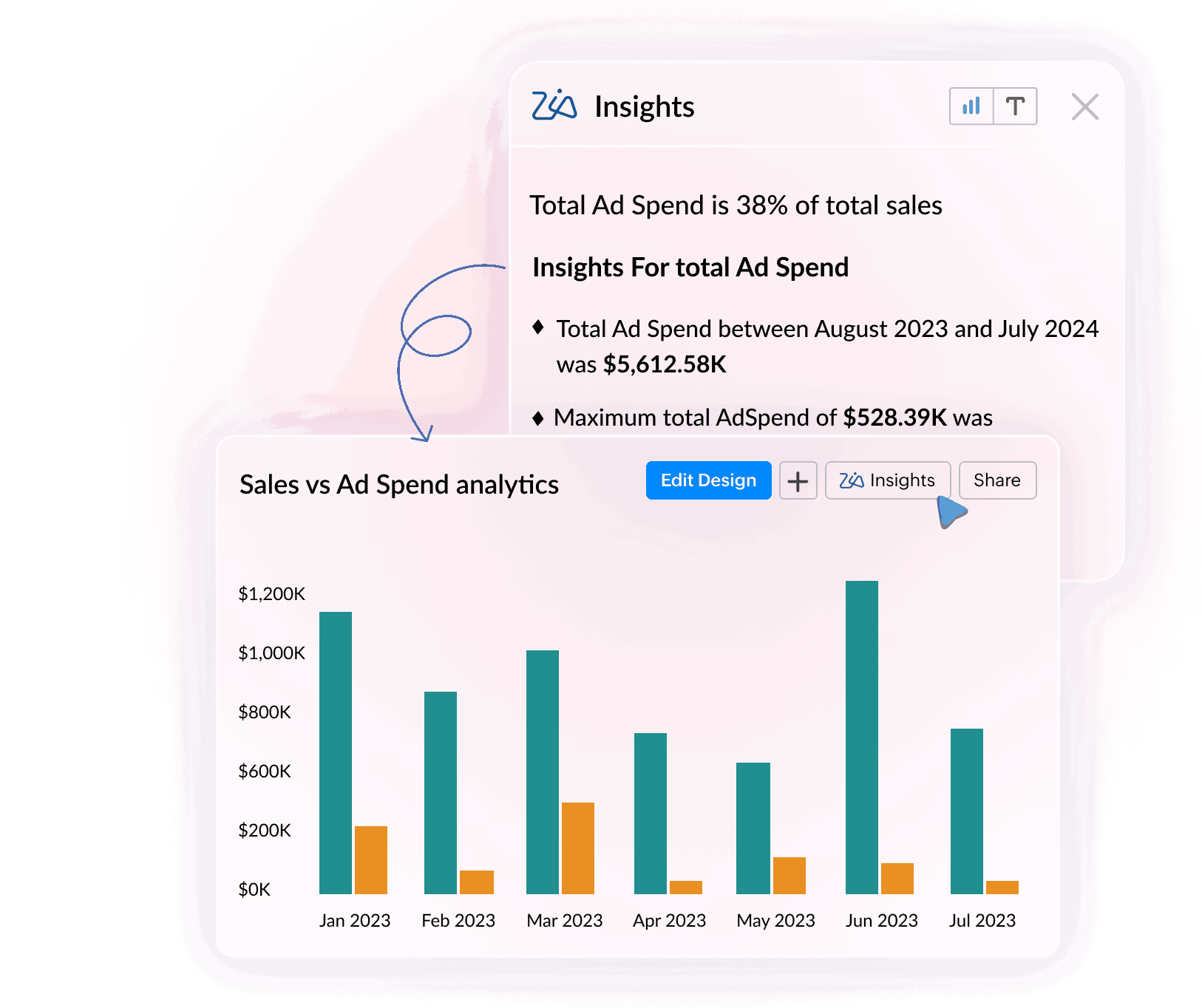
Advanced analytics
Zoho Analytics allows users to run forecasting, what-if analysis, clustering, and anomlay detection directly within the platform. Users can also configure smart alerts to proactively track changes in key metrics. Both univariate and multivariate predictive models are supported. In Tableau, predictive analytics often depends on external integrations.
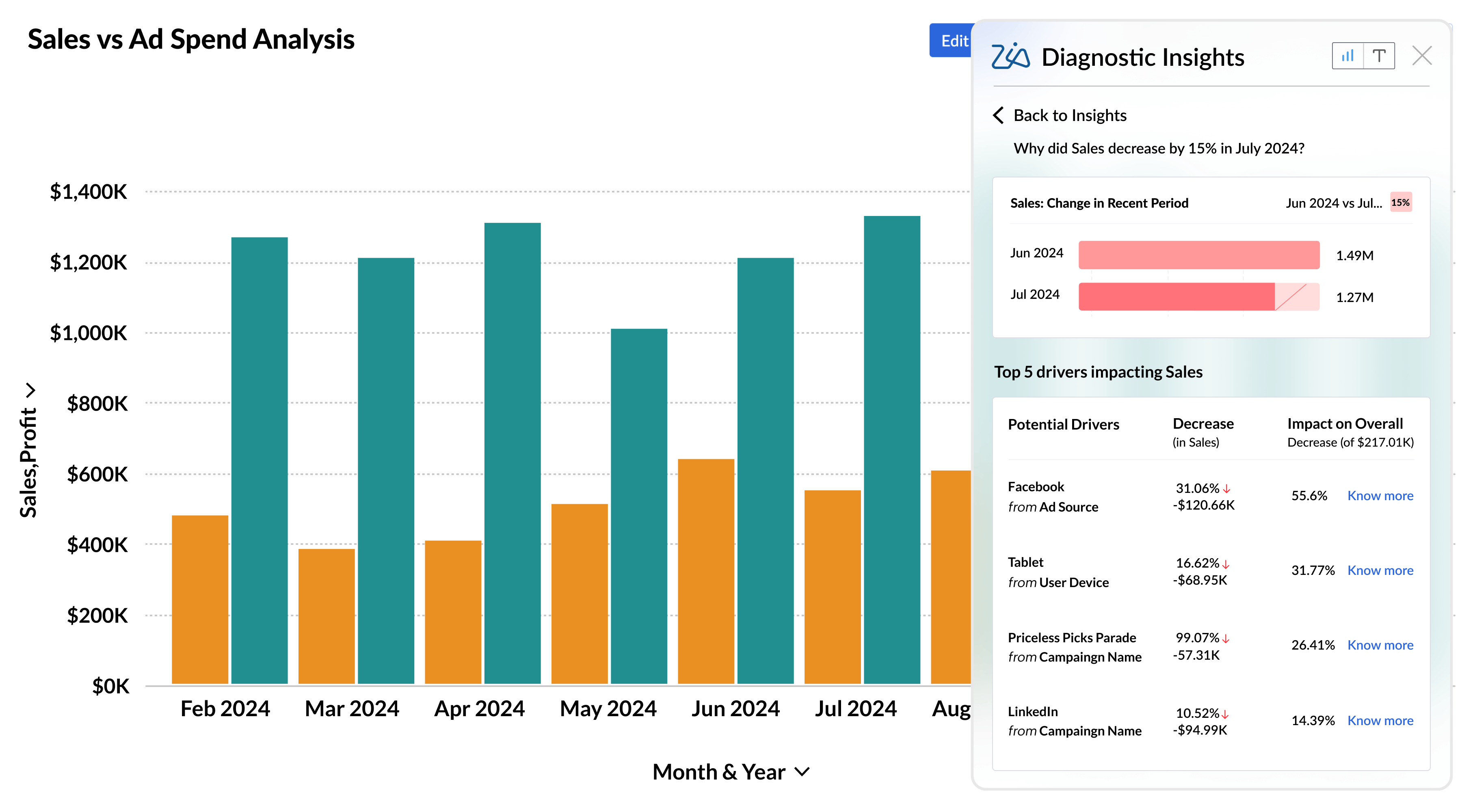
Unified business insights
Zoho Analytics makes it easy for organizations to combine and analyze data across departments such as sales, marketing, and finance. Teams can blend these datasets to uncover relationships and trends. This unified view provides better context for decision-making. Achieving similar unified analytics in Tableau usually requires complex data modeling.
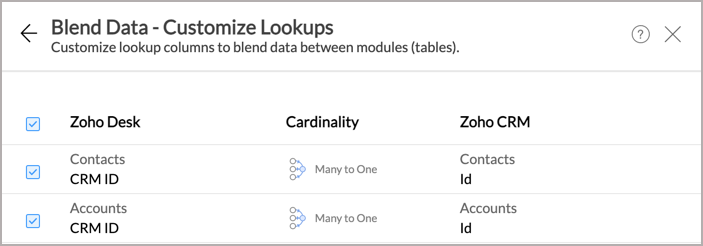
Collaborative analytics
Zoho Analytics makes sharing and collaboration seamless with fine-grained access controls. Users can comment on reports, schedule emails, and publish or embed dashboards with or without logins. With Zoho Analytics, collaboration happens directly within the platform. This is more streamlined compared to Tableau's server-dependent collaboration model.
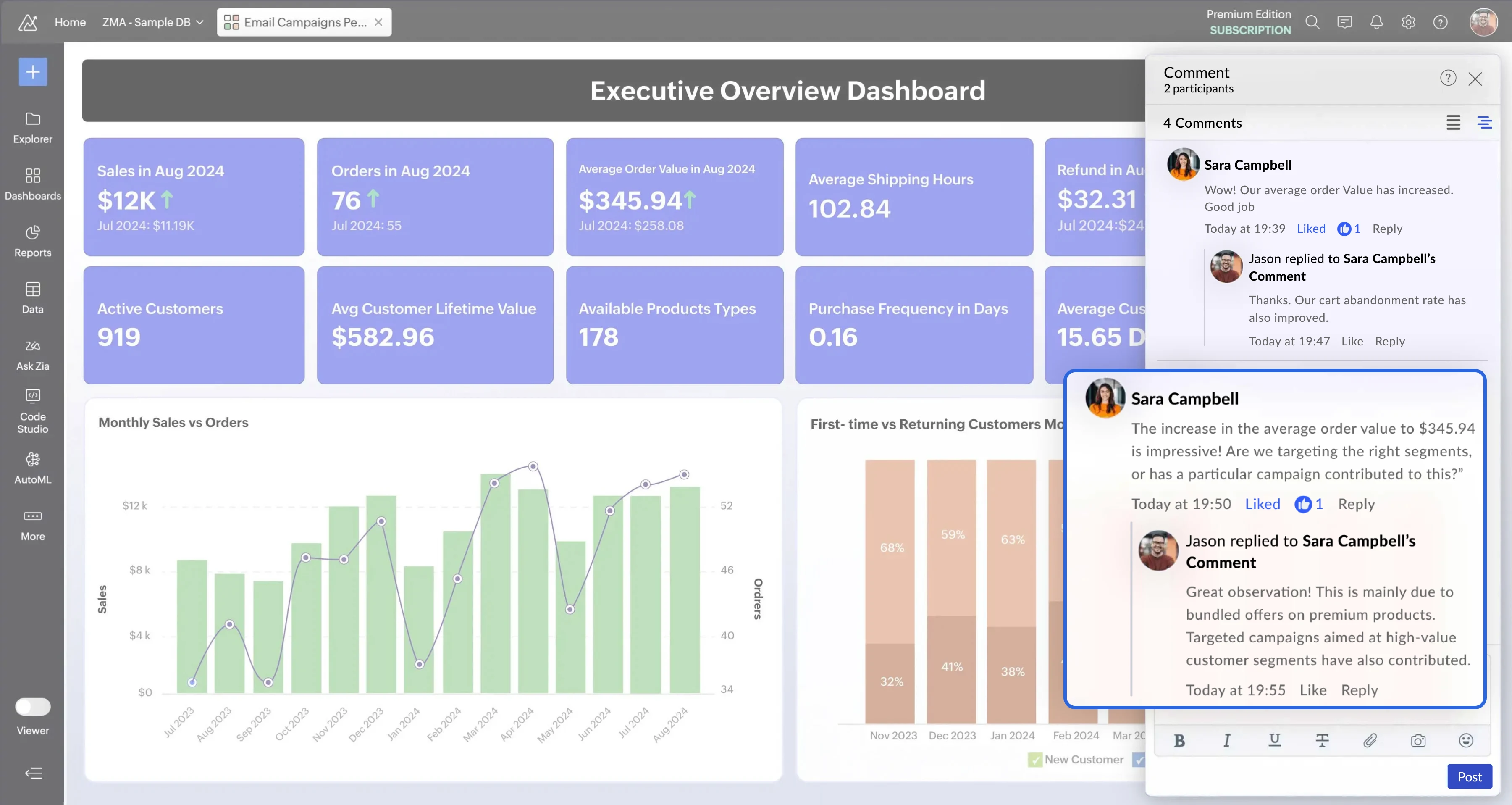
Flexible deployment
Zoho Analytics supports cloud, on-premise, and hybrid deployment options. Organizations can choose where their data resides based on compliance and governance needs. This flexibility prevents vendor lock-in and supports diverse IT environment. Compared to Zoho Analytics, Tableau's deployment options are more rigid and cloud-centric.
Why Zoho Analytics is better than Tableau
Zoho Analyics stands out from Tableau by delivering advanced features without Tableau's complexity or high costs, and is accessible to users of all technical levels. By combining advanced analytics features with an intuitive, and user-friendly interface, Zoho Analytics outshines Tableau. From its AI assistant Zia with natural language querying and predictive analysis to transparent pricing, Zoho Analytics empowers businesses of all sizes to unlock data-driven decisions effortlessly, making it a smarter, more cost-effective alternative to Tableau. Explore how Zoho Analytics compares with Tableau in detail.
2. Microsoft Power BI
Power BI is a feature-rich tools that offers deep integration with Microsoft Office and Azure. It is perfect for users familiar with Excel and other Microsoft tools. It enables a smooth transition and a unified workflow, allowing users to leverage their existing Microsoft ecosystem. Users can maximize their productivity and make data-driven decisions using the robust features offered by Power BI.
Best for: Organizations invested in the Microsoft ecosystem
Key features:
Real-time dashboards and data modeling.
Native integration with Microsoft Office 365 and Azure.
Strong scalability for businesses of all sizes.
Why Power BI is better than Tableau
Compared to Tableau, Power BI's real-time analytics and deep Microsoft integration make it a natural choice for organizations already using Microsoft products. Unlike Tableau, which operates as a stand-alone product with limited integration options, Power BI offers a unified experience and enhances workflows. Its scalability and adaptability provides a comprehensive solution that surpasses Tableau in both functionality and ecosystem compatibility. Explore how Zoho Analytics compares with Power BI in detail.
3. Domo
Domo is a cloud-first platform designed to improve teamwork efficiency and facilitate data-driven decision-making. Its simple interface is suitable for both technical and non-technical users, allowing all employees to access, analyze, and utilize data insights effectively. Also, Domo's standout features is its 1,000 pre-built data connectors, enabling businesses to easily integrate from various data sources.
Best for: Real-time data visualization and team collaboration
Key features:
Over 1,000 data connectors.
Customizable, real-time dashboards.
Collaboration tools for teams.
Why Domo is better than Tableau
What sets apart Domo from Tableau is its real-time collaboration and user-friendly functionality, making it an ideal solution for teams in need of quick and actionable insights. Teams can effortlessly share reports, dashboards, and visualizations across their organization, fostering a collaborative environment. Domo's interface simplifies data integration, visualization creation, and insight sharing. This combination of simplicity and real-time collaboration makes Domo a compelling options for organizations focused on making data-driven decisions. Explore how Zoho Analytics compares with Domo in detail.
4. Looker
Now a part of Google, Looker is a strong analytics platform designed for businesses needing tailored solutions and seamless integration with Google's ecosystem. By utilizing LookML, its unique modeling language, businesses can create custom data models and build precise dashboards to suit their unique needs. It deeply integrates with Google Cloud services like BigQuery and Workspace, enabling efficient data processing and collaboration.
Best for: Advanced data modeling and exploration
Key features:
LookML for custom data modeling.
Seamless integration with Google Cloud services.
Modern interface for data exploration.
Why Looker is better than Tableau
Looker's easy integration with Google Cloud services, like Big Query and Workspace, makes it a top choice for organizations using the Google ecosystem. Unlike Tableau, Looker offers better flexibility through its proprietary LookML for tailored data modeling, enabling businesses to create custom workflows. With a user-friendly interface, real-time analytics, and scalability, Looker provides a solution that is particularly invested in Google Cloud. Explore how Zoho Analytics compares with Looker in detail.
5. Sisense
Sisense differentiates itself from Tableau by embedding analytics into applications, allowing users to access insights easily within their daily workflows. Its innovative in-chip processing technology delivers exceptionally fast performance, even with larger datasets, making it ideal for real-time decision-making.
Best for: Embedded analytics and handling large datasets.
Key features:
Embedded analytics capabilities.
In-chip technology for faster processing.
Advanced customization options.
Why Sisense better than Tableau
Sisense outperforms Tableau by prioritizing embedded analytics and exceptional processing performance, making it a top choice for developers and technical teams. Unlike Tableau, which functions primarily as a stand-alone analytics tool, Sisense enables businesses to integrate analytics directly into their applications, portals, and workflows, ensuring insights are seamlessly delivered as analytics. This flexible embedded solution makes Sisense a compelling alternative to Tableau. Explore how Zoho Analytics compares with Sisense in detail.
Wrapping up: Zoho Analytics - The Best Alternative for Tableau
For 2025, Zoho Analytics wins as the best free data visualization alternative to Tableau with its robust, cost-efficient, and user-friendly solution for businesses of all sizes. From interactive user interfaces and seamless integrations to a cloud-first approach and AI-driven insights, Zoho Analytics emerges as the all-in-one BI solution.
Whether you are looking for easy-to-use features, advanced analytics, or effortless collaborations to fuel your data-driven decisions, Zoho Analytics has everything you need to make your business move ahead faster and smarter while keeping things simple and accessible. For organizations looking for an intuitive and effective BI tool, Zoho Analytics is the best BI solution and the top rated alternative to Tableau that lets you fully leverage your business's data without spending too much.
So why choose complexity when you can have simplicity, affordability, and accessibility with Zoho Analytics? Switch to Zoho Analytics by starting our 15-day free trial now. Got more questions? Get a personalized demo from us and let go of complexity today.
Choose easy. Choose Zoho Analytics.
 Vinisha
VinishaVinisha is a Marketing Analyst at Zoho Analytics with a strong passion for both marketing and data. She’s naturally curious about trends and loves diving into data to uncover what drives effective campaigns. She has a knack for simplifying complex information and presents insights in a relatable and engaging way that connects with audiences. Outside of work, she enjoys exploring the creative side of digital marketing.


