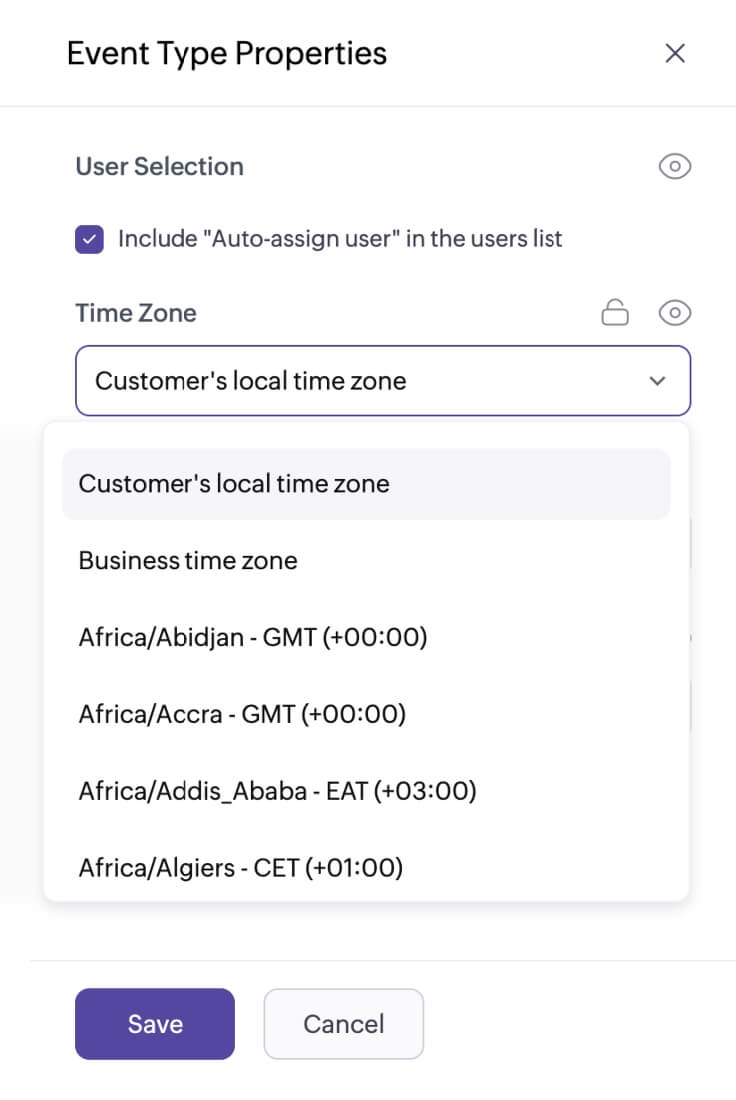Appointment scheduling software for businesses
- What is scheduling software?
- Why use scheduling software?
- What businesses can use scheduling software?
- How can businesses use scheduling software?
- Benefits of using scheduling software
- Core functionalities of scheduling software
Meetings are an inevitable part of business. They're the lifeblood of various teams, as they directly contribute to growth—deals are closed, customers are helped, and internal collaboration is strengthened. In this journey, scheduling software simplifies the entire process of setting meetings by eliminating time-consuming tasks.
What is scheduling software?
Scheduling software helps businesses schedule and manage meetings with clients without any back-and-forth communication.
Clients can quickly self-schedule a meeting from your booking page, which displays the meetings you offer and your availability as different time slots for them to choose from.
Once a meeting is scheduled, the scheduling app automates tasks like sending notifications and reminders, calendar invites, online meeting links, and pushing data to other apps you integrate with.
In short, scheduling software enables simplified scheduling automation for your appointment-related processes.
Why should your business use scheduling software?
The simple answer is that you can save time and streamline the various tasks involved in scheduling a single meeting.
But, your business can also:
- Easily create and manage multiple meeting types for different teams and locations.
- Simplify finding a time to meet with customers.
- Increase productivity by reducing manual tasks.
- Get appointments scheduled around the clock.
- Collect payments for online consultations.
- Sync data and automate tasks with other apps through integrations.
- Set up automatic email reminders and follow-up for meetings.
- Assign team members to the right meeting automatically.
- And much more!
Let's contextually look at where meetings fit into the larger puzzle of workflows that your business navigates every day. Then, you can see how to optimize your scheduling process.
For some businesses, scheduling a meeting is at the initial phase of their business process.
Consulting firms, for instance, schedule meetings with new leads to better understand their requirements before drafting a proposal and signing contracts.
Some businesses schedule meetings later in their business process.
For example, a customer service meeting might take place months after the customer purchases a product; a follow-up call might happen a couple of days after providing technical assistance for online apps.
For some businesses, scheduling meetings is essential across the various stages of their business process, especially for appointment-driven businesses.
In all these phases, a scheduling app simplifies finding a meeting time without costing you much time or effort.
What businesses can use scheduling software?
Scheduling software is business agnostic, meaning it can be used by any people-facing business that needs to schedule meetings or wants to provide a seamless meeting experience. Here are a few business types and industries that can benefit from using scheduling software:
- Organizations that have customer-facing teams (sales, recruiters, IT, customer support, HR, and more)
- Healthcare providers who offer appointments from various locations
- Educational institutions that provide offline classes or meetings with students
- Consultants and solopreneurs who schedule meetings with their clients
- Service-based businesses, such as salons, that collect appointments from customers
- Finance and law professionals who provide consultations
- Any other businesses that are looking to automate their appointment scheduling process
How can businesses use scheduling software?
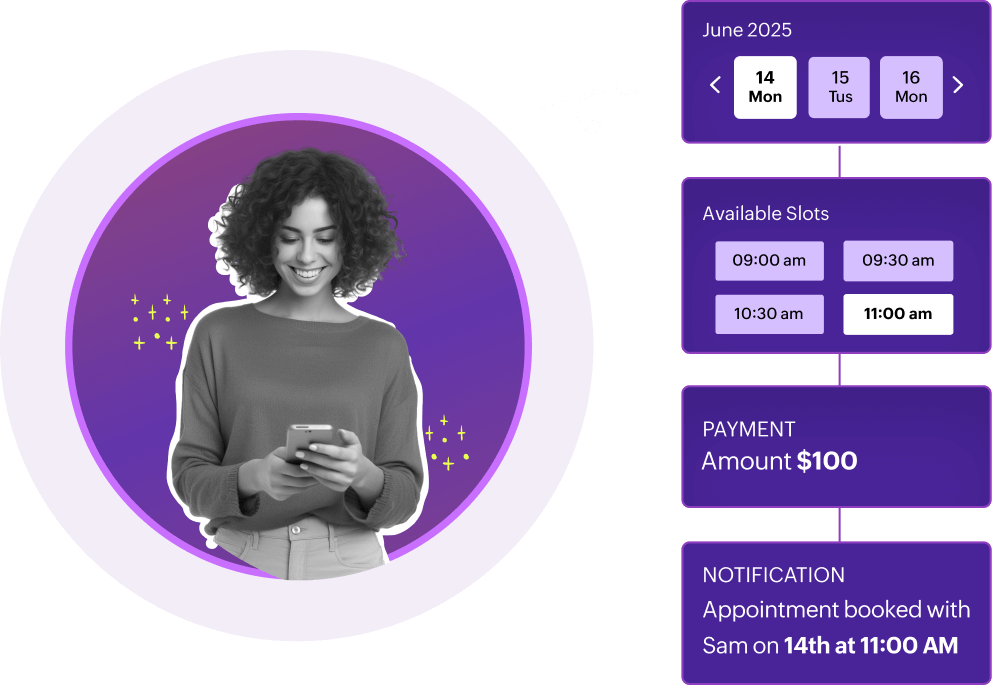
1) Scheduling page (or booking links)
A shareable booking link that enables others to book a meeting with you. The page that displays your meeting availability can be shared via email, or you can hyperlink it anywhere on your website.
2) Booking widgets
An HTML code of your booking page that can be easily embedded into your website. Unlike scheduling links, booking widgets don't need to be shared via email. They're readily visible to customers when they land on your website to schedule from your real-time availability.
3) Browser extension
An extended scheduling software functionality that helps fetch your scheduling link and upcoming meetings without switching tabs. You can download the extension for your browser and manage your meetings with ease.
4) Integration with other apps
Scheduling software improves productivity and efficiency by integrating with other business apps that you use.
- Calendar app integrations for syncing your schedule
- Video conferencing integrations for generating meeting links
- CRM integrations for data syncing, lead nurturing, and customer management
- Help desk integrations to quickly share scheduling links to customer tickets
- Live chat integrations to book meetings directly from your web chat
- Payment integrations to collect payments during a booking
- Marketing automation for targeted campaigns with a scheduling link
- ATS integrations for scheduling interviews with candidates
- And more!
5) APIs
With APIs, you can connect apps that don't have direct integrations with the scheduling app that you've chosen. Or, create a custom scheduling interface to leverage your existing business process.
What are the benefits of using scheduling software?

1) Better meeting organization
With a scheduling app, you can view and manage all the appointments booked for your business from a central dashboard. This makes it easier to access the right information and generate appointment-related reports to get actionable insights.
2) Improved team scheduling
Assigning meetings manually for your team can be challenging and time-consuming. Scheduling apps simplify meeting assignments for your team. With their calendars synced and availabilities set, they automatically get booked round-robin once you assign them to a meeting type.
3) Enhanced customer experience
Scheduling meetings manually entails delays and often creates a poor customer experience for your clients. Scheduling apps help reduce scheduling delays and back-and-forth communication by allowing clients to find a convenient time to meet through your booking page.
4) Increased website conversions
Asking for contact details or providing a contact form to schedule an appointment on your website can burden your customers. You also risk the possibility of them not contacting you at all. Adding a booking widget to your website enables you to schedule appointments with interested customers quickly and without additional effort.
5) Automated business workflows
Instead of engaging in admin-related tasks to manage your meetings, scheduling software helps you automate these tasks, like workflows. You can send email confirmations, reminder notifications, and follow-up emails at preferred intervals to improve communication; with integrations, you can push data to your other business apps.
Core functionalities of scheduling software
1) Customizable scheduling pages
The scheduling page that your customers land on can be customized visually so that you can provide a good booking experience. You can switch between different themes and layouts to showcase your availability, choose color pallets that align with your brand, include relevant images for your business, tweak the text on the page, and more.
2) Scheduling rules
Getting booked with back-to-back meetings can be tiresome, especially when you only want to meet within a certain timeframe or take a fixed number of meetings every day. Scheduling software helps you create restrictions for your meetings so that you get booked based on your preference.
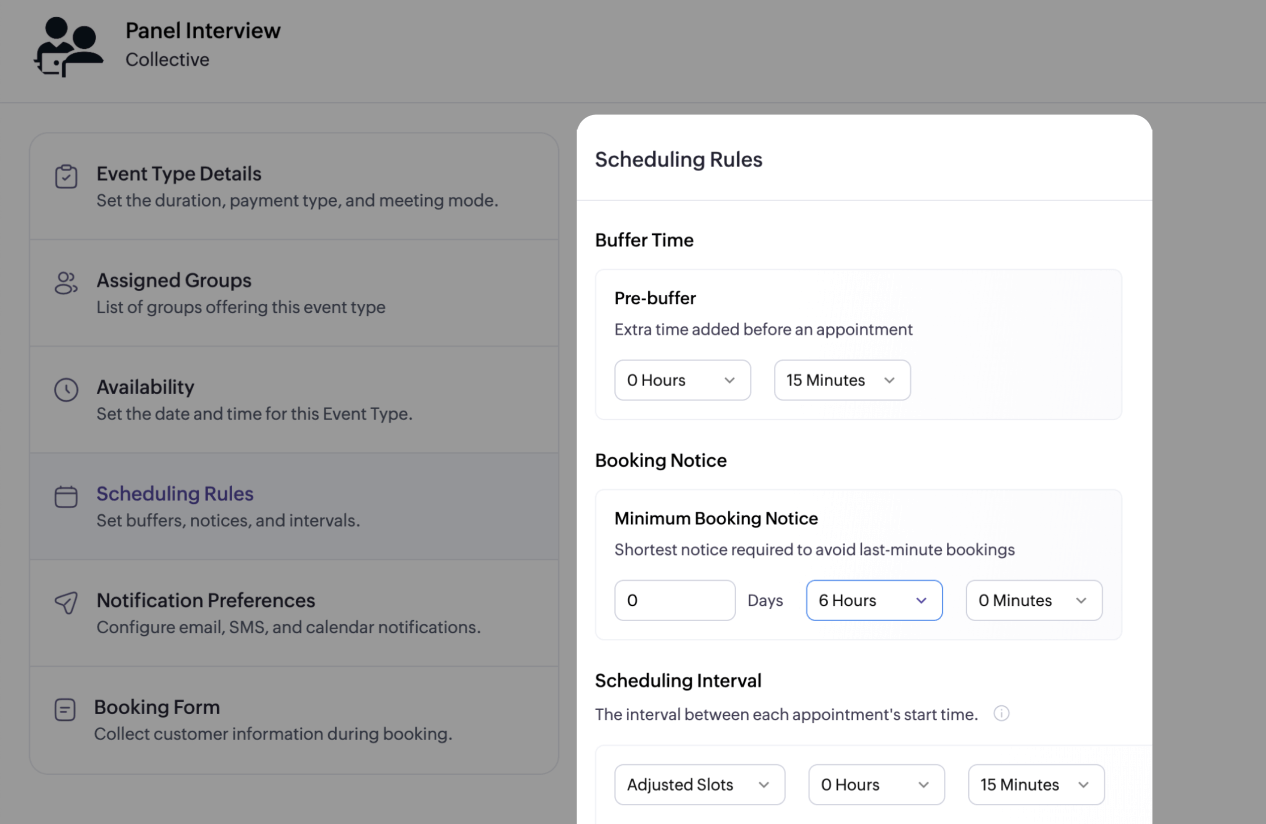
3) Calendar sync
The rescheduling efforts we engage in after getting double-booked on our calendars are a huge inconvenience. A scheduling app allows you to integrate with your calendars so that your availability is fetched in real time, and new meetings are automatically added as events to your calendar.
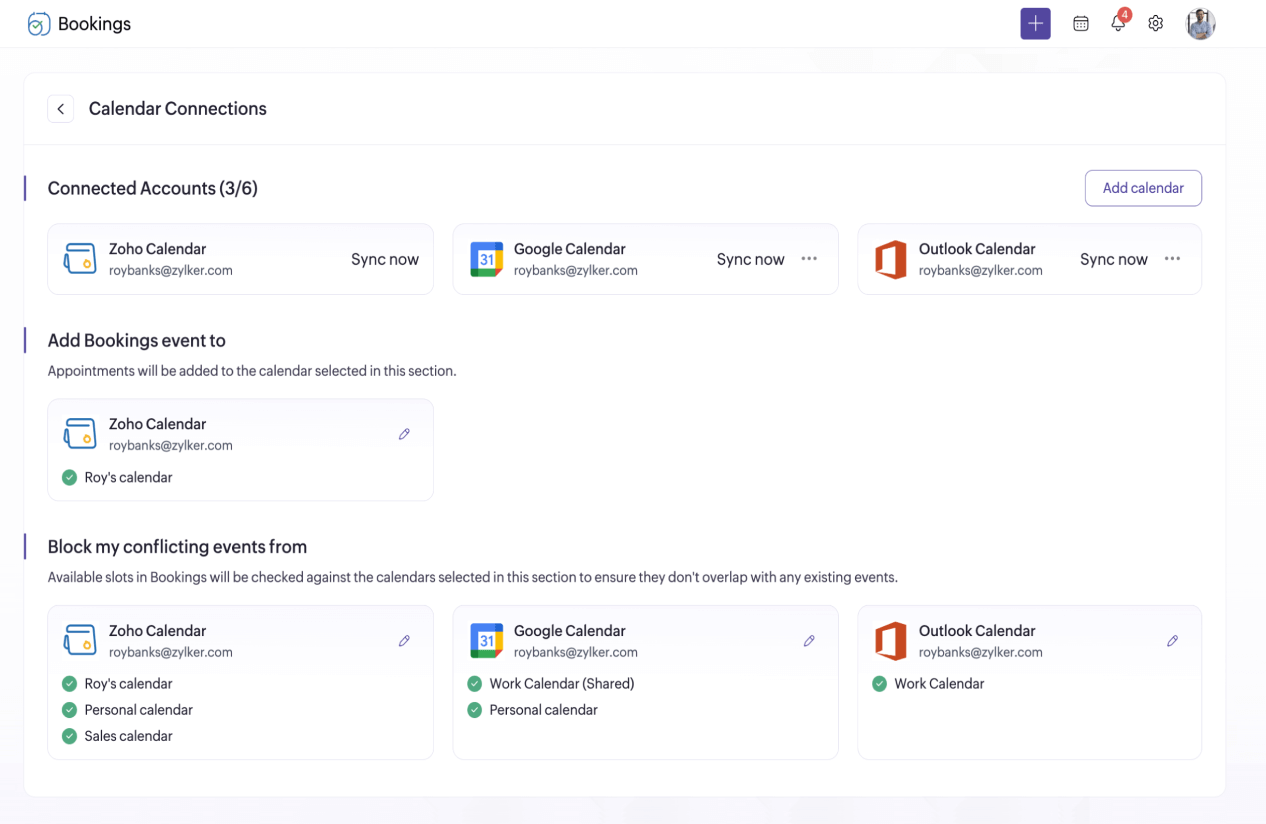
4) Notifications and reminders
One thing you don't have to worry about with scheduling software is sending confirmations or reminders for the meeting. The app will automatically send emails and SMS messages when a meeting is scheduled, along with timely reminders before the meeting starts.
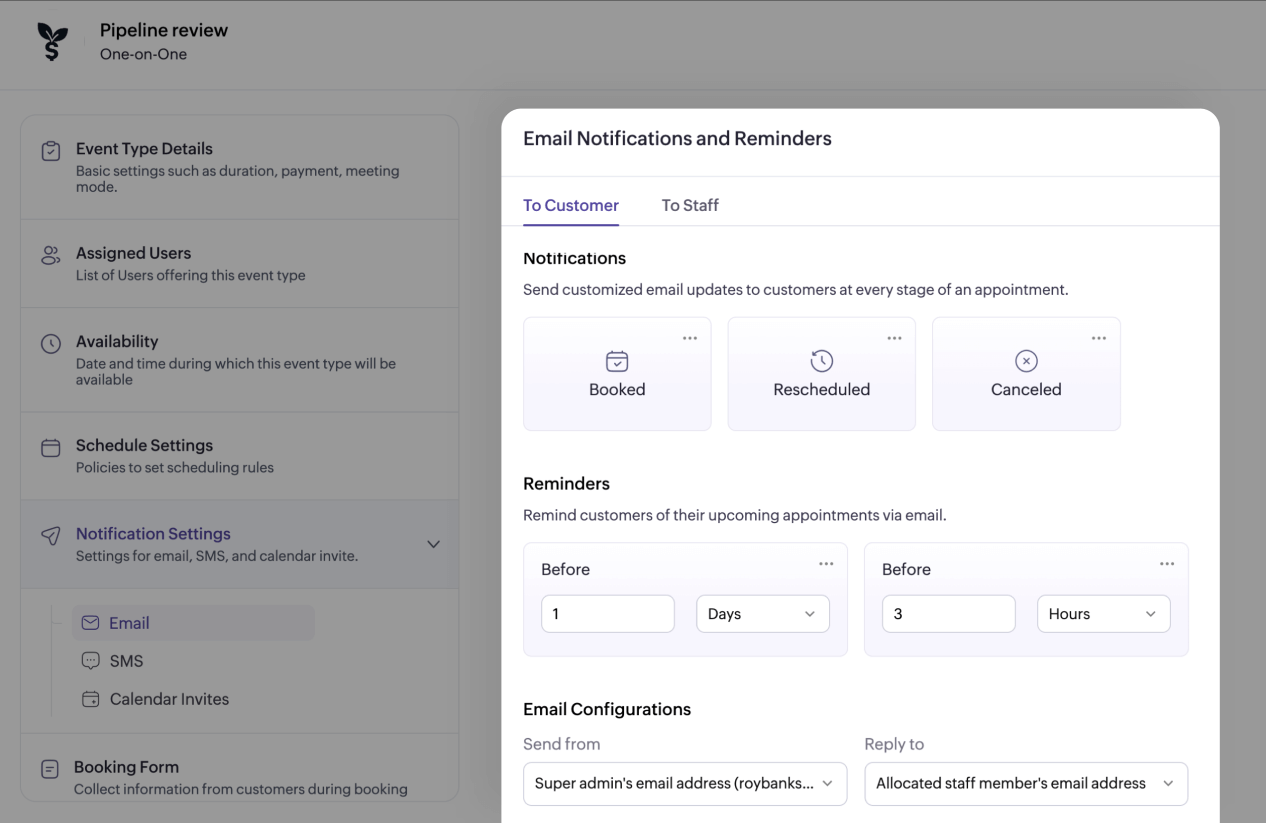
5) Meeting types
Scheduling software helps you to create different event types for your business. These include:
- One-on-one meeting
- Panel meeting
- Recurring meeting
- Group booking
- Resource booking
Each meeting type can have individual booking preferences, different team members assigned, unique booking links or widgets, and more.
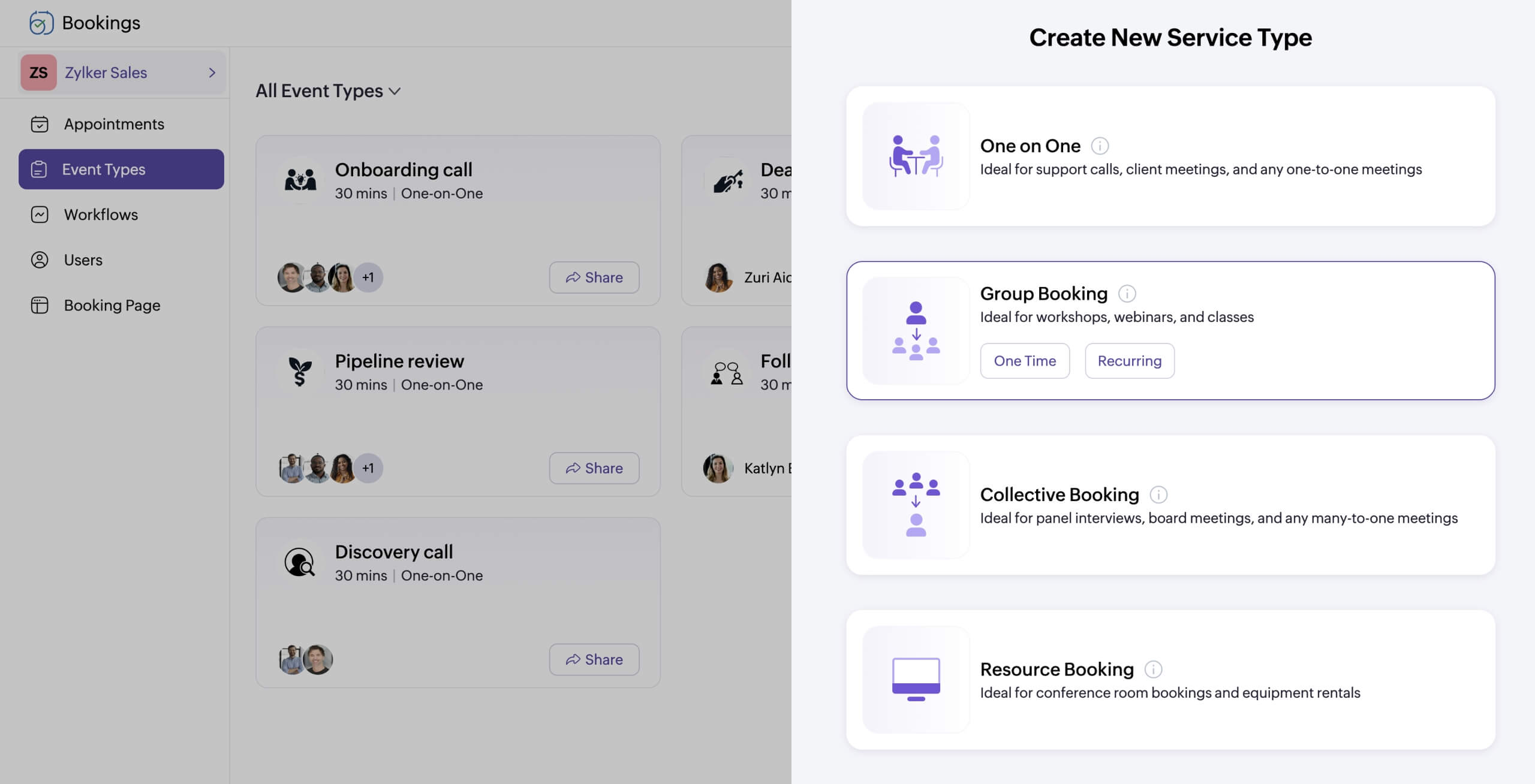
6) Team management
Coordinating with team members, managing multiple schedules, finding who's available, and then manually scheduling a meeting is complicated. A scheduling app simplifies scheduling for your team by adding them as individual users, providing different roles and permissions, and assigning them different meetings to handle.

7) Time zone conversion
When you're scheduling meetings across the globe, it can be frustrating to convert time zones manually. Scheduling software automatically converts the available time slots based on your client's time zone to quickly connect for a meeting.