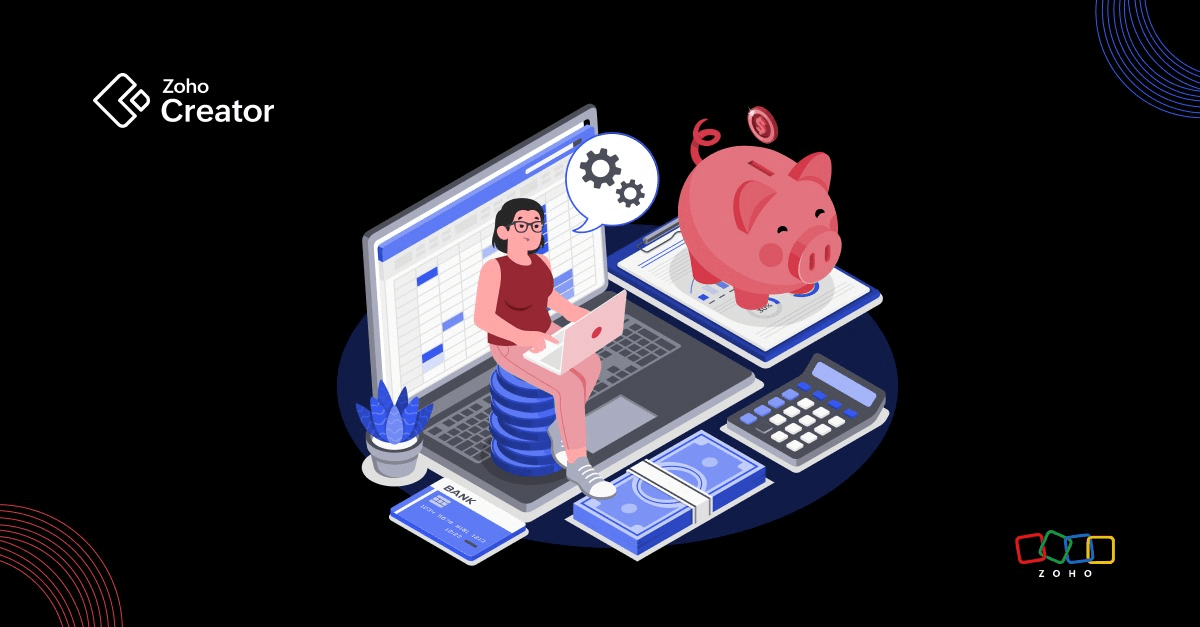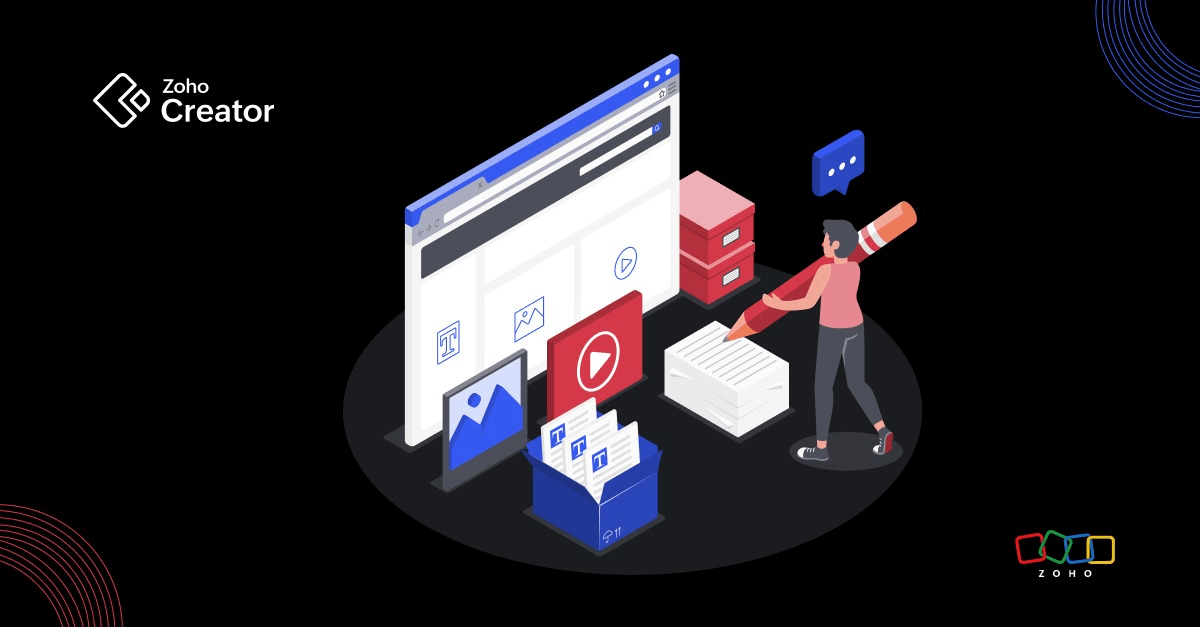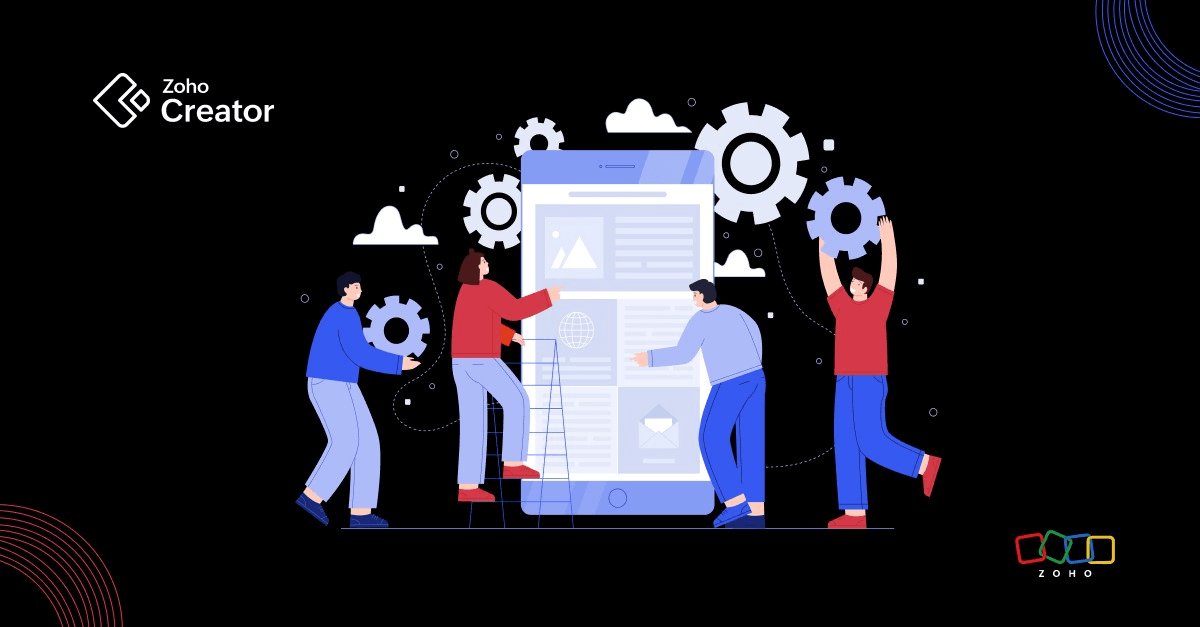- HOME
- Know Your Tech
- 6 cross-functional approval workflows you're still doing manually (but shouldn't be)
6 cross-functional approval workflows you're still doing manually (but shouldn't be)
- Last Updated : May 27, 2025
- 450 Views
- 6 Min Read
It’s been a little over two years since I stepped into the corporate world, and by now my workdays follow a rhythm: check emails and manage the usual back-and-forth of routing tasks, sending reminders, and collecting approvals from different teams. Oh, and when I say "manage," I don’t mean I do it all manually; I let automated approval workflows handle it for me, so I can focus on the stuff that actually needs my attention.
Sounds pretty smooth, right? (I know it’s hard to believe.)
But that’s exactly how things work here—all thanks to automated cross-functional approval workflows.
Honestly, I can’t imagine getting through my day without them. And it’s not just me; my colleagues all feel the same. Automating workflows is one of the main reasons our days don’t spiral into chaos.
So, in this article, I'm going to walk you through six cross-functional approval workflows you can automate to make life easier for you and your team and get the most out of your operations.
Why automate cross-functional approval workflows?

In most organizations today, no department works in isolation—teams are interconnected and rely on one another to get things done. But without a system in place, collaboration can break down.
Automating cross-functional approval workflows keeps everyone aligned, reduces miscommunication, and prevents obstacles. They centralize the process, so instead of waiting on scattered updates or following up at different times with different departments, everything moves in sync under one streamlined system.
In a nutshell, cross-functional workflows do exactly what they sound like—they create a structured workflow process where tasks and decisions pass through multiple teams or departments for review and approval before they’re finalized and published.
6 cross-functional approval workflows that you can automate today
Now that you’ve got a clear picture of what cross-functional approval workflows are and how automating them makes work easier, let’s look at six examples that you probably deal with every day (and how you can automate them today).
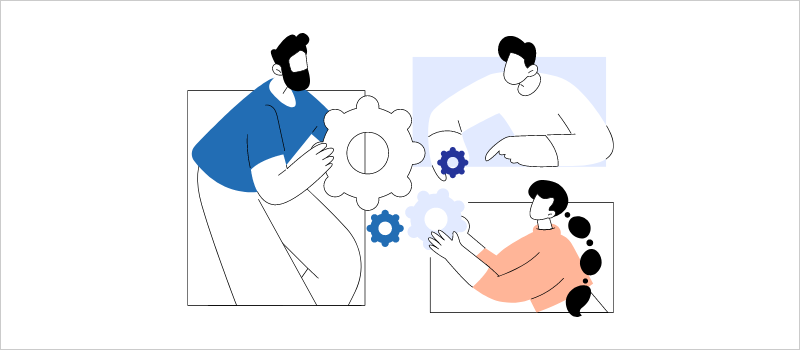
1. Employee onboarding or offboarding
When someone joins an organization, a ton of behind-the-scenes processes need to be taken care of. We're talking ID cards, setting up IT accounts, payroll setup, and about a million other things for new hires. And when someone’s on their way out? You’ve got to shut down all that access, collect their devices, and take care of documentation before they walk out the door.
Here’s how the process usually looks: HR kicks things off with paperwork, IT sets up all the necessary accounts, the admin team gets involved, and managers need to approve multiple different things. Without automation, this can be really time consuming; and just imagine how that adds up every time someone joins or leaves the company!
That’s exactly why automation isn’t just nice—it’s necessary.
With an automated workflow, the second HR inputs a new hire or exit, the system takes over. IT gets their tasks, admin gets theirs, and finance knows exactly when to jump in, ensuring nothing falls through the cracks. Each team handles their part when it’s their turn, everyone can see where things stand, and the HR person isn’t sending “Checking on this!” emails every two hours.
Check out our pre-built HR app templates here!
2. Content approval
Let’s say you’re part of the marketing team hosting a customer event and doing a final check for all the preparations. The venue looks perfect and the agenda is set, but as guests start arriving, you spot a glaring typo on every banner across the venue.
This could’ve happened because a draft sat too long in someone’s inbox or a last-minute change slipped through without proper approval.
But an automated approval workflow for marketing collaterals or documents could’ve easily prevented this.
Here’s how it works: the writer submits their work, which automatically notifies the first reviewer. Once approved, it moves to the final reviewer, who adds comments or suggestions, and any tracked changes are immediately flagged for the writer. After content approval, the designer receives the assignment and works on the visual elements. The completed design is then routed to stakeholders for final approval before it goes live.
The automated system ensures everyone knows exactly what needs their attention and when, helping prevent mistakes from slipping through the cracks.
3. Product development or launch
Launching a new product (or even a small feature) isn’t just about building it. It’s about coordinating across multiple teams—engineering, testing, marketing, design, sales, and sometimes even legal. With so many moving parts, confusion can quickly become the norm.
Once the product team engineers the feature, it moves on to internal QA and beta testing. Meanwhile, marketing starts prepping announcements, product documentation gets updated, and launch creatives undergo review. Every stakeholder needs to sign off before the big day—legal may need to approve product name trademarks, while leadership often wants to review the go-to-market plan.
Instead of each team running on separate workflows, you can start by implementing a simple workflow system that allows everyone to track progress in real time, see exactly which checkpoints have been cleared, and know what’s left before the launch. The system also automatically notifies the right people when their input is needed, putting an end to questions like “Hey, did someone send this to design?”, “Wait, is the pricing page updated?”, or “Who’s reviewing the release notes again?”
4. Purchase order approval
Purchase order requests come in all shapes and sizes. And managing each one manually can be a hassle, involving chasing down approvals, double-checking compliance with policies, and tracking every step along the way. Without a defined system, delays and miscommunication are almost inevitable.
But there’s a better way.
An automated workflow simplifies the entire process. It starts when someone identifies a need for goods and submits a request. From there, the system takes over by automatically routing the request to the appropriate approvers based on predefined spending limits. Approvers then review the request to ensure it fits within the budget, complies with company policies, and meets all requirements. Once approved, a purchase order (PO) is generated and sent to the vendor. After the goods are received and confirmed, payment is initiated to the supplier and the process is complete.
This approach eliminates manual back-and-forth and keeps everything moving efficiently from request to payment (and you don't have to worry about anything during audits).
5. Vendor contract approval
Vendor contracts are a big deal. Whether you're onboarding a new supplier or renewing an agreement, it's not just about signing. You need to ensure the vendor actually meets your business needs, verify if they're legitimate, and much more.
And since partnering with new vendors involves multiple processes where several teams should be involved, workflow automation can make things easier. You just submit the contract draft and the necessary teams, like legal and finance, step in automatically to review the terms and check budget alignment based on contract type, vendor category, and other factors.
Each stakeholder gets notified when their input is needed and can easily check on status updates throughout the process. Then, once all approvals are in, the contract is finalized, reducing organizational risk and establishing clear terms from day one
6. IT access request approval
You've probably been here before: You're ready to start working on a new project, only to realize you don't have access to the tools or data you need. And when you do reach out to someone, they end up pointing you to someone else, or you find yourself waiting endlessly after being told "we need manager approval."
With workflow automation, you can replace that uncertainty. The workflow can be configured so that the owner immediately understands what you need and why you need it. Based on the sensitivity of the tool or data requested, your request is sent to the appropriate managers or IT administrators for review. For more sensitive access, additional approval layers activate automatically, without any manual intervention.
Once your request is approved, the IT team receives an immediate notification to provision your access. And just like that, the right person gets the right access at the right time, so you don't have to worry about endless waiting or unauthorized access anymore.
Ready to take the next step?
These six workflows are just the beginning of your journey into cross-functional automation. By letting workflows handle these approval processes, you'll not only free yourself from the tedious back-and-forth that eats up your day but also enable faster approvals, enhance collaboration across teams, and stay on top of every update with real-time notifications—so you can focus on the work that truly matters.
In fact, a report by the U.S Chamber of Commerce found that 87 percent of small businesses have experienced increased efficiency due to the use of technology, highlighting just how impactful the right tools can be.
Try out automation tools like Zoho Creator and build your first automated workflow today. Once you see how much easier your day becomes when these processes run themselves, you'll wonder how you ever managed without them.
 Varna C V
Varna C VVarna is a Product Marketer at Zoho. After her higher secondary education, she discovered Zoho Schools of Learning and chose to pursue her education in a non-conventional way. Outside work, she loves spending time with her friends. She sings all the time, sometimes on key.