- HOME
- Know Your Tech
- Six low-code automation tips for better workflows
Six low-code automation tips for better workflows
- Last Updated : June 6, 2025
- 560 Views
- 6 Min Read
A traditional workflow automation process typically requires a developer team to build the software, which often leads to long development cycles, high costs, and limited flexibility.
Does this sound familiar—being stuck in an endless back-and-forth with your development team or vendor just to get one process working? If so, low-code development might just be the solution you've been looking for.
The goal here isn’t just to automate or optimize repetitive tasks; it's about smoothly transitioning you to use workflow automation effectively. Now, let's go into why low-code belongs here!
Understanding low-code
Low-code software development generally includes two components:
Drag-and-drop interface (no-code): This is a visual development environment that allows anyone to create workflows without any coding knowledge. It’s easy to use and sufficient to create basic workflows.
Low-code capability: A step up in customization capabilities from no-code, this requires minimal coding and allows you to build complex workflows.
Think of low-code like building blocks—you choose the pieces (prebuilt functions), put them together (drag-and-drop interface), and use just a little adhesive to strengthen the bond (minimal coding) where needed.
The beauty of low-code? It's designed to support a wide range of users—tech pros, non-technical users, and business owners—to create meaningful workflow solutions. Some platforms even enhance this with AI, offering predictive suggestions, smart data extraction, and contextual decision-making that makes automation easier and smarter. Unlike traditional programming, low-code allows you to create workflows that are tailored to your business processes without the need for large code blocks.
And automation technology isn't just for bigger enterprises—even a one-person startup can adopt technology from day one to streamline their operations. Be it a startup or an enterprise, low-code lets you synchronize your data and make a smooth and steady transition from manual, fragmented processes to unified, automated workflows.
So how do you actually get started? Here are 6 smart ways to approach low-code workflow automation.
How to automate smarter with low-code
1. Design with automation in mind
A common mistake organizations make is trying to add automation later. By planning what needs to be automated in advance, you'll save time and effort in the long run. With low-code automation platforms, this becomes even easier to visualize and implement early on.
When designing new business processes, ask yourself:
How can I make this process smoother?
Are there any repetitive tasks I could automate?
The tip is to think of automation as an investment. The earlier you start planning or integrating it, the less complicated it’ll be down the road. But even if you already have existing processes in place, low-code can help you layer automation over it. You can gradually modernize parts of your workflow, automate repetitive tasks, and make incremental improvements, all without disrupting what’s already working.
2. Use data to sort and manage tasks
Your workflows shouldn’t be static. Why? Because static processes can’t adapt when things change—like when a task needs urgent attention or a customer requests immediate support. Data-driven workflows in a low-code setup can be configured to automatically respond to real-time inputs, making sure the right action happens at the right time. For example:
If “Issue type = [High Priority],” route to a senior agent.
If “Expense > $1,000,” add an approval step.
If “Response time > 24 hours,” escalate.
How to apply it
Use condition blocks within your workflow builder.
Insert dynamic routing, step skipping, or step insertion based on data inputs.
Keep reviewing your logic to match real-world changes.
The outcome? Your workflows evolve with your business—not the other way around.
3. Automate small, simple tasks first
Small, simple tasks are the perfect place to begin. Using low-code, you can even automate those smaller tasks with just 1 or 2 lines of code—or sometimes, it’s as easy as clicking a checkbox to turn on automation.
Take the case of automating employee timesheet submissions. Instead of manually tracking hours or chasing approvals, you can easily set up a process using low-code platforms by dragging and dropping components like forms and approval steps into your workflow. Simply configure rules—like sending alerts if timesheets are missing or don’t match expected hours—and connect these steps without writing complex code. These little wins will not only save you time but also give you the boost you need to take on bigger projects later.
Look at your daily routine. What’s that one small, repetitive task that’s taking up too much of your time? Start there!
4. Let employees take charge with low-code automation
One of the most notable features of low-code solutions is that they’re designed to be easy to use. So why not give your employees the authority to edit their own workflows? This way, they can make improvements without waiting for IT support. The best part? Low-code platforms give teams the freedom to build and adjust their own workflows—but with IT setting the ground rules. With a little training, employees can comfortably jump in, knowing they’re building within secure, approved limits.
You can also set up a self-service framework where each department can automate their commonly used workflows. For example, you can create templates for common automations like:
Sending follow-up emails after a meeting
Auto-updating stock levels based on incoming orders
Auto-generating task reminders
The result? More autonomy and faster improvements across departments.
5. See and tweak anything from one screen
Low-code platforms build reporting and dashboards in to the workflow—not as an afterthought. Why is this essential? Because visibility is key to continuous improvement. When your workflows are automated, it’s easy to miss inefficiencies or bottlenecks unless you have data at your fingertips. Dashboards provide real-time insights into your workflow performance, helping you spot trends, track progress, and make data-driven decisions.
Consider this example comparing automated workflows with the washing machine at your house. Once you press Start, it handles the rest—filling water, spinning, rinsing, and drying. But if something goes wrong—like a blocked drain or soap running out—you won’t notice it until the cycle is done unless your machine has a display or audible alert telling you there's an issue.
Real-time data in automated workflows is like that display panel or alert system. It tells you what’s happening during the process, so you can catch and fix problems before the cycle finishes.
What you can do with it
Track KPIs like task completion time, response rates, or approval turnaround.
Set up custom dashboards that visualize the most important data for your team.
Add automated alerts if specific thresholds are met.
The steps to set it up
Drag in widgets like bar charts, tables, or gauges.
Filter data by roles (sales, support, operations, etc).
Set up alerts for anomalies or performance dips, ensuring you stay on top of any potential issues.
Make it a habit to review your dashboards daily or weekly—then use the insights to refine workflows on the fly.
6. Use automation to experiment
Think of low-code automation as a tool for exploring new ideas. Want to test a new workflow approach or try something different? Use automation to play around with fresh ideas and see what works.
Build, test, and iterate—all within your low-code builder
Low-code makes it easy to try out new ideas without getting stuck in complex development. You can build, test, and iterate workflows quickly—often in just a few clicks. This flexibility creates a comfort zone where experimentation feels safe and fast. And who knows? You might discover something that truly improves your approaches along the way!
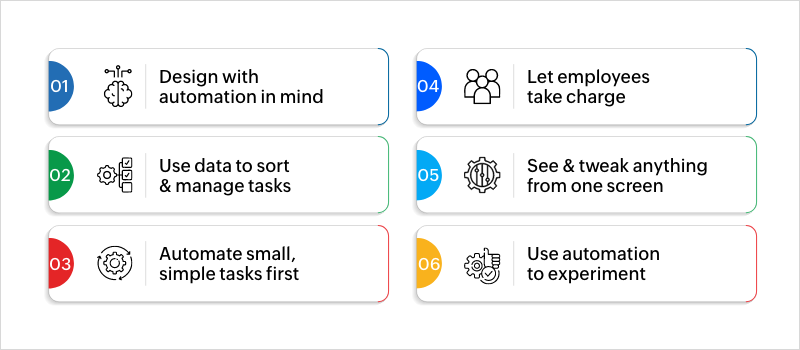
Ready to jump in?
It isn't just an emerging concept used by tech giants or larger teams—low-code automation is a practical, scalable solution for businesses of all sizes. From solo founders to growing teams, it supports the kind of agility and control that modern work demands.
By applying the key points above, you can create workflows that are not only automated but also efficient, adaptable, and easy to manage. And you don’t need to overhaul everything at once.
Start with one small task that slows you down. Automate it. Then build from there. As your needs shift, your workflows can evolve—but without the heavy lifting of traditional development.
Low-code gives you the freedom to shape processes around how your business works, not the other way around. If you're curious where to begin, explore platforms like Zoho Creator that offer a mix of visual builders, ready-to-use templates, and AI-driven assistance—it'll make your first step a lot easier.
 Bharathi Monika Venkatesan
Bharathi Monika VenkatesanBharathi Monika Venkatesan is a content writer at Zoho Creator. Outside of work, she enjoys exploring history, reading short novels, and cherishing moments of personal introspection.



