Run Macros to Save Time on Routine Tasks.
As sales reps, you meet customers every day. And after every visit, you do a set of actions in your CRM account like:
- You send an email to your customer to thank them for their time.
- You update the lead status as contacted.
- You also create a task to call and follow-up with the lead in 2 days.
That's just one example. You may have a set of actions similarly, that you perform frequently to some records. These sets of actions include sending emails, creating tasks, and updating a field in the records with a specified value. And doing these actions repetitively for each record separately is not only time consuming but boring.
Meet Macros!
Macros in Zoho CRM are a set of actions that can be executed for a group of records in a module. You can combine multiple actions in a single macro and apply them on a bunch of records at the same time. Cool, right?
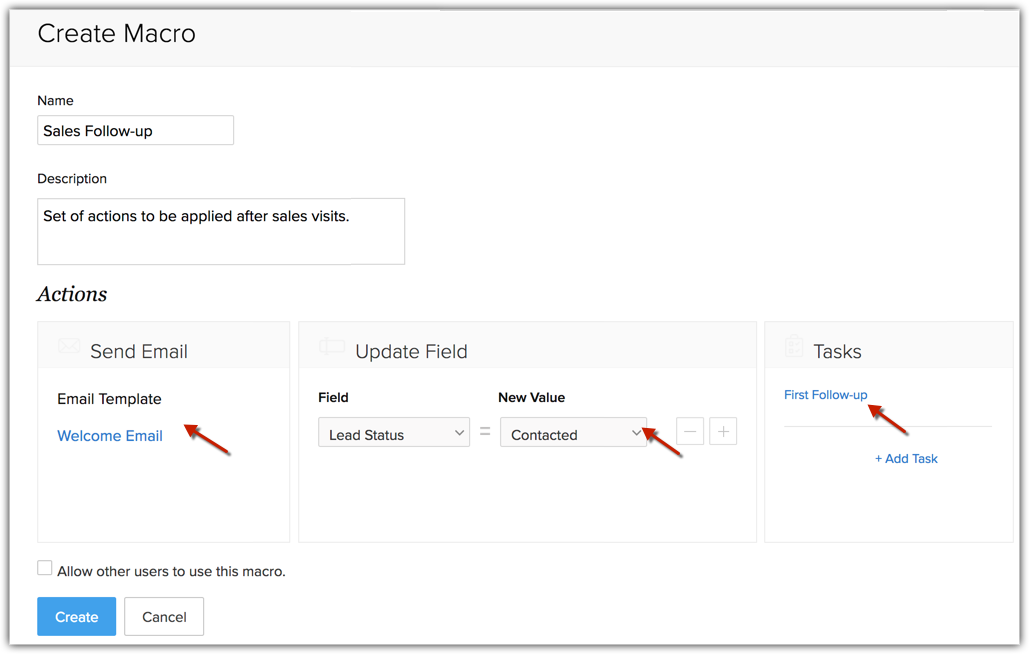
So there you go! Use your time wisely.