Sales Management 101
A sales manager's handy guide for building a productive sales process, managing the sales pipeline, and leveraging CRM software to increase selling opportunities.


What is sales management?
Sales management is the process of planning, recruiting, training, organizing, supervising and coordinating an organization's sales force. Sales managers are responsible for managing the sales force, setting the team's objectives, planning and controlling the entire sales process, and ultimately ensuring the execution of the team's vision.
As a sales manager, you have to set up and implement a sales process for your business. Let's take a deeper look at how to craft the perfect sales process.
What is a sales management software?
Sales management software is a tool that aids sales reps in managing their sales operations. It's where they record their day-to-day activities, keep track of their pipelines, interact with their leads and prospects, and much more. It also helps sales managers assign leads, analyze individual rep performance, and make better decisions.
Having such a system in place can be extremely beneficial to your business, as it can help boost productivity, save time, improve collaboration, and—most importantly—save you money.
Why use a CRM system for sales management?
"If it's not in the CRM, it didn't happen."Sales is all about getting the right data at the right time, and modern CRM systems have considerably improved businesses' ability to do that by providing an organized sales pipeline for all business types. Also, any information that enters and exits the business cycle is easily captured in a CRM application so that you won't miss out on any key information when dealing with customers. For example, with a CRM system in place, a sales rep can ensure that a cold call to a lead is as effective as possible by being fully aware of all information relevant to that lead.
Greater sales team effectiveness, higher lead conversion rates, increased efficiency through automation, and improved customer engagement are some of the benefits that CRM software has to offer an organization's sales management process.
Setting up a sales process for your business.
As you can see in the illustration of the marketing and sales funnel above, sales plays a huge role at the bottom of the funnel. It's therefore paramount that you, as a sales manager, have the right process in place to convert the leads your marketing team passes on to you. Here's a step-by-step explanation of what you need to do at every stage of the sales cycle to maximize your chances of converting those promising leads in your sales pipeline.
A step-by-step guide to build an efficient sales process
- 01
Qualify leads
- 02
Learn prospect’s needs
- 03
Address the problem
- 04
Present the solution
- 05
Sell value
- 06
Negotiate & close
- 07
Onboard efficiently
Qualify leads
Once your marketing team identifies a lead as "qualified", it's your sales team's responsibility to convert the lead from a marketing qualified lead (MQL) to a sales qualified lead (SQL). This makes it clear that the lead is worth pursuing for the sales reps. During this step in your sales process, your team will qualify leads through lead scoring.
Lead scoring is the manner in which your leads are scored and ranked based on a set of criteria sales managers like you determine. Commonly used criteria for scoring a lead include their level of email engagement, whether they've viewed marketing collateral, the lead source, the size of the deal, and their number of link clicks.
Learn prospects' needs
Once your sales team qualifies the leads that are in the pipeline, it's the sales manager's responsibility to assign qualified leads to sales reps. Lead assignment can be done based on a variety of lead parameters, such as country, industry type, organization size, and number of users.
Lead assignment ensures that the right leads reach the right sales rep. Once the lead is assigned to a sales rep, it's their duty to understand the needs of the prospect so that they can recommend the product or solution that's the best fit for their business. Start with the most basic questions about their industry and go deeper to understand more about their business as you progress.
Address the problem
Once you've clearly understood the prospect's needs and established initial contact with them, the next logical step is for a sales rep to address the problems that the prospect currently faces. Let your customers tell you about the problems they face on a daily basis, and remember: Every sale is a solution to a problem.
For some prospects, it's excessive spending; for some, it may be wasting too much time on a single activity; and for others it might be a perpetual struggle to meet deadlines because of inefficient processes. As a solution provider, you need to get to the root cause of every customer problem and try to offer a solution through your products or services. If it's something that you can't help with, prospects can look for a better fit in the market.
Present the solution
Having come to understand the prospect's problem, sales reps need to create a compelling presentation that demonstrates their product's problem-solving capabilities.
Set up a suitable time to demonstrate your solution. Explain clearly through practical use-cases what it will mean to deploy your product in the prospect's day-to-day activities. Allow them to take notes and ask questions as needed. Showcase how current customers have solved similar problems using your product. This builds confidence in your future buyers.
Sell value
Selling doesn't just stop with you pitching your product. Customers today have plenty of choices in the market. Prospects can evaluate other competitors and it's your responsibility to highlight your product's value to their business.
Sales reps should always demonstrate your brand's value. Show how you stand out from the rest of the competition and what makes your brand the best buy for their business. This stage of your sales process involves clarifying the prospect's doubts about the product or service that you offer. At times, buyers can feel that they're being pushed into a sale. As a sales rep, you have to ensure that your sales pitch isn't pushy, but instead driven by your value proposition. This way, you'll make a lasting impression on your prospect's mind.
Negotiate and close
You've worked hard to demonstrate the value of your product. The buyer is considering a purchase and you're one step away from closing the deal. This is the stage of your sales process where you and your prospective buyer will decide on the terms and conditions, validity, and services offered as part of the deal. The buyer can always ask for discounts, and sales reps will have to negotiate them within your organization's policies.
It's also important to keep your pricing scheme fair and transparent so that your prospects can easily understand it. This also reduces the time your sales reps spend negotiating. Learn to walk away if your negotiations aren't leading anywhere, and celebrate success if it's all win-win.
Onboard efficiently
In business, you don't just close a deal; you create an opportunity for a lasting customer relationship. The real value of the purchase comes from the buyer using the product. Ideally, this leads to repeat customers for your product. You need to ensure that all your product updates reach your customers at the right time, and always aim to educate them about new features. Send out surveys, find out how they're feeling about the purchase, and impress them with a quick response to any complaint.
Key features of sales management CRM

Lead Scoring
It's not enough just to bring in a high volume of leads; you have to be able to score them effectively. Lead scoring should be the first step in your sales process, so it's incredibly helpful if your sales management system can automatically score leads as they enter your pipeline.
Lead scoring helps sales teams identify the real value behind the different leads in their pipeline and set realistic targets for themselves. You can also learn what kinds of MQLs convert the most.
Lead Assignment
Most businesses rely on multiple sources to generate leads. This increases the likelihood of getting leads from varied locations, industries, interests, or requirements. Your sales management software should enable you to automate the lead assignment process by defining rules that determine which leads are assigned to which reps. You should be able to configure different criteria based on your industry's specifications such that only the leads that satisfy those criteria are automatically assigned to the selected rep.


Real-time actionable sales notifications
You need to know when your qualified leads interact with your company so that your reps can react before the trail goes cold. Knowing immediately when someone visits your website, opens your email, or mentions your brand on social media allows your sales reps to stop relying on guesswork and instead seize opportunities in real time.

Built-in telephony
It's no surprise that salespeople spend the majority of their time talking to their prospects. However, it can be difficult to communicate effectively if they don't have a telephony system that integrates with their CRM. This is where a cloud telephony system helps sales reps. A lot of cloud PBX vendors (as they're normally called) integrate with popular sales management systems, enabling salespeople to call prospects from within their sales management system, while also having access to comprehensive lead information during every call.


Live Chat
Live chat is a highly interactive channel that lets visitors ask questions or get advice on products that best fit their needs. Sales reps can see which web page a prospect is stuck on and start providing immediate and personal assistance to increase sales conversions. Make sure your sales management system makes it easy to convert your live chats into leads, add deals, and create follow-up tasks—all from your chat window.
Pipeline Management
A sales pipeline gives you a quick glimpse at which stage each customer is currently at in your sales process. With this information, you can decide which steps to take next in order to push the customer closer to closing the deal. Ensure that the sales management CRM you choose lets you keep a close eye on your deals, each one's stage, and the numbers associated with them in a single screen. It's also important to know how much of your expected revenue is near closing, and which deals need immediate attention.

Process Management
CRM helps you create a sales process unique to your business. As your organization grows, it's important that your sales management process becomes scalable. You can achieve this easily using a scalable process builder inside your sales management tool. Having a process mapped out and providing the knowledge of what to do at every stage of the sales pipeline helps sales reps stay focused while prospecting.

Email for Salespeople
It's possible for salespeople to miss important emails with a traditional email client. However, when your email and sales management system can talk to each other, you never have to miss out on another important sales email again, as the most important contextual emails show up first rather than sequentially.

AI for Sales
Artificial intelligence is no longer a buzzword; it's now an important part of the modern sales strategy.
As a sales manager, you want your sales reps to spend less time on manual data entry and more time talking to prospects. If your sales management system comes with an AI-enabled sales assistant, you can automate most of your tedious data entry tasks and let your sales reps focus on closing more deals.

Territory Management
When your sales team is spread out across multiple geographic locations, territory management has to be one of your top priorities. Modern CRMs have built-in territory management functionality to help you define a sales plan and enable you to structure your team based on parameters such as geography, business type, and expected revenue.

Commission Management
Nothing motivates a sales rep like a reward for their hard work. One way to reward them is to set up an effective commission management system as a part of your sales process. A sales management CRM automates this process instead of requiring you to split, calculate, and assign commissions manually.

Sales Analytics
What's the use of data without analysis? When you accumulate massive amounts of sales data, it's important that you have a sales management software tool that helps with tracking sales, spotting key trends, and ultimately making better decisions. As a sales manager, you'll be able to keep tabs on your key performance metrics, pipeline, and targets for the month.

Sales Automation
Automating your sales process is key to improving your productivity. Automation helps reps spend less time on admin work and more time on planning and executing their activities. Here are some key areas where automation can help you be more productive:
- Follow-ups
- Tasks
- Workflow
- Suggestions
Have you ever lost a big deal just because you didn't follow up at the right time? This is likely the case if you're using a traditional database management tool to track your priorities instead of sales management software. Using a CRM system to manage your follow-ups will ensure you engage with every qualified lead in your sales pipeline.

Like anything else, sales can be reduced to a set of regular activities. The ability to create and update tasks automatically pays huge dividends, considering the amount of time salespeople spend on working on mundane tasks.

Automated workflows help save time and ensure sales reps complete a set of steps quickly without the need for any manual intervention. By setting up workflows for every stage of your sales pipeline, you can effortlessly speed up your sales process.

Automated, proactive suggestions from your CRM can go a long way in reducing the time that you spend on every lead. Examples include providing the best time to contact a lead, predicting the success rate in closing a deal, and suggesting a suitable email template.

Have you found the right sales management software yet?
Zoho CRM has been in the enterprise software industry for over 13 years, and it's grown to become the preferred choice of sales teams around the globe. Millions of sales people across all major industries and verticals trust Zoho CRM to help them close more deals in less time, and we know that Zoho CRM can be a great fit for your business, too.
Zoho CRM comes with Zia, our in-built AI-based sales assistant which eliminates manual data entry from your sales process completely. Other bundled features include SalesInbox–an exclusive email client for salespeople, SalesSignals to get real-time actionable sales notifications and Blueprint–an end-to-end process builder. Zoho CRM's Analytics let you built intuitive dashboards for every customer facing role - be it sales managers, sales development representatives or account managers.
Selling on the go
Your CRM should be business-ready wherever you go. A mobile-enabled CRM can allow you to add and update data while you commute between multiple business appointments, and even when you're offline. From trade shows, business meetings, and networking events–both in flight and on the road–sales management apps can help you close deals on the go.
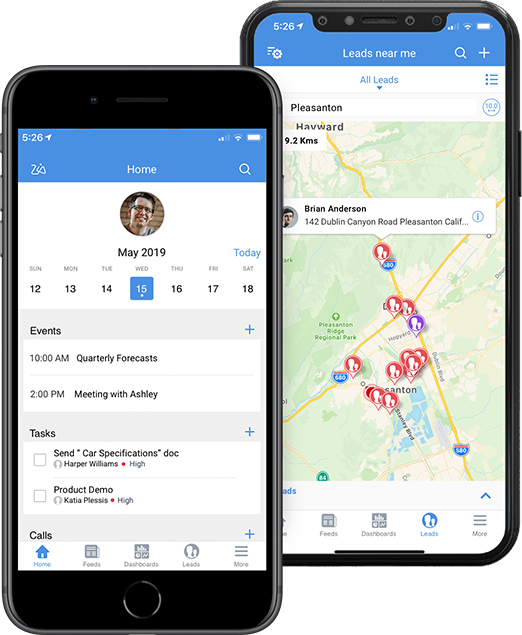
Kickstart your free CRM trial today
or sign in usingGoogleLinkedin