Resolve organic complaints and
support requests
Sales, support, and marketing teams are all responsible for customer happiness. They often have to work together to resolve customer issues, such as when support cases are initiated by a sales or marketing rep. This may happen when a customer contacts their account manager about a problem they're facing, or responds negatively to an email campaign. Zoho CommandCenter can be used to closely track the status of these cases from Zoho CRM and gain insight into the support experience of these customers.
A new case is created when a sales rep receives a complaint or an issue is posted on social media. A corresponding ticket is also raised in the company's customer service software. Sometimes, customers may have already raised these issues with support and want quicker resolutions. If this happens, the existing case can be merged with the new one and escalated. The support rep requests further details from the customer. If it is a technical issue, they launch an investigation and offer potential solutions to the customer until a fix is found. At any point, a call may be scheduled if needed to further investigate or understand the case.
If the case is not a technical issue and the customer has had an unsatisfactory experience with the business, the rep works to find a solution for them. The issue is escalated to a manager if needed. Once a case is resolved, an automated survey link is sent out to get the customer's feedback. In cases where a customer is extremely dissatisfied, a special offer or discount email is scheduled to be sent to the customer within the next few weeks.
Analyze the efficiency and effectiveness
of the support journey
The CRM user can see the status of each case at all times, with automated updates each time the status changes. This helps them stay connected with the customer at important stages of the case and follow up in case of delays. It is also possible to analyze the overall efficiency of the support provided, how long the cases take to be resolved, and whether they frequently get held up at the same stages. The survey results provide insights into how satisfied customers are with the support they receive, highlighting the effectiveness of the support journey.
What happens behind the scenes?
CommandCenter integrates with customer service software to automatically raise tickets and receive status updates. It also schedules and tracks interactions with customers at various stages of the ticket resolution journey, via integrations with email, phone, and chat systems. Survey tool integration allows the company to trigger survey emails directly from CommandCenter.
Some of the integrations are not available out-of-the-box, and need to be built using Zoho's Open API. If you need help integrating CommandCenter with any of the platforms you use, contact us at support@zohocrm.com.
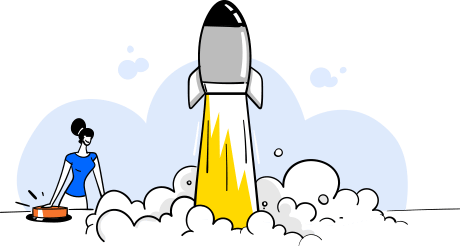
Improved Sales. Lasting Relationships.Faster Growth.
15-day free trial. No credit card required.
Sign Up For FreeSEE PLANS AND PRICING