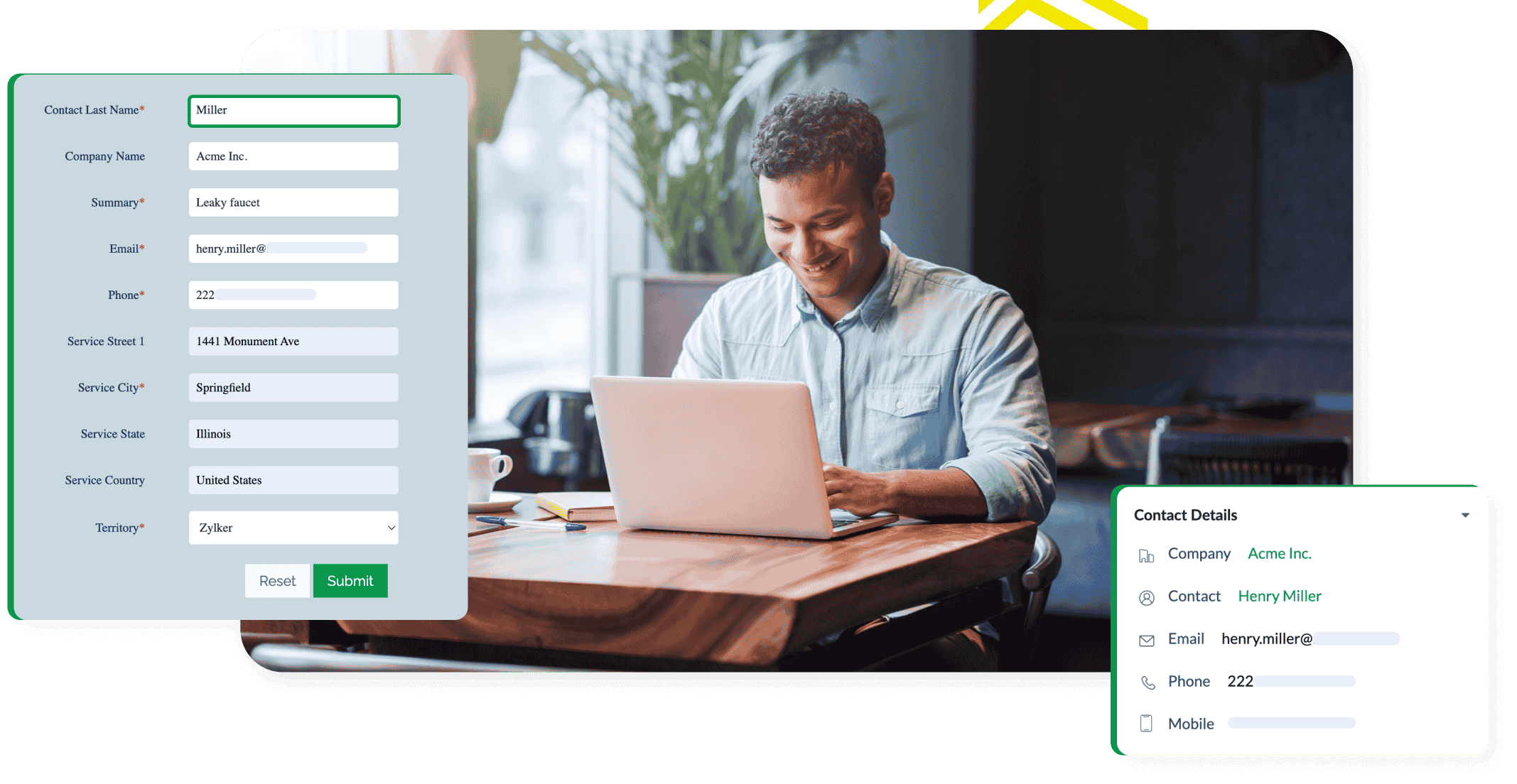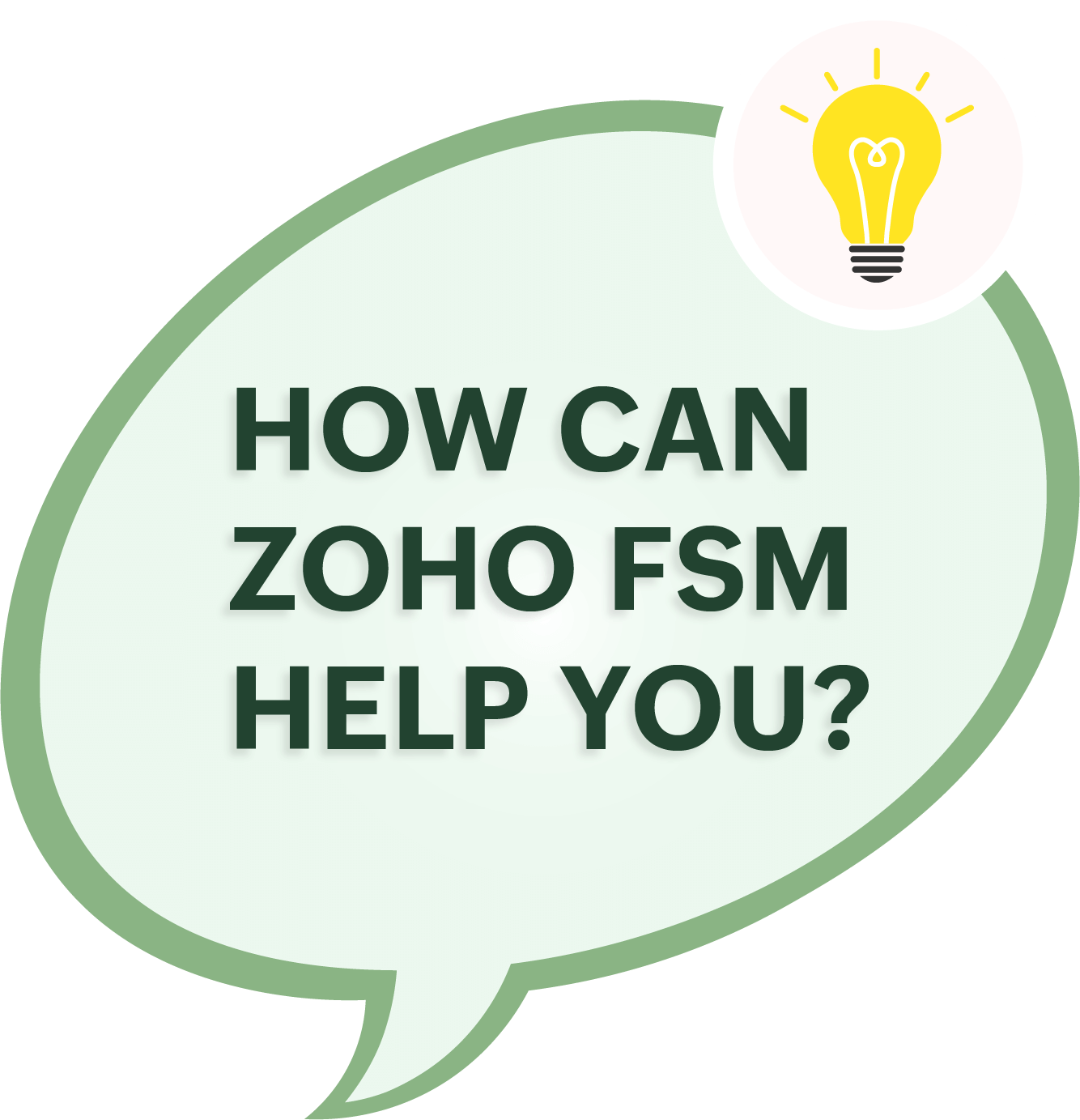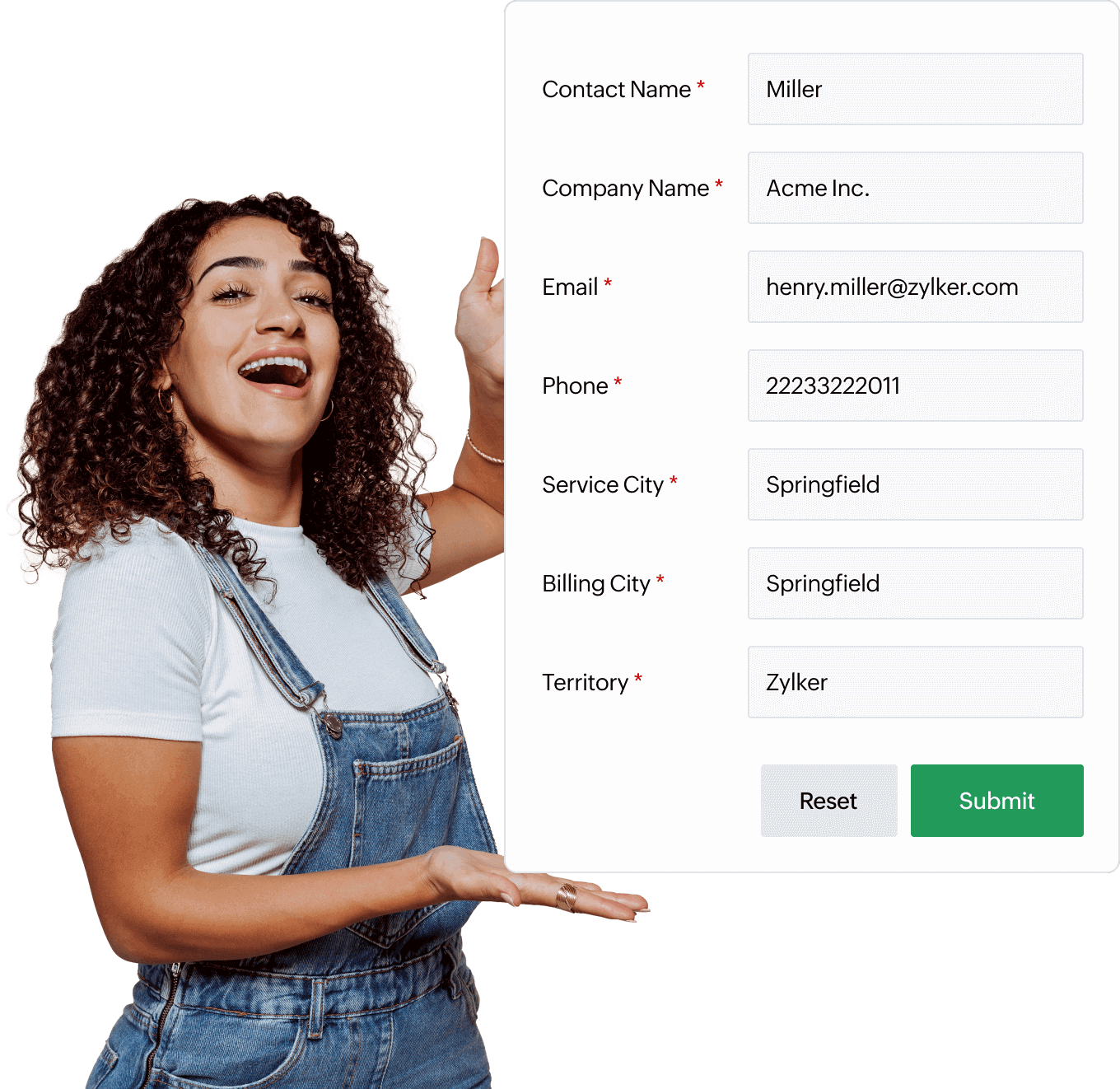
Why webforms matter for your business?
Webforms provide a structured and efficient way for customers to interact with your business. They offer a convenient channel for collecting customer data like service requests directly from your website. With Zoho FSM, you can design custom forms, embed them easily, and ensure submissions are automatically turned into actionable records. This allows you to respond faster, manage data efficiently, and provide a better customer experience—all while saving time.
Customizable webforms
Create personalized webforms to capture customer data. Add custom fields, drag and drop elements, and design the form to suit your business needs. These webforms allow for structured data collection, ensuring that the information collected is organized and actionable for service requests or inquiries.
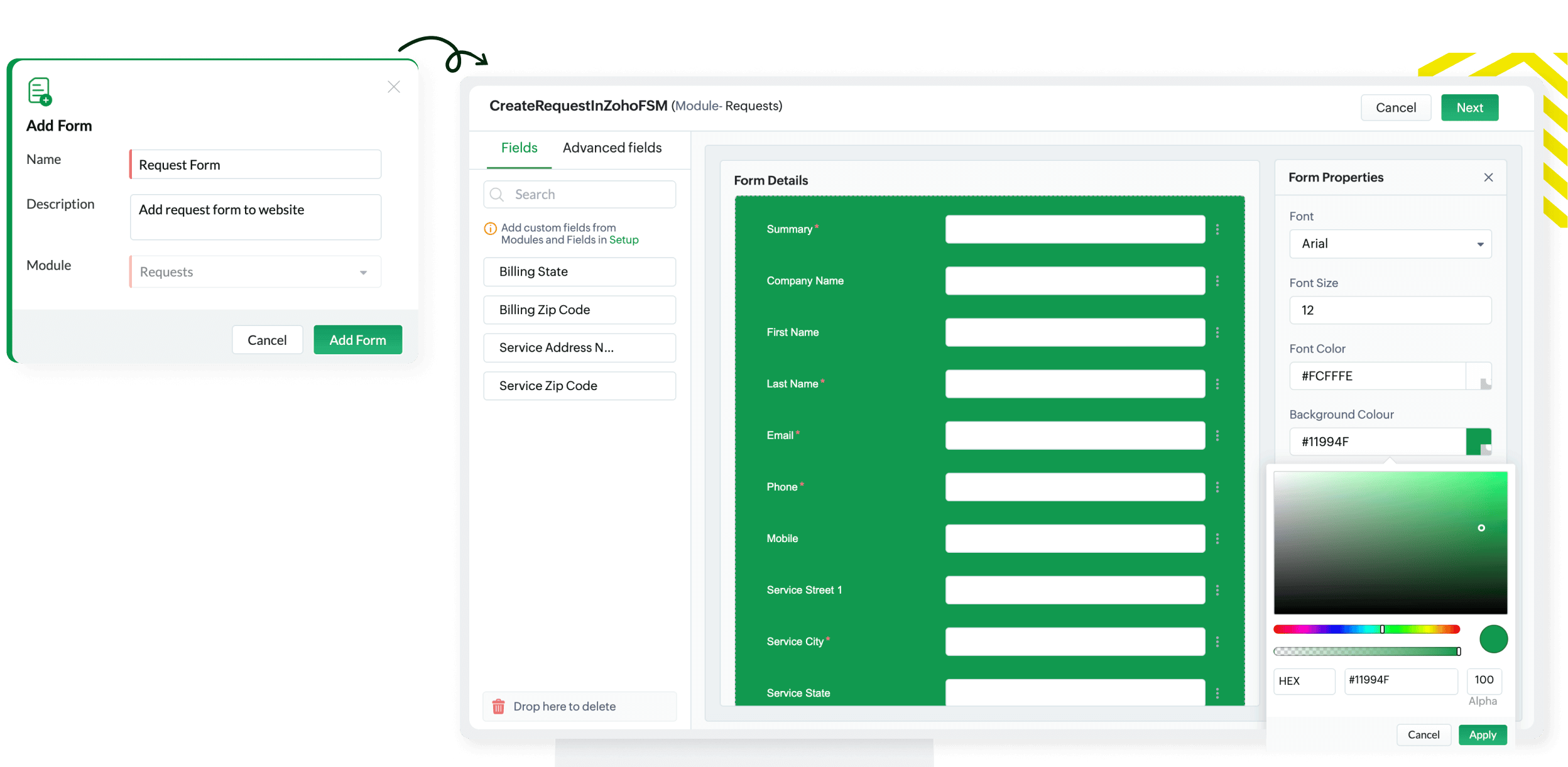
Automated record creation
Every submission through the webform automatically generates a new record in Zoho FSM. Your process is streamlined—eliminating manual data entry, reducing human error, and improving response times to customer inquiries, ensuring timely service delivery.
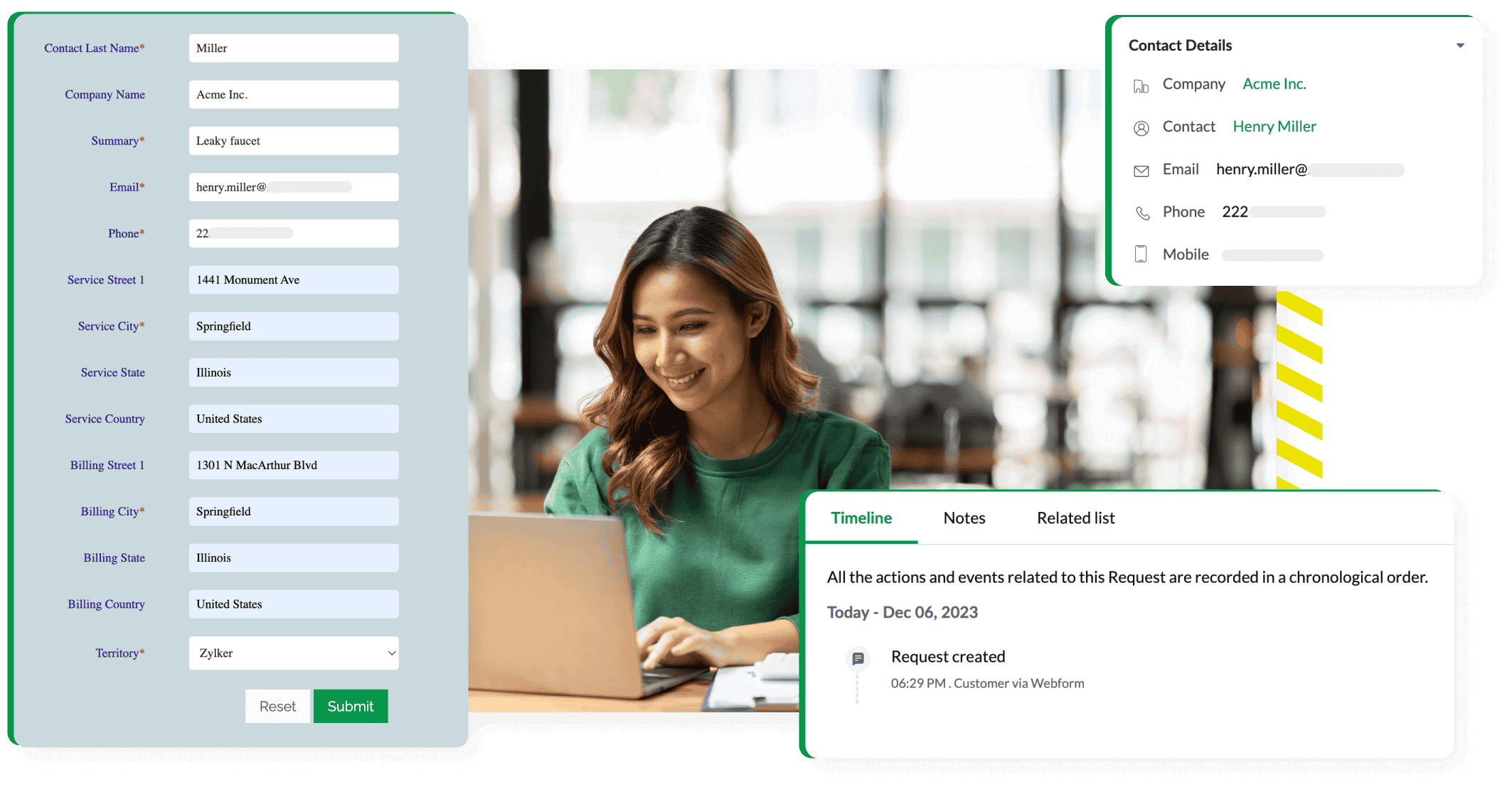
Embedded forms
Effortlessly embed webforms into your website with simple copy-paste code. By embedding webforms, you can collect service requests directly into Zoho FSM while retaining customer engagement on your webpage and ensuring seamless data collection.
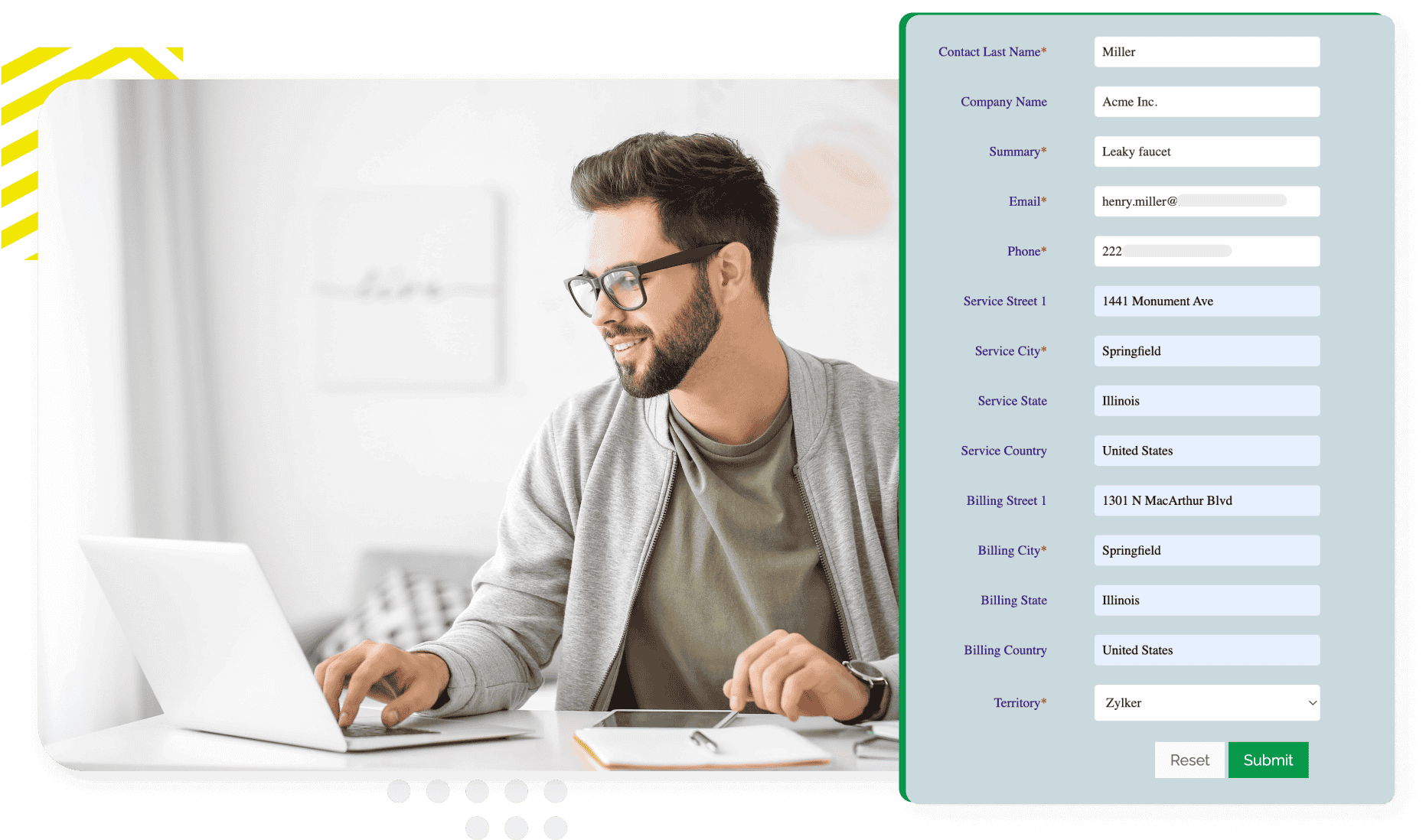
Advanced field properties
Control form properties like mandatory fields, hidden fields, or even add a privacy policy agreement. You can ensure compliance, prevent spam with CAPTCHA, and make the form user-friendly, offering a seamless experience for both you and your customers.
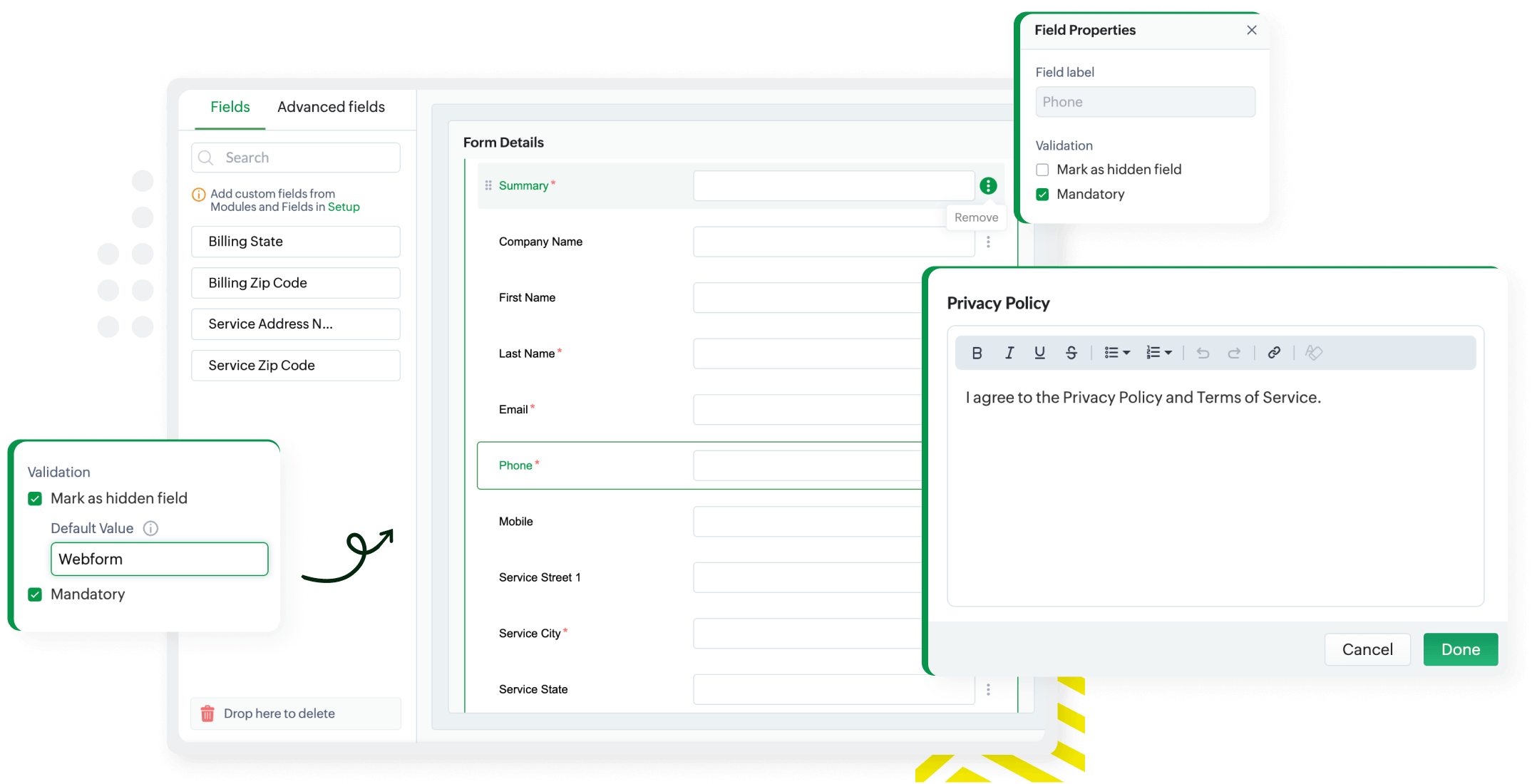
Customer mapping
Automatically map form submissions to existing customer records by matching phone numbers or emails, or create new customer records if no match is found. Ensure your customer data stays organized and up-to-date without any duplication.