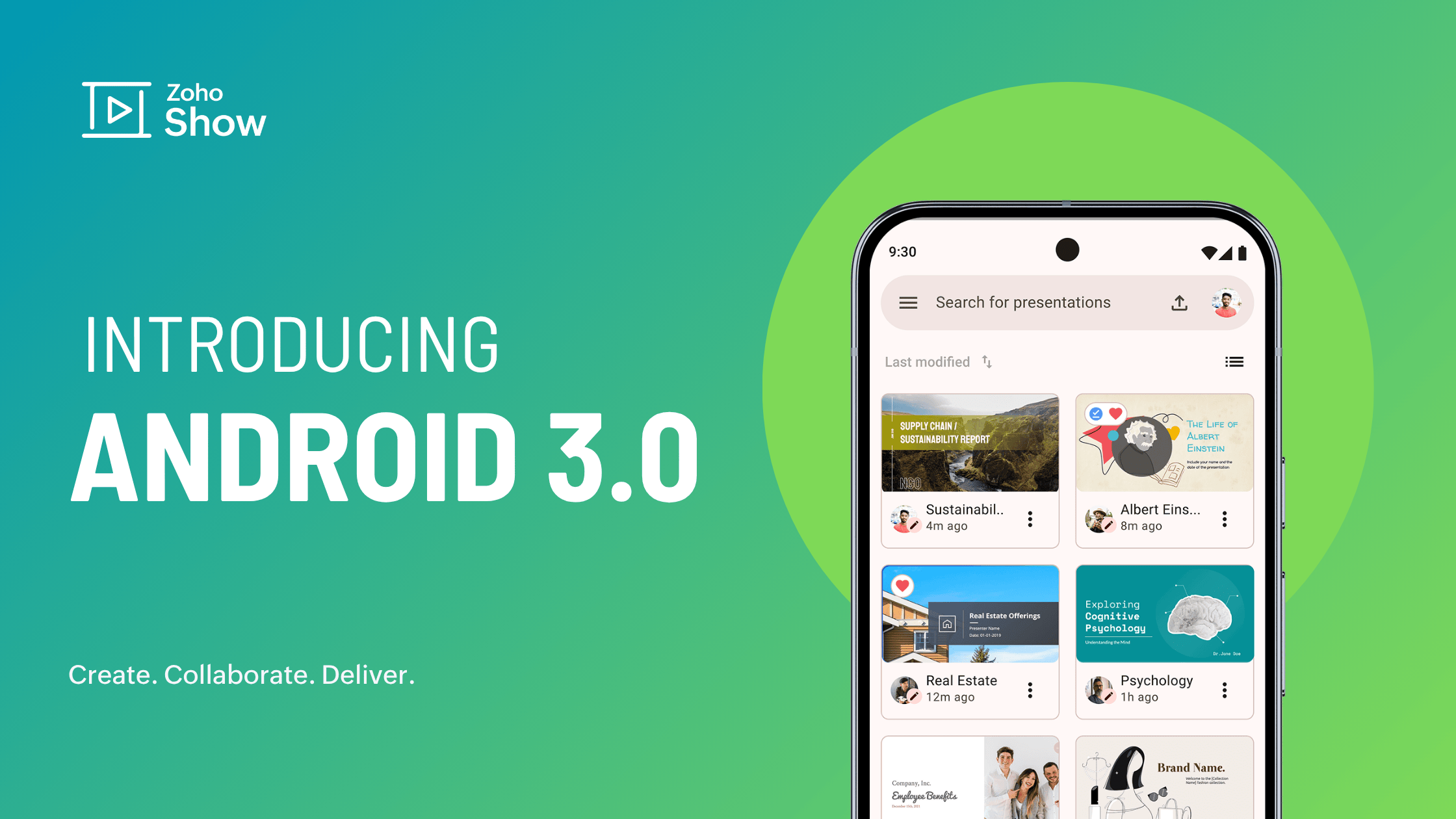- HOME
- What's new
- Experience Zoho Show on Windows now!
Experience Zoho Show on Windows now!
- Last Updated : May 23, 2025
- 2.7K Views
- 2 Min Read
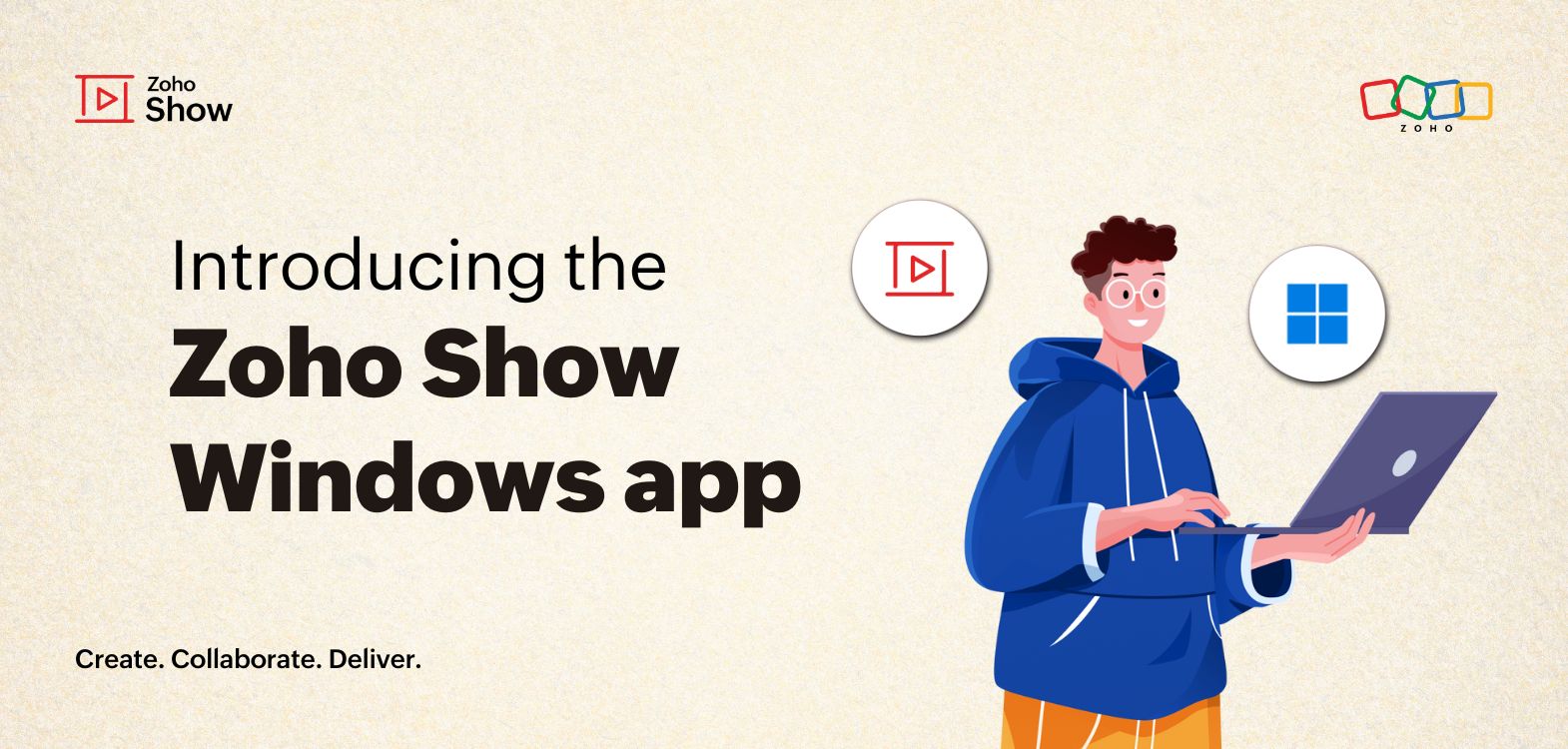
One of our long-standing goals with Zoho Show has been to make working on presentations feel effortless—anytime, anywhere. Ensuring a smooth experience across devices has always been a big part of that.
In line with that vision, we’re excited to launch the Zoho Show desktop app for Windows users!
You can now create, access, and edit presentations using the app, with a few added conveniences.
Highlights
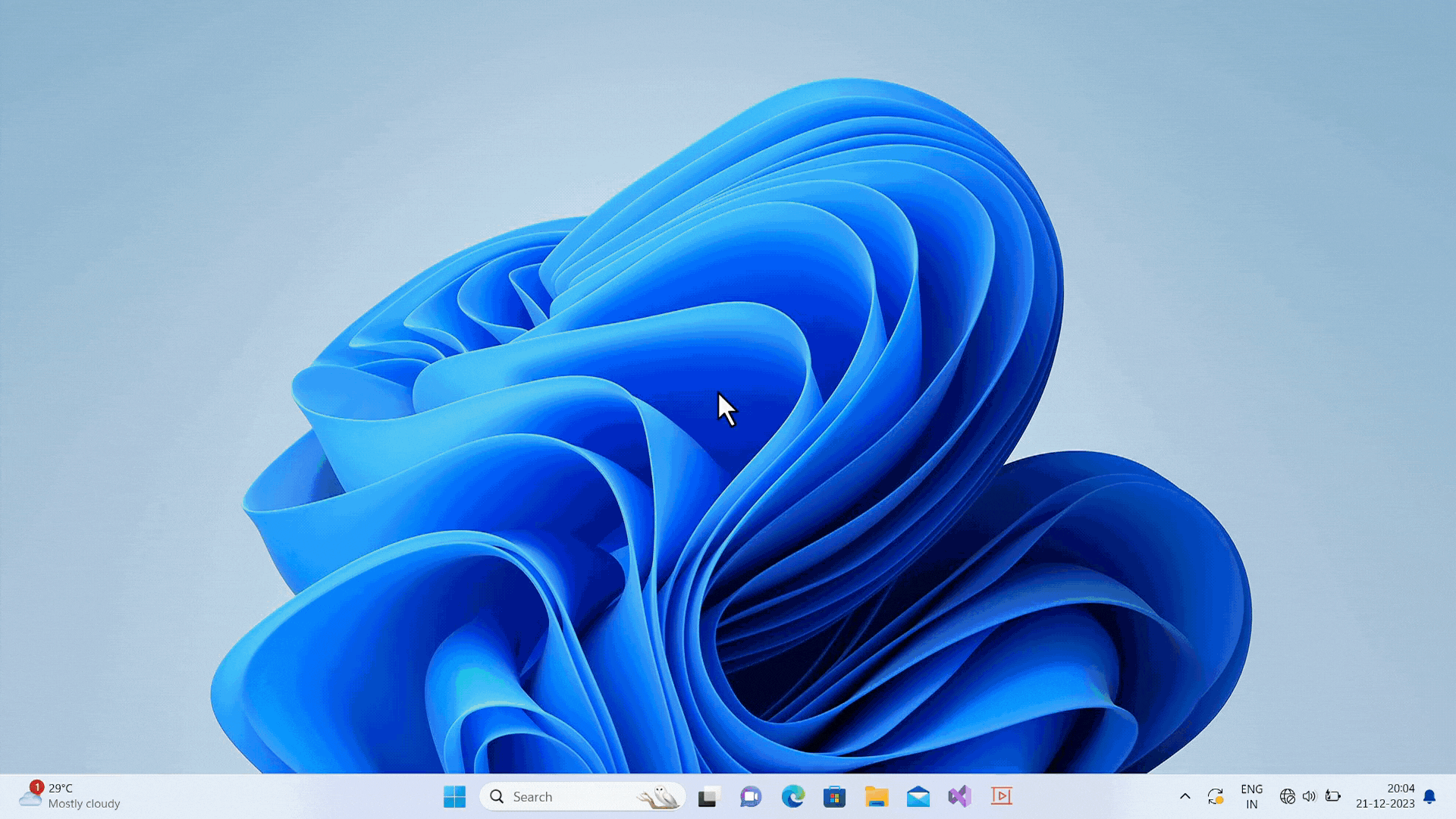
Jump right in without having to sign up
You don’t need to create an account or log in to get started. Launch the app and begin creating presentations instantly. You can always sign in later to save your work to the cloud.
Create and access presentations offline
No internet? No problem. Create, access, and edit countless presentations offline, and all your changes will be synced once you're back online. You'll also be able to use Show's numerous built-in themes and templates within the app.
Apart from creating and editing, offline access helps you present smoothly in meetings or classrooms. You no longer have to worry about network issues and power outages.
Work on multiple presentations simultaneously
Open multiple presentations in separate tabs, all within a single window. Switch between them effortlessly and work the way your mind moves.
Continue collaborating with teammates
Collaborate in real time from your desktop app. Share presentations directly from the app, leave comments, and work with your team without having to switch to the web app.
Enjoy your favorite features from the web app—now on desktop
From broadcasting to accessing your organization’s library, smart elements, data fields, add-ons, and more, everything you love about the Zoho Show web app is now available on your desktop, too!
Wrapping up
Whether you're revisiting slides on a flight, presenting from a classroom, or simply looking to escape the clutter of browser tabs, the Zoho Show Windows app is here to help you bring your best work to the table.
Download it now from the Microsoft store.
Give it a try and let us know your thoughts and suggestions in the comments below. You can also write to us at support@zohoshow.com. We're excited to hear from you!
Happy presenting!