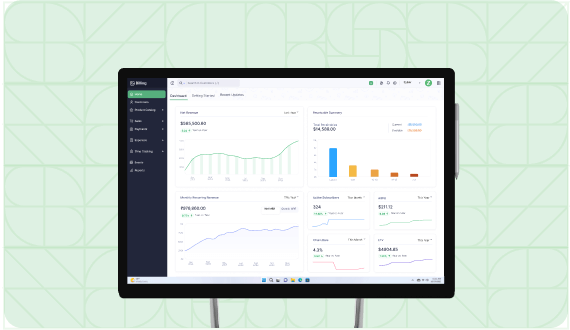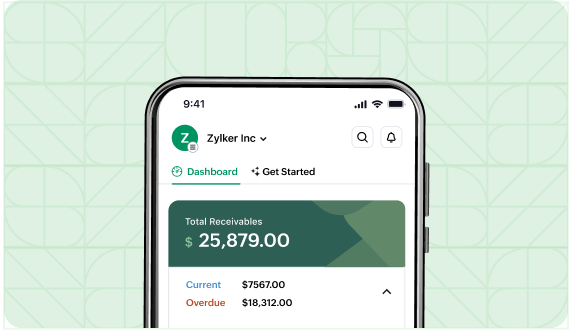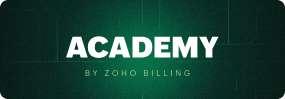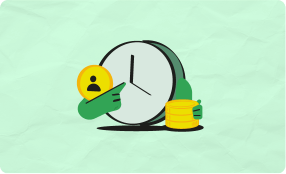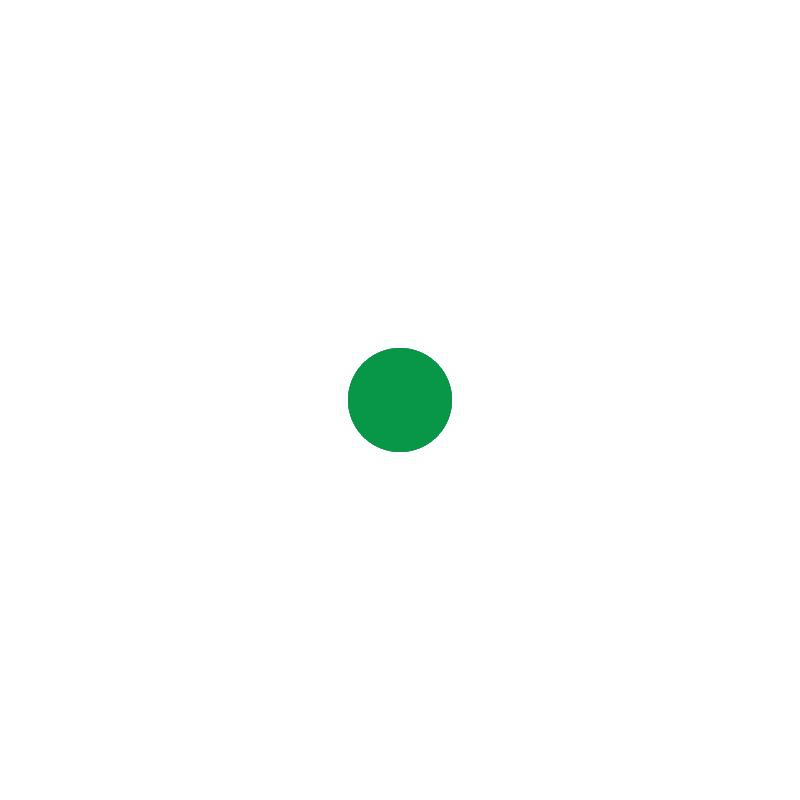Streamline your ACH payment processing with Zoho Billing
Choose your ideal payment gateway
Zoho Billing integrates with several payment gateways, including Stripe, Forte, Authorize.Net and Zoho Payments among others. Pick the gateway that best fits your business needs to start processing ACH transactions efficiently.
Add Payment Gateways
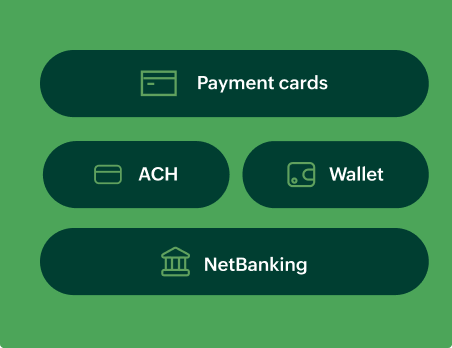
Gateways which support ACH payments
Enable convenient ACH payments
ACH payments offer direct debit from customers' bank accounts for smoother transactions and fewer payment failures. With a typical processing time of three to four days, ACH helps manage cash flow and avoid issues with insufficient funds.
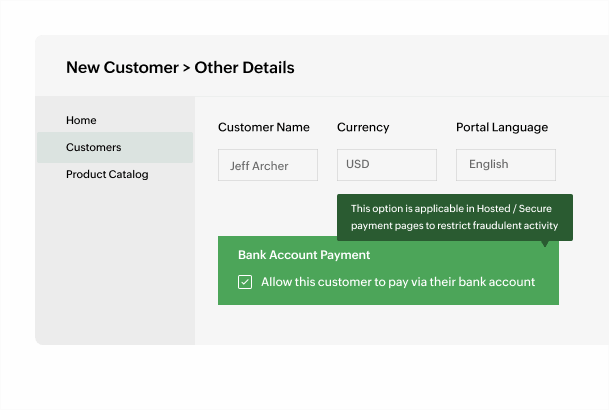
Simplify payment information collection
Easily collect ACH details through Zoho Billing by manually entering bank account and routing numbers or requesting them alongside the ACH agreement.
For added convenience, use our APIs to direct customers to a secure page for entering their payment information during subscription initiation.
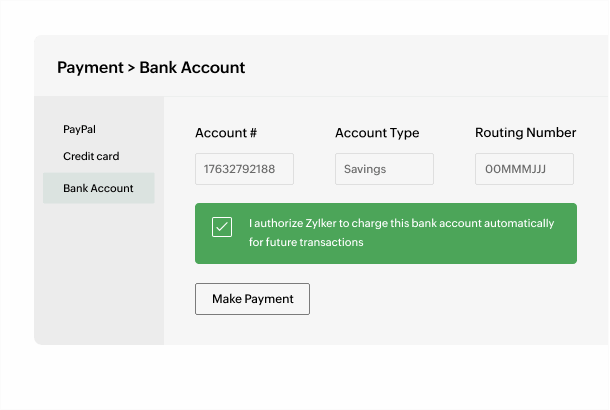
Why your business should use ACH
Reduced payment failures
ACH minimizes issues with overcharged credit cards and failed checks. It draws funds directly from your customers' bank accounts, reducing payment failures and cancellations.
Effortless billing
ACH simplifies the billing process by automatically collecting payments, eliminating the need for frequent reminders. It’s a preferred method for many businesses due to its low cost and convenience.
Convenient and secure
ACH provides peace of mind with its secure, two-way micro-validation system that verifies the legitimacy of both parties involved in the transaction.
How ACH payment works in Zoho Billing
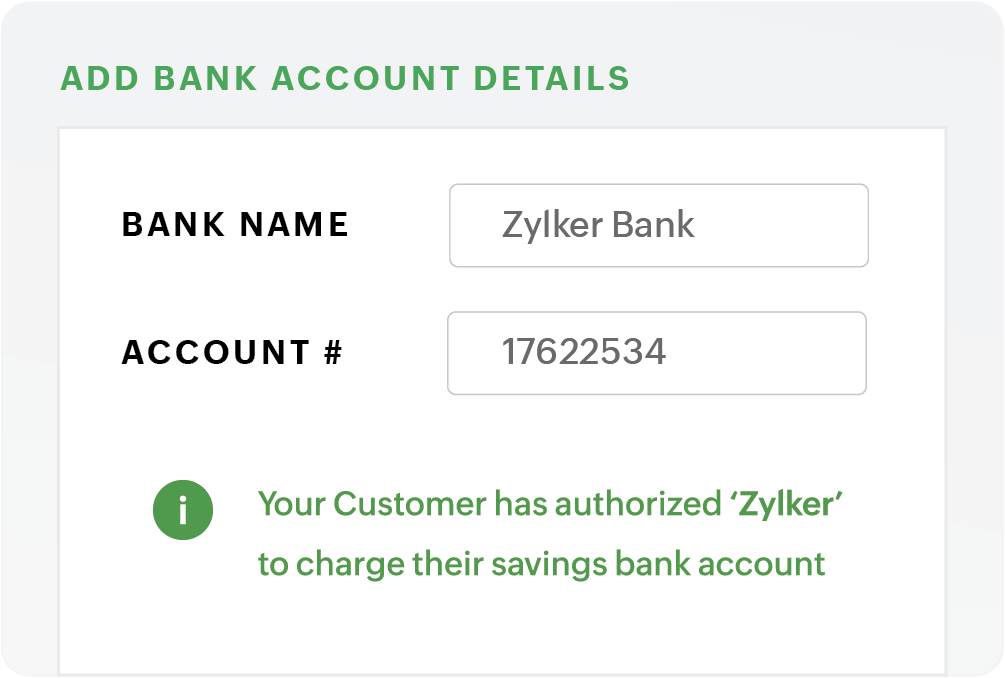
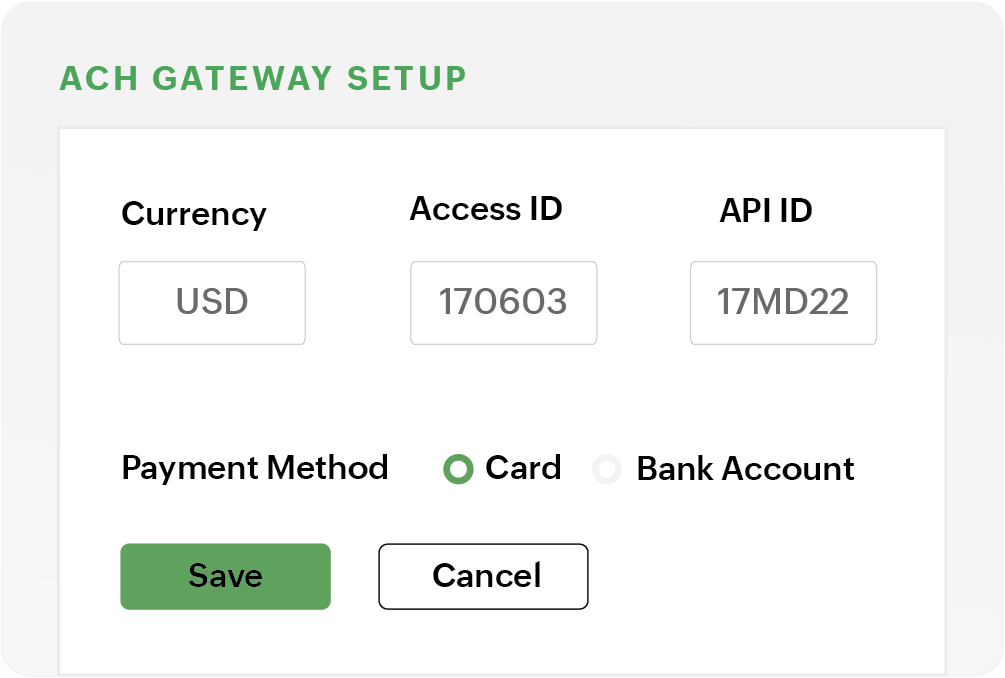
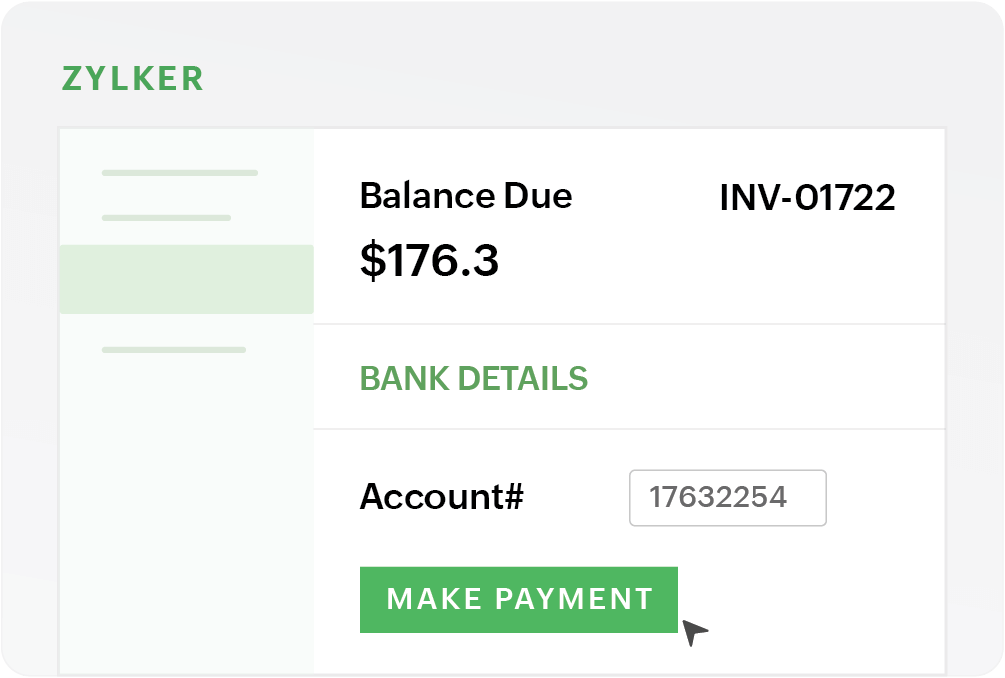
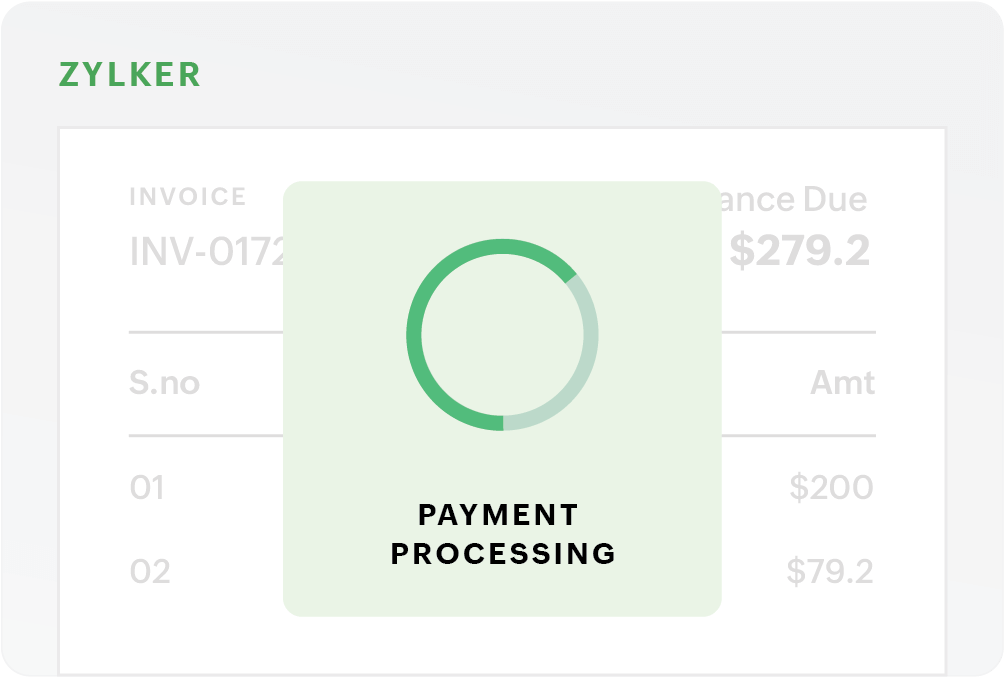
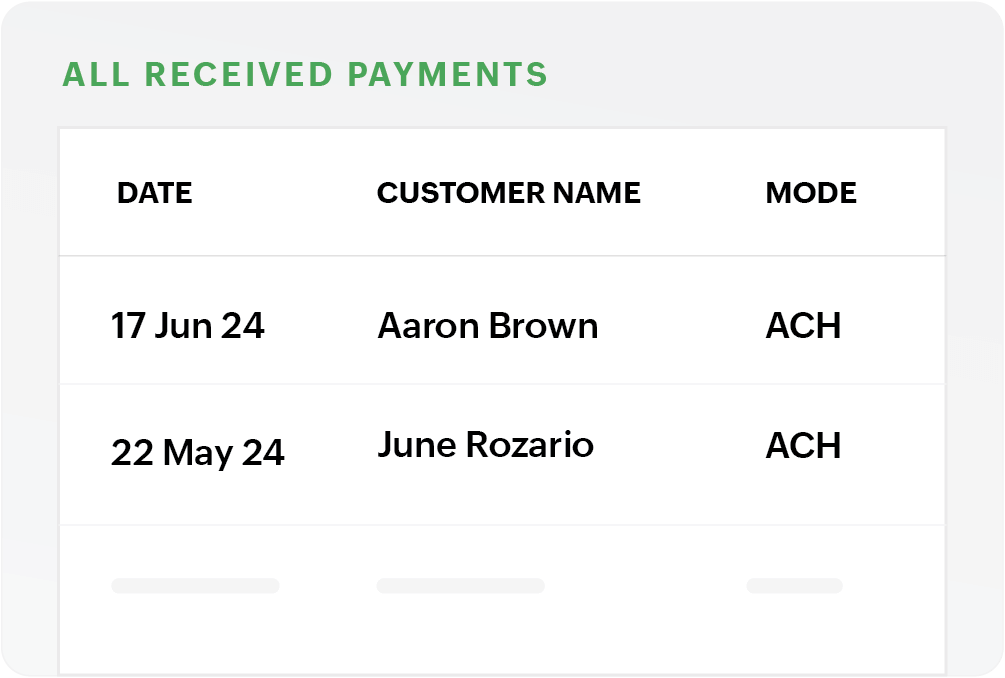
Hear it from our customers
"We were manually invoicing before, and it was a pain to chase customers for payments. Having customer's credit cards on file and charging them automatically makes the whole process seamless. We love Zoho Billing and would highly recommend it."

Hari Iyer,
Founder, SyncEzy"We've transformed over 60% of our monthly customers to a recurring payments model via Zoho Billing. This has made our lives a whole lot simpler."

Steven Taylor
Adomedia