New WorkDrive features for effective data management
- Last Updated : December 12, 2023
- 1.1K Views
- 3 Min Read
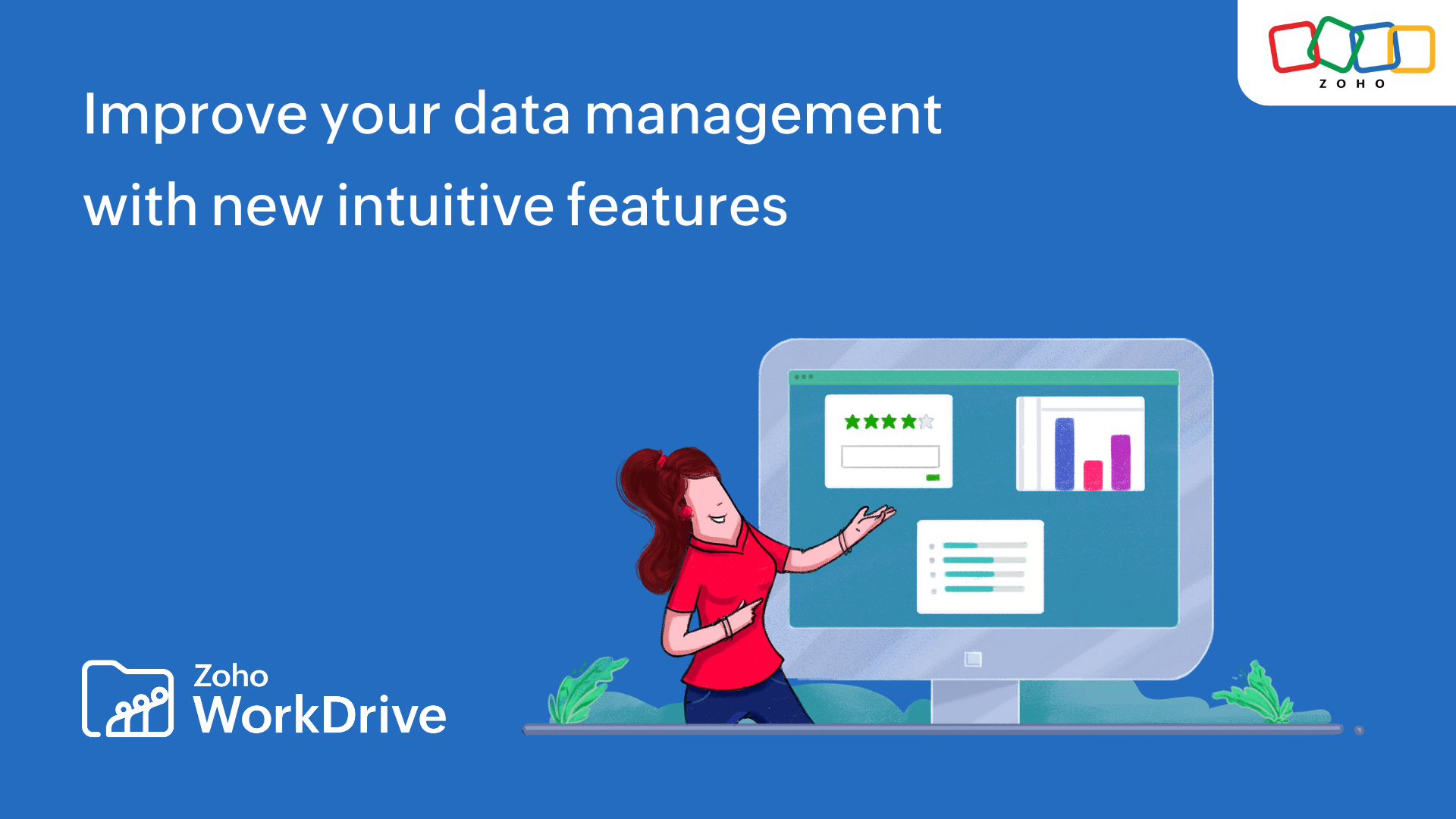
Cloud technology is improving all the time. The migration of existing applications to the cloud requires adapting them to a new computing paradigm. Keeping up with changing trends is the key to survival in today's business world, and this holds all the more true for data management tools as well.
WorkDrive helps organizations adapt to this ever-changing work environment while also helping them manage their data effectively. In our previous blog post, we introduced new Admin Console features to facilitate better team management. Now, we're introducing new features to enhance your data management experience.
New WorkDrive features to better manage your data
Classify and organize your files
Being able to track and find your documents when you need them can make a big difference for your productivity.
Personalize your WorkDrive storage and categorize files with Labels. Organize documents in a way that works for you, minimize the time spent on searching for documents, and accelerate data discovery.

You can classify documents based on their priority, status, or task, and separate all those items under each Label.
Regulate your company's content
Work better and faster with your pre-made Templates and standardize document format across your organization. Now you can create preset document layouts that help you create files with unique settings, such as style, design, and formatting, including the default or primary content.

Whether you’re starting from an existing Public Template or creating one of your own, WorkDrive's built-in office suite help you create templates to suit your needs. Customize templates for documents and spreadsheets via Zoho Writer and Zoho Sheet.
Securely collaborate with your clients
With WorkDrive's new Client Users capability, you can securely collaborate with a client for a certain period without sharing your sensitive corporate files through email or creating external share links for your documents.

Temporarily bring in guest users to your WorkDrive account, set access permissions based on their roles, and work with them on documents in real time. You can add client users to the required Team Folders from the Admin Console.
Track file activities
File notifications keep you informed about document changes, edits, and more. With the large amount of documents being created and used in most organizations, it can be difficult to track a particular file and its notifications. To simplify this, WorkDrive is introducing Follow updates to help you track individual file notifications.

Follow updates for important files and folders to stay up-to-date on all changes made by your collaborators. Get instant notifications for changes like version update, renaming, and comment actions on a file level, and create, upload, add, or remove actions on a folder level. You can choose to receive updates via WorkDrive's bell notification, receive an email notification, or both.
To stay competitive, companies need to adopt and incorporate the latest technology into their everyday business operations. As technology continues to change quickly, it can be daunting to try to keep pace with current trends. Flexibility and choosing an appropriate solution, however, will serve your business well.
Data management at your fingertips: Organize your corporate data effectively with WorkDrive.


