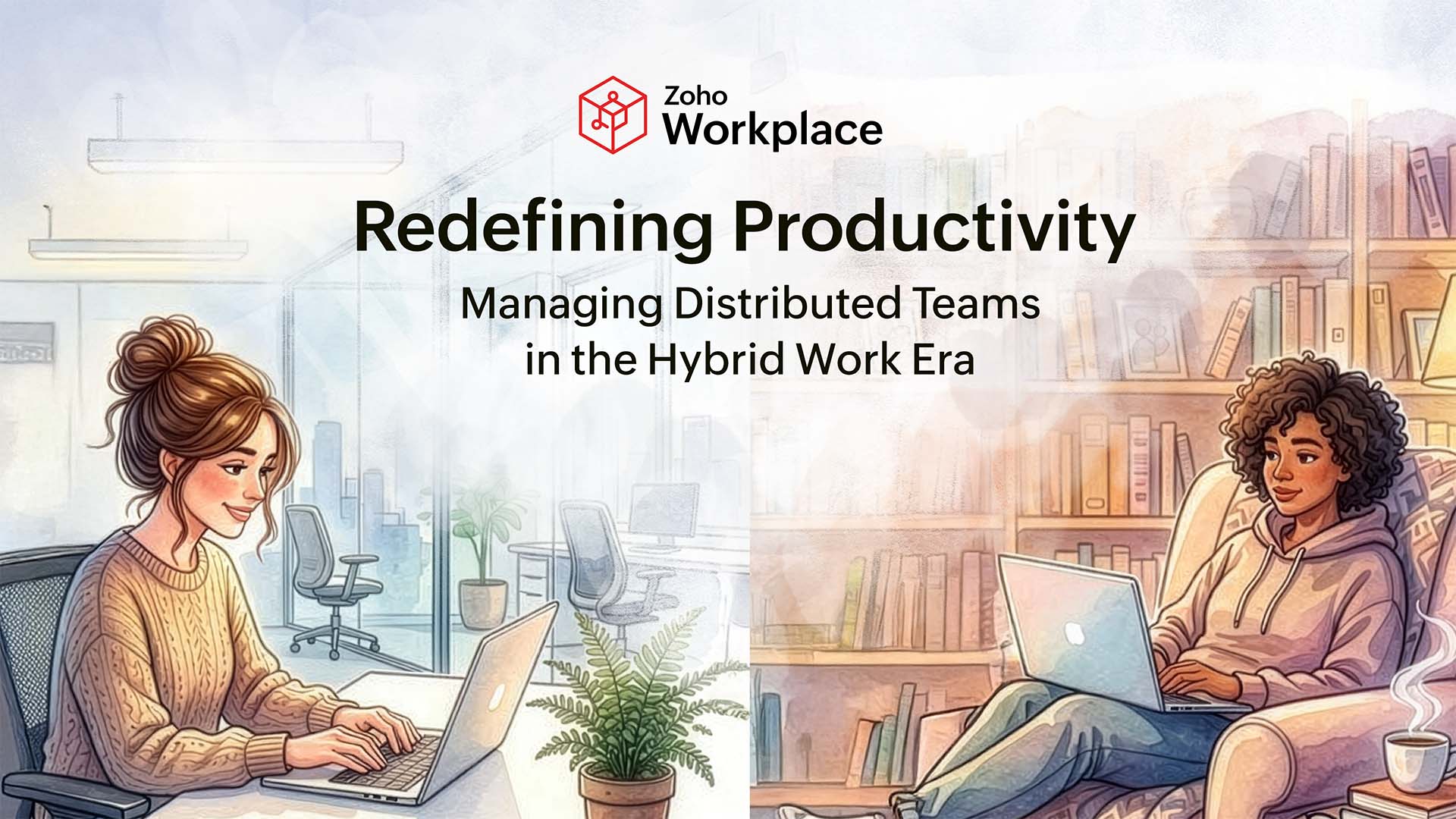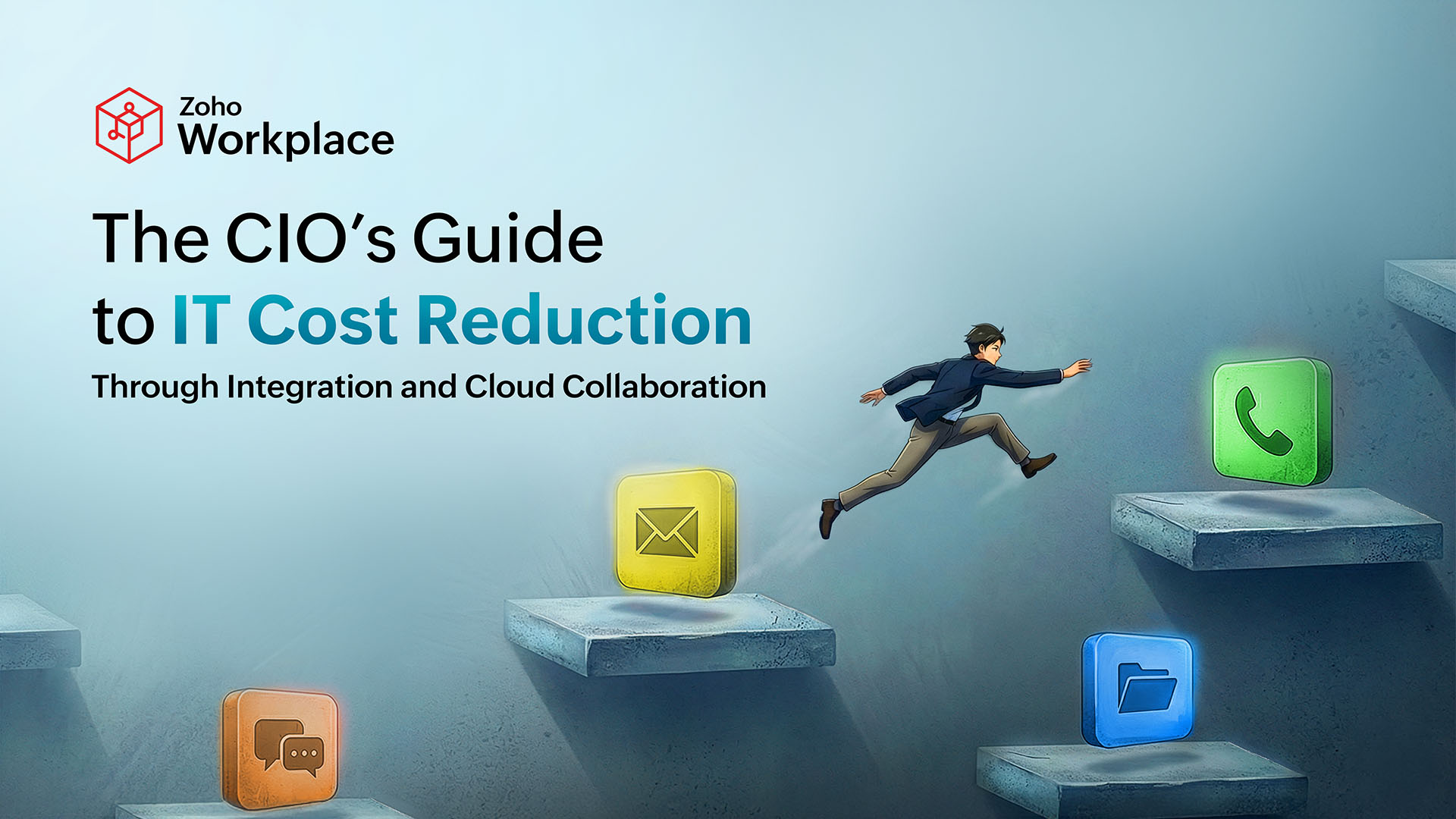- HOME
- All Products
- Collaboration
- Boosting your teams with the power of collaborative notes
Boosting your teams with the power of collaborative notes
- Published : May 9, 2025
- Last Updated : May 20, 2025
- 709 Views
- 5 Min Read
Traditional note-taking, where a single person scribbles down ideas or decisions, has given way to a more inclusive, dynamic approach: collaborative note-taking. This modern method invites every team member to participate in recording meeting insights, ideas, and action items in a shared document.
The evolution from individual note-taking to a collective approach not only enriches the quality of the notes but also fosters a sense of ownership and engagement among team members. In this article, we’ll explore what collaborative notes are, why they are essential for teams, and share best practices for setting up and using these notes effectively.

What are collaborative notes?
Collaborative notes represent a shift from the solitary act of note-taking to a team-oriented approach. Essentially, they involve multiple individuals contributing to a single document, either at the same time or at different points, to capture the key elements of a discussion or meeting. The beauty of collaborative note-taking lies in its inclusiveness. Each participant adds their unique perspective, which can often highlight nuances that might otherwise be missed if one person were solely responsible for taking notes.
At its core, collaborative note-taking rests on three key principles: engagement, interaction, and integration:
- Engagement is about everyone taking an active role in the process. Instead of passively listening, team members are encouraged to write their thoughts and questions down as they emerge during discussions.
- Interaction comes into play as the document becomes a living conversation, with participants discussing and refining the notes in real time.
- Integration involves combining these diverse contributions into one comprehensive document that reflects a multifaceted view of the discussion.
Why are collaborative notes useful for teams?
One of the standout benefits of collaborative note-taking is its ability to encourage active participation and engagement. When every team member has a stake in the documentation process, meetings tend to be more dynamic and interactive. This keeps participants alert and focused but also fosters a sense of accountability and investment in the outcome of the meeting, which should lead to greater information retention and actionable outcomes.
When ideas, decisions, and action items are captured collectively, they become immediately available for reference. This lowers the risk of important details slipping through the cracks. When notes are accessible to everyone, even those who missed the meeting, your entire team stays aligned on priorities and next steps.
Collaborative notes can also be a key aspect of enhancing teamwork and collaboration. Sharing note-taking responsibility means your team can tap into a broader range of insights and experiences, leading to more comprehensive and innovative outcomes. This process also enhances communication and alignment, ensuring that every team member has access to a detailed record of the discussion.
For remote or hybrid teams, collaborative note-taking is particularly invaluable. In scenarios where team members may be spread out across different geographical locations, having a central, accessible document ensures that everyone is on the same page. This consistent documentation helps bridge any communication gaps and supports a seamless flow of information, no matter where each team member is located.
Best practices for setting up collaborative note-taking policies
Setting up effective collaborative note-taking policies is the first step toward reaping the benefits of this approach.
Choose the right tool
The journey begins with selecting the right tools. Choosing a platform that is accessible, user-friendly, and supports real-time collaboration is crucial. Collaboration platforms often come with features like simultaneous editing, integration with other communication platforms, and accessibility across multiple devices, ensuring that all team members can contribute without hassle.
Establish clear guidelines and processes
Once the right tool is in place, the next step is to establish clear guidelines and expectations for the collaborative note-taking process. It’s important to communicate the purpose of the notes, the desired outcomes, and the standards for content and formatting. Defining these parameters helps ensure that every contribution is consistent and aligns with the overall goals of your team.
Communicating the “why” behind collaborative note-taking is also essential. When your team understands how this approach benefits them (like reducing information loss, improving accountability, and making meetings more engaging), they’re more likely to buy into the process and contribute proactively.
Integrate collaborative note-taking into existing workflows
Equally important is the integration of collaborative note-taking into your existing workflows. When note-taking becomes a natural extension of the meeting process, it’s easier for your team members to adopt the practice. Integrating with your team meeting and communication platforms can streamline the process by allowing notes to be shared and discussed in familiar environments.
Best practices for effective collaborative note-taking: Do's and don’ts
Having a process in place to create collaborative notes is just the beginning. You also need to know what needs to go into those notes and what to do with them once you’ve created them.
Do build your notes around existing structures
One of the key strategies is to use the meeting agenda as the structural backbone of the notes. Organize your notes document around a meeting’s planned topics, and it’s easier for everyone to follow along and add relevant contributions. This structured approach prevents the document from becoming a disorganized collection of thoughts and instead turns it into a coherent narrative of the meeting.
Don’t just create a meeting transcript
It’s also important to focus on capturing key points rather than attempting a verbatim transcription of every word spoken. This selective note-taking encourages participants to actively engage with the discussion, filtering out the noise and highlighting the most important insights and decisions. The notes become a distilled version of the meeting that's easier for you and your team to review and take action on later.
Do encourage diverse contributions
A collaborative document should be a safe space where every team member feels comfortable expressing their opinions and ideas. When people contribute from their own unique perspectives, the final notes become a richer, more nuanced resource. This diversity of thought can lead to creative solutions and a deeper understanding of the topics discussed.
Don’t let people just add their contributions wherever they want
Effective formatting is a simple yet powerful tool for enhancing the readability of collaborative notes. Even though the process is inherently flexible, a little structure can go a long way. Using headings, subheadings, and clear separations between different topics can make the document easier to navigate.
Do encourage dialogue
Collaborative note-taking can be combined with real-time interaction. As team members add their thoughts to the document, they can ask questions, provide clarifications, or even suggest edits on the spot. This dynamic interaction not only keeps the discussion lively but also ensures that any misunderstandings are addressed immediately. It’s a process that transforms passive listening into active dialogue, making the meeting a truly collaborative effort.
Don’t ignore your collaborative notes
After the meeting, it’s equally important to review and refine the notes. Setting aside time for a post-meeting review allows the team to correct any errors, add missing information, and consolidate the key takeaways into a polished document. This final review process is vital for ensuring that the notes serve as a reliable reference for future meetings and projects. Regularly revisiting these notes can also help maintain continuity and keep everyone aligned on ongoing projects and goals.
Conclusion
The benefits are clear: enhanced engagement, improved communication, thorough documentation, and better alignment across remote or hybrid teams. If you haven’t already explored this approach, now might be the perfect time to give it a try. With the right tools and a little bit of practice, you can transform your team’s meetings into vibrant, interactive sessions that truly capture the power of collective intelligence.
 Gary Stevens
Gary StevensGary Stevens is the CTO of Hosting Canada, a website that provides expert reviews on hosting services and helps readers build online businesses and blogs. Gary specializes in topics on cloud technology, thought leadership, and collaboration at work.