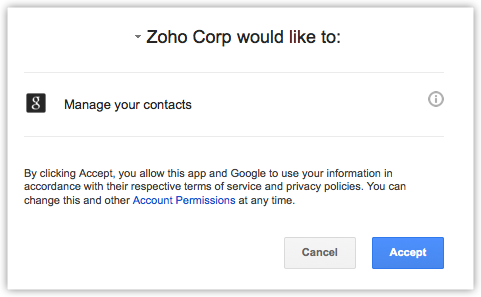How can I activate Google contacts and calendar from Zoho Recruit?
This feature is for the Google users.
To activate Google Contacts and Calendar from Zoho Recruit:
- Log in to Zoho Recruit.
- Open Setup > Apps & Add-on > Google Apps link.
- In the Zoho Recruit for Google page, click Contacts/Calendar tab, and click Authenticate.
- In the Google Accounts popup, enter your email address and password to your Google Account and Sign in.
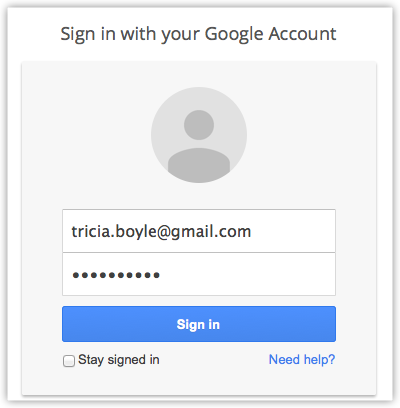
- In the next popup, click the Accept.
The Zoho Recruit integration with Google Contacts and Calendar will be activated.