How can I add candidates from MS Outlook to Zoho Recruit? (Windows)
The Microsoft Outlook add-on helps you to add emails, contacts, and attachments as candidates in Zoho Recruit.
To add candidate from MS Outlook:
- Sign in to Zoho Recruit from MS Outlook.
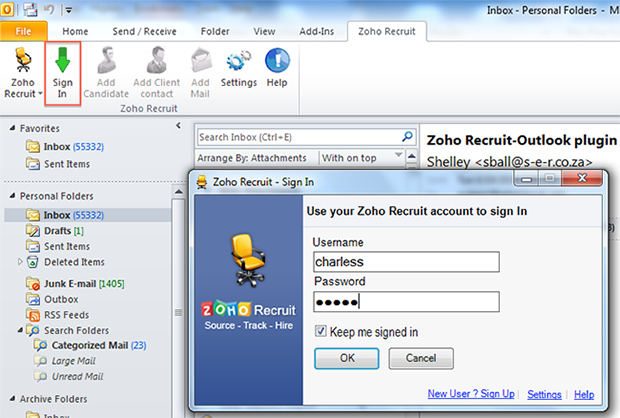
- Select email/contact(s).
- Click Add Candidate, located on the top panel.

- In the Add Candidate pop-up window, you can do one of the following:
- Select the checkbox to Parse mail attachment.
- Select the checkbox to Parse mail content.
- Select the checkbox to Add sender as candidate.
- Select the checkbox to Add candidate as client contact.
- Select the checkbox to Associate candidate to job opening.
- Click Add.
The selected email/contact(s) are added as candidates to your Zoho Recruit account.