How can I add emails to candidate/contact record? (Mac)
The Microsoft Outlook add-on helps you to add your email conversations to a candidate/contact profile.
To add email to candidate/contact record:
- Sign in to Zoho Recruit from Microsoft Outlook.
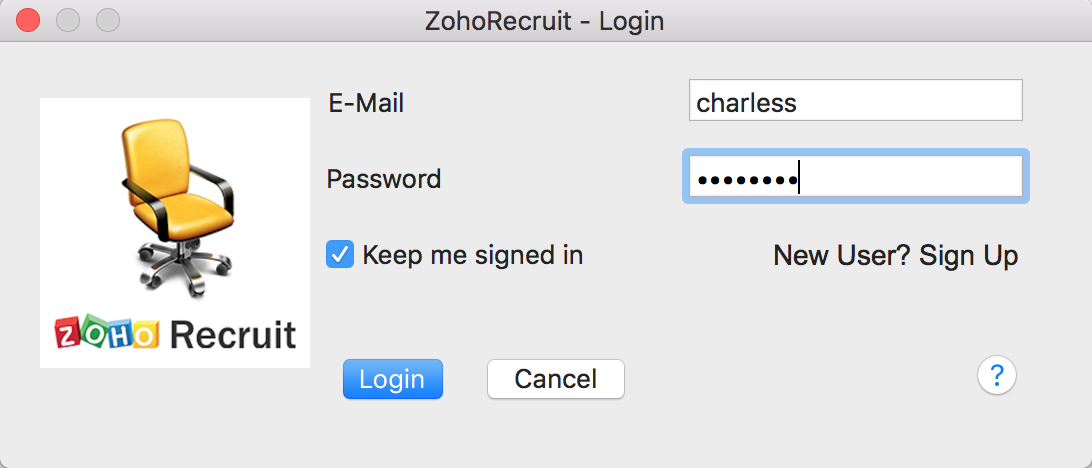
- Select email(s).
- Click Add Mail, located on the top panel.
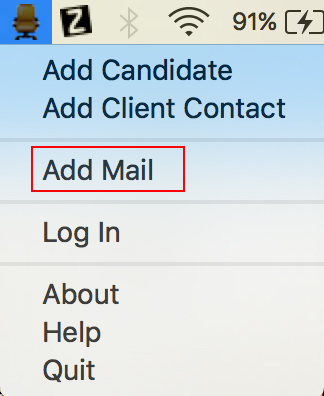
- In the Add Mail pop-up window, you can do the following:
- Choose a module.
- Select the Add as Notes checkbox to add the email conversation as a note.
- Click Add. The email(s) are added to the candidate/contact record in your Zoho Recruit account.
Note: The size of the email attached should not exceed 10 MB.