How can I check available SMS credits?
You can keep track of your SMS credits in Zoho Recruit.
To check available SMS credits:
Click Setup > Apps & Add-ons > Other Apps.
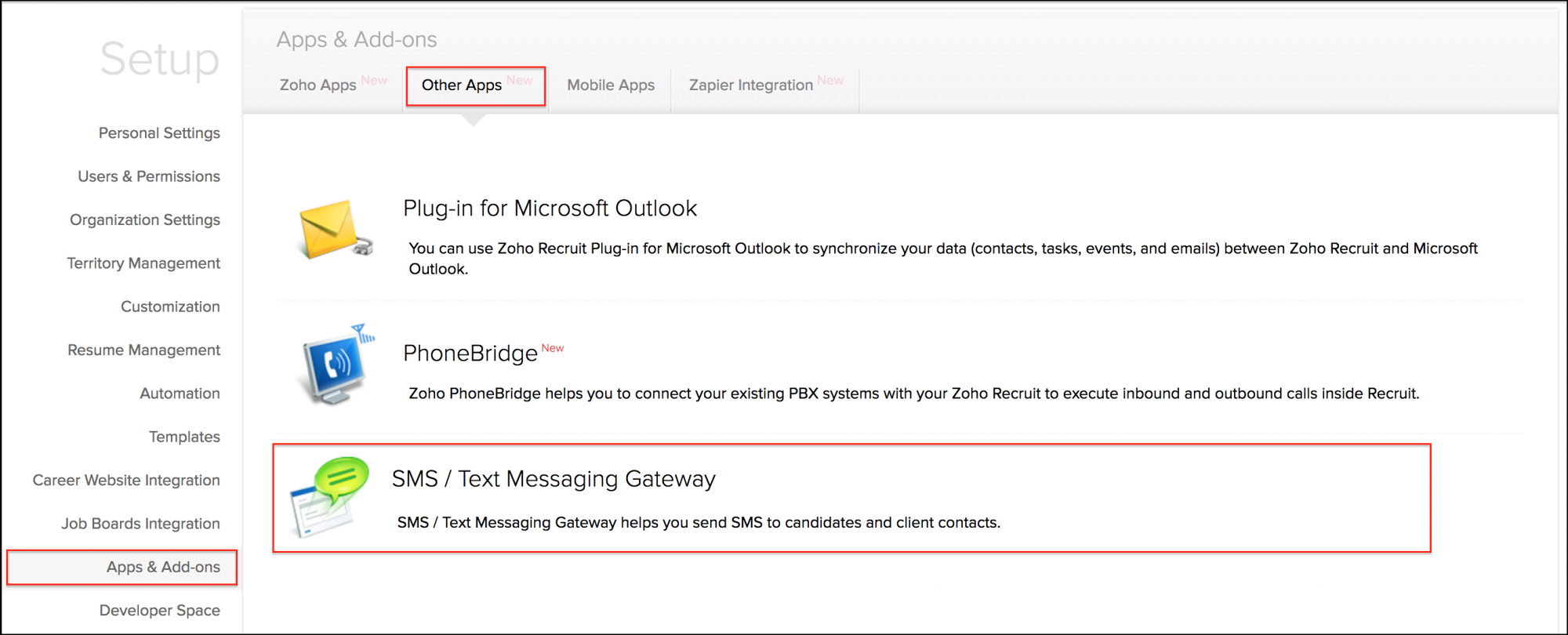
Click SMS/Text Messaging Gateway.
In the SMS/Text Messaging Gateway page, under Configured SMS Provider details you can view the Available SMS Credits.

- SMS Gateway feature is available only for Enterprise users.
- Twilio is a post-paid Gateway and hence, you cannot view available SMS credits.
- Only the Admin can purchase credits from SMS Vendor and Configure the SMS settings in Zoho Recruit
- Only the Admin can create SMS templates for Candidates , Contacts and Interviewer.
- Only the Admin and Recruiter can send SMS to Interviewer, Candidates and Contacts as Single/Bulk.
- Only the Admin can give SMS Gateway access to the Recruiters.