How can I subscribe for the SMS add-on?
To use the SMS add-on feature, the admin has to purchase it, which is priced at $25/org/month. You can subcribe for the SMS add-on at the time of signing up or at a later time when required.
To subscribe for the SMS add-on:
- Log in to Zoho Recruit with administrator privileges.
- Click Subscription.
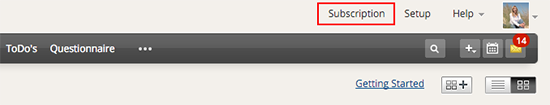
- In Zoho Store, hover the cursor over the SMS Add-on section and click Subscribe.
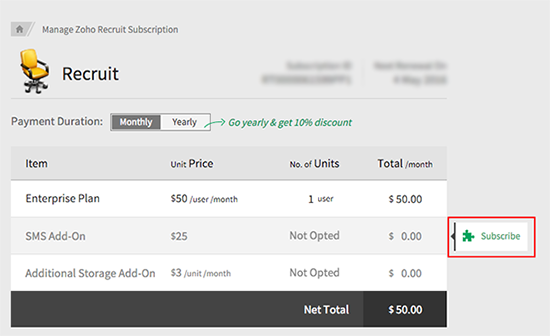
- In the Upgrade SMS pop-up screen, click Continue.
- In the Confirm Order screen, click Make Payment. SMS add-on will be now enabled for you.